bluetooth Acura MDX 2016 Navigation Manual
[x] Cancel search | Manufacturer: ACURA, Model Year: 2016, Model line: MDX, Model: Acura MDX 2016Pages: 349, PDF Size: 14.87 MB
Page 256 of 349
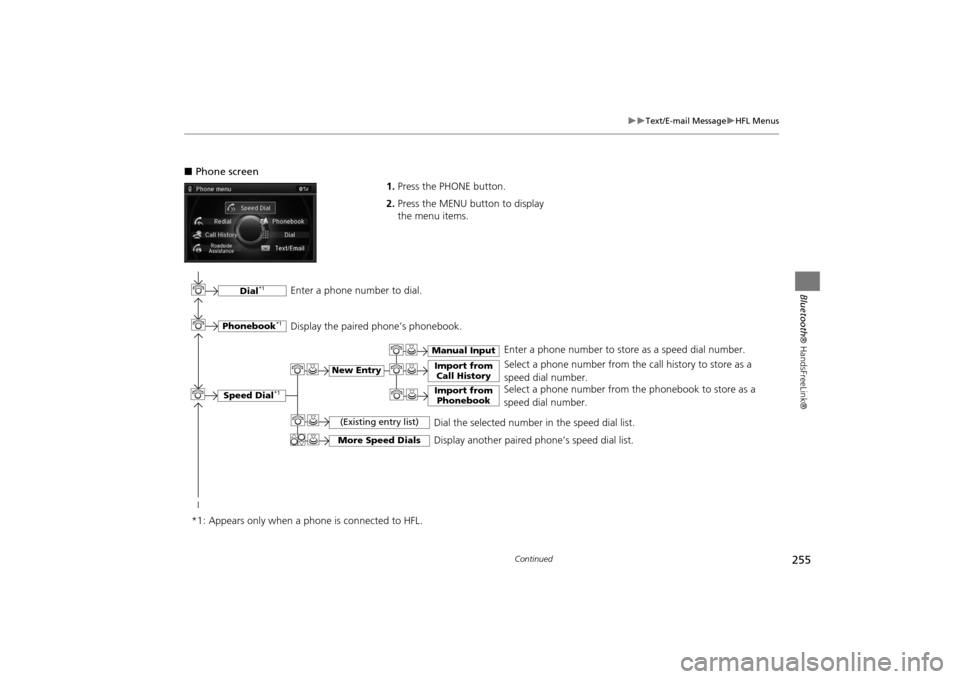
255
�X�X
Text/E-mail Message
�XHFL Menus
Bluetooth® HandsFreeLink®
■Phone screen
1.Press the PHONE button.
2. Press the MENU button to display
the menu items.
Select a phone number from the call history to store as a
speed dial number.
Speed Dial
*1
Manual Input
New Entry
Import from
Call HistoryImport from Phonebook
Select a phone number from th e phonebook to store as a
speed dial number. Enter a phone number to store as a speed dial number.
More Speed Dials
Display another paired phone’s speed dial list.
*1: Appears only when a phone is connected to HFL.
(Existing entry list)
Dial the selected number in the speed dial list.
Phonebook
*1
Dial
*1
Display the paired phone’s phonebook. Enter a phone number to dial.
Continued
MDX_KA-31TZ58200.book 255 ページ 2014年12月18日 木曜日 午後3時59分
Page 257 of 349

256
�X�X
Text/E-mail Message
�XHFL Menus
Bluetooth® HandsFreeLink®
Text/Email
*1,3
Message is
read aloud.
*2: Not available on all models
See the previous message.
(Read/Stop)PreviousNext
See the next message. System reads received message aloud, or stop message
from being read.
ReplyCall
Reply to a received message using one of six fixed phrases.
Make a call to the sender.
Select
Account
Select a message
and press .
Select a mail or text message account.
Redial
*1
Redial the last number dialed in the phone’s history.
Display the last 20 outgoing, incoming and missed calls.
Call History
*1
AllDialedReceived
Display the last 20 outgoing calls.
Display the last 20 incoming calls.
Missed
Display the last 20 missed calls.
Roadside Assistance
*1,2
Makes a call to the number for the Roadside Assistance service.
*1: Appears only when a phone is connected to HFL.
*3: This function is not available if your phone is not supported.
MDX_KA-31TZ58200.book 256 ページ 2014年12月18日 木曜日 午後3時59分
Page 300 of 349
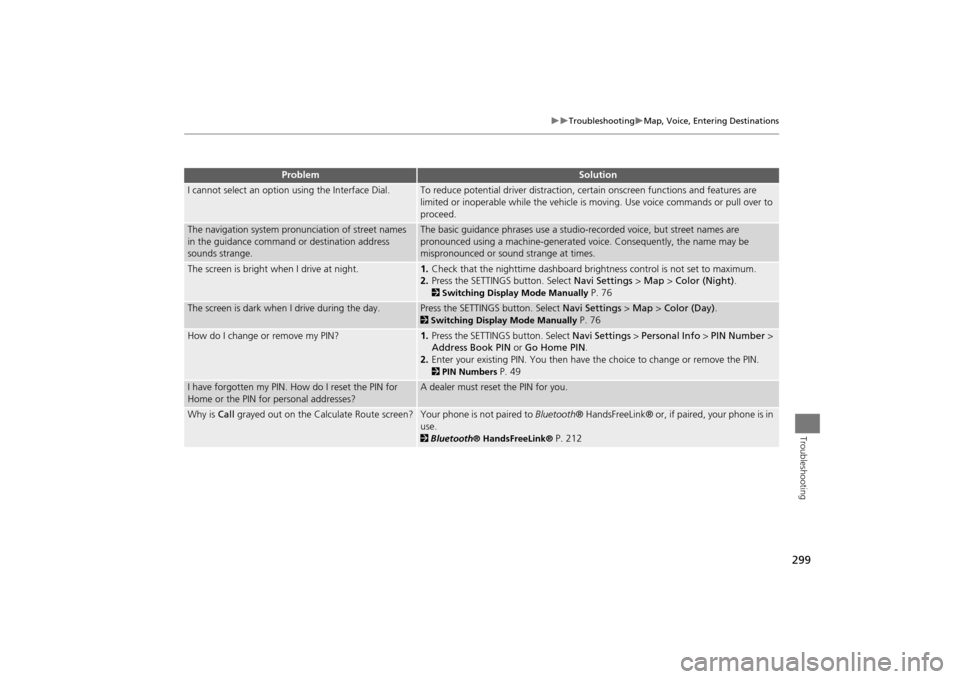
299
�X�X
Troubleshooting
�XMap, Voice, Entering Destinations
Troubleshooting
I cannot select an option using the Interface Dial.
To reduce potential driver distraction, ce rtain onscreen functions and features are
limited or inoperable while the vehicle is moving. Use voice commands or pull over to
proceed.
The navigation system pronunciation of street names
in the guidance command or destination address
sounds strange.
The basic guidance phrases use a studio- recorded voice, but street names are
pronounced using a machine-generated voice. Consequently, the name may be
mispronounced or sound strange at times.
The screen is bright when I drive at night.
1. Check that the nighttime dashboard brig htness control is not set to maximum.
2. Press the SETTINGS button. Select Navi Settings > Map > Color (Night) .2Switching Display Mode Manually
P. 76
The screen is dark when I drive during the day.
Press the SETTINGS button. Select Navi Settings > Map > Color (Day) .2Switching Display Mode Manually
P. 76
How do I change or remove my PIN?
1. Press the SETTINGS button. Select Navi Settings > Personal Info > PIN Number >
Address Book PIN or Go Home PIN.
2. Enter your existing PIN. Yo u then have the choice to change or remove the PIN. 2PIN Numbers
P. 49
I have forgotten my PIN. How do I reset the PIN for
Home or the PIN for personal addresses?
A dealer must reset the PIN for you.
Why is Call grayed out on the Calculate Route screen?
Your phone is not paired to Bluetooth® HandsFreeLink® or, if paired, your phone is in
use. 2 Bluetooth ® HandsFreeLink®
P. 212
Problem
Solution
MDX_KA-31TZ58200.book 299 ページ 2014年12月18日 木曜日 午後3時59分
Page 337 of 349
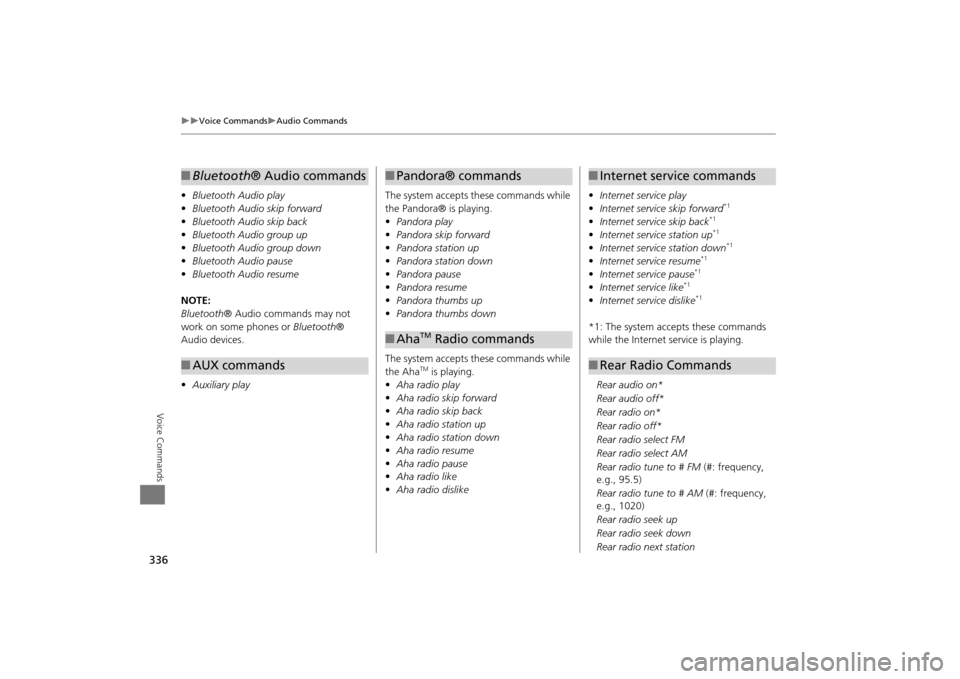
336
�X�X
Voice Commands
�XAudio Commands
Voice Commands
•Bluetooth Audio play
• Bluetooth Audio skip forward
• Bluetooth Audio skip back
• Bluetooth Audio group up
• Bluetooth Audio group down
• Bluetooth Audio pause
• Bluetooth Audio resume
NOTE:
Bluetooth ® Audio commands may not
work on some phones or Bluetooth®
Audio devices.
• Auxiliary play■Bluetooth® Audio commands■AUX commands
The system accepts these commands while
the Pandora® is playing.
• Pandora play
• Pandora skip forward
• Pandora station up
• Pandora station down
• Pandora pause
• Pandora resume
• Pandora thumbs up
• Pandora thumbs down
The system accepts these commands while
the Aha
TM is playing.
• Aha radio play
• Aha radio skip forward
• Aha radio skip back
• Aha radio station up
• Aha radio station down
• Aha radio resume
• Aha radio pause
• Aha radio like
• Aha radio dislike
■Pandora® commands■Aha
TM Radio commands
• Internet service play
• Internet service skip forward
*1
•Internet service skip back
*1
•Internet service station up
*1
•Internet service station down
*1
•Internet service resume
*1
•Internet service pause
*1
•Internet service like
*1
•Internet service dislike
*1
*1: The system accepts these commands
while the Internet service is playing.
Rear audio on*
Rear audio off*
Rear radio on*
Rear radio off*
Rear radio select FM
Rear radio select AM
Rear radio tune to # FM (#: frequency,
e.g., 95.5)
Rear radio tune to # AM (#: frequency,
e.g., 1020)
Rear radio seek up
Rear radio seek down
Rear radio next station■ Internet service commands■Rear Radio Commands
MDX_KA-31TZ58200.book 336 ページ 2014年12月18日 木曜日 午後3時59分
Page 346 of 349
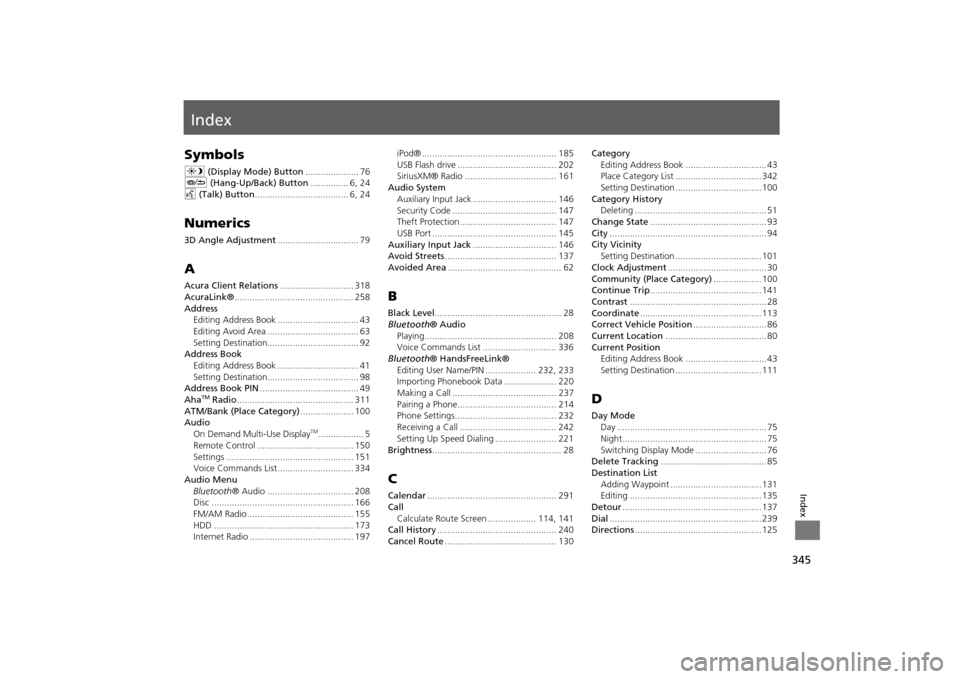
345Index
IndexSymbolsa (Display Mode) Button ..................... 76
J (Hang-Up/Back) Button ............... 6, 24
d (Talk) Button ..................................... 6, 24Numerics3D Angle Adjustment ................................ 79AAcura Client Relations ............................. 318
AcuraLink® ............................................... 258
Address Editing Address Book ................................ 43
Editing Avoid Area .................................... 63
Setting Destination.................................... 92
Address Book
Editing Address Book ................................ 41
Setting Destination.................................... 98
Address Book PIN ....................................... 49
Aha
TM Radio .............................................. 311
ATM/Bank (Place Category) ..................... 100
Audio
On Demand Multi-Use Display
TM.................. 5
Remote Control ...................................... 150
Settings .................................................. 151
Voice Commands List .............................. 334
Audio Menu Bluetooth ® Audio .................................. 208
Disc ........................................................ 166
FM/AM Radio .......................................... 155
HDD ....................................................... 173
Internet Radio ......................................... 197 iPod® ..................................................... 185
USB Flash drive ....................................... 202
SiriusXM® Radio .................................... 161
Audio System Auxiliary Input Jack ................................. 146
Security Code ......................................... 147
Theft Protection ...................................... 147
USB Port ................................................. 145
Auxiliary Input Jack ................................. 146
Avoid Streets ............................................ 137
Avoided Area ............................................. 62
BBlack Level.................................................. 28
Bluetooth ® Audio
Playing.................................................... 208
Voice Commands List ............................. 336
Bluetooth ® HandsFreeLink®
Editing User Name/PIN .................... 232, 233
Importing Phonebook Data ..................... 220
Making a Call ......................................... 237
Pairing a Phone....................................... 214
Phone Settings........................................ 232
Receiving a Call ...................................... 242
Setting Up Speed Dialing ........................ 221
Brightness ................................................... 28CCalendar................................................... 291
Call Calculate Route Screen ................... 114, 141
Call History ............................................... 240
Cancel Route ............................................ 130 Category
Editing Address Book ................................ 43
Place Category List .................................. 342
Setting Destination .................................. 100
Category History Deleting .................................................... 51
Change State .............................................. 93
City .............................................................. 94
City Vicinity
Setting Destination .................................. 101
Clock Adjustment ....................................... 30
Community (Place Category) ................... 100
Continue Trip ............................................ 141
Contrast ...................................................... 28
Coordinate ................................................ 113
Correct Vehicle Position ............................. 86
Current Location ........................................ 80
Current Position
Editing Address Book ................................ 43
Setting Destination .................................. 111
DDay ModeDay ........................................................... 75
Night......................................................... 75
Switching Display Mode ............................ 76
Delete Tracking .......................................... 85
Destination List Adding Waypoint .................................... 131
Editing .................................................... 135
Detour ....................................................... 137
Dial ............................................................ 239
Directions .................................................. 125
MDX_KA-31TZ58200.book 345 ページ 2014年12月18日 木曜日 午後3時59分