edit address Acura MDX 2016 Navigation Manual
[x] Cancel search | Manufacturer: ACURA, Model Year: 2016, Model line: MDX, Model: Acura MDX 2016Pages: 349, PDF Size: 14.87 MB
Page 12 of 349
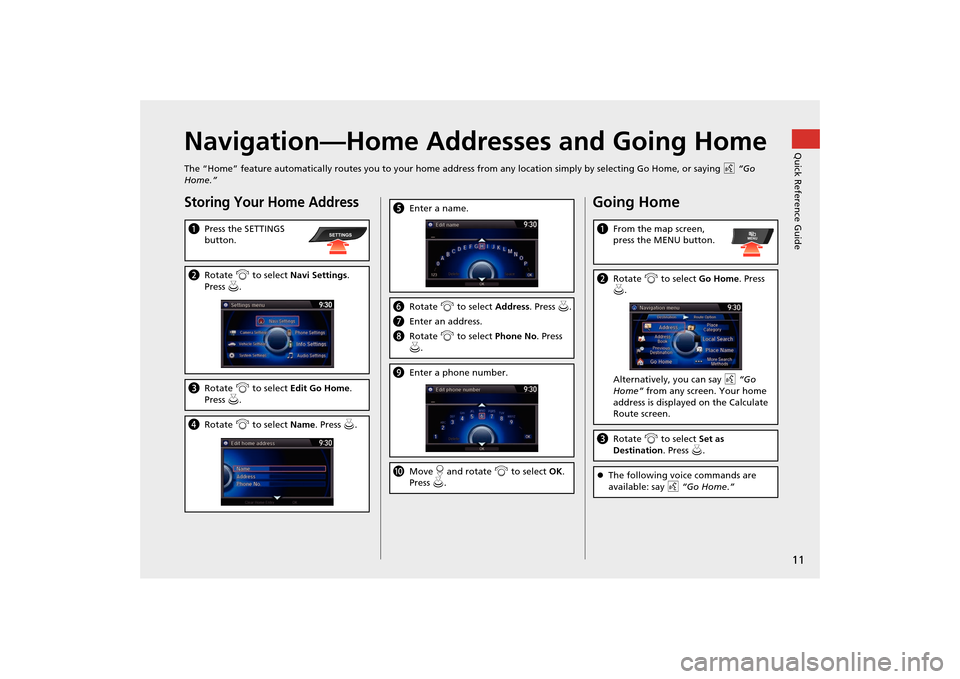
11Quick Reference Guide
Navigation—Home Addresses and Going HomeThe “Home” feature automatically routes you to your home address from any location simply by selecting Go Home, or saying d “Go
Home.”Storing Your Home Addressa Press the SETTINGS
button.bRotate i to select Navi Settings .
Press u.c Rotate i to select Edit Go Home.
Press u.d Rotate i to select Name. Press u .
SETTINGS
eEnter a name.fRotate i to select Address. Press u.
g Enter an address.
h Rotate i to select Phone No . Press
u .i Enter a phone number.jMove r and rotate i to select OK .
Press u.
Going Homea From the map screen,
press the MENU button.bRotate i to select Go Home . Press
u .
Alternatively, you can say d “Go
Home” from any screen. Your home
address is displayed on the Calculate
Route screen.c Rotate i to select Set as
Destination . Press u.�zThe following voice commands are
available: say d “Go Home .”
MENU
MDX_KA-31TZ58200.book 11 ページ 2014年12月18日 木曜日 午後3時59分
Page 14 of 349
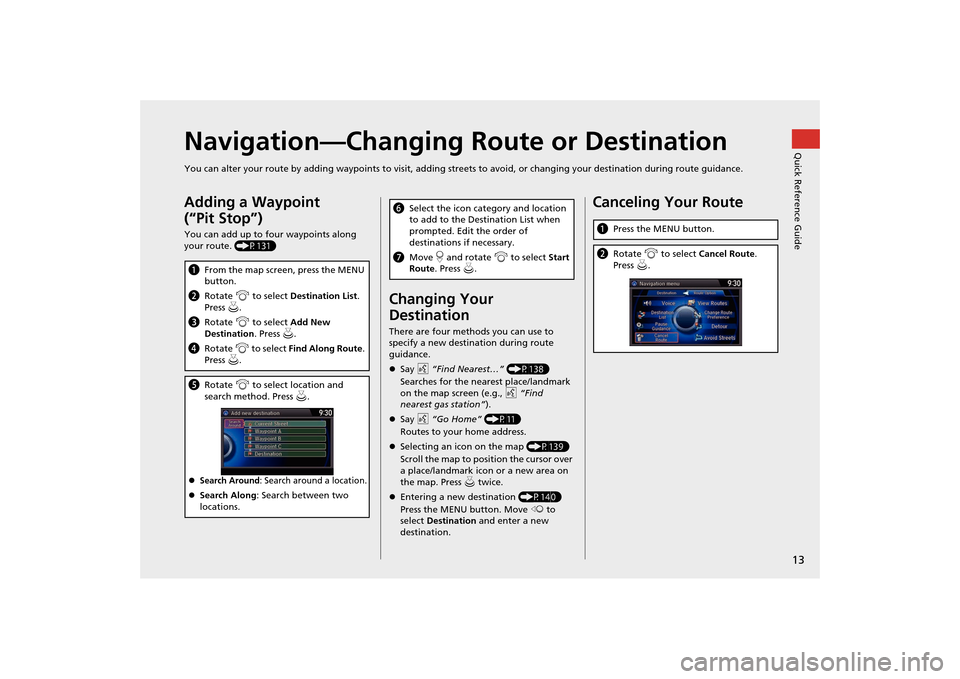
13Quick Reference Guide
Navigation—Changing Route or DestinationYou can alter your route by adding waypoints to visit, adding streets to avoid, or changing your destination during route guida nce.Adding a Waypoint
(“Pit Stop”)You can add up to four waypoints along
your route. (P131)aFrom the map screen, press the MENU
button.
b Rotate i to select Destination List .
Press u.
c Rotate i to select Add New
Destination . Press u.
d Rotate i to select Find Along Route .
Press u.e Rotate i to select location and
search method. Press u .
�zSearch Around
: Search around a location.
�z Search Along : Search between two
locations.
Changing Your
DestinationThere are four methods you can use to
specify a new destination during route
guidance.
�z Say d “Find Nearest…” (P138)
Searches for the nearest place/landmark
on the map screen (e.g., d “Find
nearest gas station” ).
�z Say d “Go Home” (P11)
Routes to your home address.
�z Selecting an icon on the map (P139)
Scroll the map to position the cursor over
a place/landmark icon or a new area on
the map. Press u twice.
�z Entering a new destination (P140)
Press the MENU button. Move w to
select Destination and enter a new
destination.f Select the icon category and location
to add to the Destination List when
prompted. Edit the order of
destinations if necessary.
g Move r and rotate i to select Start
Route . Press u .
Canceling Your RouteaPress the MENU button.bRotate i to select Cancel Route.
Press u.
MDX_KA-31TZ58200.book 13 ページ 2014年12月18日 木曜日 午後3時59分
Page 22 of 349
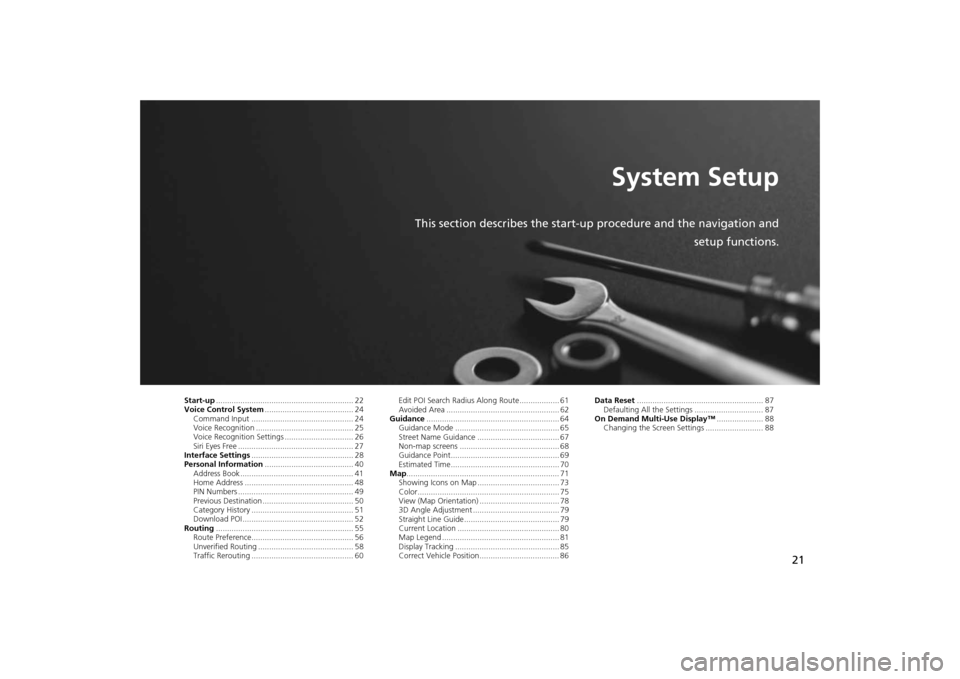
21
System Setup
This section describes the start-up procedure and the navigation andsetup functions.
Start-up.............................................................. 22
Voice Control System ........................................ 24
Command Input .............................................. 24
Voice Recognition ............................................ 25
Voice Recognition Settings ............................... 26
Siri Eyes Free .................................................... 27
Interface Settings .............................................. 28
Personal Information ........................................ 40
Address Book ................................................... 41
Home Address ................................................. 48
PIN Numbers .................................................... 49
Previous Destination ......................................... 50
Category History .............................................. 51
Download POI .................................................. 52
Routing .............................................................. 55
Route Preference.............................................. 56
Unverified Routing ........................................... 58
Traffic Rerouting .............................................. 60 Edit POI Search Radius Along Route.................. 61
Avoided Area ................................................... 62
Guidance ............................................................ 64
Guidance Mode ............................................... 65
Street Name Guidance ..................................... 67
Non-map screens ............................................. 68
Guidance Point................................................. 69
Estimated Time................................................. 70
Map ..................................................................... 71
Showing Icons on Map ..................................... 73
Color................................................................ 75
View (Map Orientation) .................................... 78
3D Angle Adjustment ....................................... 79
Straight Line Guide........................................... 79
Current Location .............................................. 80
Map Legend ..................................................... 81
Display Tracking ............................................... 85
Correct Vehicle Position.................................... 86 Data Reset
......................................................... 87
Defaulting All the Settings ............................... 87
On Demand Multi-Use Display™ ..................... 88
Changing the Screen Settings .......................... 88
MDX_KA-31TZ58200.book 21 ページ 2014年12月18日 木曜日 午後3時59分
Page 41 of 349
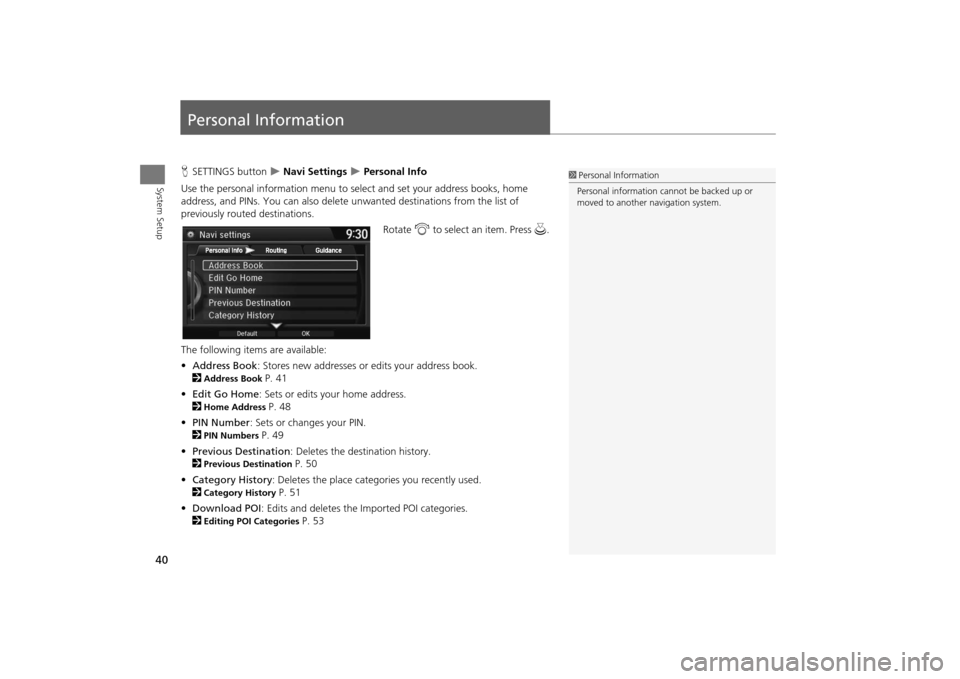
40System Setup
Personal InformationHSETTINGS button
�X Navi Settings
�X Personal Info
Use the personal information menu to sele ct and set your address books, home
address, and PINs. You can also delete unwanted destinations from the list of
previously routed destinations.
Rotate i to select an item. Press u .
The following item s are available:
• Address Book : Stores new addresses or edits your address book.
2
Address Book
P. 41
• Edit Go Home : Sets or edits your home address.
2
Home Address
P. 48
• PIN Number : Sets or changes your PIN.
2
PIN Numbers
P. 49
• Previous Destination : Deletes the destination history.
2
Previous Destination
P. 50
• Category History: Deletes the place categories you recently used.
2
Category History
P. 51
• Download POI : Edits and deletes the Imported POI categories.
2
Editing POI Categories
P. 53
1 Personal Information
Personal information cannot be backed up or
moved to another navigation system.
MDX_KA-31TZ58200.book 40 ページ 2014年12月18日 木曜日 午後3時59分
Page 42 of 349
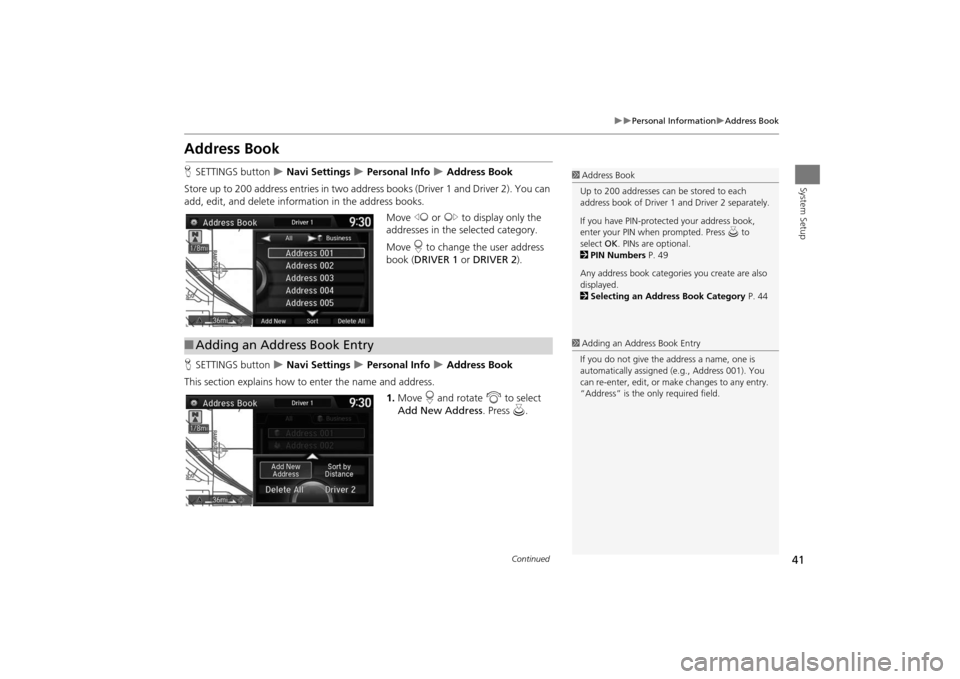
41
�X�X
Personal Information
�XAddress Book
System Setup
Address BookHSETTINGS button
�X Navi Settings
�X Personal Info
�X Address Book
Store up to 200 address entries in two addr ess books (Driver 1 and Driver 2). You can
add, edit, and delete information in the address books.
Move w or y to display only the
addresses in the selected category.
Move r to change the user address
book ( DRIVER 1 or DRIVER 2 ).
H SETTINGS button
�X Navi Settings
�X Personal Info
�X Address Book
This section explains how to enter the name and address. 1.Move r and rotate i to select
Add New Address . Press u.
1Address Book
Up to 200 addresses can be stored to each
address book of Driver 1 and Driver 2 separately.
If you have PIN-protec ted your address book,
enter your PIN when prompted. Press u to
select OK. PINs are optional.
2 PIN Numbers P. 49
Any address book categories you create are also
displayed.
2 Selecting an Address Book Category P. 44
■Adding an Address Book Entry
1 Adding an Address Book Entry
If you do not give the address a name, one is
automatically assigned (e.g., Address 001). You
can re-enter, edit, or make changes to any entry.
“Address” is the only required field.
Continued
MDX_KA-31TZ58200.book 41 ページ 2014年12月18日 木曜日 午後3時59分
Page 43 of 349

42
�X�X
Personal Information
�XAddress Book
System Setup
2.Rotate i to select an item. Press
u .
The following item s are available:
• Name : Edits the name of the entry.
• Address : Edits the address of the entry.
• Phone No. : Edits the phone number of the entry.
• Category : Specifies the category of the entry.
• Alert : Alerts you when you ap proach the address entry.
On : Beeps and displays a message when your vehicle gets near the entry.
Off (factory default): Disables the feature.
3.Rotate i to select Name . Press
u .
4. Enter a name or title. Move r to
select OK.
5. Rotate i to select Address . Press
u .
6. Rotate i to select an item for
specifying the address. Press u.
MDX_KA-31TZ58200.book 42 ページ 2014年12月18日 木曜日 午後3時59分
Page 44 of 349
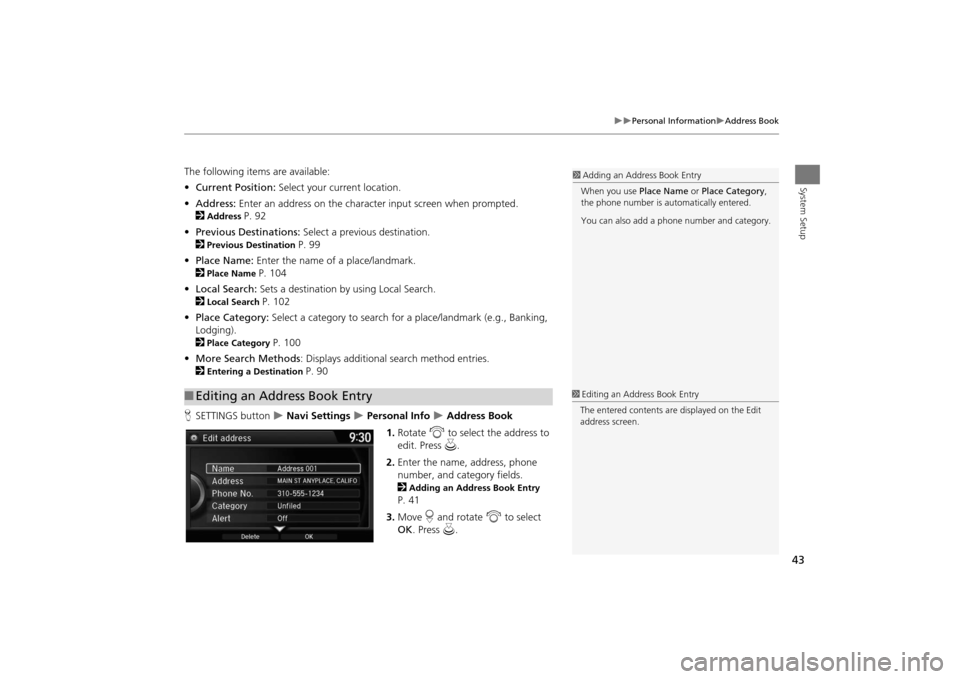
43
�X�X
Personal Information
�XAddress Book
System Setup
The following items are available:
•Current Position: Select your current location.
• Address: Enter an address on the character input screen when prompted.
2
Address
P. 92
• Previous Destinations: Select a previous destination.
2
Previous Destination
P. 99
• Place Name: Enter the name of a place/landmark.
2
Place Name
P. 104
• Local Search: Sets a destination by using Local Search.
2
Local Search
P. 102
• Place Category: Select a category to search for a place/landmark (e.g., Banking,
Lodging).
2
Place Category
P. 100
• More Search Methods : Displays additional search method entries.
2
Entering a Destination
P. 90
H SETTINGS button
�X Navi Settings
�X Personal Info
�X Address Book
1. Rotate i to select the address to
edit. Press u.
2. Enter the name, address, phone
number, and category fields.
2
Adding an Address Book Entry P. 41
3. Move r and rotate i to select
OK . Press u.
■Editing an Address Book Entry
1 Adding an Address Book Entry
When you use Place Name or Place Category ,
the phone number is au tomatically entered.
You can also add a phone number and category.1 Editing an Address Book Entry
The entered contents are displayed on the Edit
address screen.
MDX_KA-31TZ58200.book 43 ページ 2014年12月18日 木曜日 午後3時59分
Page 45 of 349
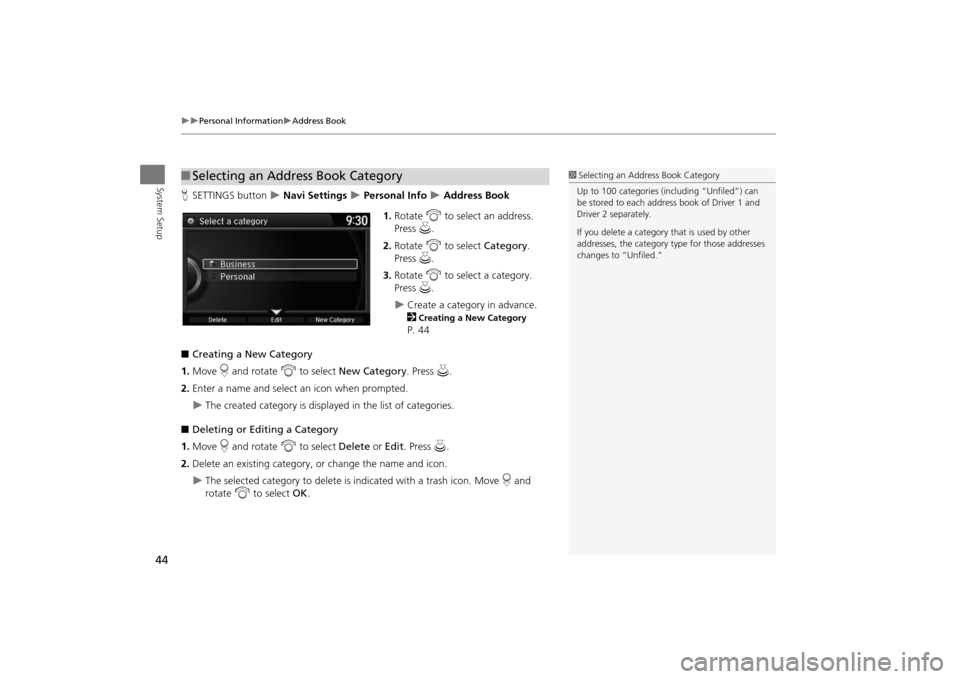
44
�X�X
Personal Information
�XAddress Book
System Setup
HSETTINGS button
�X Navi Settings
�X Personal Info
�X Address Book
1. Rotate i to select an address.
Press u.
2. Rotate i to select Category.
Press u.
3. Rotate i to select a category.
Press u.
�X
Create a category in advance.
2Creating a New Category P. 44
■ Creating a New Category
1. Move r and rotate i to select New Category . Press u.
2. Enter a name and select an icon when prompted.
�X
The created category is displa yed in the list of categories.
■ Deleting or Editing a Category
1. Move r and rotate i to select Delete or Edit . Press u.
2. Delete an existing category, or change the name and icon.
�X
The selected category to delete is indicated with a trash icon. Move r and
rotate i to select OK .
■Selecting an Address Book Category
1 Selecting an Addr ess Book Category
Up to 100 categories (inc luding “Unfiled”) can
be stored to each addr ess book of Driver 1 and
Driver 2 se parately.
If you delete a category that is used by other
addresses, the category type for those addresses
changes to “Unfiled.”
MDX_KA-31TZ58200.book 44 ページ 2014年12月18日 木曜日 午後3時59分
Page 47 of 349
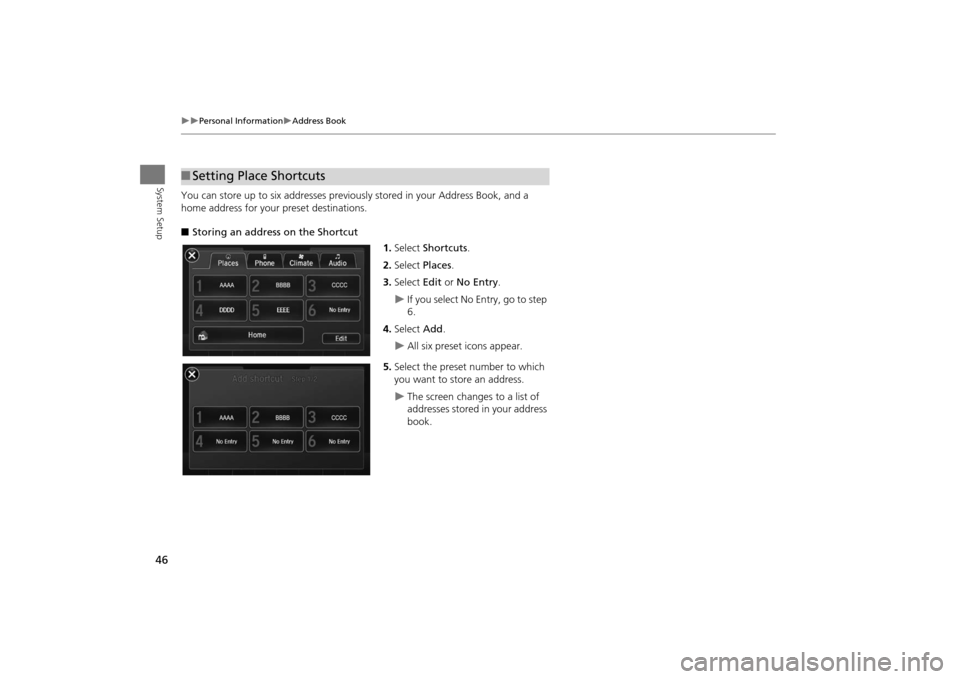
46
�X�X
Personal Information
�XAddress Book
System Setup
You can store up to six addresses previously stored in your Address Book, and a
home address for your preset destinations.
■ Storing an address on the Shortcut
1.Select Shortcuts .
2. Select Places.
3. Select Edit or No Entry .
�X
If you select No Entry, go to step
6.
4. Select Add.
�X
All six preset icons appear.
5. Select the preset number to which
you want to store an address.
�X
The screen changes to a list of
addresses stored in your address
book.
■Setting Place Shortcuts
MDX_KA-31TZ58200.book 46 ページ 2014年12月18日 木曜日 午後3時59分
Page 48 of 349

47
�X�X
Personal Information
�XAddress Book
System Setup
6.Select an address you want to store
as a preset.
■ Deleting a preset address
1. Select Shortcuts .
2. Select Places.
3. Select Edit.
4. Select Delete .
5. Select the preset number with the destination you want to delete.
MDX_KA-31TZ58200.book 47 ページ 2014年12月18日 木曜日 午後3時59分