language Acura MDX 2016 Navigation Manual
[x] Cancel search | Manufacturer: ACURA, Model Year: 2016, Model line: MDX, Model: Acura MDX 2016Pages: 349, PDF Size: 14.87 MB
Page 37 of 349
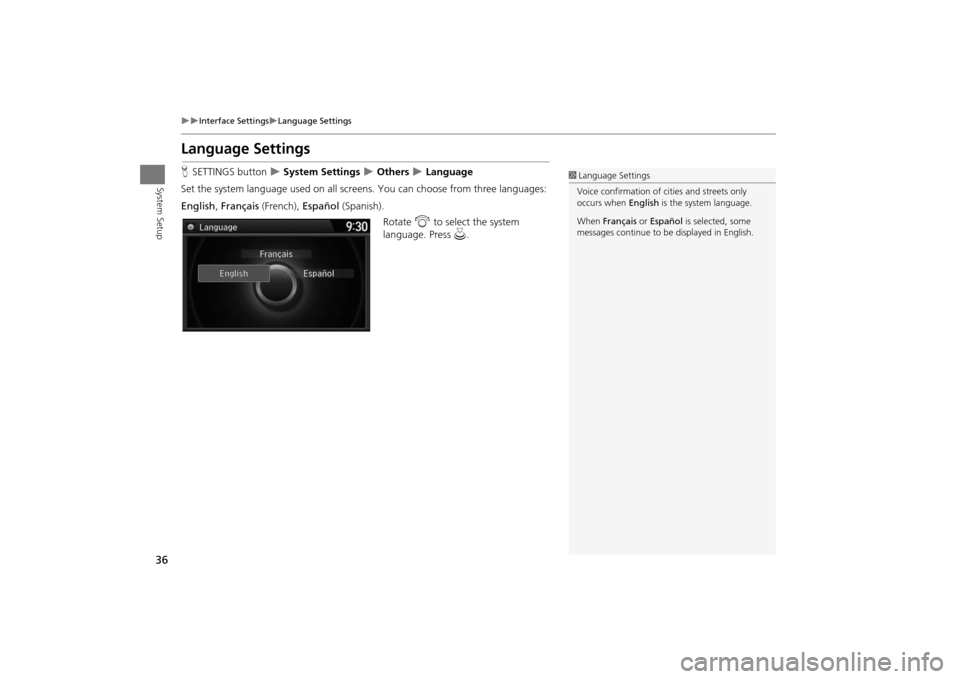
36
�X�X
Interface Settings
�XLanguage Settings
System Setup
Language SettingsHSETTINGS button
�X System Settings
�X Others
�X Language
Set the system language used on all scr eens. You can choose from three languages:
English , Français (French), Español (Spanish).
Rotate i to select the system
language. Press u.
1Language Settings
Voice confirmation of ci ties and streets only
occurs when English is the system language.
When Français or Español is selected, some
messages continue to be displayed in English.
MDX_KA-31TZ58200.book 36 ページ 2014年12月18日 木曜日 午後3時59分
Page 68 of 349
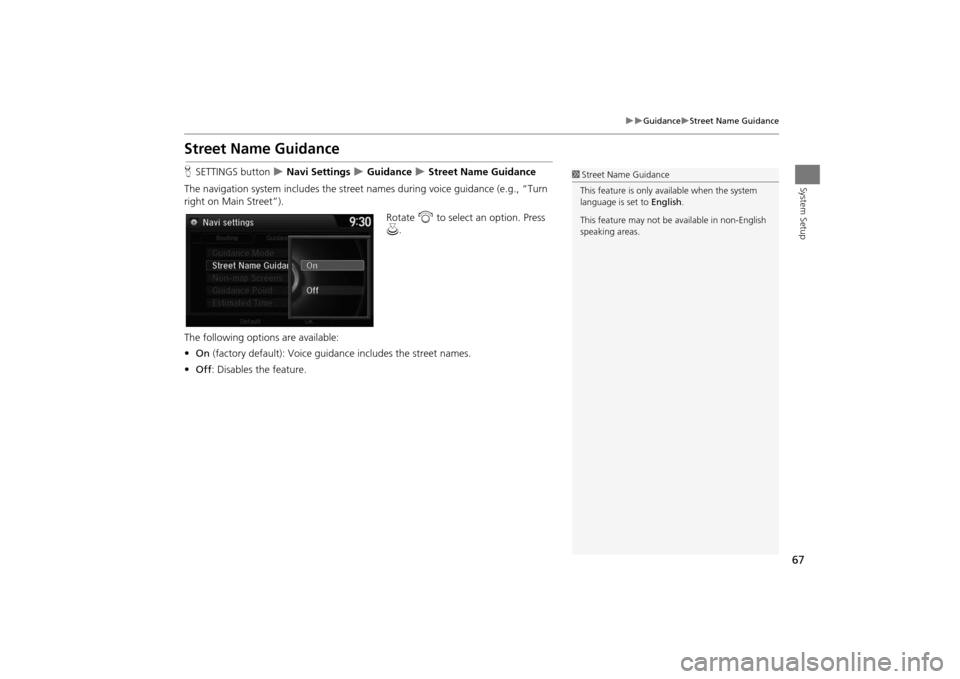
67
�X�X
Guidance
�XStreet Name Guidance
System Setup
Street Name GuidanceHSETTINGS button
�X Navi Settings
�X Guidance
�X Street Name Guidance
The navigation system includes the street names during voice guidance (e.g., “Turn
right on Main Street”). Rotate i to select an option. Press
u .
The following options are available:
• On (factory default): Voice guidance includes the street names.
• Off : Disables the feature.
1Street Name Guidance
This feature is only available when the system
language is set to English.
This feature may not be available in non-English
speaking areas.
MDX_KA-31TZ58200.book 67 ページ 2014年12月18日 木曜日 午後3時59分
Page 93 of 349
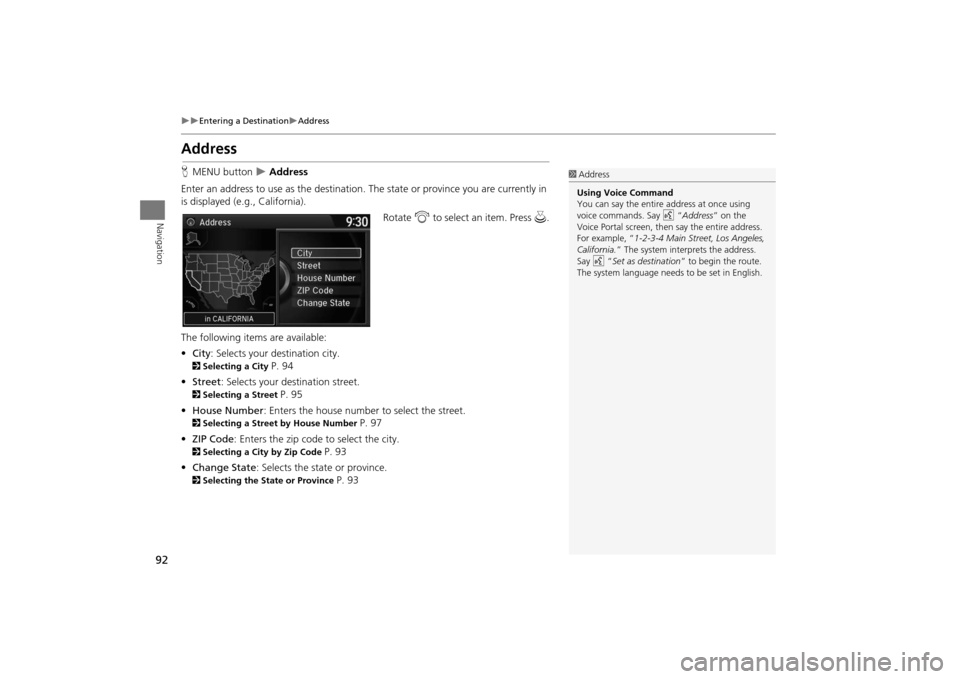
92
�X�X
Entering a Destination
�XAddress
Navigation
AddressHMENU button
�X Address
Enter an address to use as th e destination. The state or pr ovince you are currently in
is displayed (e.g., California).
Rotate i to select an item. Press u .
The following item s are available:
• City : Selects your destination city.
2Selecting a City
P. 94
• Street : Selects your destination street.
2Selecting a Street
P. 95
• House Number: Enters the house number to select the street.
2 Selecting a Street by House Number
P. 97
• ZIP Code : Enters the zip code to select the city.
2Selecting a City by Zip Code
P. 93
• Change State : Selects the state or province.
2Selecting the State or Province
P. 93
1Address
Using Voice Command
You can say the entire address at once using
voice commands. Say d “Address ” on the
Voice Portal screen, then say the entire address.
For example, “ 1-2-3-4 Main Street, Los Angeles,
California. ” The system interprets the address.
Say d “Set as destination ” to begin the route.
The system language need s to be set in English.
MDX_KA-31TZ58200.book 92 ページ 2014年12月18日 木曜日 午後3時59分
Page 153 of 349
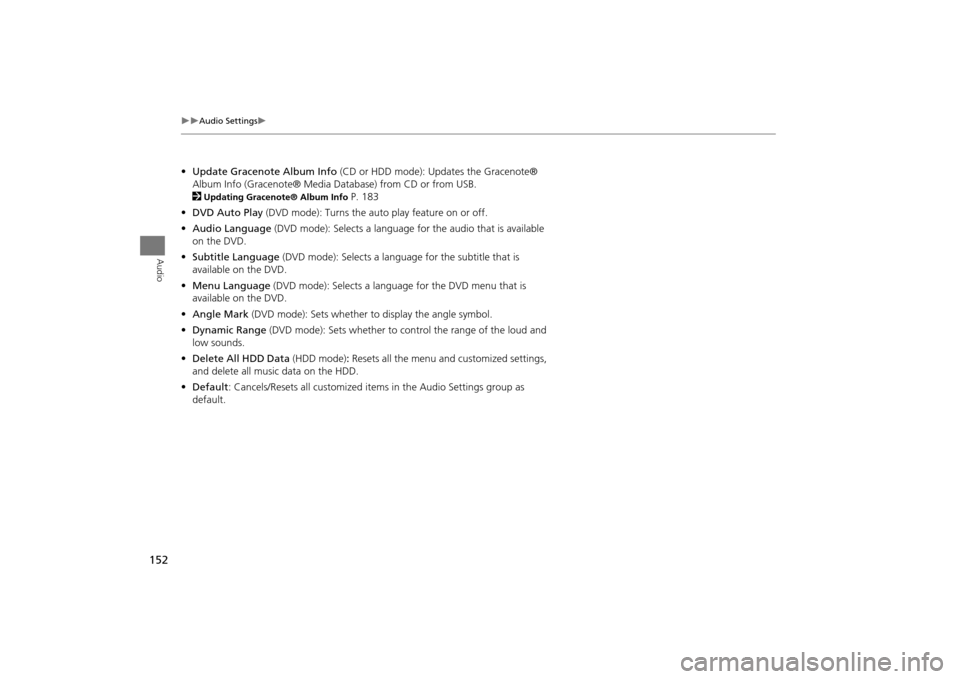
152
�X�X
Audio Settings
�X
Audio
•Update Gracenote Album Info (CD or HDD mode): Updates the Gracenote®
Album Info (Gracenote® Media Database) from CD or from USB.
2
Updating Gracenote® Album Info
P. 183
• DVD Auto Play (DVD mode): Turns the auto play feature on or off.
• Audio Language (DVD mode): Selects a language for the audio that is available
on the DVD.
• Subtitle Language (DVD mode): Selects a language for the subtitle that is
available on the DVD.
• Menu Language (DVD mode): Selects a language for the DVD menu that is
available on the DVD.
• Angle Mark (DVD mode): Sets whether to display the angle symbol.
• Dynamic Range (DVD mode): Sets whether to control the range of the loud and
low sounds.
• Delete All HDD Data (HDD mode): Resets all the menu and customized settings,
and delete all music data on the HDD.
• Default: Cancels/Resets all cu stomized items in the Audio Settings group as
default.
MDX_KA-31TZ58200.book 152 ページ 2014年12月18日 木曜日 午後3時59分
Page 194 of 349
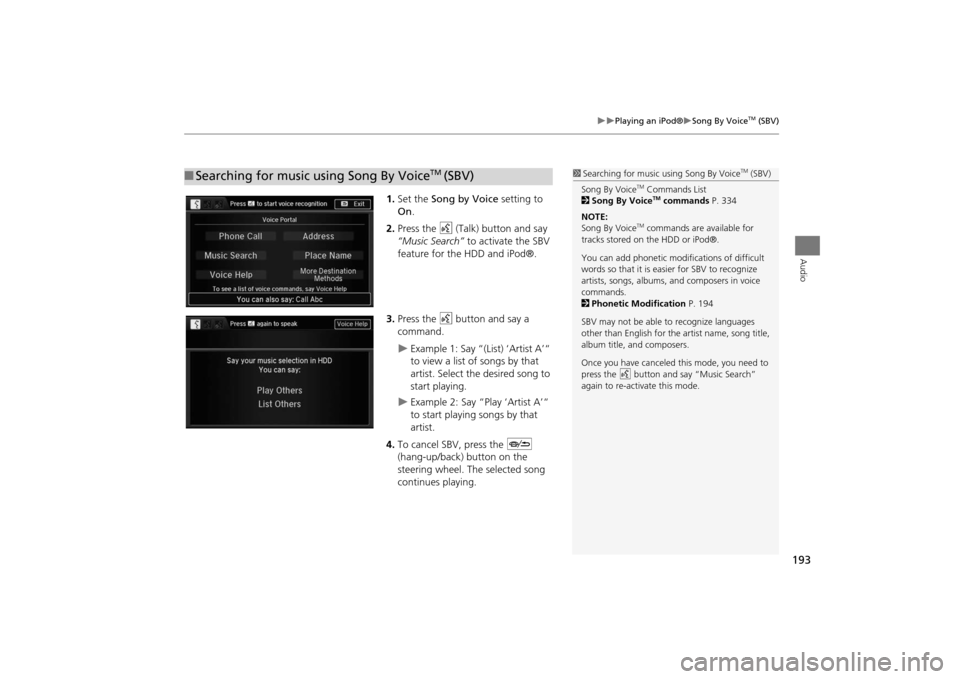
193
�X�X
Playing an iPod®
�XSong By Voice
TM (SBV)
Audio
1.Set the Song by Voice setting to
On .
2. Press the d (Talk) button and say
“Music Search” to activate the SBV
feature for the HDD and iPod®.
3. Press the d button and say a
command.�X
Example 1: Say “(List) ‘Artist A’“
to view a list of songs by that
artist. Select the desired song to
start playing.
�X
Example 2: Say “Play ‘Artist A’“
to start playing songs by that
artist.
4. To cancel SBV, press the J
(hang-up/back) button on the
steering wheel. The selected song
continues playing.
■ Searching for music using Song By Voice
TM
(SBV)
1 Searching for music using Song By Voice
TM (SBV)
Song By Voice
TM Commands List
2 Song By VoiceTM commands P. 334
NOTE:
Song By Voice
TM commands are available for
tracks stored on the HDD or iPod®.
You can add phonetic modifications of difficult
words so that it is easier for SBV to recognize
artists, songs, albums, and composers in voice
commands.
2 Phonetic Modification P. 194
SBV may not be able to recognize languages
other than English for the artist name, song title,
album title, and composers.
Once you have canceled this mode, you need to
press the
d button and say “Music Search”
again to re-activate this mode.
MDX_KA-31TZ58200.book 193 ページ 2014年12月18日 木曜日 午後3時59分
Page 214 of 349
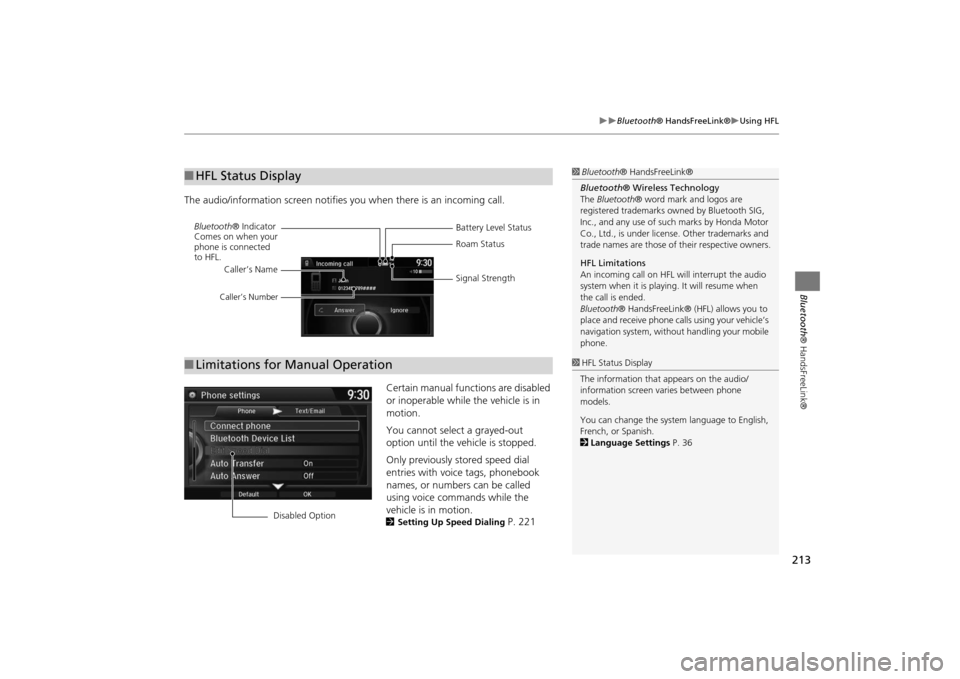
213
�X�X
Bluetooth® HandsFreeLink®
�XUsing HFL
Bluetooth ® HandsFreeLink®
The audio/information screen notifies you when there is an incoming call.
Certain manual functions are disabled
or inoperable while the vehicle is in
motion.
You cannot select a grayed-out
option until the vehicle is stopped.
Only previously stored speed dial
entries with voice tags, phonebook
names, or numbers can be called
using voice commands while the
vehicle is in motion.
2Setting Up Speed Dialing
P. 221
■HFL Status Display
1Bluetooth ® HandsFreeLink®
Bluetooth ® Wireless Technology
The Bluetooth ® word mark and logos are
registered trademarks ow ned by Bluetooth SIG,
Inc., and any use of such marks by Honda Motor
Co., Ltd., is under license. Other trademarks and
trade names are t hose of their respective owners.
HFL Limitations
An incoming call on HFL will interrupt the audio
system when it is playing. It will resume when
the call is ended.
Bluetooth ® HandsFreeLink® (HFL ) allows you to
place and receive phone call s using your vehicle’s
navigation system, without handling your mobile
phone.
Battery Level Status
Bluetooth
® Indicator
Comes on when your
phone is connected
to HFL. Roam Status
Signal Strength
Caller’s Name
Caller’s Number
■
Limitations for Manual Operation
1 HFL Status Display
The information that appears on the audio/
information screen varies between phone
models.
You can change the system language to English,
French, or Spanish.
2 Language Settings P. 36
Disabled Option
MDX_KA-31TZ58200.book 213 ページ 2014年12月18日 木曜日 午後3時59分
Page 264 of 349
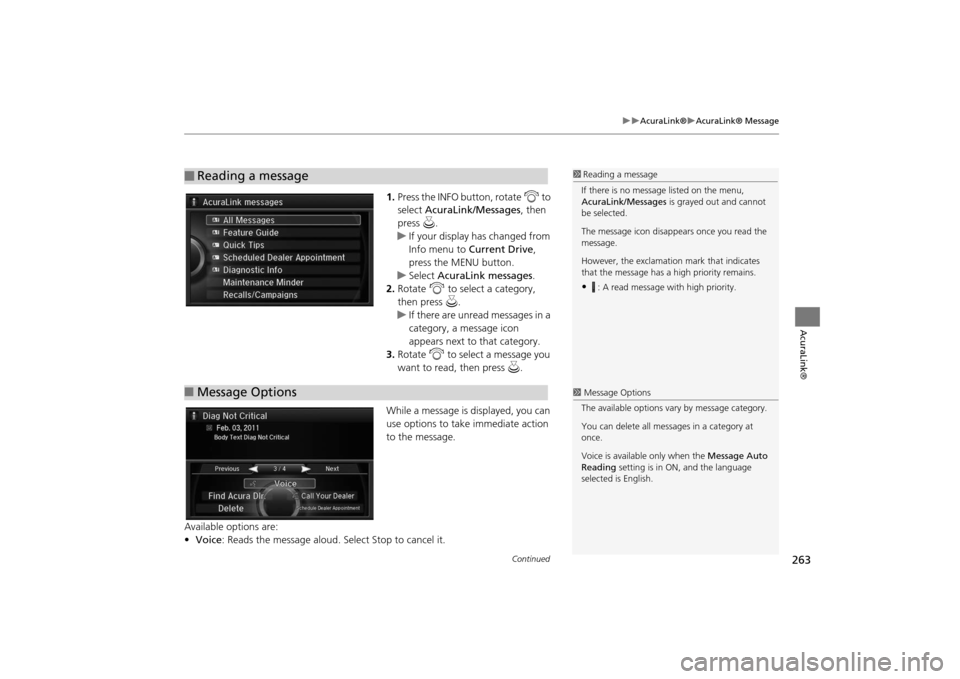
263
�X�X
AcuraLink®
�XAcuraLink® Message
AcuraLink®
1.Press the INFO button, rotate i to
select AcuraLink/Messages , then
press u.�X
If your display has changed from
Info menu to Current Drive ,
press the MENU button.
�X
Select AcuraLink messages .
2. Rotate i to select a category,
then press u.
�X
If there are unread messages in a
category, a message icon
appears next to that category.
3. Rotate i to select a message you
want to read, then press u.
While a message is displayed, you can
use options to take immediate action
to the message.
Available options are:
• Voice : Reads the message aloud. Select Stop to cancel it.
■
Reading a message
1Reading a message
If there is no message listed on the menu,
AcuraLink/Messages is grayed out and cannot
be selected.
The message icon disappears once you read the
message.
However, the exclamation mark that indicates
that the message has a high priority remains.•
: A read message with high priority.
■ Message Options
1 Message Options
The available options va ry by message category.
You can delete all mess ages in a category at
once.
Voice is available only when the Message Auto
Reading setting is in ON, and the language
selected is English.
Continued
MDX_KA-31TZ58200.book 263 ページ 2014年12月18日 木曜日 午後3時59分
Page 274 of 349
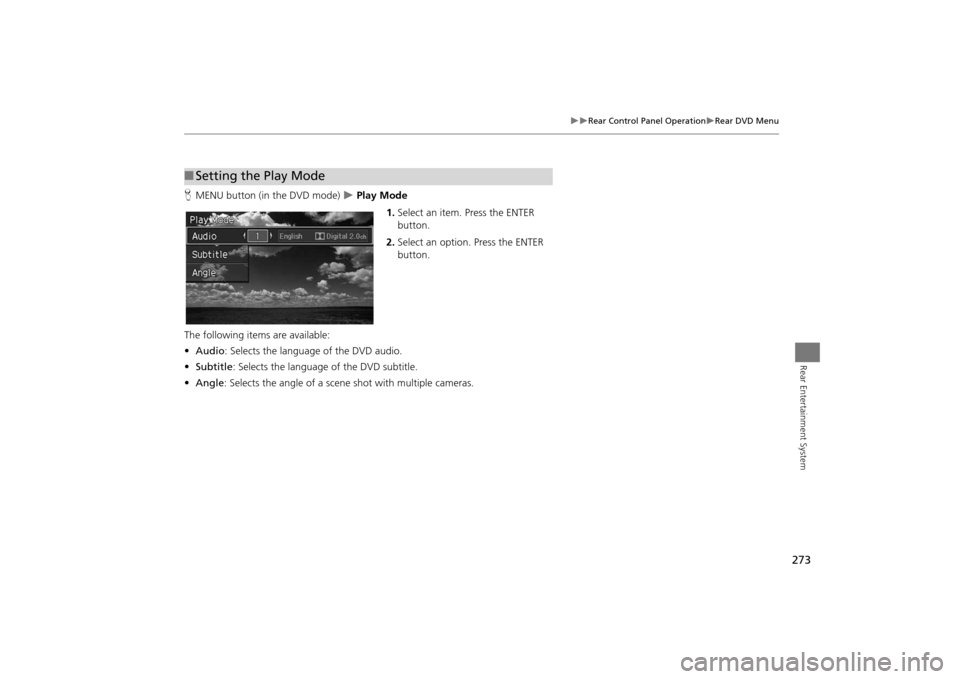
273
�X�X
Rear Control Panel Operation
�XRear DVD Menu
Rear Entertainment System
HMENU button (in the DVD mode)
�X Play Mode
1.Select an item. Press the ENTER
button.
2. Select an option. Press the ENTER
button.
The following items are available:
• Audio : Selects the language of the DVD audio.
• Subtitle : Selects the language of the DVD subtitle.
• Angle : Selects the angle of a scene shot with multiple cameras.
■Setting the Play Mode
MDX_KA-31TZ58200.book 273 ページ 2014年12月18日 木曜日 午後3時59分
Page 276 of 349
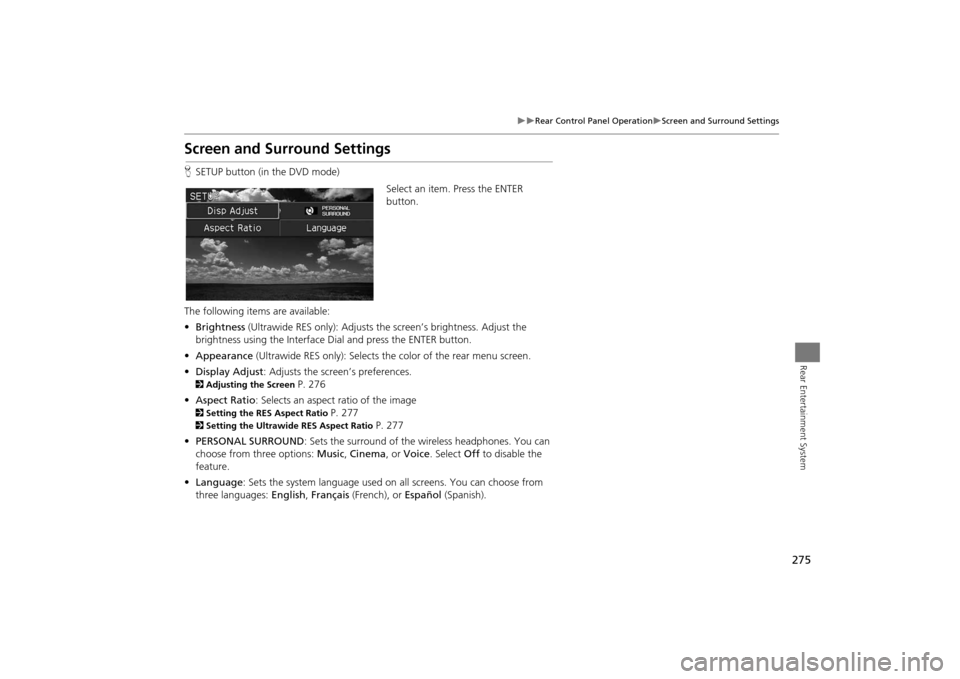
275
�X�X
Rear Control Panel Operation
�XScreen and Surround Settings
Rear Entertainment System
Screen and Surround SettingsHSETUP button (in the DVD mode)
Select an item. Press the ENTER
button.
The following items are available:
• Brightness (Ultrawide RES only): Adjusts the screen’s brightness. Adjust the
brightness using the Interface Dial and press the ENTER button.
• Appearance (Ultrawide RES only): Selects th e color of the rear menu screen.
• Display Adjust : Adjusts the screen’s preferences.2Adjusting the Screen
P. 276
• Aspect Ratio: Selects an aspect ratio of the image
2 Setting the RES Aspect Ratio
P. 277
2Setting the Ultrawide RES Aspect Ratio
P. 277
• PERSONAL SURROUND : Sets the surround of the wireless headphones. You can
choose from three options: Music, Cinema , or Voice . Select Off to disable the
feature.
• Language : Sets the system language used on all screens. You can choose from
three languages: English, Français (French), or Español (Spanish).
MDX_KA-31TZ58200.book 275 ページ 2014年12月18日 木曜日 午後3時59分
Page 279 of 349
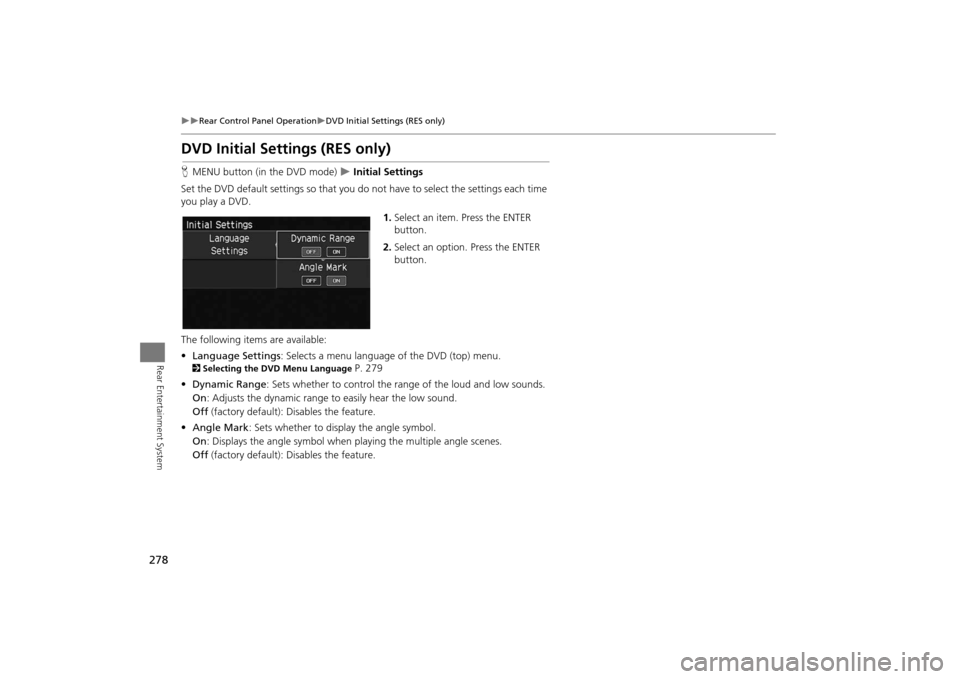
278
�X�X
Rear Control Panel Operation
�XDVD Initial Settings (RES only)
Rear Entertainment System
DVD Initial Settings (RES only)HMENU button (in the DVD mode)
�X Initial Settings
Set the DVD default settings so that you do not have to select the settings each time
you play a DVD.
1.Select an item. Press the ENTER
button.
2. Select an option. Press the ENTER
button.
The following item s are available:
• Language Settings : Selects a menu language of the DVD (top) menu.
2Selecting the DVD Menu Language
P. 279
• Dynamic Range : Sets whether to control the rang e of the loud and low sounds.
On : Adjusts the dynamic range to easily hear the low sound.
Off (factory default): Disables the feature.
• Angle Mark : Sets whether to display the angle symbol.
On : Displays the angle sy mbol when playing the multiple angle scenes.
Off (factory default): Disables the feature.
MDX_KA-31TZ58200.book 278 ページ 2014年12月18日 木曜日 午後3時59分