service Acura MDX 2016 Navigation Manual
[x] Cancel search | Manufacturer: ACURA, Model Year: 2016, Model line: MDX, Model: Acura MDX 2016Pages: 349, PDF Size: 14.87 MB
Page 3 of 349
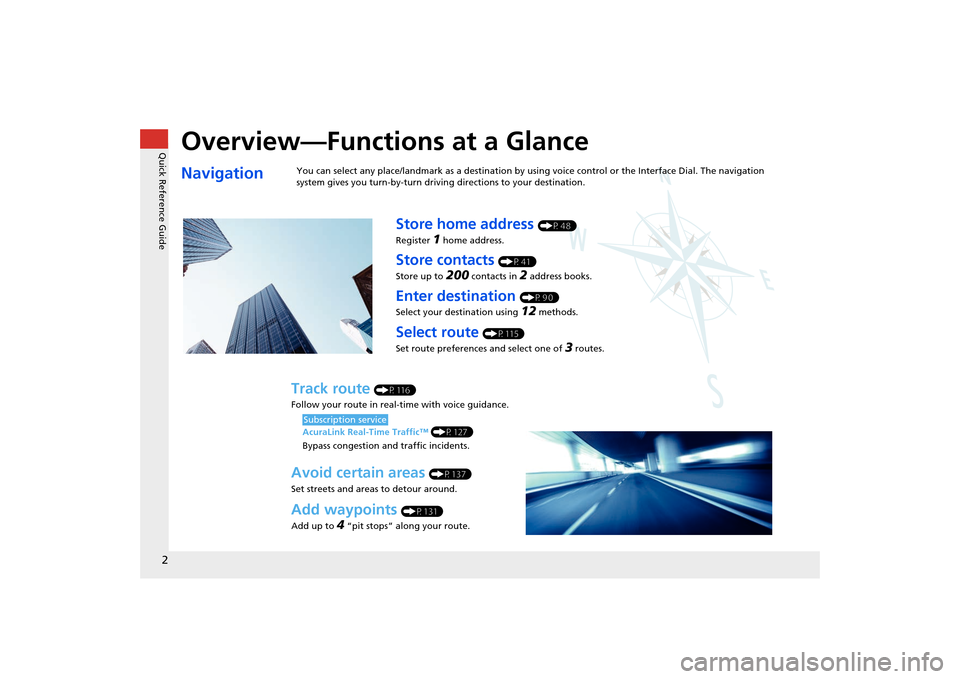
Quick Reference Guide2
Overview—Functions at a GlanceNavigation
You can select any place/landmark as a destination by using voice control or the Interface Dial. The navigation
system gives you turn-by-turn driving directions to your destination.
Store home address
(P48)
Register
1 home address.
Store contacts
(P41)
Store up to
200
contacts in
2 address books.
Enter destination
(P90)
Select your destination using 12
methods.
Select route
(P115)
Set route preferences and select one of
3 routes.
Track route
(P116)
Follow your route in real-time with voice guidance.
AcuraLink Real-Time Traffic™ (P127)
Bypass congestion an d traffic incidents.
Subscription service
Avoid certain areas
(P137)
Set streets and areas to detour around.
Add waypoints
(P131)
Add up to
4 “pit stops” along your route.
MDX_KA-31TZ58200.book 2 ページ 2014年12月18日 木曜日 午後3時59分
Page 15 of 349
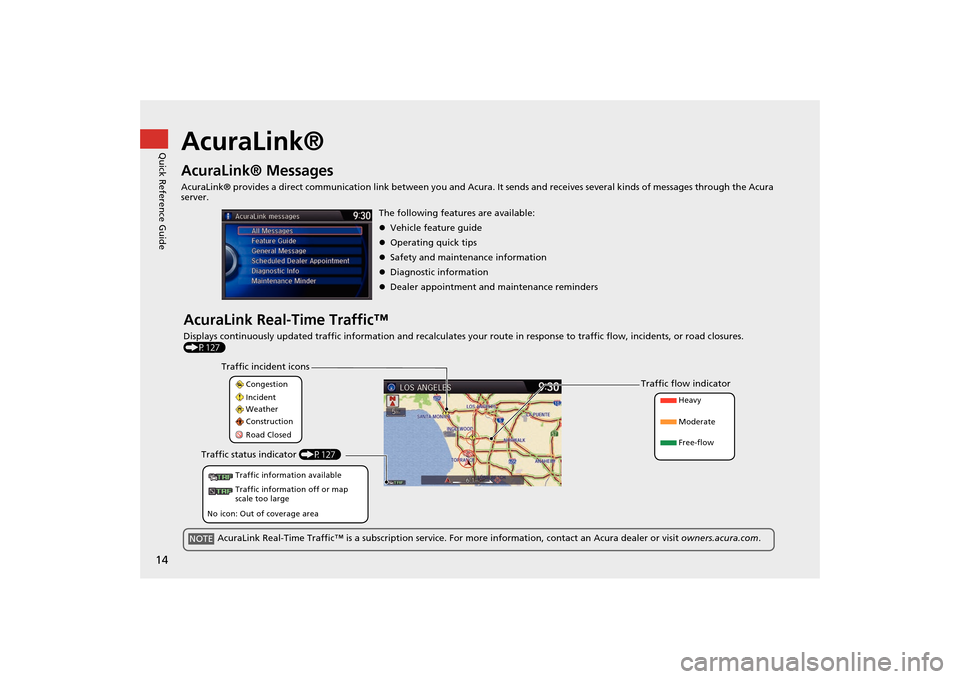
14Quick Reference Guide
AcuraLink®AcuraLink® MessagesAcuraLink® provides a direct communication link between you and Acura. It sends and receives several kinds of messages through the Acura
server.AcuraLink Real-Time Traffic™Displays continuously updated traffic information and recalculates your route in response to traffic flow, incidents, or road closures.
(P127) The following features are available:
�z
Vehicle feature guide
�z Operating quick tips
�z Safety and maintenance information
�z Diagnostic information
�z Dealer appointment and maintenance reminders
Congestion
Incident
Weather
Construction
Road Closed Heavy
Moderate
Free-flow
Traffic incident icons
Traffic flow indicator
Traffic status indicator (P127)
Traffic information available
Traffic information off or map
scale too large
No icon: Out of coverage area
AcuraLink Real-Time Traffic™ is a subscription service. For more information, contact an Acura dealer or visit owners.acura.com .
NOTE
MDX_KA-31TZ58200.book 14 ページ 2014年12月18日 木曜日 午後3時59分
Page 58 of 349
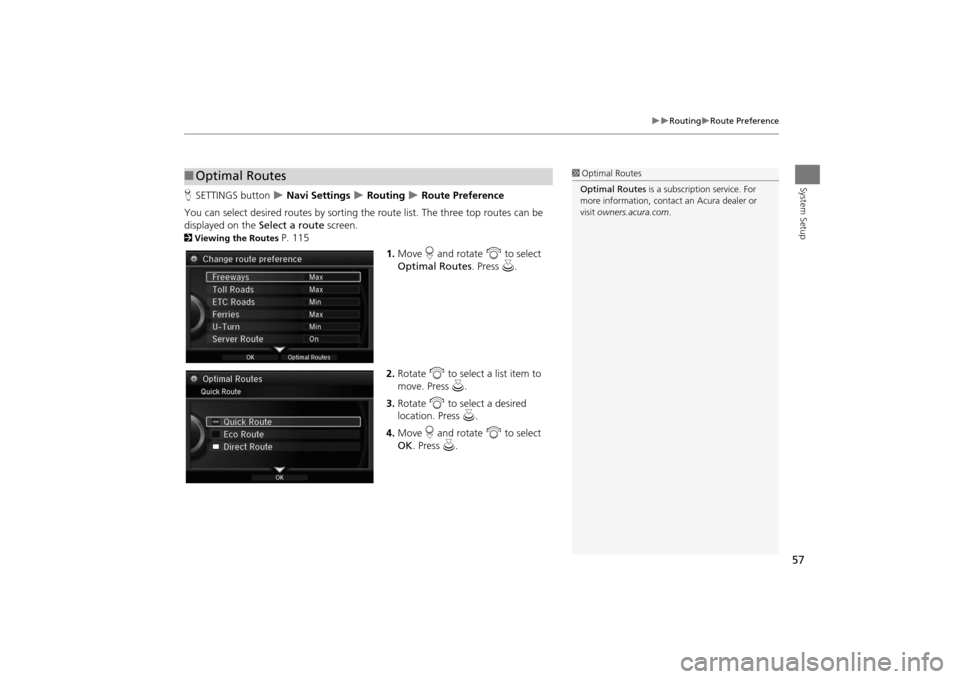
57
�X�X
Routing
�XRoute Preference
System Setup
HSETTINGS button
�X Navi Settings
�X Routing
�X Route Preference
You can select desired routes by sorting th e route list. The three top routes can be
displayed on the Select a route screen.
2Viewing the Routes
P. 115
1.Move r and rotate i to select
Optimal Routes . Press u.
2. Rotate i to select a list item to
move. Press u.
3. Rotate i to select a desired
location. Press u.
4. Move r and rotate i to select
OK . Press u.
■Optimal Routes
1 Optimal Routes
Optimal Routes is a subscription service. For
more information, contact an Acura dealer or
visit owners.acura.com .
MDX_KA-31TZ58200.book 57 ページ 2014年12月18日 木曜日 午後3時59分
Page 103 of 349
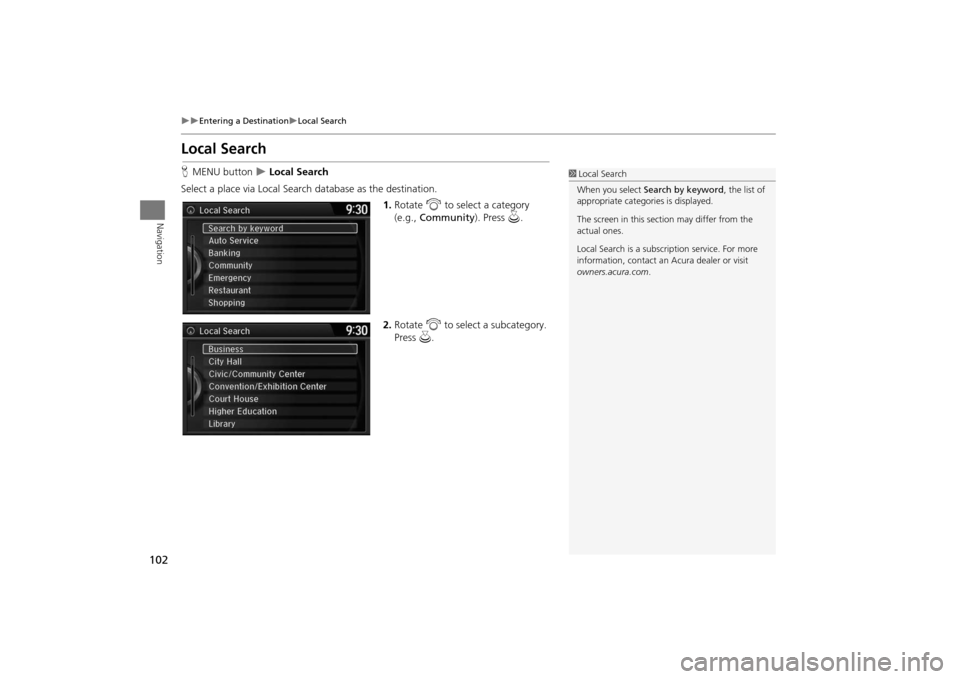
102
�X�X
Entering a Destination
�XLocal Search
Navigation
Local SearchHMENU button
�X Local Search
Select a place via Local Search database as the destination. 1.Rotate i to select a category
(e.g., Community ). Press u.
2. Rotate i to select a subcategory.
Press u.
1Local Search
When you select Search by keyword , the list of
appropriate categor ies is displayed.
The screen in this section may differ from the
actual ones.
Local Search is a subscription service. For more
information, contact an Acura dealer or visit
owners.acura.com .
MDX_KA-31TZ58200.book 102 ページ 2014年12月18日 木曜日 午後3時59分
Page 116 of 349
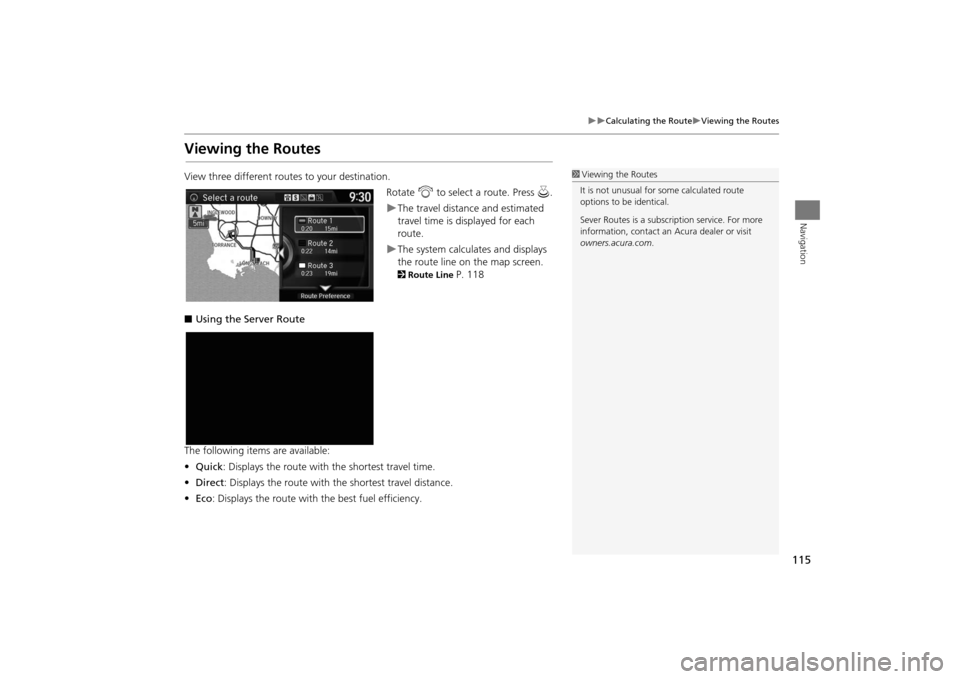
115
�X�X
Calculating the Route
�XViewing the Routes
Navigation
Viewing the RoutesView three different routes to your destination.Rotate i to select a route. Press u.
�XThe travel distance and estimated
travel time is displayed for each
route.�XThe system calculat es and displays
the route line on the map screen. 2 Route Line
P. 118
■ Using the Server Route
The following items are available:
• Quick : Displays the route with the shortest travel time.
• Direct : Displays the route with the shortest travel distance.
• Eco : Displays the route with the best fuel efficiency.
1Viewing the Routes
It is not unusual for so me calculated route
options to be identical.
Sever Routes is a subscription service. For more
information, contact an Acura dealer or visit
owners.acura.com .
MDX_KA-31TZ58200.book 115 ページ 2014年12月18日 木曜日 午後3時59分
Page 128 of 349
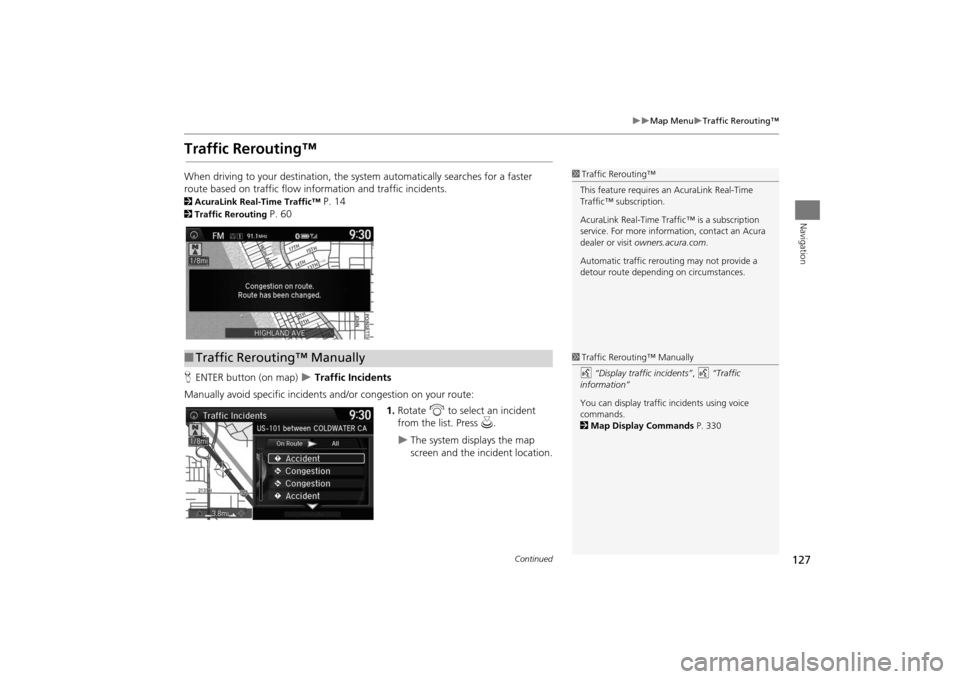
127
�X�X
Map Menu
�XTraffic Rerouting™
Navigation
Traffic Rerouting™When driving to your destination, the system automatically searches for a faster
route based on traffic flow information and traffic incidents. 2 AcuraLink Real-Time Traffic™
P. 14
2Traffic Rerouting
P. 60
H ENTER button (on map)
�X Traffic Incidents
Manually avoid specific incidents and/or congestion on your route: 1.Rotate i to select an incident
from the list. Press u.
�X
The system displays the map
screen and the incident location.
1Traffic Rerouting™
This feature requires an AcuraLink Real-Time
Traffic™ subscription.
AcuraLink Real-Time Traffic™ is a subscription
service. For more information, contact an Acura
dealer or visit owners.acura.com .
Automatic traffic rerouting may not provide a
detour route dependi ng on circumstances.
■Traffic Rerouting™ Manually
1 Traffic Rerouting™ Manually
d “Display traffic incidents” , d “Traffic
information”
You can display traffic incidents using voice
commands.
2 Map Display Commands P. 330
Continued
MDX_KA-31TZ58200.book 127 ページ 2014年12月18日 木曜日 午後3時59分
Page 144 of 349
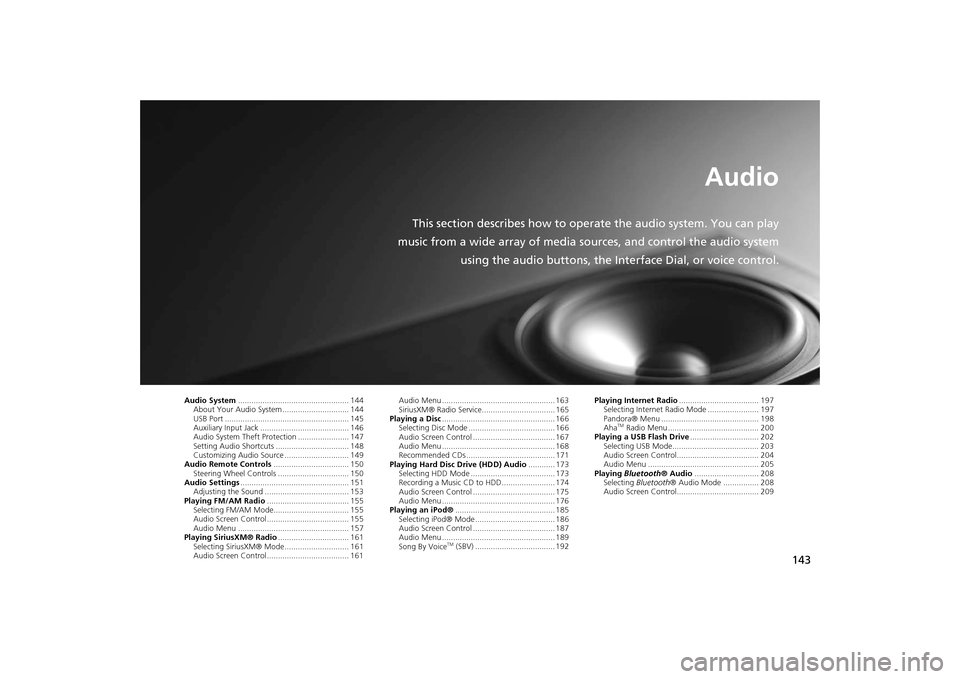
143
Audio
This section describes how to operate the audio system. You can play
music from a wide array of media s ources, and control the audio system
using the audio buttons, the Interface Dial, or voice control.
Audio System .................................................. 144
About Your Audio System .............................. 144
USB Port ........................................................ 145
Auxiliary Input Jack ......... .......................... ..... 146
Audio System Theft Protection ....................... 147
Setting Audio Shortcuts ................................. 148
Customizing Audio Source ............................. 149
Audio Remote Controls .................................. 150
Steering Wheel Controls ................................ 150
Audio Settings ................................................. 151
Adjusting the Sound ...................................... 153
Playing FM/AM Radio ..................................... 155
Selecting FM/AM Mode.................................. 155
Audio Screen Control ..................................... 155
Audio Menu .................................................. 157
Playing SiriusXM® Radio ................................ 161
Selecting SiriusXM® Mode............................. 161
Audio Screen Control ..................................... 161 Audio Menu ................................................... 163
SiriusXM® Radio Service................................. 165
Playing a Disc ................................................... 166
Selecting Disc Mode ....................................... 166
Audio Screen Control ..................................... 167
Audio Menu ................................................... 168
Recommended CDs ........................................ 171
Playing Hard Disc Drive (HDD) Audio ............ 173
Selecting HDD Mode ...................................... 173
Recording a Music CD to HDD........................ 174
Audio Screen Control ..................................... 175
Audio Menu ................................................... 176
Playing an iPod® ............................................. 185
Selecting iPod® Mode .................................... 186
Audio Screen Control ..................................... 187
Audio Menu ................................................... 189
Song By Voice
TM (SBV) .................................... 192 Playing Internet Radio
.................................... 197
Selecting Internet Radio Mode ....................... 197
Pandora® Menu ............................................ 198
Aha
TM Radio Menu ......................................... 200
Playing a USB Flash Drive ............................... 202
Selecting USB Mode....................................... 203
Audio Screen Control..................................... 204
Audio Menu .................................................. 205
Playing Bluetooth ® Audio............................. 208
Selecting Bluetooth ® Audio Mode ................ 208
Audio Screen Control..................................... 209
MDX_KA-31TZ58200.book 143 ページ 2014年12月18日 木曜日 午後3時59分
Page 145 of 349
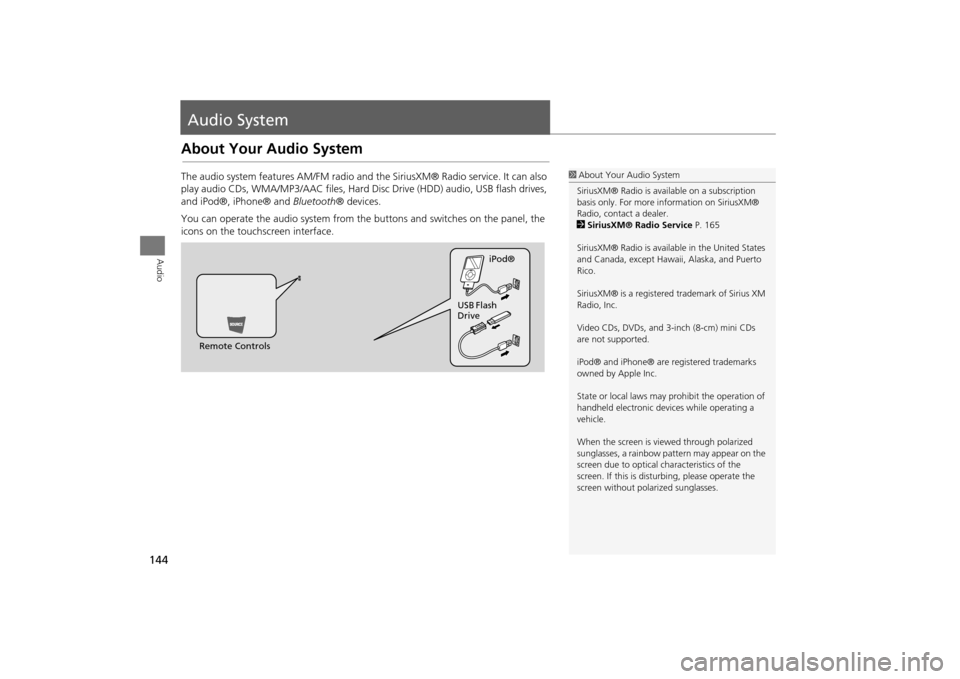
144Audio
Audio SystemAbout Your Audio SystemThe audio system features AM/FM radio and the SiriusXM® Radio service. It can also
play audio CDs, WMA/MP3/AAC fi les, Hard Disc Drive (HDD) audio, USB flash drives,
and iPod®, iPhone® and Bluetooth® devices.
You can operate the audio system from the buttons and switches on the panel, the
icons on the touchscreen interface.
1 About Your Audio System
SiriusXM® Radio is avai lable on a subscription
basis only. For more information on SiriusXM®
Radio, contact a dealer.
2 SiriusXM® Radio Service P. 165
SiriusXM® Radio is available in the United States
and Canada, except Hawa ii, Alaska, and Puerto
Rico.
SiriusXM® is a registered trademark of Sirius XM
Radio, Inc.
Video CDs, DVDs, and 3-inch (8-cm) mini CDs
are not supported.
iPod® and iPhone® are registered trademarks
owned by Apple Inc.
State or local laws may pr ohibit the operation of
handheld electronic devices while operating a
vehicle.
When the screen is vi ewed through polarized
sunglasses, a rainbow pattern may appear on the
screen due to optical characteristics of the
screen. If this is distur bing, please operate the
screen without polarized sunglasses.
Remote Controls iPod®
USB Flash
Drive
MDX_KA-31TZ58200.book 144 ページ 2014年12月18日 木曜日 午後3時59分
Page 166 of 349
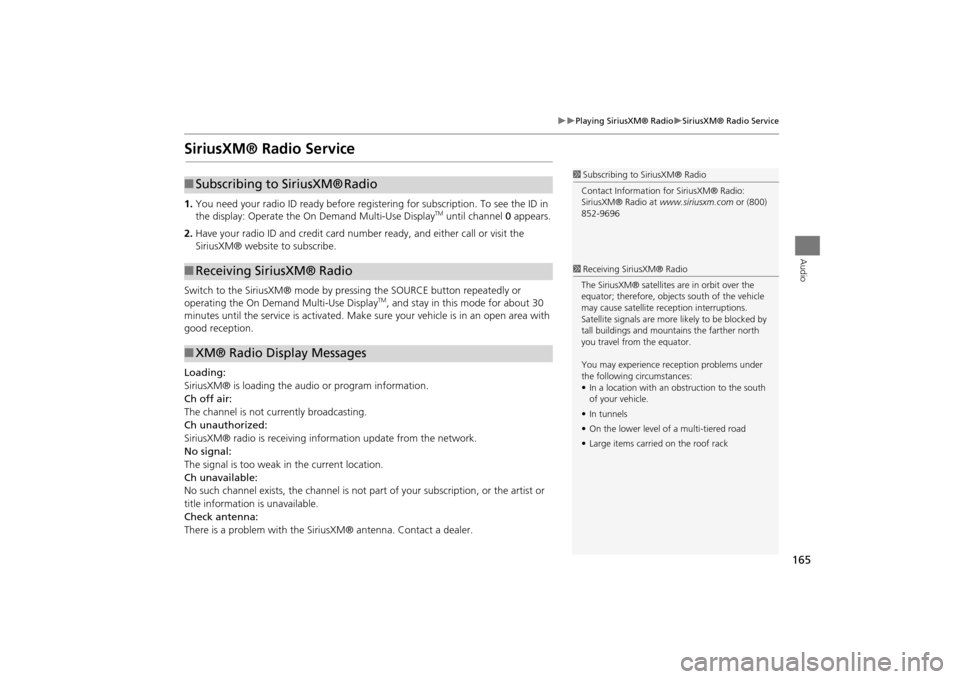
165
�X�X
Playing SiriusXM® Radio
�XSiriusXM® Radio Service
Audio
SiriusXM® Radio Service1.You need your radio ID read y before registering for subscription. To see the ID in
the display: Operate the On Demand Multi-Use Display
TM until channel 0 appears.
2. Have your radio ID and credit card numb er ready, and either call or visit the
SiriusXM® website to subscribe.
Switch to the SiriusXM® mode by pressi ng the SOURCE button repeatedly or
operating the On Demand Multi-Use Display
TM, and stay in this mode for about 30
minutes until the service is ac tivated. Make sure your vehicle is in an open area with
good reception.
Loading:
SiriusXM® is loading the audio or program information.
Ch off air:
The channel is not currently broadcasting.
Ch unauthorized:
SiriusXM® radio is receiving information update from the network.
No signal:
The signal is too weak in the current location.
Ch unavailable:
No such channel exists, the channel is not part of your subscription, or the artist or
title information is unavailable.
Check antenna:
There is a problem with the Siri usXM® antenna. Contact a dealer.
1Subscribing to SiriusXM® Radio
Contact Information for SiriusXM® Radio:
SiriusXM® Radio at www.siriusxm.com or (800)
852-9696
■ Subscribing to SiriusXM®
Radio
■Receiving SiriusXM® Radio■XM® Radio Display Messages
1 Receiving SiriusXM® Radio
The SiriusXM® satellites are in orbit over the
equator; therefore, objec ts south of the vehicle
may cause satellite re ception interruptions.
Satellite signals are more likely to be blocked by
tall buildings and mount ains the farther north
you travel from the equator.
You may experience re ception problems under
the following circumstances:
• In a location with an obstruction to the south
of your vehicle.
• In tunnels
• On the lower level of a multi-tiered road
• Large items carrie d on the roof rack
MDX_KA-31TZ58200.book 165 ページ 2014年12月18日 木曜日 午後3時59分
Page 199 of 349
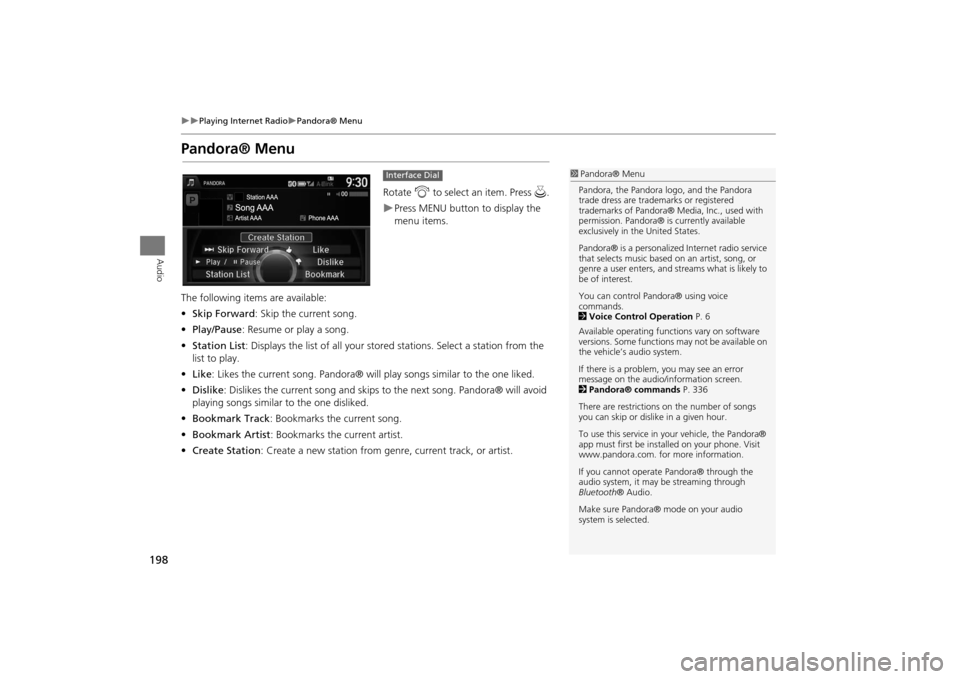
198
�X�X
Playing Internet Radio
�XPandora® Menu
Audio
Pandora® Menu
Rotate i to select an item. Press u .�XPress MENU button to display the
menu items.
The following item s are available:
• Skip Forward : Skip the current song.
• Play/Pause : Resume or play a song.
• Station List : Displays the list of all your stor ed stations. Select a station from the
list to play.
• Like : Likes the current song. Pandora® will play songs similar to the one liked.
• Dislike : Dislikes the current song and skips to the next song. Pandora® will avoid
playing songs similar to the one disliked.
• Bookmark Track : Bookmarks the current song.
• Bookmark Artist : Bookmarks the current artist.
• Create Station: Create a new station from genre, current track, or artist.Interface Dial
1Pandora® Menu
Pandora, the Pandora l ogo, and the Pandora
trade dress are trademarks or registered
trademarks of Pandora® Media, Inc., used with
permission. Pandora® is currently available
exclusively in the United States.
Pandora® is a personalized Internet radio service
that selects music based on an artist, song, or
genre a user enters, and st reams what is likely to
be of interest.
You can control Pandora® using voice
commands.
2 Voice Control Operation P. 6
Available operating functi ons vary on software
versions. Some functions may not be available on
the vehicle’s audio system.
If there is a problem, you may see an error
message on the audio/information screen.
2 Pandora® commands P. 336
There are restrictions on the number of songs
you can skip or dislike in a given hour.
To use this service in your vehicle, the Pandora®
app must first be installed on your phone. Visit
www.pandora.com. for more information.
If you cannot operate Pandora® through the
audio system, it may be streaming through
Bluetooth ® Audio.
Make sure Pandora® m ode on your audio
system is selected.
MDX_KA-31TZ58200.book 198 ページ 2014年12月18日 木曜日 午後3時59分