brake fluid Acura MDX 2016 User Guide
[x] Cancel search | Manufacturer: ACURA, Model Year: 2016, Model line: MDX, Model: Acura MDX 2016Pages: 557, PDF Size: 31.09 MB
Page 524 of 557

523Continued
Handling the Unexpected
Fuses
Fuse Locations
If any electrical devices are not working, set
the power mode to VEHICLE OFF (LOCK)
and check to see if any applicable fuse is
blown.
Fuse locations are shown on the fuse box
cover. Locate the fuse in question by the
fuse number and box cover number.
Located near the brake fluid reservoir. Push
the tabs to open the box.
■Engine Compartment Fuse
Box Type A
Tab
■Circuit protected and fuse rating
Circuit ProtectedAmps
1STRLD*27.5 A
2−−
3ACG FR15 A
4Washer 15 A
5−−
6 ECU FR 7.5 A
7Starter*27.5 A
8FI Sub 15A
9DBW15 A
10 FI Main 15 A
11IG Coil15 A
12 DRL R 10 A
13DRL L10 A
14 Injector 20 A
15Radio*120 A
*1:Models without Auto Idle Stop
*2:Models with Auto Idle Stop 16 Back Up 10 A
17MG Clutch7.5 A
18 FR Fog*(20 A)
19−−
20 H/L HI R 7.5 A
21−−
22 Small*110 A
23Gear Selector15 A
24 H/L HI L 7.5 A
25−−
26 H/L LO R 10 A
27H/L LO L10 A
28 Oil LVL 7.5 A
29Main Fan30 A
30 Sub Fan 30 A
31Wiper Main30 A
Circuit ProtectedAmps
* Not available on all models
16 ACURA MDX-31TZ56200.book 523 ページ 2015年3月4日 水曜日 午後2時59分
Page 537 of 557

536
Information
Specifications
■Vehicle Specifications
*1: 2WD models
*2: AWD models
ModelAcura MDX
No. of Passengers:
Front 2
Rear 2nd Row 3 3rd Row 2
Total 7
Weights:Gross Vehicle
Weight RatingU.S.:5,368 lbs (2,435 kg)*1
5,677 lbs (2,575 kg)*2
Canada:2,575 kgGross Axle Weight
Rating (Front)U.S.:2,811 lbs (1,275 kg)*1
2,910 lbs (1,320 kg)*2
Canada:1,320 kgGross Axle Weight
Rating (Rear)U.S.:2,734 lbs (1,240 kg)*1
2,965 lbs (1,345 kg)*2
Canada:1,345 kg
Gross Combined Weight
Rating U.S.: 8,036 lbs (3,645 kg)*1
9,833 lbs (4,460 kg)*2
Canada:4,460 kgAir Conditioning:Refrigerant TypeHFC-134a (R-134a)Charge Quantity23.8 – 25.6 oz (675 – 725 g)Lubricant TypePAG RL897
■
Engine Specifications
■ Fuel
■ Washer Fluid
Displacement211.8 cu-in (3,471 cm3)
Spark Plugs NGK DILZKR7B11G
TypeUnleaded premium gasoline, Pump octane
number of 91 or higher
Fuel Tank Capacity 19.5 US gal (73.8 ℓ)
Tank CapacityU.S.: 4 US qt (3.8 ℓ)
Canada: 5.6 US qt (5.3 ℓ)
■ Light Bulbs
■ Brake Fluid
Headlights (High/Low Beam)LED
Fog Lights*LEDFront Turn Signal/Side Marker/
Parking Lights28/8 W (Amber)
Daytime Running Lights LED
Side Turn Signal Lights (on Door
Mirrors)LED
Brake Lights 21 W
Rear Side Marker LightsLED
Taillights LED
Back-Up Lights21 W
Rear Turn Signal Lights 21 W
High-Mount Brake LightLED
Rear License Plate Light LED
Puddle Lights*LED
Interior Lights Front, Second Row and Third
Row Lights LED
Front and Rear Ambient Lights LED
Vanity Mirror Lights 1.4 W
Door Courtesy Lights 3.4 W
Door Inner Handle Lights LED
Console Compartment Light 1.4 W
Glove Box Light 1.4 W
Foot Lights 5 W
Cargo Area Lights 5 W
SpecifiedAcura Heavy Duty Brake Fluid DOT 3
* Not available on all models
16 ACURA MDX-31TZ56200.book 536 ページ 2015年3月4日 水曜日 午後2時59分
Page 548 of 557
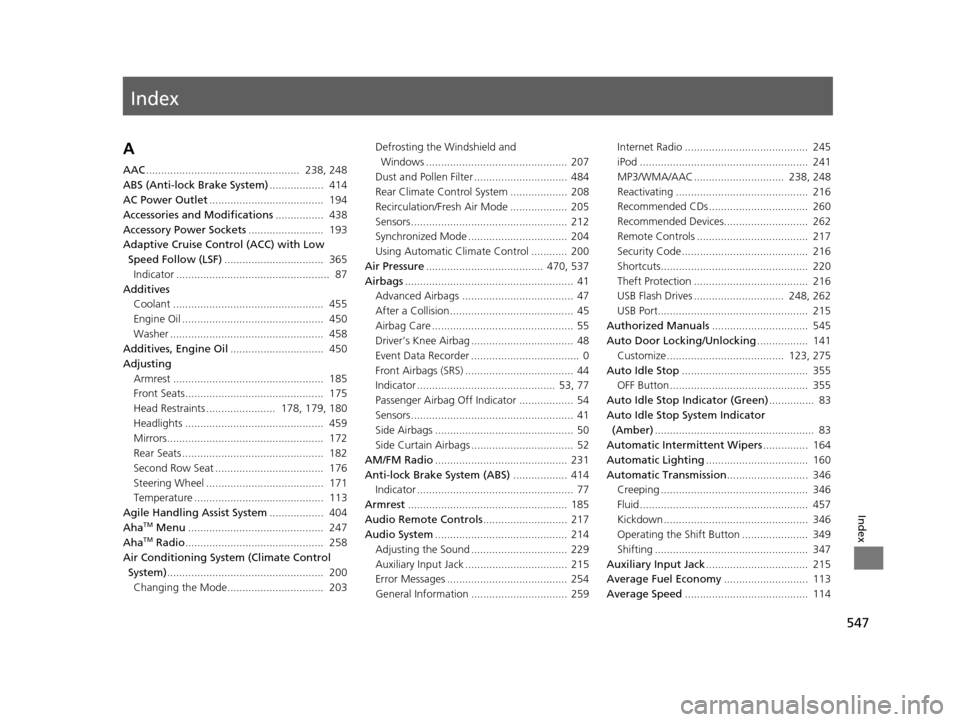
Index
547
Index
Index
A
AAC................................................... 238, 248
ABS (Anti-lock Brake System) .................. 414
AC Power Outlet ...................................... 194
Accessories and Modifications ................ 438
Accessory Power Sockets ......................... 193
Adaptive Cruise Control (ACC) with Low Speed Follow (LSF) ................................. 365
Indicator ................................................... 87
Additives Coolant .................................................. 455
Engine Oil ............................................... 450
Washer ................................................... 458
Additives, Engine Oil ............................... 450
Adjusting Armrest .................................................. 185
Front Seats.............................................. 175
Head Restraints ....................... 178, 179, 180
Headlights .............................................. 459
Mirrors.................................................... 172
Rear Seats ............................................... 182
Second Row Seat .................................... 176
Steering Wheel ....................................... 171
Temperature ........................................... 113
Agile Handling Assist System .................. 404
Aha
TM Menu ............................................. 247
AhaTM Radio .............................................. 258
Air Conditioning System (Climate Control
System) .................................................... 200
Changing the Mode................................ 203 Defrosting the Windshield and
Windows ............................................... 207
Dust and Pollen Filter ............................... 484
Rear Climate Control System ................... 208
Recirculation/Fresh Air Mode ................... 205
Sensors .................................................... 212
Synchronized Mode ................................. 204
Using Automatic Climate Control ............ 200
Air Pressure ....................................... 470, 537
Airbags ........................................................ 41
Advanced Airbags ..................................... 47
After a Collision ......................................... 45
Airbag Care ............................................... 55
Driver’s Knee Airbag .................................. 48
Event Data Recorder .................................... 0
Front Airbags (SRS) .................................... 44
Indicator .............................................. 53, 77
Passenger Airbag Off Indicator .................. 54
Sensors ...................................................... 41
Side Airbags .............................................. 50
Side Curtain Airbags .................................. 52
AM/FM Radio ............................................ 231
Anti-lock Brake System (ABS) .................. 414
Indicator .................................................... 77
Armrest ..................................................... 185
Audio Remote Controls ............................ 217
Audio System ............................................ 214
Adjusting the Sound ................................ 229
Auxiliary Input Jack .................................. 215
Error Messages ........................................ 254
General Information ................................ 259 Internet Radio ......................................... 245
iPod ........................................................ 241
MP3/WMA/AAC .............................. 238, 248
Reactivating ............................................ 216
Recommended CDs ................................. 260
Recommended Devices............................ 262
Remote Controls ..................................... 217
Security Code .......................................... 216
Shortcuts................................................. 220
Theft Protection ...................................... 216
USB Flash Drives .............................. 248, 262
USB Port.................................................. 215
Authorized Manuals ................................ 545
Auto Door Locking/Unlocking ................. 141
Customize ....................................... 123, 275
Auto Idle Stop .......................................... 355
OFF Button .............................................. 355
Auto Idle Stop Indicator (Green) ............... 83
Auto Idle Stop System Indicator
(Amber) ..................................................... 83
Automatic Intermittent Wipers ............... 164
Automatic Lighting .................................. 160
Automatic Transmission ........................... 346
Creeping ................................................. 346
Fluid ........................................................ 457
Kickdown ................................................ 346
Operating the Shift Button ...................... 349
Shifting ................................................... 347
Auxiliary Input Jack .................................. 215
Average Fuel Economy ............................ 113
Average Speed ......................................... 114
16 ACURA MDX-31TZ56200.book 547 ページ 2015年3月4日 水曜日 午後2時59分
Page 549 of 557
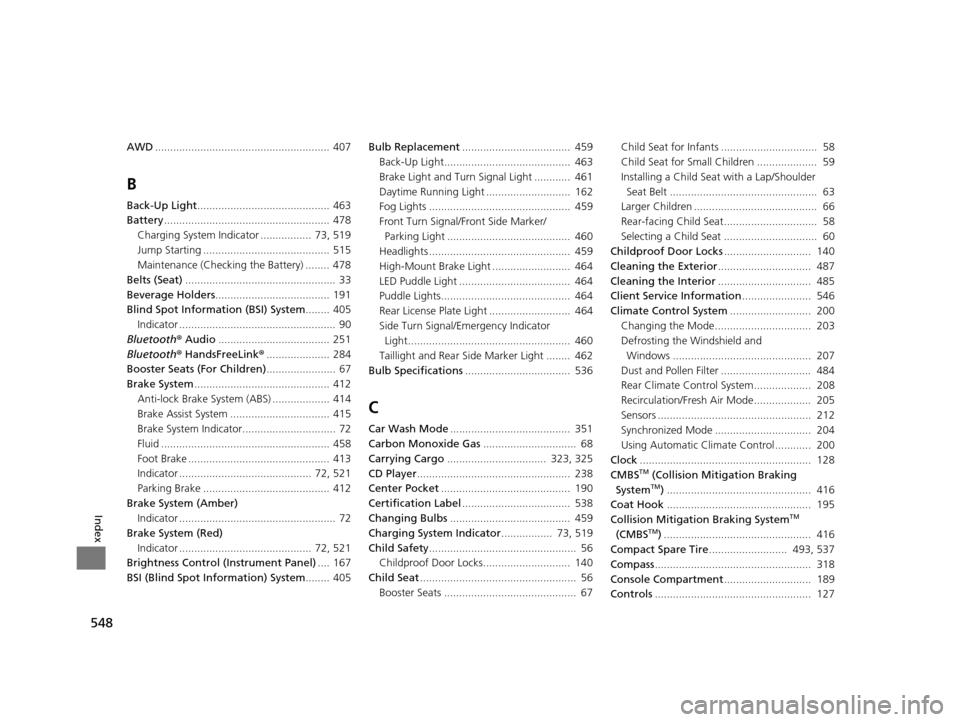
548
Index
AWD.......................................................... 407
B
Back-Up Light ............................................ 463
Battery ....................................................... 478
Charging System Indicator ................. 73, 519
Jump Starting .......................................... 515
Maintenance (Checking the Battery) ........ 478
Belts (Seat) .................................................. 33
Beverage Holders ...................................... 191
Blind Spot Information (BSI) System ........ 405
Indicator .................................................... 90
Bluetooth ® Audio ..................................... 251
Bluetooth ® HandsFreeLink ®..................... 284
Booster Seats (For Children) ....................... 67
Brake System ............................................. 412
Anti-lock Brake System (ABS) ................... 414
Brake Assist System ................................. 415
Brake System Indicator............................... 72
Fluid ........................................................ 458
Foot Brake ............................................... 413
Indicator ............................................ 72, 521
Parking Brake .......................................... 412
Brake System (Amber) Indicator .................................................... 72
Brake System (Red)
Indicator ............................................ 72, 521
Brightness Control (Instrument Panel) .... 167
BSI (Blind Spot Information) System ........ 405Bulb Replacement
.................................... 459
Back-Up Light.......................................... 463
Brake Light and Turn Signal Light ............ 461
Daytime Running Light ............................ 162
Fog Lights ............................................... 459
Front Turn Signal/Front Side Marker/ Parking Light ......................................... 460
Headlights ............................................... 459
High-Mount Brake Light .......................... 464
LED Puddle Light ..................................... 464
Puddle Lights........................................... 464
Rear License Plate Light ........................... 464
Side Turn Signal/Emergency Indicator Light...................................................... 460
Taillight and Rear Si de Marker Light ........ 462
Bulb Specifications ................................... 536
C
Car Wash Mode........................................ 351
Carbon Monoxide Gas ............................... 68
Carrying Cargo ................................. 323, 325
CD Player ................................................... 238
Center Pocket ........................................... 190
Certification Label .................................... 538
Changing Bulbs ........................................ 459
Charging System Indicator ................. 73, 519
Child Safety ................................................. 56
Childproof Door Locks............................. 140
Child Seat .................................................... 56
Booster Seats ............................................ 67 Child Seat for Infants ................................ 58
Child Seat for Small Children .................... 59
Installing a Child Seat
with a Lap/Shoulder
Seat Belt ................................................. 63
Larger Children ......................................... 66
Rear-facing Child Seat............................... 58
Selecting a Child Seat ............................... 60
Childproof Door Locks ............................. 140
Cleaning the Exterior ............................... 487
Cleaning the Interior ............................... 485
Client Service Information ....................... 546
Climate Control System ........................... 200
Changing the Mode................................ 203
Defrosting the Windshield and
Windows .............................................. 207
Dust and Pollen Filter .............................. 484
Rear Climate Control System................... 208
Recirculation/Fresh Air Mode................... 205
Sensors ................................................... 212
Synchronized Mode ................................ 204
Using Automatic Climate Control............ 200
Clock ......................................................... 128
CMBS
TM (Collision Mitigation Braking
SystemTM) ................................................ 416
Coat Hook ................................................ 195
Collision Mitigation Braking System
TM
(CMBSTM) ................................................. 416
Compact Spare Tire .......................... 493, 537
Compass .................................................... 318
Console Compartment ............................. 189
Controls .................................................... 127
16 ACURA MDX-31TZ56200.book 548 ページ 2015年3月4日 水曜日 午後2時59分
Page 551 of 557
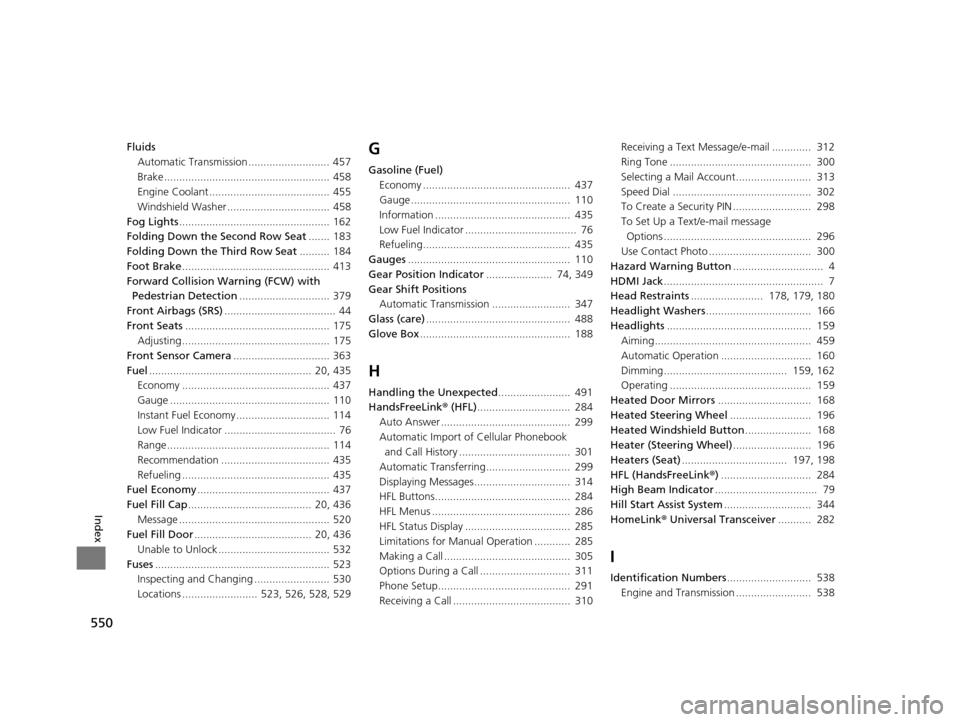
550
Index
FluidsAutomatic Transmission ........................... 457
Brake ....................................................... 458
Engine Coolant ........................................ 455
Windshield Washer .................................. 458
Fog Lights .................................................. 162
Folding Down the Second Row Seat ....... 183
Folding Down the Third Row Seat .......... 184
Foot Brake ................................................. 413
Forward Collision Warning (FCW) with Pedestrian Detection .............................. 379
Front Airbags (SRS) ..................................... 44
Front Seats ................................................ 175
Adjusting ................................................. 175
Front Sensor Camera ................................ 363
Fuel ...................................................... 20, 435
Economy ................................................. 437
Gauge ..................................................... 110
Instant Fuel Economy ............................... 114
Low Fuel Indicator ..................................... 76
Range ...................................................... 114
Recommendation .................................... 435
Refueling ................................................. 435
Fuel Economy ............................................ 437
Fuel Fill Cap ......................................... 20, 436
Message .................................................. 520
Fuel Fill Door ....................................... 20, 436
Unable to Unlock ..................................... 532
Fuses .......................................................... 523
Inspecting and Changing ......................... 530
Locations ......................... 523, 526, 528, 529G
Gasoline (Fuel)
Economy ................................................. 437
Gauge ..................................................... 110
Information ............................................. 435
Low Fuel Indicator ..................................... 76
Refueling................................................. 435
Gauges ...................................................... 110
Gear Position Indicator ...................... 74, 349
Gear Shift Positions Automatic Transmission .......................... 347
Glass (care) ................................................ 488
Glove Box .................................................. 188
H
Handling the Unexpected ........................ 491
HandsFreeLink ® (HFL) ............................... 284
Auto Answer ........................................... 299
Automatic Import of Cellular Phonebook
and Call History ..................................... 301
Automatic Transferring............................ 299
Displaying Messages................................ 314
HFL Buttons............................................. 284
HFL Menus .............................................. 286
HFL Status Display ................................... 285
Limitations for Manual Operation ............ 285
Making a Call .......................................... 305
Options During a Call .............................. 311
Phone Setup............................................ 291
Receiving a Call ....................................... 310 Receiving a Text Message/e-mail ............. 312
Ring Tone ............................................... 300
Selecting a Mail Account......................... 313
Speed Dial .............................................. 302
To Create a Security PIN .......................... 298
To Set Up a Text/e-mail message
Options ................................................. 296
Use Contact Photo .................................. 300
Hazard Warning Button .............................. 4
HDMI Jack ..................................................... 7
Head Restraints ........................ 178, 179, 180
Headlight Washers ................................... 166
Headlights ................................................ 159
Aiming.................................................... 459
Automatic Operation .............................. 160
Dimming......................................... 159, 162
Operating ............................................... 159
Heated Door Mirrors ............................... 168
Heated Steering Wheel ........................... 196
Heated Windshield Button ...................... 168
Heater (Steering Wheel) .......................... 196
Heaters (Seat) ................................... 197, 198
HFL (HandsFreeLink ®) .............................. 284
High Beam Indicator .................................. 79
Hill Start Assist System ............................. 344
HomeLink ® Universal Transceiver ........... 282
I
Identification Numbers ............................ 538
Engine and Transmission ......................... 538
16 ACURA MDX-31TZ56200.book 550 ページ 2015年3月4日 水曜日 午後2時59分
Page 553 of 557
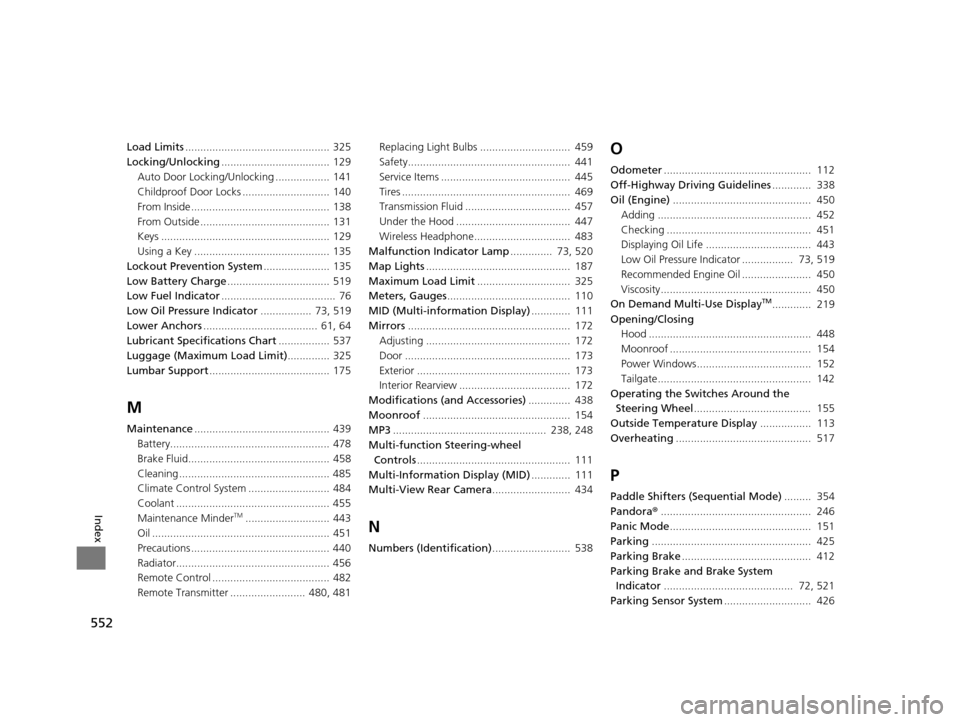
552
Index
Load Limits................................................ 325
Locking/Unlocking .................................... 129
Auto Door Locking/Unlocking .................. 141
Childproof Door Locks ............................. 140
From Inside .............................................. 138
From Outside ........................................... 131
Keys ........................................................ 129
Using a Key ............................................. 135
Lockout Prevention System ...................... 135
Low Battery Charge .................................. 519
Low Fuel Indicator ...................................... 76
Low Oil Pressure Indicator ................. 73, 519
Lower Anchors ...................................... 61, 64
Lubricant Specifications Chart ................. 537
Luggage (Maximum Load Limit) .............. 325
Lumbar Support ........................................ 175
M
Maintenance............................................. 439
Battery..................................................... 478
Brake Fluid............................................... 458
Cleaning .................................................. 485
Climate Control System ........................... 484
Coolant ................................................... 455
Maintenance Minder
TM............................ 443
Oil ........................................................... 451
Precautions .............................................. 440
Radiator................................................... 456
Remote Control ....................................... 482
Remote Transmitter ......................... 480, 481 Replacing Light Bulbs .............................. 459
Safety...................................................... 441
Service Items ........................................... 445
Tires ........................................................ 469
Transmission Fluid ................................... 457
Under the Hood ...................................... 447
Wireless Headphone................................ 483
Malfunction Indicator Lamp .............. 73, 520
Map Lights ................................................ 187
Maximum Load Limit ............................... 325
Meters, Gauges ......................................... 110
MID (Multi-information Display) ............. 111
Mirrors ...................................................... 172
Adjusting ................................................ 172
Door ....................................................... 173
Exterior ................................................... 173
Interior Rearview ..................................... 172
Modifications (and Accessories) .............. 438
Moonroof ................................................. 154
MP3 ................................................... 238, 248
Multi-function Steering-wheel Controls ................................................... 111
Multi-Information Display (MID) ............. 111
Multi-View Rear Camera .......................... 434N
Numbers (Identification).......................... 538
O
Odometer................................................. 112
Off-Highway Driving Guidelines ............. 338
Oil (Engine) .............................................. 450
Adding ................................................... 452
Checking ................................................ 451
Displaying Oil Life ................................... 443
Low Oil Pressure Indicator ................. 73, 519
Recommended Engine Oil ....................... 450
Viscosity.................................................. 450
On Demand Multi-Use Display
TM............. 219
Opening/Closing Hood ...................................................... 448
Moonroof ............................................... 154
Power Windows...................................... 152
Tailgate................................................... 142
Operating the Switches Around the
Steering Wheel ....................................... 155
Outside Temperature Display ................. 113
Overheating ............................................. 517
P
Paddle Shifters (Sequential Mode) ......... 354
Pandora® .................................................. 246
Panic Mode ............................................... 151
Parking ..................................................... 425
Parking Brake ........................................... 412
Parking Brake and Brake System Indicator ........................................... 72, 521
Parking Sensor System ............................. 426
16 ACURA MDX-31TZ56200.book 552 ページ 2015年3月4日 水曜日 午後2時59分
Page 555 of 557
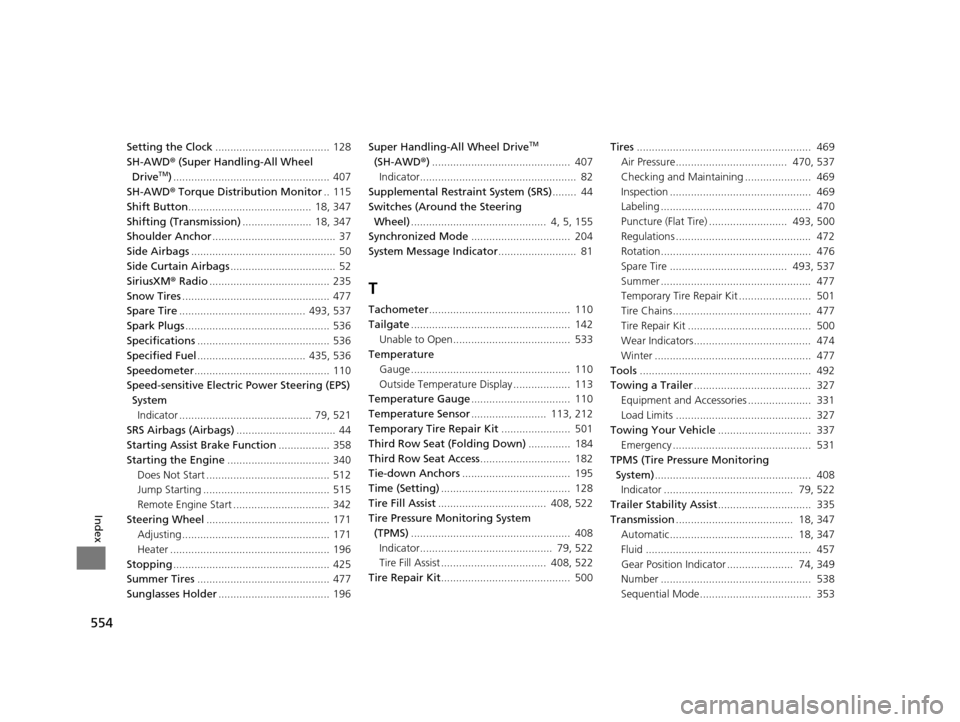
554
Index
Setting the Clock...................................... 128
SH-AWD ® (Super Handling-All Wheel
Drive
TM) .................................................... 407
SH-AWD ® Torque Distribution Monitor .. 115
Shift Button......................................... 18, 347
Shifting (Transmission) ....................... 18, 347
Shoulder Anchor ......................................... 37
Side Airbags ................................................ 50
Side Curtain Airbags ................................... 52
SiriusXM ® Radio ........................................ 235
Snow Tires ................................................. 477
Spare Tire .......................................... 493, 537
Spark Plugs ................................................ 536
Specifications ............................................ 536
Specified Fuel .................................... 435, 536
Speedometer ............................................. 110
Speed-sensitive Electric Power Steering (EPS)
SystemIndicator ............................................ 79, 521
SRS Airbags (Airbags) ................................. 44
Starting Assist Brake Function ................. 358
Starting the Engine .................................. 340
Does Not Start ......................................... 512
Jump Starting .......................................... 515
Remote Engine Start ................................ 342
Steering Wheel ......................................... 171
Adjusting ................................................. 171
Heater ..................................................... 196
Stopping .................................................... 425
Summer Tires ............................................ 477
Sunglasses Holder ..................................... 196 Super Handling-All Wheel Drive
TM
(SH-AWD® ).............................................. 407
Indicator.................................................... 82
Supplemental Restraint System (SRS) ........ 44
Switches (Around the Steering
Wheel) ............................................. 4, 5, 155
Synchronized Mode ................................. 204
System Message Indicator .......................... 81
T
Tachometer............................................... 110
Tailgate ..................................................... 142
Unable to Open....................................... 533
Temperature Gauge ..................................................... 110
Outside Temperature Display ................... 113
Temperature Gauge ................................. 110
Temperature Sensor ......................... 113, 212
Temporary Tire Repair Kit ....................... 501
Third Row Seat (Folding Down) .............. 184
Third Row Seat Access .............................. 182
Tie-down Anchors .................................... 195
Time (Setting) ........................................... 128
Tire Fill Assist .................................... 408, 522
Tire Pressure Monitoring System (TPMS) ..................................................... 408
Indicator............................................ 79, 522
Tire Fill Assist ................................... 408, 522
Tire Repair Kit ........................................... 500 Tires
.......................................................... 469
Air Pressure..................................... 470, 537
Checking and Maintaining ...................... 469
Inspection ............................................... 469
Labeling .................................................. 470
Puncture (Flat Tire) .......................... 493, 500
Regulations ............................................. 472
Rotation.................................................. 476
Spare Tire ....................................... 493, 537
Summer .................................................. 477
Temporary Tire Repair Kit ........................ 501
Tire Chains.............................................. 477
Tire Repair Kit ......................................... 500
Wear Indicators....................................... 474
Winter .................................................... 477
Tools ......................................................... 492
Towing a Trailer ....................................... 327
Equipment and Accessories ..................... 331
Load Limits ............................................. 327
Towing Your Vehicle ............................... 337
Emergency .............................................. 531
TPMS (Tire Pressure Monitoring
System) .................................................... 408
Indicator ........................................... 79, 522
Trailer Stability Assist ............................... 335
Transmission ....................................... 18, 347
Automatic......................................... 18, 347
Fluid ....................................................... 457
Gear Position Indicator ...................... 74, 349
Number .................................................. 538
Sequential Mode..................................... 353
16 ACURA MDX-31TZ56200.book 554 ページ 2015年3月4日 水曜日 午後2時59分
Page 556 of 557
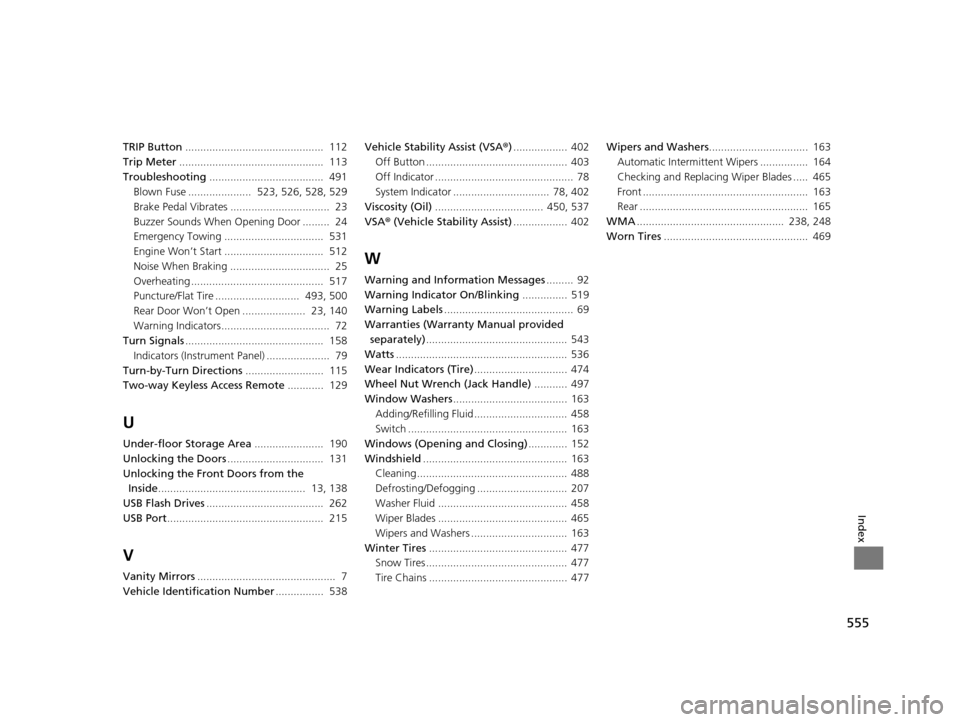
555
Index
TRIP Button.............................................. 112
Trip Meter ................................................ 113
Troubleshooting ...................................... 491
Blown Fuse ..................... 523, 526, 528, 529
Brake Pedal Vibrates ................................. 23
Buzzer Sounds When Opening Door ......... 24
Emergency Towing ................................. 531
Engine Won’t Start ................................. 512
Noise When Braking ................................. 25
Overheating ............................................ 517
Puncture/Flat Tire ............................ 493, 500
Rear Door Won’t Open ..................... 23, 140
Warning Indicators.................................... 72
Turn Signals .............................................. 158
Indicators (Instrume nt Panel) ..................... 79
Turn-by-Turn Directions .......................... 115
Two-way Keyless Access Remote ............ 129
U
Under-floor Storage Area....................... 190
Unlocking the Doors ................................ 131
Unlocking the Fron t Doors from the
Inside ................................................. 13, 138
USB Flash Drives ....................................... 262
USB Port .................................................... 215
V
Vanity Mirrors .............................................. 7
Vehicle Identification Number ................ 538Vehicle Stability Assist (VSA®
).................. 402
Off Button ............................................... 403
Off Indicator .............................................. 78
System Indicator ................................ 78, 402
Viscosity (Oil) .................................... 450, 537
VSA ® (Vehicle Stability Assist) .................. 402
W
Warning and Information Messages ......... 92
Warning Indicator On/Blinking ............... 519
Warning Labels ........................................... 69
Warranties (Warranty Manual provided
separately) ............................................... 543
Watts ......................................................... 536
Wear Indicators (Tire) ............................... 474
Wheel Nut Wrench (Jack Handle) ........... 497
Window Washers ...................................... 163
Adding/Refilling Fluid ............................... 458
Switch ..................................................... 163
Windows (Opening and Closing) ............. 152
Windshield ................................................ 163
Cleaning .................................................. 488
Defrosting/Defogging .............................. 207
Washer Fluid ........................................... 458
Wiper Blades ........................................... 465
Wipers and Washers ................................ 163
Winter Tires .............................................. 477
Snow Tires ............................................... 477
Tire Chains .............................................. 477 Wipers and Washers
................................. 163
Automatic Intermittent Wipers ................ 164
Checking and Replacing Wiper Blades ..... 465
Front ....................................................... 163
Rear ........................................................ 165
WMA ................................................. 238, 248
Worn Tires ................................................ 469
16 ACURA MDX-31TZ56200.book 555 ページ 2015年3月4日 水曜日 午後2時59分