dashboard Acura MDX 2016 User Guide
[x] Cancel search | Manufacturer: ACURA, Model Year: 2016, Model line: MDX, Model: Acura MDX 2016Pages: 557, PDF Size: 31.09 MB
Page 204 of 557

Continued203
uuClimate Control System uUsing Automatic Climate Control
Controls
■Switching the vent mode
Select a desired vent mode icon, or Front
Mode Auto: The system automatically selects
the vent mode most suitable to the ambient
environment.
Vent mode
: Dashboard vents
: Dashboard and floor vents
: Floor vents
: Floor and defroster vents
■A/C on and off 1.Select A/C.
2. Select ON or OFF .
1Switching the vent mode
While the climate control system is in AUTO, Front
Mode Auto is highlighted.
16 ACURA MDX-31TZ56200.book 203 ページ 2015年3月4日 水曜日 午後2時59分
Page 418 of 557
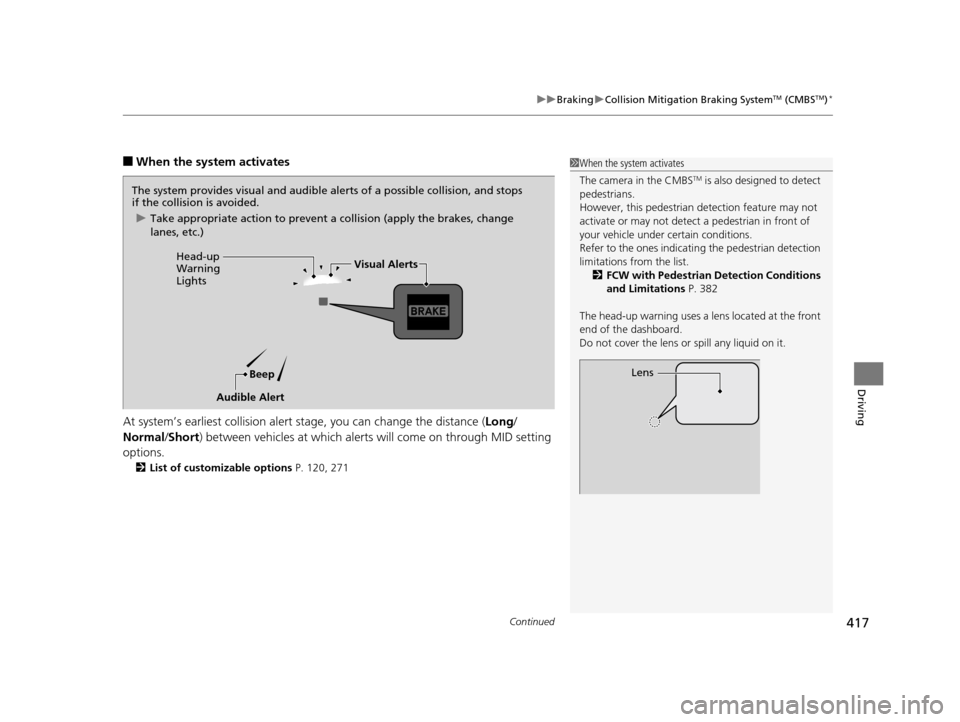
Continued417
uuBraking uCollision Mitigation Braking SystemTM (CMBSTM)*
Driving
■When the system activates
At system’s earliest collision alert st age, you can change the distance (Long/
Normal /Short ) between vehicles at which alerts will come on through MID setting
options.
2 List of customizable options P. 120, 271
1When the system activates
The camera in the CMBS
TM is also designed to detect
pedestrians.
However, this pedestrian detection feature may not
activate or may not detect a pedestrian in front of
your vehicle under certain conditions.
Refer to the ones indicating the pedestrian detection
limitations from the list. 2 FCW with Pedestrian Detection Conditions
and Limitations P. 382
The head-up warning uses a lens located at the front
end of the dashboard.
Do not cover the lens or spill any liquid on it.
Lens
The system provides visual and audible alerts of a possible collision, and stops
if the collision is avoided.
u Take appropriate action to prevent a collision (apply the brakes, change
lanes, etc.)
Beep
Head-up
Warning
Lights
Visual Alerts
Audible Alert
16 ACURA MDX-31TZ56200.book 417 ページ 2015年3月4日 水曜日 午後2時59分
Page 449 of 557

448
uuMaintenance Under the Hood uOpening the Hood
Maintenance
Opening the Hood
1. Park the vehicle on a level surface, and set
the parking brake.
2. Pull the hood release handle under the
lower left corner of the dashboard.
u The hood will pop up slightly.
3. Push up the hood latch lever in the center
of the hood to release the lock mechanism,
and open the hood.
4. Lift the hood up most of the way.
u The hydraulic supports will lift it up the
rest of the way and hold it up.
When closing, lower it to approximately 12
inches (30 cm), then pr ess down firmly with
your hands.1 Opening the Hood
NOTICE
Do not open the hood when the wiper arms are
raised.
The hood will strike the wipers, and may damage
either the hood or the wipers.
When closing the hood, check that the hood is
securely latched.
If the hood latch lever moves stiffly, or if you can
open the hood without lifti ng the lever, the latch
mechanism should be cleaned and lubricated.
Do not open the hood while the Auto Idle Stop
function is activated.
Models with Auto Idle Stop
Hood Release Handle
Pull
Lever
16 ACURA MDX-31TZ56200.book 448 ページ 2015年3月4日 水曜日 午後2時59分
Page 527 of 557

526
uuFuses uFuse Locations
Handling the Unexpected
Located under the dashboard.
Fuse locations are shown on the label on
the outer side of the side panel cover.
Locate the fuse in question by the fuse
number and label number.
■Driver’s Side Interior Fuse Box
Type A
Fuse Box
Fuse Label
■Circuit protected and fuse rating
Circuit ProtectedAmps
1AS Door Lock10 A
2RR AS Door Lock7.5 A
3DR Door Lock7.5 A
4FR AS Door Unlock10 A
5RR AS Door Unlock7.5 A
6DR Door Unlock7.5 A
7D/L Main20 A
8−−
9ETS TELE20 A
10 IG1 RR 15 A
11Meter*
Shifter*7.5 A
12 IG1 FR 20 A
13ACC7.5 A
14 − −
15DR P/Seat (SLI)20 A
16 S/R 20 A
17RR DR P/W20 A
18 Smart 10 A
19FR DR P/W20 A
20 − −
21Fuel Pump20 A
22 IG1 AS 15 A
23ABS/VSA*
Smart*7.5 A
24 ACG AS 7.5 A
25STRLD*7.5 A
26 IG2 HAC 7.5 A
27DRL(7.5 A)
28 ACC Key Lock 7.5 A
29DR P/Seat (LUM)7.5 A
30 INT Lights 7.5 A
31ETS TILT20 A
32 DR P/Seat (REC) 20 A
33−−
34−−
Circuit ProtectedAmps
* Not available on all models
16 ACURA MDX-31TZ56200.book 526 ページ 2015年3月4日 水曜日 午後2時59分