maint Acura MDX 2016 User Guide
[x] Cancel search | Manufacturer: ACURA, Model Year: 2016, Model line: MDX, Model: Acura MDX 2016Pages: 557, PDF Size: 31.09 MB
Page 95 of 557
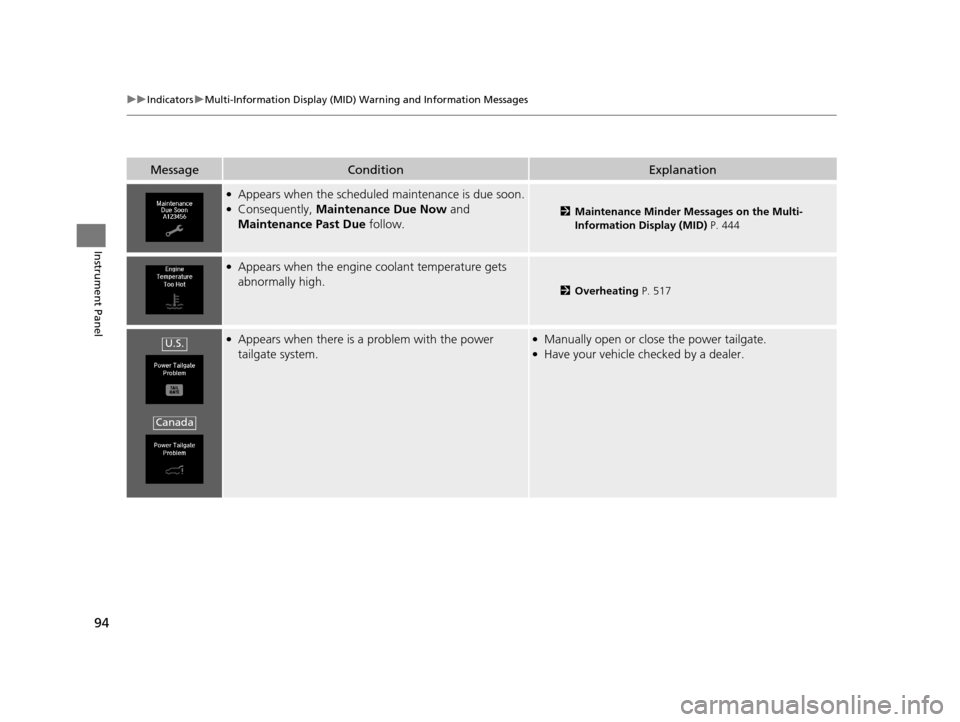
94
uuIndicators uMulti-Information Display (MID) Warning and Information Messages
Instrument Panel
MessageConditionExplanation
●Appears when the scheduled maintenance is due soon.●Consequently, Maintenance Due Now and
Maintenance Past Due follow.2Maintenance Minder Messages on the Multi-
Information Display (MID) P. 444
●Appears when the engine coolant temperature gets
abnormally high.
2Overheating P. 517
●Appears when there is a problem with the power
tailgate system.●Manually open or close the power tailgate.●Have your vehicle ch ecked by a dealer.U.S.
Canada
16 ACURA MDX-31TZ56200.book 94 ページ 2015年3月4日 水曜日 午後2時59分
Page 117 of 557

116
uuGauges and Multi-Information Display (MID) uMID
Instrument Panel
Shows the remaining oil life and Maintenance MinderTM.
2 Maintenance MinderTM P. 443
Shows each tire’s pressure.
2Tire Pressure Monitoring System (TPMS) P. 408
■Engine Oil Life and Maintenance Items
■Tire Pressure Monitor
16 ACURA MDX-31TZ56200.book 116 ページ 2015年3月4日 水曜日 午後2時59分
Page 120 of 557
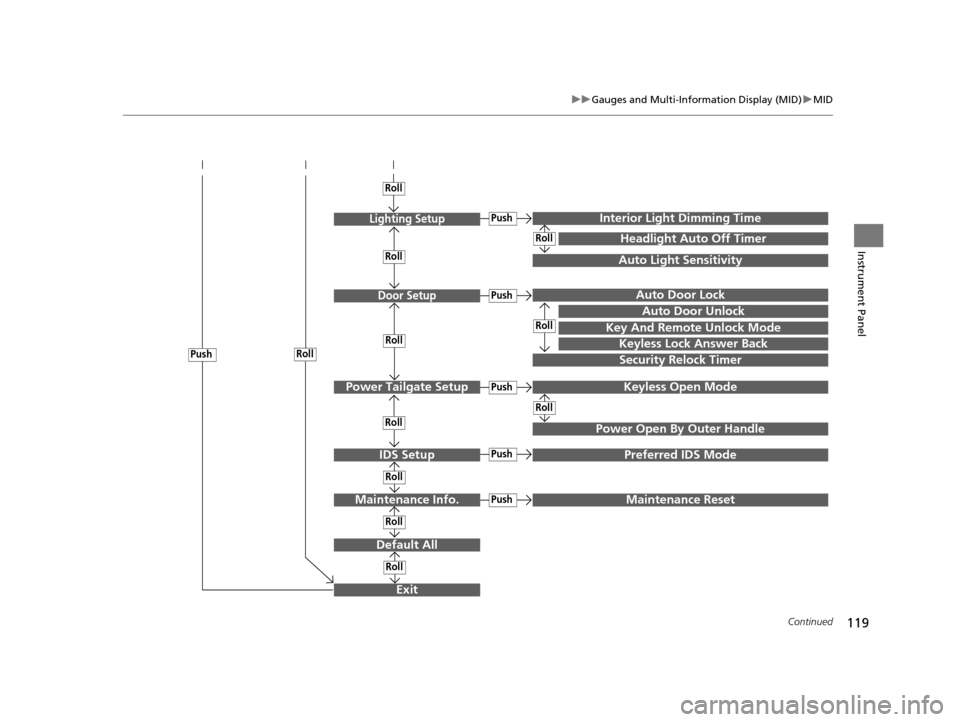
119
uuGauges and Multi-Info rmation Display (MID)uMID
Continued
Instrument Panel
Exit
Door Setup
IDS Setup
Default All
Lighting Setup
Key And Remote Unlock Mode
Auto Door Lock
Auto Door Unlock
Keyless Lock Answer Back
Security Relock Timer
Interior Ligh t Dimming Time
Headlight Auto Off Timer
Auto Light Sensitivity
Roll
Push
Push
Roll
Roll
Roll
Roll
Roll
Roll
Power Tailgate SetupPush
Power Open By Outer Handle
Keyless Open Mode
Push
Maintenance Info.
Roll
PushPreferred IDS Mode
Roll
Roll
Roll
PushMaintenance Reset
16 ACURA MDX-31TZ56200.book 119 ページ 2015年3月4日 水曜日 午後2時59分
Page 125 of 557
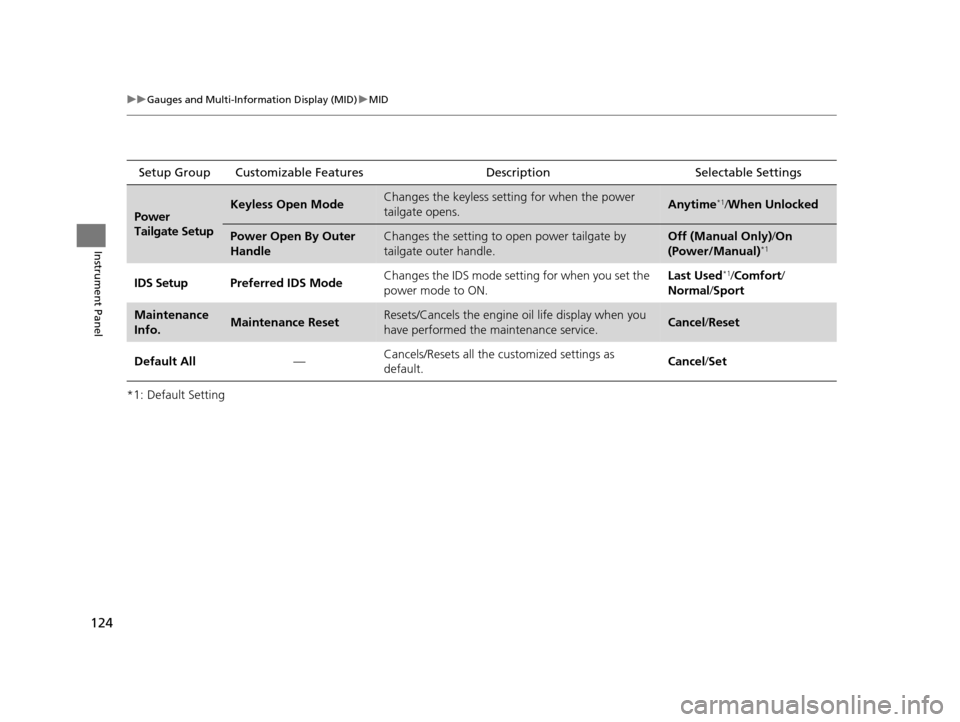
124
uuGauges and Multi-Information Display (MID) uMID
Instrument Panel
*1: Default SettingSetup Group Customizable Features
Description Selectable Settings
Power
Tailgate SetupKeyless Open ModeChanges the keyless setting for when the power
tailgate opens.Anytime*1/ When Unlocked
Power Open By Outer
HandleChanges the setting to open power tailgate by
tailgate outer handle.Off (Manual Only) /On
(Power/Manual)*1
IDS SetupPreferred IDS ModeChanges the IDS mode setting for when you set the
power mode to ON.Last Used*1/ Comfort /
Normal /Sport
Maintenance
Info.Maintenance ResetResets/Cancels the engine oil life display when you
have performed the maintenance service. Cancel/ Reset
Default All —Cancels/Resets all the customized settings as
default. Cancel/
Set
16 ACURA MDX-31TZ56200.book 124 ページ 2015年3月4日 水曜日 午後2時59分
Page 176 of 557
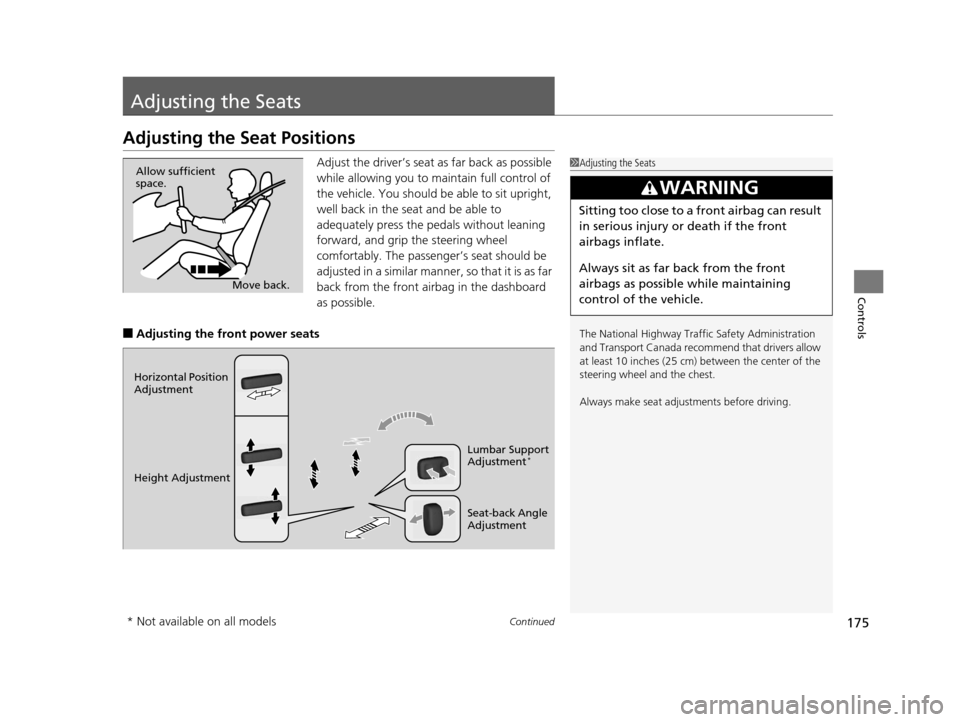
175Continued
Controls
Adjusting the Seats
Adjusting the Seat Positions
Adjust the driver’s seat as far back as possible
while allowing you to ma intain full control of
the vehicle. You should be able to sit upright,
well back in the seat and be able to
adequately press the pedals without leaning
forward, and grip the steering wheel
comfortably. The passenger’s seat should be
adjusted in a similar manner, so that it is as far
back from the front airbag in the dashboard
as possible.
■Adjusting the fro nt power seats
1Adjusting the Seats
The National Highway Traffic Safety Administration
and Transport Cana da recommend that drivers allow
at least 10 inches (25 cm) between the center of the
steering wheel and the chest.
Always make seat adjustments before driving.
3WARNING
Sitting too close to a front airbag can result
in serious injury or death if the front
airbags inflate.
Always sit as far back from the front
airbags as possible while maintaining
control of the vehicle.
Move back.
Allow sufficient
space.
Horizontal Position
Adjustment
Height Adjustment
Seat-back Angle
Adjustment Lumbar Support
Adjustment
*
* Not available on all models
16 ACURA MDX-31TZ56200.book 175 ページ 2015年3月4日 水曜日 午後2時59分
Page 182 of 557

181
uuAdjusting the Seats uAdjusting the Seat Positions
Controls
After all occupants have adjusted their s eats and head restraints, and put on their
seat belts, it is very important that they continue to sit upright, well back in their
seats, with their feet on the floor until the vehicle is safely parked and the engine is
off.
Sitting improperly can increase the chance of injury during a crash. For example, if
an occupant slouches, lies down, turns sideways, sits forward, leans forward or
sideways, or puts one or both feet up, the chance of injury during a crash is greatly
increased.
In addition, an occupant who is out of posi tion in the front seat can be seriously or
fatally injured in a crash by striking interior parts of the vehicle or being struck by an
inflating front airbag.
■Maintain a Proper Sitting Position1 Maintain a Proper Sitting Position
3WARNING
Sitting improperly or out of position can
result in serious injury or death in a crash.
Always sit upright, well back in the seat,
with your feet on the floor.
16 ACURA MDX-31TZ56200.book 181 ページ 2015年3月4日 水曜日 午後2時59分
Page 201 of 557

200
Controls
Climate Control System
Using Automatic Climate Control
The automatic climate control system maintains the interior temperature you select.
The system also selects the proper mix of heated or cooled air that raises or lowers
the interior temperature to your pr eference as quickly as possible.
Use the system when the engine is running.
1. Press the AUTO button.
2. Adjust the interior temperature using the driver’s side or passenger’s side
temperature control switch.
3. Press the (On/Off) button to cancel.1Using Automatic Climate Control
If any buttons/icons on the touch screen are pressed
while using the climate control system in AUTO, the
function of the button/icon th at was pressed will take
priority.
The AUTO indicator will go off, but functions
unrelated to the button/icon that was pressed will be
controlled automatically.
During the Auto Idle Stop, the air conditioning
system will be turned off.
To prevent cold air from bl owing in from outside, the
fan may operate at low speed for a while after the
AUTO button has been pressed.
If the interior is very warm, you can cool it down
more rapidly by partial ly opening the windows,
turning the system on auto, and setting the
temperature to low. Change the fresh mode to
recirculation mode until the temperature cools down.
When you set the temperat ure to the lower or upper
limit, Lo or Hi is displayed.
Pressing the button switches the climate control
system between on and off. When turned on, the
system returns to your last selection.
Models with Auto Idle Stop
All models
(On/Off) ButtonAUTO Button
On Demand Multi-Use Display
TM
Driver’s Side
Temperature
Control Switch
Passenger’s
Side
Temperature
Control Switch Passenger’s
Side
Temperature
Driver’s Side
Temperature
16 ACURA MDX-31TZ56200.book 200 ページ 2015年3月4日 水曜日 午後2時59分
Page 206 of 557

205
uuClimate Control System uUsing Automatic Climate Control
Continued
Controls
■Switching between the recirc ulation and fresh air modes
1.Select or currently shown.
2. Switch the mode depending on
environmental conditi ons to the following:
(Recirculation Mode ): Recirculates air
from the vehicle’s interior through the system. (Fresh Air Mode): Maintains outside
ventilation. Keep the system in fresh air mode
in normal situations.
16 ACURA MDX-31TZ56200.book 205 ページ 2015年3月4日 水曜日 午後2時59分
Page 258 of 557
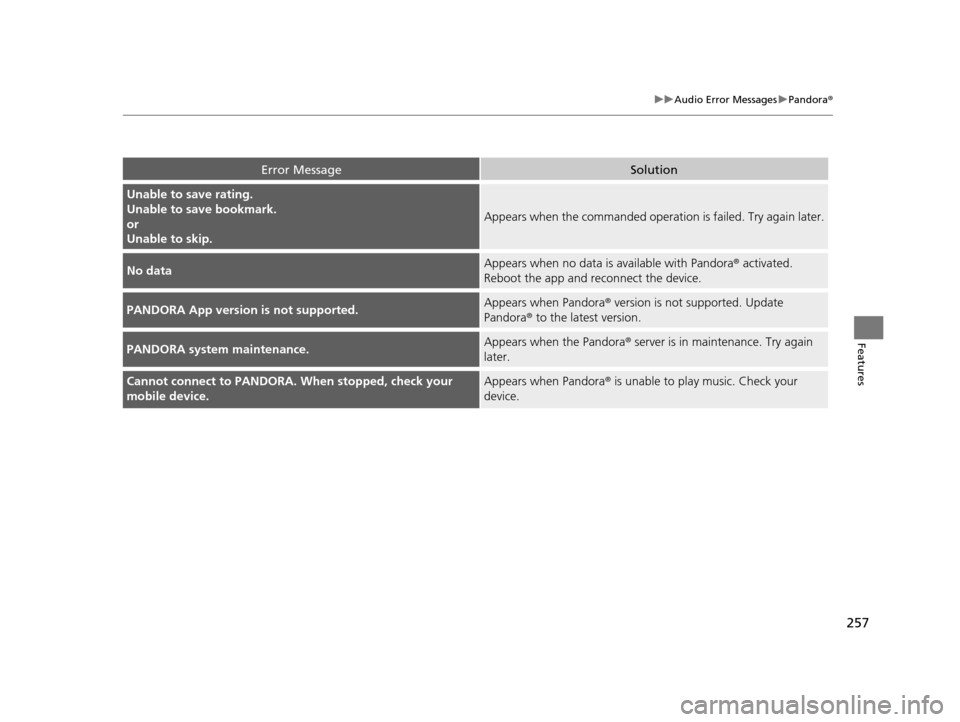
257
uuAudio Error Messages uPandora ®
Features
Error MessageSolution
Unable to save rating.
Unable to save bookmark.
or
Unable to skip.
Appears when the commanded operat ion is failed. Try again later.
No dataAppears when no data is available with Pandora ® activated.
Reboot the app and reconnect the device.
PANDORA App version is not supported.Appears when Pandora® version is not supported. Update
Pandora ® to the latest version.
PANDORA system maintenance.Appears when the Pandora ® server is in maintenance. Try again
later.
Cannot connect to PANDORA. When stopped, check your
mobile device.Appears when Pandora® is unable to play music. Check your
device.
16 ACURA MDX-31TZ56200.book 257 ページ 2015年3月4日 水曜日 午後2時59分
Page 267 of 557
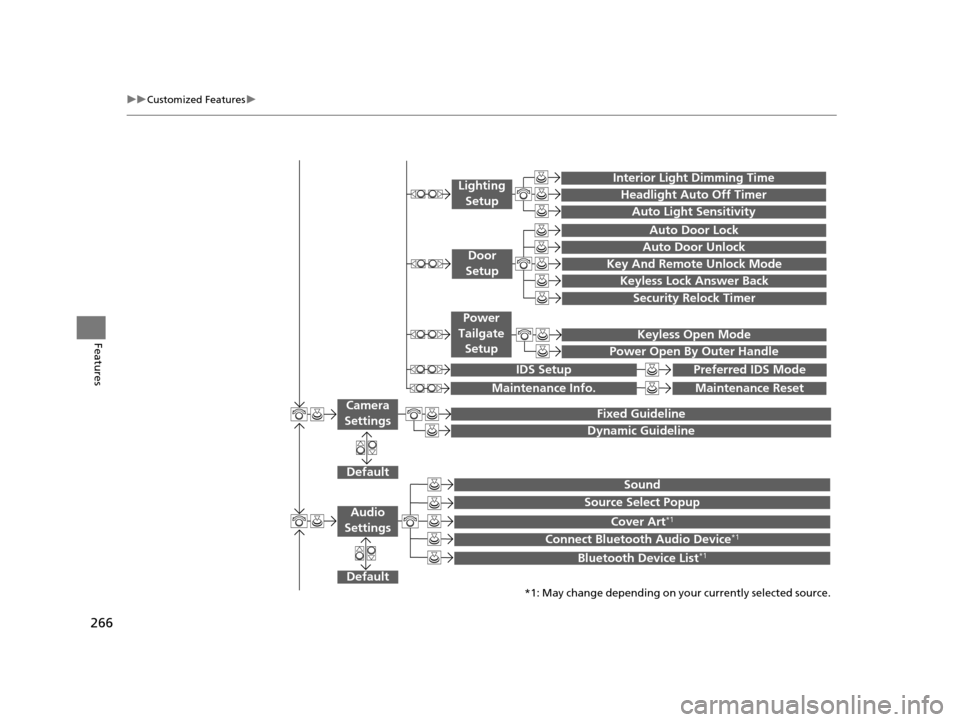
266
uuCustomized Features u
Features
Default
Fixed Guideline
Dynamic Guideline
DefaultSound
Source Select Popup
Cover Art*1
Connect Bluetooth Audio Device*1
Bluetooth Device List*1
Audio
Settings
Maintenance ResetMaintenance Info.
Keyless Open Mode
Power Open By Outer Handle
Power
Tailgate Setup
Camera
Settings
Preferred IDS ModeIDS Setup
Key And Remote Unlock Mode
Keyless Lock Answer Back
Security Relock Timer
Auto Door Lock
Auto Door Unlock
Door
Setup
*1: May change depending on your currently selected source.
Interior Light Dimming Time
Headlight Auto Off Timer
Auto Light Sensitivity
Lighting
Setup
16 ACURA MDX-31TZ56200.book 266 ページ 2015年3月4日 水曜日 午後2時59分