stop start Acura MDX 2016 Workshop Manual
[x] Cancel search | Manufacturer: ACURA, Model Year: 2016, Model line: MDX, Model: Acura MDX 2016Pages: 557, PDF Size: 31.09 MB
Page 513 of 557

512
Handling the Unexpected
Engine Does Not Start
Checking the Engine
If the engine does not start, check the starter.
Starter conditionChecklist
Starter doesn’t turn or turns
over slowly.
The battery may be dead. Check
each of the items on the right and
respond accordingly.Check for a message on the MID.
●If the To Start, Hold Remote Near Start Button message appears
2If the Keyless Access Remote Battery is Weak P. 513
uMake sure the keyless access remo te is in its operating range.
2ENGINE START/STOP Button Operating Range P. 155
Check the brightness of the interior lights.
Turn on the interior lights and check the brightness.
●If the interior lights are dim or do not come on at all
2Battery P. 478●If the interior lights come on normally 2 Fuses P. 523
The starter turns over normally
but the engine doesn’t start.
There may be a problem with the
fuse. Check each of the items on
the right and resp ond accordingly. Review the engine start procedure.
Follow its instructions, and try to start the engine again.
2
Starting the Engine P. 340
Check the immobilizer system indicator.
When the immobilizer system indicator is blinking, the engine cannot be started.
2Immobilizer System P. 149
Check the fuel level.
There should be enough fuel in the tank.
2 Fuel Gauge P. 110
Check the fuse.
Check all fuses, or have the vehicle checked by a dealer.
2Inspecting and Changing Fuses P. 530
If the problem continues:
2Emergency Towing P. 531
1Checking the Engine
If you must start the vehi cle immediately, use an
assisting vehicle to jump start it.
2 Jump Starting P. 515
16 ACURA MDX-31TZ56200.book 512 ページ 2015年3月4日 水曜日 午後2時59分
Page 514 of 557

513
uuEngine Does Not Start uIf the Keyless Access Remote Battery is Weak
Handling the Unexpected
If the Keyless Access Re mote Battery is Weak
If the beeper sounds, the To Start, Hold Remote Near Start Button message
appears on the MID, the indicator on the ENGINE START/STOP button flashes, and
the engine won’t start, st art the engine as follows.
1.Touch the center of the ENGINE START/
STOP button with the A logo on the keyless
access remote while the indicator on the
ENGINE START/STOP button is flashing.
The buttons on the keyless access remote
should be facing you.
u The indicator flashes for about 30
seconds.
2. Depress the brake pedal and press the
ENGINE START/STOP button within 10
seconds after the beeper sounds and the
indicator changes from flashing to on.
u If you don’t depress the pedal, the mode
will change to ACCESSORY.
ENGINE
START
STOP
16 ACURA MDX-31TZ56200.book 513 ページ 2015年3月4日 水曜日 午後2時59分
Page 515 of 557

514
uuEngine Does Not Start uEmergency Engine Stop
Handling the Unexpected
Emergency Engine Stop
The ENGINE START/STOP button may be used to st op the engine due to an
emergency situation even while driving. If you must stop the engine, do either of the
following operations:
• Press and hold the ENGINE START/STOP button for about two seconds.
• Firmly press the ENGINE START/STOP button twice.
The steering wheel will not lock. However, because turning off the engine disables
the power assist the engine provides to the steering and braking systems, it will
require significantly more physical effort an d time to steer and slow the vehicle. Use
both feet on the brake pedal to slow down the vehicle and stop immediately in a
safe place.
The gear position auto matically changes to
(P after the vehicle comes to a complete
stop. Then, the power mode changes to VEHICLE OFF.
1Emergency Engine Stop
Do not press the button while driving unless it is
absolutely necessary for th e engine to be switched
off.
16 ACURA MDX-31TZ56200.book 514 ページ 2015年3月4日 水曜日 午後2時59分
Page 519 of 557
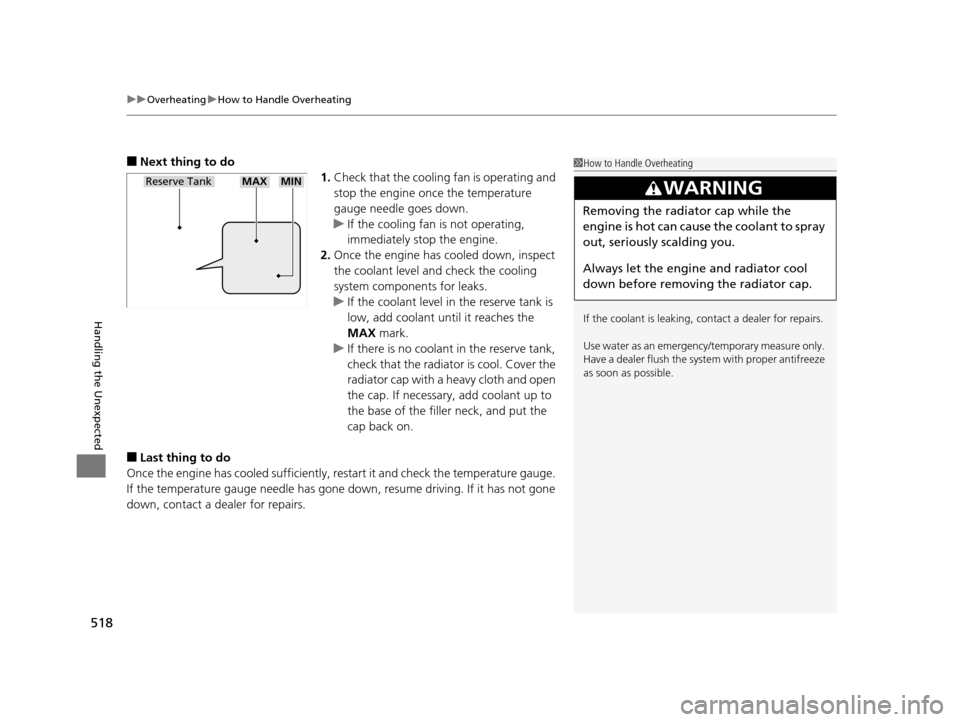
uuOverheating uHow to Handle Overheating
518
Handling the Unexpected
■Next thing to do
1.Check that the cooling fan is operating and
stop the engine once the temperature
gauge needle goes down.
u If the cooling fan is not operating,
immediately stop the engine.
2. Once the engine has cooled down, inspect
the coolant level an d check the cooling
system components for leaks.
u If the coolant level in the reserve tank is
low, add coolant until it reaches the
MAX mark.
u If there is no coolan t in the reserve tank,
check that the radiator is cool. Cover the
radiator cap with a heavy cloth and open
the cap. If necessary, add coolant up to
the base of the filler neck, and put the
cap back on.
■Last thing to do
Once the engine has cooled sufficiently, restart it and check the temperature gauge.
If the temperature gauge needle has gone do wn, resume driving. If it has not gone
down, contact a dealer for repairs.
1 How to Handle Overheating
If the coolant is leaking, contact a dealer for repairs.
Use water as an emergency/temporary measure only.
Have a dealer flush the system with proper antifreeze
as soon as possible.
3WARNING
Removing the radiator cap while the
engine is hot can cause the coolant to spray
out, seriously scalding you.
Always let the engine and radiator cool
down before removing the radiator cap.
Reserve TankMAXMIN
16 ACURA MDX-31TZ56200.book 518 ページ 2015年3月4日 水曜日 午後2時59分
Page 520 of 557
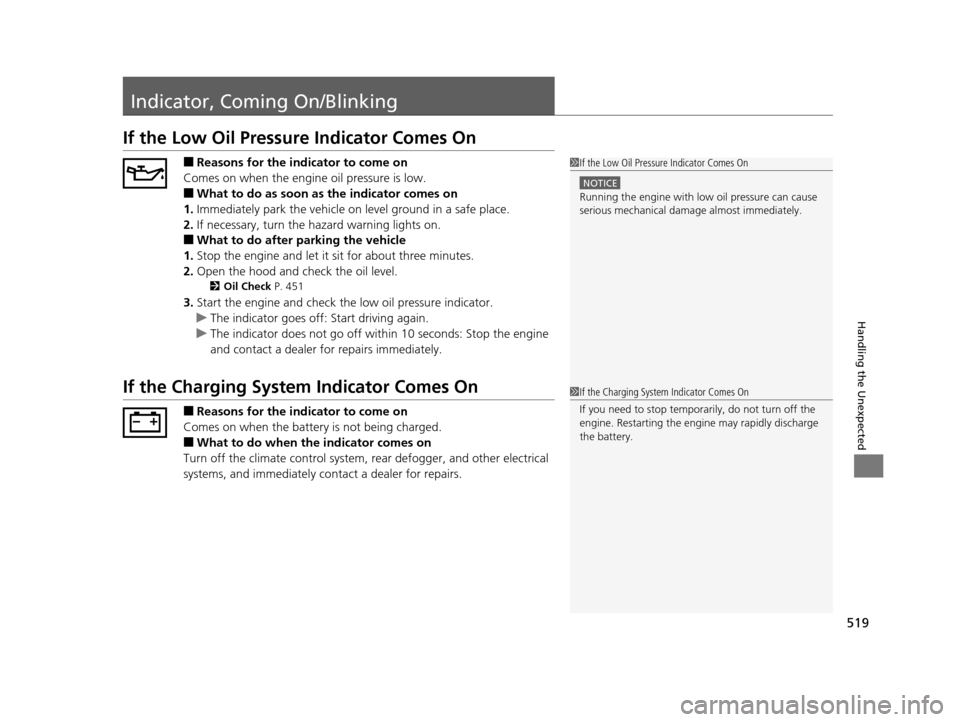
519
Handling the Unexpected
Indicator, Coming On/Blinking
If the Low Oil Pressure Indicator Comes On
■Reasons for the indicator to come on
Comes on when the engine oil pressure is low.
■What to do as soon as the indicator comes on
1. Immediately park the vehicle on level ground in a safe place.
2. If necessary, turn the hazard warning lights on.
■What to do after parking the vehicle
1. Stop the engine and let it sit for about three minutes.
2. Open the hood and check the oil level.
2 Oil Check P. 451
3.Start the engine and check th e low oil pressure indicator.
u The indicator goes off: Start driving again.
u The indicator does not go off with in 10 seconds: Stop the engine
and contact a dealer for repairs immediately.
If the Charging System Indicator Comes On
■Reasons for the indicator to come on
Comes on when the battery is not being charged.
■What to do when th e indicator comes on
Turn off the climate control system, rear defogger, and other electrical
systems, and immediately co ntact a dealer for repairs.
1If the Low Oil Pressure Indicator Comes On
NOTICE
Running the engine with low oil pressure can cause
serious mechanical damage almost immediately.
1If the Charging System Indicator Comes On
If you need to stop temporarily, do not turn off the
engine. Restarting the engi ne may rapidly discharge
the battery.
16 ACURA MDX-31TZ56200.book 519 ページ 2015年3月4日 水曜日 午後2時59分
Page 521 of 557

520
uuIndicator, Coming On/Blinking uIf the Malfunction Indicato r Lamp Comes On or Blinks
Handling the Unexpected
If the Malfunction Indicator Lamp Comes On or
Blinks
■Reasons for the indicator la mp to come on or blink
• Comes on if there is a problem wi th the engine emissions control
system, or the fuel fill cap is missing, or loose.
• Blinks when engine misfiring is detected.
■What to do when the indicator lamp comes on
Avoid high speeds and immediately get your vehicle inspected at a
dealer.
■What to do when the indicator lamp blinks
Park the vehicle in a safe place with no flammable items and wait at least
10 minutes or more with the engine stopped until it cools.
■The message appears on when:
An evaporative system leak is detected. This may be caused by the fuel fill cap being
loose or not being installed.
■What to do when the message appears:
1. Stop the engine.
2. Check if the fuel fill cap is fully installed.
u If not, loosen the cap, and then retighten it until it clicks at least once.
3. Drive for several days of normal driving.
u The message should go off.
■When the malfunction indicator lamp comes on
The malfunction indicator lamp comes on if the system continues to detect a leak of
the gasoline vapor. If this happens, follow the procedures described earlier to check
the fuel fill cap.
■Tighten Fuel Cap Message
1 If the Malfunction Indicato r Lamp Comes On or Blinks
NOTICE
If you drive with the malf unction indicator lamp on,
the emissions control system and the engine could be
damaged.
If the malfunction indicator lamp blinks again when
restarting the engine, drive to the nearest dealer at
31 mph (50 km/h) or less. Have your vehicle
inspected.
16 ACURA MDX-31TZ56200.book 520 ページ 2015年3月4日 水曜日 午後2時59分
Page 522 of 557

521
uuIndicator, Comin g On/BlinkinguIf the Brake System Indicator (Red) Comes On
Handling the Unexpected
If the Brake System Indicator (Red) Comes On
■Reasons for the indicator to come on
• The brake fluid is low.
• There is a malfunction in the brake system.
■What to do when the indica tor comes on while driving
Press the brake pedal lightly to check pedal pressure.
• If normal, check the brake fluid level the next time you stop.
• If abnormal, take immediate acti on. If necessary, downshift the
transmission to slow the vehicle using engine braking.
If the Speed-Sensitive Electric Power Steering (EPS)
System Indicator Comes On
■Reasons for the indicator to come on
• Comes on if there is a problem with the EPS system.
• If you depress the accelerator pedal repeatedly to increase the engine
speed while the engine is idling, the indicator comes on, and
sometimes the steering wheel becomes harder to operate.
■What to do when th e indicator comes on
Stop the vehicle in a safe place and restart the engine.
If the indicator comes on and stays on, immediately have your vehicle
inspected by a dealer.
1 If the Brake System Indicator (Red) Comes On
Have your vehicle re paired immediately.
It is dangerous to drive with low brake fluid. If there
is no resistance from the brake pedal, stop
immediately in a safe plac e. If necessary downshift
the gears.
If the brake system indicator and ABS indicator come
on simultaneously, the elec tronic brake distribution
system is not working. Th is can result in vehicle
instability under sudden braking.
Have your vehicle inspecte d by a dealer immediately.U.S.
Canada
16 ACURA MDX-31TZ56200.book 521 ページ 2015年3月4日 水曜日 午後2時59分
Page 523 of 557
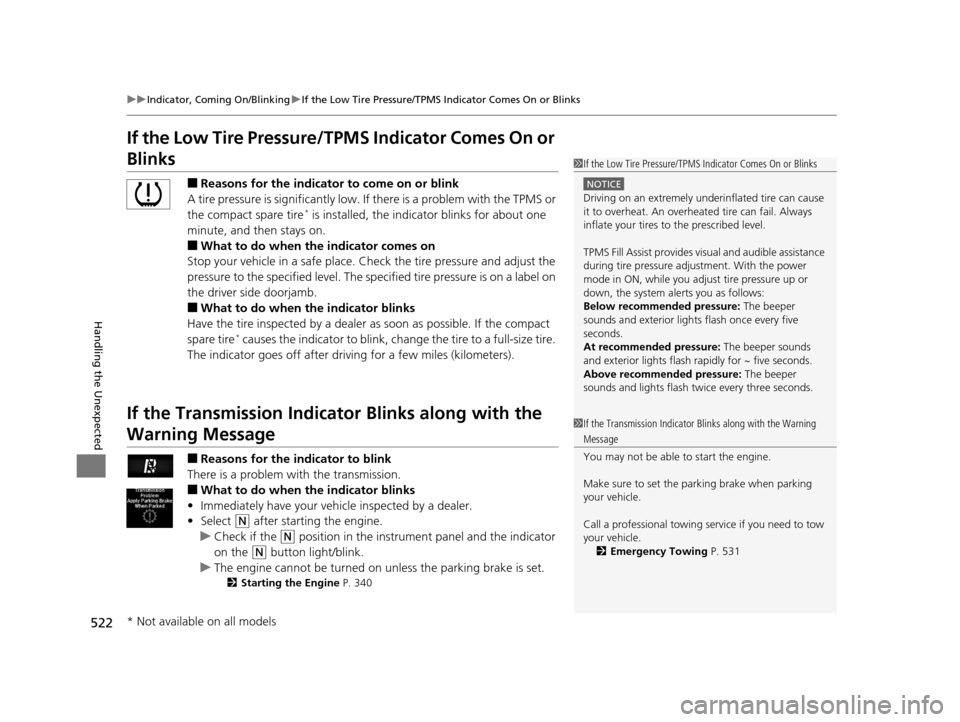
522
uuIndicator, Coming On/Blinking uIf the Low Tire Pressure/TPMS Indicator Comes On or Blinks
Handling the Unexpected
If the Low Tire Pressure/TPMS Indicator Comes On or
Blinks
■Reasons for the indicator to come on or blink
A tire pressure is significantly low. If there is a problem with the TPMS or
the compact spare tire
* is installed, the indica tor blinks for about one
minute, and then stays on.
■What to do when the indicator comes on
Stop your vehicle in a safe place. Ch eck the tire pressure and adjust the
pressure to the specified level. The sp ecified tire pressure is on a label on
the driver side doorjamb.
■What to do when the indicator blinks
Have the tire inspected by a dealer as soon as possible. If the compact
spare tire
* causes the indicator to blink, change the tire to a full-size tire.
The indicator goes off after driv ing for a few miles (kilometers).
If the Transmission Indicator Blinks along with the
Warning Message
■Reasons for the indicator to blink
There is a problem with the transmission.
■What to do when the indicator blinks
• Immediately have your vehi cle inspected by a dealer.
• Select
(N after starting the engine.
u Check if the
(N position in the instrume nt panel and the indicator
on the
(N button light/blink.
u The engine cannot be turned on unless the parking brake is set.
2 Starting the Engine P. 340
1If the Low Tire Pressure/TPMS Indicator Comes On or Blinks
NOTICE
Driving on an extremely unde rinflated tire can cause
it to overheat. An overheated tire can fail. Always
inflate your tires to the prescribed level.
TPMS Fill Assist provides visual and audible assistance
during tire pressure adjustment. With the power
mode in ON, while you adjust tire pressure up or
down, the system alerts you as follows:
Below recommended pressure: The beeper
sounds and exterior lights flash once every five
seconds.
At recommended pressure: The beeper sounds
and exterior lights flash ra pidly for ~ five seconds.
Above recommended pressure: The beeper
sounds and lights flash twice every three seconds.
1 If the Transmission Indicator Blinks along with the Warning
Message
You may not be able to start the engine.
Make sure to set the pa rking brake when parking
your vehicle.
Call a professional towing service if you need to tow
your vehicle.
2 Emergency Towing P. 531
* Not available on all models
16 ACURA MDX-31TZ56200.book 522 ページ 2015年3月4日 水曜日 午後2時59分
Page 524 of 557

523Continued
Handling the Unexpected
Fuses
Fuse Locations
If any electrical devices are not working, set
the power mode to VEHICLE OFF (LOCK)
and check to see if any applicable fuse is
blown.
Fuse locations are shown on the fuse box
cover. Locate the fuse in question by the
fuse number and box cover number.
Located near the brake fluid reservoir. Push
the tabs to open the box.
■Engine Compartment Fuse
Box Type A
Tab
■Circuit protected and fuse rating
Circuit ProtectedAmps
1STRLD*27.5 A
2−−
3ACG FR15 A
4Washer 15 A
5−−
6 ECU FR 7.5 A
7Starter*27.5 A
8FI Sub 15A
9DBW15 A
10 FI Main 15 A
11IG Coil15 A
12 DRL R 10 A
13DRL L10 A
14 Injector 20 A
15Radio*120 A
*1:Models without Auto Idle Stop
*2:Models with Auto Idle Stop 16 Back Up 10 A
17MG Clutch7.5 A
18 FR Fog*(20 A)
19−−
20 H/L HI R 7.5 A
21−−
22 Small*110 A
23Gear Selector15 A
24 H/L HI L 7.5 A
25−−
26 H/L LO R 10 A
27H/L LO L10 A
28 Oil LVL 7.5 A
29Main Fan30 A
30 Sub Fan 30 A
31Wiper Main30 A
Circuit ProtectedAmps
* Not available on all models
16 ACURA MDX-31TZ56200.book 523 ページ 2015年3月4日 水曜日 午後2時59分
Page 550 of 557
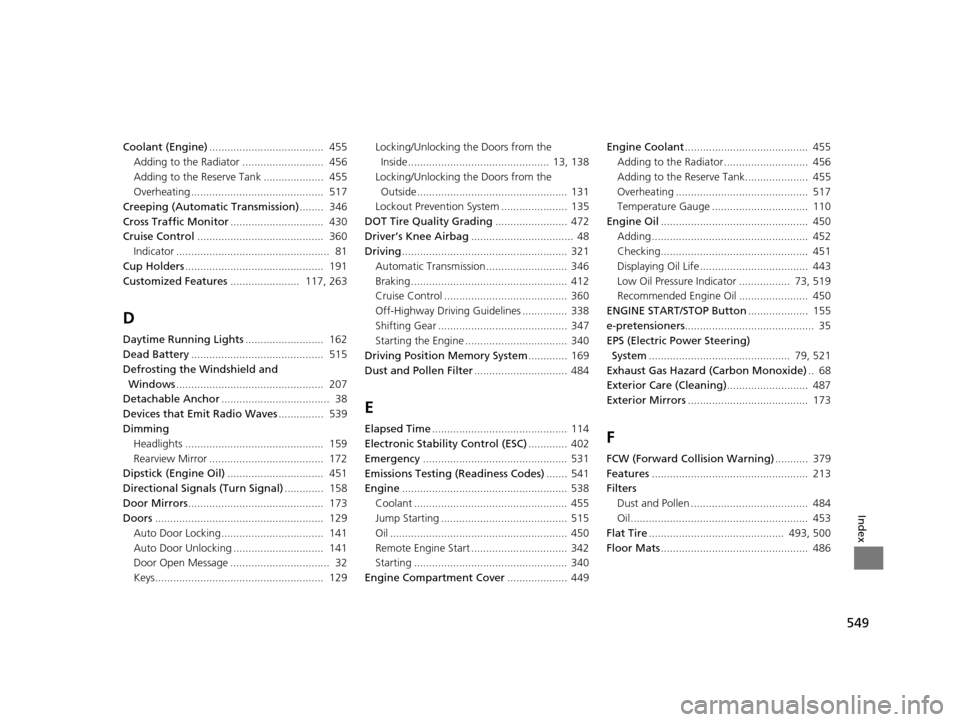
549
Index
Coolant (Engine)...................................... 455
Adding to the Radiator ........................... 456
Adding to the Reserve Tank .................... 455
Overheating ............................................ 517
Creeping (Automatic Transmission) ........ 346
Cross Traffic Monitor ............................... 430
Cruise Control .......................................... 360
Indicator ................................................... 81
Cup Holders .............................................. 191
Customized Features ....................... 117, 263
D
Daytime Running Lights .......................... 162
Dead Battery ............................................ 515
Defrosting the Windshield and
Windows ................................................. 207
Detachable Anchor .................................... 38
Devices that Emit Radio Waves ............... 539
Dimming Headlights .............................................. 159
Rearview Mirror ...................................... 172
Dipstick (Engine Oil) ................................ 451
Directional Signals (Turn Signal) ............. 158
Door Mirrors ............................................. 173
Doors ........................................................ 129
Auto Door Locking.................................. 141
Auto Door Unlocking .............................. 141
Door Open Message ................................. 32
Keys........................................................ 129 Locking/Unlocking the Doors from the
Inside............................................... 13, 138
Locking/Unlocking the Doors from the Outside.................................................. 131
Lockout Prevention System ...................... 135
DOT Tire Quality Grading ........................ 472
Driver’s Knee Airbag .................................. 48
Driving ....................................................... 321
Automatic Transmission ........................... 346
Braking .................................................... 412
Cruise Control ......................................... 360
Off-Highway Driving Guidelines ............... 338
Shifting Gear ........................................... 347
Starting the Engine .................................. 340
Driving Position Memory System ............. 169
Dust and Pollen Filter ............................... 484
E
Elapsed Time............................................. 114
Electronic Stability Control (ESC) ............. 402
Emergency ................................................ 531
Emissions Testing (Readiness Codes) ....... 541
Engine ....................................................... 538
Coolant ................................................... 455
Jump Starting .......................................... 515
Oil ........................................................... 450
Remote Engine Start ................................ 342
Starting ................................................... 340
Engine Compartment Cover .................... 449Engine Coolant
......................................... 455
Adding to the Radiator ............................ 456
Adding to the Reserve Tank..................... 455
Overheating ............................................ 517
Temperature Gauge ................................ 110
Engine Oil ................................................. 450
Adding .................................................... 452
Checking................................................. 451
Displaying Oil Life .................................... 443
Low Oil Pressure Indicator ................. 73, 519
Recommended Engine Oil ....................... 450
ENGINE START/STOP Button .................... 155
e-pretensioners ........................................... 35
EPS (Electric Power Steering)
System ............................................... 79, 521
Exhaust Gas Hazard (Carbon Monoxide) .. 68
Exterior Care (Cleaning) ........................... 487
Exterior Mirrors ........................................ 173F
FCW (Forward Collision Warning) ........... 379
Features .................................................... 213
Filters
Dust and Pollen ....................................... 484
Oil ........................................................... 453
Flat Tire ............................................. 493, 500
Floor Mats ................................................. 486
16 ACURA MDX-31TZ56200.book 549 ページ 2015年3月4日 水曜日 午後2時59分