window Acura MDX 2017 User Guide
[x] Cancel search | Manufacturer: ACURA, Model Year: 2017, Model line: MDX, Model: Acura MDX 2017Pages: 170, PDF Size: 12.43 MB
Page 79 of 170
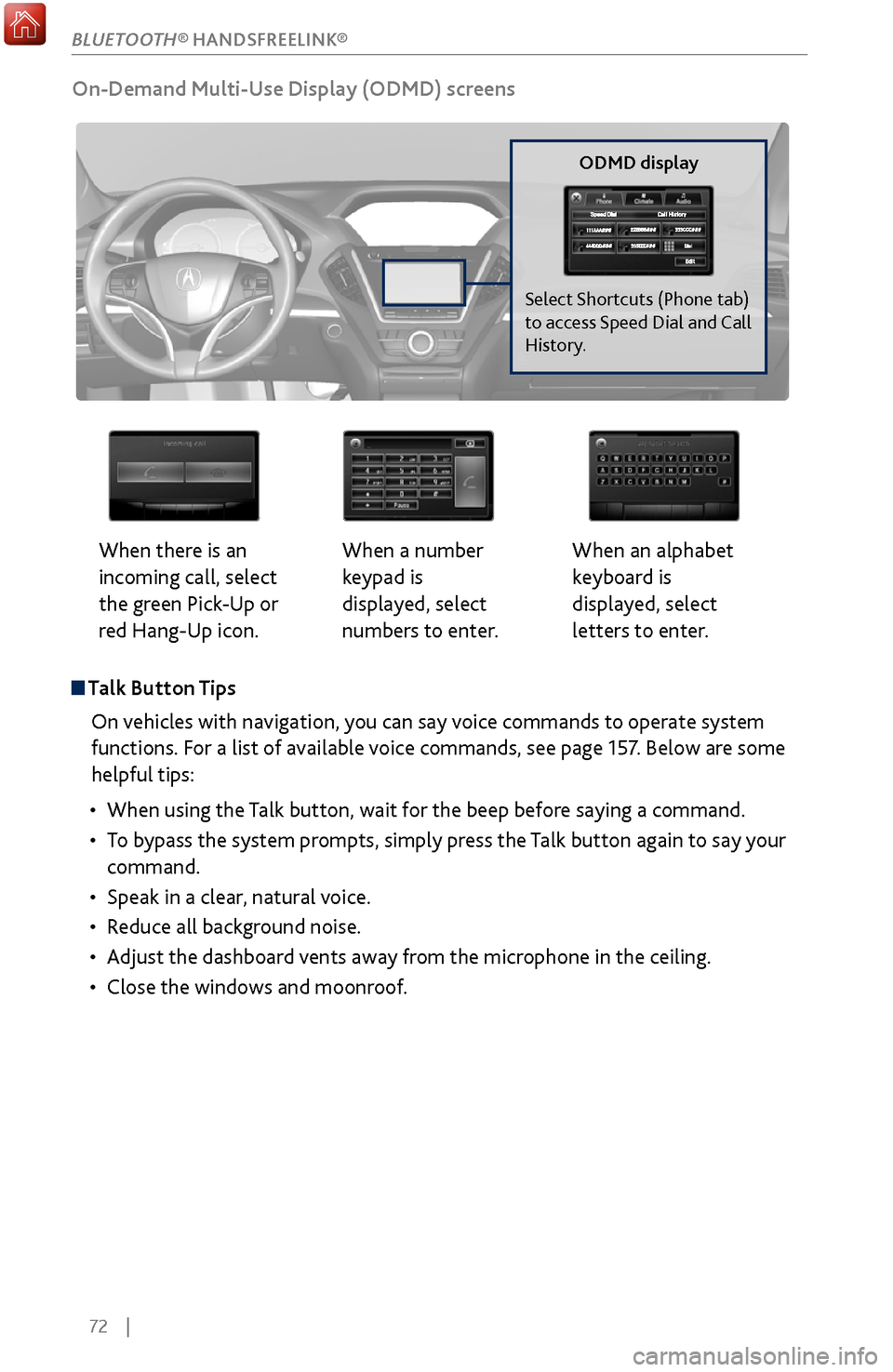
72 |
Talk Button Tips
On vehicles with navigation, you can say voice commands to operate system
functions. For a list of available voice commands, see page 157. Below are some
helpful tips:
•
When using the T
alk button, wait for the beep before saying a command.
•
To bypass
the system prompts, simply press the Talk button again to say your
command.
•
Speak in a clear, natural v
oice.
•
Reduce all background noise.
•
Adjust the dashboard
vents away from the microphone in the ceiling.
•
Close the windows and moonr
oof.
On-Demand Multi-Use Display (ODMD) screens
When there is an
incoming call, select
the green Pick-Up or
red Hang-Up icon. When a number
keypad is
displayed, select
numbers to enter.When an alphabet
keyboard is
displayed, select
letters to enter.
ODMD display
Select Shortcuts (Phone tab)
to access Speed Dial and Call
History.
BLUETOOTH® HANDSFREELINK®
Page 88 of 170
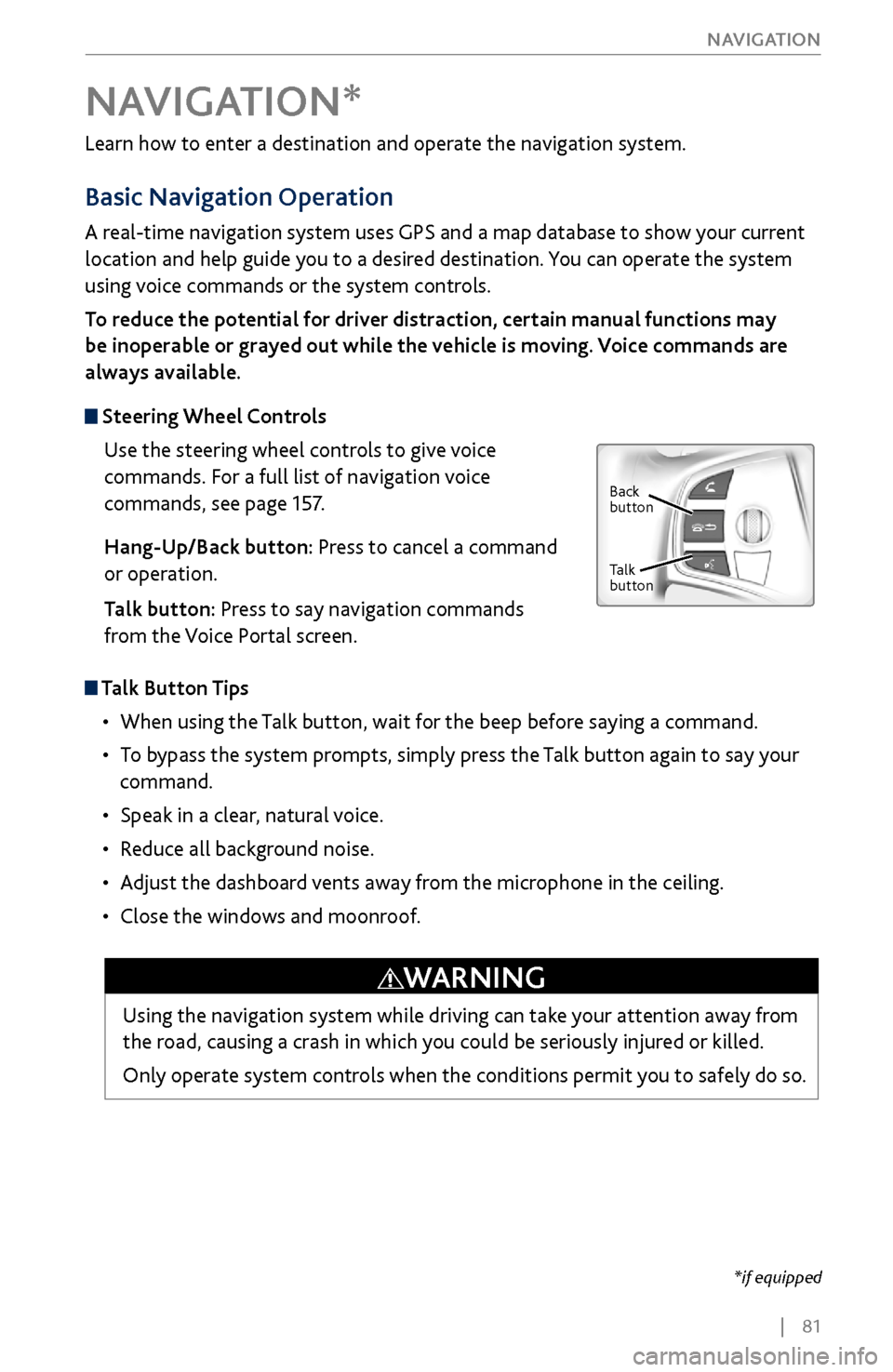
| 81
NAVIGATION
Learn how to enter a destination and operate the navigation system.
Basic Navigation Operation
A real-time navigation system uses GPS and a map database to show your current
location and help guide you to a desired destination. You can operate the system
using voice commands or the system controls.
To reduce the potential for driver distraction, certain manual functions may
be inoperable or grayed out while the vehicle is moving. Voice commands are
always available.
Steering Wheel Controls
Use the steering wheel controls to give voice
commands. For a full list of navigation voice
commands, see page 157.
Hang-Up/Back button: Press to cancel a command
or operation.
Talk button: Press to say navigation commands
from the Voice Portal screen.
Talk Button Tips
•
When using the T
alk button, wait for the beep before saying a command.
•
To bypass
the system prompts, simply press the Talk button again to say your
command.
•
Speak in a clear, natural v
oice.
•
Reduce all background noise.
•
Adjust the dashboard
vents away from the microphone in the ceiling.
•
Close the windows and moonr
oof.
NAVIGATION*
Using the navigation system while driving can take your attention away from
the road, causing a crash in which you could be seriously injured or killed.
Only operate system controls when the conditions permit you to safely do so.
WARNING
*if equipped
Back
button
Talk
button
Page 95 of 170
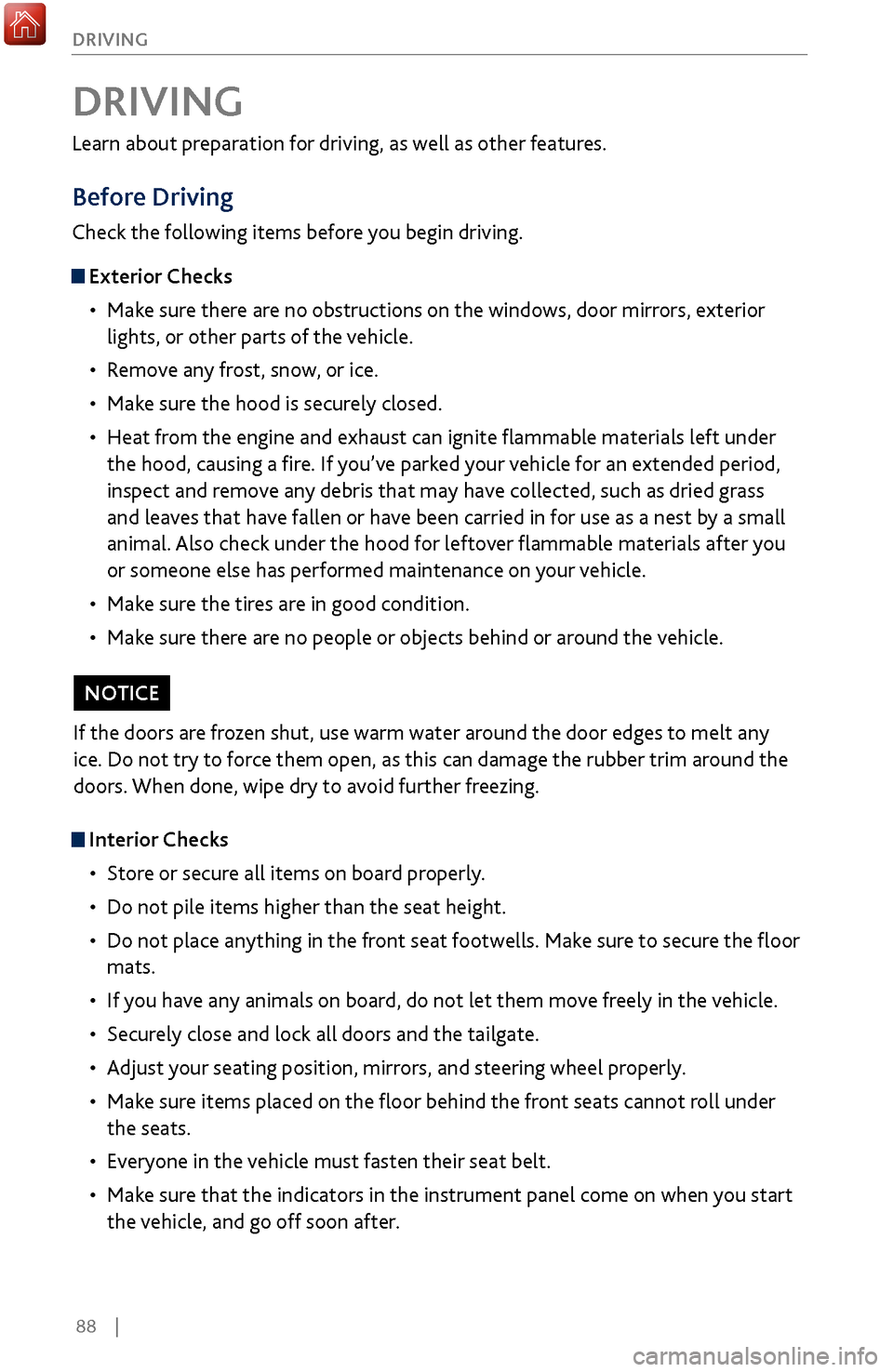
88 |
DRIVING
Learn about preparation for driving, as well as other features.
Before Driving
Check the following items before you begin driving.
Exterior Checks
•
Make sur
e there are no obstructions on the windows, door mirrors, exterior
lights, or other parts of the vehicle.
•
Remov
e any frost, snow, or ice.
•
Make sure
the hood is securely closed.
•
Heat from
the engine and exhaust can ignite flammable materials left under
the hood, causing a fire. If you’ve parked your vehicle for an extended period,
inspect and remove any debris that may have collected, such as dried grass
and leaves that have fallen or have been carried in for use as a nest by a small
animal. Also check under the hood for leftover flammable materials after you
or someone else has performed maintenance on your vehicle.
•
Make sure
the tires are in good condition.
•
Make sure
there are no people or objects behind or around the vehicle.
DRIVING
Interior Checks•
Store or secur
e all items on board properly.
•
Do not pile items higher than the seat height
.
•
Do not place anything in the
front seat footwells. Make sure to secure the floor
mats.
•
If you hav
e any animals on board, do not let them move freely in the vehicle.
•
Securely close and lock all
doors and the tailgate.
•
Adjust y
our seating position, mirrors, and steering wheel properly.
•
Make sure items placed
on the floor behind the front seats cannot roll under
the seats.
•
Everyone in
the vehicle must fasten their seat belt.
•
Make sure
that the indicators in the instrument panel come on when you start
the vehicle, and go off soon after.
If the doors are frozen shut, use warm water around the door edges to melt any
ice. Do not try to force them open, as this can damage the rubber trim around the
doors. When done, wipe dry to avoid further freezing.
NOTICE
Page 150 of 170
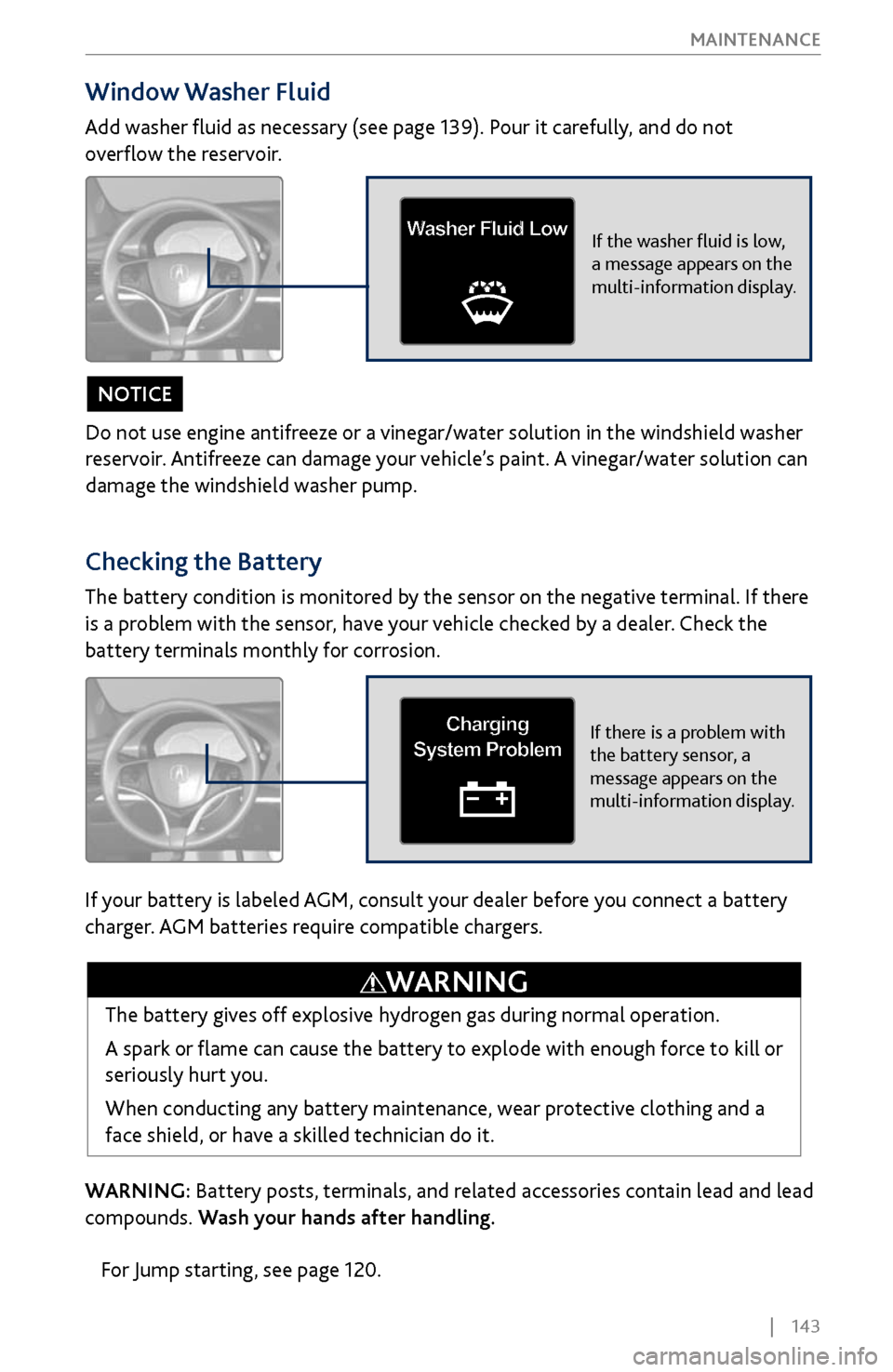
| 143
MAINTENANCE
Window Washer Fluid
Add washer fluid as necessary (see page 139). Pour it carefully, and do not
overflow the reservoir.
For Jump starting, see page 120.
Checking the Battery
The battery condition is monitored by the sensor on the negative terminal. If there
is a problem with the sensor, have your vehicle checked by a dealer. Check the
battery terminals monthly for corrosion.
The battery gives off explosive hydrogen gas during normal operation.
A spark or flame can cause the battery to explode with enough force to kill or
seriously hurt you.
When conducting any battery maintenance, wear protective clothing and a
face shield, or have a skilled technician do it.
WARNING
If the washer fluid is low,
a message appears on the
multi-information display.Wa sher Fluid Lo w
WARNING: Battery posts, terminals, and related accessories contain lead and lead
compounds. Wash your hands after handling.
If there is a problem with
the battery sensor, a
message appears on the
multi-information display.Charging
System Problem
Do not use engine antifreeze or a vinegar/water solution in the windshield washer
reservoir. Antifreeze can damage your vehicle’s paint. A vinegar/water solution can
damage the windshield washer pump.
NOTICE
If your battery is labeled AGM, consult your dealer before you connect a battery
charger. AGM batteries require compatible chargers.
Page 152 of 170

| 145
MAINTENANCE
Rear Wiper Blade
1.
Raise the wiper arm off the
window.
2.
Slide the wiper blade out
from the end with the
indent.
3.
Remov
e the retainers from the wiper blade and
mount to a new rubber blade.
4.
Slide the wiper blade
onto the holder. Make sure
it is engaged correctly, then install the wiper
blade assembly onto the wiper arm.
Blade
Retainer
Rubber
Page 168 of 170
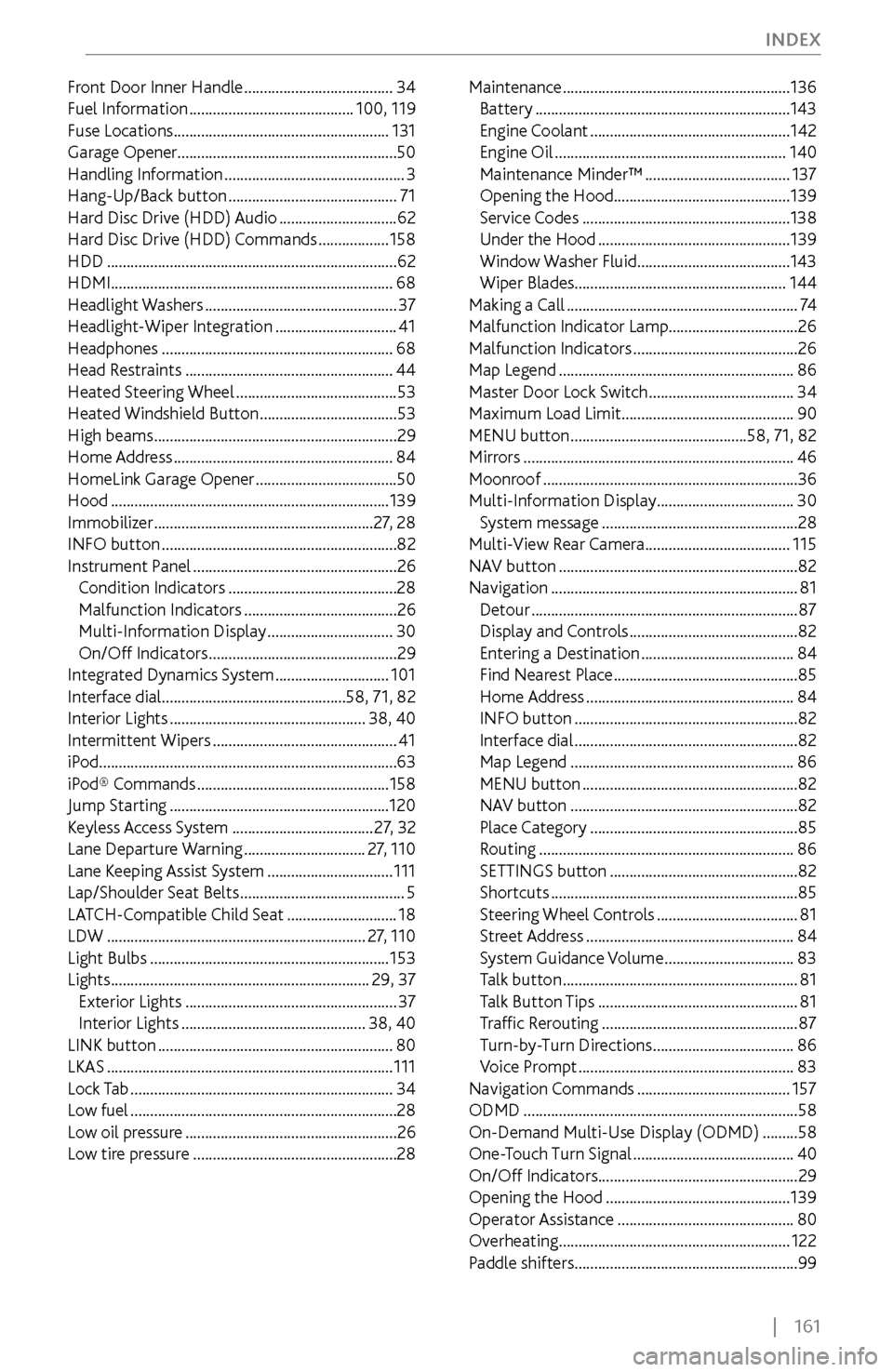
| 161
INDEX
Front Door Inner Handle ......................................
34
Fuel Information .......................................... 100, 119
Fuse Locations ....................................................... 131
Garage Opener ........................................................
50
Handling Information
.............................................. 3
Hang-Up/Back button ........................................... 71
Hard Disc Driv
e (HDD) Audio
.............................. 62
Hard Disc Drive (HDD)
Commands
..................158
HDD ........................................................................\
.. 62
HDMI ........................................................................\
68
Headlight Washers ................................................. 37
Headlight-Wiper Integration ............................... 41
Headphones ........................................................... 68
Head Restraints ..................................................... 44
Heated Steering Wheel ......................................... 53
Heated Windshield Button ................................... 53
High beams .............................................................. 29
Home Addr
ess
........................................................ 84
HomeLink Garage Opener .................................... 50
Hood ....................................................................... 139
Immobilizer ........................................................ 27, 28
INFO button ............................................................ 82
Instrument Panel .................................................... 26
Condition Indicators ........................................... 28
Malfunction Indicators ....................................... 26
Multi-Information Display ................................ 30
On/Off Indicators ................................................ 29
Integrated Dynamics S
ystem
.............................101
Interface dial ............................................... 58, 71, 82
Interior Lights .................................................. 38, 40
Intermittent Wipers ............................................... 41
iPod
........................................................................\
....63
iPod® Commands
................................................. 158
Jump Starting ........................................................ 120
Keyless A
ccess System
.................................... 27, 32
Lane
Departure Warning
............................... 27, 110
Lane K
eeping Assist System
................................ 111
Lap/Shoulder Seat Belts .......................................... 5
LAT
CH-Compatible Child Seat
............................ 18
LDW .................................................................. 27, 110
Light Bulbs ............................................................. 153
Lights .................................................................. 29, 37
Exterior Lights ...................................................... 37
Interior Lights ............................................... 38, 40
LINK button ............................................................ 80
LKAS ........................................................................\
. 111
Lock Tab ................................................................... 34
Low fuel .................................................................... 28
Low oil pr
essure
...................................................... 26
Low tire
pressure
.................................................... 28Maintenance
..........................................................
136
Battery ................................................................. 143
Engine Coolant ................................................... 142
Engine Oil ........................................................... 140
Maintenance Minder™ ..................................... 137
Opening the Hood .............................................
139
Service Codes
..................................................... 138
Under the Hood ................................................. 139
Window Washer
Fluid
.......................................143
Wiper Blades ...................................................... 144
Making a Call ........................................................... 74
Malfunction Indicator Lamp.................................
26
Malfunction Indicators
.......................................... 26
Map Legend ............................................................ 86
Master Door Lock S
witch
.....................................34
Maximum Load Limit ............................................ 90
MENU button ............................................. 58, 71, 82
Mirrors ..................................................................... 46
Moonroof ................................................................. 36
Multi-Information Display ................................... 30
System message .................................................. 28
Multi-View
Rear Camera
.....................................115
NAV button ............................................................. 82
Navigation ............................................................... 81
Detour .................................................................... 87
Display and C
ontrols
...........................................82
Entering a Destination ....................................... 84
Find Nearest Place ............................................... 85
Home Addr
ess
.....................................................84
INFO button ......................................................... 82
Interface dial ......................................................... 82
Map Legend ......................................................... 86
MENU button ....................................................... 82
NAV button .......................................................... 82
Place Category ..................................................... 85
Routing ................................................................. 86
SETTINGS button ................................................ 82
Shortcuts ............................................................... 85
Steering Wheel C
ontrols
....................................81
Street Addr
ess
.....................................................84
System
Guidance Volume
.................................83
Talk button ............................................................ 81
Talk
Button Tips
...................................................81
Traffic R
erouting
..................................................87
Turn-by-
Turn Directions
....................................86
Voice Pr
ompt
.......................................................83
Navigation Commands ....................................... 157
ODMD ...................................................................... 58
On-Demand Multi-Use Display (ODMD) ......... 58
One-T
ouch Turn Signal
.........................................40
On/Off Indicators ................................................... 29
Opening the Hood ............................................... 139
Operator Assistance ............................................. 80
Overheating ........................................................... 122
Paddle shifters .........................................................99
Page 169 of 170
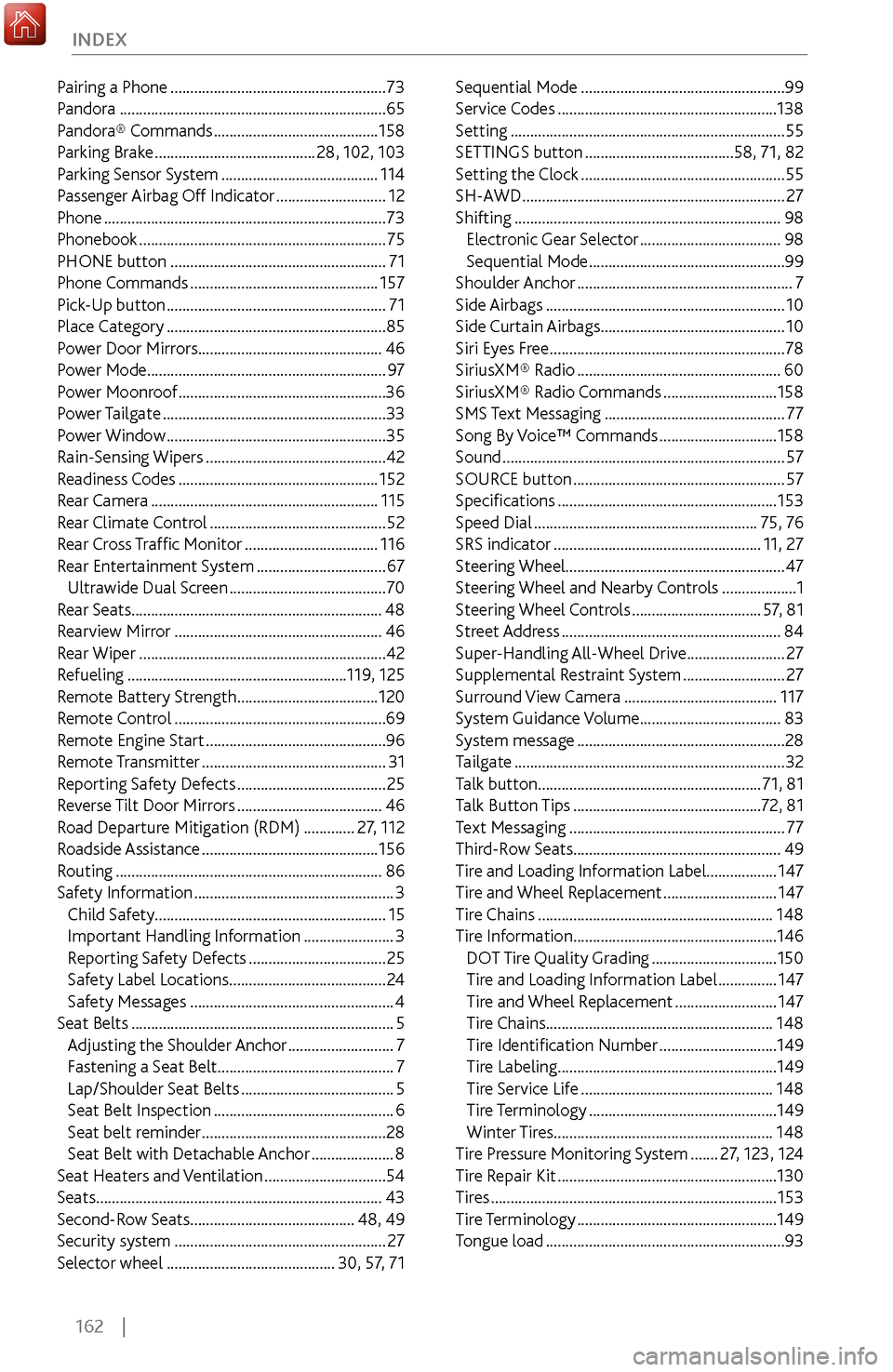
162 |
INDEX
Pairing a Phone .......................................................
73
Pandora .................................................................... 65
Pandora® C
ommands
.......................................... 158
Parking Brak
e
......................................... 28, 102, 103
Parking Sensor S
ystem
........................................ 114
Passenger Airbag Off
Indicator
............................12
Phone ........................................................................\
73
Phonebook ............................................................... 75
PHONE button ....................................................... 71
Phone Commands ................................................ 157
Pick-Up button ........................................................ 71
Place Category ........................................................ 85
Power Door Mirr
ors............................................... 46
Power Mode............................................................. 97
Power Moonroof
..................................................... 36
Power T
ailgate
......................................................... 33
Power Window ........................................................ 35
Rain-Sensing Wipers .............................................. 42
Readiness C
odes
................................................... 152
Rear Camera .......................................................... 115
Rear Climate C
ontrol
............................................. 52
Rear
Cross Traffic Monitor
.................................. 116
Rear Entertainment S
ystem
.................................67
Ultrawide Dual Screen ........................................ 70
Rear Seats ................................................................
48
Rearview Mirror
..................................................... 46
Rear Wiper ............................................................... 42
Refueling ........................................................ 119, 125
Remote
Battery Strength
.................................... 120
Remote C
ontrol
...................................................... 69
Remote
Engine Start
.............................................. 96
Remote T
ransmitter
............................................... 31
Reporting Safety
Defects
...................................... 25
Rev
erse Tilt Door Mirrors
..................................... 46
Road Departur
e Mitigation (RDM)
.............27, 112
R
oadside Assistance
............................................. 156
Routing .................................................................... 86
Safety Information ................................................... 3
Child Safety ........................................................... 15
Important Handling Information
....................... 3
Reporting Safety Defects ................................... 25
Safety Label Locations ........................................ 24
Safety Messages .................................................... 4
Seat Belts ................................................................... 5
Adjusting
the Shoulder Anchor
........................... 7
Fastening a
Seat Belt
............................................. 7
Lap/Shoulder Seat Belts ....................................... 5
Seat Belt Inspection .............................................. 6
Seat belt reminder ............................................... 28
Seat Belt with Detachable
Anchor
.....................8
Seat Heaters and V
entilation
...............................54
Seats ........................................................................\
. 43
Second-Row Seats .......................................... 48, 49
Security system ...................................................... 27
Selector wheel ........................................... 30, 57, 71Sequential Mode
....................................................99
Service C odes ........................................................138
Setting ...................................................................... 55
SETTINGS button ...................................... 58, 71, 82
Setting the Clock .................................................... 55
SH-AWD ................................................................... 27
Shifting .................................................................... 98
Electronic Gear
Selector
....................................98
Sequential Mode ..................................................99
Shoulder Anchor ....................................................... 7
Side Airbags ............................................................. 10
Side Curtain Airbags ............................................... 10
Siri Eyes F
ree
............................................................78
SiriusXM® Radio .................................................... 60
SiriusXM® Radio C
ommands
.............................158
SMS Text Messaging .............................................. 77
Song By V
oice™ Commands
..............................158
Sound ........................................................................\
57
SOURCE button ...................................................... 57
Specifications ........................................................ 153
Speed Dial ......................................................... 75, 76
SRS indicator ..................................................... 11, 27
Steering Wheel ........................................................47
Steering
Wheel and Nearby Controls
...................1
Steering Wheel C
ontrols
.................................57, 81
Street A
ddress
........................................................84
Super-Handling All-Wheel
Drive
.........................27
Supplemental R
estraint System
..........................27
Surround View Camera ....................................... 117
System Guidance V
olume.................................... 83
System message
..................................................... 28
Tailgate ..................................................................... 32
Talk button ......................................................... 71, 81
Talk
Button Tips
................................................72, 81
T
ext Messaging
.......................................................77
Third-R
ow Seats
.....................................................49
Tire and Loading Information Label
.................. 147
Tire and Wheel Replacement
............................. 147
Tire Chains ............................................................ 148
Tire Information .................................................... 146
DOT
Tire Quality Grading
................................150
Tire and Loading Information Label ............... 147
Tire and
Wheel Replacement
..........................147
Tire Chains .......................................................... 148
Tire Identification Number .............................. 149
Tire Labeling........................................................
149
Tire Service Life
................................................. 148
Tire T
erminology
................................................149
Winter Tires ........................................................ 148
Tire Pr
essure Monitoring System
.......27, 123, 12
4
Tire Repair Kit
........................................................130
Tir
es
........................................................................\
.153
Tire T
erminology
...................................................149
Tongue load ............................................................. 93
Page 170 of 170
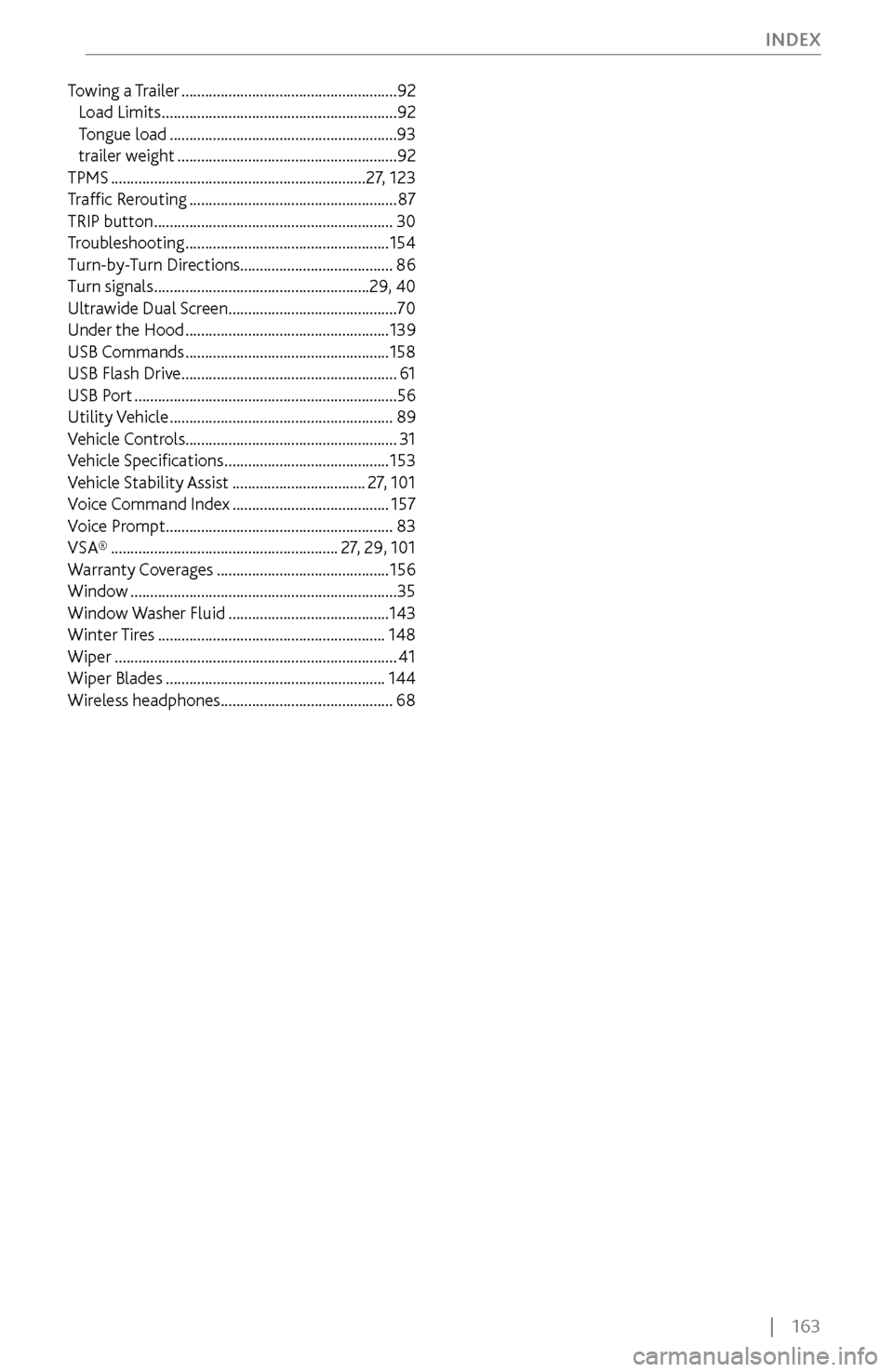
| 163
INDEX
Towing a Trailer .......................................................
92
Load Limits ............................................................ 92
Tongue load .......................................................... 93
trailer weight ........................................................ 92
TPMS ................................................................. 27, 123
T
raffic Rerouting
..................................................... 87
TRIP button ............................................................. 30
Tr
oubleshooting
.................................................... 154
Turn-by-
Turn Directions....................................... 86
Turn signals
....................................................... 29, 40
Ultrawide Dual Scr
een
........................................... 70
Under the Hood .................................................... 139
USB Commands .................................................... 158
USB Flash Drive ....................................................... 61
USB Port ................................................................... 56
Utility Vehicle ......................................................... 89
Vehicle C
ontrols...................................................... 31
Vehicle Specifications
.......................................... 153
Vehicle
Stability Assist
.................................. 27, 101
Voice C
ommand Index
........................................ 157
Voice Pr
ompt
.......................................................... 83
VSA® .......................................................... 27, 29, 101
W
arranty Coverages
............................................ 156
Window .................................................................... 35
Window Washer
Fluid
......................................... 143
Winter Tires .......................................................... 148
Wiper ........................................................................\
41
Wiper Blades ........................................................ 144
Wireless headphones ............................................ 68