USB port Acura MDX 2017 Owner's Guide
[x] Cancel search | Manufacturer: ACURA, Model Year: 2017, Model line: MDX, Model: Acura MDX 2017Pages: 170, PDF Size: 12.43 MB
Page 6 of 170
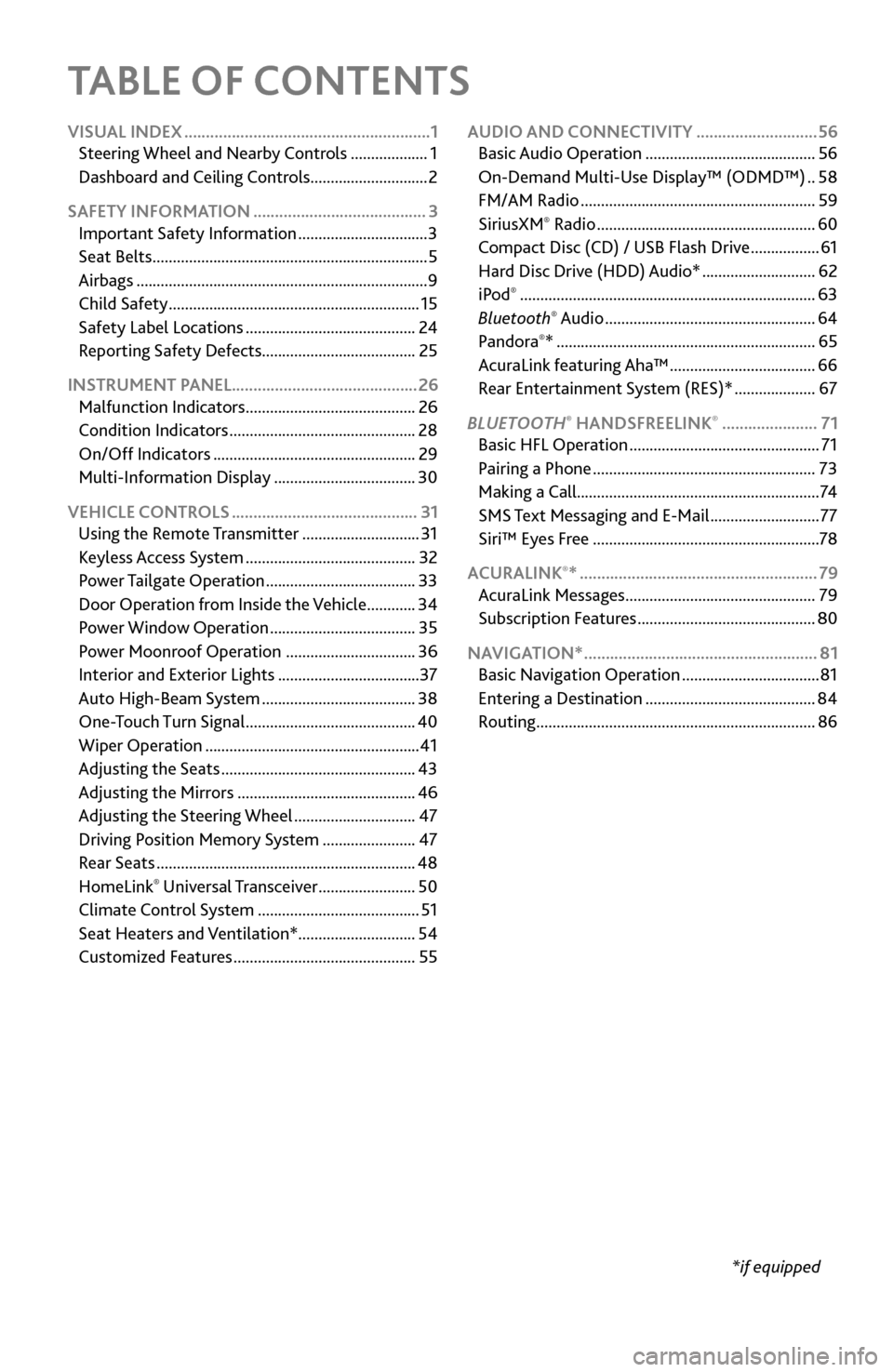
TABLE OF CONTENTS
*if equipped
VISUAL INDEX
.........................................................
1
Steering Wheel and Nearb
y Controls
...................
1
Dashboard
and Ceiling Controls
.............................
2
SAFETY INFORMATION
........................................ 3
Important Safety Information ................................ 3
Seat Belts .................................................................... 5
Airbags ........................................................................\
9
Child Safety .............................................................. 15
Safety Label Locations .......................................... 24
Reporting Safety
Defects...................................... 25
INSTRUMENT PANEL........................................... 26 Malfunction Indicators
.......................................... 26
Condition Indicators .............................................. 28
On/Off Indicators .................................................. 29
Multi-Information Display ................................... 30
VEHICLE CONTROLS
........................................... 31
Using the
Remote Transmitter
.............................
31
Keyless A
ccess System
..........................................
32
Power T
ailgate Operation
.....................................
33
Door Operation
from Inside the Vehicle
............
34
Power Window
Operation
....................................
35
Power
Moonroof Operation
................................
36
Interior and Exterior Lights ................................... 37
Auto High-Beam S
ystem
......................................
38
One-T
ouch Turn Signal
..........................................
40
Wiper Operation ..................................................... 41
Adjusting
the Seats
................................................
43
Adjusting the
Mirrors
............................................
46
Adjusting
the Steering Wheel
..............................
47
Driving Position Memory
System
.......................
47
Rear Seats ................................................................ 48
HomeLink® Universal Transceiver ........................ 50
Climate Control System ........................................ 51
Seat Heaters and V
entilation*............................. 54
Customized Features
............................................. 55AUDIO AND CONNECTIVITY
............................
56
Basic Audio Operation .......................................... 56
On-Demand Multi-Use Display™ (ODMD™) .. 58
FM/AM Radio .......................................................... 59
SiriusXM® Radio ...................................................... 60
Compact Disc (CD) / USB Flash Driv e .................61
Hard Disc Driv
e (HDD) Audio*
............................ 62
iPod® ........................................................................\
. 63
Bluetooth® Audio .................................................... 64
Pandora®* ................................................................ 65
AcuraLink featuring Aha™ .................................... 66
Rear Entertainment
System (RES)*
.................... 67
BLUET
OOTH
® HANDSFREELINK® ...................... 71
Basic HFL Operation ............................................... 71
Pairing a Phone ....................................................... 73
Making a Call ............................................................ 74
SMS
Text Messaging and E-Mail
........................... 77
Siri™ Eyes F
ree
........................................................ 78
ACURALINK
®* ....................................................... 79
AcuraLink Messages ............................................... 79
Subscription Featur
es
............................................ 80
NAVIGA
TION*
...................................................... 81
Basic Navigation Operation .................................. 81
Entering a Destination .......................................... 84
Routing ..................................................................... 86
Page 9 of 170
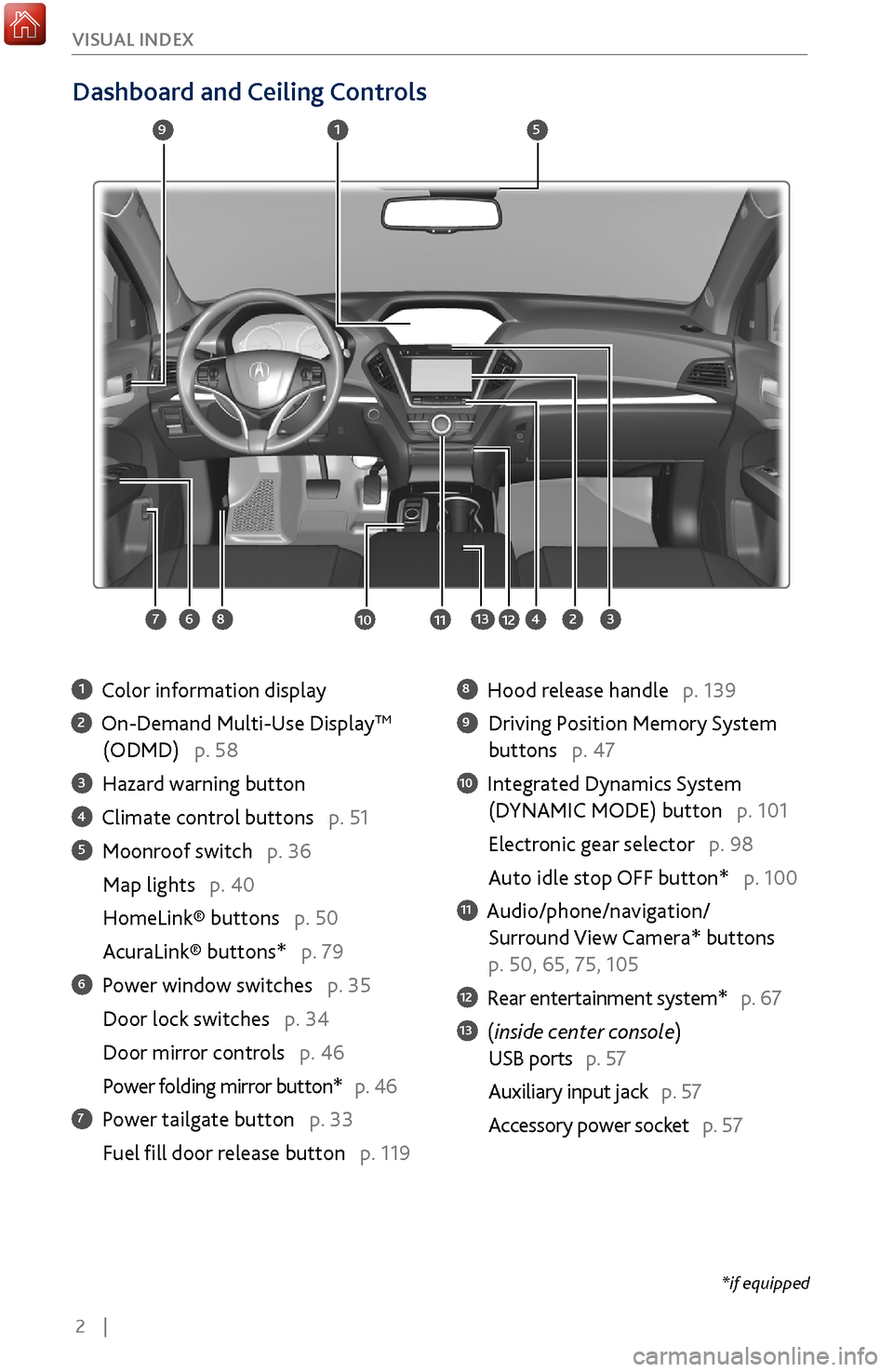
2 |
V
ISUAL INDEX
Dashboard and Ceiling Controls
1 Color information display
2 On-Demand Multi-Use DisplayTM
(ODMD) p. 58
3 Hazard warning button
4 Climate control buttons p. 51
5 Moonroof switch p. 36
Map lights p. 40
HomeLink® buttons p. 50
AcuraLink® buttons* p. 79
6 Power window switches p. 35
Door lock switches p. 34
Door mirror controls
p. 46
Power folding mirr
or button* p. 46
7 Power tailgate button p. 33
Fuel fill door r
elease button p. 119
8 Hood release handle p. 139
9 Driving Position Memory System
buttons p. 47
10 Integrated Dynamics System
(D
YNAMIC MODE) button p. 101
Electronic gear selector p. 98
Auto idle stop OFF button* p. 100
11 Audio/phone/navigation/
Surround View Camera*
buttons
p. 50, 65, 75, 105
12 Rear entertainment system* p. 67
13 (inside center console)
USB ports p. 57
Auxiliary input jack p. 57
Accessory power socket
p. 57
1
2834
5
67
9
101112
*if equipped
13
Page 63 of 170
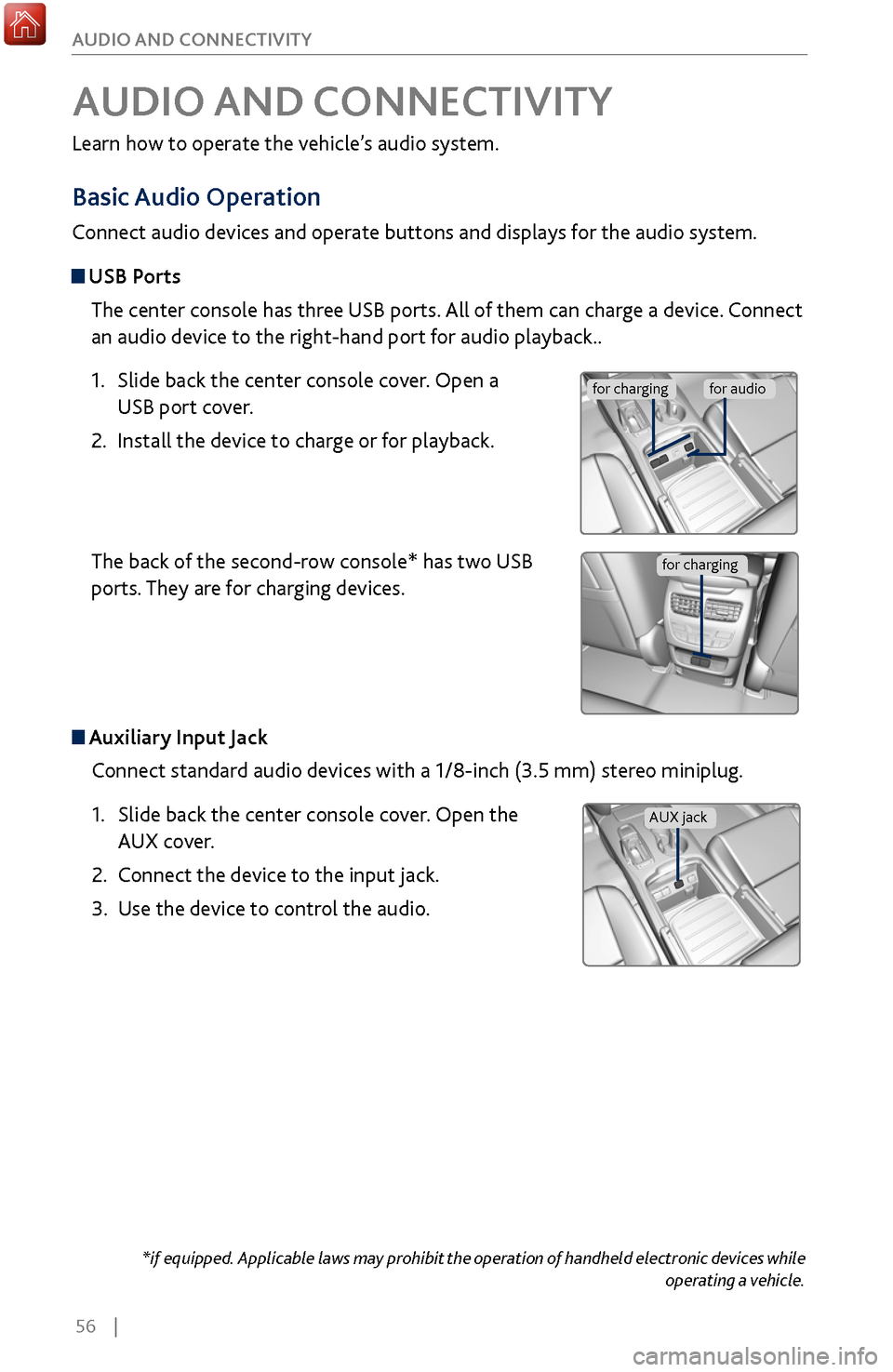
56 |
AUDIO AND CONNECTIVITY
Learn how to operate the vehicle’s audio system.
Basic
Audio Operation
Connect audio devices and operate buttons and displays for the audio system.
USB Ports
The center console has three USB ports. All of them can charge a device. Connect
an audio device to the right-hand port for audio playback..
1.
Slide back the center console cov
er. Open a
USB port cover.
2.
Install the device to charge or
for playback.
The back of the second-row console* has two USB
ports. They are for charging devices.
Auxiliary Input Jack
Connect standard audio devices with a 1/8-inch (3.5 mm) stereo miniplug.
1.
Slide back the center console cov
er. Open the
AUX cover.
2.
Connect the device to the input
jack.
3.
Use the device to control the
audio.
*if equipped. Applicable laws may prohibit the operation of handheld electronic devices while operating a vehicle.
AUDIO AND CONNECTIVITY
for chargingfor audio
AUX jack
for charging
Page 68 of 170
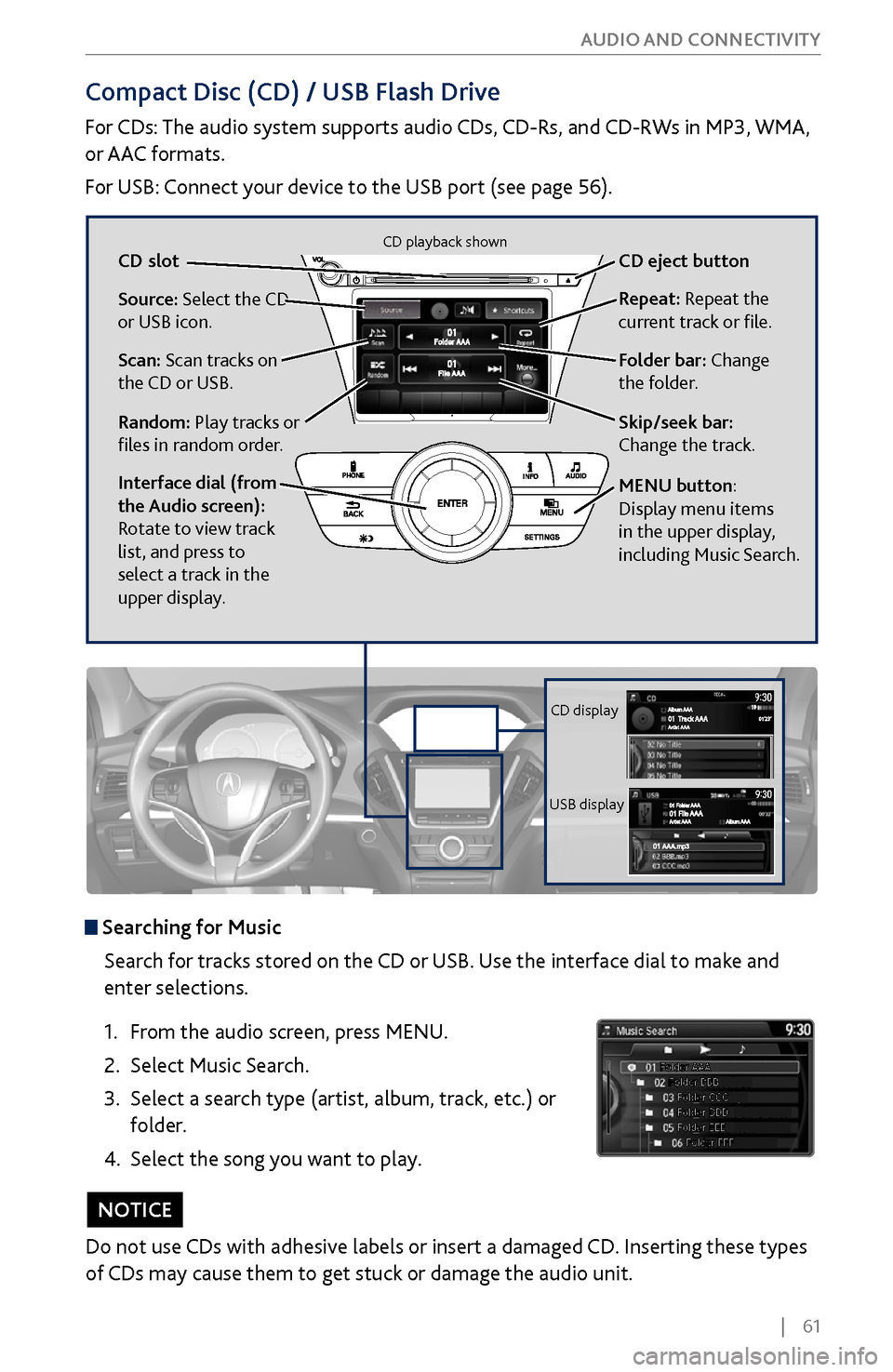
| 61
AUDIO AND CONNECTIVITY
Compact Disc (CD) / USB Flash Drive
For CDs: The audio system supports audio CDs, CD-Rs, and CD-RWs in MP3, WMA,
or AAC formats.
For USB: Connect your device to the USB port (see page 56).
Do not use CDs with adhesive labels or insert a damaged CD. Inserting these types
of CDs may cause them to get stuck or damage the audio unit.
NOTICE
Searching for Music
Search for tracks stored on the CD or USB. Use the interface dial to make and
enter selections.
1.
From
the audio screen, press MENU.
2.
Select Music Search.
3.
Select a search type (artist
, album, track, etc.) or
folder.
4.
Select the song you
want to play.
Source: Select the CD
or USB icon.
Scan: Scan tracks on
the CD or USB.
Random: Play tracks or
files in random order. CD
slot CD eject button
Folder
bar: Change
the folder. R
epeat: Repeat the
current track or file.
Interface dial (from
the Audio screen):
Rotate to view track
list, and press to
select a track in the
upper display.
Skip/seek bar:
Change the track.
MENU button:
Display menu items
in the upper display,
including Music Search.
CD display
USB display
CD playback shown
Page 70 of 170
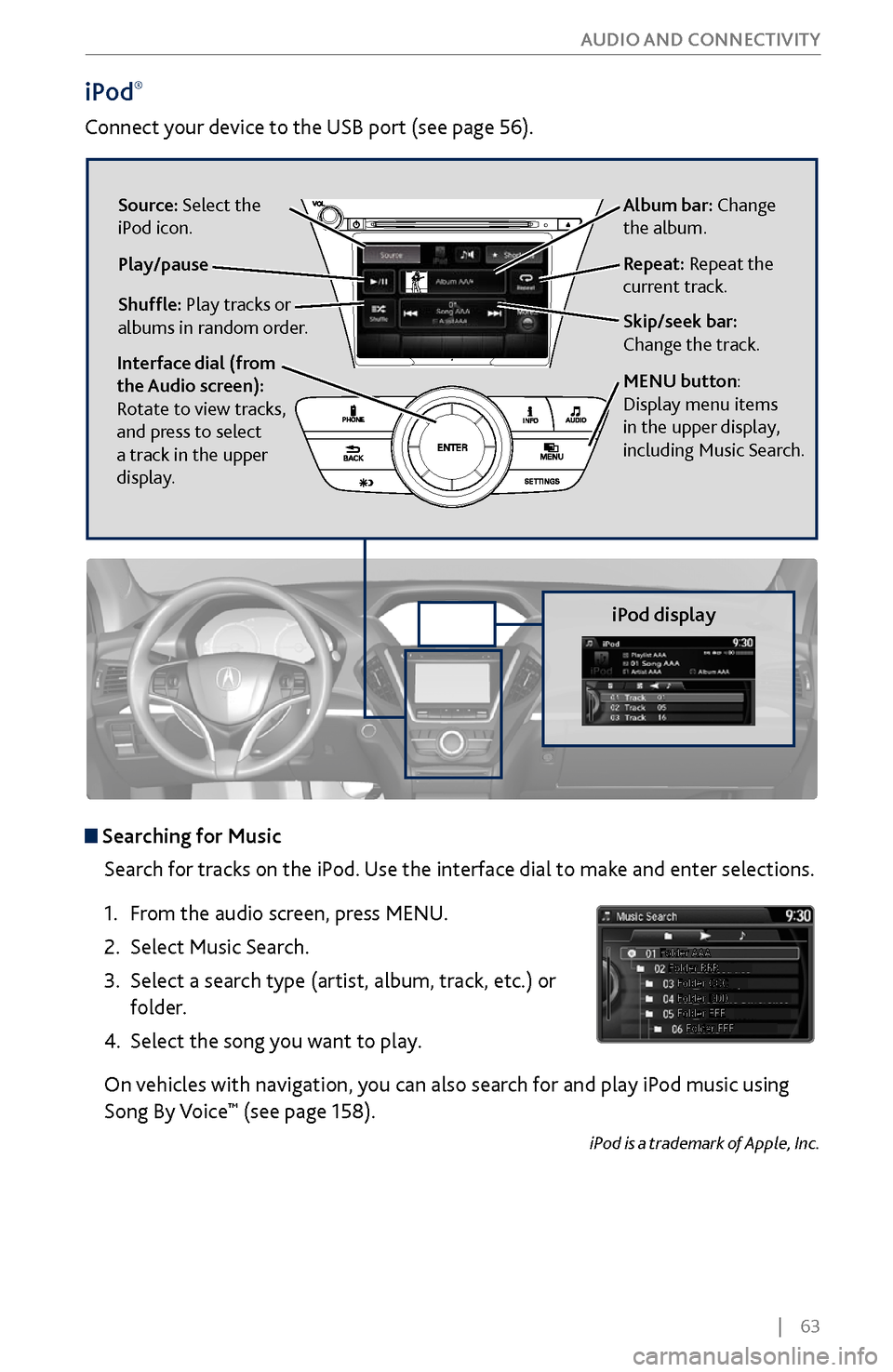
| 63
AUDIO AND CONNECTIVITY
iPod®
Connect your device to the USB port (see page 56).
iPod display
Searching for Music
Search for tracks on the iPod. Use the interface dial to make and enter selections.
1.
From
the audio screen, press MENU.
2.
Select Music Search.
3.
Select a search type (artist
, album, track, etc.) or
folder.
4.
Select the song you
want to play.
On vehicles with navigation, you can also search for and play iPod music using
Song By Voice
™ (see page 158).
iPod is a trademark of Apple, Inc.
Album bar: Change
the album.
Skip/seek bar:
Change the track. Repeat: Repeat the
current track.
Shuffle: Play tracks or
albums in random order. Source: Select the
iPod icon.
Play/pause
Interface dial (from
the Audio screen):
Rotate to view tracks,
and press to select
a track in the upper
display.
MENU button:
Display menu items
in the upper display,
including Music Search.
Page 166 of 170
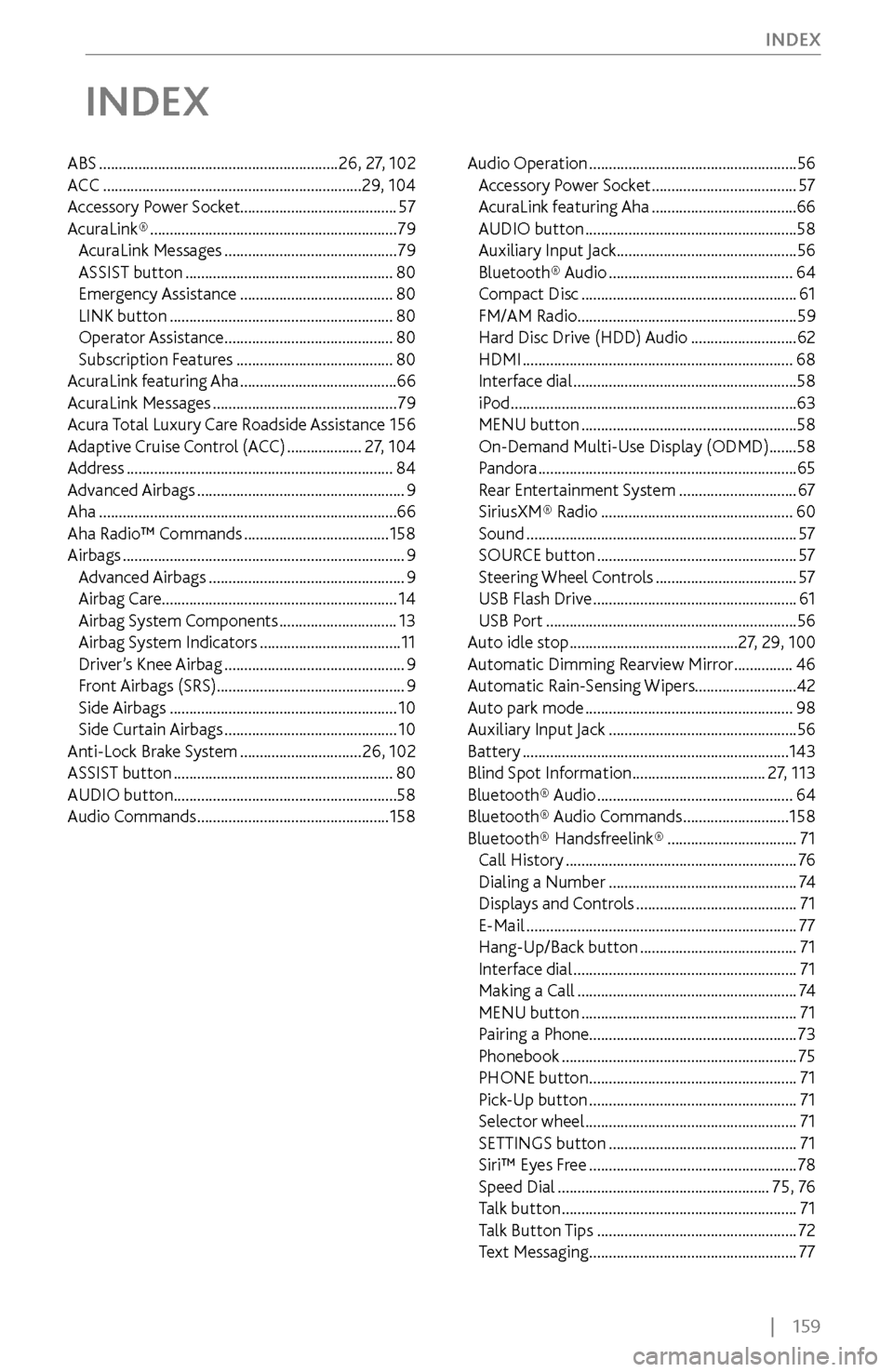
| 159
INDEX
INDEX
ABS .............................................................
26, 27, 102
ACC .................................................................. 29, 104
Accessory
Power Socket ........................................ 57
AcuraLink®
............................................................... 79
AcuraLink Messages ............................................ 79
ASSIST button ..................................................... 80
Emergency Assistance ....................................... 80
LINK button ......................................................... 80
Operator Assistance ........................................... 80
Subscription Featur
es
........................................ 80
AcuraLink
featuring Aha
........................................ 66
AcuraLink Messages ............................................... 79
Acura
Total Luxury Care Roadside Assistance
156
Adaptive Cruise C
ontrol (ACC)
...................27, 104
A
ddress
.................................................................... 84
Advanced Airbags ..................................................... 9
Aha ........................................................................\
.... 66
Aha Radio™ C
ommands
..................................... 158
Airbags ........................................................................\
9
Advanced Airbags .................................................. 9
Airbag Care ............................................................
14
Airbag System Components
.............................. 13
Airbag System
Indicators
.................................... 11
Driver
’s Knee Airbag
.............................................. 9
Fr
ont Airbags (SRS) ................................................ 9
Side Airbags
.......................................................... 10
Side Curtain Airbags ............................................ 10
Anti-Lock Brak
e System
............................... 26, 102
ASSIST button ........................................................ 80
AUDIO button ......................................................... 58
Audio Commands ................................................. 158Audio Operation
.....................................................
56
Accessory Power Socket .....................................57
AcuraLink featuring Aha ..................................... 66
AUDIO button ...................................................... 58
Auxiliary Input Jack ..............................................
56
Bluetooth® Audio
............................................... 64
Compact Disc ....................................................... 61
FM/AM Radio ........................................................ 59
Hard Disc Driv
e (HDD) Audio
...........................62
HDMI ..................................................................... 68
Interface dial ......................................................... 58
iPod ........................................................................\
. 63
MENU button ....................................................... 58
On-Demand Multi-Use Display (ODMD) ....... 58
Pandora .................................................................. 65
Rear
Entertainment System
..............................67
SiriusXM® Radio ................................................. 60
Sound ..................................................................... 57
SOURCE button ................................................... 57
Steering Wheel C
ontrols
....................................57
USB Flash Drive .................................................... 61
USB Port ................................................................ 56
Auto idle stop ........................................... 27, 29, 100
Automatic Dimming R
earview Mirror
...............46
Automatic Rain-
Sensing Wipers..........................42
Auto park mode
..................................................... 98
Auxiliary Input Jack ................................................ 56
Battery .................................................................... 143
Blind Spot Information .................................. 27, 113
Bluetooth® Audio .................................................. 64
Bluetooth® Audio C
ommands
...........................158
Bluetooth® Handsfreelink® ................................. 71
Call History ........................................................... 76
Dialing a Number ................................................ 74
Displays and C
ontrols
.........................................71
E-Mail ..................................................................... 77
Hang-Up/Back button ........................................ 71
Interface dial ......................................................... 71
Making a Call ........................................................ 74
MENU button ....................................................... 71
Pairing a Phone
..................................................... 73
Phonebook
............................................................ 75
PHONE button ..................................................... 71
Pick-Up button ..................................................... 71
Selector wheel ...................................................... 71
SETTINGS button ................................................ 71
Siri™ Eyes F
ree
.....................................................78
Speed Dial ...................................................... 75, 76
T
alk button
............................................................71
Talk
Button Tips
...................................................72
Text Messaging ..................................................... 77
Page 170 of 170
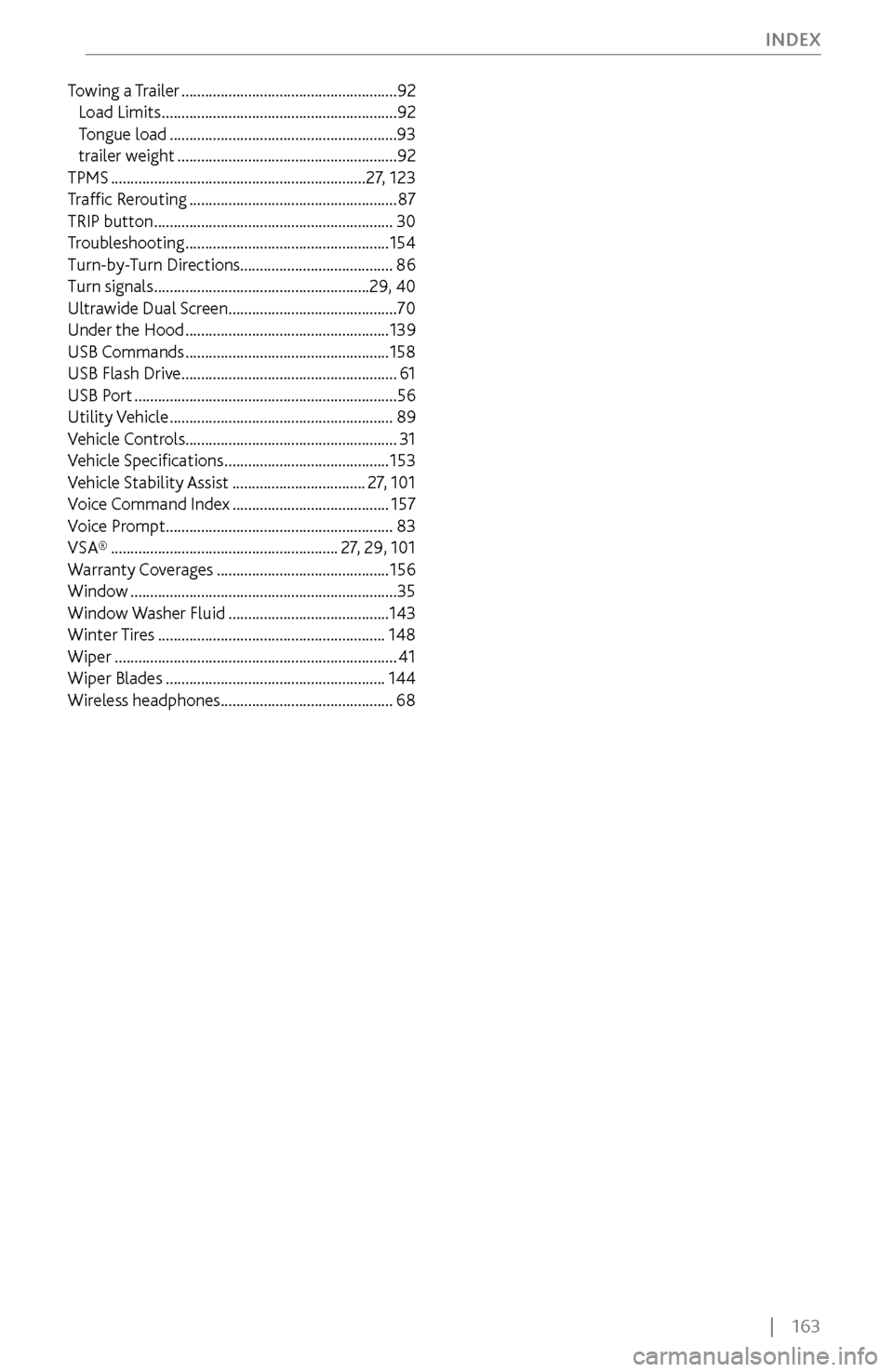
| 163
INDEX
Towing a Trailer .......................................................
92
Load Limits ............................................................ 92
Tongue load .......................................................... 93
trailer weight ........................................................ 92
TPMS ................................................................. 27, 123
T
raffic Rerouting
..................................................... 87
TRIP button ............................................................. 30
Tr
oubleshooting
.................................................... 154
Turn-by-
Turn Directions....................................... 86
Turn signals
....................................................... 29, 40
Ultrawide Dual Scr
een
........................................... 70
Under the Hood .................................................... 139
USB Commands .................................................... 158
USB Flash Drive ....................................................... 61
USB Port ................................................................... 56
Utility Vehicle ......................................................... 89
Vehicle C
ontrols...................................................... 31
Vehicle Specifications
.......................................... 153
Vehicle
Stability Assist
.................................. 27, 101
Voice C
ommand Index
........................................ 157
Voice Pr
ompt
.......................................................... 83
VSA® .......................................................... 27, 29, 101
W
arranty Coverages
............................................ 156
Window .................................................................... 35
Window Washer
Fluid
......................................... 143
Winter Tires .......................................................... 148
Wiper ........................................................................\
41
Wiper Blades ........................................................ 144
Wireless headphones ............................................ 68