climate control Acura MDX 2017 Owner's Guide
[x] Cancel search | Manufacturer: ACURA, Model Year: 2017, Model line: MDX, Model: Acura MDX 2017Pages: 170, PDF Size: 12.43 MB
Page 6 of 170
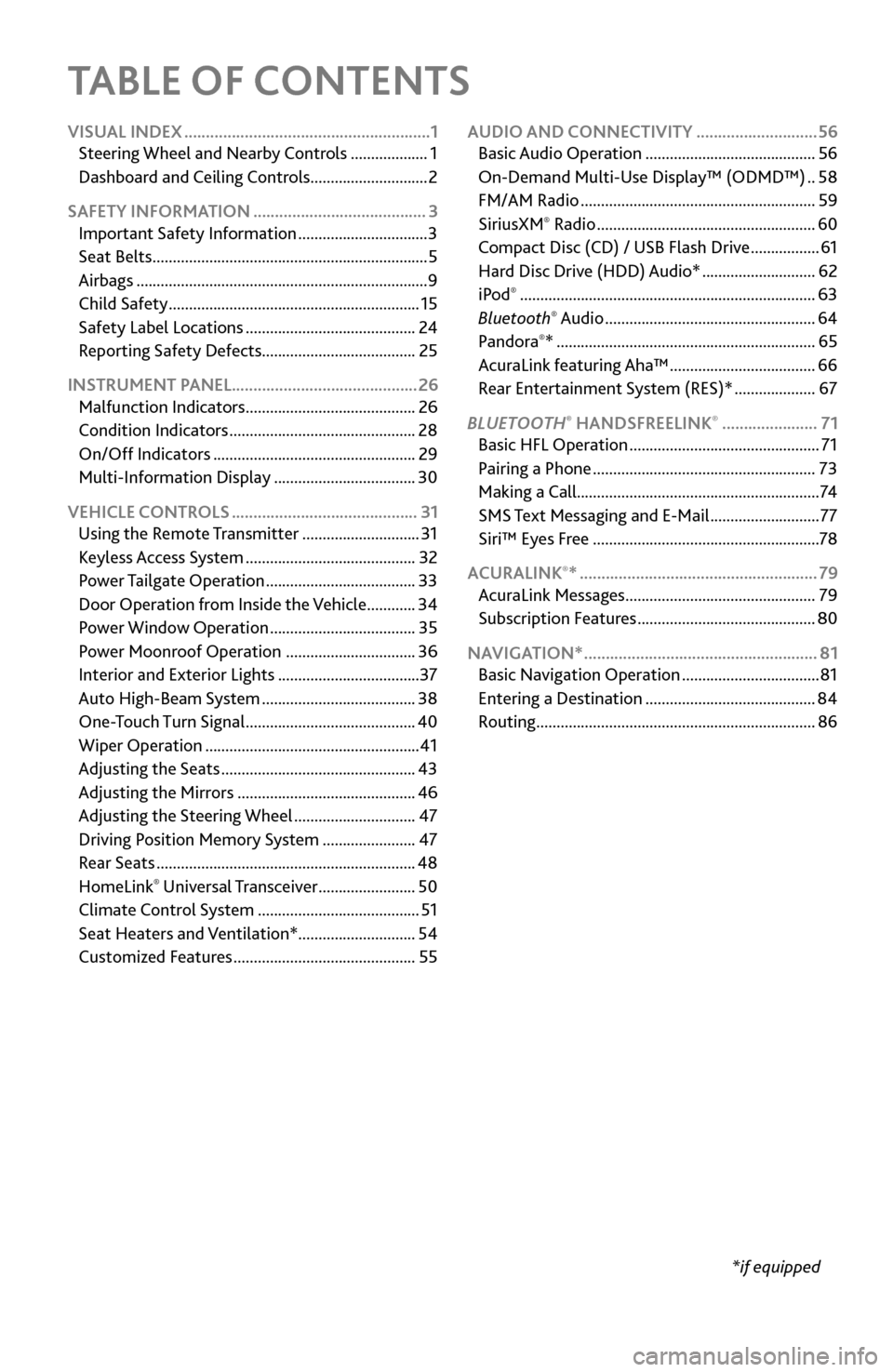
TABLE OF CONTENTS
*if equipped
VISUAL INDEX
.........................................................
1
Steering Wheel and Nearb
y Controls
...................
1
Dashboard
and Ceiling Controls
.............................
2
SAFETY INFORMATION
........................................ 3
Important Safety Information ................................ 3
Seat Belts .................................................................... 5
Airbags ........................................................................\
9
Child Safety .............................................................. 15
Safety Label Locations .......................................... 24
Reporting Safety
Defects...................................... 25
INSTRUMENT PANEL........................................... 26 Malfunction Indicators
.......................................... 26
Condition Indicators .............................................. 28
On/Off Indicators .................................................. 29
Multi-Information Display ................................... 30
VEHICLE CONTROLS
........................................... 31
Using the
Remote Transmitter
.............................
31
Keyless A
ccess System
..........................................
32
Power T
ailgate Operation
.....................................
33
Door Operation
from Inside the Vehicle
............
34
Power Window
Operation
....................................
35
Power
Moonroof Operation
................................
36
Interior and Exterior Lights ................................... 37
Auto High-Beam S
ystem
......................................
38
One-T
ouch Turn Signal
..........................................
40
Wiper Operation ..................................................... 41
Adjusting
the Seats
................................................
43
Adjusting the
Mirrors
............................................
46
Adjusting
the Steering Wheel
..............................
47
Driving Position Memory
System
.......................
47
Rear Seats ................................................................ 48
HomeLink® Universal Transceiver ........................ 50
Climate Control System ........................................ 51
Seat Heaters and V
entilation*............................. 54
Customized Features
............................................. 55AUDIO AND CONNECTIVITY
............................
56
Basic Audio Operation .......................................... 56
On-Demand Multi-Use Display™ (ODMD™) .. 58
FM/AM Radio .......................................................... 59
SiriusXM® Radio ...................................................... 60
Compact Disc (CD) / USB Flash Driv e .................61
Hard Disc Driv
e (HDD) Audio*
............................ 62
iPod® ........................................................................\
. 63
Bluetooth® Audio .................................................... 64
Pandora®* ................................................................ 65
AcuraLink featuring Aha™ .................................... 66
Rear Entertainment
System (RES)*
.................... 67
BLUET
OOTH
® HANDSFREELINK® ...................... 71
Basic HFL Operation ............................................... 71
Pairing a Phone ....................................................... 73
Making a Call ............................................................ 74
SMS
Text Messaging and E-Mail
........................... 77
Siri™ Eyes F
ree
........................................................ 78
ACURALINK
®* ....................................................... 79
AcuraLink Messages ............................................... 79
Subscription Featur
es
............................................ 80
NAVIGA
TION*
...................................................... 81
Basic Navigation Operation .................................. 81
Entering a Destination .......................................... 84
Routing ..................................................................... 86
Page 9 of 170
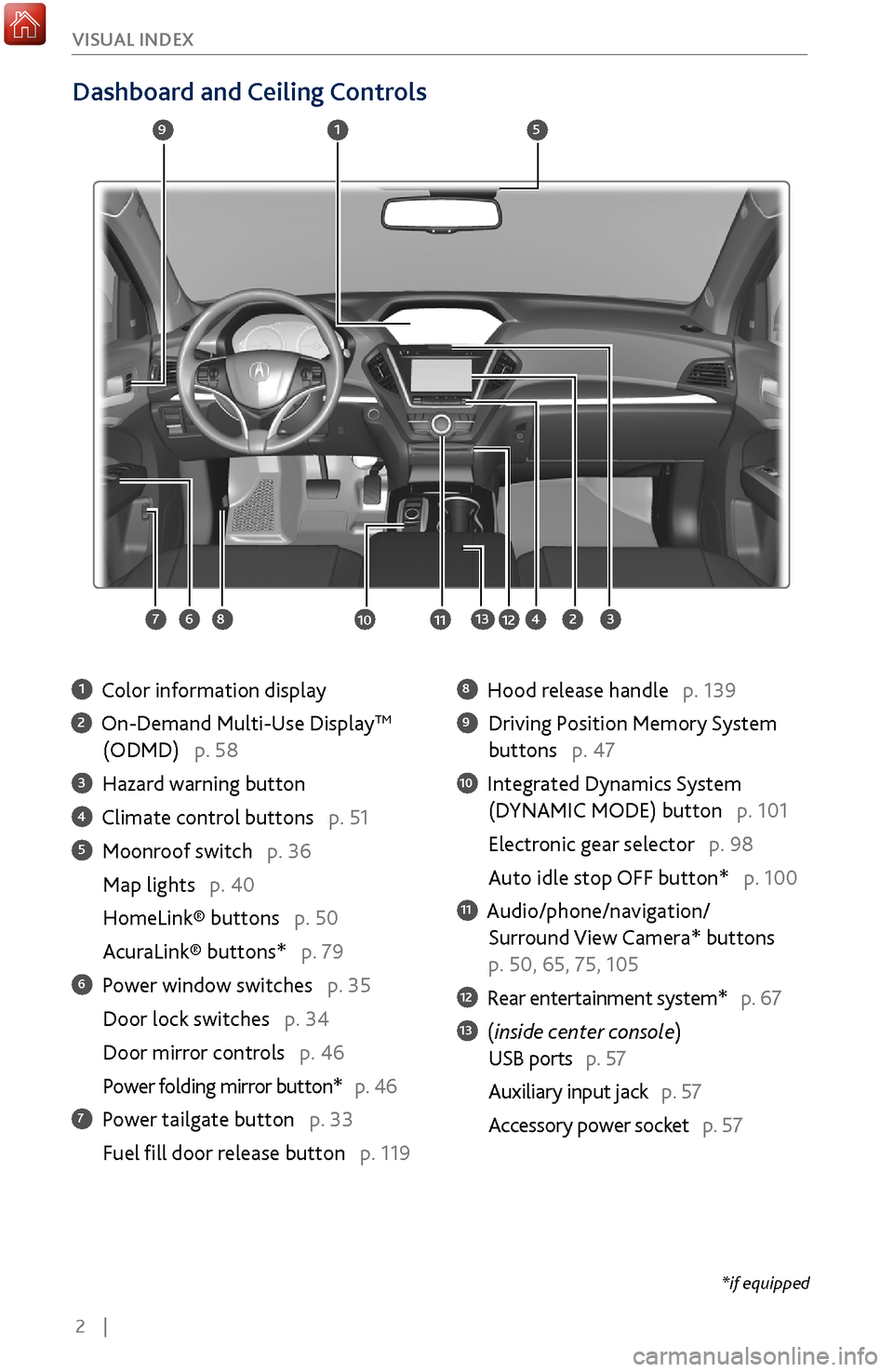
2 |
V
ISUAL INDEX
Dashboard and Ceiling Controls
1 Color information display
2 On-Demand Multi-Use DisplayTM
(ODMD) p. 58
3 Hazard warning button
4 Climate control buttons p. 51
5 Moonroof switch p. 36
Map lights p. 40
HomeLink® buttons p. 50
AcuraLink® buttons* p. 79
6 Power window switches p. 35
Door lock switches p. 34
Door mirror controls
p. 46
Power folding mirr
or button* p. 46
7 Power tailgate button p. 33
Fuel fill door r
elease button p. 119
8 Hood release handle p. 139
9 Driving Position Memory System
buttons p. 47
10 Integrated Dynamics System
(D
YNAMIC MODE) button p. 101
Electronic gear selector p. 98
Auto idle stop OFF button* p. 100
11 Audio/phone/navigation/
Surround View Camera*
buttons
p. 50, 65, 75, 105
12 Rear entertainment system* p. 67
13 (inside center console)
USB ports p. 57
Auxiliary input jack p. 57
Accessory power socket
p. 57
1
2834
5
67
9
101112
*if equipped
13
Page 11 of 170
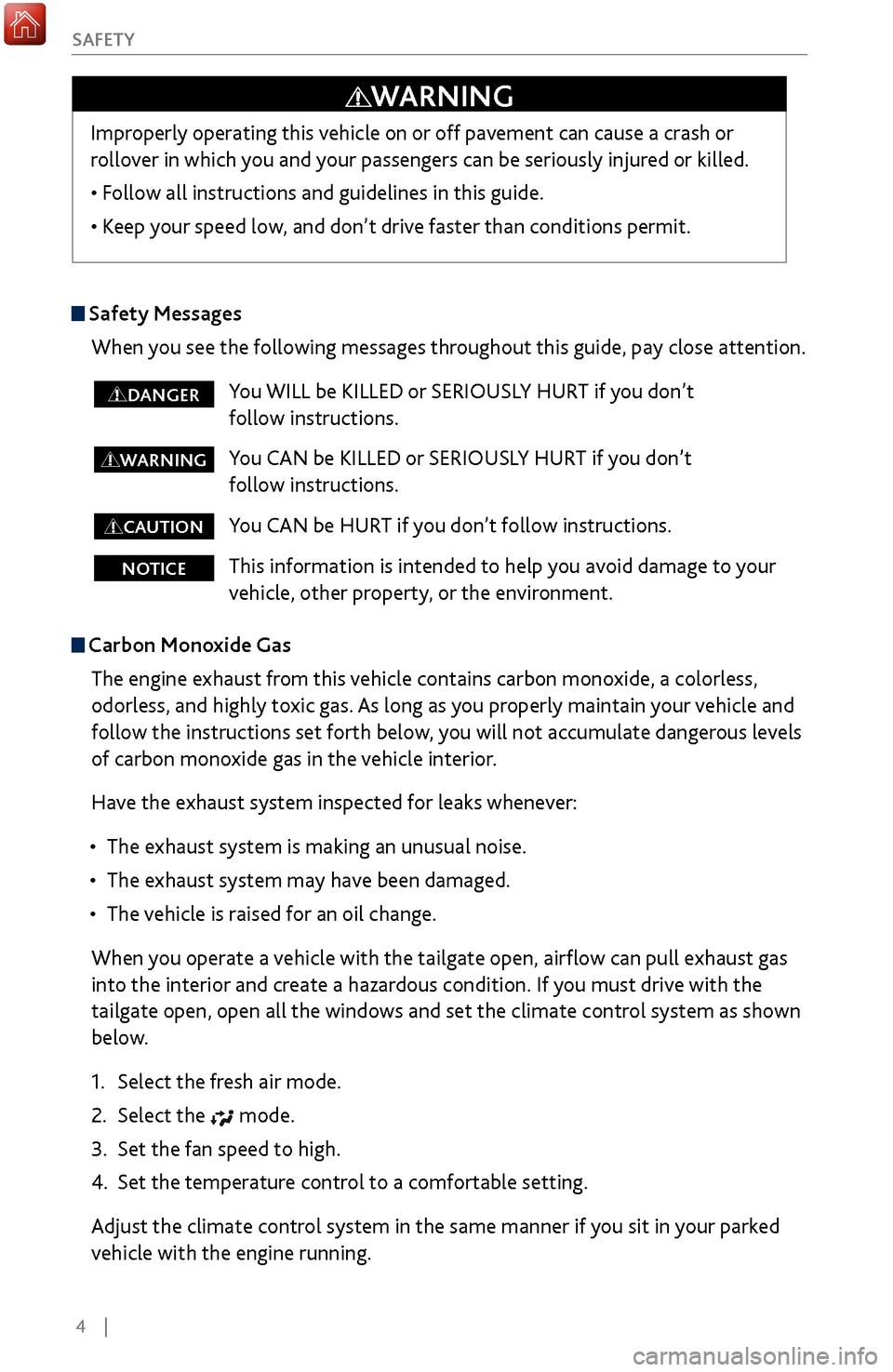
4 |
S
AFETY
Improperly operating this vehicle on or off pavement can cause a crash or
rollover in which you and your passengers can be seriously injured or killed.
• Follow all instructions and guidelines in this guide.
• Keep your speed low, and don’t drive faster than conditions permit.
WARNING
Safety Messages
When you see the following messages throughout this guide, pay close attention.
You WILL be KILLED
or SERIOUSLY HURT if you don’t
follow instructions.
You CAN be KILLED
or SERIOUSLY HURT if you don’t
follow instructions.
You CAN be HUR
T if you don’t follow instructions.
This information is intended to help y
ou avoid damage to your
vehicle, other pr
operty, or the environment.
WARNING
CAUTION
NOTICE
DANGER
Carbon Monoxide Gas
The engine exhaust from this vehicle contains carbon monoxide, a colorless,
odorless, and highly toxic gas. As long as you properly maintain your vehicle and
follow the instructions set forth below, you will not accumulate dangerous levels
of carbon monoxide gas in the vehicle interior.
Have the exhaust system inspected for leaks whenever:
•
The exhaust system is making an unusual noise.
•
The exhaust system may have been damaged.
•
The vehicle is raised
for an oil change.
When you operate a vehicle with the tailgate open, airflow can pull exhaust gas
into the interior and create a hazardous condition. If you must drive with the
tailgate open, open all the windows and set the climate control system as shown
below.
1.
Select the fr
esh air mode.
2.
Select the mode.
3.
Set the fan speed to
high.
4.
Set the temperatur
e control to a comfortable setting.
Adjust the climate contr
ol system in the same manner if you sit in your parked
vehicle with the engine running.
Page 58 of 170
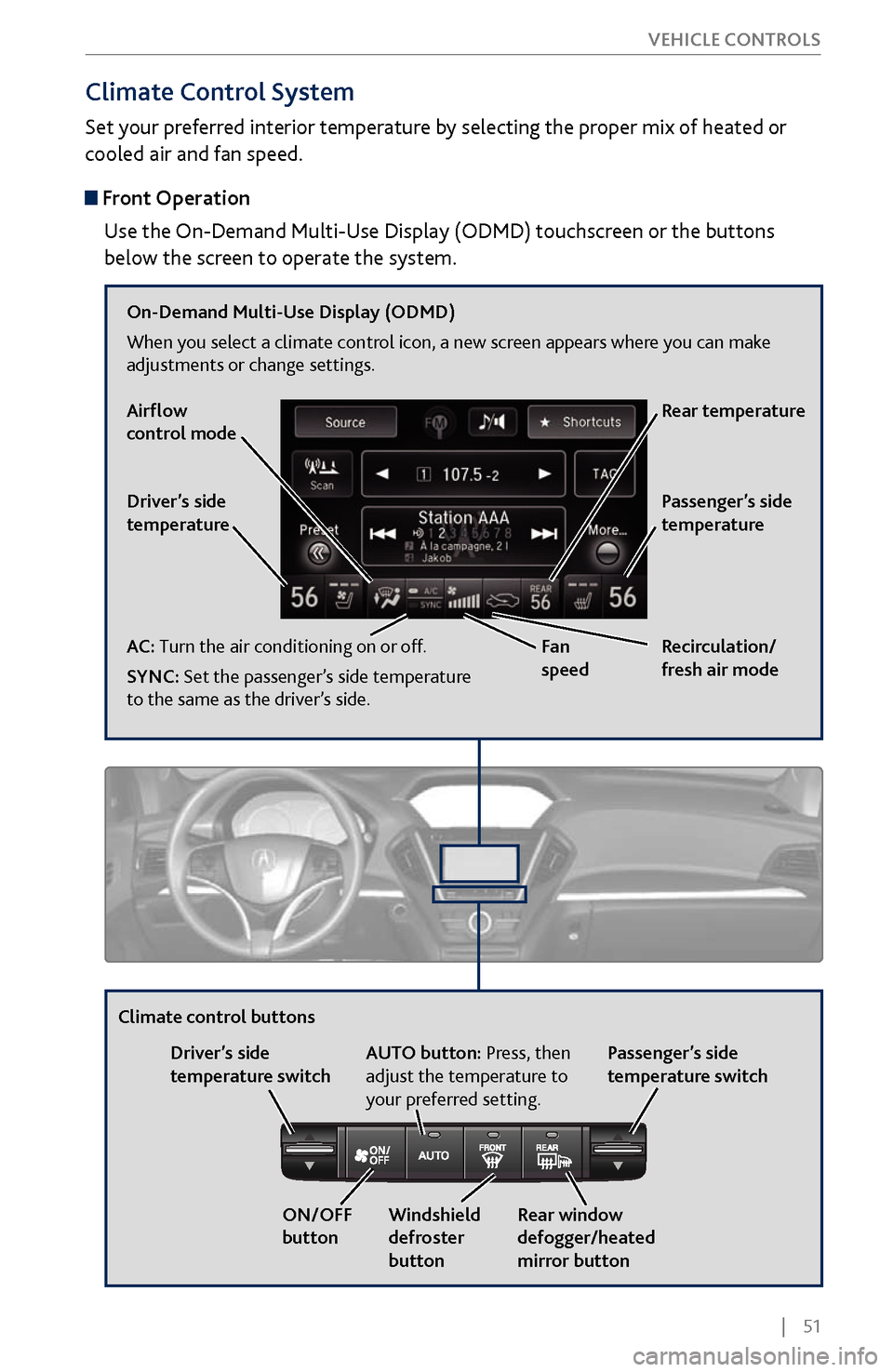
| 51
V
EHICLE CONTROLS
Climate Control System
Set your preferred interior temperature by selecting the proper mix of heated or
cooled air and fan speed.
Front Operation
Use the On-Demand Multi-Use Display (ODMD) touchscreen or the buttons
below the screen to operate the system.
Recirculation/
fresh air mode
Driver’s side
temperature
On-Demand Multi-Use Display (ODMD)
When you select a climate control icon, a new screen appears where you can make
adjustments or change settings.
Airflow
control mode
AC: Turn the air conditioning on or off.
SYNC: Set the passenger’s side temperature
to the same as the driver’s side.
Fan
speedRear temperature
Passenger’s side
temperature
Windshield
defroster
button
Driver’s side
temperature switch
Climate control buttons
ON/OFF
buttonAUTO button: Press, then
adjust the temperature to
your preferred setting.
Rear window
defogger/heated
mirror buttonPassenger’s side
temperature switch
Page 59 of 170
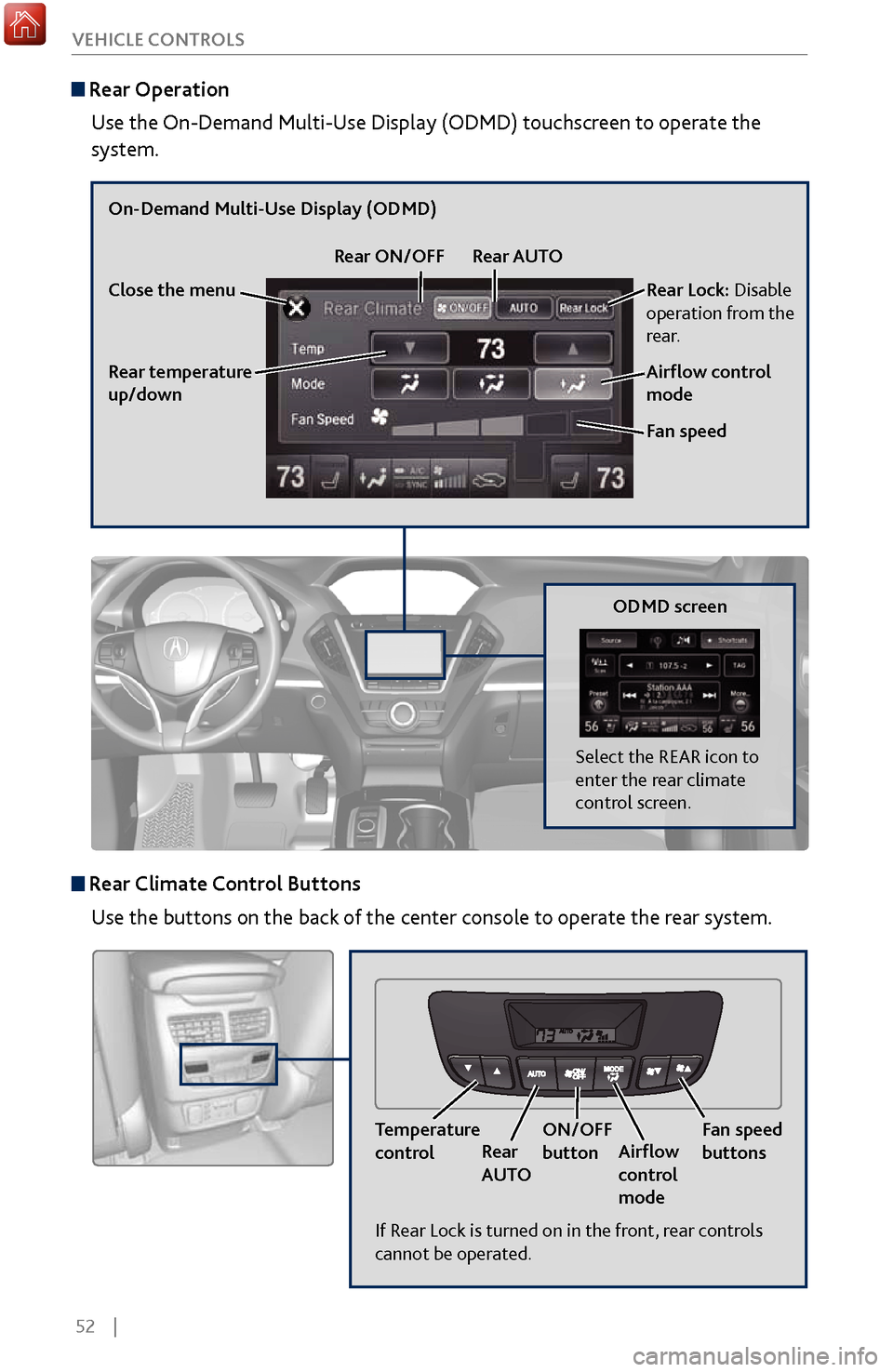
52 |
V
EHICLE CONTROLS
Rear Operation
Use the On-Demand Multi-Use Display (ODMD) touchscreen to operate the
system.
Rear Lock: Disable
operation from the
rear.
Rear temperature
up/down
On-Demand Multi-Use Display (ODMD)
Close the menu Rear ON/OFF
Rear AUTO
Fan speed Airflow control
mode
If Rear Lock is turned on in the front, rear controls
cannot be operated.
ODMD screen
Select the REAR icon to
enter the rear climate
control screen.
Rear Climate Control ButtonsUse the buttons on the back of the center console to operate the rear system.
Temperature
controlRear
AUTO ON/OFF
button
Airflow
control
mode Fan speed
buttons
Page 103 of 170
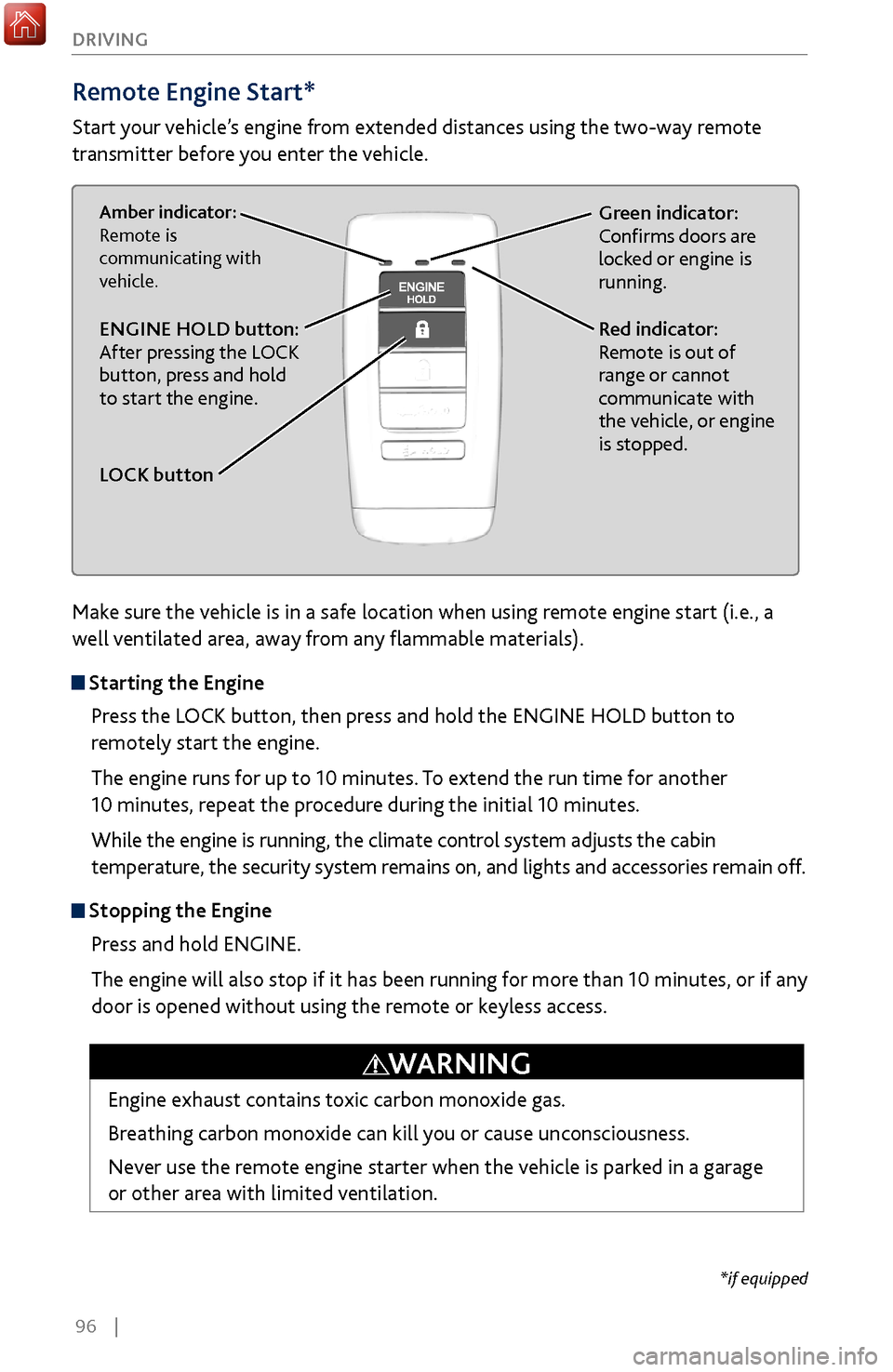
96 |
DRIVING
Remote Engine Start*
Start your vehicle’s engine from extended distances using the two-way remote
transmitter before you enter the vehicle.
Green indicator:
Confirms doors are
locked or engine is
running.Amber indicator:
Remote is
communicating with
vehicle.
Red indicator:
Remote is out of
range or cannot
communicate with
the vehicle, or engine
is stopped.ENGINE HOLD button:
After pressing the LOCK
button, press and hold
to start the engine.
LOCK button
Make sure the vehicle is in a safe location when using remote engine start (i.e., a
well ventilated area, away from any flammable materials).
Starting the Engine
Press the LOCK button, then press and hold the ENGINE HOLD button to
remotely start the engine.
The engine runs for up to 10 minutes. To extend the run time for another
10 minutes, repeat the procedure during the initial 10 minutes.
While the engine is running, the climate control system adjusts the cabin
temperature, the security system remains on, and lights and accessories remain off.
Stopping the Engine Press and hold ENGINE.
The engine will also stop if it has been running for more than 10 minutes, or if any
door is opened without using the remote or keyless access.
Engine exhaust contains toxic carbon monoxide gas.
Breathing carbon monoxide can kill you or cause unconsciousness.
Never use the remote engine starter when the vehicle is parked in a garage
or other area with limited ventilation.
WARNING
*if equipped
Page 104 of 170
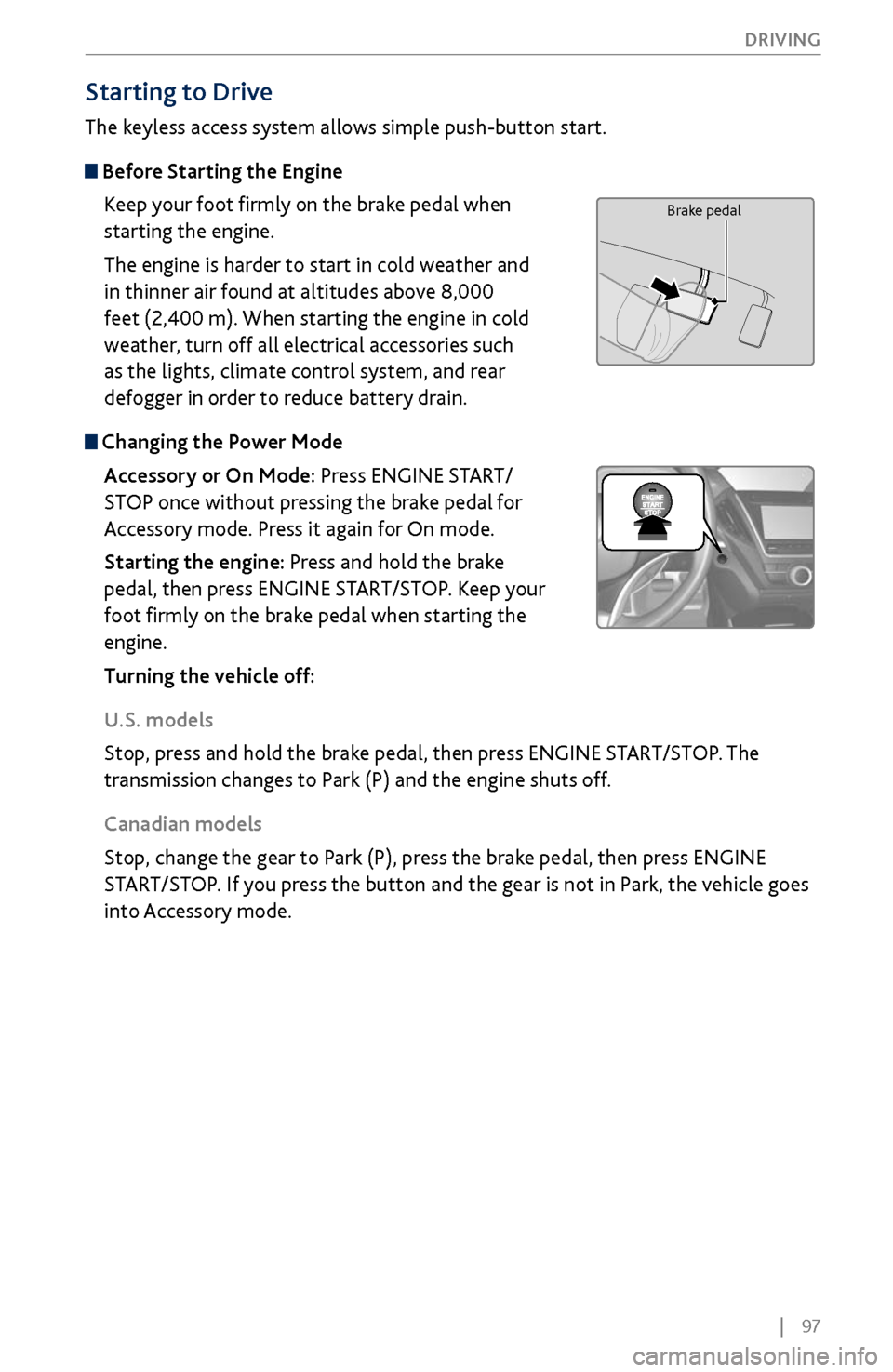
| 97
DRIVING
Starting to Drive
The keyless access system allows simple push-button start.
Before
Starting the Engine
Keep your foot firmly on the brake pedal when
starting the engine.
The engine is harder to start in cold weather and
in thinner air found at altitudes above 8,000
feet (2,400 m). When starting the engine in cold
weather, turn off all electrical accessories such
as the lights, climate control system, and rear
defogger in order to reduce battery drain.
Changing the Power Mode
Accessory or On Mode: Press ENGINE START/
STOP once without pressing the brake pedal for
Accessory mode. Press it again for On mode.
Starting the engine: Press and hold the brake
pedal, then press ENGINE START/STOP. Keep your
foot firmly on the brake pedal when starting the
engine.
Turning the vehicle off:
U.S. models
Stop, press and hold the brake pedal, then press ENGINE START/STOP. The
transmission changes to Park (P) and the engine shuts off.
Canadian models
Stop, change the gear to Park (P), press the brake pedal, then press ENGINE
START/STOP. If you press the button and the gear is not in Park, the vehicle goes
into Accessory mode.
Brake pedal
Page 157 of 170
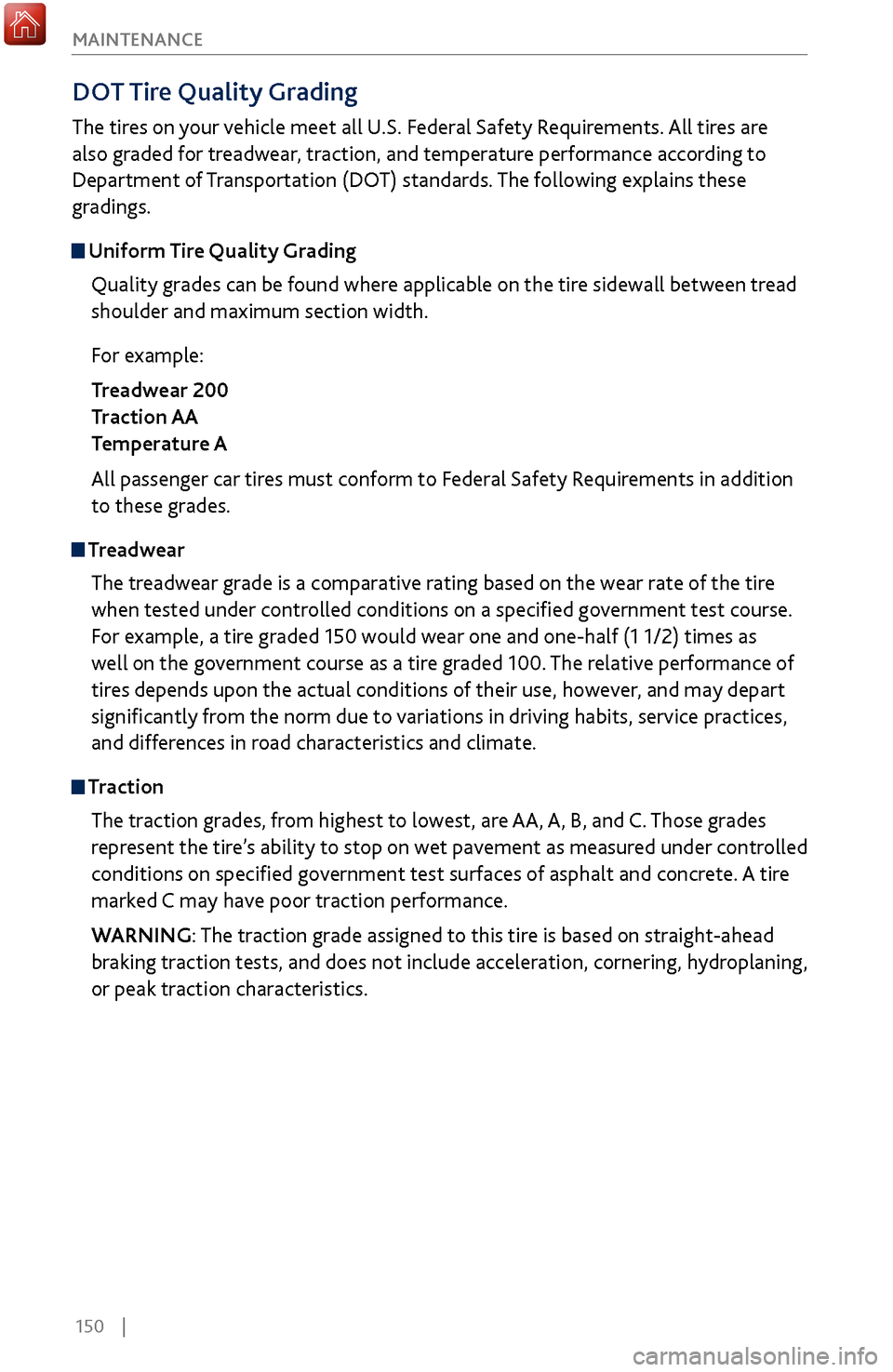
150 |
MAINTENANCE
DOT Tire Quality Grading
The tires on your vehicle meet all U.S. Federal Safety Requirements. All tires are
also graded for treadwear, traction, and temperature performance according to
Department of Transportation (DOT) standards. The following explains these
gradings.
Uniform Tire Quality Grading
Quality grades can be found where applicable on the tire sidewall between tread
shoulder and maximum section width.
For example:
Treadwear 200
Traction AA
Temperature A
All passenger car tires must conform to Federal Safety Requirements in addition
to these grades.
TreadwearThe treadwear grade is a comparative rating based on the wear rate of the tire
when tested under controlled conditions on a specified government test course.
For example, a tire graded 150 would wear one and one-half (1 1/2) times as
well on the government course as a tire graded 100. The relative performance of
tires depends upon the actual conditions of their use, however, and may depart
significantly from the norm due to variations in driving habits, service practices,
and differences in road characteristics and climate.
TractionThe traction grades, from highest to lowest, are AA, A, B, and C. Those grades
represent the tire’s ability to stop on wet pavement as measured under controlled
conditions on specified government test surfaces of asphalt and concrete. A tire
marked C may have poor traction performance.
WARNING: The traction grade assigned to this tire is based on straight-ahead
braking traction tests, and does not include acceleration, cornering, hydroplaning,
or peak traction characteristics.
Page 164 of 170
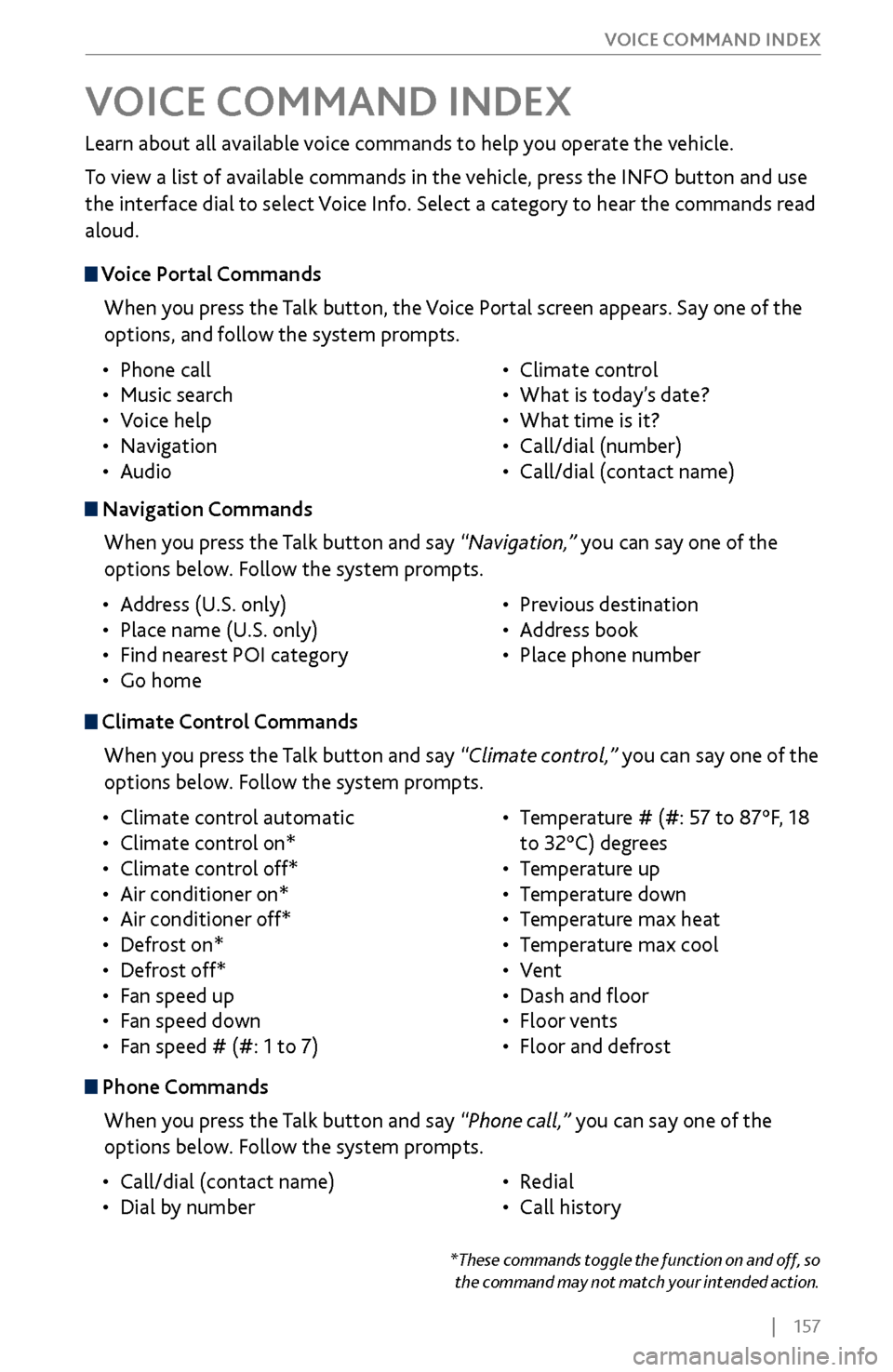
| 157
VOICE COMMAND INDEX
Learn about all available voice commands to help you operate the vehicle.
To view a list of available commands in the vehicle, press the INFO button and use
the interface dial to select Voice Info. Select a category to hear the commands read
aloud.
VOICE COMMAND INDEX
Voice Portal Commands
When you press the Talk button, the Voice Portal screen appears. Say one of the
options, and follow the system prompts.
•
Phone call
•
Music search
•
Voice help
•
Navigation
•
Audio •
Climate control
•
What is today’
s date?
•
What time is it?
•
Call/dial (number)
•
Call/dial (contact name)
Navigation Commands
When you press the Talk button and say “Navigation,” you can say one of the
options below. Follow the system prompts.
•
Address
(U.S. only)
•
Place name (U.S. only)
•
Find nearest POI category
•
Go home •
Previous destination
•
Address book
•
Place phone number
Climate Control Commands
When you press the Talk button and say “Climate control,” you can say one of the
options below. Follow the system prompts.
•
Climate control automatic
•
Climate control on*
•
Climate control off*
•
Air conditioner on*
•
Air conditioner off*
•
Defrost on*
•
Defrost off*
•
Fan speed up
•
Fan speed down
•
Fan speed # (#: 1 to 7) •
Temperature # (#: 57
to 87°F, 18
to 32°C) degrees
•
Temperature up
•
Temperature down
•
Temperature max heat
•
Temperature max cool
•
Vent
•
Dash and floor
•
Floor vents
•
Floor and defrost
Phone Commands
When you press the Talk button and say “Phone call,” you can say one of the
options below. Follow the system prompts.
•
Call/dial (contact name)
•
Dial by number •
Redial
•
Call history
*These commands toggle the function on and off, so
the command may not match your intended action.
Page 167 of 170
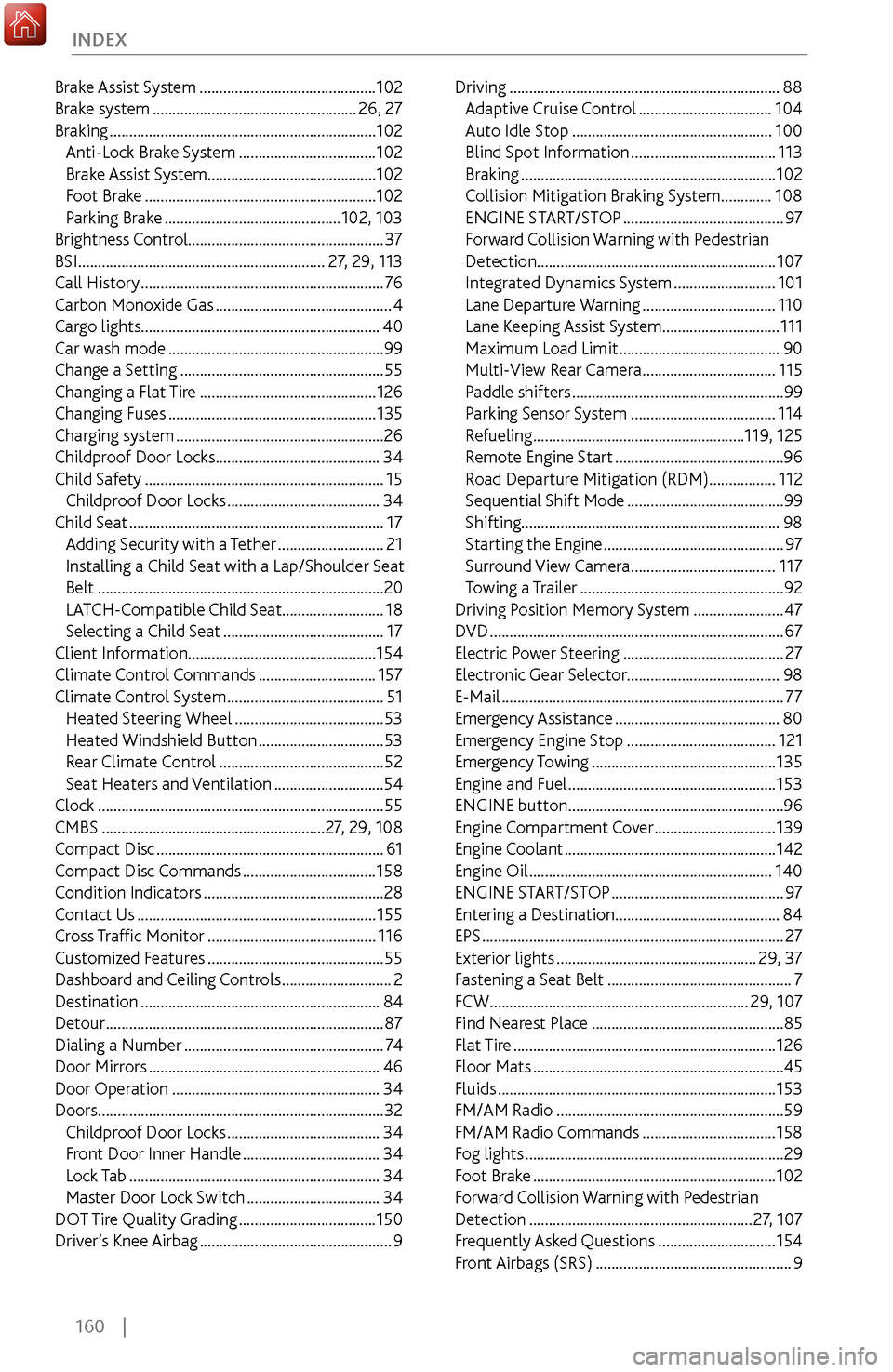
160 |
INDEX
Brake Assist System .............................................
102
Brake system .................................................... 26, 27
Braking .................................................................... 102
Anti-Lock Brak
e System
................................... 102
Brake Assist S
ystem
........................................... 102
Foot Brak
e
........................................................... 102
Parking Brak
e
............................................. 102, 103
Brightness Contr
ol.................................................. 37
BSI
............................................................... 27, 29, 113
Call History .............................................................. 76
Carbon Mono
xide Gas
............................................. 4
Cargo lights
............................................................. 40
Car wash mode
.......................................................99
Change
a Setting
.................................................... 55
Changing a Flat Tir
e
............................................. 126
Changing Fuses ..................................................... 135
Charging system ..................................................... 26
Childproof Door Locks .......................................... 34
Child Safety ............................................................. 15
Childproof Door Locks ....................................... 34
Child Seat ................................................................. 17
Adding
Security with a Tether
........................... 21
Installing a Child
Seat with a Lap/Shoulder Seat
Belt
........................................................................\
.20
LA
TCH-Compatible Child Seat .......................... 18
Selecting a Child Seat
......................................... 17
Client Information................................................
154
Climate Control Commands
.............................. 157
Climate Control
System
........................................ 51
Heated Steering Wheel ...................................... 53
Heated Windshield Button ................................ 53
Rear Climate Contr
ol
.......................................... 52
Seat Heaters and V
entilation
............................54
Clock ........................................................................\
. 55
CMBS ......................................................... 27, 29, 108
C
ompact Disc
.......................................................... 61
Compact
Disc Commands
.................................. 158
Condition Indicators .............................................. 28
Contact Us ............................................................. 155
Cross T
raffic Monitor
........................................... 116
Customized F
eatures
............................................. 55
Dashboard
and Ceiling Controls
............................ 2
Destination ............................................................. 84
Detour ....................................................................... 87
Dialing a Number ................................................... 74
Door Mirrors ........................................................... 46
Door Operation ..................................................... 34
Doors........................................................................\
. 32
Childpr
oof Door Locks
....................................... 34
Fr
ont Door Inner Handle
................................... 34
Lock Tab ................................................................ 34
Master Door Lock S
witch
..................................34
DOT
Tire Quality Grading
................................... 150
Driver’
s Knee Airbag
................................................. 9Driving
.....................................................................
88
Adaptiv e Cruise Control ..................................104
Auto Idle Stop ................................................... 100
Blind Spot Information ..................................... 113
Braking ................................................................. 102
Collision Mitigation Braking
System............. 108
ENGINE START/STOP
......................................... 97
Forward
Collision Warning with Pedestrian
Detection............................................................. 107
Integrated Dynamics System
.......................... 101
Lane Departure W
arning
..................................110
Lane Keeping Assist
System
..............................111
Maximum Load Limit ......................................... 90
Multi-View
Rear Camera
..................................115
Paddle shifters ......................................................99
P
arking Sensor System
.....................................114
Refueling ...................................................... 119, 125
Remote
Engine Start
...........................................96
Road Departur
e Mitigation (RDM)
.................112
Sequential Shift Mode ........................................99
Shifting
.................................................................. 98
Starting the Engine
.............................................. 97
Surround View
Camera
.....................................117
Towing a T
railer
....................................................92
Driving Position Memory
System
.......................47
DVD ........................................................................\
... 67
Electric P
ower Steering
.........................................27
Electronic Gear
Selector....................................... 98
E-Mail
........................................................................\
77
Emergency Assistance .......................................... 80
Emergency
Engine Stop
......................................121
Emergency Towing ............................................... 135
Engine and Fuel ..................................................... 153
ENGINE button ....................................................... 96
Engine Compartment C
over
...............................139
Engine Coolant ...................................................... 142
Engine Oil .............................................................. 140
ENGINE STAR
T/STOP
............................................97
Entering a Destination .......................................... 84
EPS ........................................................................\
..... 27
Exterior lights ................................................... 29, 37
F
astening a Seat Belt
...............................................7
FCW .................................................................. 29, 107
Find Nearest Place ................................................. 85
Flat Tire ................................................................... 126
Floor Mats ................................................................ 45
Fluids ....................................................................... 153
FM/AM Radio .......................................................... 59
FM/AM Radio C
ommands
..................................158
Fog lights .................................................................. 29
Foot Brak
e
..............................................................102
Forwar
d Collision Warning with Pedestrian
Detection
......................................................... 27, 107
F
requently Asked Questions
..............................154
Front Airbags
(SRS)
..................................................9