windshield wipers Acura MDX 2017 Owner's Guide
[x] Cancel search | Manufacturer: ACURA, Model Year: 2017, Model line: MDX, Model: Acura MDX 2017Pages: 170, PDF Size: 12.43 MB
Page 8 of 170
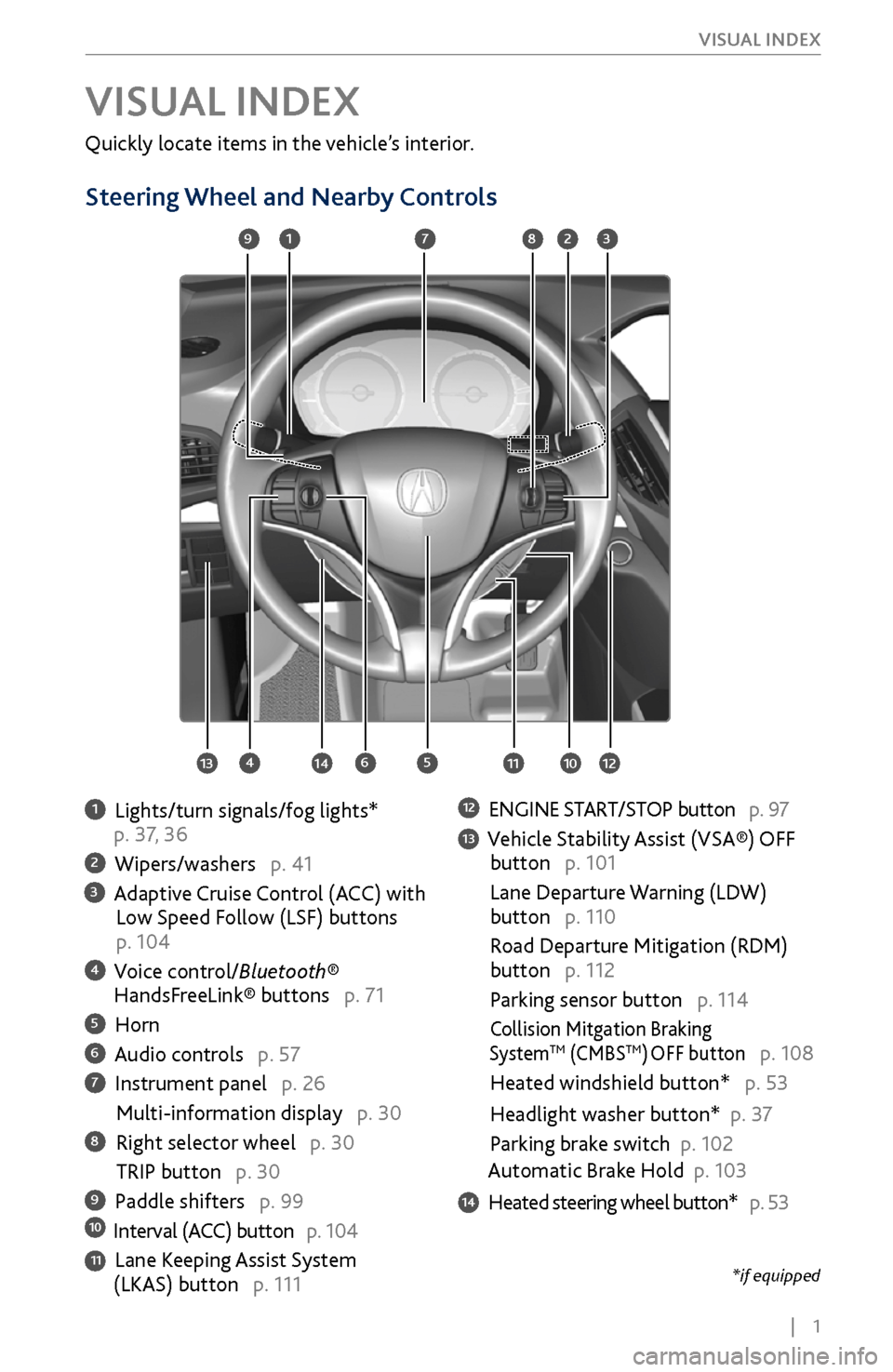
| 1
V
ISUAL INDEX
Quickly locate items in the vehicle’s interior.
Steering Wheel and Nearby Controls
1 Lights/turn signals/fog lights*
p. 37, 36
2 Wipers/washers p. 41
3 Adaptive Cruise Control (ACC) with Low Speed Follow (LSF) buttons
p. 104
4 Voice control/Bluetooth® HandsFreeLink® buttons p. 71
5 Horn
6 Audio controls p. 57
7 Instrument panel p. 26
Multi-information display p. 30
8 Right selector wheel p. 30
TRIP button p. 30
9 Paddle shifters p. 9910 Interval (ACC) button p. 104
11 Lane Keeping Assist System (LKAS) button p. 111
12 ENGINE START/STOP button p. 97
13 Vehicle Stability Assist (VSA®) OFF
button p. 101
Lane Departure W
arning (LDW)
button p. 110
Road Departure Mitigation (RDM)
button p. 112
Parking sensor button p. 114
Collision Mitgation Braking SystemTM (CMBSTM) OFF button p. 108
Heated windshield button* p. 53
Headlight washer button* p. 3
7
Parking brake switch
p. 102
Automatic Brake Hold p. 103
14 Heated steering wheel button* p. 53
VISUAL INDEX
1
45
9
61011
7283
131412
*if equipped
Page 44 of 170
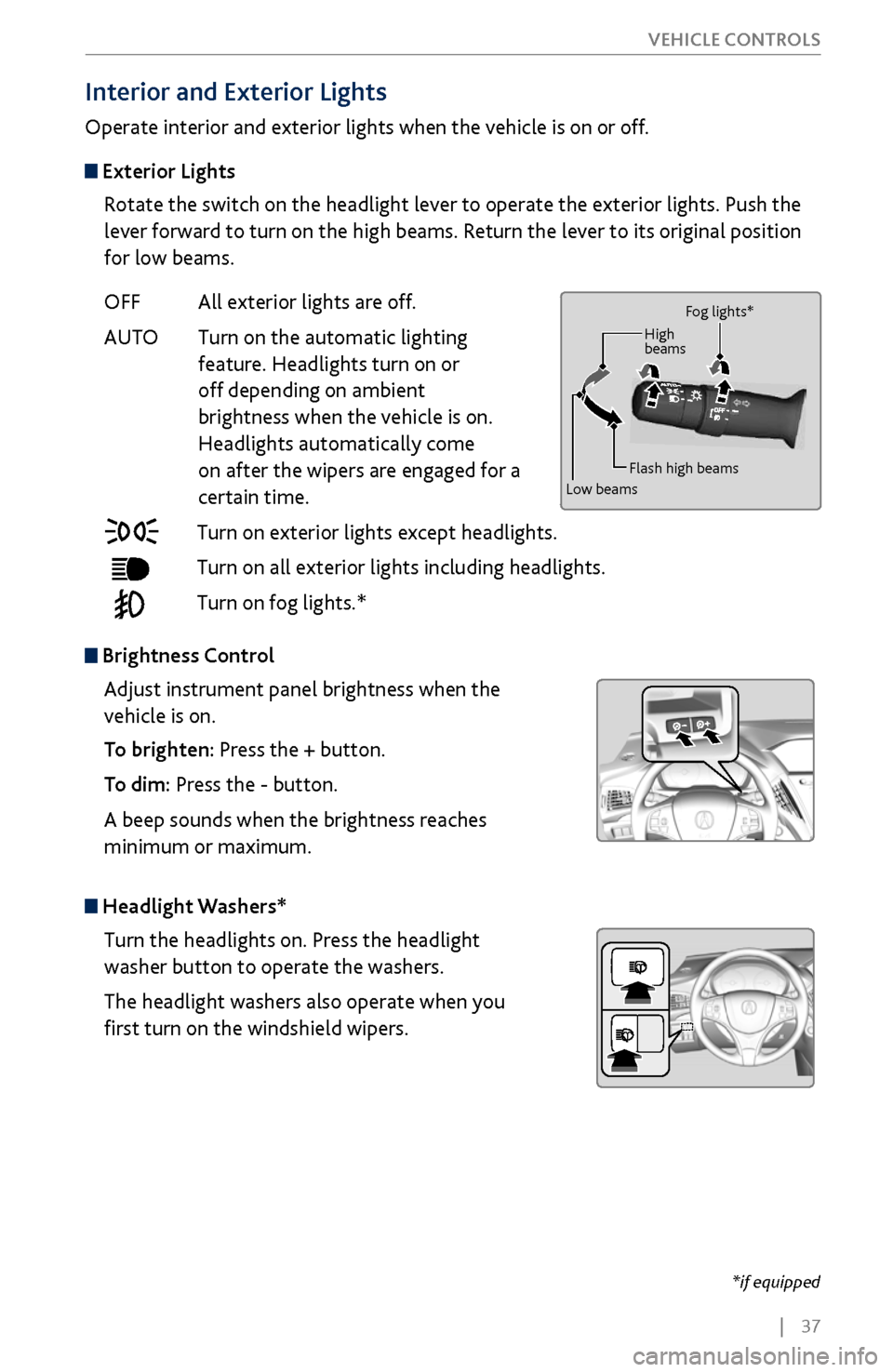
| 37
V
EHICLE CONTROLS
Interior and Exterior Lights
Operate interior and exterior lights when the vehicle is on or off.
Exterior Lights
Rotate the switch on the headlight lever to operate the exterior lights. Push the
lever forward to turn on the high beams. Return the lever to its original position
for low beams.
OFF
All exterior lights are off
.
AUTO
Turn on the automatic lighting
feature. Headlights turn on or
off depending on ambient
brightness when the v
ehicle is on.
Headlights automatically come
on after the wipers ar
e engaged for a
certain time.
Turn on exterior lights except headlights.
Turn on all exterior lights including headlights.
Turn on fog lights.*
Brightness Control Adjust instrument panel brightness when the
vehicle is on.
To brighten: Press the + button.
To dim: Press the - button.
A beep sounds when the brightness reaches
minimum or maximum.
Headlight Washers* Turn the headlights on. Press the headlight
washer button to operate the washers.
The headlight washers also operate when you
first turn on the windshield wipers.
High
beams
Low beams Flash high beams
*if equipped
Fog lights*
Page 45 of 170
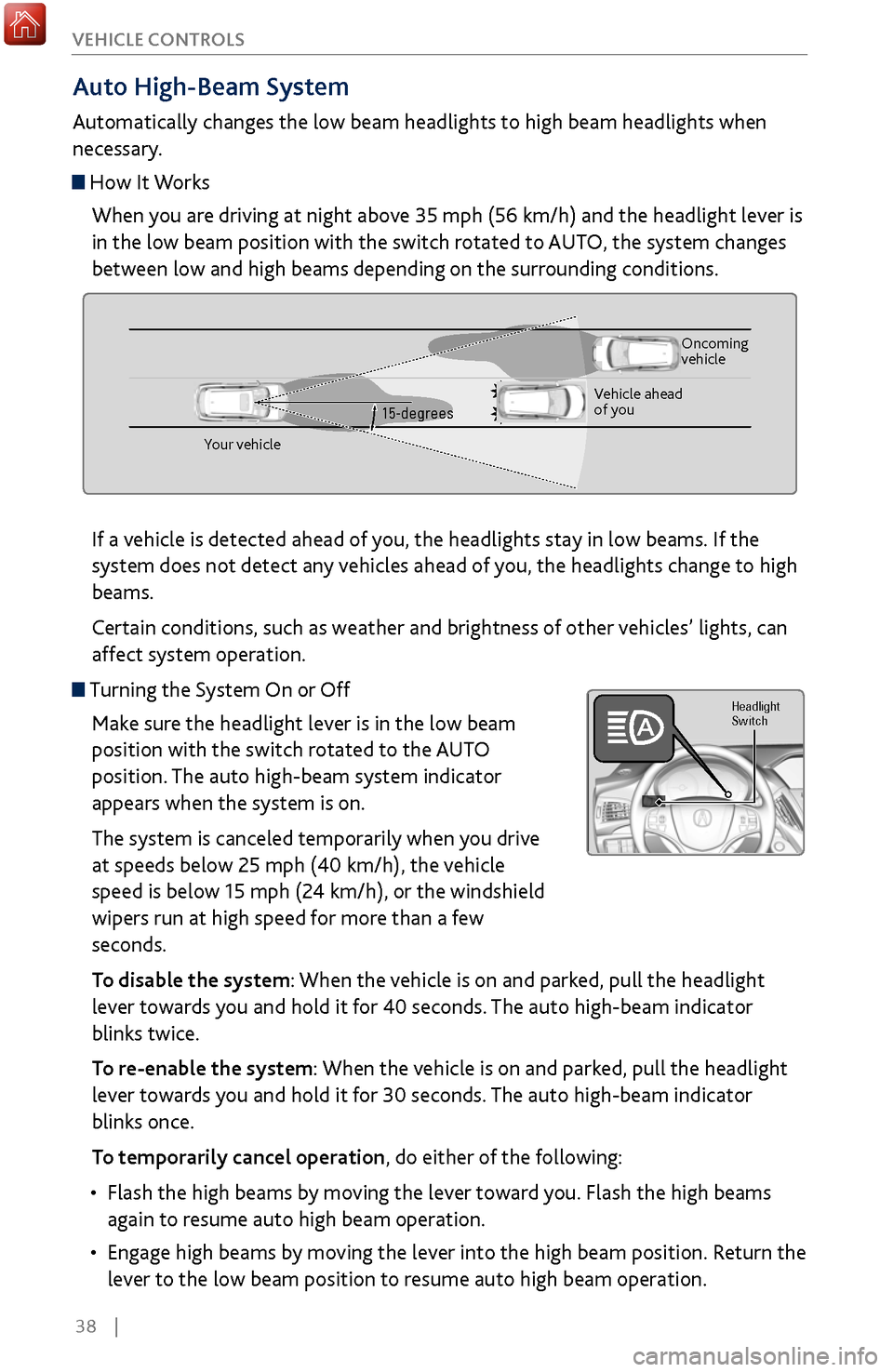
38 |
V
EHICLE CONTROLS
Auto High-Beam System
Automatically changes the low beam headlights to high beam headlights when
necessary.
How It Works
When you are driving at night above 35 mph (56 km/h) and the headlight lever is
in the low beam position with the switch rotated to AUTO, the system changes
between low and high beams depending on the surrounding conditions.
15-degrees
Your vehicle Oncoming
vehicle
Vehicle ahead
of you
If a vehicle is detected ahead of you, the headlights stay in low beams. If the
system does not detect any vehicles ahead of you, the headlights change to high
beams.
Certain conditions, such as weather and brightness of other vehicles’ lights, can
affect system operation.
Turning the System On or Off Make sure the headlight lever is in the low beam
position with the switch rotated to the AUTO
position. The auto high-beam system indicator
appears when the system is on.
The system is canceled temporarily when you drive
at speeds below 25 mph (40 km/h), the vehicle
speed is below 15 mph (24 km/h), or the windshield
wipers run at high speed for more than a few
seconds.
To disable the system: When the vehicle is on and parked, pull the headlight
lever towards you and hold it for 40 seconds. The auto high-beam indicator
blinks twice.
To re-enable the system: When the vehicle is on and parked, pull the headlight
lever towards you and hold it for 30 seconds. The auto high-beam indicator
blinks once.
To temporarily cancel operation, do either of the following:
•
Flash the high beams by mo
ving the lever toward you. Flash the high beams
again to resume auto high beam operation.
•
Engage high beams by moving
the lever into the high beam position. Return the
lever to the low beam position to resume auto high beam operation.
SwitchHeadlight
Page 48 of 170
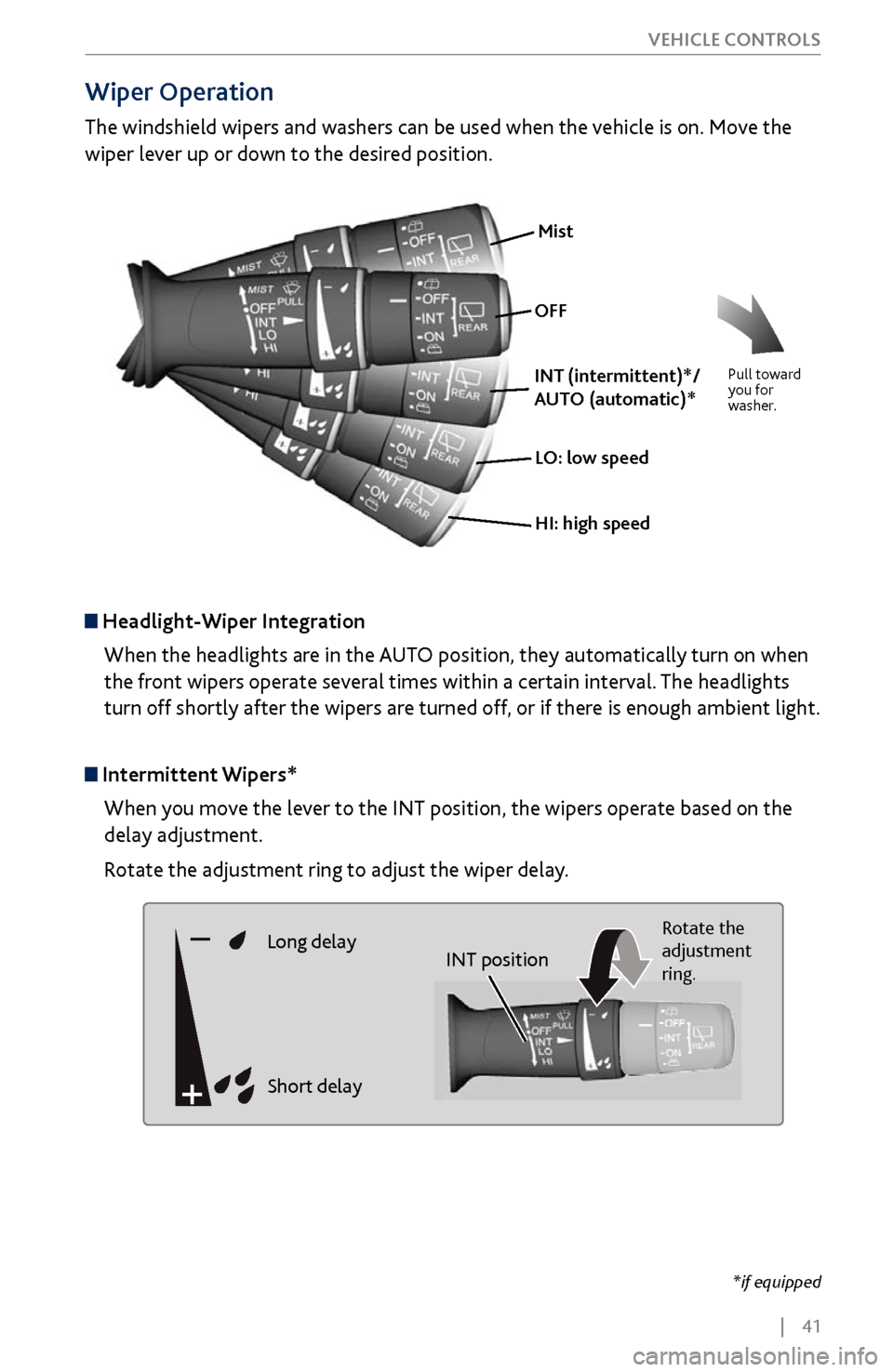
| 41
V
EHICLE CONTROLS
Wiper Operation
The windshield wipers and washers can be used when the vehicle is on. Move the
wiper lever up or down to the desired position.
*if equipped
Headlight-Wiper Integration
When the headlights are in the AUTO position, they automatically turn on when
the front wipers operate several times within a certain interval. The headlights
turn off shortly after the wipers are turned off, or if there is enough ambient light.
Mist
Pull toward
you for
washer.
OFF
INT (intermittent)*/
AUTO (automatic)*
LO: low speed
HI: high speed
Intermittent Wipers* When you move the lever to the INT position, the wipers operate based on the
delay adjustment.
Rotate the adjustment ring to adjust the wiper delay.
Long delayRotate the
adjustment
ring.
Short delay
INT position
Page 49 of 170
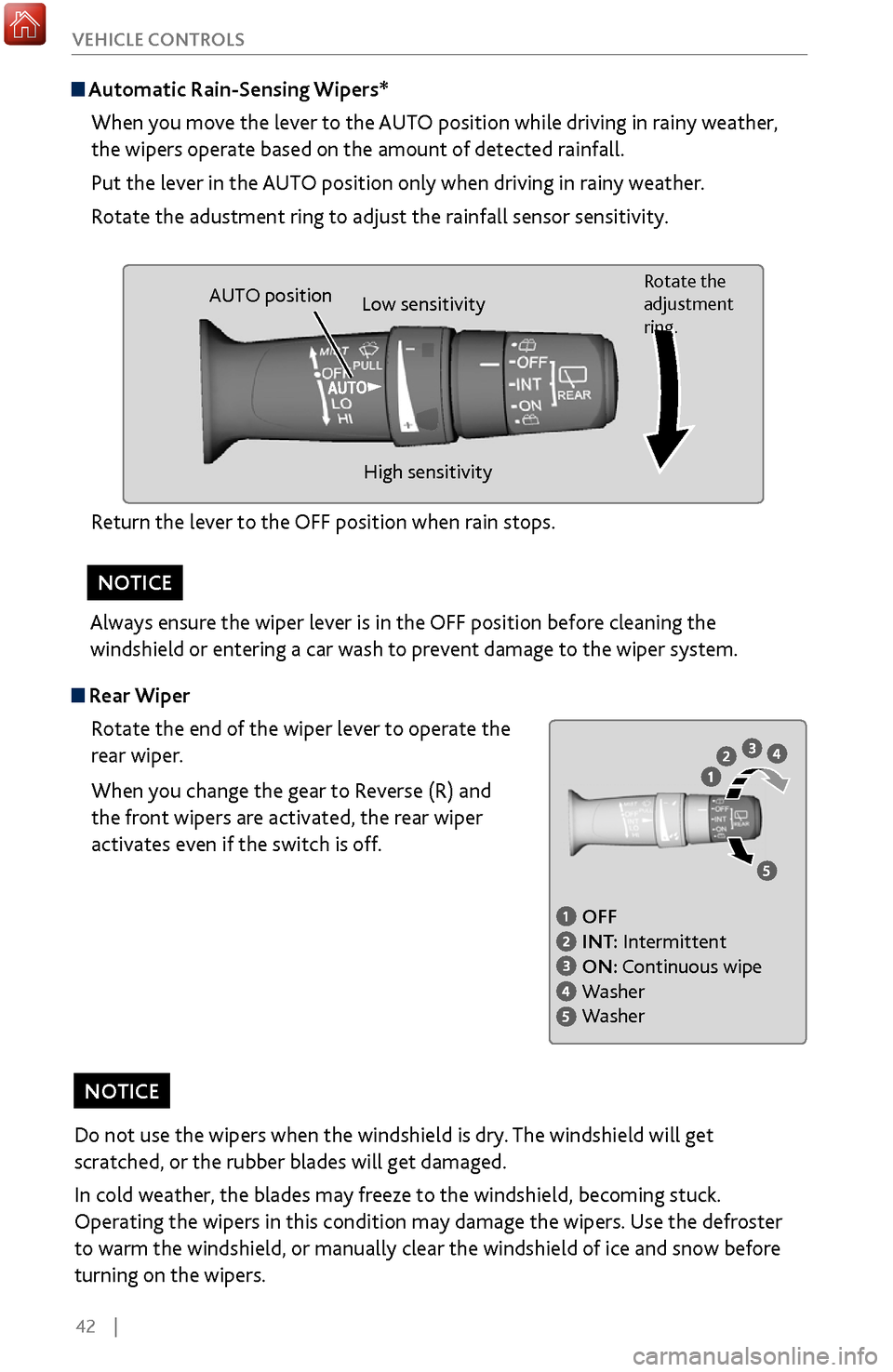
42 |
V
EHICLE CONTROLS
Rear Wiper
Rotate the end of the wiper lever to operate the
rear wiper.
When you change the gear to Reverse (R) and
the front wipers are activated, the rear wiper
activates even if the switch is off.
Automatic Rain-Sensing Wipers*When you move the lever to the AUTO position while driving in rainy weather,
the wipers operate based on the amount of detected rainfall.
Put the lever in the AUTO position only when driving in rainy weather.
Rotate the adustment ring to adjust the rainfall sensor sensitivity.
Return the lever to the OFF position when rain stops.
Do not use the wipers when the windshield is dry. The windshield will get
scratched, or the rubber blades will get damaged.
In cold weather, the blades may freeze to the windshield, becoming stuck.
Operating the wipers in this condition may damage the wipers. Use the defroster
to warm the windshield, or manually clear the windshield of ice and snow before
turning on the wipers.
NOTICE
OFF
INT: Intermittent
ON: Continuous wipe
Washer
Washer
Always ensure the wiper lever is in the OFF position before cleaning the
windshield or entering a car wash to prevent damage to the wiper system.
NOTICE
Low sensitivity High sensitivityRotate the
adjustment
ring.AUTO position
Page 168 of 170
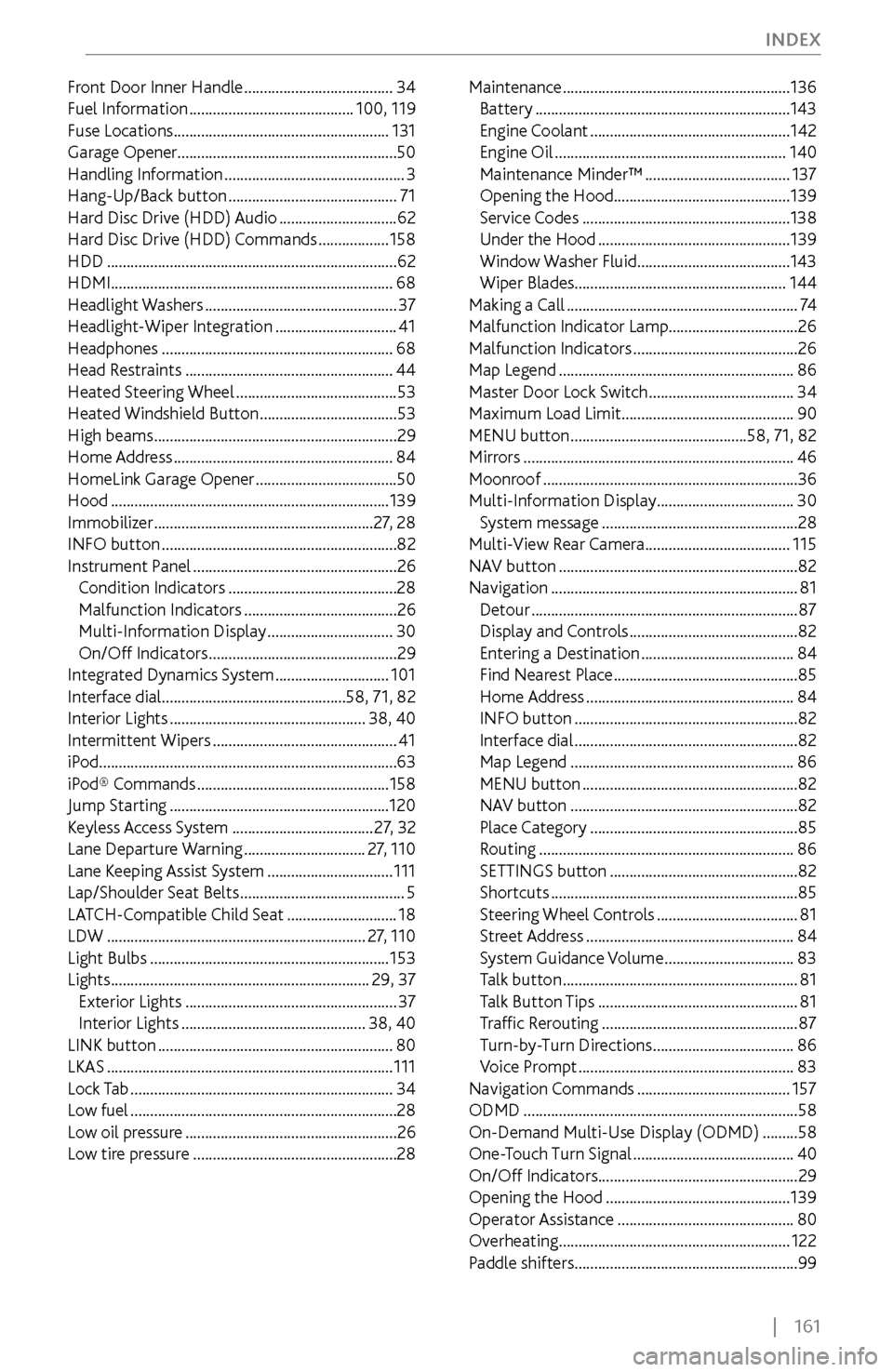
| 161
INDEX
Front Door Inner Handle ......................................
34
Fuel Information .......................................... 100, 119
Fuse Locations ....................................................... 131
Garage Opener ........................................................
50
Handling Information
.............................................. 3
Hang-Up/Back button ........................................... 71
Hard Disc Driv
e (HDD) Audio
.............................. 62
Hard Disc Drive (HDD)
Commands
..................158
HDD ........................................................................\
.. 62
HDMI ........................................................................\
68
Headlight Washers ................................................. 37
Headlight-Wiper Integration ............................... 41
Headphones ........................................................... 68
Head Restraints ..................................................... 44
Heated Steering Wheel ......................................... 53
Heated Windshield Button ................................... 53
High beams .............................................................. 29
Home Addr
ess
........................................................ 84
HomeLink Garage Opener .................................... 50
Hood ....................................................................... 139
Immobilizer ........................................................ 27, 28
INFO button ............................................................ 82
Instrument Panel .................................................... 26
Condition Indicators ........................................... 28
Malfunction Indicators ....................................... 26
Multi-Information Display ................................ 30
On/Off Indicators ................................................ 29
Integrated Dynamics S
ystem
.............................101
Interface dial ............................................... 58, 71, 82
Interior Lights .................................................. 38, 40
Intermittent Wipers ............................................... 41
iPod
........................................................................\
....63
iPod® Commands
................................................. 158
Jump Starting ........................................................ 120
Keyless A
ccess System
.................................... 27, 32
Lane
Departure Warning
............................... 27, 110
Lane K
eeping Assist System
................................ 111
Lap/Shoulder Seat Belts .......................................... 5
LAT
CH-Compatible Child Seat
............................ 18
LDW .................................................................. 27, 110
Light Bulbs ............................................................. 153
Lights .................................................................. 29, 37
Exterior Lights ...................................................... 37
Interior Lights ............................................... 38, 40
LINK button ............................................................ 80
LKAS ........................................................................\
. 111
Lock Tab ................................................................... 34
Low fuel .................................................................... 28
Low oil pr
essure
...................................................... 26
Low tire
pressure
.................................................... 28Maintenance
..........................................................
136
Battery ................................................................. 143
Engine Coolant ................................................... 142
Engine Oil ........................................................... 140
Maintenance Minder™ ..................................... 137
Opening the Hood .............................................
139
Service Codes
..................................................... 138
Under the Hood ................................................. 139
Window Washer
Fluid
.......................................143
Wiper Blades ...................................................... 144
Making a Call ........................................................... 74
Malfunction Indicator Lamp.................................
26
Malfunction Indicators
.......................................... 26
Map Legend ............................................................ 86
Master Door Lock S
witch
.....................................34
Maximum Load Limit ............................................ 90
MENU button ............................................. 58, 71, 82
Mirrors ..................................................................... 46
Moonroof ................................................................. 36
Multi-Information Display ................................... 30
System message .................................................. 28
Multi-View
Rear Camera
.....................................115
NAV button ............................................................. 82
Navigation ............................................................... 81
Detour .................................................................... 87
Display and C
ontrols
...........................................82
Entering a Destination ....................................... 84
Find Nearest Place ............................................... 85
Home Addr
ess
.....................................................84
INFO button ......................................................... 82
Interface dial ......................................................... 82
Map Legend ......................................................... 86
MENU button ....................................................... 82
NAV button .......................................................... 82
Place Category ..................................................... 85
Routing ................................................................. 86
SETTINGS button ................................................ 82
Shortcuts ............................................................... 85
Steering Wheel C
ontrols
....................................81
Street Addr
ess
.....................................................84
System
Guidance Volume
.................................83
Talk button ............................................................ 81
Talk
Button Tips
...................................................81
Traffic R
erouting
..................................................87
Turn-by-
Turn Directions
....................................86
Voice Pr
ompt
.......................................................83
Navigation Commands ....................................... 157
ODMD ...................................................................... 58
On-Demand Multi-Use Display (ODMD) ......... 58
One-T
ouch Turn Signal
.........................................40
On/Off Indicators ................................................... 29
Opening the Hood ............................................... 139
Operator Assistance ............................................. 80
Overheating ........................................................... 122
Paddle shifters .........................................................99