TPMS Acura MDX 2017 User Guide
[x] Cancel search | Manufacturer: ACURA, Model Year: 2017, Model line: MDX, Model: Acura MDX 2017Pages: 581, PDF Size: 32.65 MB
Page 514 of 581
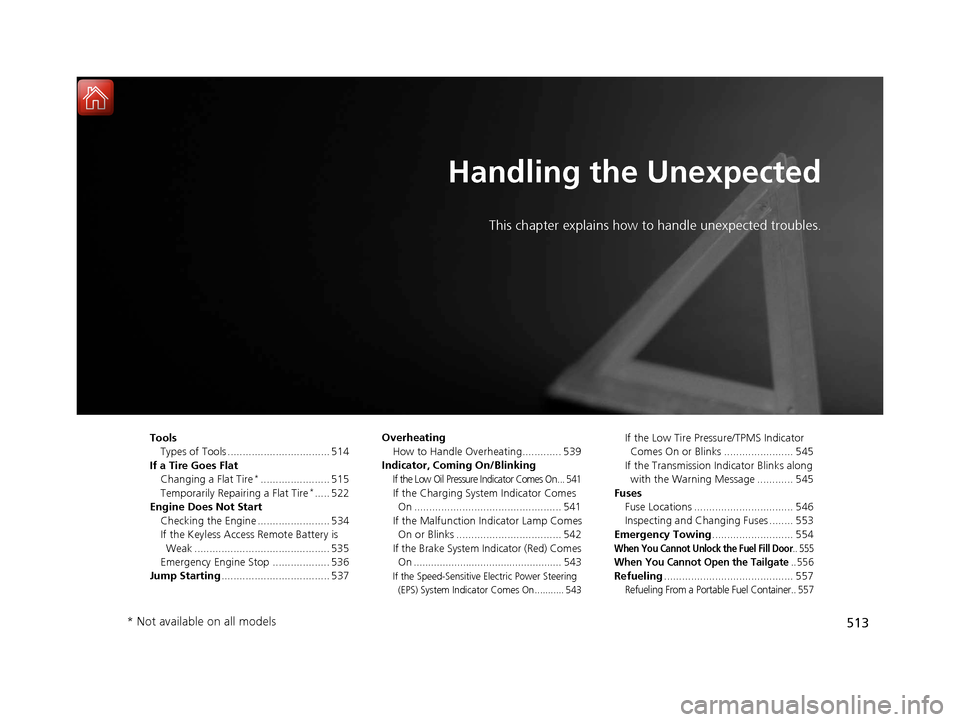
513
Handling the Unexpected
This chapter explains how to handle unexpected troubles.
ToolsTypes of Tools .................................. 514
If a Tire Goes Flat Changing a Flat Tire
*....................... 515
Temporarily Repair ing a Flat Tire*..... 522
Engine Does Not Start Checking the Engine ........................ 534
If the Keyless Access Remote Battery is Weak ............................................. 535
Emergency Engine Stop ................... 536
Jump Starting .................................... 537 Overheating
How to Handle Overheating............. 539
Indicator, Coming On/Blinking
If the Low Oil Pressure Indicator Comes On ... 541
If the Charging System Indicator Comes On ................................................. 541
If the Malfunction Indicator Lamp Comes On or Blinks ................................... 542
If the Brake System Indicator (Red) Comes On ................................................... 543
If the Speed-Sensitive Electric Power Steering
(EPS) System Indicator Comes On........... 543
If the Low Tire Pressure/TPMS Indicator Comes On or Blinks ....................... 545
If the Transmission I ndicator Blinks along
with the Warning Message ............ 545
Fuses Fuse Locations ................................. 546
Inspecting and Changing Fuses ........ 553
Emergency Towing ........................... 554
When You Cannot Unlock the Fuel Fill Door.. 555
When You Cannot Open the Tailgate.. 556
Refueling........................................... 557
Refueling From a Portable Fuel Container.. 557
* Not available on all models
17 ACURA MDX-31TZ56300.book 513 ページ 2016年5月13日 金曜日 午後7時46分
Page 522 of 581

521
uuIf a Tire Goes Flat uChanging a Flat Tire*
Handling the Unexpected
1. Remove the center cap.
2. Place the flat tire face up under the hoist.
3. Insert the hoist bracke t into the center hole
of the flat tire.
4. Turn the wheel nut wrench with the jack
handle bar clockwise until the flat tire rests
against the underbody of the vehicle and
you hear the hoist click.
5. Securely store the jack and wheel nut
wrench and jack handle bar back in the tool
case. Store the case in the cargo area.
If you replace a flat tire wi th the spare tire, the low tire pressure/TPMS indicator comes
on while you are driving. After driving for a few miles (kilometers), the indicator will
start blinking for a short time and then stay on. Tire Pressure Monitor Problem
appears on the multi-information display (MID), but this is normal.
If you replace the tire with a specified regular tire, the warning message on the MID
and the low tire pressure/TPMS indicator will go off after a few miles (kilometers).
■Storing the Flat Tire1Storing the Flat Tire
3WARNING
Loose items can fly around the interior in a
crash and can seriously injure the
occupants.
Store the jack and tools securely before
driving.
Center Cap
Wheel Nut Wrench Jack Handle Bar
■TPMS and the Spare Tire1
TPMS and the Spare Tire
The system cannot monitor th e pressure of the spare
tire. Manually check the spare tire pressure to be sure
that it is correct.
Use the TPMS specific wheels. Each is equipped with
a tire pressure sensor mount ed inside the tire behind
the valve stem.
17 ACURA MDX-31TZ56300.book 521 ページ 2016年5月13日 金曜日 午後7時46分
Page 546 of 581
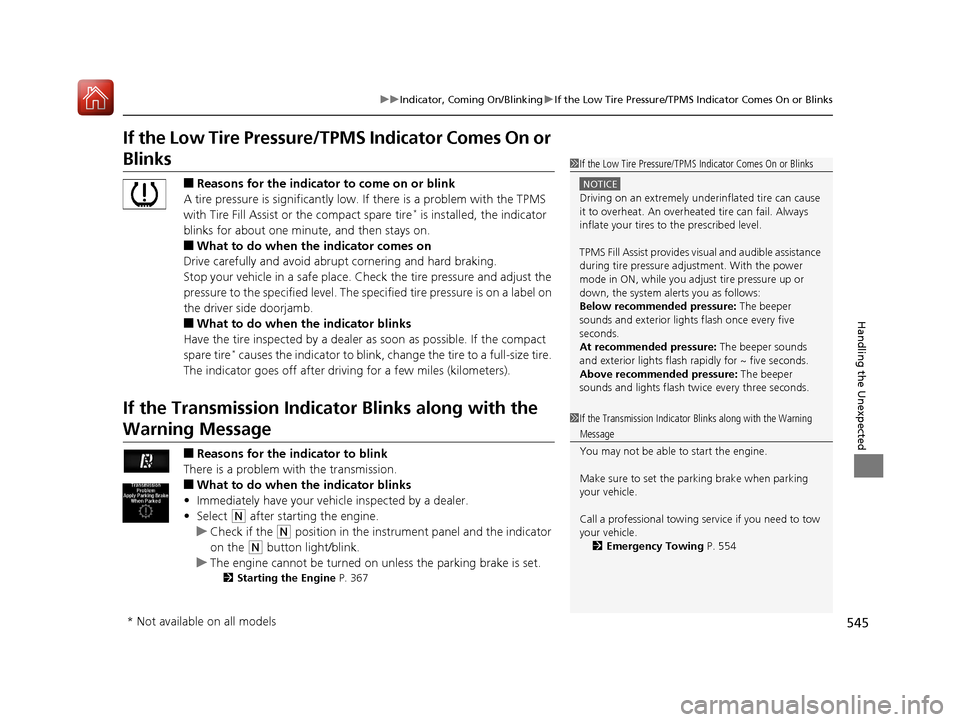
545
uuIndicator, Coming On/Blinking uIf the Low Tire Pressure/TPMS Indicator Comes On or Blinks
Handling the Unexpected
If the Low Tire Pressure/ TPMS Indicator Comes On or
Blinks
■Reasons for the indicator to come on or blink
A tire pressure is significantly low. If there is a problem with the TPMS
with Tire Fill Assist or the compact spare tire
* is installed, the indicator
blinks for about one minute, and then stays on.
■What to do when th e indicator comes on
Drive carefully and avoid abrupt cornering and hard braking.
Stop your vehicle in a safe place. Ch eck the tire pressure and adjust the
pressure to the specified level. The spec ified tire pressure is on a label on
the driver side doorjamb.
■What to do when the indicator blinks
Have the tire inspected by a dealer as soon as possible. If the compact
spare tire
* causes the indicator to blink, ch ange the tire to a full-size tire.
The indicator goes off after driving for a few miles (kilometers).
If the Transmission Indicator Blinks along with the
Warning Message
■Reasons for the indicator to blink
There is a problem with the transmission.
■What to do when the indicator blinks
• Immediately have your vehicle inspected by a dealer.
• Select
(N after starting the engine.
u Check if the
(N position in the instrume nt panel and the indicator
on the
(N button light/blink.
u The engine cannot be turned on unless the parking brake is set.
2 Starting the Engine P. 367
1If the Low Tire Pressure/TPMS Indicator Comes On or Blinks
NOTICE
Driving on an extremely unde rinflated tire can cause
it to overheat. An overheated tire can fail. Always
inflate your tires to the prescribed level.
TPMS Fill Assist provides visual and audible assistance
during tire pressure adjustment. With the power
mode in ON, while you adjust tire pressure up or
down, the system alerts you as follows:
Below recommended pressure: The beeper
sounds and exterior lights flash once every five
seconds.
At recommended pressure: The beeper sounds
and exterior lights flash ra pidly for ~ five seconds.
Above recommended pressure: The beeper
sounds and lights flash twice every three seconds.
1 If the Transmission Indicator Blinks along with the Warning
Message
You may not be able to start the engine.
Make sure to set the pa rking brake when parking
your vehicle.
Call a professional towing service if you need to tow
your vehicle. 2 Emergency Towing P. 554
* Not available on all models
17 ACURA MDX-31TZ56300.book 545 ページ 2016年5月13日 金曜日 午後7時46分
Page 564 of 581
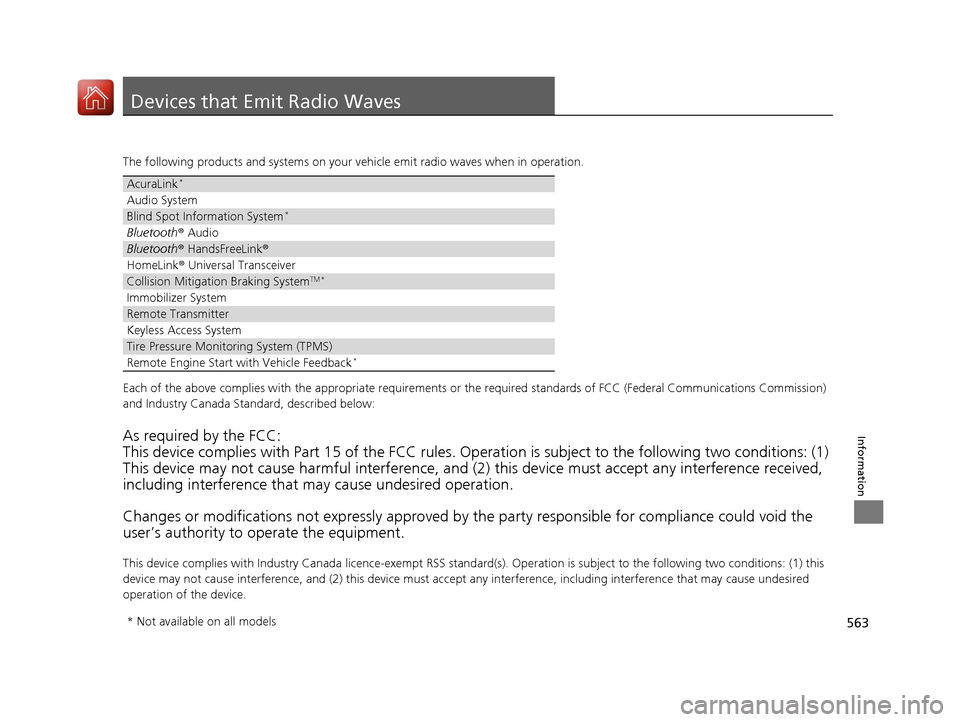
563
Information
Devices that Emit Radio Waves
The following products and systems on your vehicle emit radio waves when in operation.
Each of the above complies with the appropriate requirements or the required standards of FCC (Federal Communications Commissio n)
and Industry Canada Standard, described below:
As required by the FCC:
This device complies with Part 15 of the FCC rules. Operation is subject to the following two conditions: (1)
This device may not cause harmful interference, and (2) this device must accept any interference received,
including interference that may cause undesired operation.
Changes or modifications not expres sly approved by the party responsible for compliance could void the
user’s authority to operate the equipment.
This device complies with Indus try Canada licence-exempt RSS standard(s). Operation is subject to the following two conditions: (1) this
device may not cause interference, and (2) this device must ac cept any interference, including interference that may cause unde sired
operation of the device.
AcuraLink*
Audio System
Blind Spot Information System*
Bluetooth ® Audio
Bluetooth® HandsFreeLink ®
HomeLink® Universal Transceiver
Collision Mitigati on Braking SystemTM *
Immobilizer System
Remote Transmitter
Keyless Access System
Tire Pressure Monitoring System (TPMS)
Remote Engine Start with Vehicle Feedback*
* Not available on all models
17 ACURA MDX-31TZ56300.book 563 ページ 2016年5月13日 金曜日 午後7時46分
Page 577 of 581
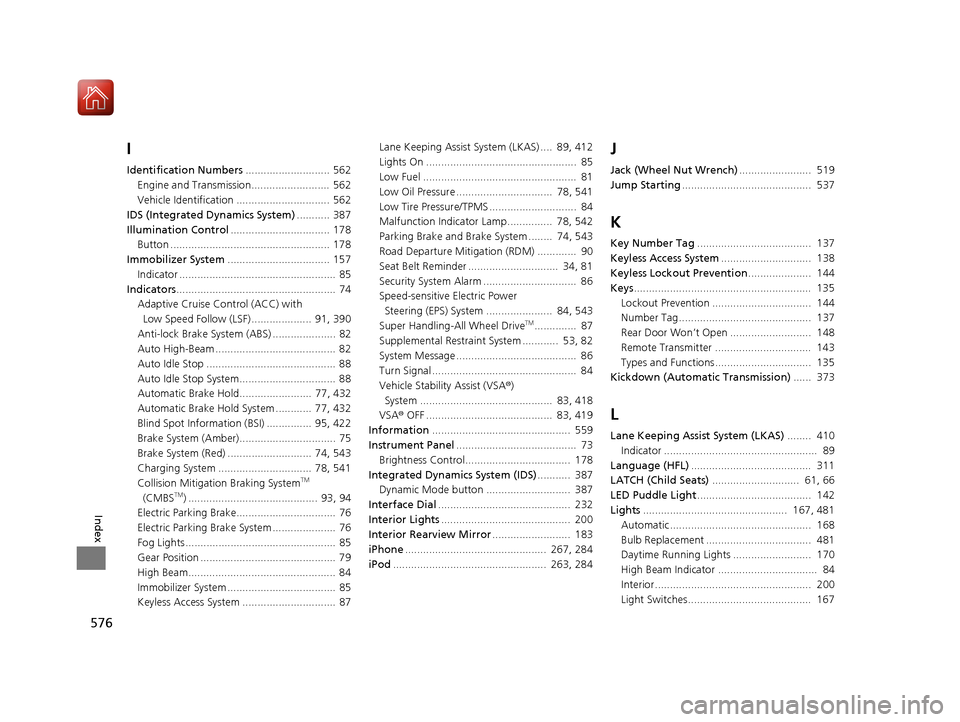
576
Index
I
Identification Numbers............................ 562
Engine and Transmission.......................... 562
Vehicle Identification ............................... 562
IDS (Integrated Dynamics System) ........... 387
Illumination Control ................................. 178
Button ..................................................... 178
Immobilizer System .................................. 157
Indicator .................................................... 85
Indicators ..................................................... 74
Adaptive Cruise Control (ACC) with
Low Speed Follow (LSF) .................... 91, 390
Anti-lock Brake System (ABS) ..................... 82
Auto High-Beam ........................................ 82
Auto Idle Stop ........................................... 88
Auto Idle Stop System................................ 88
Automatic Brake Hold........................ 77, 432
Automatic Brake Hold System ............ 77, 432
Blind Spot Information (BSI) ............... 95, 422
Brake System (Amber)................................ 75
Brake System (Red) ............................ 74, 543
Charging System ............................... 78, 541
Collision Mitigati on Braking System
TM
(CMBSTM) ........................................... 93, 94
Electric Parking Brake................................. 76
Electric Parking Brake System ..................... 76
Fog Lights .................................................. 85
Gear Position ............................................. 79
High Beam................................................. 84
Immobilizer System .................................... 85
Keyless Access System ............................... 87 Lane Keeping Assist System (LKAS) .... 89, 412
Lights On .................................................. 85
Low Fuel ................................................... 81
Low Oil Pressure ................................ 78, 541
Low Tire Pressure/TPMS ............................. 84
Malfunction Indicator Lamp............... 78, 542
Parking Brake and Brake System ........ 74, 543
Road Departure Mitigation (RDM) ............. 90
Seat Belt Reminder .............................. 34, 81
Security System Alarm ............................... 86
Speed-sensitive Electric Power
Steering (EPS) System ...................... 84, 543
Super Handling-All Wheel Drive
TM.............. 87
Supplemental Restraint System ............ 53, 82
System Message ........................................ 86
Turn Signal ................................................ 84
Vehicle Stability Assist (VSA ®)
System ............................................ 83, 418
VSA ® OFF .......................................... 83, 419
Information .............................................. 559
Instrument Panel ........................................ 73
Brightness Control................................... 178
Integrated Dynamics System (IDS) ........... 387
Dynamic Mode button ............................ 387
Interface Dial ............................................ 232
Interior Lights ........................................... 200
Interior Rearview Mirror .......................... 183
iPhone ............................................... 267, 284
iPod ................................................... 263, 284
J
Jack (Wheel Nut Wrench) ........................ 519
Jump Starting ........................................... 537
K
Key Number Tag ...................................... 137
Keyless Access System .............................. 138
Keyless Lockout Prevention ..................... 144
Keys ........................................................... 135
Lockout Prevention ................................. 144
Number Tag............................................ 137
Rear Door Won’t Open ........................... 148
Remote Transmitter ................................ 143
Types and Functions................................ 135
Kickdown (Automatic Transmission) ...... 373
L
Lane Keeping Assist System (LKAS)........ 410
Indicator ................................................... 89
Language (HFL) ........................................ 311
LATCH (Child Seats) ............................. 61, 66
LED Puddle Light ...................................... 142
Lights ................................................ 167, 481
Automatic............................................... 168
Bulb Replacement ................................... 481
Daytime Running Lights .......................... 170
High Beam Indicator ................................. 84
Interior.................................................... 200
Light Switches......................................... 167
17 ACURA MDX-31TZ56300.book 576 ページ 2016年5月13日 金曜日 午後7時46分
Page 580 of 581
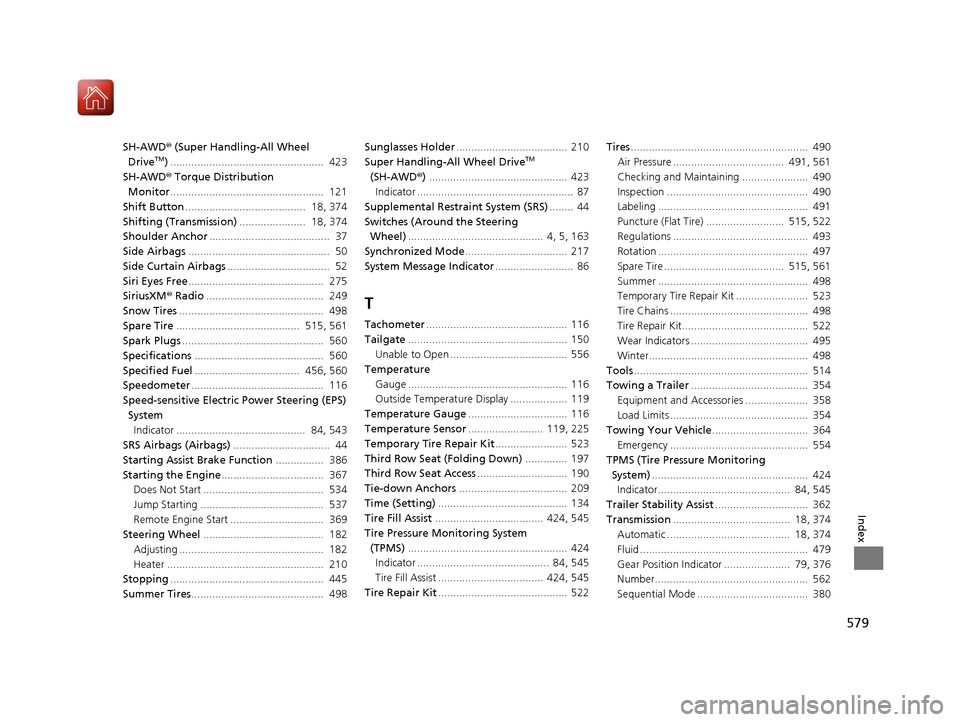
579
Index
SH-AWD® (Super Handling-All Wheel
DriveTM) ................................................... 423
SH-AWD ® Torque Distribution
Monitor ................................................... 121
Shift Button ........................................ 18, 374
Shifting (Transmission) ...................... 18, 374
Shoulder Anchor ........................................ 37
Side Airbags ............................................... 50
Side Curtain Airbags .................................. 52
Siri Eyes Free ............................................. 275
SiriusXM ® Radio ....................................... 249
Snow Tires ................................................ 498
Spare Tire ......................................... 515, 561
Spark Plugs ............................................... 560
Specifications ........................................... 560
Specified Fuel ................................... 456, 560
Speedometer ............................................ 116
Speed-sensitive Electric Power Steering (EPS) System
Indicator ........................................... 84, 543
SRS Airbags (Airbags) ................................ 44
Starting Assist Brake Function ................ 386
Starting the Engine .................................. 367
Does Not Start ........................................ 534
Jump Starting ......................................... 537
Remote Engine Start ............................... 369
Steering Wheel ........................................ 182
Adjusting ................................................ 182
Heater .................................................... 210
Stopping ................................................... 445
Summer Tires ............................................ 498 Sunglasses Holder
..................................... 210
Super Handling-All Wheel DriveTM
(SH-AWD ®) .............................................. 423
Indicator .................................................... 87
Supplemental Restraint System (SRS) ........ 44
Switches (Around the Steering Wheel) ............................................. 4, 5, 163
Synchronized Mode .................................. 217
System Message Indicator .......................... 86
T
Tachometer............................................... 116
Tailgate ..................................................... 150
Unable to Open ....................................... 556
Temperature
Gauge ..................................................... 116
Outside Temperature Display ................... 119
Temperature Gauge ................................. 116
Temperature Sensor ......................... 119, 225
Temporary Tire Repair Kit ........................ 523
Third Row Seat (Folding Down) .............. 197
Third Row Seat Access .............................. 190
Tie-down Anchors .................................... 209
Time (Setting) ........................................... 134
Tire Fill Assist .................................... 424, 545
Tire Pressure Monitoring System
(TPMS) ..................................................... 424
Indicator ............................................ 84, 545
Tire Fill Assist ................................... 424, 545
Tire Repair Kit ........................................... 522 Tires
........................................................... 490
Air Pressure ..................................... 491, 561
Checking and Maintaining ...................... 490
Inspection ............................................... 490
Labeling .................................................. 491
Puncture (Flat Tire) .......................... 515, 522
Regulations ............................................. 493
Rotation .................................................. 497
Spare Tire ........................................ 515, 561
Summer .................................................. 498
Temporary Tire Repair Kit ........................ 523
Tire Chains .............................................. 498
Tire Repair Kit.......................................... 522
Wear Indicators ....................................... 495
Winter..................................................... 498
Tools .......................................................... 514
Towing a Trailer ....................................... 354
Equipment and Accessories ..................... 358
Load Limits .............................................. 354
Towing Your Vehicle ................................ 364
Emergency .............................................. 554
TPMS (Tire Pressure Monitoring
System) .................................................... 424
Indicator............................................ 84, 545
Trailer Stability Assist ............................... 362
Transmission ....................................... 18, 374
Automatic ......................................... 18, 374
Fluid ........................................................ 479
Gear Position Indicator ...................... 79, 376
Number................................................... 562
Sequential Mode ..................................... 380
17 ACURA MDX-31TZ56300.book 579 ページ 2016年5月13日 金曜日 午後7時46分