clock Acura MDX 2017 User Guide
[x] Cancel search | Manufacturer: ACURA, Model Year: 2017, Model line: MDX, Model: Acura MDX 2017Pages: 581, PDF Size: 32.65 MB
Page 293 of 581
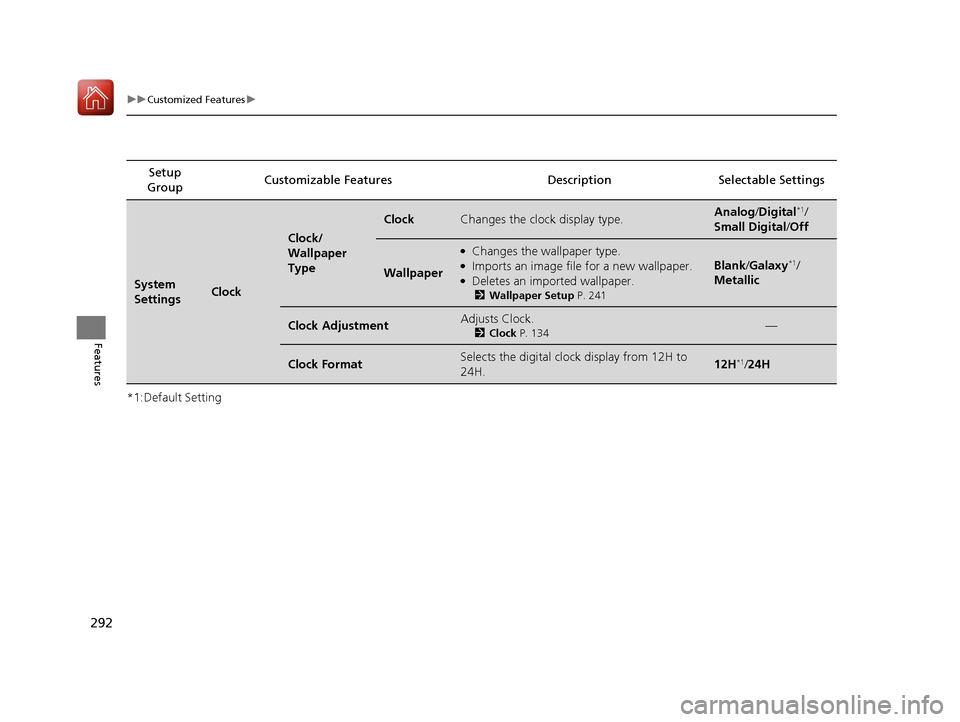
292
uuCustomized Features u
Features
*1:Default SettingSetup
Group Customizable Features Description Selectable Settings
System
SettingsClock
Clock/
Wallpaper
Type
ClockChanges the clock display type.Analog
/Digital*1/
Small Digital /Off
Wallpaper
●Changes the wallpaper type.●Imports an image file for a new wallpaper.●Deletes an imported wallpaper.
2 Wallpaper Setup P. 241
Blank/Galaxy*1/
Metallic
Clock AdjustmentAdjusts Clock.
2 Clock P. 134—
Clock FormatSelects the digital clock display from 12H to
24H.12H*1/24H
17 ACURA MDX-31TZ56300.book 292 ページ 2016年5月13日 金曜日 午後7時46分
Page 294 of 581
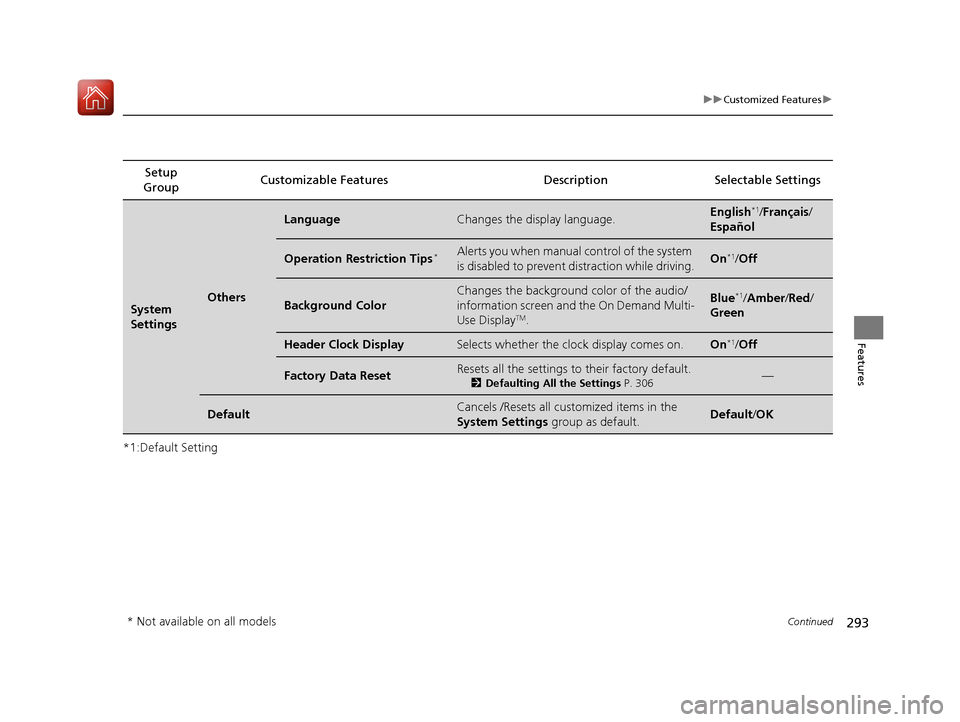
293
uuCustomized Features u
Continued
Features
*1:Default SettingSetup
Group Customizable Features Descri
ption Selectable Settings
System
SettingsOthers
LanguageChanges the display language.English*1/Français /
Español
Operation Restriction Tips*Alerts you when manual control of the system
is disabled to prevent distraction while driving.On*1/ Off
Background Color
Changes the background color of the audio/
information screen and the On Demand Multi-
Use Display
TM.
Blue*1/Amber /Red/
Green
Header Clock DisplaySelects whether the clock display comes on.On*1/ Off
Factory Data ResetResets all the settings to their factory default.
2 Defaulting All the Settings P. 306—
DefaultCancels /Resets all customized items in the
System Settings group as default.Default/OK
* Not available on all models
17 ACURA MDX-31TZ56300.book 293 ページ 2016年5月13日 金曜日 午後7時46分
Page 306 of 581
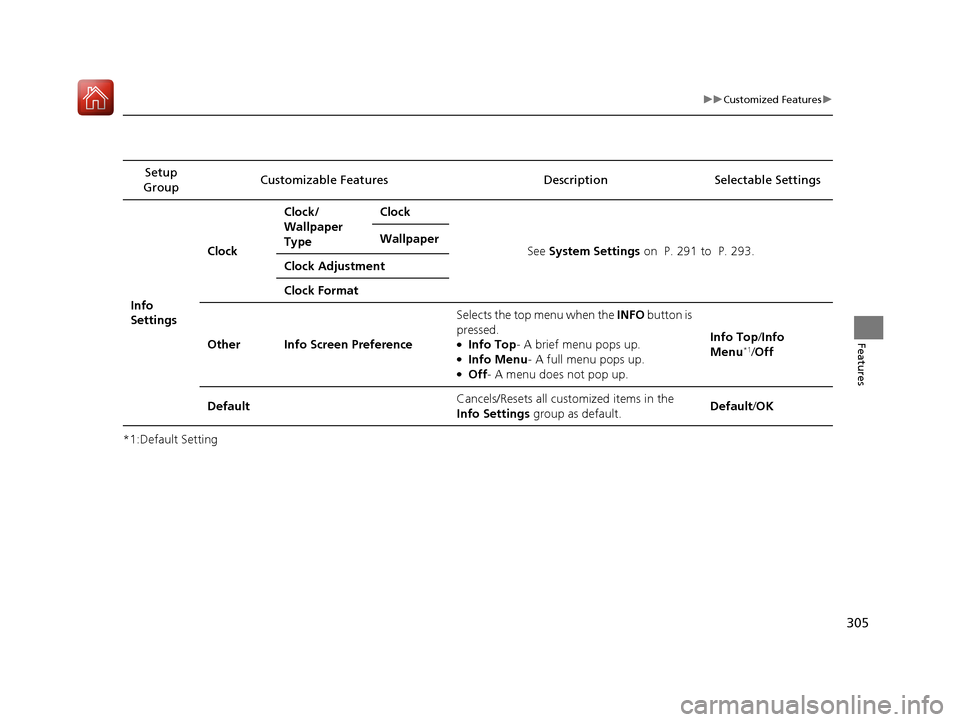
305
uuCustomized Features u
Features
*1:Default SettingSetup
Group Customizable Features Descri
ption Selectable Settings
Info
SettingsClock
Clock/
Wallpaper
Type
Clock
See System Settings on P. 291 to P. 293.
Wallpaper
Clock Adjustment
Clock Format
Other Info Screen Preference Selects the top menu when the
INFO button is
pressed.
●Info Top - A brief menu pops up.●Info Menu- A full menu pops up.●Off- A menu does not pop up. Info Top
/Info
Menu
*1/ Off
Default Cancels/Resets all customized items in the
Info Settings
group as default. Default
/OK
17 ACURA MDX-31TZ56300.book 305 ページ 2016年5月13日 金曜日 午後7時46分
Page 479 of 581
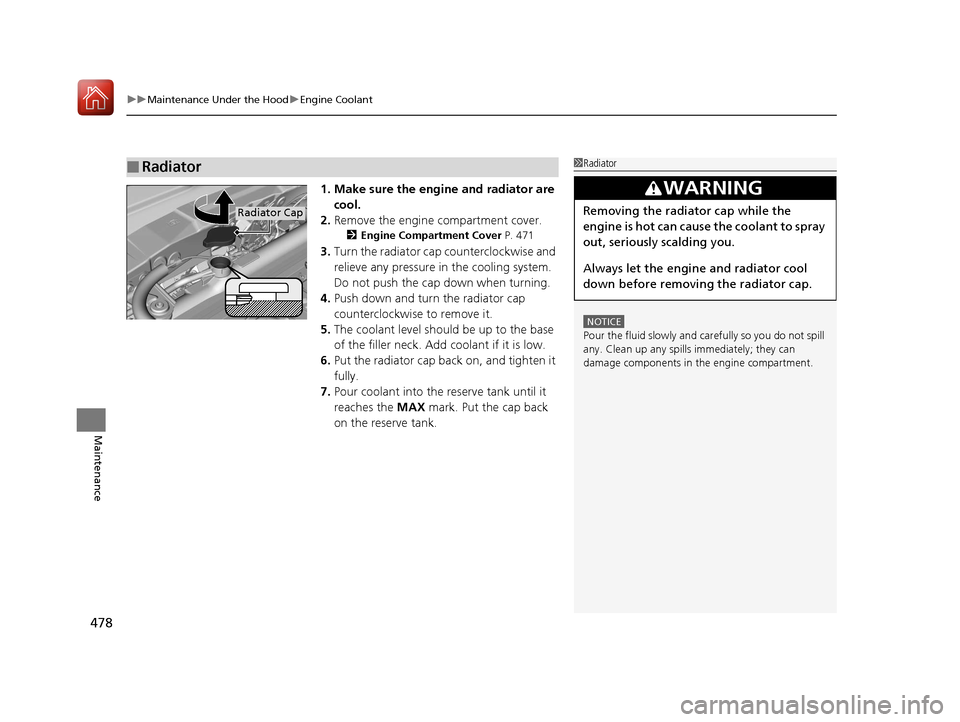
uuMaintenance Under the Hood uEngine Coolant
478
Maintenance
1. Make sure the engine and radiator are
cool.
2. Remove the engine compartment cover.
2 Engine Compartment Cover P. 471
3.Turn the radiator cap counterclockwise and
relieve any pressure in the cooling system.
Do not push the cap down when turning.
4. Push down and turn the radiator cap
counterclockwise to remove it.
5. The coolant level should be up to the base
of the filler neck. Add coolant if it is low.
6. Put the radiator cap back on, and tighten it
fully.
7. Pour coolant into the reserve tank until it
reaches the MAX mark. Put the cap back
on the reserve tank.
■Radiator1 Radiator
NOTICE
Pour the fluid slowly and ca refully so you do not spill
any. Clean up any spills immediately; they can
damage components in the engine compartment.
3WARNING
Removing the radiator cap while the
engine is hot can cause the coolant to spray
out, seriously scalding you.
Always let the engine and radiator cool
down before removing the radiator cap.Radiator Cap
17 ACURA MDX-31TZ56300.book 478 ページ 2016年5月13日 金曜日 午後7時46分
Page 484 of 581

483
uuReplacing Light Bulbs uTaillights/Rear Side Maker Lights
Maintenance
4. Turn the socket counter-clockwise and
remove it. Remove the old bulb.
5. Insert a new bulb.
6. Slide the light assembly onto the guide on
the body.
7. Align the pins with the body grommets,
then push in until they fully seat.
Taillights/Rear Side Maker Lights
Taillights/rear side maker lights are the LED type. Have an authorized Acura dealer
inspect and replace the light assembly.
Bulb Socket
17 ACURA MDX-31TZ56300.book 483 ページ 2016年5月13日 金曜日 午後7時46分
Page 485 of 581

484
uuReplacing Light Bulbs uBack-Up Light Bulbs
Maintenance
Back-Up Light Bulbs
When replacing, use the following bulbs.
1.Remove the cover by prying on the edge
using a flat-tip screwdriver.
u Wrap the flat-tip screwdriver with a cloth
to prevent scratches.
2. Turn the socket counter-clockwise and
remove it. Remove the old bulb.
3. Insert a new bulb.
Taillights
Taillights are the LED type. Ha ve an authorized Acura dealer inspect and replace the
light assembly.
Back-Up Light: 21 W
Bulb
Socket
17 ACURA MDX-31TZ56300.book 484 ページ 2016年5月13日 金曜日 午後7時46分
Page 500 of 581
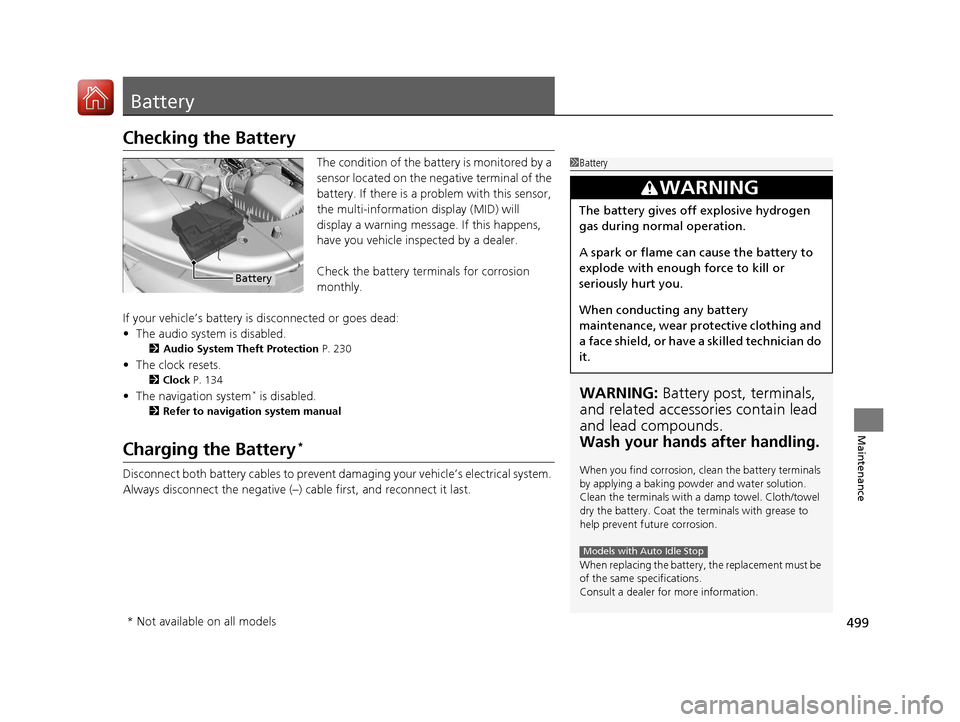
499
Maintenance
Battery
Checking the Battery
The condition of the battery is monitored by a
sensor located on the negative terminal of the
battery. If there is a problem with this sensor,
the multi-information display (MID) will
display a warning message. If this happens,
have you vehicle inspected by a dealer.
Check the battery terminals for corrosion
monthly.
If your vehicle’s battery is disconnected or goes dead:
• The audio system is disabled.
2 Audio System Theft Protection P. 230
•The clock resets.
2 Clock P. 134
•The navigation system* is disabled.
2 Refer to navigation system manual
Charging the Battery*
Disconnect both battery cables to prevent damaging your vehicle’s electrical system.
Always disconnect the negative (–) cable first, and reconnect it last.
1Battery
WARNING: Battery post, terminals,
and related accessories contain lead
and lead compounds.
Wash your hands after handling.
When you find corrosion, cl ean the battery terminals
by applying a baking powder and water solution.
Clean the terminals with a damp towel. Cloth/towel
dry the battery. Coat the terminals with grease to
help prevent future corrosion.
When replacing the battery, the replacement must be
of the same specifications.
Consult a dealer for more information.
3WARNING
The battery gives off explosive hydrogen
gas during normal operation.
A spark or flame can cause the battery to
explode with enough force to kill or
seriously hurt you.
When conducting any battery
maintenance, wear prot ective clothing and
a face shield, or have a skilled technician do
it.
Models with Auto Idle Stop
Battery
* Not available on all models
17 ACURA MDX-31TZ56300.book 499 ページ 2016年5月13日 金曜日 午後7時46分
Page 522 of 581

521
uuIf a Tire Goes Flat uChanging a Flat Tire*
Handling the Unexpected
1. Remove the center cap.
2. Place the flat tire face up under the hoist.
3. Insert the hoist bracke t into the center hole
of the flat tire.
4. Turn the wheel nut wrench with the jack
handle bar clockwise until the flat tire rests
against the underbody of the vehicle and
you hear the hoist click.
5. Securely store the jack and wheel nut
wrench and jack handle bar back in the tool
case. Store the case in the cargo area.
If you replace a flat tire wi th the spare tire, the low tire pressure/TPMS indicator comes
on while you are driving. After driving for a few miles (kilometers), the indicator will
start blinking for a short time and then stay on. Tire Pressure Monitor Problem
appears on the multi-information display (MID), but this is normal.
If you replace the tire with a specified regular tire, the warning message on the MID
and the low tire pressure/TPMS indicator will go off after a few miles (kilometers).
■Storing the Flat Tire1Storing the Flat Tire
3WARNING
Loose items can fly around the interior in a
crash and can seriously injure the
occupants.
Store the jack and tools securely before
driving.
Center Cap
Wheel Nut Wrench Jack Handle Bar
■TPMS and the Spare Tire1
TPMS and the Spare Tire
The system cannot monitor th e pressure of the spare
tire. Manually check the spare tire pressure to be sure
that it is correct.
Use the TPMS specific wheels. Each is equipped with
a tire pressure sensor mount ed inside the tire behind
the valve stem.
17 ACURA MDX-31TZ56300.book 521 ページ 2016年5月13日 金曜日 午後7時46分
Page 574 of 581
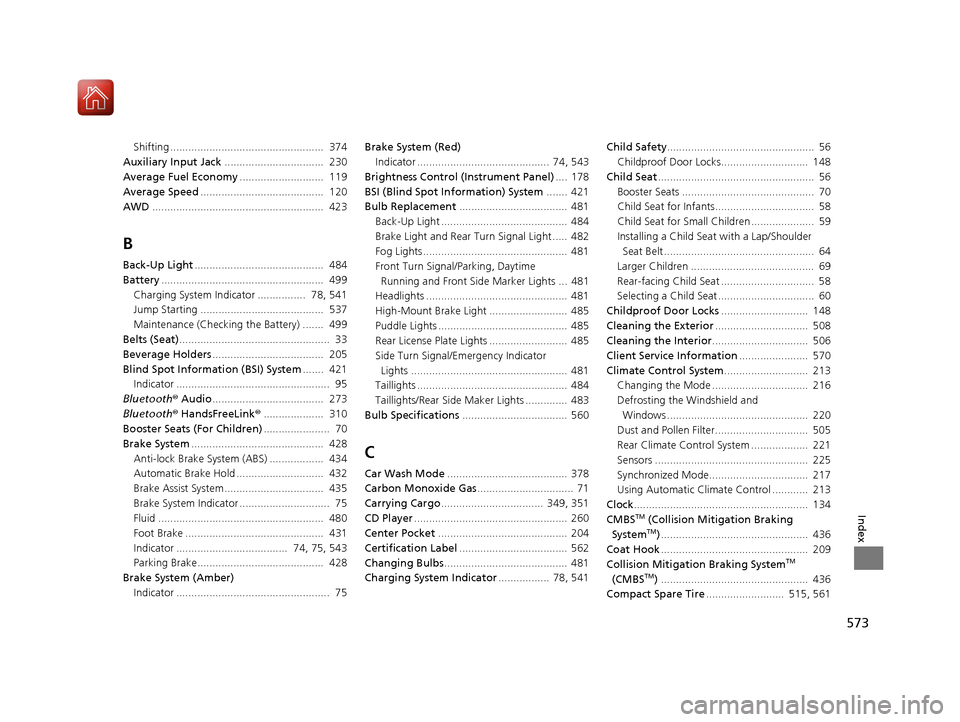
573
Index
Shifting ................................................... 374
Auxiliary Input Jack ................................. 230
Average Fuel Economy ............................ 119
Average Speed ......................................... 120
AWD ......................................................... 423
B
Back-Up Light ........................................... 484
Battery ...................................................... 499
Charging System Indicator ................ 78, 541
Jump Starting ......................................... 537
Maintenance (Checking the Battery) ....... 499
Belts (Seat) .................................................. 33
Beverage Holders ..................................... 205
Blind Spot Information (BSI) System ....... 421
Indicator ................................................... 95
Bluetooth ® Audio ..................................... 273
Bluetooth ® HandsFreeLink ®.................... 310
Booster Seats (For Children) ...................... 70
Brake System ............................................ 428
Anti-lock Brake System (ABS) .................. 434
Automatic Brake Hold ............................. 432
Brake Assist System................................. 435
Brake System Indicator .............................. 75
Fluid ....................................................... 480
Foot Brake .............................................. 431
Indicator ..................................... 74, 75, 543
Parking Brake.......................................... 428
Brake System (Amber)
Indicator ................................................... 75 Brake System (Red)
Indicator ............................................ 74, 543
Brightness Control (Instrument Panel) .... 178
BSI (Blind Spot Information) System ....... 421
Bulb Replacement .................................... 481
Back-Up Light .......................................... 484
Brake Light and Rear Turn Signal Light ..... 482
Fog Lights ................................................ 481
Front Turn Signal/ Parking, Daytime
Running and Front Side Marker Lights ... 481
Headlights ............................................... 481
High-Mount Brake Light .......................... 485
Puddle Lights ........................................... 485
Rear License Plate Lights .......................... 485
Side Turn Signal/Em ergency Indicator
Lights .................................................... 481
Taillights .................................................. 484
Taillights/Rear Side Maker Lights .............. 483
Bulb Specifications ................................... 560
C
Car Wash Mode........................................ 378
Carbon Monoxide Gas ................................ 71
Carrying Cargo .................................. 349, 351
CD Player ................................................... 260
Center Pocket ........................................... 204
Certification Label .................................... 562
Changing Bulbs ......................................... 481
Charging System Indicator ................. 78, 541Child Safety
................................................. 56
Childproof Door Locks............................. 148
Child Seat .................................................... 56
Booster Seats ............................................ 70
Child Seat for Infants................................. 58
Child Seat for Small Children ..................... 59
Installing a Child Seat with a Lap/Shoulder
Seat Belt .................................................. 64
Larger Children ......................................... 69
Rear-facing Child Seat ............................... 58
Selecting a Child Seat ................................ 60
Childproof Door Locks ............................. 148
Cleaning the Exterior ............................... 508
Cleaning the Interior ................................ 506
Client Service Information ....................... 570
Climate Control System ............................ 213
Changing the Mode ................................ 216
Defrosting the Windshield and Windows ............................................... 220
Dust and Pollen Filter............................... 505
Rear Climate Control System ................... 221
Sensors ................................................... 225
Synchronized Mode................................. 217
Using Automatic Climate Control ............ 213
Clock .......................................................... 134
CMBS
TM (Collision Mitigation Braking
SystemTM) ................................................. 436
Coat Hook ................................................. 209
Collision Mitigation Braking System
TM
(CMBSTM) ................................................. 436
Compact Spare Tire .......................... 515, 561
17 ACURA MDX-31TZ56300.book 573 ページ 2016年5月13日 金曜日 午後7時46分
Page 579 of 581
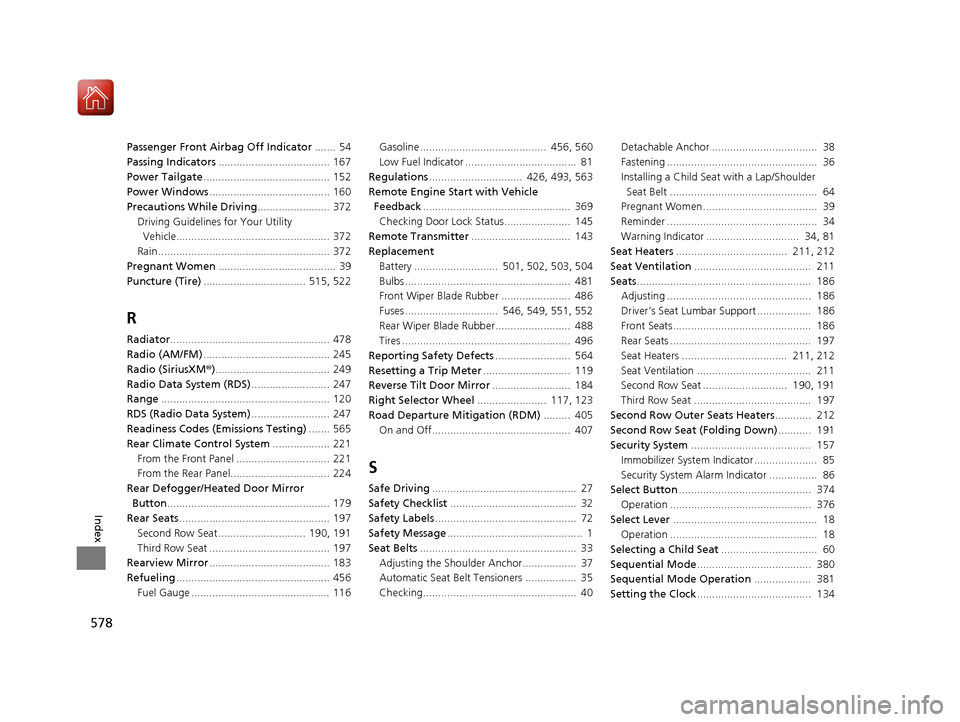
578
Index
Passenger Front Airbag Off Indicator....... 54
Passing Indicators ..................................... 167
Power Tailgate .......................................... 152
Power Windows ........................................ 160
Precautions While Driving ........................ 372
Driving Guidelines for Your Utility Vehicle................................................... 372
Rain ......................................................... 372
Pregnant Women ....................................... 39
Puncture (Tire) .................................. 515, 522
R
Radiator..................................................... 478
Radio (AM/FM) .......................................... 245
Radio (SiriusXM ®)...................................... 249
Radio Data System (RDS) .......................... 247
Range ........................................................ 120
RDS (Radio Data System) .......................... 247
Readiness Codes (Emissions Testing) ....... 565
Rear Climate Control System ................... 221
From the Front Panel ............................... 221
From the Rear Panel................................. 224
Rear Defogger/Heated Door Mirror
Button ...................................................... 179
Rear Seats .................................................. 197
Second Row Seat ............................. 190, 191
Third Row Seat ........................................ 197
Rearview Mirror ........................................ 183
Refueling ................................................... 456
Fuel Gauge .............................................. 116 Gasoline .......................................... 456, 560
Low Fuel Indicator ..................................... 81
Regulations ............................... 426, 493, 563
Remote Engine Start with Vehicle Feedback ................................................. 369
Checking Door Lock Status...................... 145
Remote Transmitter ................................. 143
Replacement
Battery ............................ 501, 502, 503, 504
Bulbs ....................................................... 481
Front Wiper Blade Rubber ....................... 486
Fuses ............................... 546, 549, 551, 552
Rear Wiper Blade Rubber......................... 488
Tires ........................................................ 496
Reporting Safety Defects ......................... 564
Resetting a Trip Meter ............................. 119
Reverse Tilt Door Mirror .......................... 184
Right Selector Wheel ....................... 117, 123
Road Departure Mitigation (RDM) ......... 405
On and Off.............................................. 407
S
Safe Driving ................................................ 27
Safety Checklist .......................................... 32
Safety Labels ............................................... 72
Safety Message ............................................. 1
Seat Belts .................................................... 33
Adjusting the Shoulder Anchor.................. 37
Automatic Seat Belt Tensioners ................. 35
Checking................................................... 40 Detachable Anchor ................................... 38
Fastening .................................................. 36
Installing a Child Seat
with a Lap/Shoulder
Seat Belt ................................................. 64
Pregnant Women...................................... 39
Reminder .................................................. 34
Warning Indicator ............................... 34, 81
Seat Heaters ..................................... 211, 212
Seat Ventilation ....................................... 211
Seats .......................................................... 186
Adjusting ................................................ 186
Driver’s Seat Lumbar Support .................. 186
Front Seats.............................................. 186
Rear Seats ............................................... 197
Seat Heaters ................................... 211, 212
Seat Ventilation ...................................... 211
Second Row Seat ............................ 190, 191
Third Row Seat ....................................... 197
Second Row Outer Seats Heaters ............ 212
Second Row Seat (Folding Down) ........... 191
Security System ........................................ 157
Immobilizer System Indicator..................... 85
Security System Alarm Indicator ................ 86
Select Button ............................................ 374
Operation ............................................... 376
Select Lever ................................................ 18
Operation ................................................. 18
Selecting a Child Seat ................................ 60
Sequential Mode ...................................... 380
Sequential Mode Operation ................... 381
Setting the Clock ...................................... 134
17 ACURA MDX-31TZ56300.book 578 ページ 2016年5月13日 金曜日 午後7時46分