fuse Acura MDX 2017 User Guide
[x] Cancel search | Manufacturer: ACURA, Model Year: 2017, Model line: MDX, Model: Acura MDX 2017Pages: 581, PDF Size: 32.65 MB
Page 550 of 581
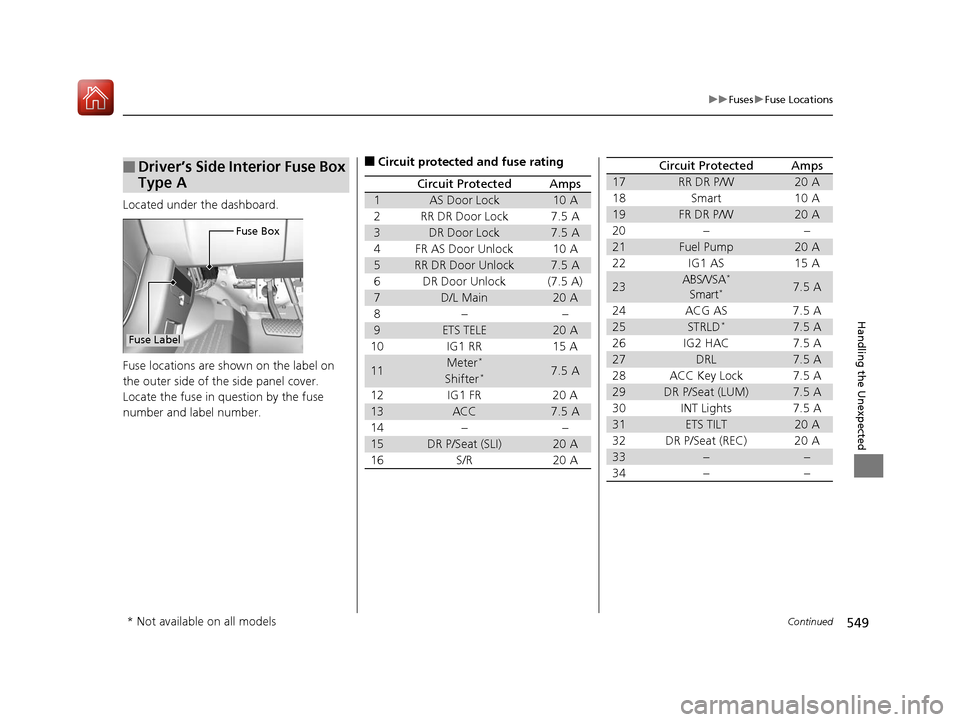
549
uuFuses uFuse Locations
Continued
Handling the Unexpected
Located under the dashboard.
Fuse locations are shown on the label on
the outer side of the side panel cover.
Locate the fuse in question by the fuse
number and label number.
■Driver’s Side Interior Fuse Box
Type A
Fuse Box
Fuse Label
■Circuit protected and fuse rating
Circuit ProtectedAmps
1AS Door Lock10 A
2RR DR Door Lock7.5 A
3DR Door Lock7.5 A
4FR AS Door Unlock10 A
5RR DR Door Unlock7.5 A
6DR Door Unlock(7.5 A)
7D/L Main20 A
8−−
9ETS TELE20 A
10 IG1 RR 15 A
11Meter*7.5 AShifter*
12 IG1 FR 20 A
13ACC7.5 A
14 − −
15DR P/Seat (SLI)20 A
16 S/R 20 A
17RR DR P/W20 A
18 Smart 10 A
19FR DR P/W20 A
20 − −
21Fuel Pump20 A
22 IG1 AS 15 A
23ABS/VSA*
Smart*7.5 A
24 ACG AS 7.5 A
25STRLD*7.5 A
26 IG2 HAC 7.5 A
27DRL7.5 A
28 ACC Key Lock 7.5 A
29DR P/Seat (LUM)7.5 A
30 INT Lights 7.5 A
31ETS TILT20 A
32 DR P/Seat (REC) 20 A
33−−
34−−
Circuit ProtectedAmps
* Not available on all models
17 ACURA MDX-31TZ56300.book 549 ページ 2016年5月13日 金曜日 午後7時46分
Page 551 of 581
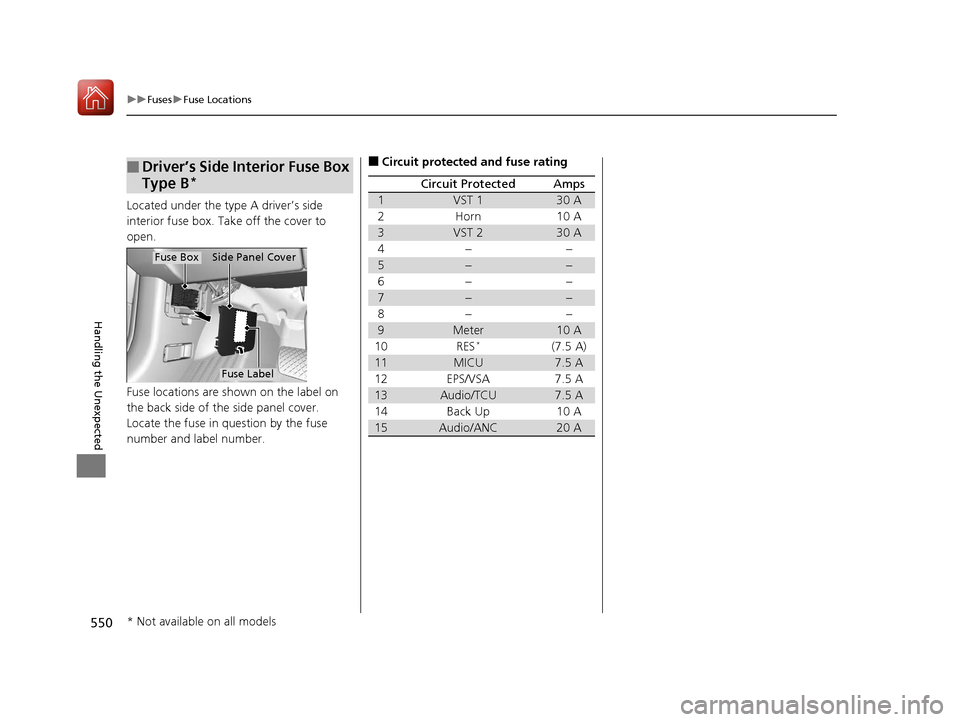
550
uuFuses uFuse Locations
Handling the Unexpected
Located under the type A driver’s side
interior fuse box. Take off the cover to
open.
Fuse locations are shown on the label on
the back side of the side panel cover.
Locate the fuse in question by the fuse
number and label number.
■Driver’s Side Interior Fuse Box
Type B
*
Fuse Box Side Panel Cover
Fuse Label
■Circuit protected and fuse rating
Circuit ProtectedAmps
1VST 130 A
2Horn10 A
3VST 230 A
4−−
5−−
6−−
7−−
8−−
9Meter10 A
10RES*(7.5 A)
11MICU7.5 A
12EPS/VSA7.5 A
13Audio/TCU7.5 A
14Back Up10 A
15Audio/ANC20 A
* Not available on all models
17 ACURA MDX-31TZ56300.book 550 ページ 2016年5月13日 金曜日 午後7時46分
Page 552 of 581
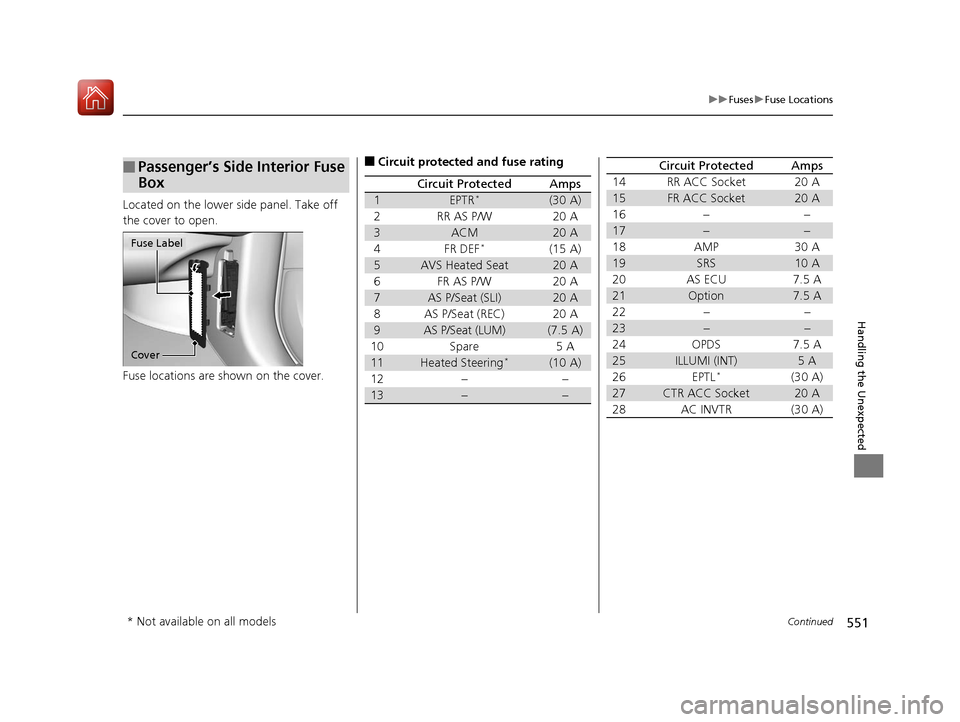
551
uuFuses uFuse Locations
Continued
Handling the Unexpected
Located on the lower side panel. Take off
the cover to open.
Fuse locations are shown on the cover.
■Passenger’s Side Interior Fuse
Box
Cover
Fuse Label
■Circuit protected and fuse rating
Circuit ProtectedAmps
1EPTR*(30 A)
2RR AS P/W20 A
3ACM20 A
4FR DEF*(15 A)
5AVS Heated Seat20 A
6FR AS P/W20 A
7AS P/Seat (SLI)20 A
8AS P/Seat (REC)20 A
9AS P/Seat (LUM)(7.5 A)
10Spare5 A
11Heated Steering*(10 A)
12−−
13−−
14RR ACC Socket20 A
15FR ACC Socket20 A
16−−
17−−
18AMP30 A
19SRS10 A
20AS ECU7.5 A
21Option7.5 A
22−−
23−−
24OPDS7.5 A
25ILLUMI (INT)5 A
26EPTL*(30 A)
27CTR ACC Socket20 A
28AC INVTR(30 A)
Circuit ProtectedAmps
* Not available on all models
17 ACURA MDX-31TZ56300.book 551 ページ 2016年5月13日 金曜日 午後7時46分
Page 553 of 581
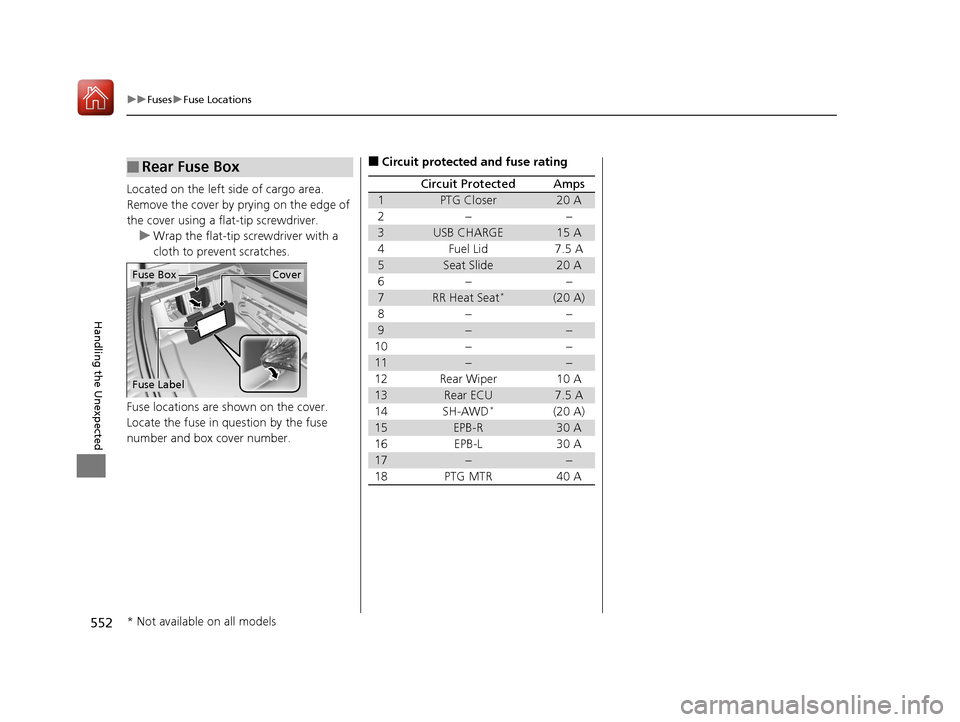
552
uuFuses uFuse Locations
Handling the Unexpected
Located on the left side of cargo area.
Remove the cover by prying on the edge of
the cover using a flat-tip screwdriver.
u Wrap the flat-tip screwdriver with a
cloth to prevent scratches.
Fuse locations are shown on the cover.
Locate the fuse in question by the fuse
number and box cover number.
■Rear Fuse Box
Fuse Label
Fuse BoxCover
■Circuit protected and fuse rating
Circuit ProtectedAmps
1PTG Closer20 A
2−−
3USB CHARGE15 A
4Fuel Lid7.5 A
5Seat Slide20 A
6−−
7RR Heat Seat*(20 A)
8−−
9−−
10−−
11−−
12Rear Wiper10 A
13Rear ECU7.5 A
14SH-AWD*(20 A)
15EPB-R30 A
16EPB-L30 A
17−−
18PTG MTR40 A
* Not available on all models
17 ACURA MDX-31TZ56300.book 552 ページ 2016年5月13日 金曜日 午後7時46分
Page 554 of 581
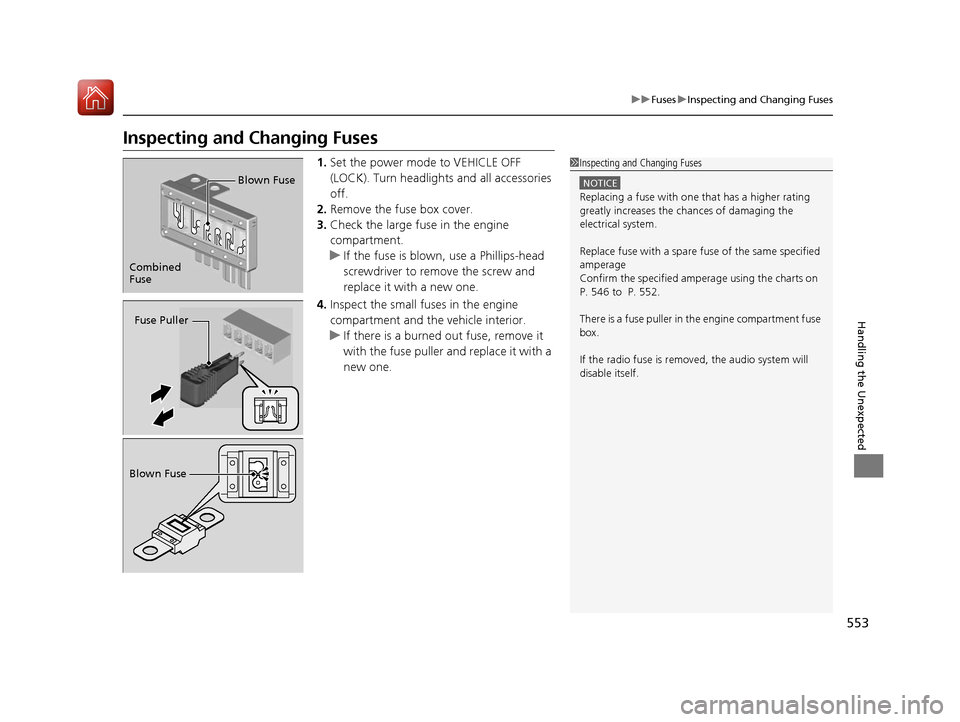
553
uuFuses uInspecting and Changing Fuses
Handling the Unexpected
Inspecting and Changing Fuses
1. Set the power mode to VEHICLE OFF
(LOCK). Turn headlights and all accessories
off.
2. Remove the fuse box cover.
3. Check the large fuse in the engine
compartment.
u If the fuse is blown, use a Phillips-head
screwdriver to remove the screw and
replace it with a new one.
4. Inspect the small fu ses in the engine
compartment and the vehicle interior.
u If there is a burned out fuse, remove it
with the fuse puller and replace it with a
new one.1Inspecting and Changing Fuses
NOTICE
Replacing a fuse with on e that has a higher rating
greatly increases the chances of damaging the
electrical system.
Replace fuse with a spare fuse of the same specified
amperage
Confirm the specified amperage using the charts on
P. 546 to P. 552.
There is a fuse puller in the engine compartment fuse
box.
If the radio fuse is remove d, the audio system will
disable itself.
Combined
Fuse Blown Fuse
Fuse Puller
Blown Fuse
17 ACURA MDX-31TZ56300.book 553 ページ 2016年5月13日 金曜日 午後7時46分
Page 576 of 581
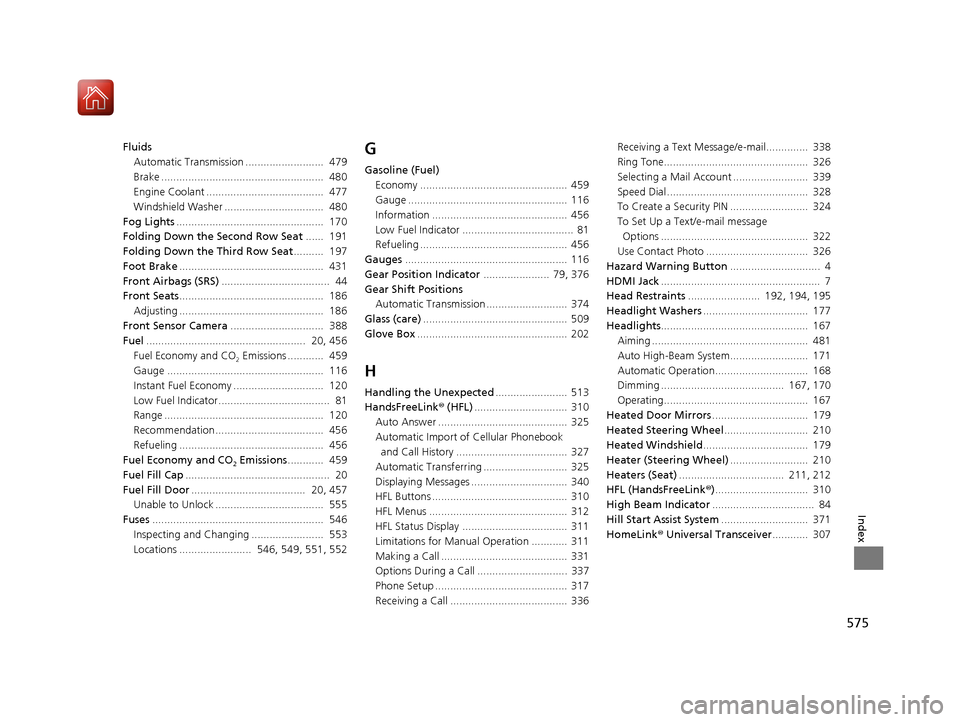
575
Index
FluidsAutomatic Transmission .......................... 479
Brake ...................................................... 480
Engine Coolant ....................................... 477
Windshield Washer ................................. 480
Fog Lights ................................................. 170
Folding Down the Second Row Seat ...... 191
Folding Down the Third Row Seat .......... 197
Foot Brake ................................................ 431
Front Airbags (SRS) .................................... 44
Front Seats ................................................ 186
Adjusting ................................................ 186
Front Sensor Camera ............................... 388
Fuel ..................................................... 20, 456
Fuel Economy and CO
2 Emissions ............ 459
Gauge .................................................... 116
Instant Fuel Economy .............................. 120
Low Fuel Indicator..................................... 81
Range ..................................................... 120
Recommendation.................................... 456
Refueling ................................................ 456
Fuel Economy and CO
2 Emissions ............ 459
Fuel Fill Cap ................................................ 20
Fuel Fill Door ...................................... 20, 457
Unable to Unlock .................................... 555
Fuses ......................................................... 546
Inspecting and Changing ........................ 553
Locations ........................ 546, 549, 551, 552
G
Gasoline (Fuel)
Economy ................................................. 459
Gauge ..................................................... 116
Information ............................................. 456
Low Fuel Indicator ..................................... 81
Refueling ................................................. 456
Gauges ...................................................... 116
Gear Position Indicator ...................... 79, 376
Gear Shift Positions Automatic Transmission ........................... 374
Glass (care) ................................................ 509
Glove Box .................................................. 202
H
Handling the Unexpected ........................ 513
HandsFreeLink ® (HFL) ............................... 310
Auto Answer ........................................... 325
Automatic Import of Cellular Phonebook
and Call History ..................................... 327
Automatic Transferring ............................ 325
Displaying Messages ................................ 340
HFL Buttons ............................................. 310
HFL Menus .............................................. 312
HFL Status Display ................................... 311
Limitations for Manua l Operation ............ 311
Making a Call .......................................... 331
Options During a Call .............................. 337
Phone Setup ............................................ 317
Receiving a Call ....................................... 336 Receiving a Text Message/e-mail.............. 338
Ring Tone................................................ 326
Selecting a Mail Account ......................... 339
Speed Dial ............................................... 328
To Create a Security PIN .......................... 324
To Set Up a Text/e-mail message
Options ................................................. 322
Use Contact Photo .................................. 326
Hazard Warning Button .............................. 4
HDMI Jack ..................................................... 7
Head Restraints ........................ 192, 194, 195
Headlight Washers ................................... 177
Headlights ................................................. 167
Aiming .................................................... 481
Auto High-Beam System.......................... 171
Automatic Operation............................... 168
Dimming ......................................... 167, 170
Operating................................................ 167
Heated Door Mirrors ................................ 179
Heated Steering Wheel ............................ 210
Heated Windshield ................................... 179
Heater (Steering Wheel) .......................... 210
Heaters (Seat) ................................... 211, 212
HFL (HandsFreeLink ®)............................... 310
High Beam Indicator .................................. 84
Hill Start Assist System ............................. 371
HomeLink ® Universal Transceiver ............ 307
17 ACURA MDX-31TZ56300.book 575 ページ 2016年5月13日 金曜日 午後7時46分
Page 579 of 581
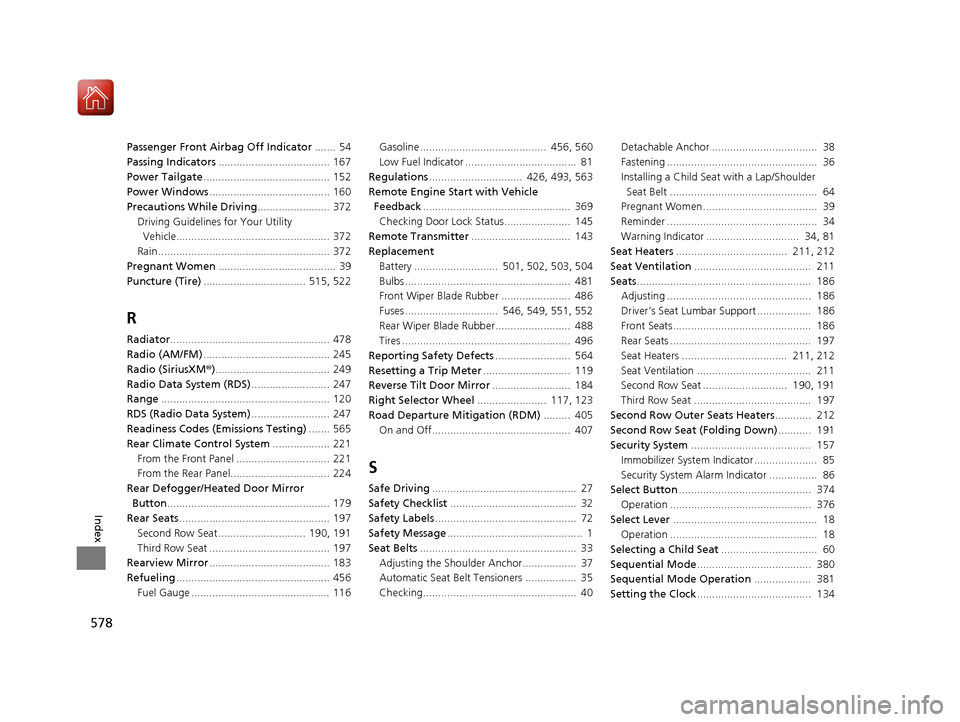
578
Index
Passenger Front Airbag Off Indicator....... 54
Passing Indicators ..................................... 167
Power Tailgate .......................................... 152
Power Windows ........................................ 160
Precautions While Driving ........................ 372
Driving Guidelines for Your Utility Vehicle................................................... 372
Rain ......................................................... 372
Pregnant Women ....................................... 39
Puncture (Tire) .................................. 515, 522
R
Radiator..................................................... 478
Radio (AM/FM) .......................................... 245
Radio (SiriusXM ®)...................................... 249
Radio Data System (RDS) .......................... 247
Range ........................................................ 120
RDS (Radio Data System) .......................... 247
Readiness Codes (Emissions Testing) ....... 565
Rear Climate Control System ................... 221
From the Front Panel ............................... 221
From the Rear Panel................................. 224
Rear Defogger/Heated Door Mirror
Button ...................................................... 179
Rear Seats .................................................. 197
Second Row Seat ............................. 190, 191
Third Row Seat ........................................ 197
Rearview Mirror ........................................ 183
Refueling ................................................... 456
Fuel Gauge .............................................. 116 Gasoline .......................................... 456, 560
Low Fuel Indicator ..................................... 81
Regulations ............................... 426, 493, 563
Remote Engine Start with Vehicle Feedback ................................................. 369
Checking Door Lock Status...................... 145
Remote Transmitter ................................. 143
Replacement
Battery ............................ 501, 502, 503, 504
Bulbs ....................................................... 481
Front Wiper Blade Rubber ....................... 486
Fuses ............................... 546, 549, 551, 552
Rear Wiper Blade Rubber......................... 488
Tires ........................................................ 496
Reporting Safety Defects ......................... 564
Resetting a Trip Meter ............................. 119
Reverse Tilt Door Mirror .......................... 184
Right Selector Wheel ....................... 117, 123
Road Departure Mitigation (RDM) ......... 405
On and Off.............................................. 407
S
Safe Driving ................................................ 27
Safety Checklist .......................................... 32
Safety Labels ............................................... 72
Safety Message ............................................. 1
Seat Belts .................................................... 33
Adjusting the Shoulder Anchor.................. 37
Automatic Seat Belt Tensioners ................. 35
Checking................................................... 40 Detachable Anchor ................................... 38
Fastening .................................................. 36
Installing a Child Seat
with a Lap/Shoulder
Seat Belt ................................................. 64
Pregnant Women...................................... 39
Reminder .................................................. 34
Warning Indicator ............................... 34, 81
Seat Heaters ..................................... 211, 212
Seat Ventilation ....................................... 211
Seats .......................................................... 186
Adjusting ................................................ 186
Driver’s Seat Lumbar Support .................. 186
Front Seats.............................................. 186
Rear Seats ............................................... 197
Seat Heaters ................................... 211, 212
Seat Ventilation ...................................... 211
Second Row Seat ............................ 190, 191
Third Row Seat ....................................... 197
Second Row Outer Seats Heaters ............ 212
Second Row Seat (Folding Down) ........... 191
Security System ........................................ 157
Immobilizer System Indicator..................... 85
Security System Alarm Indicator ................ 86
Select Button ............................................ 374
Operation ............................................... 376
Select Lever ................................................ 18
Operation ................................................. 18
Selecting a Child Seat ................................ 60
Sequential Mode ...................................... 380
Sequential Mode Operation ................... 381
Setting the Clock ...................................... 134
17 ACURA MDX-31TZ56300.book 578 ページ 2016年5月13日 金曜日 午後7時46分
Page 581 of 581
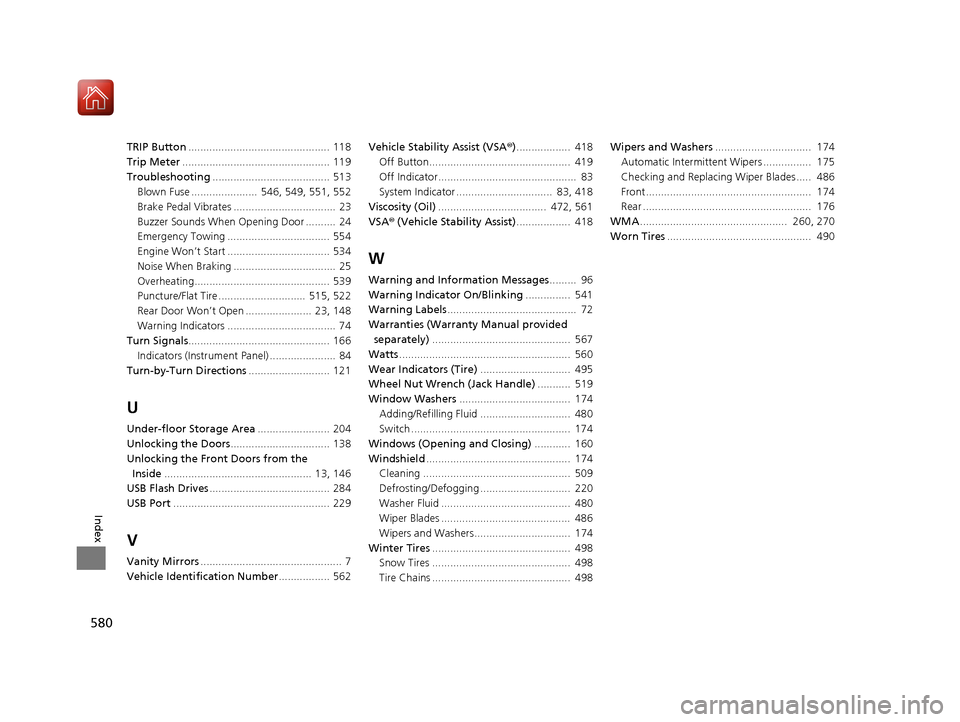
580
Index
TRIP Button............................................... 118
Trip Meter ................................................. 119
Troubleshooting ....................................... 513
Blown Fuse ...................... 546, 549, 551, 552
Brake Pedal Vibrates .................................. 23
Buzzer Sounds When Opening Door .......... 24
Emergency Towing .................................. 554
Engine Won’t Start .................................. 534
Noise When Braking .................................. 25
Overheating............................................. 539
Puncture/Flat Tire ............................. 515, 522
Rear Door Won’t Open ...................... 23, 148
Warning Indicators .................................... 74
Turn Signals ............................................... 166
Indicators (Instrum ent Panel) ...................... 84
Turn-by-Turn Directions ........................... 121
U
Under-floor Storage Area ........................ 204
Unlocking the Doors ................................. 138
Unlocking the Fron t Doors from the
Inside ................................................. 13, 146
USB Flash Drives ........................................ 284
USB Port .................................................... 229
V
Vanity Mirrors ............................................... 7
Vehicle Identification Number ................. 562Vehicle Stability Assist (VSA
®).................. 418
Off Button............................................... 419
Off Indicator.............................................. 83
System Indicator ................................ 83, 418
Viscosity (Oil) .................................... 472, 561
VSA ® (Vehicle Stability Assist) .................. 418
W
Warning and Information Messages ......... 96
Warning Indicator On/Blinking ............... 541
Warning Labels ........................................... 72
Warranties (Warranty Manual provided
separately) .............................................. 567
Watts ......................................................... 560
Wear Indicators (Tire) .............................. 495
Wheel Nut Wrench (Jack Handle) ........... 519
Window Washers ..................................... 174
Adding/Refilling Fluid .............................. 480
Switch ..................................................... 174
Windows (Opening and Closing) ............ 160
Windshield ................................................ 174
Cleaning ................................................. 509
Defrosting/Defogging .............................. 220
Washer Fluid ........................................... 480
Wiper Blades ........................................... 486
Wipers and Washers................................ 174
Winter Tires .............................................. 498
Snow Tires .............................................. 498
Tire Chains .............................................. 498 Wipers and Washers
................................ 174
Automatic Intermittent Wipers ................ 175
Checking and Replacing Wiper Blades..... 486
Front....................................................... 174
Rear ........................................................ 176
WMA ................................................. 260, 270
Worn Tires ................................................ 490
17 ACURA MDX-31TZ56300.book 580 ページ 2016年5月13日 金曜日 午後7時46分