light Acura MDX 2017 User Guide
[x] Cancel search | Manufacturer: ACURA, Model Year: 2017, Model line: MDX, Model: Acura MDX 2017Pages: 581, PDF Size: 32.65 MB
Page 81 of 581
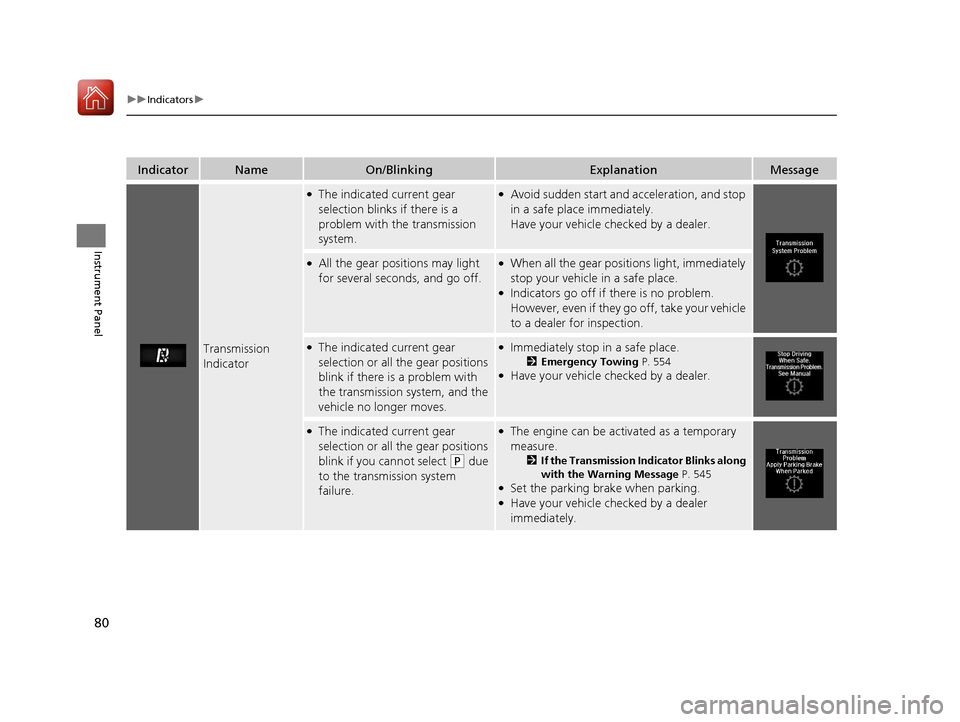
80
uuIndicators u
Instrument Panel
IndicatorNameOn/BlinkingExplanationMessage
Transmission
Indicator
●The indicated current gear
selection blinks if there is a
problem with the transmission
system.●Avoid sudden start and acceleration, and stop
in a safe place immediately.
Have your vehicle checked by a dealer.
●All the gear positions may light
for several seconds, and go off.●When all the gear positions light, immediately
stop your vehicle in a safe place.
●Indicators go off if there is no problem.
However, even if they go off, take your vehicle
to a dealer for inspection.
●The indicated current gear
selection or all the gear positions
blink if there is a problem with
the transmission system, and the
vehicle no longer moves.●Immediately stop in a safe place.
2Emergency Towing P. 554●Have your vehicle checked by a dealer.
●The indicated current gear
selection or all the gear positions
blink if you cannot select
(P due
to the transmission system
failure.
●The engine can be activated as a temporary
measure.
2 If the Transmission Indicator Blinks along
with the Warning Message P. 545
●Set the parking brake when parking.●Have your vehicle checked by a dealer
immediately.
17 ACURA MDX-31TZ56300.book 80 ページ 2016年5月13日 金曜日 午後7時46分
Page 84 of 581
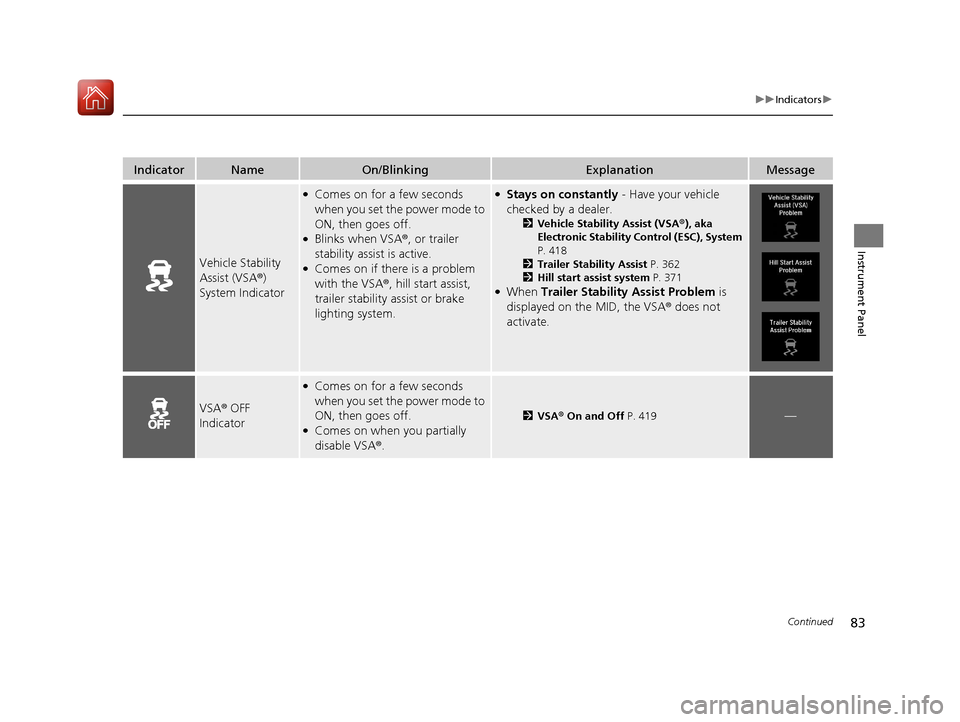
83
uuIndicators u
Continued
Instrument Panel
IndicatorNameOn/BlinkingExplanationMessage
Vehicle Stability
Assist (VSA ®)
System Indicator
●Comes on for a few seconds
when you set the power mode to
ON, then goes off.
●Blinks when VSA ®, or trailer
stability assist is active.
●Comes on if there is a problem
with the VSA ®, hill start assist,
trailer stability assist or brake
lighting system.
●Stays on constantly - Have your vehicle
checked by a dealer.
2 Vehicle Stability Assist (VSA® ), aka
Electronic Stability Control (ESC), System
P. 418
2 Trailer Stability Assist P. 362
2 Hill start assist system P. 371
●When Trailer Stability Assist Problem is
displayed on the MID, the VSA ® does not
activate.
VSA ® OFF
Indicator
●Comes on for a few seconds
when you set the power mode to
ON, then goes off.
●Comes on when you partially
disable VSA®.
2 VSA ® On and Off P. 419—
17 ACURA MDX-31TZ56300.book 83 ページ 2016年5月13日 金曜日 午後7時46分
Page 85 of 581
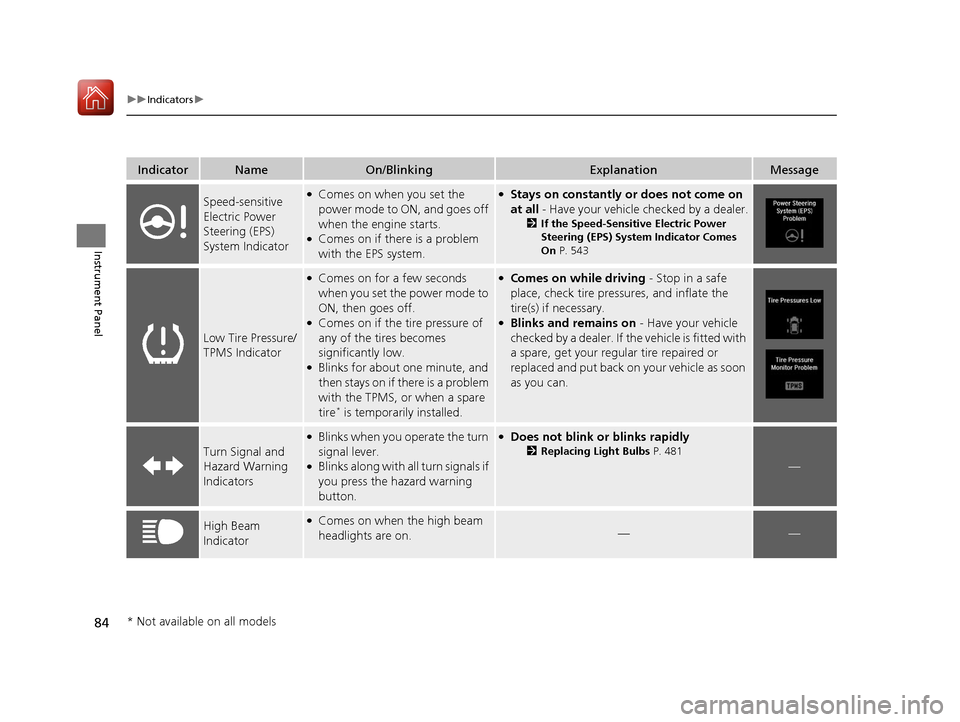
84
uuIndicators u
Instrument Panel
IndicatorNameOn/BlinkingExplanationMessage
Speed-sensitive
Electric Power
Steering (EPS)
System Indicator●Comes on when you set the
power mode to ON, and goes off
when the engine starts.
●Comes on if there is a problem
with the EPS system.
●Stays on constantly or does not come on
at all - Have your vehicle checked by a dealer.
2If the Speed-Sensitive Electric Power
Steering (EPS) System Indicator Comes
On P. 543
Low Tire Pressure/
TPMS Indicator
●Comes on for a few seconds
when you set the power mode to
ON, then goes off.
●Comes on if the tire pressure of
any of the tires becomes
significantly low.
●Blinks for about one minute, and
then stays on if there is a problem
with the TPMS, or when a spare
tire
* is temporarily installed.
●Comes on while driving - Stop in a safe
place, check tire pres sures, and inflate the
tire(s) if necessary.
●Blinks and remains on - Have your vehicle
checked by a dealer. If the vehicle is fitted with
a spare, get your regular tire repaired or
replaced and put back on your vehicle as soon
as you can.
Turn Signal and
Hazard Warning
Indicators
●Blinks when you operate the turn
signal lever.
●Blinks along with all turn signals if
you press the hazard warning
button.
●Does not blink or blinks rapidly
2 Replacing Light Bulbs P. 481
—
High Beam
Indicator●Comes on when the high beam
headlights are on.——
* Not available on all models
17 ACURA MDX-31TZ56300.book 84 ページ 2016年5月13日 金曜日 午後7時46分
Page 86 of 581
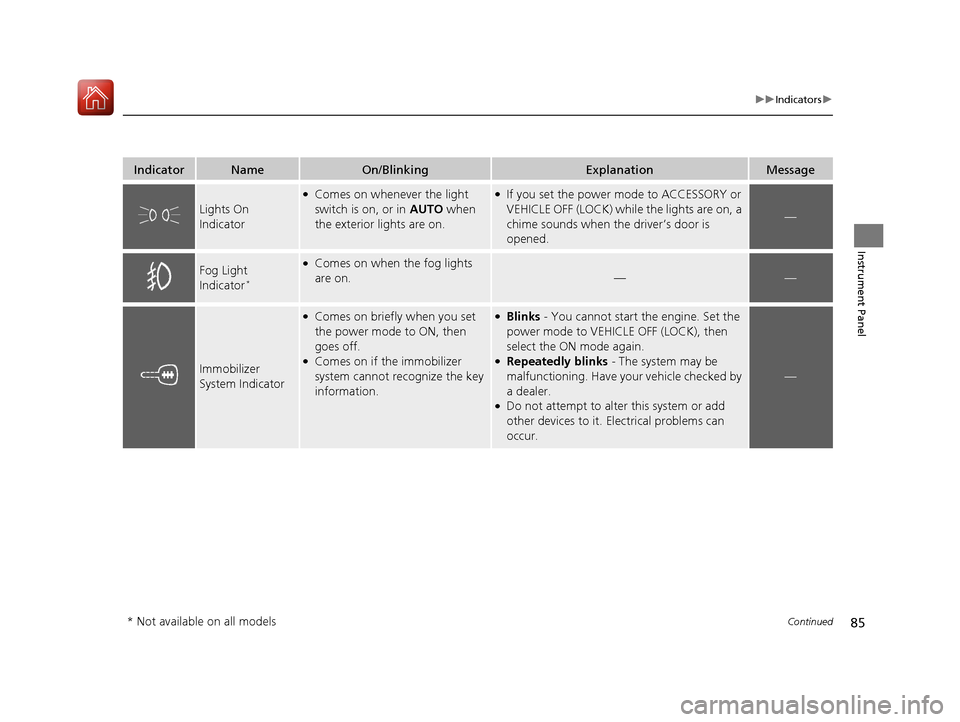
85
uuIndicators u
Continued
Instrument Panel
IndicatorNameOn/BlinkingExplanationMessage
Lights On
Indicator
●Comes on whenever the light
switch is on, or in AUTO when
the exterior lights are on.●If you set the power mode to ACCESSORY or
VEHICLE OFF (LOCK) while the lights are on, a
chime sounds when the driver’s door is
opened.
—
Fog Light
Indicator*
●Comes on when the fog lights
are on.
——
Immobilizer
System Indicator
●Comes on briefly when you set
the power mode to ON, then
goes off.
●Comes on if the immobilizer
system cannot recognize the key
information.
●Blinks - You cannot start the engine. Set the
power mode to VEHICL E OFF (LOCK), then
select the ON mode again.
●Repeatedly blinks - The system may be
malfunctioning. Have your vehicle checked by
a dealer.
●Do not attempt to alter this system or add
other devices to it. Electrical problems can
occur.
—
* Not available on all models
17 ACURA MDX-31TZ56300.book 85 ページ 2016年5月13日 金曜日 午後7時46分
Page 104 of 581

103
uuIndicators uMulti-Information Display (MID) Warning and Information Messages
Continued
Instrument Panel
MessageConditionExplanation
●Appears when pressing the Dynamic Mode button.
u Press again to change the next mode.
2 Integrated Dynamics System P. 387
●Appears if there is a problem with the cooling system.●Drive slowly to prevent overheating and have your
vehicle checked by a dealer as soon as possible.
●Appears when there is a problem with the headlights.●Appears while driving - The headlights may not be
on. When conditions allow you to drive safety, have
your vehicle checked by a dealer as soon as possible.
●Appears if there is a problem with the parking sensor
system*.
●Check if the area around the sensor(s) is covered with
mud, ice, snow, etc. If the indicator(s) stays on or the
beeper does not stop even after you clean the area,
have the system checked by a dealer.
* Not available on all models
17 ACURA MDX-31TZ56300.book 103 ページ 2016年5月13日 金曜日 午後7時46分
Page 106 of 581
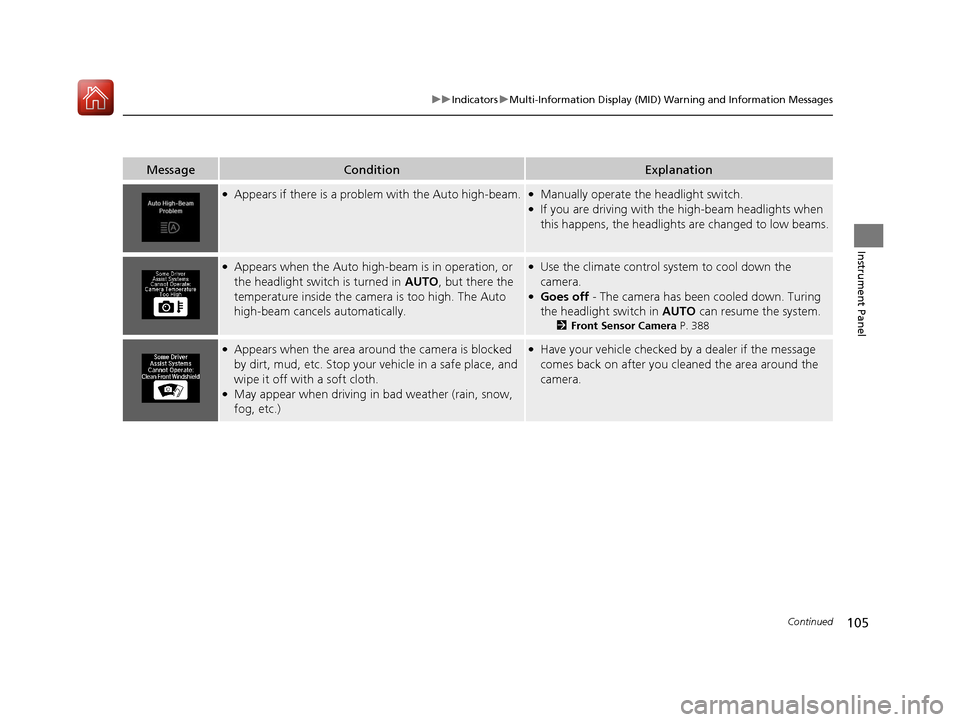
105
uuIndicators uMulti-Information Display (MID) Warning and Information Messages
Continued
Instrument Panel
MessageConditionExplanation
●Appears if there is a problem with the Auto high-beam.●Manually operate the headlight switch.●If you are driving with the high-beam headlights when
this happens, the headlights are changed to low beams.
●Appears when the Auto high-beam is in operation, or
the headlight switch is turned in AUTO, but there the
temperature inside the came ra is too high. The Auto
high-beam cancels automatically.●Use the climate control system to cool down the
camera.
●Goes off - The camera has been cooled down. Turing
the headlight switch in AUTO can resume the system.
2Front Sensor Camera P. 388
●Appears when the area around the camera is blocked
by dirt, mud, etc. Stop your vehicle in a safe place, and
wipe it off with a soft cloth.
●May appear when driving in bad weather (rain, snow,
fog, etc.)
●Have your vehicle checked by a dealer if the message
comes back on after you cleaned the area around the
camera.
17 ACURA MDX-31TZ56300.book 105 ページ 2016年5月13日 金曜日 午後7時46分
Page 125 of 581
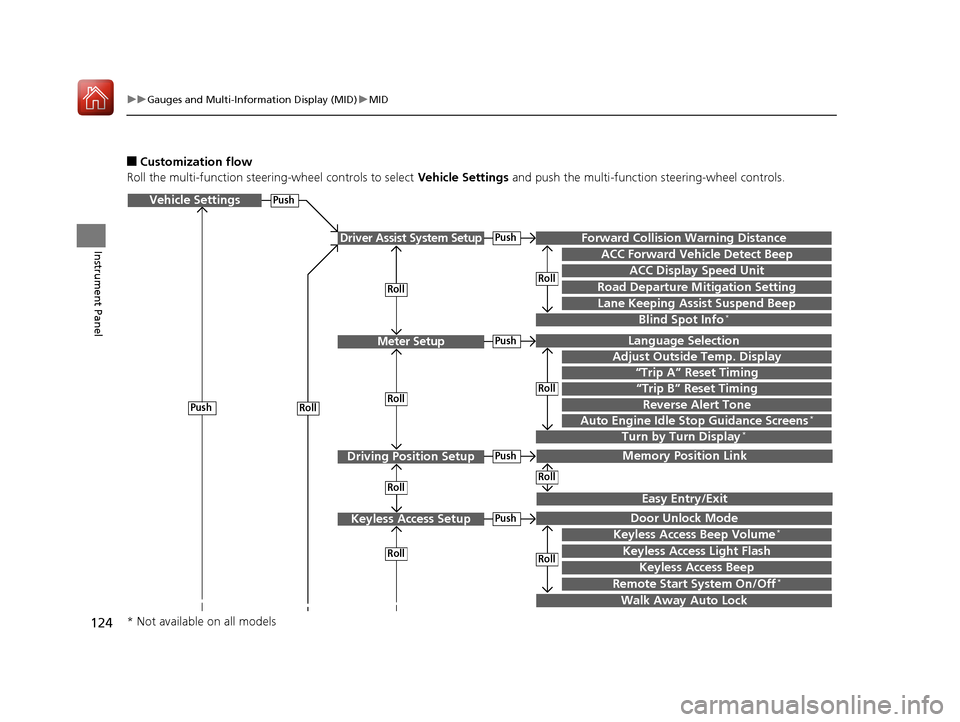
124
uuGauges and Multi-Information Display (MID) uMID
Instrument Panel
■Customization flow
Roll the multi-function steering-wheel controls to select Vehicle Settings and push the multi-function steering-wheel controls.
Vehicle Settings
“Trip A” Reset Timing
Language Selection
Adjust Outside Temp. Display
Memory Position Link
Door Unlock Mode
Keyless Access Beep
Driver Assist System Setup
Meter Setup
Driving Position Setup
Keyless Access Setup
“Trip B” Reset Timing
Forward Collision Warning Distance
ACC Forward Vehicle Detect Beep
ACC Display Speed Unit
Roll
Push
Roll
Lane Keeping Assist Suspend Beep
Blind Spot Info*
Easy Entry/Exit
Roll
Roll
Walk Away Auto Lock
RollPush
Keyless Access Light Flash
Roll
Roll
Roll
Roll
Keyless Access Beep Volume*
Turn by Turn Display*Auto Engine Idle Stop Guidance Screens*
Road Departure Mitigation Setting
Push
Push
Push
Push
Reverse Alert Tone
Remote Start System On/Off*
* Not available on all models
17 ACURA MDX-31TZ56300.book 124 ページ 2016年5月13日 金曜日 午後7時46分
Page 126 of 581
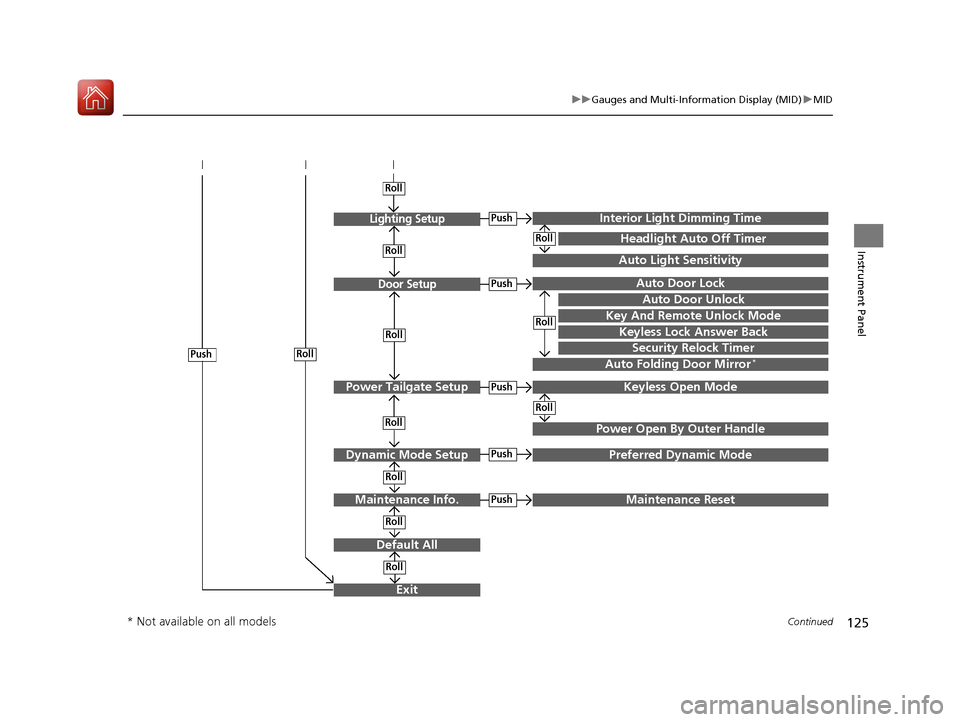
125
uuGauges and Multi-Info rmation Display (MID)uMID
Continued
Instrument Panel
Exit
Door Setup
Dynamic Mode Setup
Default All
Lighting Setup
Key And Remote Unlock Mode
Auto Door Lock
Auto Door Unlock
Keyless Lock Answer Back
Auto Folding Door Mirror*
Interior Ligh t Dimming Time
Headlight Auto Off Timer
Auto Light Sensitivity
Roll
Push
Push
Roll
Roll
Roll
Roll
Roll
Roll
Power Tailgate SetupPush
Power Open By Outer Handle
Keyless Open Mode
Push
Maintenance Info.
Roll
PushPreferred Dynamic Mode
Roll
Roll
Roll
PushMaintenance Reset
Security Relock Timer
* Not available on all models
17 ACURA MDX-31TZ56300.book 125 ページ 2016年5月13日 金曜日 午後7時46分
Page 129 of 581
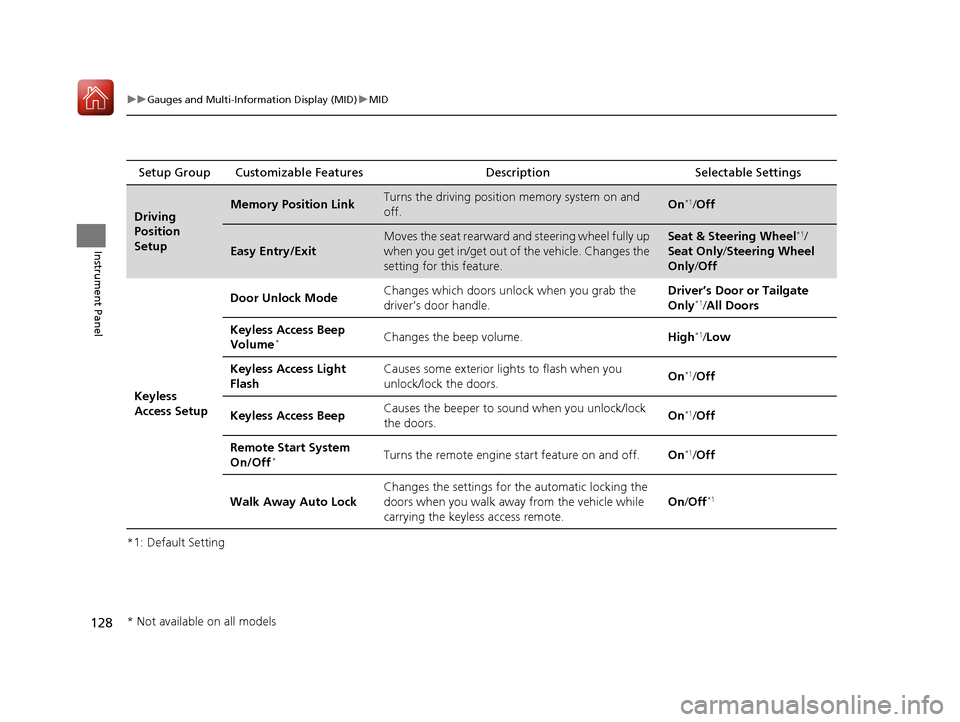
128
uuGauges and Multi-Information Display (MID) uMID
Instrument Panel
*1: Default SettingSetup Group Customizable Features
Description Selectable Settings
Driving
Position
SetupMemory Position LinkTurns the driving position memory system on and
off.On*1/Off
Easy Entry/Exit
Moves the seat rearward and steering wheel fully up
when you get in/get out of the vehicle. Changes the
setting for this feature.Seat & Steering Wheel*1/
Seat Only /Steering Wheel
Only /Off
Keyless
Access Setup Door Unlock Mode
Changes which doors unlock when you grab the
driver’s door handle. Driver’s Door or Tailgate
Only
*1/
All Doors
Keyless Access Beep
Volume
*Changes the beep volume. High*1/Low
Keyless Access Light
Flash Causes some exterior li
ghts to flash when you
unlock/lock the doors. On
*1/
Off
Keyless Access Beep Causes the beeper to sound when you unlock/lock
the doors. On
*1/
Off
Remote Start System
On/Off
*Turns the remote engine start feature on and off. On*1/Off
Walk Away Auto Lock Changes the settings for the automatic locking the
doors when you walk away from the vehicle while
carrying the keyless
access remote. On
/Off
*1
* Not available on all models
17 ACURA MDX-31TZ56300.book 128 ページ 2016年5月13日 金曜日 午後7時46分
Page 130 of 581
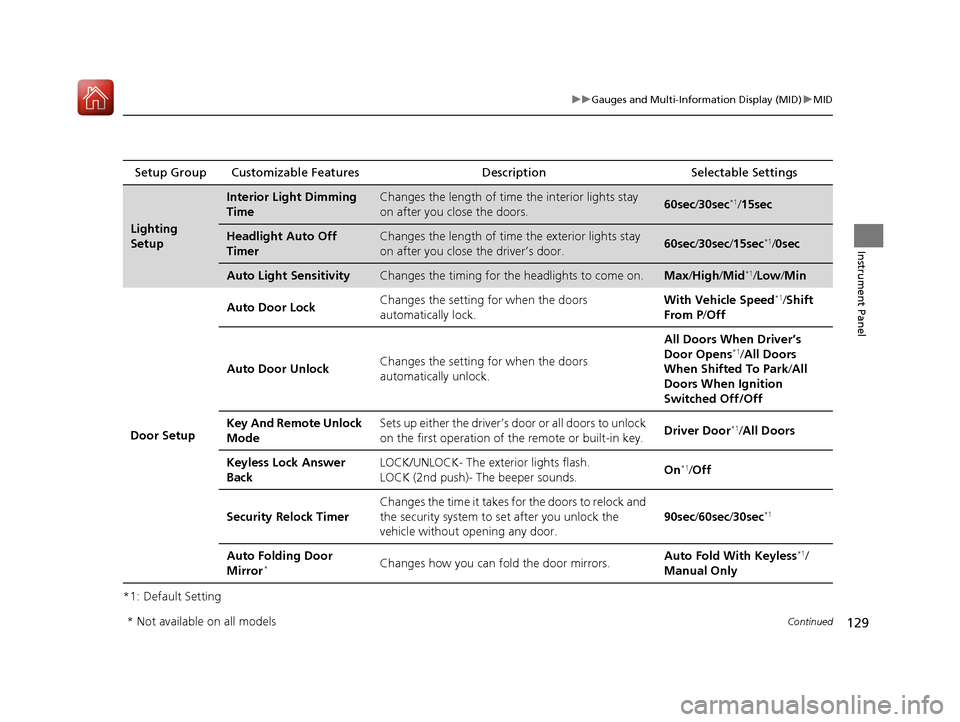
129
uuGauges and Multi-Info rmation Display (MID)uMID
Continued
Instrument Panel
*1: Default SettingSetup Group Customizable Features
Description Selectable Settings
Lighting
Setup
Interior Light Dimming
TimeChanges the length of time the interior lights stay
on after you close the doors.60sec /30sec*1/15sec
Headlight Auto Off
TimerChanges the length of time the exterior lights stay
on after you close the driver’s door.60sec /30sec /15sec*1/0sec
Auto Light SensitivityChanges the timing for the headlights to come on.Max/High /Mid*1/Low/ Min
Door Setup Auto Door Lock
Changes the setting
for when the doors
automatically lock. With Vehicle Speed
*1/
Shift
From P /Off
Auto Door Unlock Changes the setting
for when the doors
automatically unlock. All Doors When Driver’s
Door Opens
*1/
All Doors
When Shifted To Park /All
Doors When Ignition
Switched Off/Off
Key And Remote Unlock
Mode Sets up either the driver’s door or all doors to unlock
on the first operation of the remote or built-in key.
Driver Door
*1/
All Doors
Keyless Lock Answer
Back LOCK/UNLOCK- The exterior lights flash.
LOCK (2nd push)- The beeper sounds.
On
*1/
Off
Security Relock Timer Changes the time it takes for the doors to relock and
the security system to set after you unlock the
vehicle without opening any door.
90sec
/60sec /30sec
*1
Auto Folding Door
Mirror*Changes how you can fold the door mirrors. Auto Fold With Keyless*1/
Manual Only
* Not available on all models
17 ACURA MDX-31TZ56300.book 129 ページ 2016年5月13日 金曜日 午後7時46分