wipers Acura MDX 2017 User Guide
[x] Cancel search | Manufacturer: ACURA, Model Year: 2017, Model line: MDX, Model: Acura MDX 2017Pages: 581, PDF Size: 32.65 MB
Page 178 of 581
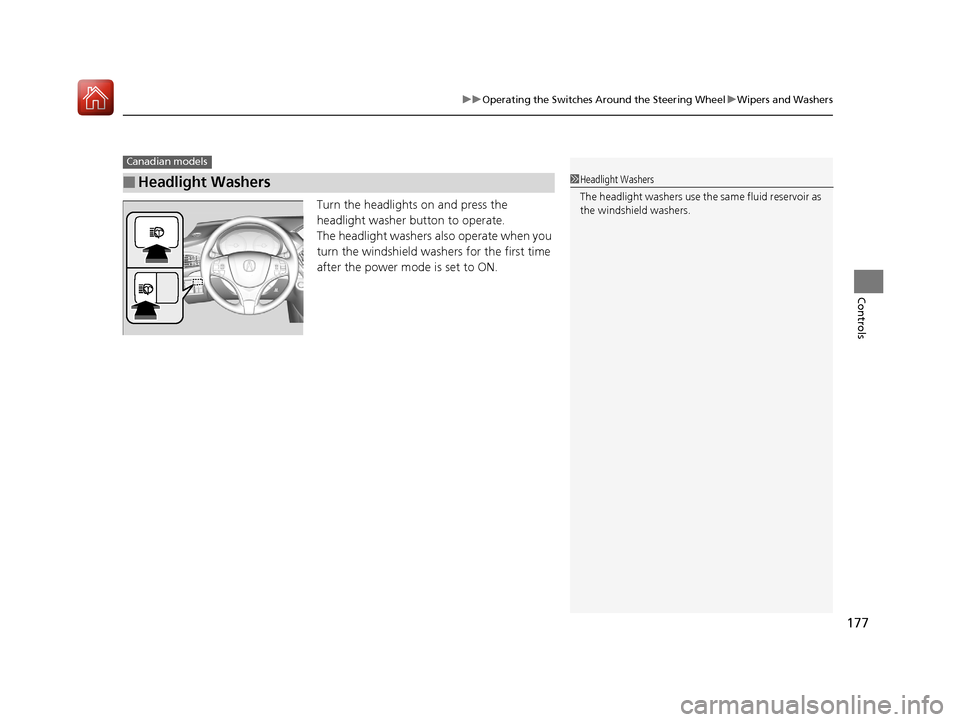
177
uuOperating the Switches Around the Steering Wheel uWipers and Washers
Controls
Turn the headlights on and press the
headlight washer button to operate.
The headlight washers also operate when you
turn the windshield washers for the first time
after the power mode is set to ON.
■Headlight Washers
Canadian models
1Headlight Washers
The headlight washers use th e same fluid reservoir as
the windshield washers.
17 ACURA MDX-31TZ56300.book 177 ページ 2016年5月13日 金曜日 午後7時46分
Page 407 of 581
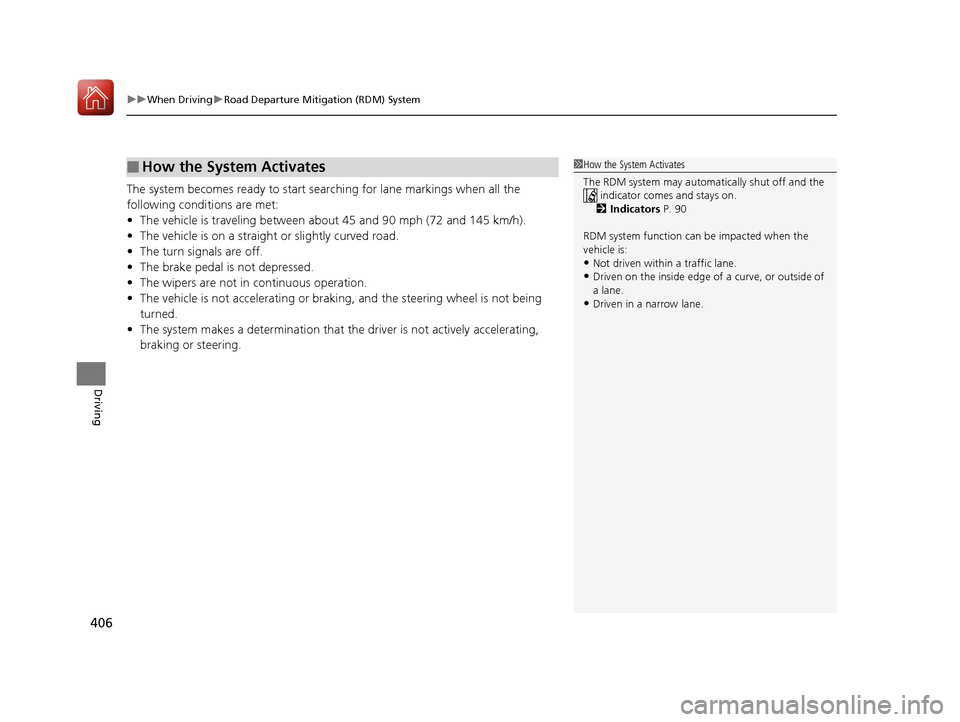
uuWhen Driving uRoad Departure Mitigation (RDM) System
406
Driving
The system becomes ready to start sear ching for lane markings when all the
following conditions are met:
• The vehicle is traveling between about 45 and 90 mph (72 and 145 km/h).
• The vehicle is on a straight or slightly curved road.
• The turn signals are off.
• The brake pedal is not depressed.
• The wipers are not in continuous operation.
• The vehicle is not accelerating or braking, and the steering wheel is not being
turned.
• The system makes a determination that the driver is not actively accelerating,
braking or steering.
■How the System Activates1How the System Activates
The RDM system may automa tically shut off and the
indicator comes and stays on.
2 Indicators P. 90
RDM system function can be impacted when the
vehicle is:
•Not driven within a traffic lane.
•Driven on the inside edge of a curve, or outside of
a lane.
•Driven in a narrow lane.
17 ACURA MDX-31TZ56300.book 406 ページ 2016年5月13日 金曜日 午後7時46分
Page 413 of 581
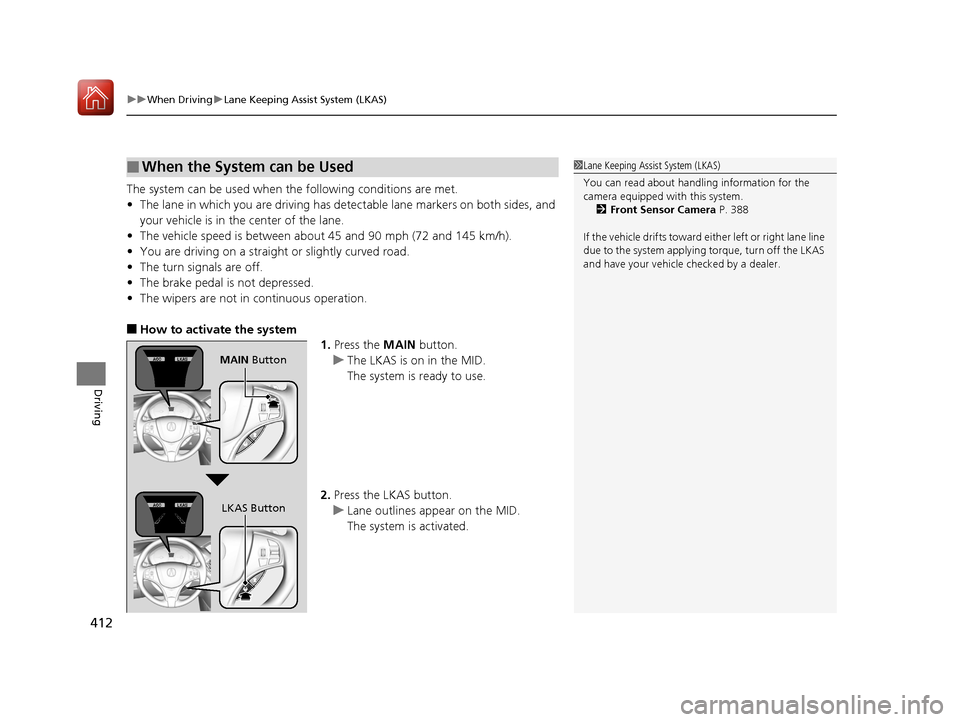
uuWhen Driving uLane Keeping Assist System (LKAS)
412
Driving
The system can be used when the following conditions are met.
• The lane in which you are driving has dete ctable lane markers on both sides, and
your vehicle is in the center of the lane.
• The vehicle speed is be tween about 45 and 90 mph (72 and 145 km/h).
• You are driving on a straight or slightly curved road.
• The turn signals are off.
• The brake pedal is not depressed.
• The wipers are not in continuous operation.
■How to activate the system
1.Press the MAIN button.
u The LKAS is on in the MID.
The system is ready to use.
2. Press the LKAS button.
u Lane outlines appear on the MID.
The system is activated.
■When the System can be Used1Lane Keeping Assist System (LKAS)
You can read about handling information for the
camera equipped with this system.
2 Front Sensor Camera P. 388
If the vehicle drifts toward ei th e r l ef t o r r ight lane line
due to the system applying torque, turn off the LKAS
and have your vehicle checked by a dealer.
MAIN Button
LKAS Button
17 ACURA MDX-31TZ56300.book 412 ページ 2016年5月13日 金曜日 午後7時46分
Page 415 of 581

414
uuWhen Driving uLane Keeping Assist System (LKAS)
Driving
■The system operation is suspended if
you:
• Set the wipers to continuous operation.
u Turning the wipers off resumes the
LKAS.
• Decrease the vehicle speed to about 40
mph (64 km/h) or less.
u Increasing the vehicle speed to about 45
mph (72 km/h) or more resumes the
LKAS.
• Depress the brake pedal.
u The LKAS resumes and starts detecting
the lane lines again once you release the
brake pedal.
• Set the wiper switch to AUTO and the
wipers operate continuously.
u The LKAS resumes when the wipers stop
or operate intermittently.
When the LKAS is suspended,
the lane lines on the MID
change to contour lines.
Models with automatic intermittent wipers
17 ACURA MDX-31TZ56300.book 414 ページ 2016年5月13日 金曜日 午後7時46分
Page 471 of 581
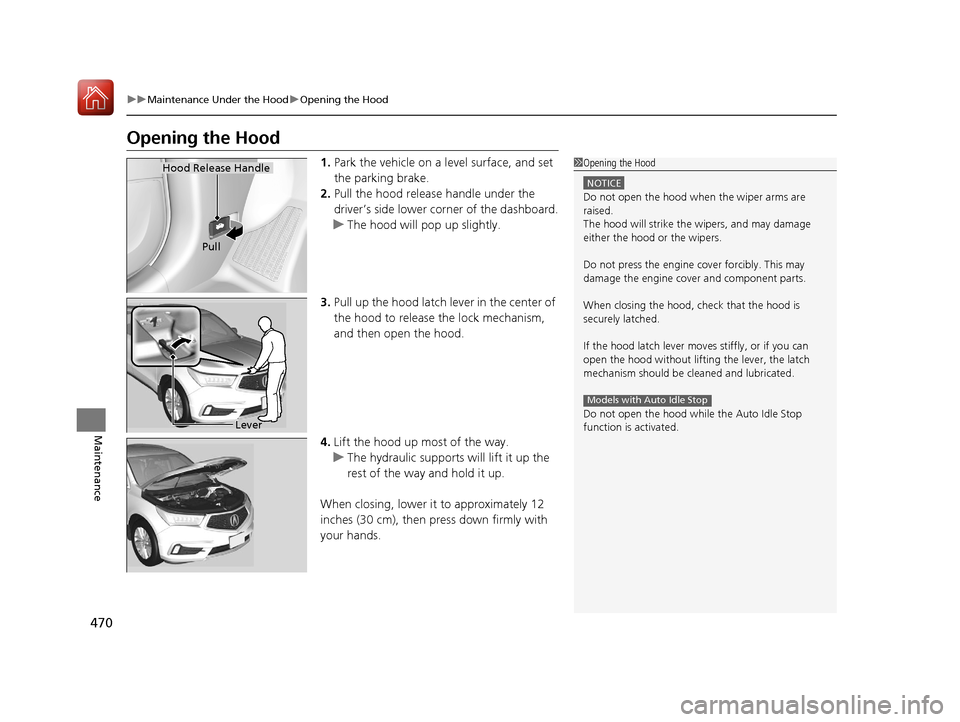
470
uuMaintenance Under the Hood uOpening the Hood
Maintenance
Opening the Hood
1. Park the vehicle on a level surface, and set
the parking brake.
2. Pull the hood release handle under the
driver’s side lower co rner of the dashboard.
u The hood will pop up slightly.
3. Pull up the hood latch lever in the center of
the hood to release the lock mechanism,
and then open the hood.
4. Lift the hood up most of the way.
u The hydraulic supports will lift it up the
rest of the way and hold it up.
When closing, lower it to approximately 12
inches (30 cm), then pr ess down firmly with
your hands.1 Opening the Hood
NOTICE
Do not open the hood when the wiper arms are
raised.
The hood will strike the wipers, and may damage
either the hood or the wipers.
Do not press the engine cover forcibly. This may
damage the engine cover and component parts.
When closing the hood, check that the hood is
securely latched.
If the hood latch lever moves stiffly, or if you can
open the hood without lifti ng the lever, the latch
mechanism should be cleaned and lubricated.
Do not open the hood while the Auto Idle Stop
function is activated.
Models with Auto Idle Stop
Hood Release Handle
Pull
Lever
17 ACURA MDX-31TZ56300.book 470 ページ 2016年5月13日 金曜日 午後7時46分
Page 509 of 581

508
uuCleaning uExterior Care
Maintenance
Exterior Care
Dust off the vehicle body after you drive.
Regularly inspect your vehi cle for scratches on painted surfaces. A scratch on a
painted surface can result in body rust. If you find a scratch, promptly repair it.
Wash the vehicle regularly. Wash more frequently when driving in the following
conditions:
• If driving on roads with road salt.
• If driving in coastal areas.
• If tar, soot, bird droppings, insects, or tree sap are stuck to painted surfaces.
• Fold in the door mirrors.
• Automatic intermittent wiper equipmen t vehicles, wipers switch to OFF.
• Make sure to follow the instructions indicated on the automated car wash.
If you use a conveyor type automati c car wash, keep the transmission in
(N
position.
2 If you want to keep the transmission in (N position [car wash mode] P. 378
•Keep sufficient distance between the cleaning nozzl e and the vehicle body.
• Take particular care around the windows. Standing too close may cause water to
enter the vehicle interior.
• Do not spray high pressure water directly into the engine compartment. Instead,
use low pressure water and a mild detergent.
■Washing the Vehicle
■Using an Automated Car Wash
■Using High Pressure Cleaners
1 Washing the Vehicle
Do not spray water into the air intake vents. It can
cause a malfunction.
Air Intake Vents
17 ACURA MDX-31TZ56300.book 508 ページ 2016年5月13日 金曜日 午後7時46分
Page 573 of 581
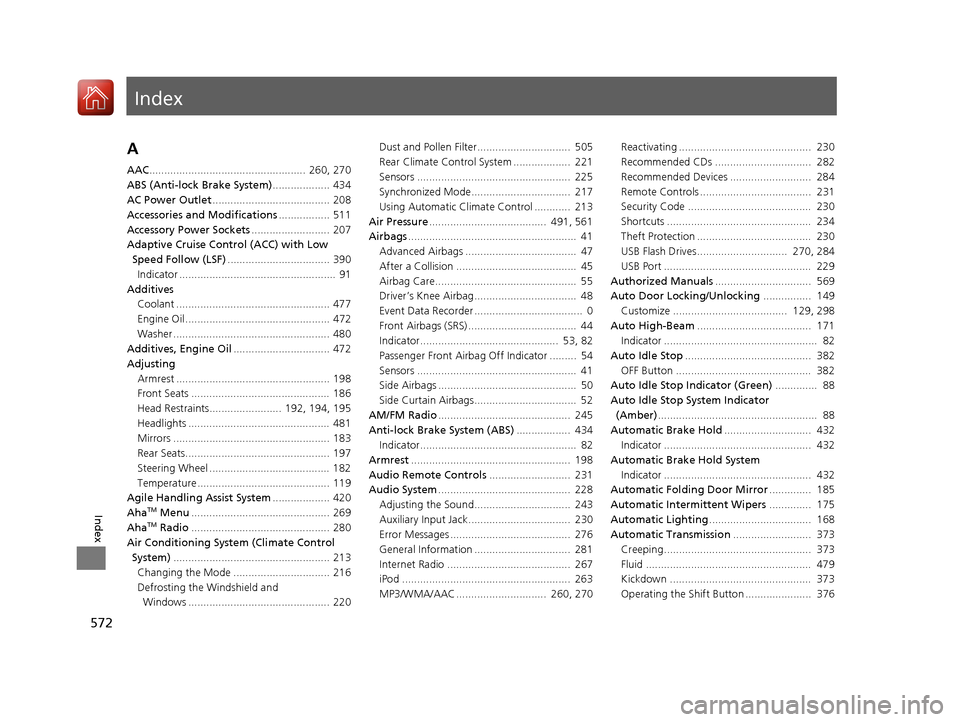
Index
572
Index
Index
A
AAC.................................................... 260, 270
ABS (Anti-lock Brake System) ................... 434
AC Power Outlet ....................................... 208
Accessories and Modifications ................. 511
Accessory Power Sockets .......................... 207
Adaptive Cruise Control (ACC) with Low Speed Follow (LSF) .................................. 390
Indicator .................................................... 91
Additives Coolant ................................................... 477
Engine Oil ................................................ 472
Washer .................................................... 480
Additives, Engine Oil ................................ 472
Adjusting Armrest ................................................... 198
Front Seats .............................................. 186
Head Restraints........................ 192, 194, 195
Headlights ............................................... 481
Mirrors .................................................... 183
Rear Seats................................................ 197
Steering Wheel ........................................ 182
Temperature ............................................ 119
Agile Handling Assist System ................... 420
Aha
TM Menu .............................................. 269
AhaTM Radio .............................................. 280
Air Conditioning System (Climate Control System) .................................................... 213
Changing the Mode ................................ 216
Defrosting the Windshield and Windows ............................................... 220 Dust and Pollen Filter............................... 505
Rear Climate Control System ................... 221
Sensors ................................................... 225
Synchronized Mode................................. 217
Using Automatic Climate Control ............ 213
Air Pressure ....................................... 491, 561
Airbags ........................................................ 41
Advanced Airbags ..................................... 47
After a Collision ........................................ 45
Airbag Care............................................... 55
Driver’s Knee Airbag.................................. 48
Event Data Recorder .................................... 0
Front Airbags (SRS) .................................... 44
Indicator.............................................. 53, 82
Passenger Front Airbag Off Indicator ......... 54
Sensors ..................................................... 41
Side Airbags .............................................. 50
Side Curtain Airbags.................................. 52
AM/FM Radio ............................................ 245
Anti-lock Brake System (ABS) .................. 434
Indicator.................................................... 82
Armrest ..................................................... 198
Audio Remote Controls ........................... 231
Audio System ............................................ 228
Adjusting the Sound................................ 243
Auxiliary Input Jack.................................. 230
Error Messages ........................................ 276
General Information ................................ 281
Internet Radio ......................................... 267
iPod ........................................................ 263
MP3/WMA/AAC .............................. 260, 270 Reactivating ............................................ 230
Recommended CDs ................................ 282
Recommended Devices ........................... 284
Remote Controls ..................................... 231
Security Code ......................................... 230
Shortcuts ................................................ 234
Theft Protection ...................................... 230
USB Flash Drives.............................. 270, 284
USB Port ................................................. 229
Authorized Manuals ................................ 569
Auto Door Locking/Unlocking ................ 149
Customize ...................................... 129, 298
Auto High-Beam ...................................... 171
Indicator ................................................... 82
Auto Idle Stop .......................................... 382
OFF Button ............................................. 382
Auto Idle Stop Indicator (Green) .............. 88
Auto Idle Stop System Indicator (Amber) ..................................................... 88
Automatic Brake Hold ............................. 432
Indicator ................................................. 432
Automatic Brake Hold System
Indicator ................................................. 432
Automatic Folding Door Mirror .............. 185
Automatic Intermittent Wipers .............. 175
Automatic Lighting .................................. 168
Automatic Transmission .......................... 373
Creeping................................................. 373
Fluid ....................................................... 479
Kickdown ............................................... 373
Operating the Shift Button ...................... 376
17 ACURA MDX-31TZ56300.book 572 ページ 2016年5月13日 金曜日 午後7時46分
Page 581 of 581
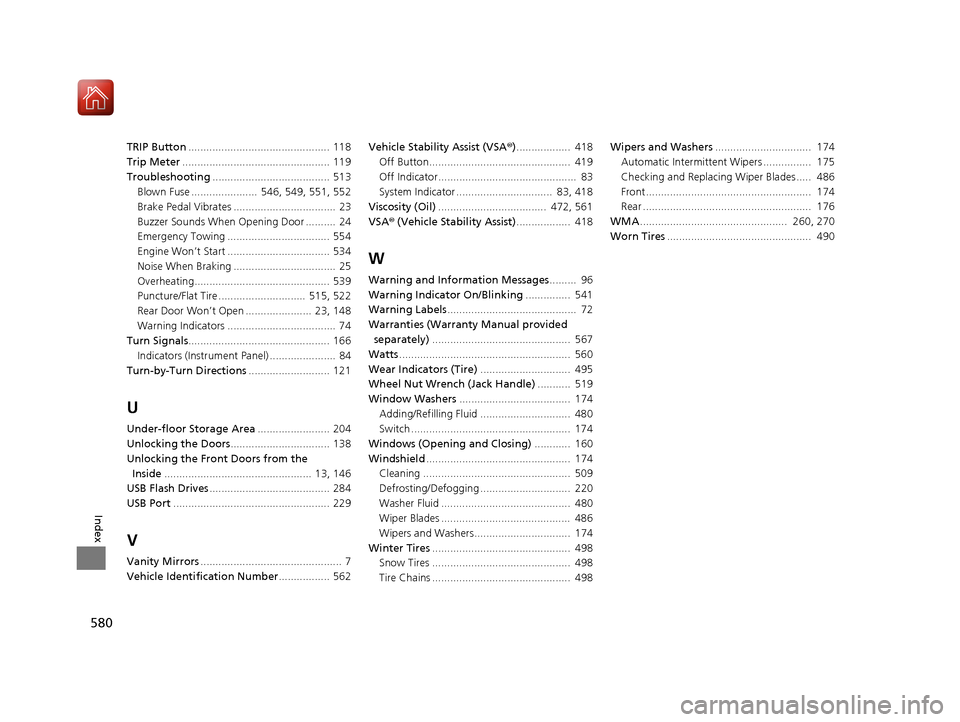
580
Index
TRIP Button............................................... 118
Trip Meter ................................................. 119
Troubleshooting ....................................... 513
Blown Fuse ...................... 546, 549, 551, 552
Brake Pedal Vibrates .................................. 23
Buzzer Sounds When Opening Door .......... 24
Emergency Towing .................................. 554
Engine Won’t Start .................................. 534
Noise When Braking .................................. 25
Overheating............................................. 539
Puncture/Flat Tire ............................. 515, 522
Rear Door Won’t Open ...................... 23, 148
Warning Indicators .................................... 74
Turn Signals ............................................... 166
Indicators (Instrum ent Panel) ...................... 84
Turn-by-Turn Directions ........................... 121
U
Under-floor Storage Area ........................ 204
Unlocking the Doors ................................. 138
Unlocking the Fron t Doors from the
Inside ................................................. 13, 146
USB Flash Drives ........................................ 284
USB Port .................................................... 229
V
Vanity Mirrors ............................................... 7
Vehicle Identification Number ................. 562Vehicle Stability Assist (VSA
®).................. 418
Off Button............................................... 419
Off Indicator.............................................. 83
System Indicator ................................ 83, 418
Viscosity (Oil) .................................... 472, 561
VSA ® (Vehicle Stability Assist) .................. 418
W
Warning and Information Messages ......... 96
Warning Indicator On/Blinking ............... 541
Warning Labels ........................................... 72
Warranties (Warranty Manual provided
separately) .............................................. 567
Watts ......................................................... 560
Wear Indicators (Tire) .............................. 495
Wheel Nut Wrench (Jack Handle) ........... 519
Window Washers ..................................... 174
Adding/Refilling Fluid .............................. 480
Switch ..................................................... 174
Windows (Opening and Closing) ............ 160
Windshield ................................................ 174
Cleaning ................................................. 509
Defrosting/Defogging .............................. 220
Washer Fluid ........................................... 480
Wiper Blades ........................................... 486
Wipers and Washers................................ 174
Winter Tires .............................................. 498
Snow Tires .............................................. 498
Tire Chains .............................................. 498 Wipers and Washers
................................ 174
Automatic Intermittent Wipers ................ 175
Checking and Replacing Wiper Blades..... 486
Front....................................................... 174
Rear ........................................................ 176
WMA ................................................. 260, 270
Worn Tires ................................................ 490
17 ACURA MDX-31TZ56300.book 580 ページ 2016年5月13日 金曜日 午後7時46分