Auto stop Acura MDX 2017 Owner's Manual
[x] Cancel search | Manufacturer: ACURA, Model Year: 2017, Model line: MDX, Model: Acura MDX 2017Pages: 581, PDF Size: 32.65 MB
Page 5 of 581
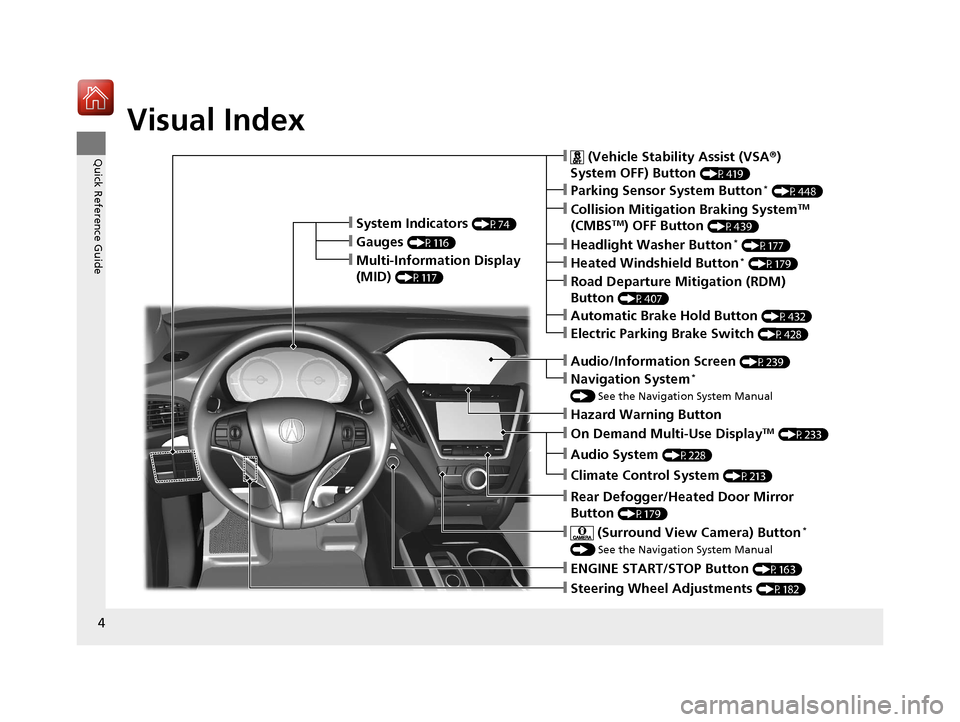
4
Quick Reference Guide
Quick Reference Guide
Visual Index
❙Steering Wheel Adjustments (P182)
❙ENGINE START/STOP Button (P163)
❙Navigation System*
() See the Navigation System Manual
❙Audio/Information Screen (P239)
❙Hazard Warning Button
❙On Demand Multi-Use DisplayTM (P233)
❙Audio System (P228)
❙System Indicators (P74)
❙Gauges (P116)
❙Multi-Information Display
(MID)
(P117)
❙Climate Control System (P213)
❙Rear Defogger/Heated Door Mirror
Button
(P179)
❙ (Surround View Camera) Button*
() See the Navigation System Manual
❙ (Vehicle Stability Assist (VSA ®)
System OFF) Button
(P419)
❙Parking Sensor System Button* (P448)
❙Collision Mitigation Braking SystemTM
(CMBSTM) OFF Button (P439)
❙Headlight Washer Button* (P177)
❙Heated Windshield Button* (P179)
❙Electric Parking Brake Switch (P428)
❙Road Departure Mitigation (RDM)
Button
(P407)
❙Automatic Brake Hold Button (P432)
17 ACURA MDX-31TZ56300.book 4 ページ 2016年5月13日 金曜日 午後7時46分
Page 7 of 581
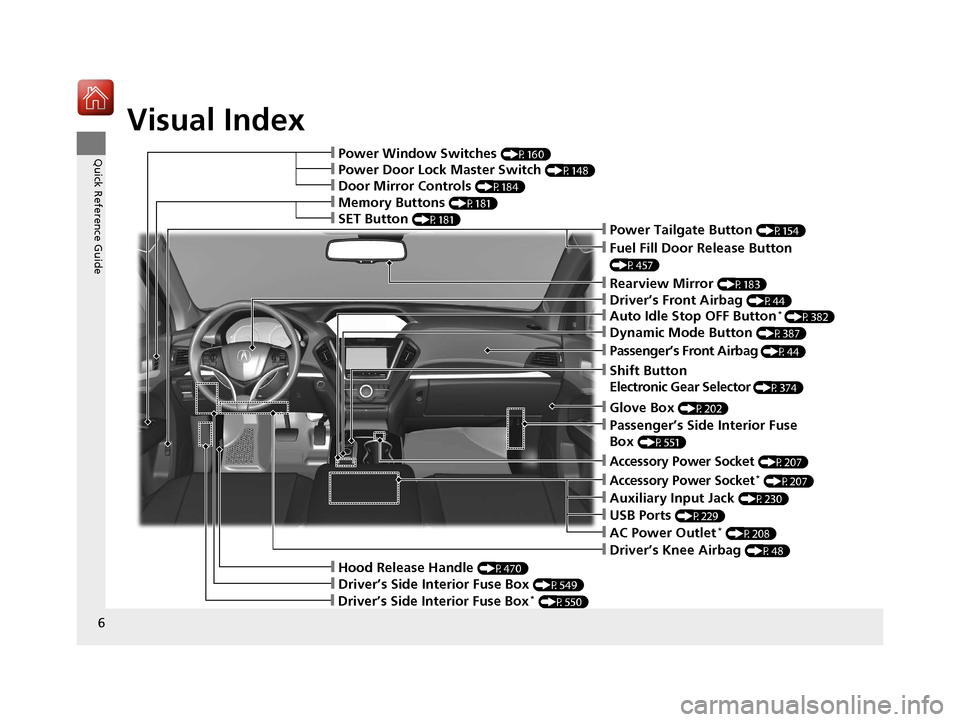
Visual Index
6
Quick Reference Guide❙Power Window Switches (P160)
❙Hood Release Handle (P470)
❙Driver’s Side Interior Fuse Box (P549)
❙Driver’s Knee Airbag (P48)
❙Memory Buttons (P181)
❙SET Button (P181)
❙Shift Button
Electronic Gear Selector
(P374)
❙Rearview Mirror (P183)
❙Driver’s Front Airbag (P44)
❙Accessory Power Socket (P207)
❙Passenger’s Side Interior Fuse
Box
(P551)
❙Glove Box (P202)
❙Door Mirror Controls (P184)
❙Power Door Lock Master Switch (P148)
❙Driver’s Side Interior Fuse Box* (P550)
❙Passenger’s Front Airbag (P44)
❙Power Tailgate Button (P154)
❙Fuel Fill Door Release Button
(P457)
❙Auto Idle Stop OFF Button* (P382)
❙Dynamic Mode Button (P387)
❙USB Ports (P229)
❙Accessory Power Socket* (P207)
❙Auxiliary Input Jack (P230)
❙AC Power Outlet* (P208)
17 ACURA MDX-31TZ56300.book 6 ページ 2016年5月13日 金曜日 午後7時46分
Page 10 of 581
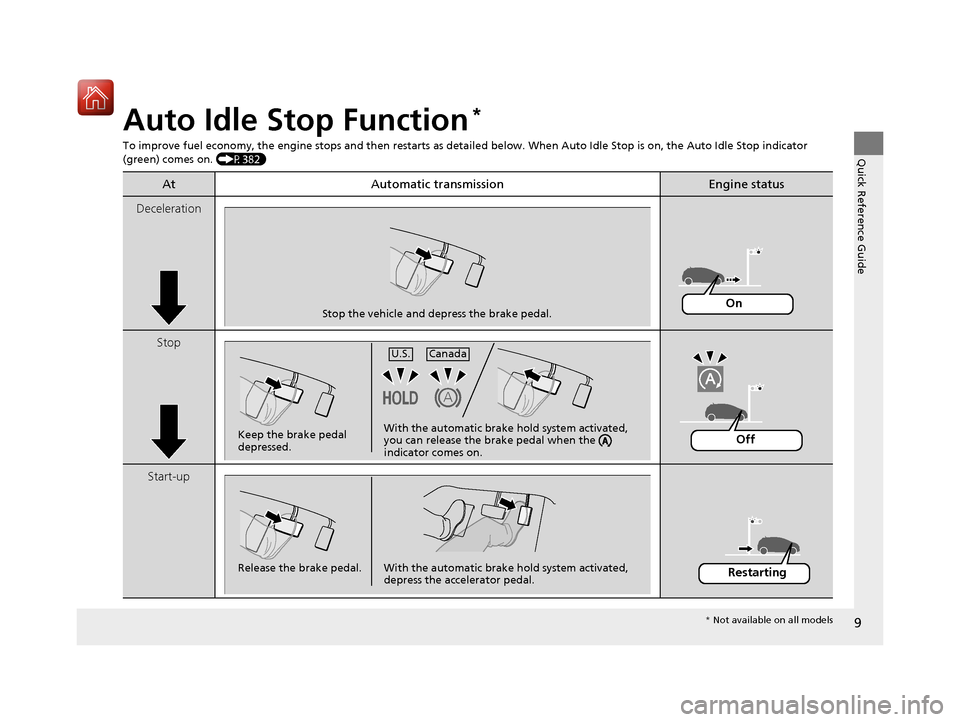
9
Quick Reference Guide
Auto Idle Stop Function*
To improve fuel economy, the engine stops and then restarts as detailed below. When Auto Idle Stop is on, the Auto Idle Stop in dicator
(green) comes on. (P382)
At Automatic transmissionEngine status
Deceleration
Stop
Start-up
Stop the vehicle and depress the brake pedal.On
Keep the brake pedal
depressed.U.S.
Canada
With the automatic brake
hold system activated,
you can release the brake pedal when the
indicator comes on.Off
Release the brake pedal. With the automatic brake hold system activated, depress the accelerator pedal.Restarting
* Not available on all models
17 ACURA MDX-31TZ56300.book 9 ページ 2016年5月13日 金曜日 午後7時46分
Page 12 of 581
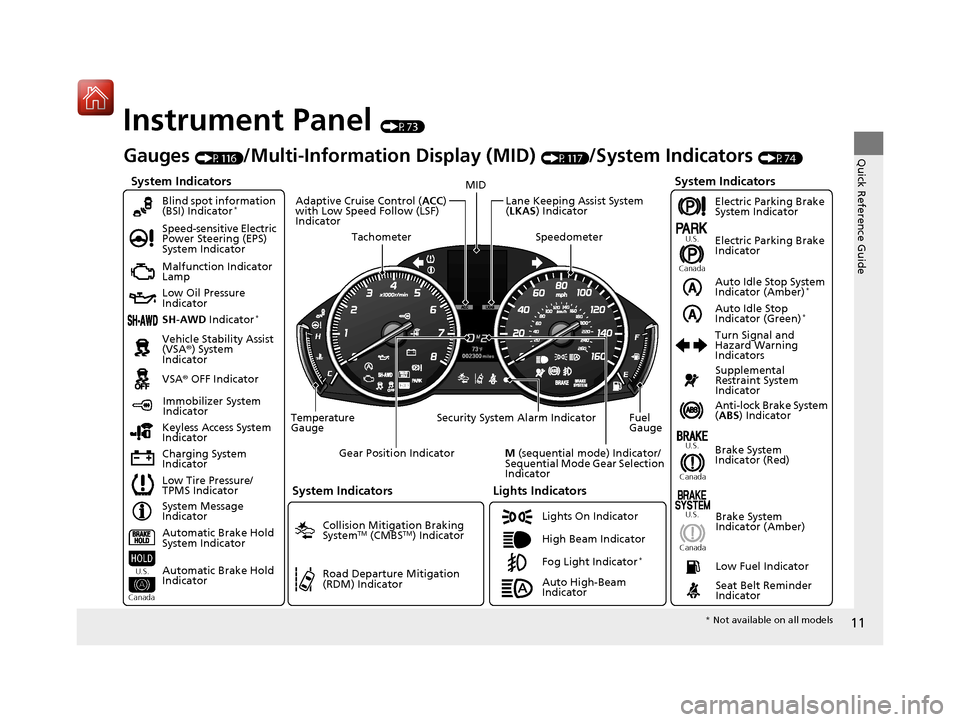
11
Quick Reference Guide
Instrument Panel (P73)
System Indicators
Malfunction Indicator
Lamp
Low Oil Pressure
Indicator
Charging System
IndicatorAnti-lock Brake System
(
ABS ) Indicator
Vehicle Stability Assist
(VSA®
) System
Indicator
VSA ® OFF Indicator
Speed-sensitive Electric
Power Steering (EPS)
System Indicator
Lights Indicators
Lights On Indicator
High Beam Indicator
Immobilizer System
Indicator
Seat Belt Reminder
Indicator
System Indicators
System Message
Indicator Brake System
Indicator (Red)Supplemental
Restraint System
Indicator
Low Fuel Indicator
Gauges (P116)/Multi-Information Display (MID) (P117)/System Indicators (P74)
Low Tire Pressure/
TPMS Indicator Turn Signal and
Hazard Warning
Indicators
Keyless Access System
Indicator
Temperature
Gauge Security System Alarm Indicator Fuel
Gauge
Tachometer
MID
Speedometer
Gear Position Indicator
M (sequential mode) Indicator/
Sequential Mode Gear Selection
Indicator
Brake System
Indicator (Amber)
SH-AWD Indicator*
Blind spot information
(BSI) Indicator*
System Indicators
Collision Mitigation Braking
SystemTM (CMBSTM) Indicator
Road Departure Mitigation
(RDM) Indicator
Lane Keeping Assist System
(LKAS ) Indicator
Adaptive Cruise Control (
ACC)
with Low Speed Follow (LSF)
Indicator
U.S.
Canada U.S.
Canada
Fog Light Indicator*
Auto Idle Stop System
Indicator (Amber)*
Auto Idle Stop
Indicator (Green)*
Automatic Brake Hold
System Indicator
Automatic Brake Hold
Indicator
U.S.
Canada
Electric Parking Brake
System Indicator
Electric Parking Brake
Indicator
U.S.
Canada
Auto High-Beam
Indicator
* Not available on all models
17 ACURA MDX-31TZ56300.book 11 ページ 2016年5月13日 金曜日 午後7時46分
Page 13 of 581
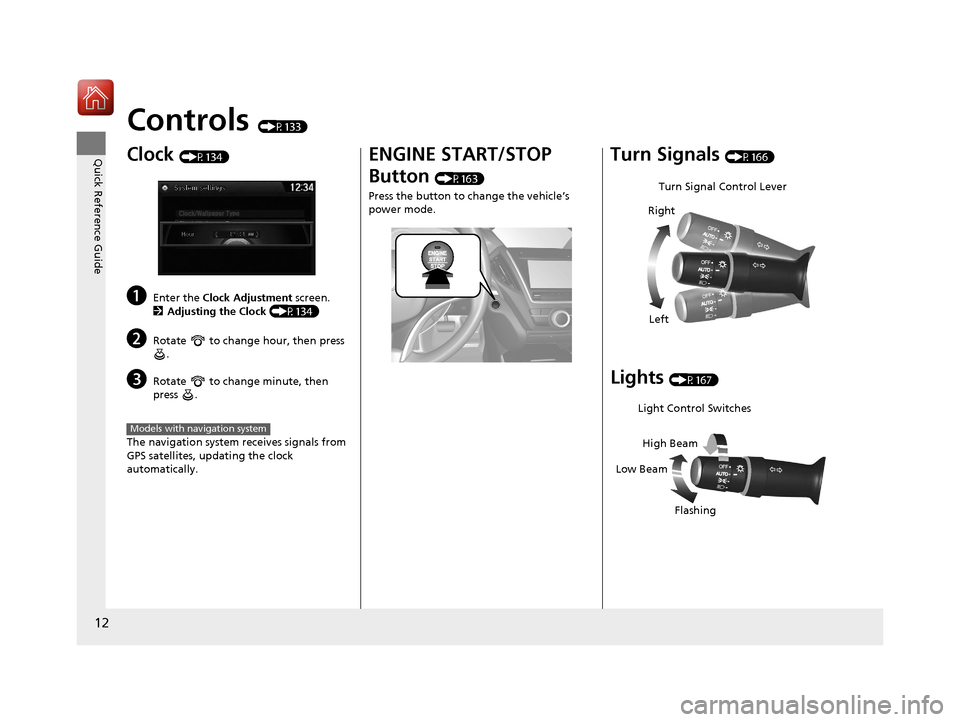
12
Quick Reference Guide
Controls (P133)
Clock (P134)
aEnter the Clock Adjustment screen.
2 Adjusting the Clock (P134)
bRotate to change hour, then press
.
cRotate to change minute, then
press .
The navigation system receives signals from
GPS satellites, updating the clock
automatically.
Models with navigation system
ENGINE START/STOP
Button
(P163)
Press the button to change the vehicle’s
power mode.
Turn Signals (P166)
Lights (P167)
Turn Signal Control Lever
Right
Left
Light Control Switches
Low Beam High Beam
Flashing
17 ACURA MDX-31TZ56300.book 12 ページ 2016年5月13日 金曜日 午後7時46分
Page 25 of 581
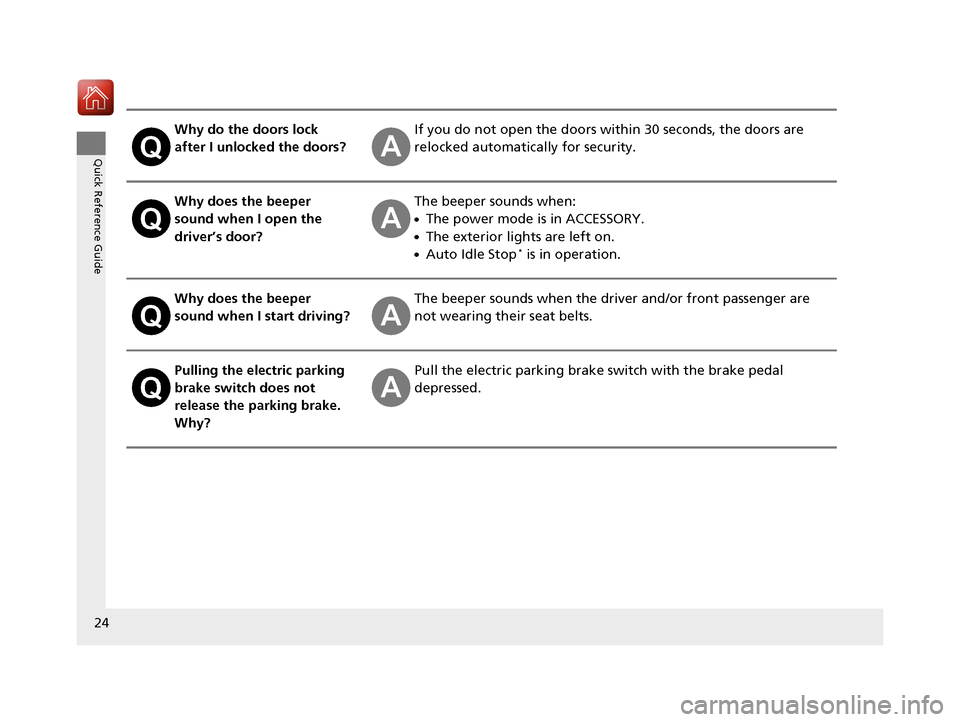
24
Quick Reference Guide
Why do the doors lock
after I unlocked the doors?If you do not open the doors within 30 seconds, the doors are
relocked automatically for security.
Why does the beeper
sound when I open the
driver’s door?The beeper sounds when:
●The power mode is in ACCESSORY.
●The exterior lights are left on.
●Auto Idle Stop* is in operation.
Why does the beeper
sound when I start driving?The beeper sounds when the driver and/or front passenger are
not wearing their seat belts.
Pulling the electric parking
brake switch does not
release the parking brake.
Why?Pull the electric parking brake switch with the brake pedal
depressed.
17 ACURA MDX-31TZ56300.book 24 ページ 2016年5月13日 金曜日 午後7時46分
Page 89 of 581
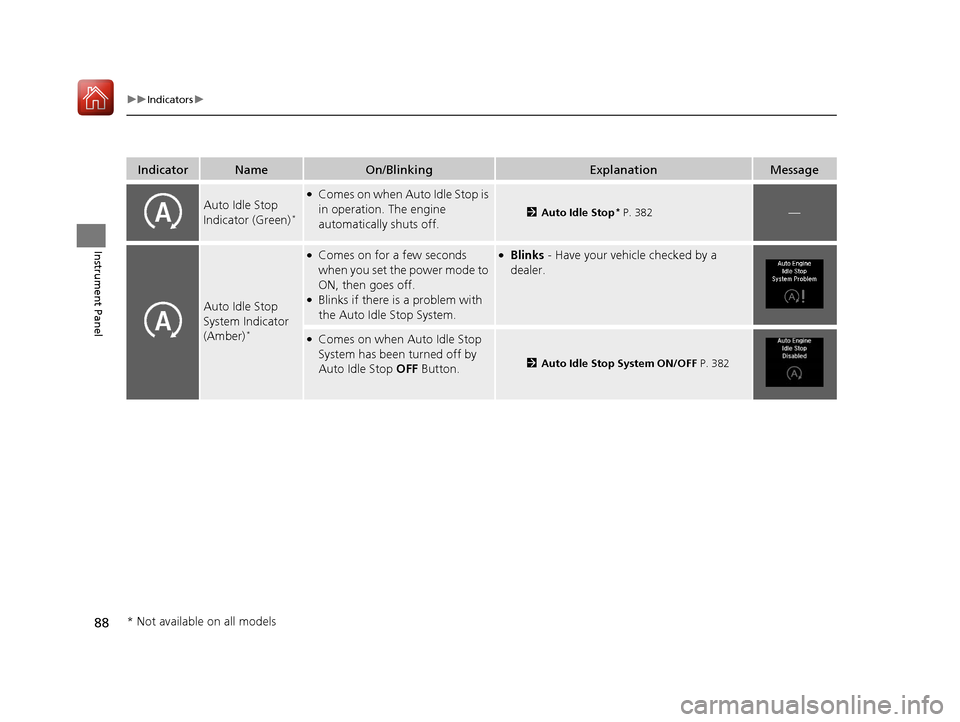
88
uuIndicators u
Instrument Panel
IndicatorNameOn/BlinkingExplanationMessage
Auto Idle Stop
Indicator (Green)*
●Comes on when Auto Idle Stop is
in operation. The engine
automatically shuts off.
2Auto Idle Stop* P. 382—
Auto Idle Stop
System Indicator
(Amber)
*
●Comes on for a few seconds
when you set the power mode to
ON, then goes off.
●Blinks if there is a problem with
the Auto Idle Stop System.
●Blinks - Have your vehicle checked by a
dealer.
●Comes on when Auto Idle Stop
System has been turned off by
Auto Idle Stop OFF Button.
2Auto Idle Stop System ON/OFF P. 382
* Not available on all models
17 ACURA MDX-31TZ56300.book 88 ページ 2016年5月13日 金曜日 午後7時46分
Page 90 of 581
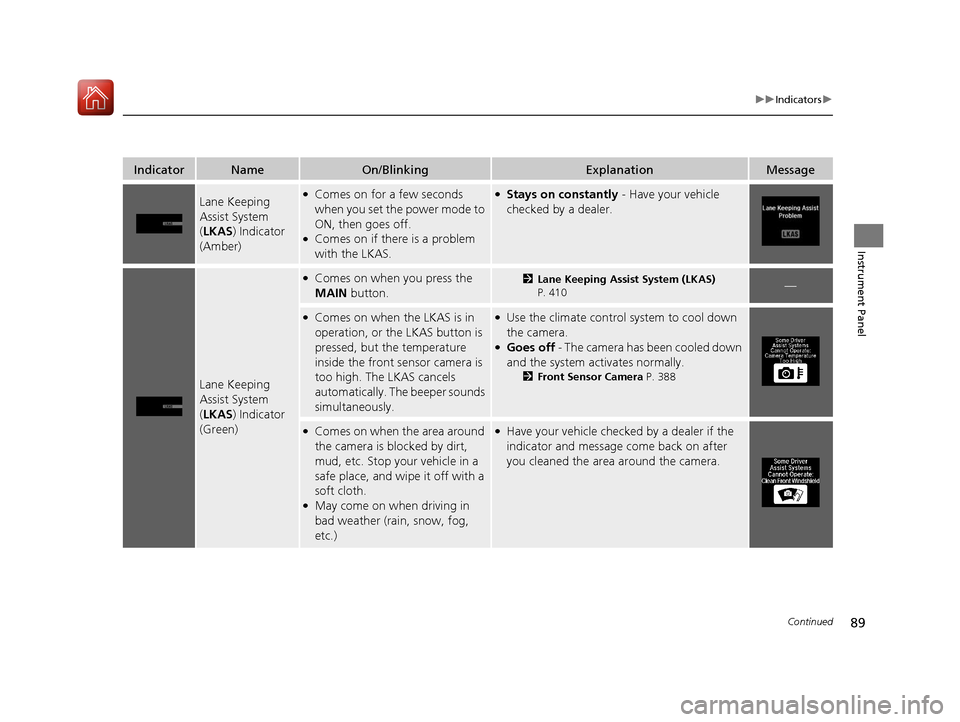
89
uuIndicators u
Continued
Instrument Panel
IndicatorNameOn/BlinkingExplanationMessage
Lane Keeping
Assist System
(LKAS ) Indicator
(Amber)●Comes on for a few seconds
when you set the power mode to
ON, then goes off.
●Comes on if there is a problem
with the LKAS.
●Stays on constantly - Have your vehicle
checked by a dealer.
Lane Keeping
Assist System
( LKAS ) Indicator
(Green)
●Comes on when you press the
MAIN button.2Lane Keeping Assist System (LKAS)
P. 410—
●Comes on when the LKAS is in
operation, or the LKAS button is
pressed, but the temperature
inside the front sensor camera is
too high. The LKAS cancels
automatically. The beeper sounds
simultaneously.●Use the climate control system to cool down
the camera.
●Goes off - The camera has been cooled down
and the system activates normally.
2 Front Sensor Camera P. 388
●Comes on when the area around
the camera is blocked by dirt,
mud, etc. Stop your vehicle in a
safe place, and wipe it off with a
soft cloth.
●May come on when driving in
bad weather (rain, snow, fog,
etc.)
●Have your vehicle checke d by a dealer if the
indicator and message come back on after
you cleaned the area around the camera.
17 ACURA MDX-31TZ56300.book 89 ページ 2016年5月13日 金曜日 午後7時46分
Page 92 of 581
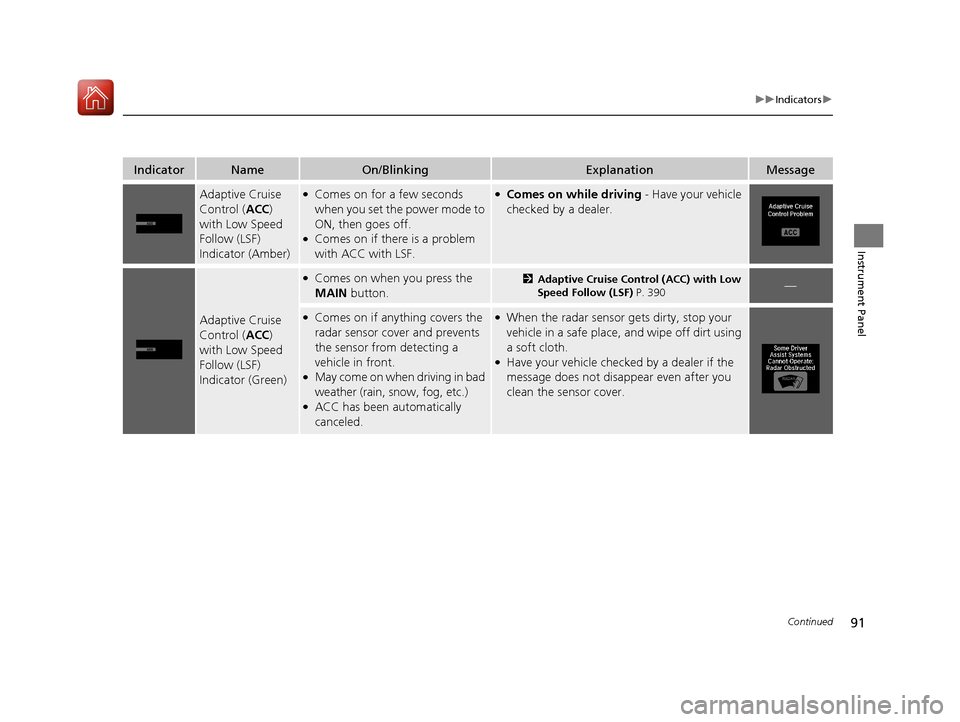
91
uuIndicators u
Continued
Instrument Panel
IndicatorNameOn/BlinkingExplanationMessage
Adaptive Cruise
Control (ACC)
with Low Speed
Follow (LSF)
Indicator (Amber)●Comes on for a few seconds
when you set the power mode to
ON, then goes off.
●Comes on if there is a problem
with ACC with LSF.
●Comes on while driving - Have your vehicle
checked by a dealer.
Adaptive Cruise
Control ( ACC)
with Low Speed
Follow (LSF)
Indicator (Green)
●Comes on when you press the
MAIN button.2Adaptive Cruise Control (ACC) with Low
Speed Follow (LSF) P. 390—
●Comes on if anything covers the
radar sensor cover and prevents
the sensor from detecting a
vehicle in front.
●May come on when driving in bad
weather (rain, s now, fog, etc.)
●ACC has been automatically
canceled.
●When the radar sensor gets dirty, stop your
vehicle in a safe place, and wipe off dirt using
a soft cloth.
●Have your vehicle checke d by a dealer if the
message does not disappear even after you
clean the sensor cover.
17 ACURA MDX-31TZ56300.book 91 ページ 2016年5月13日 金曜日 午後7時46分
Page 93 of 581
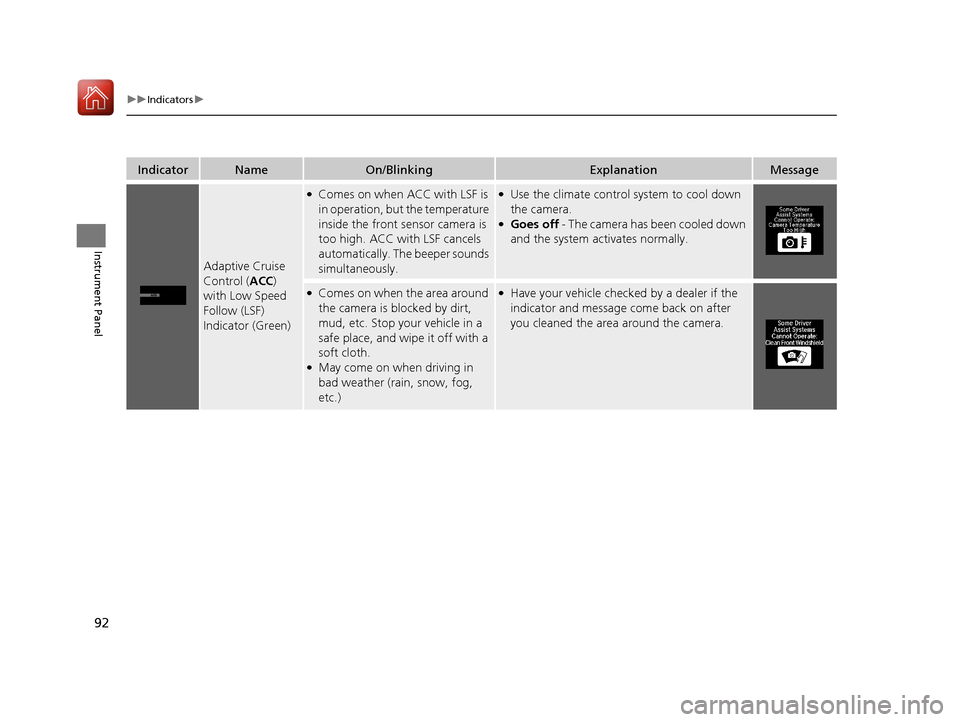
92
uuIndicators u
Instrument Panel
IndicatorNameOn/BlinkingExplanationMessage
Adaptive Cruise
Control (ACC)
with Low Speed
Follow (LSF)
Indicator (Green)
●Comes on when ACC with LSF is
in operation, but the temperature
inside the front sensor camera is
too high. ACC with LSF cancels
automatically. The beeper sounds
simultaneously.●Use the climate control system to cool down
the camera.
●Goes off - The camera has been cooled down
and the system activates normally.
●Comes on when the area around
the camera is blocked by dirt,
mud, etc. Stop your vehicle in a
safe place, and wipe it off with a
soft cloth.
●May come on when driving in
bad weather (rain, snow, fog,
etc.)
●Have your vehicle checked by a dealer if the
indicator and message come back on after
you cleaned the area around the camera.
17 ACURA MDX-31TZ56300.book 92 ページ 2016年5月13日 金曜日 午後7時46分