mirror controls Acura MDX 2018 Owner's Manual
[x] Cancel search | Manufacturer: ACURA, Model Year: 2018, Model line: MDX, Model: Acura MDX 2018Pages: 697, PDF Size: 38.45 MB
Page 4 of 697
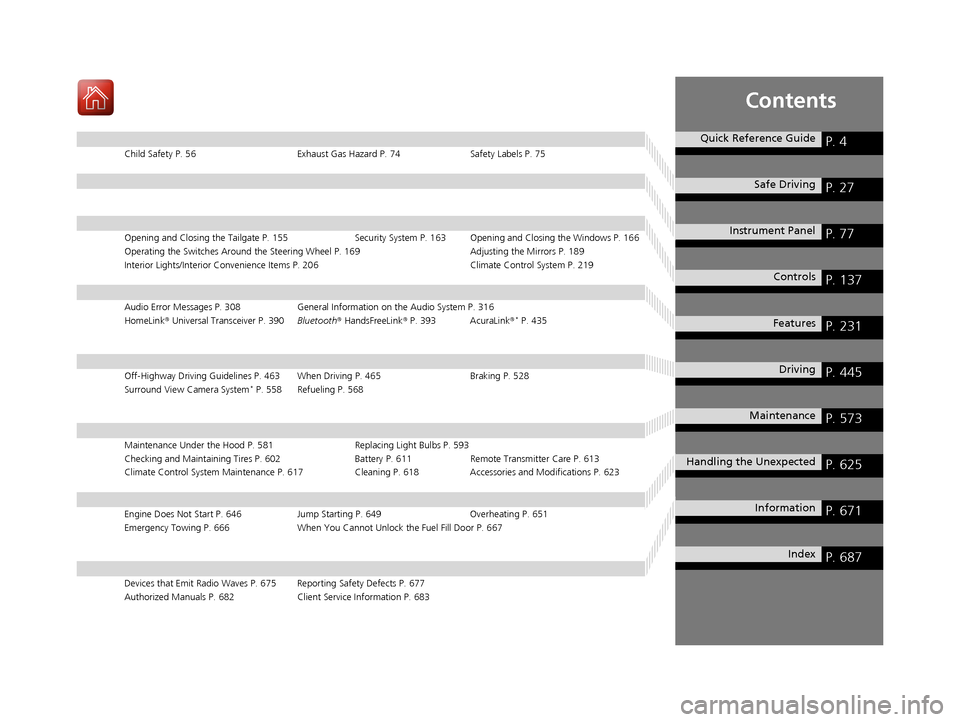
Contents
Child Safety P. 56Exhaust Gas Hazard P. 74Safety Labels P. 75
Opening and Closing the Tailgate P. 155 Security System P. 163 Opening and Closing the Windows P. 166
Operating the Switches Around the Steering Wheel P. 169 Adjusting the Mirrors P. 189
Interior Lights/Interior Convenience It ems P. 206 Climate Control System P. 219
Audio Error Messages P. 308General Information on the Audio System P. 316
HomeLink ® Universal Transceiver P. 390 Bluetooth® HandsFreeLink ® P. 393 AcuraLink ®* P. 435
Off-Highway Driving Guidelines P. 463 When Driving P. 465 Braking P. 528
Surround View Camera System* P. 558 Refueling P. 568
Maintenance Under the Hood P. 581 Replacing Light Bulbs P. 593
Checking and Maintaining Tires P. 602 Battery P. 611 Remote Transmitter Care P. 613
Climate Control System Maintenance P. 617 Cleaning P. 618Accessories and Modifications P. 623
Engine Does Not Start P. 646 Jump Starting P. 649Overheating P. 651
Emergency Towing P. 666 When You Cannot Unlock the Fuel Fill Door P. 667
Devices that Emit Radio Waves P. 675 Reporting Safety Defects P. 677
Authorized Manuals P. 682 Client Service Information P. 683
Quick Reference GuideP. 4
Safe DrivingP. 27
Instrument PanelP. 77
ControlsP. 137
FeaturesP. 231
DrivingP. 445
MaintenanceP. 573
Handling the UnexpectedP. 625
InformationP. 671
IndexP. 687
18 ACURA MDX-31TZ56400.book 3 ページ 2017年8月23日 水曜日 午後4時1分
Page 7 of 697
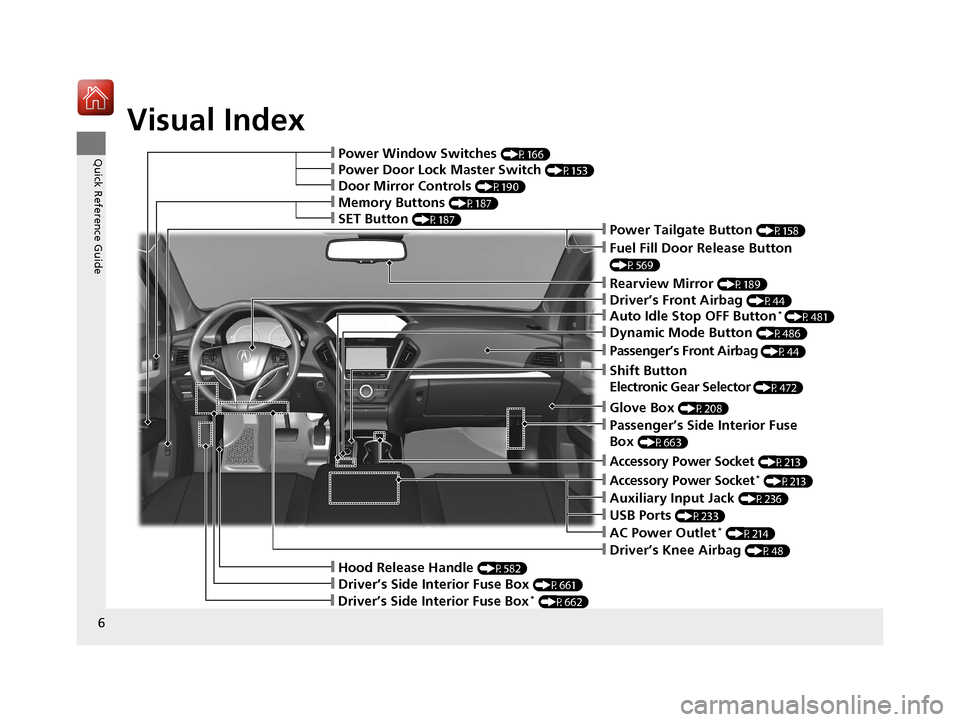
Visual Index
6
Quick Reference Guide❙Power Window Switches (P166)
❙Hood Release Handle (P582)
❙Driver’s Side Interior Fuse Box (P661)
❙Driver’s Knee Airbag (P48)
❙Memory Buttons (P187)
❙SET Button (P187)
❙Shift Button
Electronic Gear Selector
(P472)
❙Rearview Mirror (P189)
❙Driver’s Front Airbag (P44)
❙Accessory Power Socket (P213)
❙Passenger’s Side Interior Fuse
Box
(P663)
❙Glove Box (P208)
❙Door Mirror Controls (P190)
❙Power Door Lock Master Switch (P153)
❙Driver’s Side Interior Fuse Box* (P662)
❙Passenger’s Front Airbag (P44)
❙Power Tailgate Button (P158)
❙Fuel Fill Door Release Button
(P569)
❙Auto Idle Stop OFF Button* (P481)
❙Dynamic Mode Button (P486)
❙USB Ports (P233)
❙Accessory Power Socket* (P213)
❙Auxiliary Input Jack (P236)
❙AC Power Outlet* (P214)
18 ACURA MDX-31TZ56400.book 6 ページ 2017年8月23日 水曜日 午後4時1分
Page 138 of 697
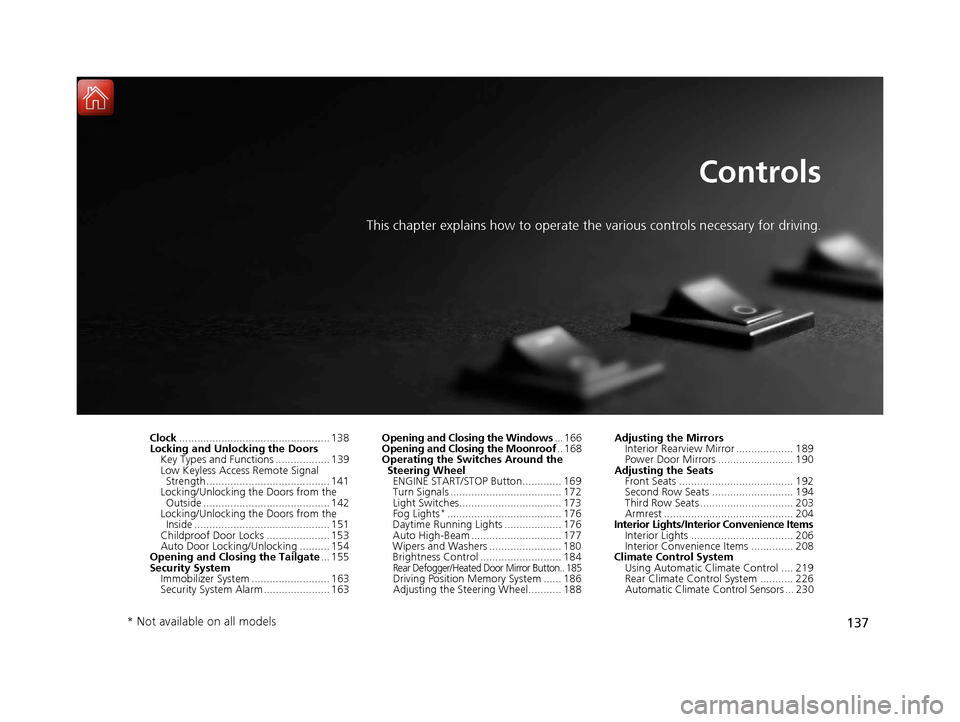
137
Controls
This chapter explains how to operate the various controls necessary for driving.
Clock.................................................. 138
Locking and Unlocking the Doors Key Types and Functions .................. 139
Low Keyless Access Remote Signal Strength ......................................... 141
Locking/Unlocking the Doors from the
Outside .......................................... 142
Locking/Unlocking the Doors from the Inside ............................................. 151
Childproof Door Locks ..................... 153
Auto Door Locking/Unlocking .......... 154
Opening and Closing the Tailgate ... 155
Security System Immobilizer System .......................... 163
Security System Alarm ...................... 163 Opening and Closing the Windows
... 166
Opening and Closing the Moonroof .. 168
Operating the Switches Around the
Steering Wheel ENGINE START/STOP Button............. 169
Turn Signals ..................................... 172
Light Switches.................................. 173
Fog Lights
*...................................... 176
Daytime Running Lights ................... 176
Auto High-Beam .............................. 177
Wipers and Washers ........................ 180
Brightness Control ........................... 184
Rear Defogger/Heated Door Mirror Button.. 185Driving Position Memory System ...... 186
Adjusting the Steering Wheel........... 188 Adjusting the Mirrors
Interior Rearview Mirror ................... 189
Power Door Mirrors ......................... 190
Adjusting the Seats Front Seats ...................................... 192
Second Row Seats ........................... 194
Third Row Seats ............................... 203
Armrest ........................................... 204
Interior Lights/Interior Convenience Items
Interior Lights .................................. 206
Interior Convenience Items .............. 208
Climate Control System
Using Automatic Climate Control .... 219
Rear Climate Control System ........... 226
Automatic Climate Control Sensors ... 230
* Not available on all models
18 ACURA MDX-31TZ56400.book 137 ページ 2017年8月23日 水曜日 午後4時1分
Page 186 of 697

185
uuOperating the Switches Around the Steering Wheel uRear Defogger/Heated Door Mirror Button
Controls
Rear Defogger/Heated Door Mirror Button
Press the rear defogger and heated door mirror button to defog the rear window
and mirrors when the power mode is in ON.
The rear defogger and heated door mirrors
automatically switch off after 10-30 minutes
depending on the outside temperature.
Heated Windshield Button*
Press the heated windshield button to deice
the windshield when the power mode is in
ON.
1 Rear Defogger/Heated Door Mirror Button
NOTICE
When cleaning the inside of the rear window, be
careful not to damage the heating wires.
It is critical to wipe the window from side to side
along the defogger heating wires.
This system consumes a lot of power, so turn it off
when the window has been defogged. Also, do not
use the system for a long ti me while the engine is
idling. This may weaken the battery, making it
difficult to start the engine.
When the outside temperature is below 41°F (5°C),
the heated door mirror may activate automatically for
10 minutes when you set the power mode to ON.
1 Heated Windshield Button*
This system consumes a lot of power, so turn it off
when the window has been deiced. Also, do not use
the system for a long peri od when the engine is
idling. This may weaken the battery, making it
difficult to start the engine.
When the outside temperature is below 39°F (4°C),
the heated windshield may automatically activate.
The system deactivates itself once the outside
temperature reaches 43°F (6°C).
* Not available on all models
18 ACURA MDX-31TZ56400.book 185 ページ 2017年8月23日 水曜日 午後4時1分
Page 187 of 697
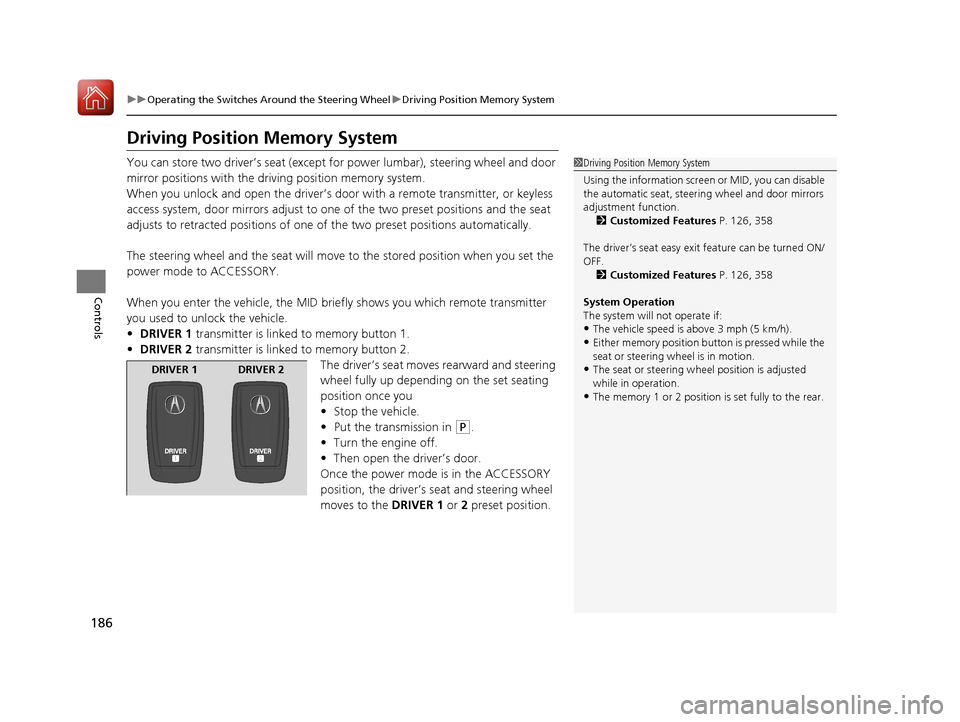
186
uuOperating the Switches Around the Steering Wheel uDriving Position Memory System
Controls
Driving Position Memory System
You can store two driver’s seat (except fo r power lumbar), steering wheel and door
mirror positions with the driving position memory system.
When you unlock and open th e driver’s door with a remote transmitter, or keyless
access system, door mirrors adjust to one of the two preset positions and the seat
adjusts to retracted positions of one of the two preset positions automatically.
The steering wheel and the seat will move to the stored position when you set the
power mode to ACCESSORY.
When you enter the vehicle, the MID brie fly shows you which remote transmitter
you used to unlock the vehicle.
• DRIVER 1 transmitter is linked to memory button 1.
• DRIVER 2 transmitter is linked to memory button 2.
The driver’s seat moves rearward and steering
wheel fully up depending on the set seating
position once you
•Stop the vehicle.
• Put the transmission in
(P.
• Turn the engine off.
• Then open the driver’s door.
Once the power mode is in the ACCESSORY
position, the driver’s seat and steering wheel
moves to the DRIVER 1 or 2 preset position.
1Driving Position Memory System
Using the information screen or MID, you can disable
the automatic seat, steeri ng wheel and door mirrors
adjustment function. 2 Customized Features P. 126, 358
The driver’s seat easy exit feature can be turned ON/
OFF. 2 Customized Features P. 126, 358
System Operation
The system will not operate if:
•The vehicle speed is above 3 mph (5 km/h).•Either memory position button is pressed while the
seat or steering wheel is in motion.
•The seat or steering wheel position is adjusted
while in operation.
•The memory 1 or 2 position is set fully to the rear.
DRIVER 1 DRIVER 2
18 ACURA MDX-31TZ56400.book 186 ページ 2017年8月23日 水曜日 午後4時1分
Page 188 of 697
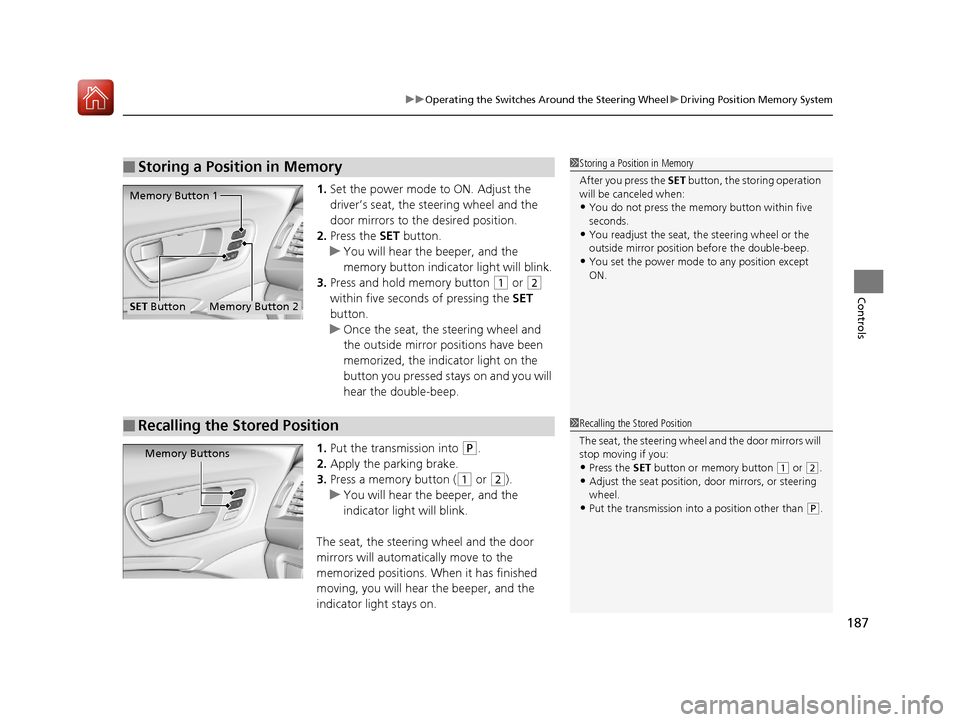
187
uuOperating the Switches Around the Steering Wheel uDriving Position Memory System
Controls
1. Set the power mode to ON. Adjust the
driver’s seat, the steering wheel and the
door mirrors to the desired position.
2. Press the SET button.
u You will hear the beeper, and the
memory button indicator light will blink.
3. Press and hold memory button
(1 or (2
within five seconds of pressing the SET
button.
u Once the seat, the steering wheel and
the outside mirror positions have been
memorized, the indicator light on the
button you pressed stays on and you will
hear the double-beep.
1. Put the transmission into
(P.
2. Apply the parking brake.
3. Press a memory button (
(1 or (2).
u You will hear the beeper, and the
indicator light will blink.
The seat, the steering wheel and the door
mirrors will automatically move to the
memorized positions. When it has finished
moving, you will hear the beeper, and the
indicator light stays on.
■Storing a Position in Memory1 Storing a Position in Memory
After you press the SET button, the storing operation
will be canceled when:
•You do not press the memory button within five
seconds.
•You readjust the seat, the steering wheel or the
outside mirror position before the double-beep.
•You set the power mode to any position except
ON.
Memory Button 1
Memory Button 2SET Button
■Recalling the Stored Position1 Recalling the Stored Position
The seat, the steering wheel and the door mirrors will
stop moving if you:
•Press the SET button or memory button (1 or (2.
•Adjust the seat position, door mirrors, or steering
wheel.
•Put the transmission into a position other than ( P.
Memory Buttons
18 ACURA MDX-31TZ56400.book 187 ページ 2017年8月23日 水曜日 午後4時1分
Page 190 of 697

189
Controls
Adjusting the Mirrors
Interior Rearview Mirror
Adjust the angle of the rearview mirror when you are sitting in the correct driving
position.
When you are driving after dark, the
automatic dimming rearview mirror and
power door mirrors
* reduce the glare from
headlights behind you, based on inputs from
the mirror sensor. This feature is always active.
■Automatic Dimming Rearview Mirror and Power Door
Mirrors
*
1 Adjusting the Mirrors
Keep the inside and out side mirrors clean and
adjusted for best visibility.
Adjust the mirrors befo re you start driving.
2 Front Seats P. 192
1Automatic Dimming Rearview Mirror and Power Door Mirrors*
The auto dimming function cancels when the
transmission is in
(R.
* Not available on all models
18 ACURA MDX-31TZ56400.book 189 ページ 2017年8月23日 水曜日 午後4時1分
Page 191 of 697

190
uuAdjusting the Mirrors uPower Door Mirrors
Controls
Power Door Mirrors
You can adjust the door mirrors when the
power mode is set to ON.
■Mirror position adjustment
L/R selector switch: Select the left or right
mirror. After adjusting the mirror, return the
switch to the center position.
Mirror position adjustment switch: Press
the switch left, right, up, or down to move the
mirror.
■Folding door mirrors*
Press the fold button to fold the door mirrors.
If activated, either side door mirror
automatically tilts do wnward when you put
the transmission into
(R; this improves close-
in visibility on the selected side of the vehicle
when backing up. The mirror automatically
returns to its original position when you take
the transmission out of
(R.
To activate this feature, set the power mode
to ON and slide the selector switch to the left
or right side.
Selector Switch
Adjustment Switch
Fold Button*
■Reverse Tilt Door Mirror
Selector Switch
* Not available on all models
18 ACURA MDX-31TZ56400.book 190 ページ 2017年8月23日 水曜日 午後4時1分
Page 192 of 697

191
uuAdjusting the Mirrors uPower Door Mirrors
Controls
■Folding the door mirrors
Lock all doors from outside the vehicle. u The mirrors start folding automatically.
2 Locking and Unlocking the Doors P. 139
■Unfolding the door mirrors
Unlock the driver’s or all doors from outside the vehicle.
u The mirrors start unfo lding automatically.
2Locking and Unlocking the Doors P. 139
■Automatic Folding Door Mirror Function*1Automatic Folding Door Mirror Function*
Door mirrors will not unfol d automatically if fold
button is pressed.
2 Folding door mirrors
* P. 190
You can turn the automa tic folding door mirror
function on and off. 2 Customized Features P. 126, 358
Door mirrors will not fold automatically when locking
from inside the vehicle usi ng lock tab or master door
lock switch.
* Not available on all models
18 ACURA MDX-31TZ56400.book 191 ページ 2017年8月23日 水曜日 午後4時1分
Page 688 of 697
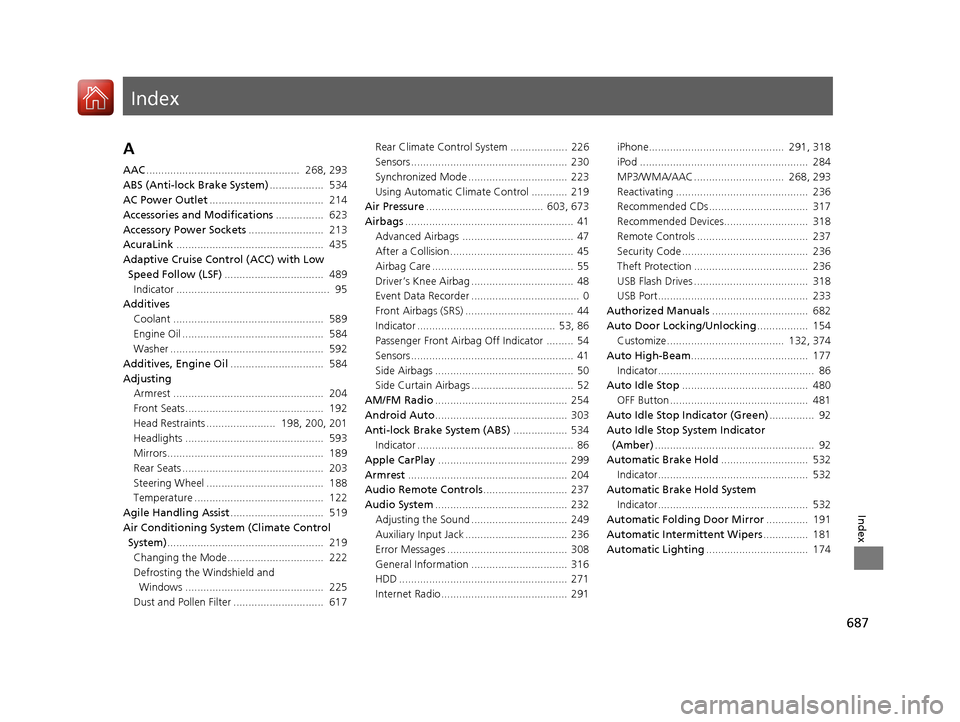
Index
687
Index
Index
A
AAC................................................... 268, 293
ABS (Anti-lock Brake System) .................. 534
AC Power Outlet ...................................... 214
Accessories and Modifications ................ 623
Accessory Power Sockets ......................... 213
AcuraLink ................................................. 435
Adaptive Cruise Control (ACC) with Low
Speed Follow (LSF) ................................. 489
Indicator ................................................... 95
Additives
Coolant .................................................. 589
Engine Oil ............................................... 584
Washer ................................................... 592
Additives, Engine Oil ............................... 584
Adjusting Armrest .................................................. 204
Front Seats.............................................. 192
Head Restraints ....................... 198, 200, 201
Headlights .............................................. 593
Mirrors.................................................... 189
Rear Seats ............................................... 203
Steering Wheel ....................................... 188
Temperature ........................................... 122
Agile Handling Assist ............................... 519
Air Conditioning System (Climate Control System) .................................................... 219
Changing the Mode................................ 222
Defrosting the Windshield and Windows .............................................. 225
Dust and Pollen Filter .............................. 617 Rear Climate Control System ................... 226
Sensors .................................................... 230
Synchronized Mode ................................. 223
Using Automatic Climate Control ............ 219
Air Pressure ....................................... 603, 673
Airbags ........................................................ 41
Advanced Airbags ..................................... 47
After a Collision ......................................... 45
Airbag Care ............................................... 55
Driver’s Knee Airbag .................................. 48
Event Data Recorder .................................... 0
Front Airbags (SRS) .................................... 44
Indicator .............................................. 53, 86
Passenger Front Airbag Off Indicator ......... 54
Sensors ...................................................... 41
Side Airbags .............................................. 50
Side Curtain Airbags .................................. 52
AM/FM Radio ............................................ 254
Android Auto ............................................ 303
Anti-lock Brake System (ABS) .................. 534
Indicator .................................................... 86
Apple CarPlay ........................................... 299
Armrest ..................................................... 204
Audio Remote Controls ............................ 237
Audio System ............................................ 232
Adjusting the Sound ................................ 249
Auxiliary Input Jack .................................. 236
Error Messages ........................................ 308
General Information ................................ 316
HDD ........................................................ 271
Internet Radio .......................................... 291 iPhone............................................. 291, 318
iPod ........................................................ 284
MP3/WMA/AAC .............................. 268, 293
Reactivating ............................................ 236
Recommended CDs ................................. 317
Recommended Devices............................ 318
Remote Controls ..................................... 237
Security Code .......................................... 236
Theft Protection ...................................... 236
USB Flash Drives ...................................... 318
USB Port.................................................. 233
Authorized Manuals ................................ 682
Auto Door Locking/Unlocking ................. 154
Customize ....................................... 132, 374
Auto High-Beam ....................................... 177
Indicator.................................................... 86
Auto Idle Stop .......................................... 480
OFF Button .............................................. 481
Auto Idle Stop Indicator (Green) ............... 92
Auto Idle Stop System Indicator (Amber) ..................................................... 92
Automatic Brake Hold ............................. 532
Indicator.................................................. 532
Automatic Brake Hold System Indicator.................................................. 532
Automatic Folding Door Mirror ..............
191
Automatic Intermittent Wipers ............... 181
Automatic Lighting ................
.................. 174
18 ACURA MDX-31TZ56400.book 687 ページ 2017年8月23日 水曜日 午後4時1分