Dynamic Acura MDX 2018 User Guide
[x] Cancel search | Manufacturer: ACURA, Model Year: 2018, Model line: MDX, Model: Acura MDX 2018Pages: 697, PDF Size: 38.45 MB
Page 363 of 697
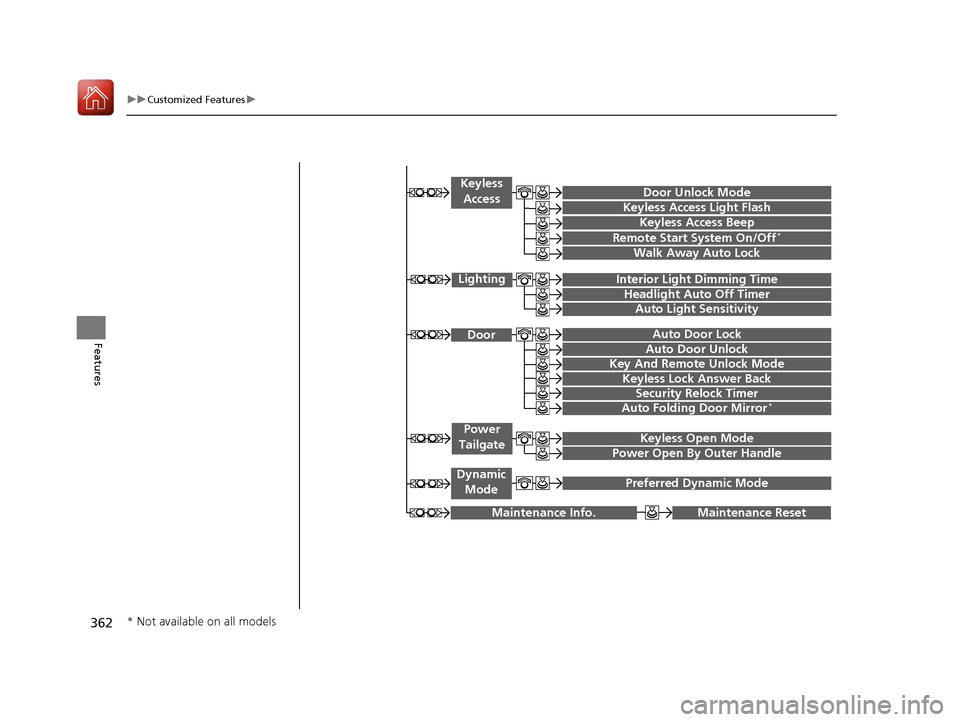
362
uuCustomized Features u
Features
Maintenance ResetMaintenance Info.
Preferred Dynamic ModeDynamic
Mode
Key And Remote Unlock Mode
Keyless Lock Answer Back
Security Relock Timer
Auto Door Lock
Auto Door Unlock Door
Auto Folding Door Mirror*
Door Unlock Mode
Keyless Access Beep
Interior Light Dimming Time
Headlight Auto Off Timer
Auto Light Sensitivity
Remote Start System On/Off*
Walk Away Auto Lock
Lighting
Keyless
Access
Keyless Access Light Flash
Keyless Open Mode
Power Open By Outer Handle
Power
Tailgate
* Not available on all models
18 ACURA MDX-31TZ56400.book 362 ページ 2017年8月23日 水曜日 午後4時1分
Page 368 of 697

367
uuCustomized Features u
Continued
Features
*1:Default SettingSetup
Group Customizable Features Description Selectable Settings
Camera
Settings Default
Cancels/Resets all customized items in the
Camera Settings
group as default. Yes
/No
Fixed Guideline Selects whether the fixed
guidelines come on the
rear camera monitor. On
*1/
Off
Dynamic Guideline Selects whether the dynami
c guidelines come on
the rear camera monitor. On*1/
Off
Camera
Settings
DefaultCancels/Resets all customized items in the
Camera Settings group as default.Yes/No
Rear
CameraFixed GuidelineSelects whether the fixed guidelines come on the
rear camera monitor.On*1/ Off
Dynamic GuidelineSelects whether the dynami c guidelines come on
the rear camera monitor.On*1/ Off
Cross
Traffic
Monitor
Cross Traffic MonitorTurns the cross traffic monitor feature on and off.On*1/Off
Models
without
cross traffic
monitor
Models with
cross traffic
monitor and
multi-view
rear camera
18 ACURA MDX-31TZ56400.book 367 ページ 2017年8月23日 水曜日 午後4時1分
Page 369 of 697

368
uuCustomized Features u
Features
*1:Default SettingSetup
Group Customizable Features Descri
ption Selectable Settings
Camera
Settings Default
Cancels/Resets all customized items in the
Camera Settings
group as default. Yes
/No
Surround
View
Camera Fixed Guideline
Sets whether to turn on the reference line
display.
On
*1/
Off
Dynamic Guideline Sets whether to turn on
the projection line
display. On
*1/
Off
Auto Show Camera
after Reverse Sets the rear view to be automatically switched to
the front view when the transmission is out of
(R.
On
/Off
*1
Default Camera Mode in
Forward Sets which screen to di
splay when the surround
view camera system is turned on while the
vehicle is moving forward. (Front Ground
View)*1/ Last Used /
(Front Wide View)/
(Side View)
Default Camera Mode in
Reverse Sets which screen to di
splay when the surround
view camera system is turned on while the
vehicle is reversing. (Rear Ground
View)
*1/ Last Used /
(Rear Normal View)/ (Rear Wide View)
Show Camera When
Decelerating Sets the screen to automa
tically return to the
camera view at vehicle speeds of 7 mph (12
km/h) or lower. On
/Off
*1
Models with
surround
view camera
system
18 ACURA MDX-31TZ56400.book 368 ページ 2017年8月23日 水曜日 午後4時1分
Page 376 of 697
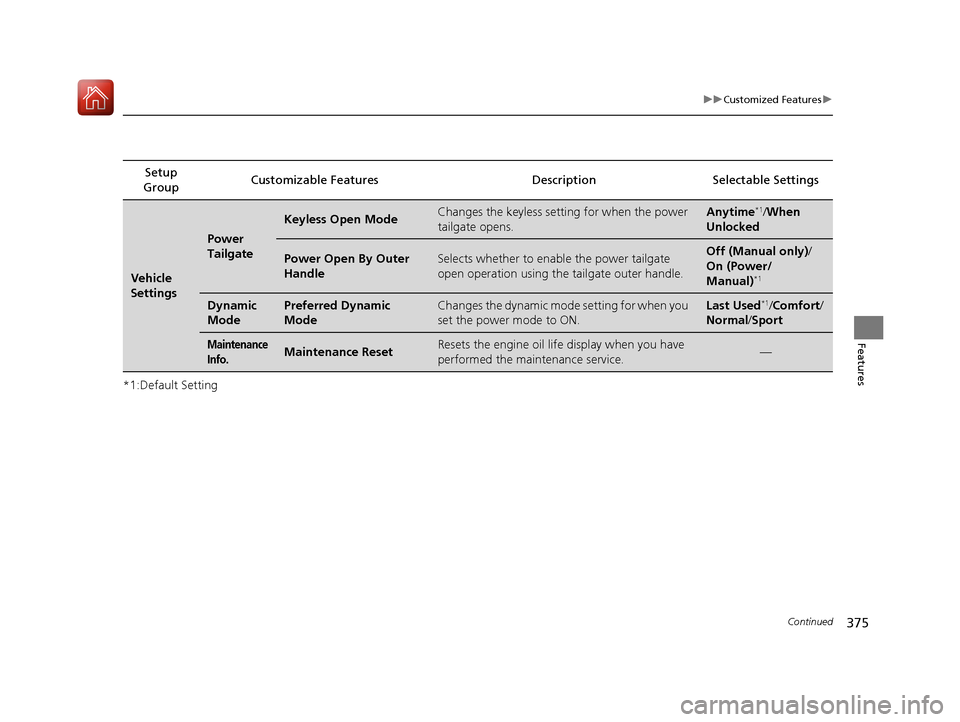
375
uuCustomized Features u
Continued
Features
*1:Default SettingSetup
Group Customizable Features Description Selectable Settings
Vehicle
Settings
Power
Tailgate
Keyless Open ModeChanges the keyless setting for when the power
tailgate opens.Anytime*1/
When
Unlocked
Power Open By Outer
HandleSelects whether to enable the power tailgate
open operation using the tailgate outer handle.Off (Manual only) /
On (Power/
Manual)
*1
Dynamic
ModePreferred Dynamic
ModeChanges the dynamic mode setting for when you
set the power mode to ON.Last Used*1/ Comfort/
Normal /Sport
Maintenance
Info.Maintenance ResetResets the engine oil life display when you have
performed the maintenance service.—
18 ACURA MDX-31TZ56400.book 375 ページ 2017年8月23日 水曜日 午後4時1分
Page 384 of 697

383
uuCustomized Features u
Continued
FeaturesSync Display Brightness
Brightness
Contrast
Black Level
Beep
Keyboard
Screen Settings
RES Settings*Rear Control
Rear Speaker
Single/Dual Screen Mode*
HD Radio Mode*Other
Cover Art
DVD Auto PlayDVD*
Audio Language
Subtitle Language
Menu Language
Dynamic Range
* Not available on all models
18 ACURA MDX-31TZ56400.book 383 ページ 2017年8月23日 水曜日 午後4時1分
Page 387 of 697
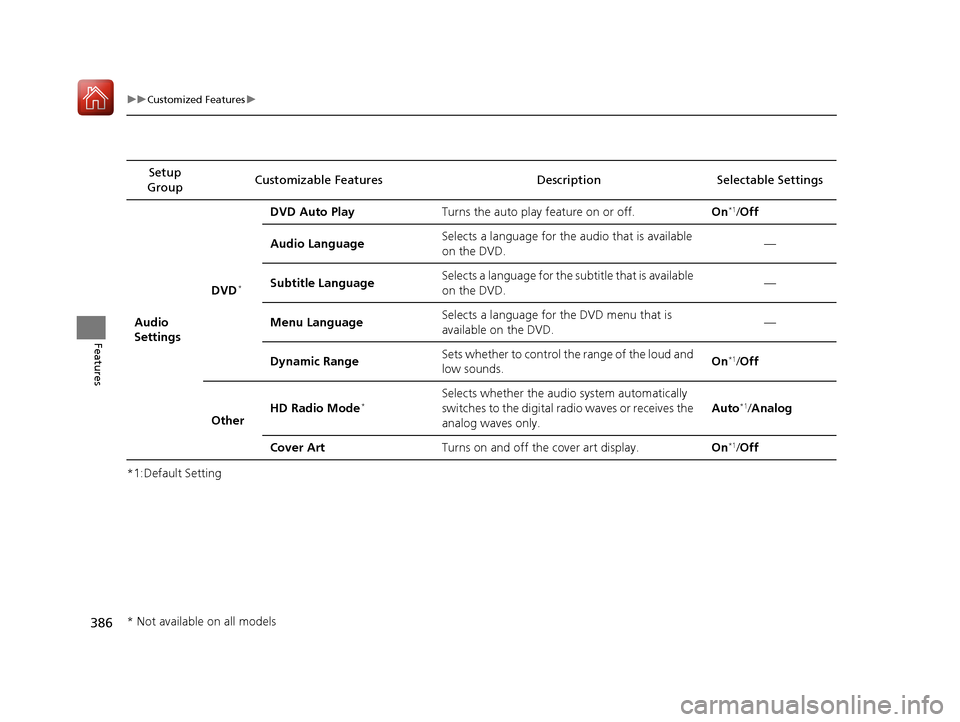
386
uuCustomized Features u
Features
*1:Default SettingSetup
Group Customizable Features Descri
ption Selectable Settings
Audio
Settings
DVD*
DVD Auto PlayTurns the auto play feature on or off.On*1/Off
Audio Language
Selects a language for the audio that is available
on the DVD.—
Subtitle Language
Selects a language for the subtitle that is available
on the DVD.—
Menu Language
Selects a language for the DVD menu that is
available on the DVD.—
Dynamic Range
Sets whether to control the range of the loud and
low sounds.On*1/ Off
Other HD Radio Mode
*Selects whether the audio system automatically
switches to the digital radio waves or receives the
analog waves only. Auto*1/
Analog
Cover Art Turns on and off the cover art display. On
*1/Off
* Not available on all models
18 ACURA MDX-31TZ56400.book 386 ページ 2017年8月23日 水曜日 午後4時1分
Page 446 of 697
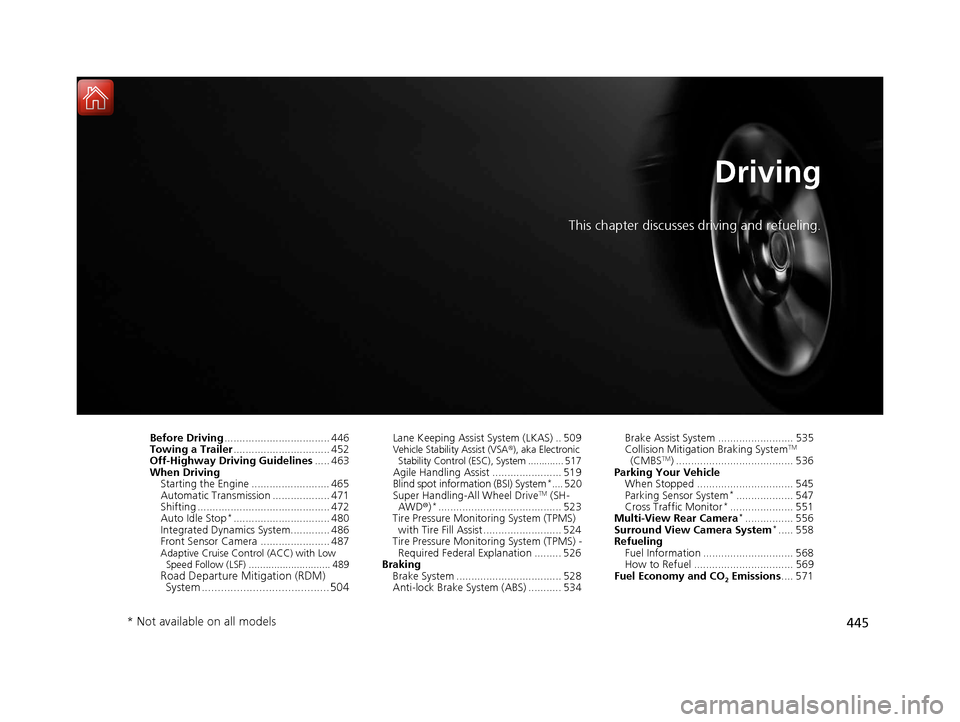
445
Driving
This chapter discusses driving and refueling.
Before Driving................................... 446
Towing a Trailer ................................ 452
Off-Highway Driving Guidelines ..... 463
When Driving Starting the Engine .......................... 465
Automatic Transmission ................... 471
Shifting ............................................ 472
Auto Idle Stop
*................................ 480
Integrated Dynamics System............. 486
Front Sensor Camera ....................... 487
Adaptive Cruise Control (ACC) with Low
Speed Follow (LSF) ............................. 489
Road Departure Mi tigation (RDM)
System ........................................ 504
Lane Keeping Assist System (LKAS) .. 509Vehicle Stability Assist (VSA ®), aka Electronic
Stability Control (ESC), System ............. 517
Agile Handling Assist ....................... 519
Blind spot inform ation (BSI) System*.... 520
Super Handling-All Wheel DriveTM (SH-
AWD® )*......................................... 523
Tire Pressure Monitoring System (TPMS)
with Tire Fill Assist .......................... 524
Tire Pressure Monitoring System (TPMS) - Required Federal Explanation ......... 526
Braking Brake System ................................... 528
Anti-lock Brake System (ABS) ........... 534 Brake Assist System ......................... 535
Collision Mitigation Braking System
TM
(CMBSTM) ....................................... 536
Parking Your Vehicle When Stopped ................................ 545
Parking Sensor System
*................... 547
Cross Traffic Monitor*..................... 551
Multi-View Rear Camera*................ 556
Surround View Camera System*..... 558
Refueling Fuel Information .............................. 568
How to Refuel ................................. 569
Fuel Economy and CO
2 Emissions .... 571
* Not available on all models
18 ACURA MDX-31TZ56400.book 445 ページ 2017年8月23日 水曜日 午後4時1分
Page 487 of 697

486
uuWhen Driving uIntegrated Dynamics System
Driving
Integrated Dynamics System
Modifies the dynamic character of the vehicl e. There are three modes to select from:
Comfort, Normal, and Sport .
Press the Dynamic Mode button to select a mode. The mode you have selected
appears on the MID.
You can customize the mode default setting using the MID.
2 Customized Features P. 126
Normal
Balanced driving
performance for most
driving situations.
Sport
Enhances vehicle response
feel through decreased
steering assist, heightened
throttle response, increased
SH-AWD
* torque bias, and
modified active sound
control. Comfort
Maximizes driver comfort
through increased steering
assist.
Dynamic Mode
Button
* Not available on all models
18 ACURA MDX-31TZ56400.book 486 ページ 2017年8月23日 水曜日 午後4時1分
Page 557 of 697
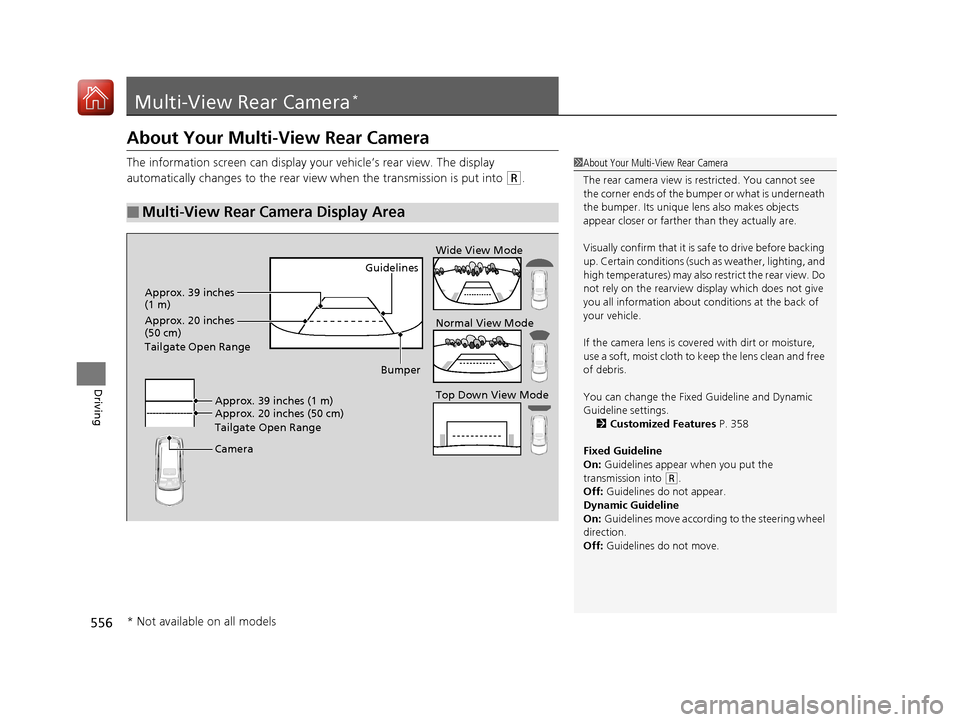
556
Driving
Multi-View Rear Camera*
About Your Multi-View Rear Camera
The information screen can display your vehicle’s rear view. The display
automatically changes to the rear view when the transmission is put into
(R.
■Multi-View Rear Camera Display Area
1About Your Multi-View Rear Camera
The rear camera view is restricted. You cannot see
the corner ends of the bum per or what is underneath
the bumper. Its unique le ns also makes objects
appear closer or farther than they actually are.
Visually confirm that it is safe to drive before backing
up. Certain conditions (such as weather, lighting, and
high temperatures) may also re strict the rear view. Do
not rely on the rearview display which does not give
you all information about conditions at the back of
your vehicle.
If the camera lens is cove red with dirt or moisture,
use a soft, moist cloth to keep the lens clean and free
of debris.
You can change the Fixed Guideline and Dynamic
Guideline settings. 2 Customized Features P. 358
Fixed Guideline
On: Guidelines appear when you put the
transmission into
( R.
Off: Guidelines do not appear.
Dynamic Guideline
On: Guidelines move according to the steering wheel
direction.
Off: Guidelines do not move.
Guidelines
Bumper
Camera Approx. 20 inches (50 cm)
Tailgate Open Range Approx. 39 inches (1 m) Wide View Mode
Normal View Mode
Top Down View Mode
Approx. 39 inches
(1 m)
Approx. 20 inches
(50 cm)
Tailgate Open Range
* Not available on all models
18 ACURA MDX-31TZ56400.book 556 ページ 2017年8月23日 水曜日 午後4時1分
Page 690 of 697
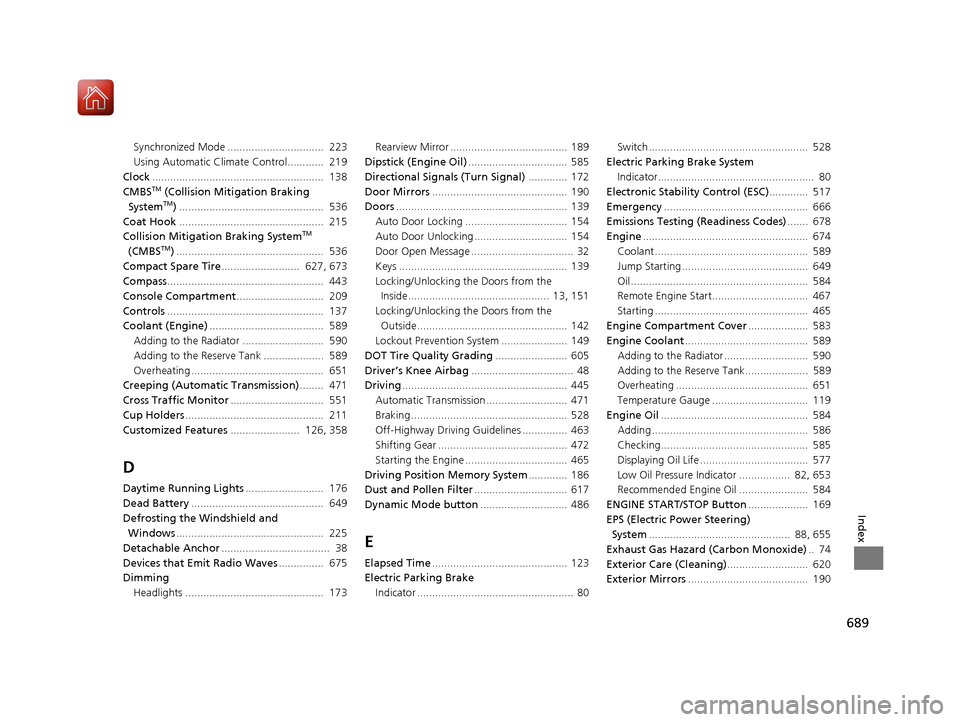
689
Index
Synchronized Mode ................................ 223
Using Automatic Climate Control............ 219
Clock ......................................................... 138
CMBS
TM (Collision Mitigation Braking
SystemTM) ................................................ 536
Coat Hook ................................................ 215
Collision Mitigation Braking System
TM
(CMBSTM) ................................................. 536
Compact Spare Tire .......................... 627, 673
Compass .................................................... 443
Console Compartment ............................. 209
Controls .................................................... 137
Coolant (Engine) ...................................... 589
Adding to the Radiator ........................... 590
Adding to the Reserve Tank .................... 589
Overheating ............................................ 651
Creeping (Automatic Transmission) ........ 471
Cross Traffic Monitor ............................... 551
Cup Holders .............................................. 211
Customized Features ....................... 126, 358
D
Daytime Running Lights .......................... 176
Dead Battery ............................................ 649
Defrosting the Windshield and Windows ................................................. 225
Detachable Anchor .................................... 38
Devices that Emit Radio Waves ............... 675
Dimming
Headlights .............................................. 173 Rearview Mirror ....................................... 189
Dipstick (Engine Oil) ................................. 585
Directional Signals (Turn Signal) ............. 172
Door Mirrors ............................................. 190
Doors ......................................................... 139
Auto Door Locking .................................. 154
Auto Door Unlocking ............................... 154
Door Open Message .................................. 32
Keys ........................................................ 139
Locking/Unlocking the Doors from the Inside............................................... 13, 151
Locking/Unlocking the Doors from the Outside.................................................. 142
Lockout Prevention System ...................... 149
DOT Tire Quality Grading ........................ 605
Driver’s Knee Airbag .................................. 48
Driving ....................................................... 445
Automatic Transmission ........................... 471
Braking .................................................... 528
Off-Highway Driving Guidelines ............... 463
Shifting Gear ........................................... 472
Starting the Engine .................................. 465
Driving Position Memory System ............. 186
Dust and Pollen Filter ............................... 617
Dynamic Mode button ............................. 486
E
Elapsed Time............................................. 123
Electric Parking Brake
Indicator .................................................... 80 Switch ..................................................... 528
Electric Parking Brake System
Indicator.................................................... 80
Electronic Stability Control (ESC) ............. 517
Emergency ................................................ 666
Emissions Testing (Readiness Codes) ....... 678
Engine ....................................................... 674
Coolant ................................................... 589
Jump Starting .......................................... 649
Oil ........................................................... 584
Remote Engine Start................................ 467
Starting ................................................... 465
Engine Compartment Cover .................... 583
Engine Coolant ......................................... 589
Adding to the Radiator ............................ 590
Adding to the Reserve Tank..................... 589
Overheating ............................................ 651
Temperature Gauge ................................ 119
Engine Oil ................................................. 584
Adding .................................................... 586
Checking................................................. 585
Displaying Oil Life .................................... 577
Low Oil Pressure Indicator ................. 82, 653
Recommended Engine Oil ....................... 584
ENGINE START/STOP Button .................... 169
EPS (Electric Power Steering) System ............................................... 88, 655
Exhaust Gas Hazard (Carbon Monoxide) .. 74
Exterior Care (Cleaning) ........................... 620
Exterior Mirrors ........................................ 190
18 ACURA MDX-31TZ56400.book 689 ページ 2017年8月23日 水曜日 午後4時1分