mirror Acura MDX 2018 Owner's Guide
[x] Cancel search | Manufacturer: ACURA, Model Year: 2018, Model line: MDX, Model: Acura MDX 2018Pages: 697, PDF Size: 38.45 MB
Page 537 of 697
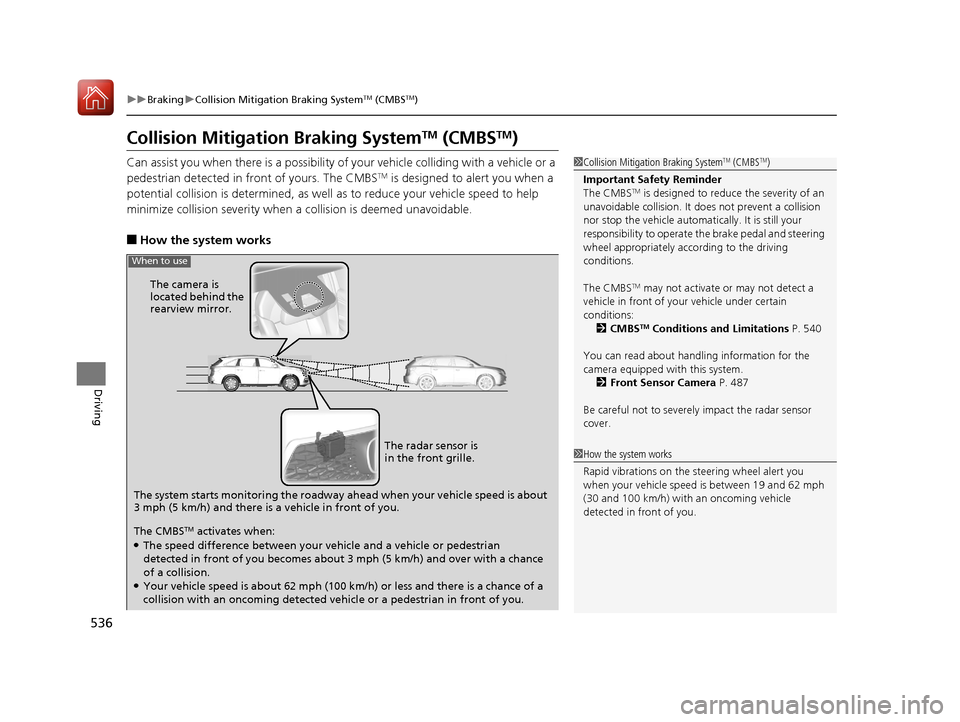
536
uuBraking uCollision Mitigation Braking SystemTM (CMBSTM)
Driving
Collision Mitigati on Braking SystemTM (CMBSTM)
Can assist you when there is a possibility of your vehicle colliding with a vehicle or a
pedestrian detected in front of yours. The CMBSTM is designed to alert you when a
potential collision is determined, as well as to reduce your vehicle speed to help
minimize collision severity when a collision is deemed unavoidable.
■How the system works
1 Collision Mitigation Braking SystemTM (CMBSTM)
Important Safety Reminder
The CMBS
TM is designed to reduce the severity of an
unavoidable collision. It do es not prevent a collision
nor stop the vehicle automati cally. It is still your
responsibility to operate the brake pedal and steering
wheel appropriately acco rding to the driving
conditions.
The CMBS
TM may not activate or may not detect a
vehicle in front of y our vehicle under certain
conditions:
2 CMBS
TM Conditions and Limitations P. 540
You can read about handling information for the
camera equipped with this system. 2 Front Sensor Camera P. 487
Be careful not to severely impact the radar sensor
cover.
1 How the system works
Rapid vibrations on the steering wheel alert you
when your vehicle speed is between 19 and 62 mph
(30 and 100 km/h) with an oncoming vehicle
detected in front of you.
The system starts monitoring the roadway ah ead when your vehicle speed is about
3 mph (5 km/h) and there is a vehicle in front of you. The radar sensor is
in the front grille.
The CMBS
TM activates when:●The speed difference between your vehicle and a vehicle or pedestrian
detected in front of you becomes about 3 mph (5 km/h) and over with a chance
of a collision.
●Your vehicle speed is about 62 mph (100 km/h) or less and there is a chance of a
collision with an oncoming detected vehicle or a pedestrian in front of you. The camera is
located behind the
rearview mirror.
When to use
18 ACURA MDX-31TZ56400.book 536 ページ 2017年8月23日 水曜日 午後4時1分
Page 544 of 697

543
uuBraking uCollision Mitigation Braking SystemTM (CMBSTM)
Continued
Driving
Limitations applicable to pedestrian detection only
• When there is a group of people in front of your vehicle walking together side by
side.
• Surrounding conditions or belongings of the pedestrian alter the pedestrian’s
shape, preventing the system from recognizing that the person is a pedestrian.
• When the pedestrian is slouching or squatting.
• When the pedestrian is shorter than about 3 feet (1 meter) or taller than about 7
feet (2 meter) in height.
• When a pedestrian blends in with the background.
• When a pedestrian is bent over or squatting, or when their hands are raised or
they are running.
• When several pedestrians are walking ahead in a group.
• When the camera cannot correctly identify that a pedestrian is present due to an
unusual shape (holding luggage, body position, size).
■Automatic shutoff
The CMBSTM may automatically shut itself off and the CMBSTM indicator comes and
stays on when:
• The temperature inside the system is high.
• You drive off-road or on a mountain road, or curved and winding road for an
extended period.
• An abnormal tire condition is detected (wrong tire size, flat tire, etc.).
• The camera behind the rearview mirror, or the area around the camera, including
the windshield, gets dirty.
Once the conditions that caused CMBS
TM to shut off improve or are addressed (e.g.,
cleaning), the system comes back on.
18 ACURA MDX-31TZ56400.book 543 ページ 2017年8月23日 水曜日 午後4時1分
Page 552 of 697

551
uuParking Your Vehicle uCross Traffic Monitor*
Continued
Driving
Cross Traffic Monitor*
Monitors the rear corner areas using the radar sensors when reversing, and alerts
you if a vehicle approaching from a rear corner is detected.
The system is convenient when you are backing out of a parking space.1Cross Traffic Monitor*
3CAUTION
Cross Traffic Monitor cannot detect all
approaching vehicles and may not detect
an approaching vehicle at all.
Failure to visually confirm that it is safe to
back up the vehicle before doing so may
result in a collision.
Do not solely rely on the system when
reversing; always also use your mirrors, and
look behind and to the sides of your vehicle
before reversing.
* Not available on all models
18 ACURA MDX-31TZ56400.book 551 ページ 2017年8月23日 水曜日 午後4時1分
Page 559 of 697
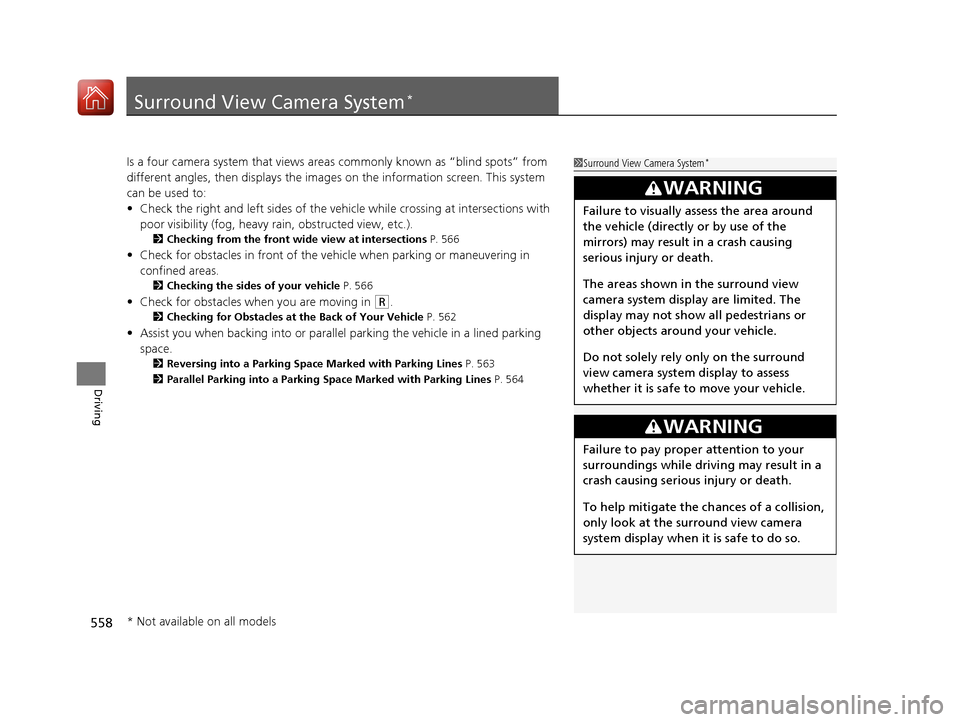
558
Driving
Surround View Camera System*
Is a four camera system that views areas commonly known as “blind spots” from
different angles, then displays the images on the information screen. This system
can be used to:
• Check the right and left sides of the vehi cle while crossing at intersections with
poor visibility (fog, heavy rain, obstructed view, etc.).
2 Checking from the front wide view at intersections P. 566
•Check for obstacles in front of the ve hicle when parking or maneuvering in
confined areas.
2 Checking the sides of your vehicle P. 566
•Check for obstacles when you are moving in (R.
2 Checking for Obstacles at the Back of Your Vehicle P. 562
•Assist you when backing into or parallel parking the vehicle in a lined parking
space.
2 Reversing into a Parking Space Marked with Parking Lines P. 563
2 Parallel Parking into a Parking Space Marked with Parking Lines P. 564
1Surround View Camera System*
3WARNING
Failure to visually assess the area around
the vehicle (directly or by use of the
mirrors) may result in a crash causing
serious injury or death.
The areas shown in the surround view
camera system display are limited. The
display may not show all pedestrians or
other objects around your vehicle.
Do not solely rely only on the surround
view camera system display to assess
whether it is safe to move your vehicle.
3WARNING
Failure to pay proper attention to your
surroundings while driving may result in a
crash causing serious injury or death.
To help mitigate the ch ances of a collision,
only look at the surround view camera
system display when it is safe to do so.
* Not available on all models
18 ACURA MDX-31TZ56400.book 558 ページ 2017年8月23日 水曜日 午後4時1分
Page 563 of 697
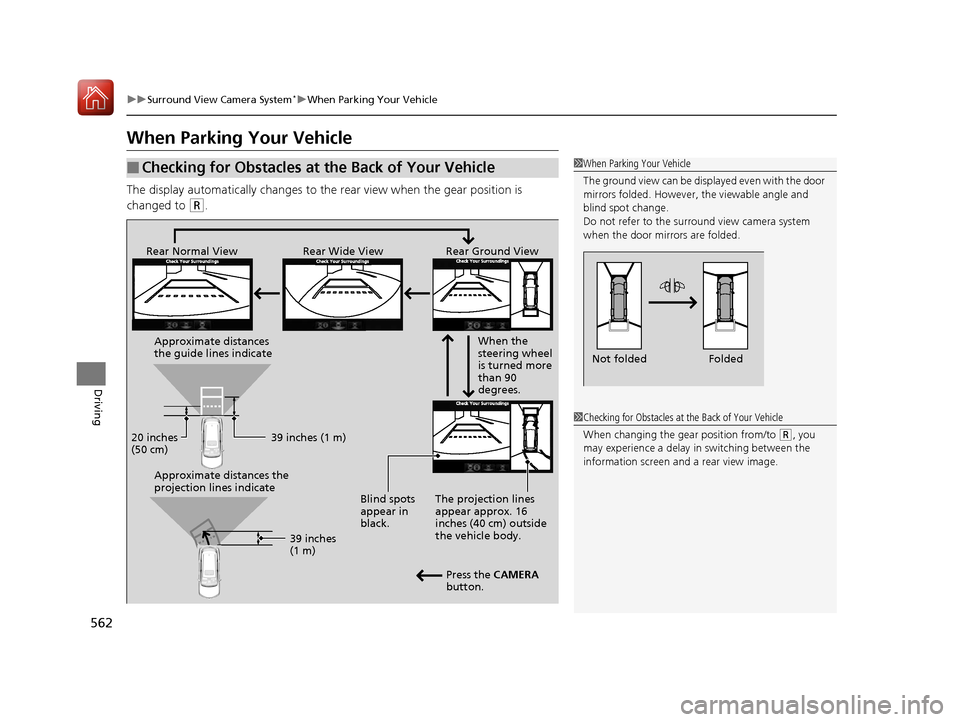
562
uuSurround View Camera System*uWhen Parking Your Vehicle
Driving
When Parking Your Vehicle
The display automatically changes to the rear view when the gear position is
changed to
(R.
■Checking for Obstacles at the Back of Your Vehicle1 When Parking Your Vehicle
The ground view can be disp layed even with the door
mirrors folded. However, the viewable angle and
blind spot change.
Do not refer to the surround view camera system
when the door mirrors are folded.
Folded
Not folded
Rear Wide View
Rear Normal View Rear Ground View
When the
steering wheel
is turned more
than 90
degrees.
The projection lines
appear approx. 16
inches (40 cm) outside
the vehicle body.
Blind spots
appear in
black.
Press the CAMERA
button.
Approximate distances
the guide lines indicate
Approximate distances the
projection lines indicate
39 inches (1 m)
20 inches
(50 cm)
39 inches
(1 m)
1Checking for Obstacles at the Back of Your Vehicle
When changing the gear position from/to
(R, you
may experience a delay in switching between the
information screen and a rear view image.
18 ACURA MDX-31TZ56400.book 562 ページ 2017年8月23日 水曜日 午後4時1分
Page 567 of 697
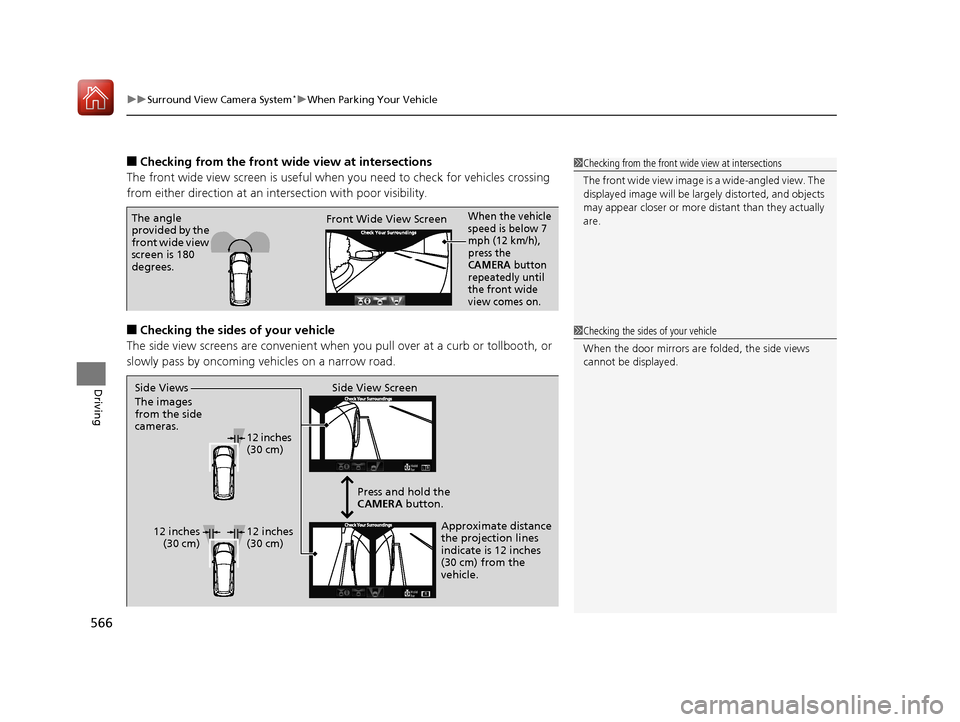
uuSurround View Camera System*uWhen Parking Your Vehicle
566
Driving
■Checking from the front wide view at intersections
The front wide view screen is useful when you need to check for vehicles crossing
from either direction at an inte rsection with poor visibility.
■Checking the sides of your vehicle
The side view screens are conv enient when you pull over at a curb or tollbooth, or
slowly pass by oncoming vehicles on a narrow road.
1 Checking from the front wide view at intersections
The front wide view image is a wide-angled view. The
displayed image will be larg ely distorted, and objects
may appear closer or more distant than they actually
are.
The angle
provided by the
front wide view
screen is 180
degrees. Front Wide View ScreenWhen the vehicle
speed is below 7
mph (12 km/h),
press the
CAMERA button
repeatedly until
the front wide
view comes on.
1 Checking the sides of your vehicle
When the door mirrors are folded, the side views
cannot be displayed.
Side View Screen
12 inches
(30 cm)
12 inches (30 cm) Press and hold the
CAMERA
button.
Approximate distance
the projection lines
indicate is 12 inches
(30 cm) from the
vehicle.
Side Views
The images
from the side
cameras.
12 inches
(30 cm)
18 ACURA MDX-31TZ56400.book 566 ページ 2017年8月23日 水曜日 午後4時1分
Page 594 of 697
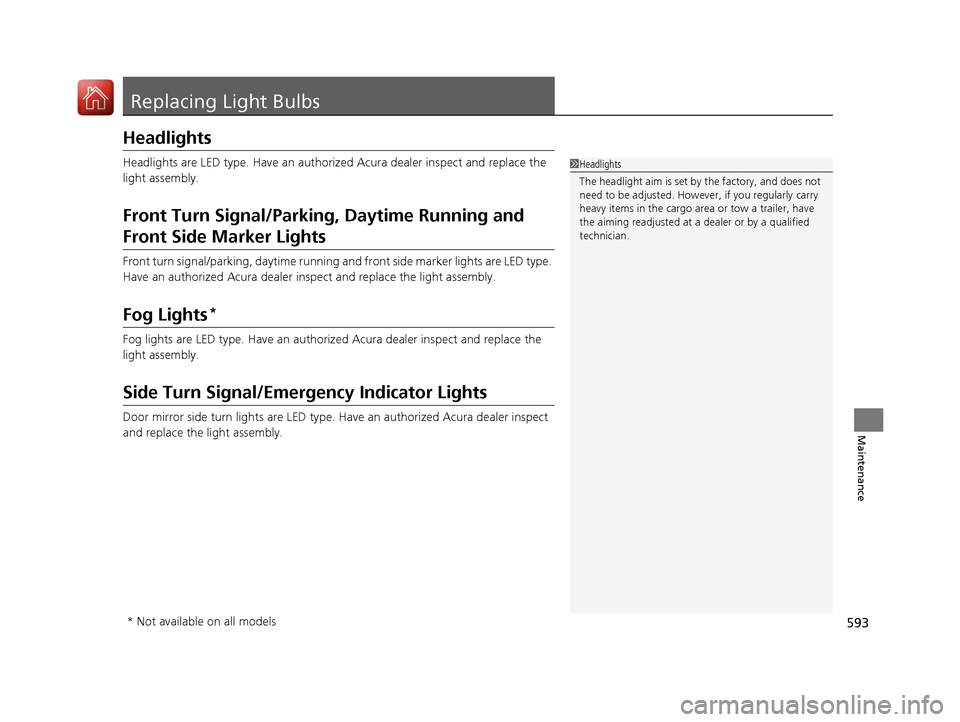
593
Maintenance
Replacing Light Bulbs
Headlights
Headlights are LED type. Have an authorized Acura dealer inspect and replace the
light assembly.
Front Turn Signal/Parking, Daytime Running and
Front Side Marker Lights
Front turn signal/parking, daytime running and front side marker lights are LED type.
Have an authorized Acura dealer in spect and replace the light assembly.
Fog Lights*
Fog lights are LED type. Have an authoriz ed Acura dealer inspect and replace the
light assembly.
Side Turn Signal/Emer gency Indicator Lights
Door mirror side turn lights are LED type. Have an authorized Acura dealer inspect
and replace the light assembly.
1 Headlights
The headlight aim is set by the factory, and does not
need to be adjusted. Howeve r, if you regularly carry
heavy items in the cargo area or tow a trailer, have
the aiming readjusted at a dealer or by a qualified
technician.
* Not available on all models
18 ACURA MDX-31TZ56400.book 593 ページ 2017年8月23日 水曜日 午後4時1分
Page 621 of 697

620
uuCleaning uExterior Care
Maintenance
Exterior Care
Dust off the vehicle body after you drive.
Regularly inspect your vehi cle for scratches on painted surfaces. A scratch on a
painted surface can result in body rust. If you find a scratch, promptly repair it.
Wash the vehicle regularly. Wash more frequently when driving in the following
conditions:
• If driving on roads with road salt.
• If driving in coastal areas.
• If tar, soot, bird droppings, insects, or tree sap are stuck to painted surfaces.
• Make sure to follow the instructions indicated on the automated car wash.
• Fold in the door mirrors.
• For models equipped with automatic inte rmittent wipers, turn the wipers off.
■Washing the Vehicle
■Using an Automated Car Wash
1Washing the Vehicle
Do not spray water into the air intake vents. It can
cause a malfunction.
Do not spray water onto the capless unit when the
fuel fill door is open. It ca n cause damage to the fuel
system or engine.
Air Intake Vents
1 Using an Automated Car Wash
When using an automated car wash that pulls the
vehicle through with a conveyor, make sure vehicle is
in car wash mode. 2 If you want to keep the transmission in
(N
position [car wash mode] P. 476
18 ACURA MDX-31TZ56400.book 620 ページ 2017年8月23日 水曜日 午後4時1分
Page 673 of 697
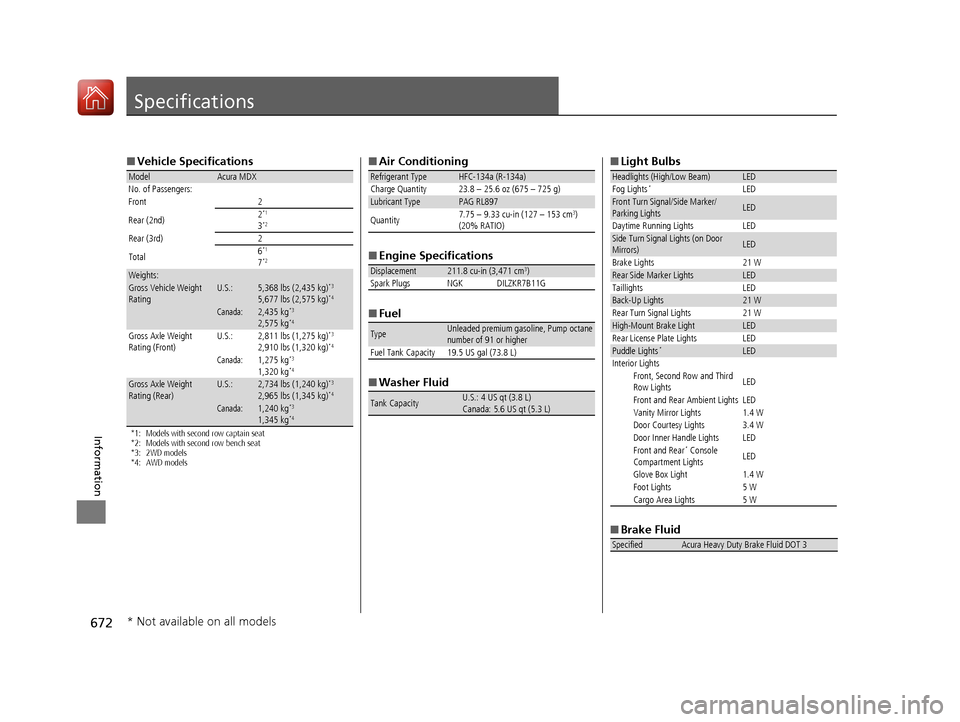
672
Information
Specifications
■Vehicle Specifications
*1: Models with second row captain seat
*2: Models with second row bench seat
*3: 2WD models
*4: AWD models
ModelAcura MDX
No. of Passengers:
Front 2
Rear (2nd) 2
*1
3*2
Rear (3rd)
2
Total 6*1
7*2
Weights:Gross Vehicle Weight
RatingU.S.:5,368 lbs (2,435 kg)*3
5,677 lbs (2,575 kg)*4
Canada:2,435 kg*3
2,575 kg*4
Gross Axle Weight
Rating (Front)U.S.:2,811 lbs (1,275 kg)*3
2,910 lbs (1,320 kg)*4
Canada:1,275 kg*3
1,320 kg*4
Gross Axle Weight
Rating (Rear)U.S.:2,734 lbs (1,240 kg)*3
2,965 lbs (1,345 kg)*4
Canada:1,240 kg*3
1,345 kg*4
■
Air Conditioning
■ Engine Specifications
■ Fuel
■ Washer Fluid
Refrigerant TypeHFC-134a (R-134a)
Charge Quantity 23.8 – 25.6 oz (675 – 725 g)
Lubricant TypePAG RL897
Quantity 7.75 – 9.33 cu-in (127 – 153 cm3)
(20% RATIO)
Displacement211.8 cu-in (3,471 cm3)
Spark Plugs NGK DILZKR7B11G
TypeUnleaded premium gasoline, Pump octane
number of 91 or higher
Fuel Tank Capacity 19.5 US gal (73.8 L)
Tank CapacityU.S.: 4 US qt (3.8 L)
Canada: 5.6 US qt (5.3 L)
■ Light Bulbs
■ Brake Fluid
Headlights (High/Low Beam)LED
Fog Lights*LEDFront Turn Signal/Side Marker/
Parking LightsLED
Daytime Running Lights LED
Side Turn Signal Lights (on Door
Mirrors)LED
Brake Lights 21 W
Rear Side Marker LightsLED
Taillights LED
Back-Up Lights21 W
Rear Turn Signal Lights 21 W
High-Mount Brake LightLED
Rear License Plate Lights LED
Puddle Lights*LED
Interior Lights Front, Second Row and Third
Row Lights LED
Front and Rear Ambient Lights LED
Vanity Mirror Lights 1.4 W
Door Courtesy Lights 3.4 W
Door Inner Handle Lights LED
Front and Rear
* Console
Compartment Lights LED
Glove Box Light 1.4 W
Foot Lights 5 W
Cargo Area Lights 5 W
SpecifiedAcura Heavy Duty Brake Fluid DOT 3
* Not available on all models
18 ACURA MDX-31TZ56400.book 672 ページ 2017年8月23日 水曜日 午後4時1分
Page 688 of 697
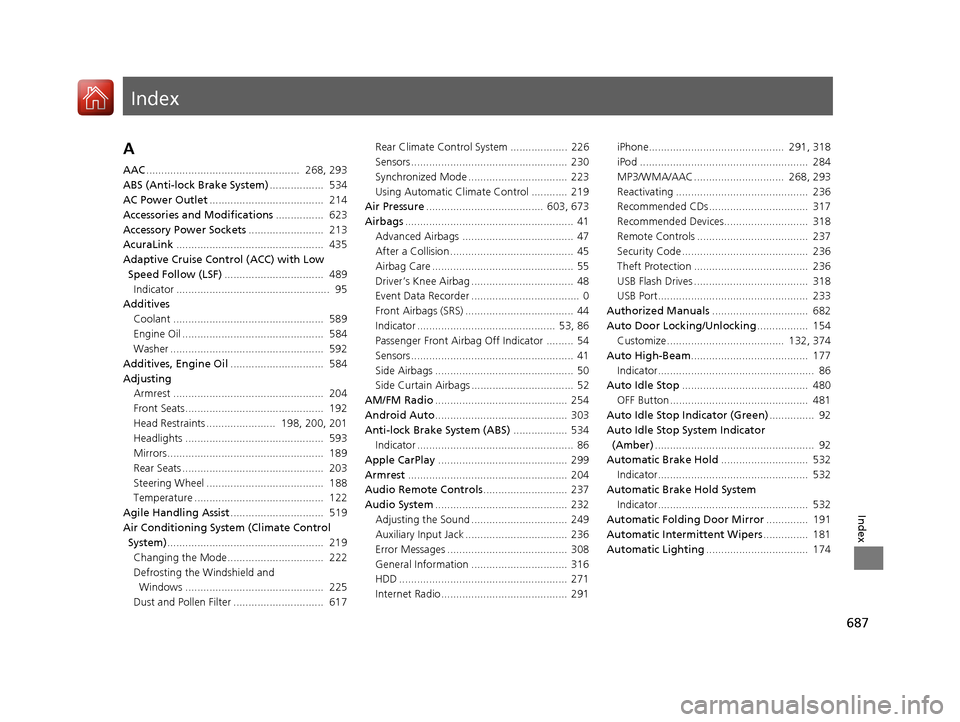
Index
687
Index
Index
A
AAC................................................... 268, 293
ABS (Anti-lock Brake System) .................. 534
AC Power Outlet ...................................... 214
Accessories and Modifications ................ 623
Accessory Power Sockets ......................... 213
AcuraLink ................................................. 435
Adaptive Cruise Control (ACC) with Low
Speed Follow (LSF) ................................. 489
Indicator ................................................... 95
Additives
Coolant .................................................. 589
Engine Oil ............................................... 584
Washer ................................................... 592
Additives, Engine Oil ............................... 584
Adjusting Armrest .................................................. 204
Front Seats.............................................. 192
Head Restraints ....................... 198, 200, 201
Headlights .............................................. 593
Mirrors.................................................... 189
Rear Seats ............................................... 203
Steering Wheel ....................................... 188
Temperature ........................................... 122
Agile Handling Assist ............................... 519
Air Conditioning System (Climate Control System) .................................................... 219
Changing the Mode................................ 222
Defrosting the Windshield and Windows .............................................. 225
Dust and Pollen Filter .............................. 617 Rear Climate Control System ................... 226
Sensors .................................................... 230
Synchronized Mode ................................. 223
Using Automatic Climate Control ............ 219
Air Pressure ....................................... 603, 673
Airbags ........................................................ 41
Advanced Airbags ..................................... 47
After a Collision ......................................... 45
Airbag Care ............................................... 55
Driver’s Knee Airbag .................................. 48
Event Data Recorder .................................... 0
Front Airbags (SRS) .................................... 44
Indicator .............................................. 53, 86
Passenger Front Airbag Off Indicator ......... 54
Sensors ...................................................... 41
Side Airbags .............................................. 50
Side Curtain Airbags .................................. 52
AM/FM Radio ............................................ 254
Android Auto ............................................ 303
Anti-lock Brake System (ABS) .................. 534
Indicator .................................................... 86
Apple CarPlay ........................................... 299
Armrest ..................................................... 204
Audio Remote Controls ............................ 237
Audio System ............................................ 232
Adjusting the Sound ................................ 249
Auxiliary Input Jack .................................. 236
Error Messages ........................................ 308
General Information ................................ 316
HDD ........................................................ 271
Internet Radio .......................................... 291 iPhone............................................. 291, 318
iPod ........................................................ 284
MP3/WMA/AAC .............................. 268, 293
Reactivating ............................................ 236
Recommended CDs ................................. 317
Recommended Devices............................ 318
Remote Controls ..................................... 237
Security Code .......................................... 236
Theft Protection ...................................... 236
USB Flash Drives ...................................... 318
USB Port.................................................. 233
Authorized Manuals ................................ 682
Auto Door Locking/Unlocking ................. 154
Customize ....................................... 132, 374
Auto High-Beam ....................................... 177
Indicator.................................................... 86
Auto Idle Stop .......................................... 480
OFF Button .............................................. 481
Auto Idle Stop Indicator (Green) ............... 92
Auto Idle Stop System Indicator (Amber) ..................................................... 92
Automatic Brake Hold ............................. 532
Indicator.................................................. 532
Automatic Brake Hold System Indicator.................................................. 532
Automatic Folding Door Mirror ..............
191
Automatic Intermittent Wipers ............... 181
Automatic Lighting ................
.................. 174
18 ACURA MDX-31TZ56400.book 687 ページ 2017年8月23日 水曜日 午後4時1分