Remote functions Acura MDX 2018 Owner's Manual
[x] Cancel search | Manufacturer: ACURA, Model Year: 2018, Model line: MDX, Model: Acura MDX 2018Pages: 697, PDF Size: 38.45 MB
Page 138 of 697
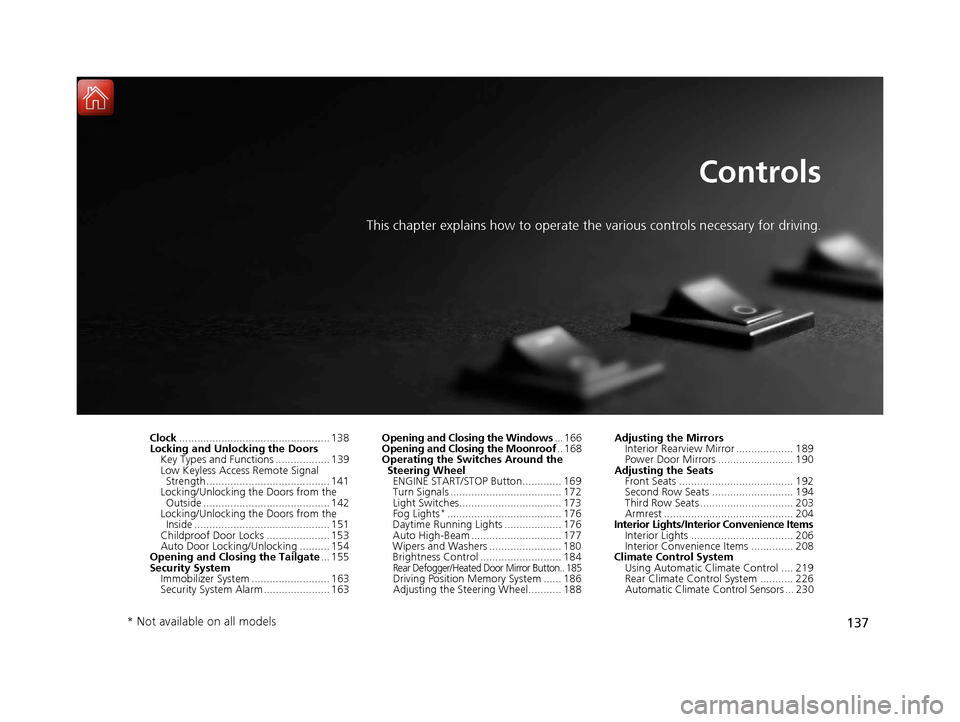
137
Controls
This chapter explains how to operate the various controls necessary for driving.
Clock.................................................. 138
Locking and Unlocking the Doors Key Types and Functions .................. 139
Low Keyless Access Remote Signal Strength ......................................... 141
Locking/Unlocking the Doors from the
Outside .......................................... 142
Locking/Unlocking the Doors from the Inside ............................................. 151
Childproof Door Locks ..................... 153
Auto Door Locking/Unlocking .......... 154
Opening and Closing the Tailgate ... 155
Security System Immobilizer System .......................... 163
Security System Alarm ...................... 163 Opening and Closing the Windows
... 166
Opening and Closing the Moonroof .. 168
Operating the Switches Around the
Steering Wheel ENGINE START/STOP Button............. 169
Turn Signals ..................................... 172
Light Switches.................................. 173
Fog Lights
*...................................... 176
Daytime Running Lights ................... 176
Auto High-Beam .............................. 177
Wipers and Washers ........................ 180
Brightness Control ........................... 184
Rear Defogger/Heated Door Mirror Button.. 185Driving Position Memory System ...... 186
Adjusting the Steering Wheel........... 188 Adjusting the Mirrors
Interior Rearview Mirror ................... 189
Power Door Mirrors ......................... 190
Adjusting the Seats Front Seats ...................................... 192
Second Row Seats ........................... 194
Third Row Seats ............................... 203
Armrest ........................................... 204
Interior Lights/Interior Convenience Items
Interior Lights .................................. 206
Interior Convenience Items .............. 208
Climate Control System
Using Automatic Climate Control .... 219
Rear Climate Control System ........... 226
Automatic Climate Control Sensors ... 230
* Not available on all models
18 ACURA MDX-31TZ56400.book 137 ページ 2017年8月23日 水曜日 午後4時1分
Page 140 of 697
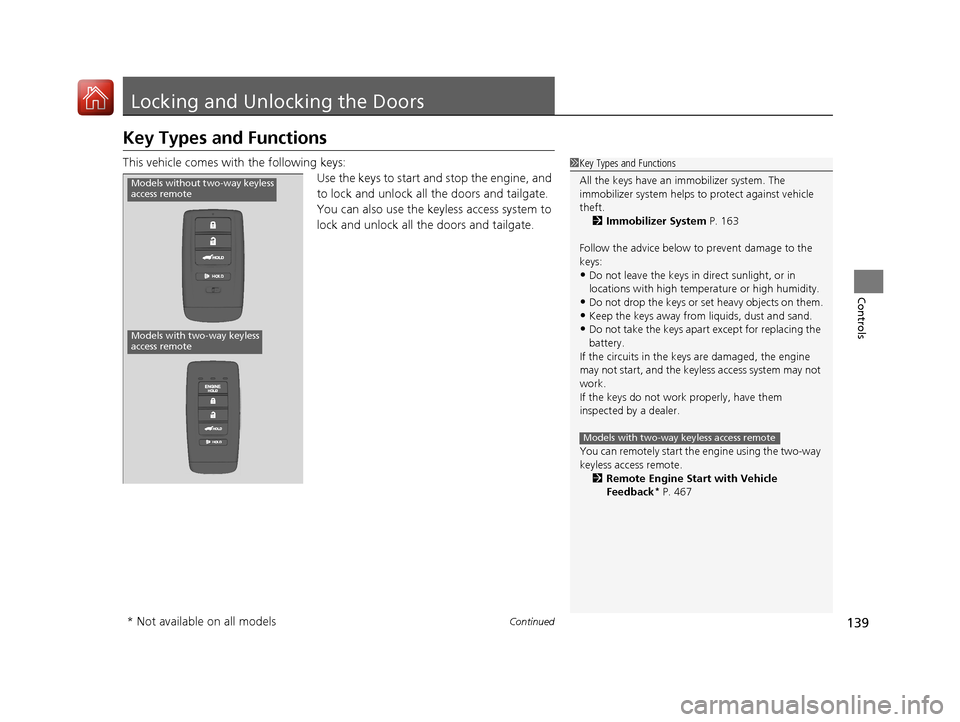
139Continued
Controls
Locking and Unlocking the Doors
Key Types and Functions
This vehicle comes with the following keys:
Use the keys to start and stop the engine, and
to lock and unlock all the doors and tailgate.
You can also use the keyless access system to
lock and unlock all the doors and tailgate.1Key Types and Functions
All the keys have an immobilizer system. The
immobilizer system helps to protect against vehicle
theft. 2 Immobilizer System P. 163
Follow the advice below to prevent damage to the
keys:
•Do not leave the keys in direct sunlight, or in
locations with high temperature or high humidity.
•Do not drop the keys or set heavy objects on them.•Keep the keys away from liquids, dust and sand.
•Do not take the keys apart except for replacing the
battery.
If the circuits in the keys are damaged, the engine
may not start, and the keyless access system may not
work.
If the keys do not work properly, have them
inspected by a dealer.
You can remotely start the engine using the two-way
keyless access remote. 2 Remote Engine Start with Vehicle
Feedback
* P. 467
Models with two-way keyless access remote
Models with two-way keyless
access remote
Models without two-way keyless
access remote
* Not available on all models
18 ACURA MDX-31TZ56400.book 139 ページ 2017年8月23日 水曜日 午後4時1分
Page 141 of 697
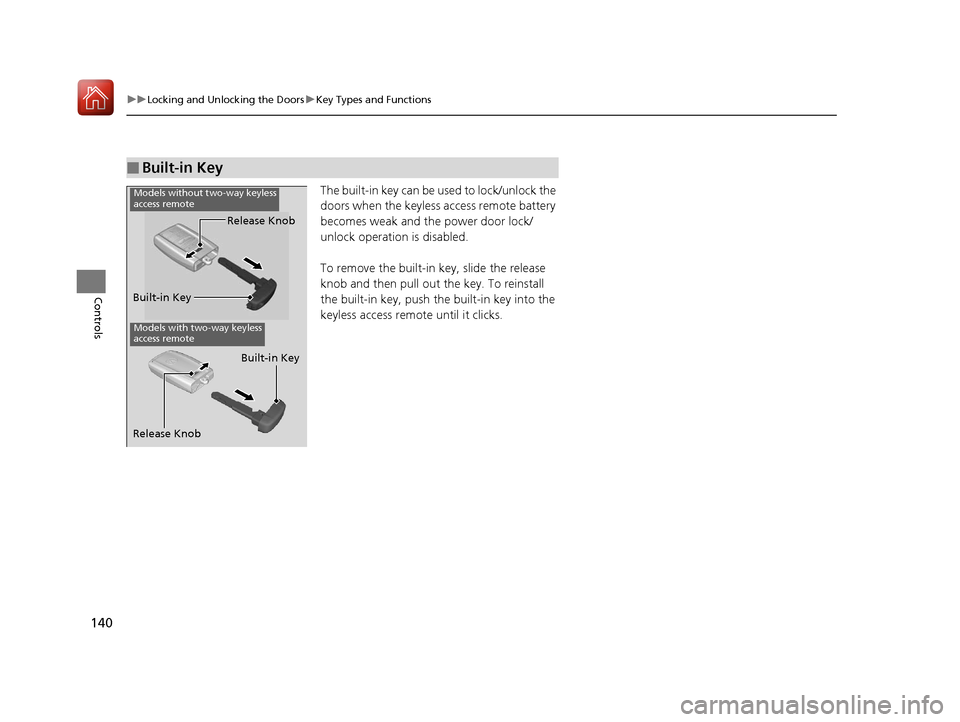
140
uuLocking and Unlocking the Doors uKey Types and Functions
Controls
The built-in key can be us ed to lock/unlock the
doors when the keyless access remote battery
becomes weak and th e power door lock/
unlock operation is disabled.
To remove the built-in key, slide the release
knob and then pull out the key. To reinstall
the built-in key, push th e built-in key into the
keyless access remote until it clicks.
■Built-in Key
Built-in Key Release Knob
Models with two-way keyless
access remote
Release Knob
Built-in Key
Models without two-way keyless
access remote
18 ACURA MDX-31TZ56400.book 140 ページ 2017年8月23日 水曜日 午後4時1分
Page 240 of 697
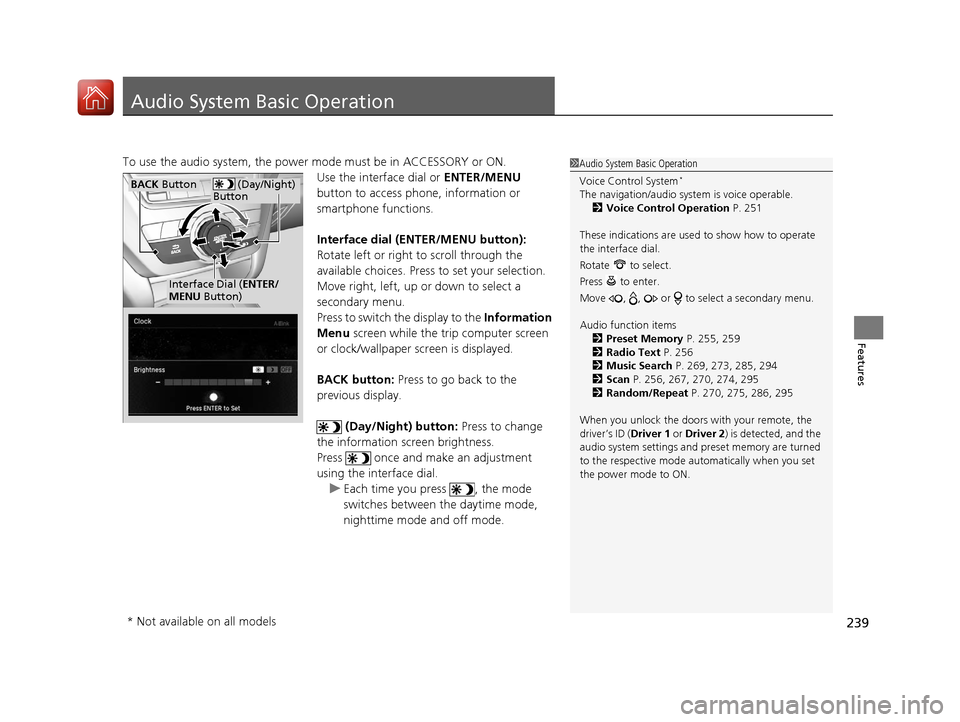
239
Features
Audio System Basic Operation
To use the audio system, the power mode must be in ACCESSORY or ON.Use the interface dial or ENTER/MENU
button to access phone, information or
smartphone functions.
Interface dial (E NTER/MENU button):
Rotate left or right to scroll through the
available choices. Press to set your selection.
Move right, left, up or down to select a
secondary menu.
Press to switch the display to the Information
Menu screen while the trip computer screen
or clock/wallpaper screen is displayed.
BACK button: Press to go back to the
previous display.
(Day/Night) button: Press to change
the information screen brightness.
Press once and make an adjustment
using the interface dial. u Each time you press , the mode
switches between the daytime mode,
nighttime mode and off mode.1Audio System Basic Operation
Voice Control System
*
The navigation/audio system is voice operable.
2 Voice Control Operation P. 251
These indications are used to show how to operate
the interface dial.
Rotate to select.
Press to enter.
Move , , or to se lect a secondary menu.
Audio function items 2 Preset Memory P. 255, 259
2 Radio Text P. 256
2 Music Search P. 269, 273, 285, 294
2 Scan P. 256, 267, 270, 274, 295
2 Random/Repeat P. 270, 275, 286, 295
When you unlock the doors with your remote, the
driver’s ID ( Driver 1 or Driver 2) is detected, and the
audio system settings and pr eset memory are turned
to the respective mode automatically when you set
the power mode to ON. (Day/Night)
ButtonBACK Button
Interface Dial ( ENTER/
MENU Button)
* Not available on all models
18 ACURA MDX-31TZ56400.book 239 ページ 2017年8月23日 水曜日 午後4時1分
Page 469 of 697
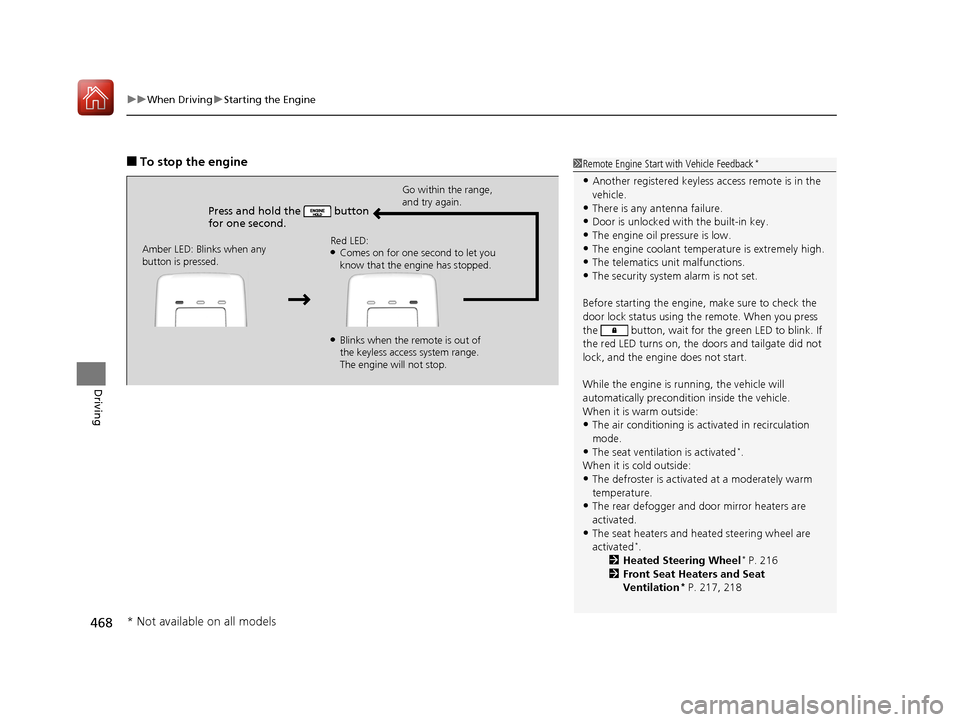
uuWhen Driving uStarting the Engine
468
Driving
■To stop the engine
Press and hold the button
for one second.
Go within the range,
and try again.
Amber LED: Blinks when any
button is pressed. Red LED:
●Comes on for one second to let you
know that the engine has stopped.
●Blinks when the remote is out of
the keyless access system range.
The engine will not stop.
1
Remote Engine Start with Vehicle Feedback*
•Another registered keyless access remote is in the
vehicle.
•There is any antenna failure.
•Door is unlocked with the built-in key.
•The engine oil pressure is low.•The engine coolant temper ature is extremely high.
•The telematics unit malfunctions.
•The security system alarm is not set.
Before starting the engine, make sure to check the
door lock status using the remote. When you press
the button, wait for the green LED to blink. If
the red LED turns on, the doors and tailgate did not
lock, and the engine does not start.
While the engine is running, the vehicle will
automatically preconditi on inside the vehicle.
When it is warm outside:
•The air conditioning is acti vated in recirculation
mode.
•The seat ventilation is activated*.
When it is cold outside:
•The defroster is activated at a moderately warm
temperature.
•The rear defogger and door mirror heaters are
activated.
•The seat heaters and heated steering wheel are
activated*.
2 Heated Steering Wheel* P. 216
2 Front Seat Heaters and Seat
Ventilation
* P. 217, 218
* Not available on all models
18 ACURA MDX-31TZ56400.book 468 ページ 2017年8月23日 水曜日 午後4時1分
Page 692 of 697
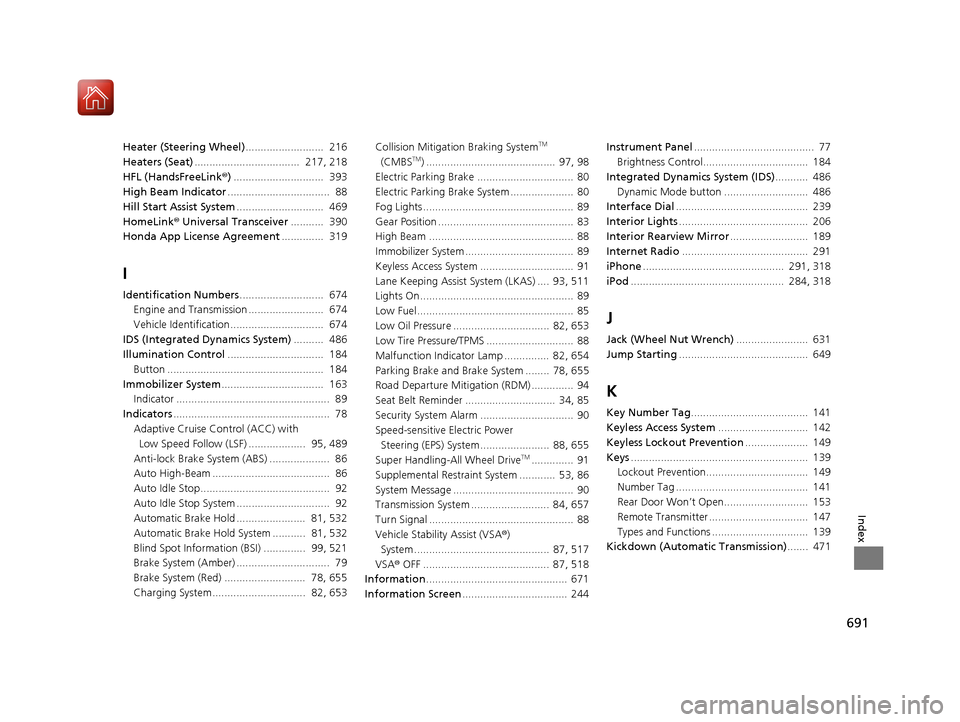
691
Index
Heater (Steering Wheel).......................... 216
Heaters (Seat) ................................... 217, 218
HFL (HandsFreeLink ®) .............................. 393
High Beam Indicator .................................. 88
Hill Start Assist System ............................. 469
HomeLink ® Universal Transceiver ........... 390
Honda App License Agreement .............. 319
I
Identification Numbers............................ 674
Engine and Transmission ......................... 674
Vehicle Identification............................... 674
IDS (Integrated Dynamics System) .......... 486
Illumination Control ................................ 184
Button .................................................... 184
Immobilizer System .................................. 163
Indicator ................................................... 89
Indicators .................................................... 78
Adaptive Cruise Control (ACC) with Low Speed Follow (LSF) ................... 95, 489
Anti-lock Brake System (ABS) .................... 86
Auto High-Beam ....................................... 86
Auto Idle Stop........................................... 92
Auto Idle Stop System ............................... 92
Automatic Brake Hold ....................... 81, 532
Automatic Brake Hold System ........... 81, 532
Blind Spot Information (BSI) .............. 99, 521
Brake System (Amber) ............................... 79
Brake System (Red) ........................... 78, 655
Charging System............................... 82, 653 Collision Mitigation Braking System
TM
(CMBSTM) ........................................... 97, 98
Electric Parking Brake ................................ 80
Electric Parking Brake System ..................... 80
Fog Lights .................................................. 89
Gear Position ............................................. 83
High Beam ................................................ 88
Immobilizer System .................................... 89
Keyless Access System ............................... 91
Lane Keeping Assist System (LKAS) .... 93, 511
Lights On ................................................... 89
Low Fuel .................................................... 85
Low Oil Pressure ................................ 82, 653
Low Tire Pressure/TPMS ............................. 88
Malfunction Indicator Lamp ............... 82, 654
Parking Brake and Brake System ........ 78, 655
Road Departure Mitigation (RDM) .............. 94
Seat Belt Reminder .............................. 34, 85
Security System Alarm ............................... 90
Speed-sensitive Electric Power Steering (EPS) System ....................... 88, 655
Super Handling-All Wheel Drive
TM.............. 91
Supplemental Restraint System ............ 53, 86
System Message ........................................ 90
Transmission System .......................... 84, 657
Turn Signal ................................................ 88
Vehicle Stability Assist (VSA ®)
System............................................. 87, 517
VSA ® OFF .......................................... 87, 518
Information ............................................... 671
Information Screen ................................... 244 Instrument Panel
........................................ 77
Brightness Control................................... 184
Integrated Dynamics System (IDS) ........... 486
Dynamic Mode button ............................ 486
Interface Dial ............................................ 239
Interior Lights ........................................... 206
Interior Rearview Mirror .......................... 189
Internet Radio .......................................... 291
iPhone ............................................... 291, 318
iPod ................................................... 284, 318
J
Jack (Wheel Nut Wrench) ........................ 631
Jump Starting ........................................... 649
K
Key Number Tag ....................................... 141
Keyless Access System .............................. 142
Keyless Lockout Prevention ..................... 149
Keys ........................................................... 139
Lockout Prevention.................................. 149
Number Tag ............................................ 141
Rear Door Won’t Open............................ 153
Remote Transmitter ................................. 147
Types and Functions ................................ 139
Kickdown (Automatic Transmission) ....... 471
18 ACURA MDX-31TZ56400.book 691 ページ 2017年8月23日 水曜日 午後4時1分