clock setting Acura MDX 2018 Owner's Manual
[x] Cancel search | Manufacturer: ACURA, Model Year: 2018, Model line: MDX, Model: Acura MDX 2018Pages: 697, PDF Size: 38.45 MB
Page 139 of 697

138
Controls
Clock
Adjusting the Clock
You can adjust the time manually in the information screen, with the power mode
in ON.
■Using the Settings menu on the information screen
1.Press the SETTINGS button.
2. Rotate to select Clock Settings, then
press .
u Repeat the procedure to select Clock
Adjustment .
3. Rotate to change hour, then move .
4. Rotate to change minute, then press
.
■Adjusting the Time
1Clock
These indications are used to show how to operate
the interface dial.
Rotate to select.
Press to enter.
Move to select a secondary menu.
You can customize the clock display to show the 12
hour clock or 24 hour clock. 2 Customized Features P. 358
You can turn the clock display in the information
screen on and off. 2 Customized Features P. 358
You cannot adjust the time while the vehicle is
moving.
The clock is automatica lly updated through the
navigation system, so the ti me does not need to be
adjusted.
Except Canadian models
Models with navigation system
Models without navigation system
18 ACURA MDX-31TZ56400.book 138 ページ 2017年8月23日 水曜日 午後4時1分
Page 240 of 697
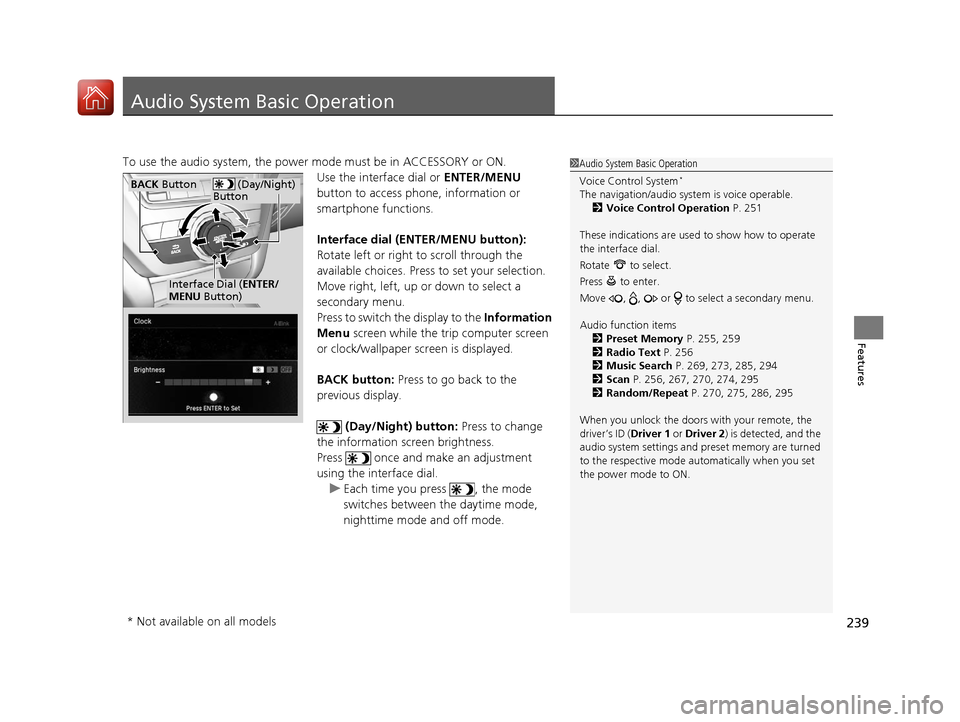
239
Features
Audio System Basic Operation
To use the audio system, the power mode must be in ACCESSORY or ON.Use the interface dial or ENTER/MENU
button to access phone, information or
smartphone functions.
Interface dial (E NTER/MENU button):
Rotate left or right to scroll through the
available choices. Press to set your selection.
Move right, left, up or down to select a
secondary menu.
Press to switch the display to the Information
Menu screen while the trip computer screen
or clock/wallpaper screen is displayed.
BACK button: Press to go back to the
previous display.
(Day/Night) button: Press to change
the information screen brightness.
Press once and make an adjustment
using the interface dial. u Each time you press , the mode
switches between the daytime mode,
nighttime mode and off mode.1Audio System Basic Operation
Voice Control System
*
The navigation/audio system is voice operable.
2 Voice Control Operation P. 251
These indications are used to show how to operate
the interface dial.
Rotate to select.
Press to enter.
Move , , or to se lect a secondary menu.
Audio function items 2 Preset Memory P. 255, 259
2 Radio Text P. 256
2 Music Search P. 269, 273, 285, 294
2 Scan P. 256, 267, 270, 274, 295
2 Random/Repeat P. 270, 275, 286, 295
When you unlock the doors with your remote, the
driver’s ID ( Driver 1 or Driver 2) is detected, and the
audio system settings and pr eset memory are turned
to the respective mode automatically when you set
the power mode to ON. (Day/Night)
ButtonBACK Button
Interface Dial ( ENTER/
MENU Button)
* Not available on all models
18 ACURA MDX-31TZ56400.book 239 ページ 2017年8月23日 水曜日 午後4時1分
Page 248 of 697
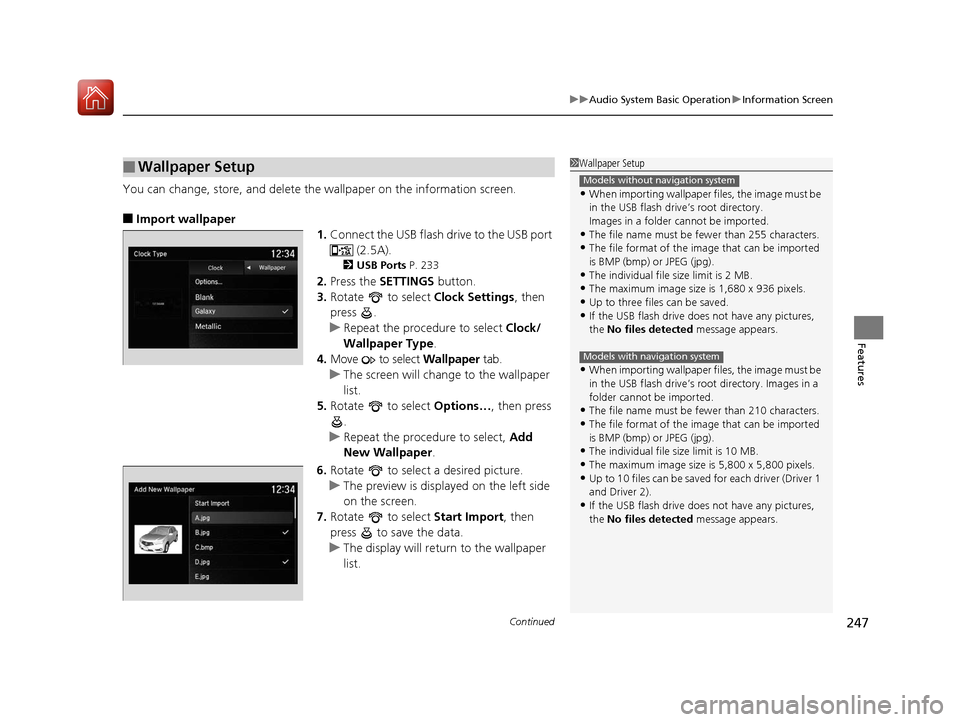
Continued247
uuAudio System Basic Operation uInformation Screen
Features
You can change, store, and delete the wallpaper on the information screen.
■Import wallpaper
1.Connect the USB flash drive to the USB port
(2.5A).
2USB Ports P. 233
2.Press the SETTINGS button.
3. Rotate to select Clock Settings, then
press .
u Repeat the procedure to select Clock/
Wallpaper Type .
4. Move to select Wallpaper tab.
u The screen will change to the wallpaper
list.
5. Rotate to select Options…, then press
.
u Repeat the procedure to select, Add
New Wallpaper .
6. Rotate to select a desired picture.
u The preview is displayed on the left side
on the screen.
7. Rotate to select Start Import, then
press to save the data.
u The display will return to the wallpaper
list.
■Wallpaper Setup1Wallpaper Setup
•When importing wallpaper files, the image must be
in the USB flash drive’s root directory.
Images in a folder cannot be imported.
•The file name must be fewer than 255 characters.
•The file format of the im age that can be imported
is BMP (bmp) or JPEG (jpg).
•The individual file size limit is 2 MB.
•The maximum image size is 1,680 x 936 pixels.
•Up to three files can be saved.•If the USB flash drive doe s not have any pictures,
the No files detected message appears.
•When importing wallpaper files, the image must be
in the USB flash drive’s root directory. Images in a
folder cannot be imported.
•The file name must be fewer than 210 characters.
•The file format of the im age that can be imported
is BMP (bmp) or JPEG (jpg).
•The individual file size limit is 10 MB.
•The maximum image size is 5,800 x 5,800 pixels.
•Up to 10 files can be saved for each driver (Driver 1
and Driver 2).
•If the USB flash drive doe s not have any pictures,
the No files detected message appears.
Models without navigation system
Models with navigation system
18 ACURA MDX-31TZ56400.book 247 ページ 2017年8月23日 水曜日 午後4時1分
Page 249 of 697
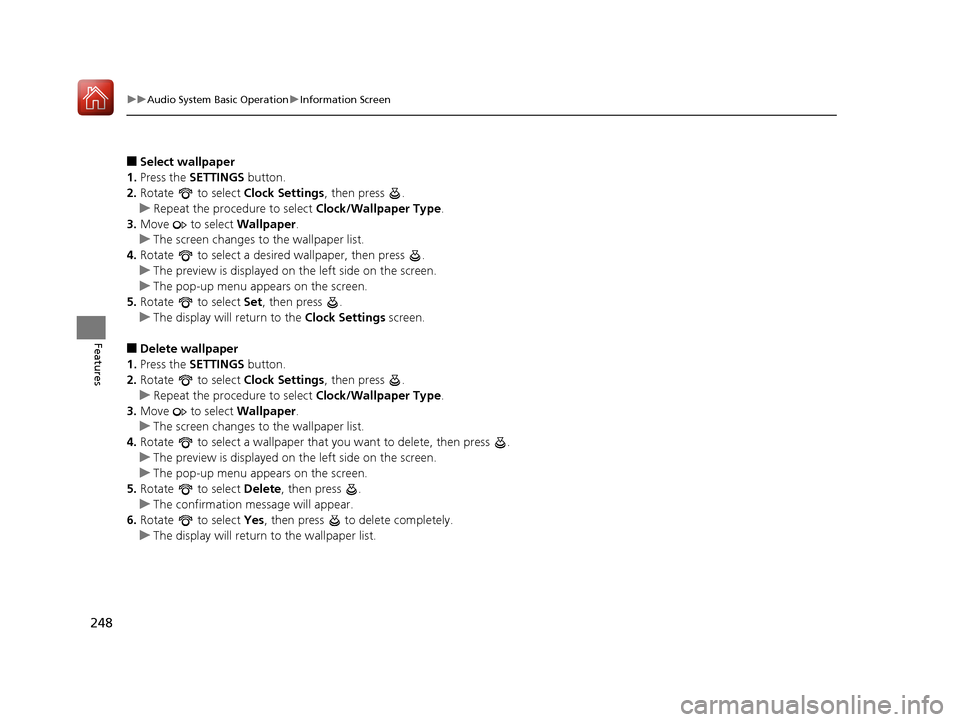
248
uuAudio System Basic Operation uInformation Screen
Features
■Select wallpaper
1. Press the SETTINGS button.
2. Rotate to select Clock Settings, then press .
u Repeat the procedure to select Clock/Wallpaper Type.
3. Move to select Wallpaper.
u The screen changes to the wallpaper list.
4. Rotate to select a desired wallpaper, then press .
u The preview is displayed on the left side on the screen.
u The pop-up menu appears on the screen.
5. Rotate to select Set, then press .
u The display will return to the Clock Settings screen.
■Delete wallpaper
1. Press the SETTINGS button.
2. Rotate to select Clock Settings, then press .
u Repeat the procedure to select Clock/Wallpaper Type.
3. Move to select Wallpaper.
u The screen changes to the wallpaper list.
4. Rotate to select a wallpaper that you want to delete, then press .
u The preview is displayed on the left side on the screen.
u The pop-up menu appears on the screen.
5. Rotate to select Delete, then press .
u The confirmation message will appear.
6. Rotate to select Yes, then press to delete completely.
u The display will return to the wallpaper list.
18 ACURA MDX-31TZ56400.book 248 ページ 2017年8月23日 水曜日 午後4時1分
Page 364 of 697

363
uuCustomized Features u
Continued
Features
Auto Time Zone*
Clock/Wallpaper Type
Clock Adjustment
Clock
Settings
Clock Format
Default
Auto Daylight*
Clock Reset
AcuraLink Msg Notice
Delete AcuraLink Messages
AcuraLink Settings*
AcuraLink Subscription Status
Default
* Not available on all models
18 ACURA MDX-31TZ56400.book 363 ページ 2017年8月23日 水曜日 午後4時1分
Page 365 of 697

364
uuCustomized Features u
Features
Voice Prompt
Brightness
Contrast
Black Level
Default
Display
System
Settings
Voice Reco.
Sync Display Brightness
System Device Information*Header Clock Display
Language
Operation Restriction Tips*
Others
Default
Apple CarPlay Device List
Android Auto Device List
Smartphone
Settings
Smartphone Volume
Factory Data Reset
Units*
Song By Voice*
Song By Voice Phonetic Modification*
Phonebook Phonetic Modification*
Guidance Volume*
Feedback*Guidance Volume
Verbal Reminder
* Not available on all models
18 ACURA MDX-31TZ56400.book 364 ページ 2017年8月23日 水曜日 午後4時1分
Page 377 of 697

376
uuCustomized Features u
Features
*1:Default SettingSetup
Group Customizable Features Descri
ption Selectable Settings
Clock
Settings Default
Cancels/Resets all cust
omized items in the Clock
Settings group as default. Yes
/No
Clock/
Wallpaper
Type Clock
Changes the clock display type. Analog
/Digital
*1/
Small Digital /Off
Wallpaper
●Changes the wallpaper type.●Imports an image file for a new wallpaper.●Deletes an image file for a wallpaper.
2 Wallpaper Setup P. 247
Blank/Galaxy*1/
Metallic /Options...
Clock Adjustment Adjusts Clock.
2
Wallpaper Setup P. 247—
Clock Format Selects the digital clock display from 12H to 24H. 12H
*1/24H
Auto Time Zone
*Sets the audio system to automatically adjust the
clock when driving throug h different time zones.On*1/
Off
Auto Daylight
*Sets the audio system to automatically adjust the
clock (“spring ahead” or “fall back” by one hour)
when a daylight saving time change occurs. On*1/
Off
Clock Reset Resets the clock settings to the factory default. Yes/No
* Not available on all models
18 ACURA MDX-31TZ56400.book 376 ページ 2017年8月23日 水曜日 午後4時1分
Page 381 of 697

380
uuCustomized Features u
Features
*1:Default SettingSetup
Group Customizable Features Descri
ption Selectable Settings
System
Settings OthersUnits
*Changes the distance unit on the navigation map
screen.
mile*1/
km (U.S.)
mile /km*1 (Canada)
Language Changes the display language. English
*1/
Français /
Español
Operation Restriction
Tips
*
Alerts you when manual control of the system is
disabled to prevent distraction while driving. Only
voice commands are available. On*1/
Off
Header Clock Display Selects whether the clock display comes on. On
*1/Off
System Device
Information
*Displays the system/device information. —
Factory Data Reset Resets all the settings to their factory default.
2
Defaulting All the Settings P. 389—
Smartphone
Settings
DefaultCancels/Resets all customized items in the
Smartphone Settings group as default.Yes/No
Apple CarPlay Device ListSets up the Apple CarPlay connection.—
Android Auto Device ListSets up the Android Auto connection.—
Smartphone VolumeAdjusts the volume of the smartphone function.1 ~ 8*1~11
VersionShows software version of Apple CarPlay and
Android Auto unit.—
* Not available on all models
18 ACURA MDX-31TZ56400.book 380 ページ 2017年8月23日 水曜日 午後4時1分
Page 695 of 697
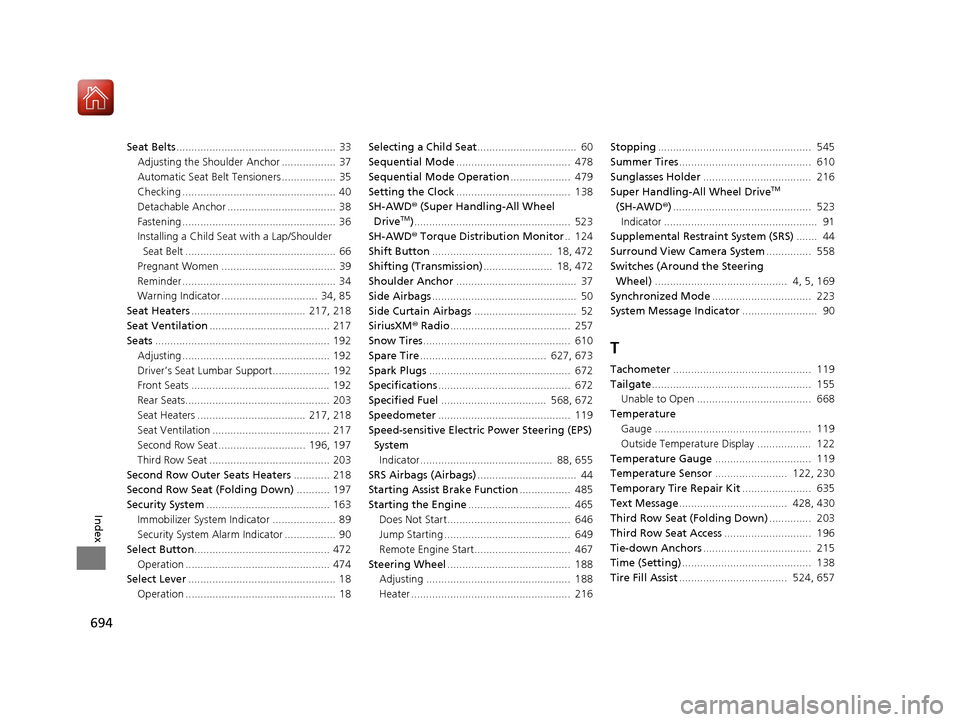
694
Index
Seat Belts..................................................... 33
Adjusting the Shoulder Anchor .................. 37
Automatic Seat Belt Tensioners .................. 35
Checking ................................................... 40
Detachable Anchor .................................... 38
Fastening ................................................... 36
Installing a Child Seat with a Lap/Shoulder
Seat Belt .................................................. 66
Pregnant Women ...................................... 39
Reminder ................................................... 34
Warning Indicator ................................ 34, 85
Seat Heaters ...................................... 217, 218
Seat Ventilation ........................................ 217
Seats .......................................................... 192
Adjusting ................................................. 192
Driver’s Seat Lumbar Support................... 192
Front Seats .............................................. 192
Rear Seats................................................ 203
Seat Heaters .................................... 217, 218
Seat Ventilation ....................................... 217
Second Row Seat ............................. 196, 197
Third Row Seat ........................................ 203
Second Row Outer Seats Heaters ............ 218
Second Row Seat (Folding Down) ........... 197
Security System ......................................... 163
Immobilizer System Indicator ..................... 89
Security System Alarm Indicator ................. 90
Select Button ............................................. 472
Operation ................................................ 474
Select Lever ................................................. 18
Operation .................................................. 18 Selecting a Child Seat
................................. 60
Sequential Mode ...................................... 478
Sequential Mode Operation .................... 479
Setting the Clock ...................................... 138
SH-AWD® (Super Handling-All Wheel
Drive
TM) .................................................... 523
SH-AWD® Torque Distribution Monitor .. 124
Shift Button ........................................ 18, 472
Shifting (Transmission) ....................... 18, 472
Shoulder Anchor ........................................ 37
Side Airbags ................................................ 50
Side Curtain Airbags .................................. 52
SiriusXM ® Radio ........................................ 257
Snow Tires ................................................. 610
Spare Tire .......................................... 627, 673
Spark Plugs ............................................... 672
Specifications ............................................ 672
Specified Fuel ................................... 568, 672
Speedometer ............................................ 119
Speed-sensitive Electric Power Steering (EPS) SystemIndicator............................................ 88, 655
SRS Airbags (Airbags) ................................. 44
Starting Assist Brake Function ................. 485
Starting the Engine .................................. 465
Does Not Start......................................... 646
Jump Starting .......................................... 649
Remote Engine Start................................ 467
Steering Wheel ......................................... 188
Adjusting ................................................ 188
Heater ..................................................... 216 Stopping
................................................... 545
Summer Tires ............................................ 610
Sunglasses Holder .................................... 216
Super Handling-All Wheel Drive
TM
(SH-AWD® ).............................................. 523
Indicator ................................................... 91
Supplemental Restraint System (SRS) ....... 44
Surround View Camera System ............... 558
Switches (Around the Steering Wheel) ............................................ 4, 5, 169
Synchronized Mode ................................. 223
System Message Indicator ......................... 90
T
Tachometer.............................................. 119
Tailgate ..................................................... 155
Unable to Open ...................................... 668
Temperature Gauge .................................................... 119
Outside Temperature Display .................. 122
Temperature Gauge ................................ 119
Temperature Sensor ........................ 122, 230
Temporary Tire Repair Kit ....................... 635
Text Message .................................... 428, 430
Third Row Seat (Folding Down) .............. 203
Third Row Seat Access ............................. 196
Tie-down Anchors .................................... 215
Time (Setting) ........................................... 138
Tire Fill Assist .................................... 524, 657
18 ACURA MDX-31TZ56400.book 694 ページ 2017年8月23日 水曜日 午後4時1分