start Acura MDX 2019 Owners Manual
[x] Cancel search | Manufacturer: ACURA, Model Year: 2019, Model line: MDX, Model: Acura MDX 2019Pages: 701, PDF Size: 38.75 MB
Page 489 of 701

488
uuWhen Driving uAuto Idle Stop
Driving
Briefly keeps the brake applied after releasi ng the brake pedal to restart the engine.
This can keep your vehicle from unexpectedly moving while on an incline.
■Starting Assist Brake Function
19 ACURA MDX-31TZ56510.book 488 ページ 2018年12月11日 火曜日 午後4時47分
Page 492 of 701

491
uuWhen Driving uFront Sensor Camera
Driving
1Front Sensor Camera
If the Some Driver Assist Systems Cannot
Operate: Camera Temperature Too High message
appears:
•Use the climate control system to cool down the
interior and, if necessary, also use defroster mode
with the airflow directed towards the camera.
•Start driving the vehicle to lower the windshield
temperature, which cool s down the area around
the camera.
If the Some Driver Assist Systems Cannot
Operate: Clean Front Windshield message
appears:
•Park your vehicle in a sa fe place, and clean the
windshield. If the message does not disappear after
you have cleaned the winds hield and driven for a
while, have your vehicle checked by a dealer.
19 ACURA MDX-31TZ56510.book 491 ページ 2018年12月11日 火曜日 午後4時47分
Page 495 of 701
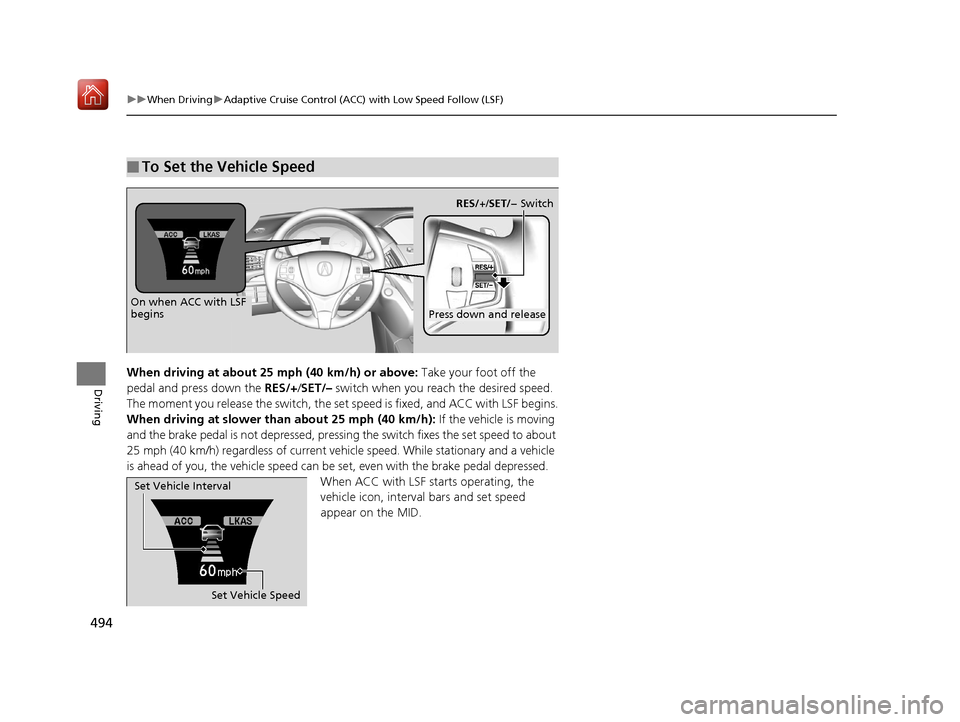
494
uuWhen Driving uAdaptive Cruise Control (ACC) with Low Speed Follow (LSF)
DrivingWhen driving at about 25 mph (40 km/h) or above: Take your foot off the
pedal and press down the RES/+/ SET/– switch when you re ach the desired speed.
The moment you release the switch, the set speed is fixed, and ACC with LSF begins.
When driving at slower than about 25 mph (40 km/h): If the vehicle is moving
and the brake pedal is not depr essed, pressing the switch fixes the set speed to about
25 mph (40 km/h) regardless of current vehi cle speed. While stationary and a vehicle
is ahead of you, the vehicle speed can be set, even with the brake pedal depressed. When ACC with LSF starts operating, the
vehicle icon, interval bars and set speed
appear on the MID.
■To Set the Vehicle Speed
On when ACC with LSF
beginsPress down and release
RES/+/SET/− Switch
Set Vehicle Speed
Set Vehicle Interval
19 ACURA MDX-31TZ56510.book 494 ページ 2018年12月11日 火曜日 午後4時47分
Page 496 of 701
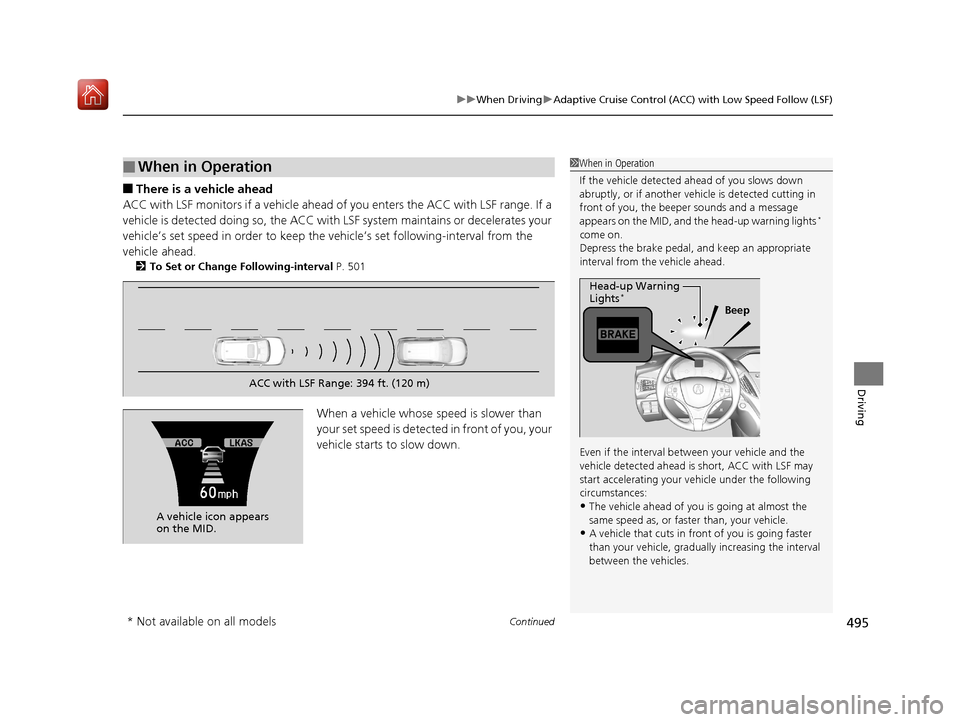
Continued495
uuWhen Driving uAdaptive Cruise Control (ACC) with Low Speed Follow (LSF)
Driving
■There is a vehicle ahead
ACC with LSF monitors if a vehicle ahead of you enters the ACC with LSF range. If a
vehicle is detected doing so, the ACC with LSF system maintains or decelerates your
vehicle’s set speed in order to keep the ve hicle’s set following-interval from the
vehicle ahead.
2 To Set or Change Following-interval P. 501
When a vehicle whose speed is slower than
your set speed is detected in front of you, your
vehicle starts to slow down.
■When in Operation1When in Operation
If the vehicle detected ahead of you slows down
abruptly, or if a nother vehicle is de tected cutting in
front of you, the beep er sounds and a message
appears on the MID, and the head-up warning lights
*
come on.
Depress the brake pedal, and keep an appropriate
interval from the vehicle ahead.
Even if the interval betw een your vehicle and the
vehicle detected ahead is short, ACC with LSF may
start accelerating your vehicle under the following
circumstances:
•The vehicle ahead of you is going at almost the
same speed as, or faster than, your vehicle.
•A vehicle that cuts in front of you is going faster
than your vehicle, gradua lly increasing the interval
between the vehicles.
Beep
Head-up Warning
Lights
*
ACC with LSF Range: 394 ft. (120 m)
A vehicle icon appears
on the MID.
* Not available on all models
19 ACURA MDX-31TZ56510.book 495 ページ 2018年12月11日 火曜日 午後4時47分
Page 498 of 701

Continued497
uuWhen Driving uAdaptive Cruise Control (ACC) with Low Speed Follow (LSF)
Driving
■A vehicle detected ahead is within ACC with LSF range and slows to a stop
Your vehicle also stops, automatically. The
Stopped message appears on the MID.
When the vehicle ahead of you starts again,
the vehicle icon on the MID blinks. If you press
the RES/+/ SET/– switch up or down, or
depress the accelerator pedal, ACC with LSF
operates again within the prior set speed.1 A vehicle detected ahead is with in ACC with LSF range and slows
to a stop
3WARNING
Exiting a vehicle that has been stopped
while the ACC with LSF system is operating
can result in the vehicle moving without
operator control.
A vehicle that moves without operator
control can cause a crash, resulting in
serious injury or death.
Never exit a vehicle when the vehicle is
stopped by ACC with LSF.
19 ACURA MDX-31TZ56510.book 497 ページ 2018年12月11日 火曜日 午後4時47分
Page 509 of 701
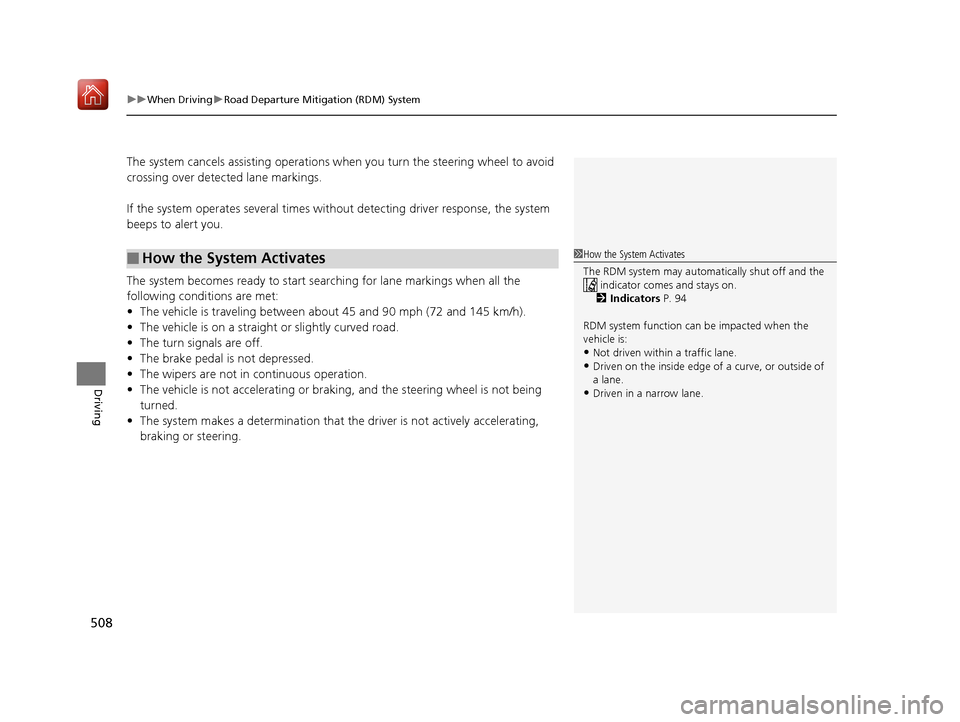
uuWhen Driving uRoad Departure Mitigation (RDM) System
508
Driving
The system cancels assisting operations when you turn th e steering wheel to avoid
crossing over detected lane markings.
If the system operates several times without detecting driver response, the system
beeps to alert you.
The system becomes ready to start sear ching for lane markings when all the
following conditions are met:
• The vehicle is traveling between about 45 and 90 mph (72 and 145 km/h).
• The vehicle is on a straight or slightly curved road.
• The turn signals are off.
• The brake pedal is not depressed.
• The wipers are not in continuous operation.
• The vehicle is not accelerating or braking, and the steering wheel is not being
turned.
• The system makes a determination that the driver is not actively accelerating,
braking or steering.
■How the System Activates1How the System Activates
The RDM system may automa tically shut off and the
indicator comes and stays on.
2 Indicators P. 94
RDM system function can be impacted when the
vehicle is:
•Not driven within a traffic lane.
•Driven on the inside edge of a curve, or outside of
a lane.
•Driven in a narrow lane.
19 ACURA MDX-31TZ56510.book 508 ページ 2018年12月11日 火曜日 午後4時47分
Page 516 of 701

Continued515
uuWhen Driving uLane Keeping Assist System (LKAS)
Driving
3. Keep your vehicle near the center of the
lane while driving.
u The dotted outer lines change to solid
ones once the system starts operating
after detecting the left and right lane
markings.
To cancel the LKAS:
Press the MAIN or LKAS button.
The LKAS is turned off every time you stop the
engine, even if you turned it on the last time
you drove the vehicle.
■To Cancel1 To Cancel
Pressing the MAIN button also turns ACC with LSF
on and off.
MAIN Button
LKAS Button
19 ACURA MDX-31TZ56510.book 515 ページ 2018年12月11日 火曜日 午後4時47分
Page 517 of 701

516
uuWhen Driving uLane Keeping Assist System (LKAS)
Driving
■The system operation is suspended if
you:
• Set the wipers to continuous operation.
u Turning the wipers off resumes the
LKAS.
• Set the wiper switch to AUTO and the
wipers operate continuously.
u The LKAS resumes when the wipers stop
or operate intermittently.
• Decrease the vehicle speed to about 40
mph (64 km/h) or less.
u Increasing the vehicle speed to about 45
mph (72 km/h) or more resumes the
LKAS.
• Depress the brake pedal.
u The LKAS resumes and starts detecting
the lane lines again once you release the
brake pedal.
When the LKAS is suspended,
the lane lines on the MID
change to contour lines, and the
beeper sounds (if activated).
Models with automatic intermittent wipers
All models
19 ACURA MDX-31TZ56510.book 516 ページ 2018年12月11日 火曜日 午後4時47分
Page 522 of 701

521
uuWhen Driving uVehicle Stability Assist ® (VSA ®), aka Electronic Stability Control (ESC), System
Driving
This button is on the driver side control panel.
To partially disable VSA ® functionality/
features, press and hold it until you hear a
beep.
Your vehicle will have normal braking and
cornering ability, but tra ction control function
will be less effective.
To restore VSA ® functionality/features, press
the (VSA ® OFF) button until you hear a
beep.
VSA ® is turned on every time you start the
engine, even if you turned it off the last time
you drove the vehicle.
■VSA ® On and Off1 Vehicle Stability Assist ® (VSA ®), aka Electronic Stability Control
(ESC), System
In certain unusual conditions when your vehicle gets
stuck in shallow mud or fr esh snow, it may be easier
to free it with the VSA ® temporarily switched off.
When the button is pressed, the traction control
function becomes less effective. This allows for the
wheels to spin more freely at low speed. You should
only attempt to free your vehicle with the VSA ® off if
you are not able to free it when the VSA ® is on.
Immediately after freeing your vehicle, be sure to
switch VSA ® on again. We do not recommend driving
your vehicle with the VSA ® system switched off.
You may hear a motor sound coming from the
engine compartment while system checks are being
performed immediately after starting the engine or
while driving. This is normal.
VSA ® OFF Indicator
19 ACURA MDX-31TZ56510.book 521 ページ 2018年12月11日 火曜日 午後4時47分
Page 531 of 701

530
uuWhen Driving uTire Pressure Monitoring System (TPMS) - Required Federal Explanation
Driving
Please note that the TPMS is not a substitute for proper tire
maintenance, and it is the driver ’s responsibility to maintain
correct tire pressure, even if un der-inflation has not reached the
level to trigger illumina tion of the TPMS low ti re pressure telltale.
Your vehicle has also been eq uipped with a TPMS malfunction
indicator to indicate when the sy stem is not operating properly.
The TPMS malfunction indicator is combined with the low tire
pressure telltale. When the system detects a malfunction, the
telltale will flash fo r approximately one minute and then remain
continuously illuminated. This sequence will continue upon
subsequent vehicle start-ups as long as the malfunction exists.
When the malfunction indicator is illuminated, the system may
not be able to detect or signal low tire pressure as intended.
TPMS malfunctions may occur for a variety of reasons, including
the installation of replacement or alternate tires or wheels on the
vehicle that prevent the TPMS from functioning properly.
Always check the TPMS malfunction telltale after replacing one or
more tires or wheels on your vehicle to ensure that the
replacement or alternate tires and wheels allow the TPMS to
continue to function properly.
19 ACURA MDX-31TZ56510.book 530 ページ 2018年12月11日 火曜日 午後4時47分