Adaptive Acura MDX 2019 Owner's Guide
[x] Cancel search | Manufacturer: ACURA, Model Year: 2019, Model line: MDX, Model: Acura MDX 2019Pages: 701, PDF Size: 38.75 MB
Page 503 of 701
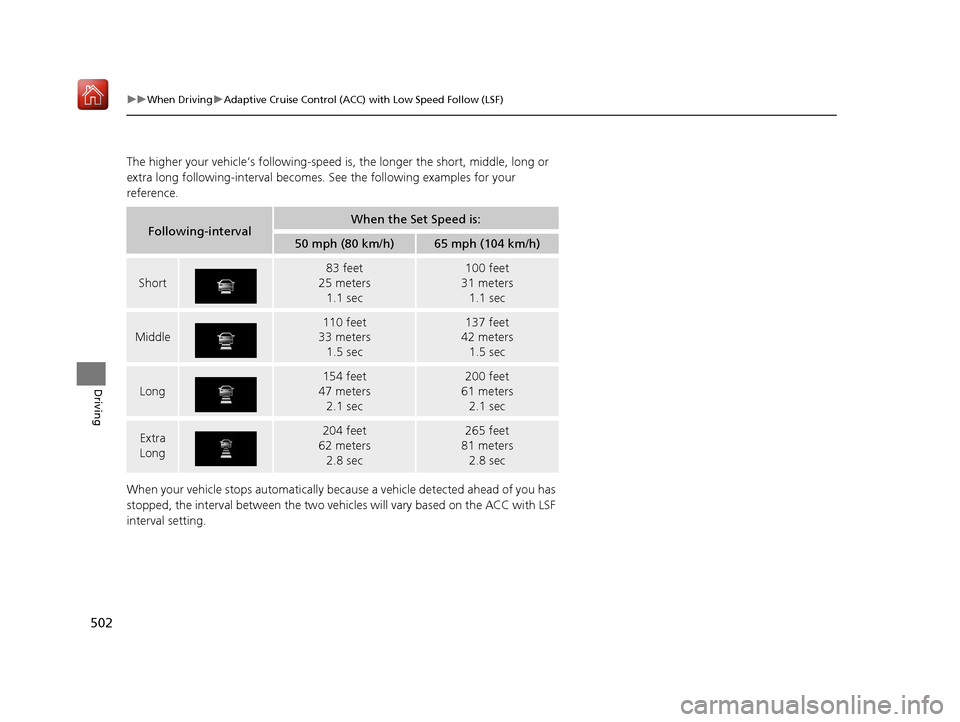
502
uuWhen Driving uAdaptive Cruise Control (ACC) with Low Speed Follow (LSF)
Driving
The higher your vehicle’s following-speed is, the longer the short, middle, long or
extra long following-interval becomes. See the following examples for your
reference.
When your vehicle stops automatically beca use a vehicle detected ahead of you has
stopped, the interval between the two vehi cles will vary based on the ACC with LSF
interval setting.
Following-intervalWhen the Set Speed is:
50 mph (80 km/h)65 mph (104 km/h)
Short
83 feet
25 meters 1.1 sec100 feet
31 meters 1.1 sec
Middle
110 feet
33 meters
1.5 sec137 feet
42 meters
1.5 sec
Long
154 feet
47 meters 2.1 sec200 feet
61 meters 2.1 sec
Extra
Long204 feet
62 meters 2.8 sec265 feet
81 meters 2.8 sec
19 ACURA MDX-31TZ56510.book 502 ページ 2018年12月11日 火曜日 午後4時47分
Page 504 of 701
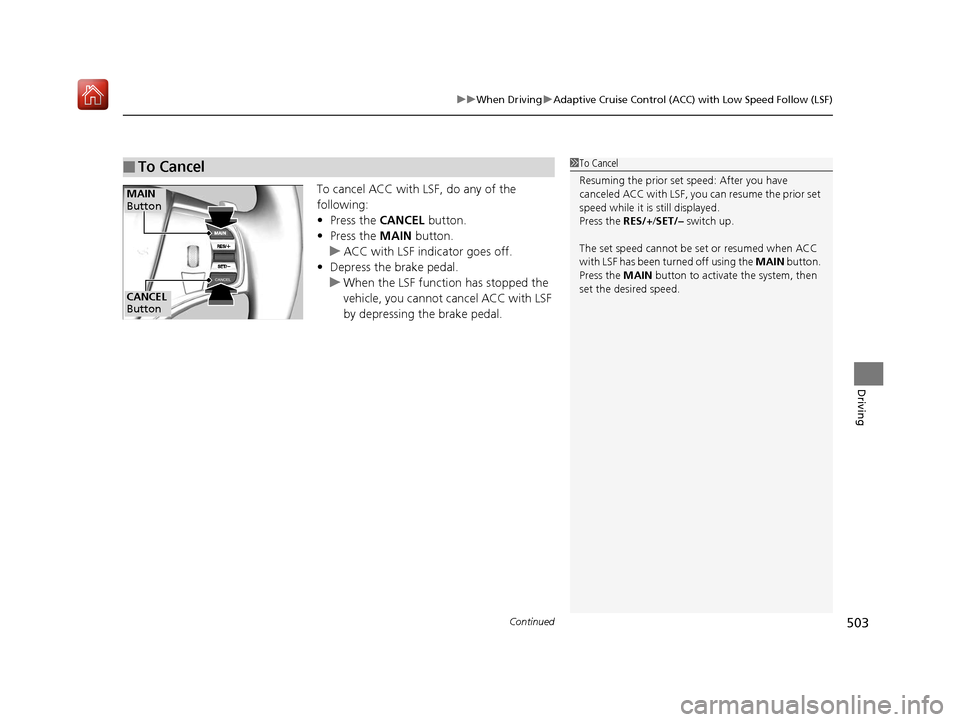
Continued503
uuWhen Driving uAdaptive Cruise Control (ACC) with Low Speed Follow (LSF)
Driving
To cancel ACC with LSF, do any of the
following:
• Press the CANCEL button.
• Press the MAIN button.
u ACC with LSF indicator goes off.
• Depress the brake pedal.
u When the LSF function has stopped the
vehicle, you cannot cancel ACC with LSF
by depressing the brake pedal.
■To Cancel1 To Cancel
Resuming the prior set speed: After you have
canceled ACC with LSF, you can resume the prior set
speed while it is still displayed.
Press the RES/+ /SET/– switch up.
The set speed cannot be set or resumed when ACC
with LSF has been turned off using the MAIN button.
Press the MAIN button to activate the system, then
set the desired speed.
CANCEL
Button
MAIN
Button
19 ACURA MDX-31TZ56510.book 503 ページ 2018年12月11日 火曜日 午後4時47分
Page 505 of 701
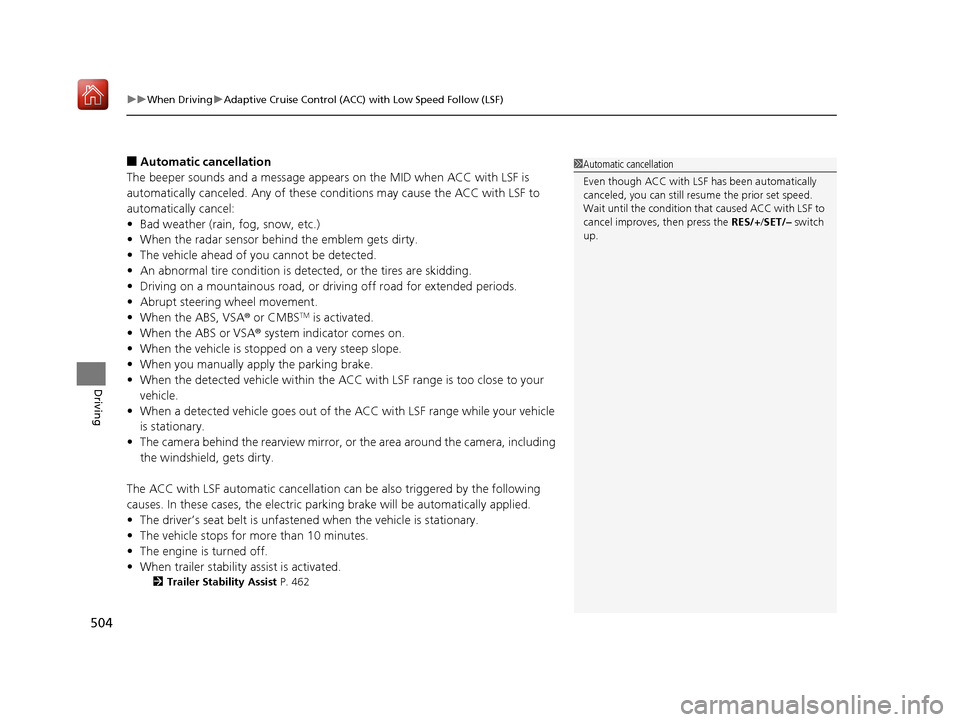
uuWhen Driving uAdaptive Cruise Control (ACC) with Low Speed Follow (LSF)
504
Driving
■Automatic cancellation
The beeper sounds and a message app ears on the MID when ACC with LSF is
automatically canceled. Any of these co nditions may cause the ACC with LSF to
automatically cancel:
• Bad weather (rain, fog, snow, etc.)
• When the radar sensor behind the emblem gets dirty.
• The vehicle ahead of you cannot be detected.
• An abnormal tire condition is detected, or the tires are skidding.
• Driving on a mountainous road, or driving off road for extended periods.
• Abrupt steering wheel movement.
• When the ABS, VSA ® or CMBS
TM is activated.
• When the ABS or VSA ® system indicator comes on.
• When the vehicle is stopped on a very steep slope.
• When you manually apply the parking brake.
• When the detected vehicle within the ACC with LSF range is too close to your
vehicle.
• When a detected vehicle goes out of th e ACC with LSF range while your vehicle
is stationary.
• The camera behind the rearview mirror, or the area around the camera, including
the windshield, gets dirty.
The ACC with LSF automatic cancellation can be also triggered by the following
causes. In these cases, the electric park ing brake will be automatically applied.
• The driver’s seat belt is unfastened when the vehicl e is stationary.
• The vehicle stops for mo re than 10 minutes.
• The engine is turned off.
• When trailer stability assist is activated.
2 Trailer Stability Assist P. 462
1Automatic cancellation
Even though ACC with LSF has been automatically
canceled, you can still resu me the prior set speed.
Wait until the condition that caused ACC with LSF to
cancel improves, then press the RES/+/SET/– switch
up.
19 ACURA MDX-31TZ56510.book 504 ページ 2018年12月11日 火曜日 午後4時47分
Page 506 of 701
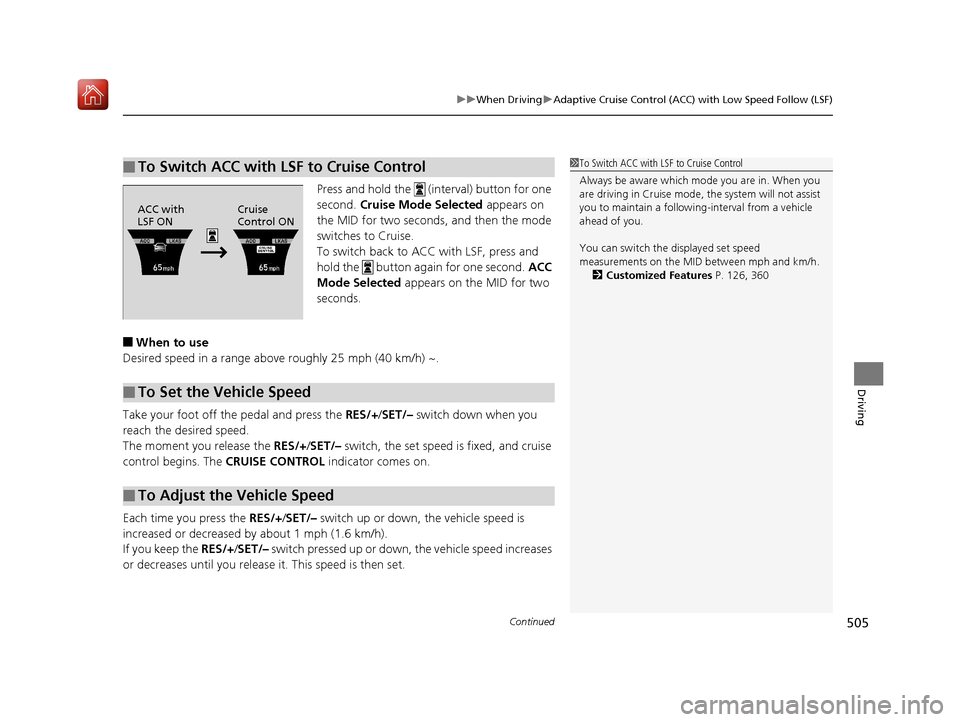
Continued505
uuWhen Driving uAdaptive Cruise Control (ACC) with Low Speed Follow (LSF)
Driving
Press and hold the (interval) button for one
second. Cruise Mode Selected appears on
the MID for two seconds, and then the mode
switches to Cruise.
To switch back to ACC with LSF, press and
hold the button again for one second. ACC
Mode Selected appears on the MID for two
seconds.
■When to use
Desired speed in a range above roughly 25 mph (40 km/h) ~.
Take your foot off the pedal and press the RES/+/SET/– switch down when you
reach the desired speed.
The moment you release the RES/+/SET/– switch, the set speed is fixed, and cruise
control begins. The CRUISE CONTROL indicator comes on.
Each time you press the RES/+/SET/– switch up or down, the vehicle speed is
increased or decreased by about 1 mph (1.6 km/h).
If you keep the RES/+/SET/– switch pressed up or down, the vehicle speed increases
or decreases until you release it. This speed is then set.
■To Switch ACC with LSF to Cruise Control1To Switch ACC with LSF to Cruise Control
Always be aware which mode you are in. When you
are driving in Cruise mode, the system will not assist
you to maintain a following-interval from a vehicle
ahead of you.
You can switch the displayed set speed
measurements on the MID between mph and km/h.
2 Customized Features P. 126, 360
ACC with
LSF ONCruise
Control ON
■To Set the Vehicle Speed
■To Adjust the Vehicle Speed
19 ACURA MDX-31TZ56510.book 505 ページ 2018年12月11日 火曜日 午後4時47分
Page 507 of 701
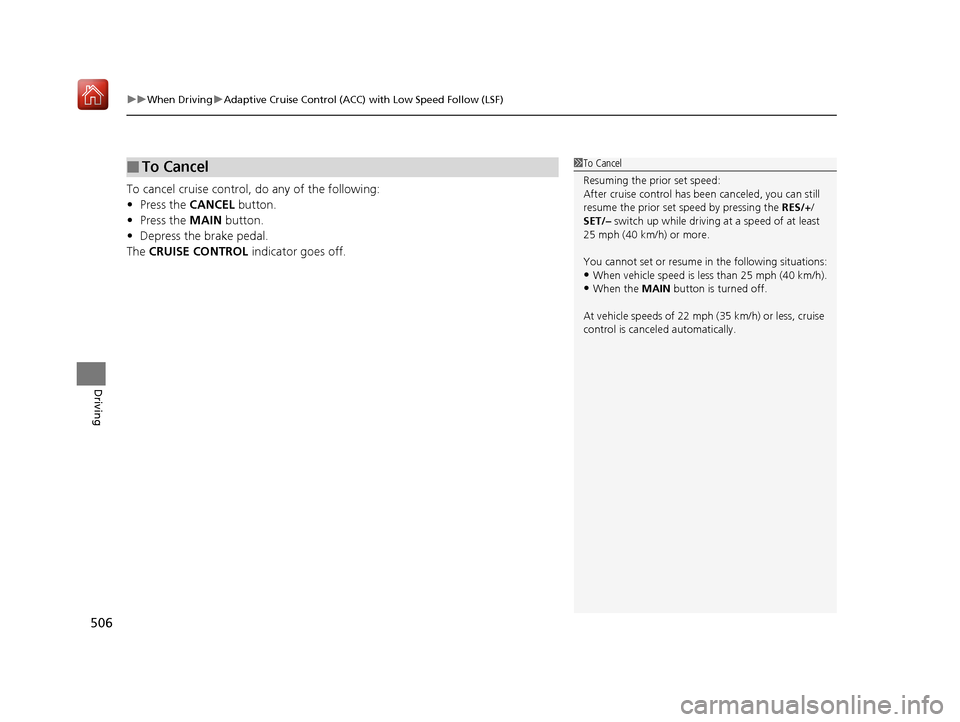
uuWhen Driving uAdaptive Cruise Control (ACC) with Low Speed Follow (LSF)
506
Driving
To cancel cruise control, do any of the following:
• Press the CANCEL button.
• Press the MAIN button.
• Depress the brake pedal.
The CRUISE CONTROL indicator goes off.
■To Cancel1To Cancel
Resuming the prior set speed:
After cruise control has be en canceled, you can still
resume the prior set speed by pressing the RES/+/
SET/– switch up while driving at a speed of at least
25 mph (40 km/h) or more.
You cannot set or resume in the following situations:
•When vehicle speed is less than 25 mph (40 km/h).
•When the MAIN button is turned off.
At vehicle speeds of 22 m ph (35 km/h) or less, cruise
control is canceled automatically.
19 ACURA MDX-31TZ56510.book 506 ページ 2018年12月11日 火曜日 午後4時47分
Page 691 of 701
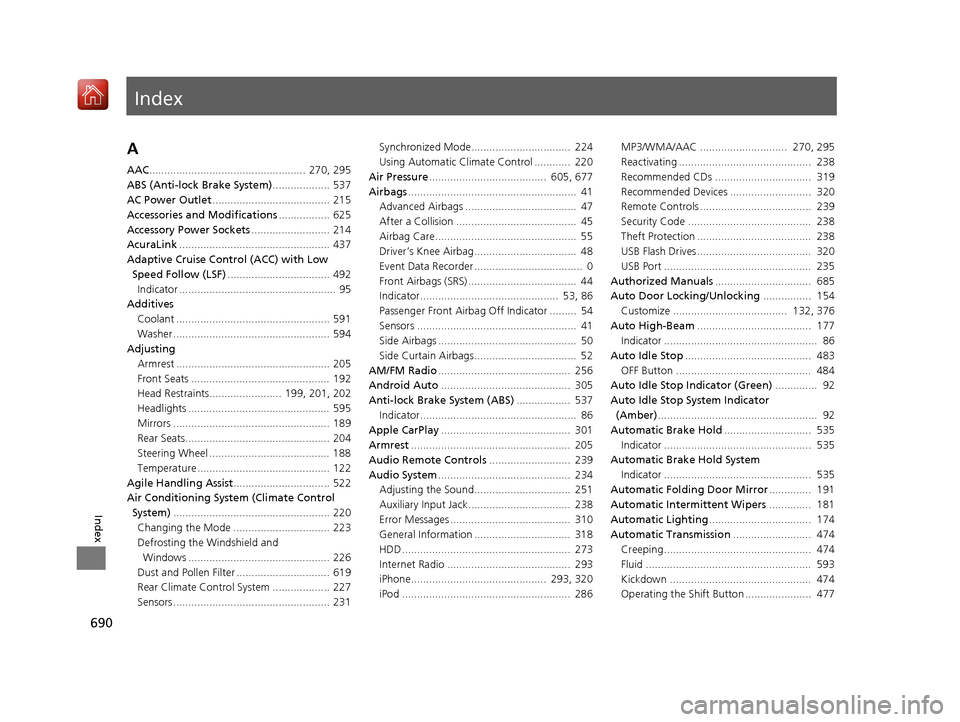
Index
690
Index
Index
A
AAC.................................................... 270, 295
ABS (Anti-lock Brake System) ................... 537
AC Power Outlet ....................................... 215
Accessories and Modifications ................. 625
Accessory Power Sockets .......................... 214
AcuraLink .................................................. 437
Adaptive Cruise Control (ACC) with Low
Speed Follow (LSF) .................................. 492
Indicator .................................................... 95
Additives
Coolant ................................................... 591
Washer .................................................... 594
Adjusting
Armrest ................................................... 205
Front Seats .............................................. 192
Head Restraints........................ 199, 201, 202
Headlights ............................................... 595
Mirrors .................................................... 189
Rear Seats................................................ 204
Steering Wheel ........................................ 188
Temperature ............................................ 122
Agile Handling Assist ................................ 522
Air Conditioning System (Climate Control System) .................................................... 220
Changing the Mode ................................ 223
Defrosting the Windshield and Windows ............................................... 226
Dust and Pollen Filter ............................... 619
Rear Climate Control System ................... 227
Sensors .................................................... 231 Synchronized Mode................................. 224
Using Automatic Climate Control ............ 220
Air Pressure ....................................... 605, 677
Airbags ........................................................ 41
Advanced Airbags ..................................... 47
After a Collision ........................................ 45
Airbag Care............................................... 55
Driver’s Knee Airbag.................................. 48
Event Data Recorder .................................... 0
Front Airbags (SRS) .................................... 44
Indicator.............................................. 53, 86
Passenger Front Airbag Off Indicator ......... 54
Sensors ..................................................... 41
Side Airbags .............................................. 50
Side Curtain Airbags.................................. 52
AM/FM Radio ............................................ 256
Android Auto ........................................... 305
Anti-lock Brake System (ABS) .................. 537
Indicator.................................................... 86
Apple CarPlay ........................................... 301
Armrest ..................................................... 205
Audio Remote Controls ........................... 239
Audio System ............................................ 234
Adjusting the Sound................................ 251
Auxiliary Input Jack.................................. 238
Error Messages ........................................ 310
General Information ................................ 318
HDD ........................................................ 273
Internet Radio ......................................... 293
iPhone............................................. 293, 320
iPod ........................................................ 286 MP3/WMA/AAC ............................. 270, 295
Reactivating ............................................ 238
Recommended CDs ................................ 319
Recommended Devices ........................... 320
Remote Controls ..................................... 239
Security Code ......................................... 238
Theft Protection ...................................... 238
USB Flash Drives...................................... 320
USB Port ................................................. 235
Authorized Manuals ................................ 685
Auto Door Locking/Unlocking ................ 154
Customize ...................................... 132, 376
Auto High-Beam ...................................... 177
Indicator ................................................... 86
Auto Idle Stop .......................................... 483
OFF Button ............................................. 484
Auto Idle Stop Indicator (Green) .............. 92
Auto Idle Stop System Indicator (Amber) ..................................................... 92
Automatic Brake Hold ............................. 535
Indicator ................................................. 535
Automatic Brake Hold System
Indicator ................................................. 535
Automatic Folding Door Mirror .............. 191
Automatic Intermittent Wipers .............. 181
Aut o
matic Lighting .................................. 174
Automatic Transmission .......................... 474
Creeping................................................. 474
Fluid ....................................................... 593
Kickdown ............................................... 474
Operating the Shift Button ...................... 477
19 ACURA MDX-31TZ56510.book 690 ページ 2018年12月11日 火曜日 午後4時47分
Page 695 of 701
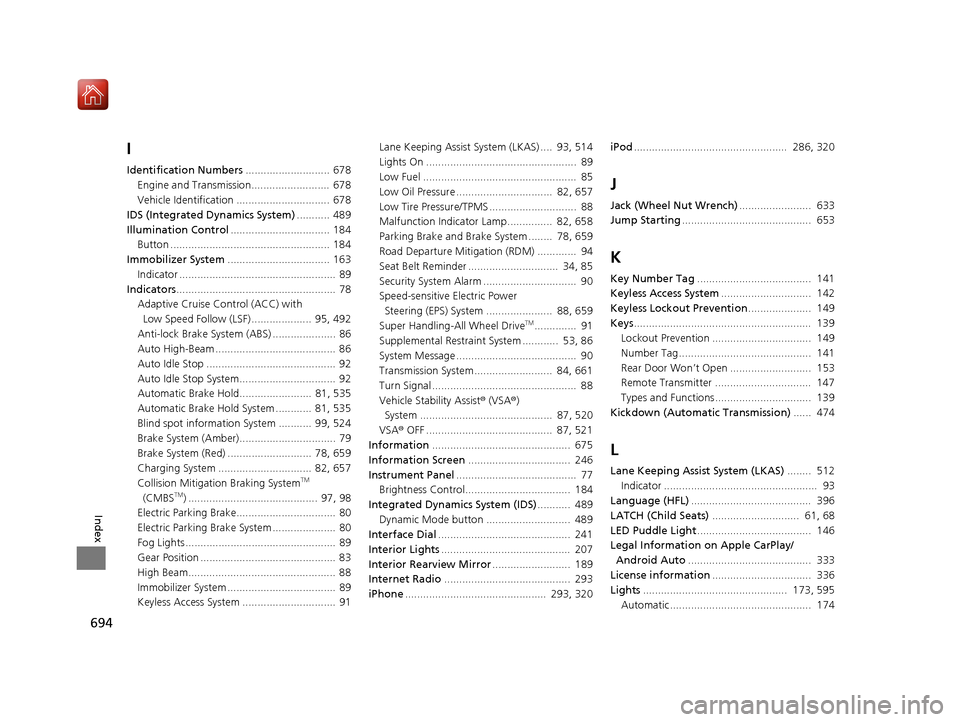
694
Index
I
Identification Numbers............................ 678
Engine and Transmission.......................... 678
Vehicle Identification ............................... 678
IDS (Integrated Dynamics System) ........... 489
Illumination Control ................................. 184
Button ..................................................... 184
Immobilizer System .................................. 163
Indicator .................................................... 89
Indicators ..................................................... 78
Adaptive Cruise Control (ACC) with
Low Speed Follow (LSF) .................... 95, 492
Anti-lock Brake System (ABS) ..................... 86
Auto High-Beam ........................................ 86
Auto Idle Stop ........................................... 92
Auto Idle Stop System................................ 92
Automatic Brake Hold........................ 81, 535
Automatic Brake Hold System ............ 81, 535
Blind spot information System ........... 99, 524
Brake System (Amber)................................ 79
Brake System (Red) ............................ 78, 659
Charging System ............................... 82, 657
Collision Mitigati on Braking System
TM
(CMBSTM) ........................................... 97, 98
Electric Parking Brake................................. 80
Electric Parking Brake System ..................... 80
Fog Lights .................................................. 89
Gear Position ............................................. 83
High Beam................................................. 88
Immobilizer System .................................... 89
Keyless Access System ............................... 91 Lane Keeping Assist System (LKAS) .... 93, 514
Lights On .................................................. 89
Low Fuel ................................................... 85
Low Oil Pressure ................................ 82, 657
Low Tire Pressure/TPMS ............................. 88
Malfunction Indicator Lamp............... 82, 658
Parking Brake and Brake System ........ 78, 659
Road Departure Mitigation (RDM) ............. 94
Seat Belt Reminder .............................. 34, 85
Security System Alarm ............................... 90
Speed-sensitive Electric Power
Steering (EPS) System ...................... 88, 659
Super Handling-All Wheel Drive
TM.............. 91
Supplemental Restraint System ............ 53, 86
System Message ........................................ 90
Transmission System.......................... 84, 661
Turn Signal ................................................ 88
Vehicle Stability Assist ® (VSA ®)
System ............................................ 87, 520
VSA ® OFF .......................................... 87, 521
Information .............................................. 675
Information Screen .................................. 246
Instrument Panel ........................................ 77
Brightness Control................................... 184
Integrated Dynamics System (IDS) ........... 489
Dynamic Mode button ............................ 489
Interface Dial ............................................ 241
Interior Lights ........................................... 207
Interior Rearview Mirror .......................... 189
Internet Radio .......................................... 293
iPhone ............................................... 293, 320 iPod
................................................... 286, 320
J
Jack (Wheel Nut Wrench) ........................ 633
Jump Starting ........................................... 653
K
Key Number Tag ...................................... 141
Keyless Access System .............................. 142
Keyless Lockout Prevention ..................... 149
Keys ........................................................... 139
Lockout Prevention ................................. 149
Number Tag............................................ 141
Rear Door Won’t Open ........................... 153
Remote Transmitter ................................ 147
Types and Functions................................ 139
Kickdown (Automatic Transmission) ...... 474
L
Lane Keeping Assist System (LKAS)........ 512
Indicator ................................................... 93
Language (HFL) ........................................ 396
LATCH (Child Seats) ............................. 61, 68
LED Puddle Light ...................................... 146
Legal Information on Apple CarPlay/
Android Auto ......................................... 333
License information ................................. 336
Lights ................................................ 173, 595
Automatic............................................... 174
19 ACURA MDX-31TZ56510.book 694 ページ 2018年12月11日 火曜日 午後4時47分