ad blue Acura MDX 2019 Workshop Manual
[x] Cancel search | Manufacturer: ACURA, Model Year: 2019, Model line: MDX, Model: Acura MDX 2019Pages: 701, PDF Size: 38.75 MB
Page 428 of 701
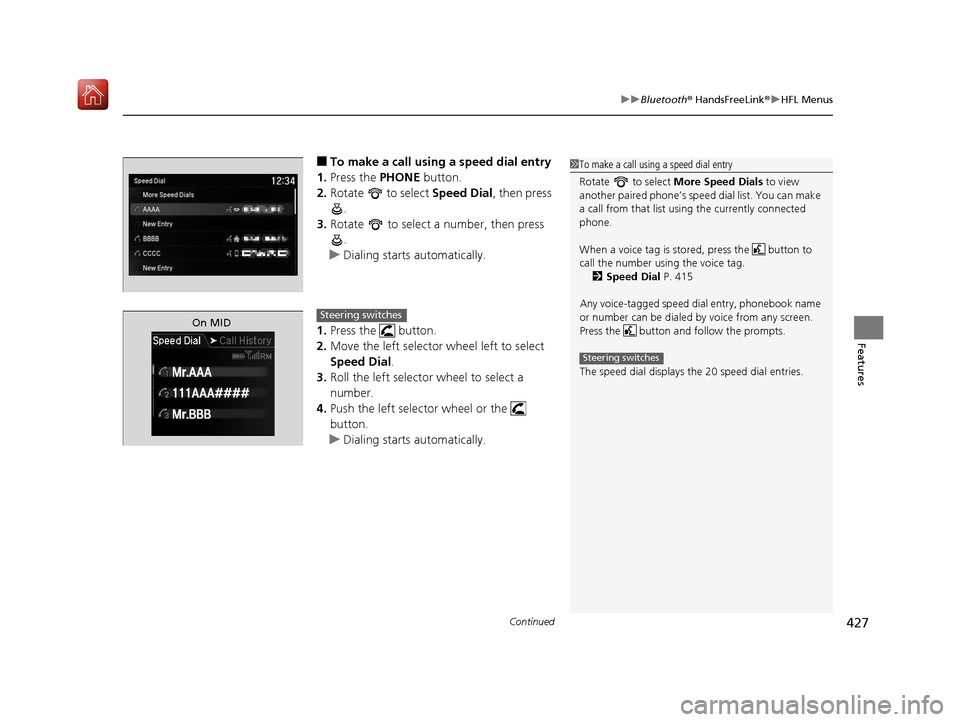
Continued427
uuBluetooth ® HandsFreeLink ®u HFL Menus
Features
■To make a call using a speed dial entry
1. Press the PHONE button.
2. Rotate to select Speed Dial, then press
.
3. Rotate to select a number, then press
.
u Dialing starts automatically.
1. Press the button.
2. Move the left selector wheel left to select
Speed Dial .
3. Roll the left selector wheel to select a
number.
4. Push the left selector wheel or the
button.
u Dialing starts automatically.1To make a call using a speed dial entry
Rotate to select More Speed Dials to view
another paired phone’s spee d dial list. You can make
a call from that list using the currently connected
phone.
When a voice tag is stored, press the button to
call the number using the voice tag.
2 Speed Dial P. 415
Any voice-tagged speed di al entry, phonebook name
or number can be dialed by voice from any screen.
Press the button and follow the prompts.
The speed dial displays the 20 speed dial entries.
Steering switches
On MIDSteering switches
19 ACURA MDX-31TZ56510.book 427 ページ 2018年12月11日 火曜日 午後4時47分
Page 429 of 701
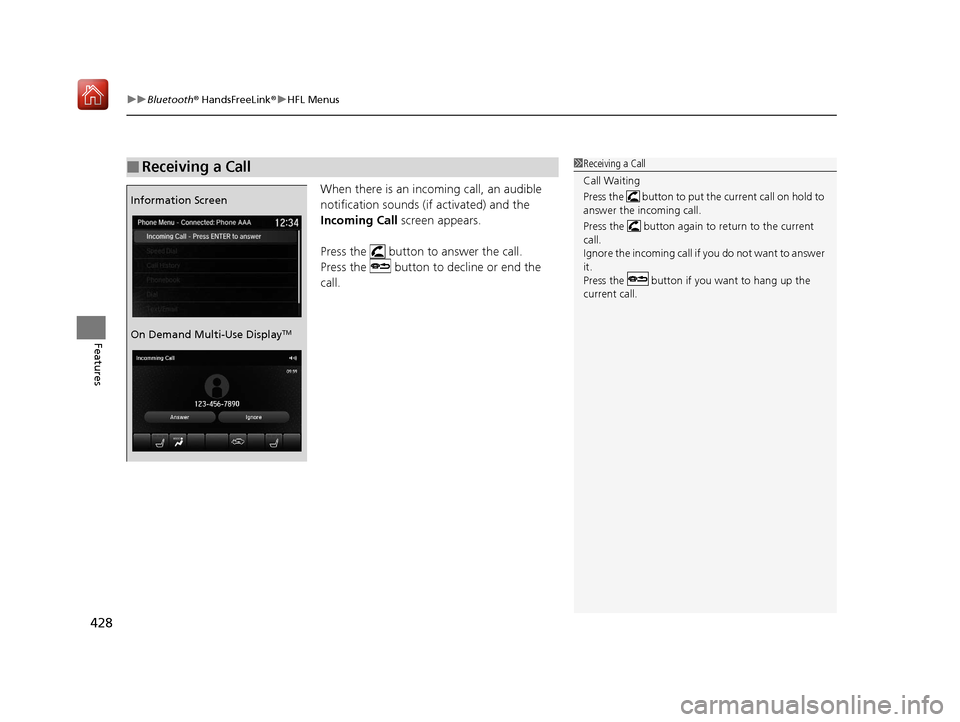
uuBluetooth ® HandsFreeLink ®u HFL Menus
428
Features
When there is an incoming call, an audible
notification sounds (i f activated) and the
Incoming Call screen appears.
Press the button to answer the call.
Press the button to decline or end the
call.
■Receiving a Call1 Receiving a Call
Call Waiting
Press the button to put the current call on hold to
answer the incoming call.
Press the button again to return to the current
call.
Ignore the incoming call if you do not want to answer
it.
Press the button if you want to hang up the
current call.
Information Screen
On Demand Multi-Use Display
TM
19 ACURA MDX-31TZ56510.book 428 ページ 2018年12月11日 火曜日 午後4時47分
Page 430 of 701
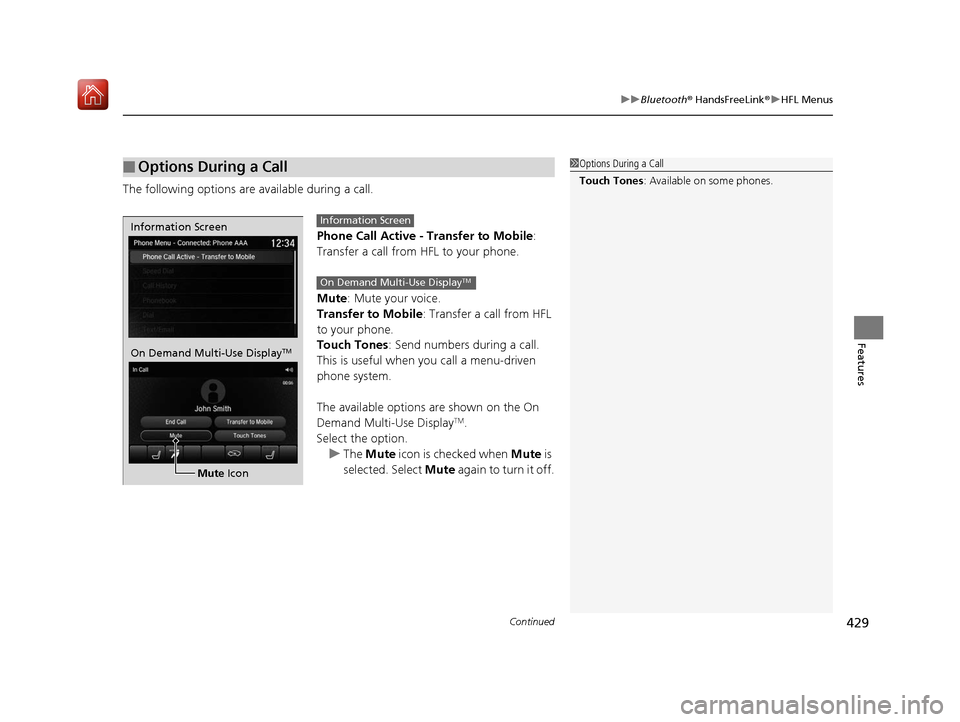
Continued429
uuBluetooth ® HandsFreeLink ®u HFL Menus
Features
The following options are available during a call.
Phone Call Active - Transfer to Mobile :
Transfer a call from HFL to your phone.
Mute : Mute your voice.
Transfer to Mobile: Transfer a call from HFL
to your phone.
Touch Tones : Send numbers during a call.
This is useful when you call a menu-driven
phone system.
The available options are shown on the On
Demand Multi-Use Display
TM.
Select the option.
u The Mute icon is checked when Mute is
selected. Select Mute again to turn it off.
■Options During a Call1Options During a Call
Touch Tones : Available on some phones.
Information Screen
On Demand Multi-Use DisplayTM
Mute Icon
Information Screen
On Demand Multi-Use DisplayTM
19 ACURA MDX-31TZ56510.book 429 ページ 2018年12月11日 火曜日 午後4時47分
Page 431 of 701
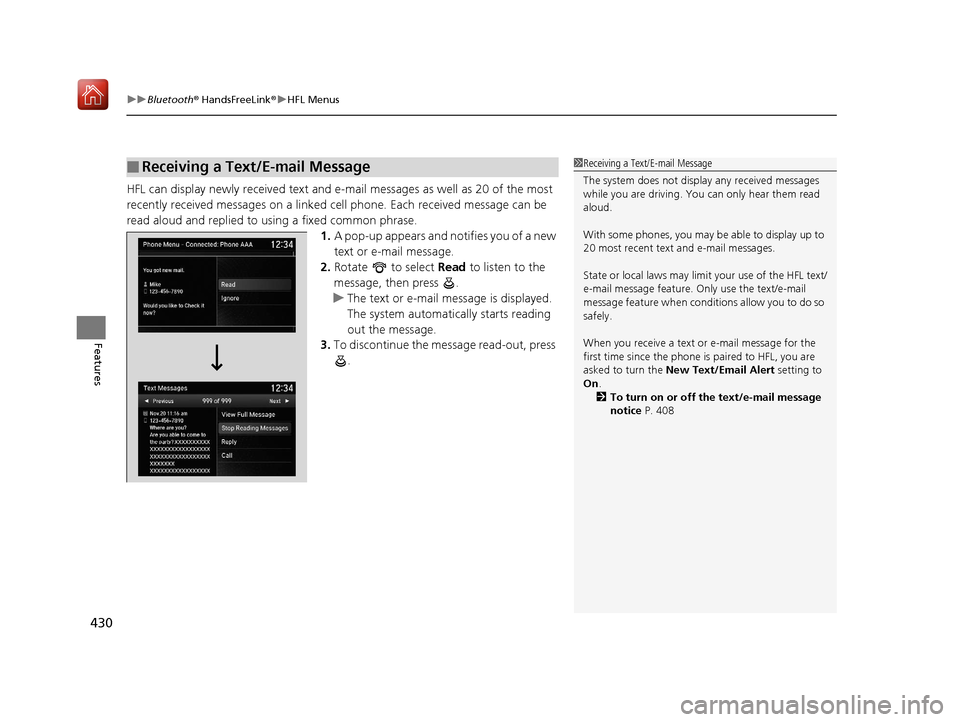
uuBluetooth ® HandsFreeLink ®u HFL Menus
430
Features
HFL can display newly received text and e-ma il messages as well as 20 of the most
recently received messages on a linked ce ll phone. Each received message can be
read aloud and replied to using a fixed common phrase. 1.A pop-up appears and notifies you of a new
text or e-mail message.
2. Rotate to select Read to listen to the
message, then press .
u The text or e-mail message is displayed.
The system automatically starts reading
out the message.
3. To discontinue the message read-out, press
.
■Receiving a Text/E-mail Message1Receiving a Text/E-mail Message
The system does not display any received messages
while you are driving. You can only hear them read
aloud.
With some phones, you may be able to display up to
20 most recent text and e-mail messages.
State or local laws may limit your use of the HFL text/
e-mail message feature. Only use the text/e-mail
message feature when conditions allow you to do so
safely.
When you receive a text or e-mail message for the
first time since the phone is paired to HFL, you are
asked to turn the New Text/Email Alert setting to
On .
2 To turn on or off the text/e-mail message
notice P. 408
19 ACURA MDX-31TZ56510.book 430 ページ 2018年12月11日 火曜日 午後4時47分
Page 432 of 701
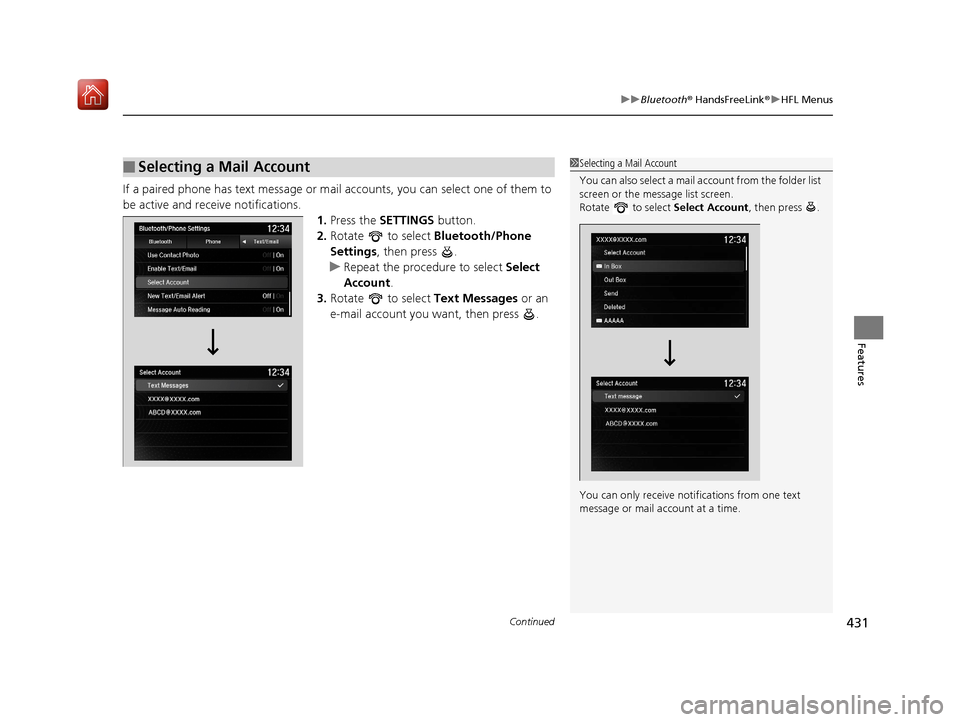
Continued431
uuBluetooth ® HandsFreeLink ®u HFL Menus
Features
If a paired phone has text message or mail accounts, you can select one of them to
be active and receive notifications. 1.Press the SETTINGS button.
2. Rotate to select Bluetooth/Phone
Settings , then press .
u Repeat the procedure to select Select
Account .
3. Rotate to select Text Messages or an
e-mail account you want, then press .
■Selecting a Mail Account1 Selecting a Mail Account
You can also select a mail account from the folder list
screen or the message list screen.
Rotate to select Select Account, then press .
You can only receive notif ications from one text
message or mail a ccount at a time.
19 ACURA MDX-31TZ56510.book 431 ページ 2018年12月11日 火曜日 午後4時47分
Page 433 of 701
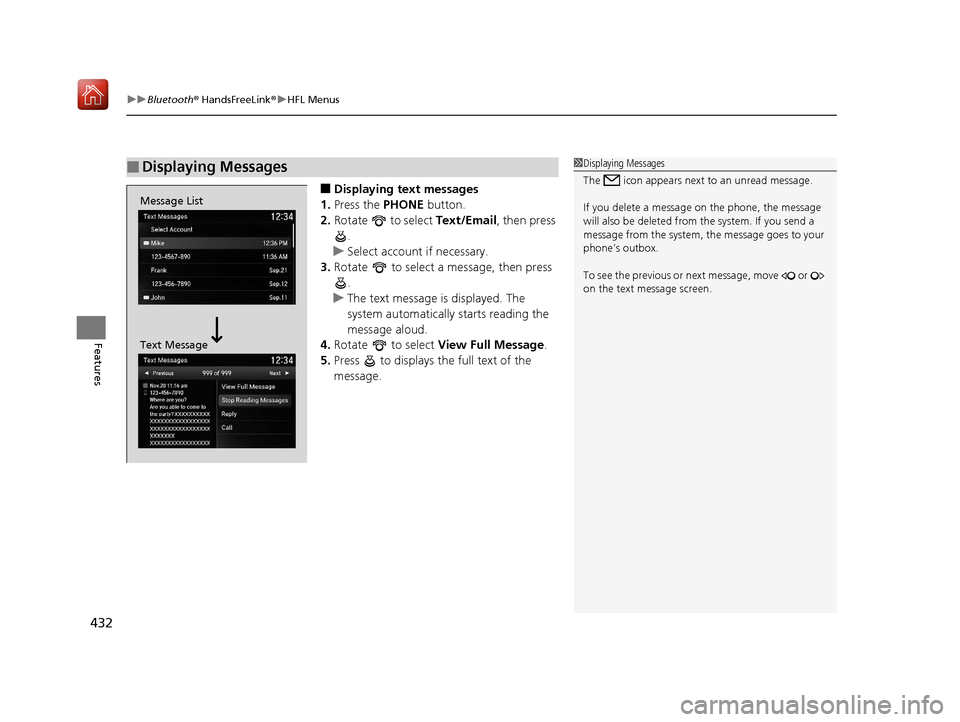
uuBluetooth ® HandsFreeLink ®u HFL Menus
432
Features
■Displaying text messages
1. Press the PHONE button.
2. Rotate to select Text/Email, then press
.
u Select account if necessary.
3. Rotate to select a message, then press
.
u The text message is displayed. The
system automatically starts reading the
message aloud.
4. Rotate to select View Full Message .
5. Press to displays the full text of the
message.
■Displaying Messages1Displaying Messages
The icon appears next to an unread message.
If you delete a message on the phone, the message
will also be dele ted from the system. If you send a
message from the system, the message goes to your
phone’s outbox.
To see the previous or ne xt message, move or
on the text message screen.
Message List
Text Message
19 ACURA MDX-31TZ56510.book 432 ページ 2018年12月11日 火曜日 午後4時47分
Page 434 of 701

Continued433
uuBluetooth ® HandsFreeLink ®u HFL Menus
Features
■Displaying e-mail messages
1. Press the PHONE button.
2. Rotate to select Text/Email , then press
.
3. Rotate to select a folder, then press .
4. Rotate to select a message, then press
.
u The e-mail is displayed. The system
automatically starts reading the message
aloud.
5. Rotate to select View Full Message .
6. Press to displays the full text of the
message.1Displaying e-mail messages
Received text and e-mail messages may appear in the
message list screen at the same time. In this case, text
messages are titled No Subject.Folder List
Message List
E-mail
Message
19 ACURA MDX-31TZ56510.book 433 ページ 2018年12月11日 火曜日 午後4時47分
Page 435 of 701

uuBluetooth ® HandsFreeLink ®u HFL Menus
434
Features
■Read or stop re ading a message
1. Go to the text or e-mail message screen.
u The system automatically starts reading
the message aloud.
2 Displaying Messages P. 432
2.Rotate to select Stop Reading
Messages.
3. Press to stop reading.
Press again to start reading the message
from the beginning.
■Reply to a message
1. Go to the text or e-mail message screen.
u The system automatically starts reading
the message aloud.
2 Displaying Messages P. 432
2.Rotate to select Reply, then press .
3. Rotate to select the reply message, then
press .
u Message sent appears on the screen
when the reply message was successfully
sent.
1 Reply to a message
The available fixed reply messages are as follows:
•Talk to you later, I’m driving.•I’m on my way.
•I’m running late.
•OK
•Yes•No
You cannot add, edit, or delete reply messages.
Only certain phones receiv e and send messages when
paired and connected. For a list of compatible
phones:
•U.S.: Visit www.handsfreelink.com/Acura, or call 1-
888-528-7876.
•Canada: For more info rmation on smartphone
compatibility, call 1-888-528-7876.
19 ACURA MDX-31TZ56510.book 434 ページ 2018年12月11日 火曜日 午後4時47分
Page 436 of 701

435
uuBluetooth ® HandsFreeLink ®u HFL Menus
Continued
Features
■Making a call to a sender
1. Go to the text message screen.
u The system automatically starts reading
the message aloud.
2 Displaying text messages P. 432
2.Rotate to select Call, then press .
19 ACURA MDX-31TZ56510.book 435 ページ 2018年12月11日 火曜日 午後4時47分
Page 437 of 701
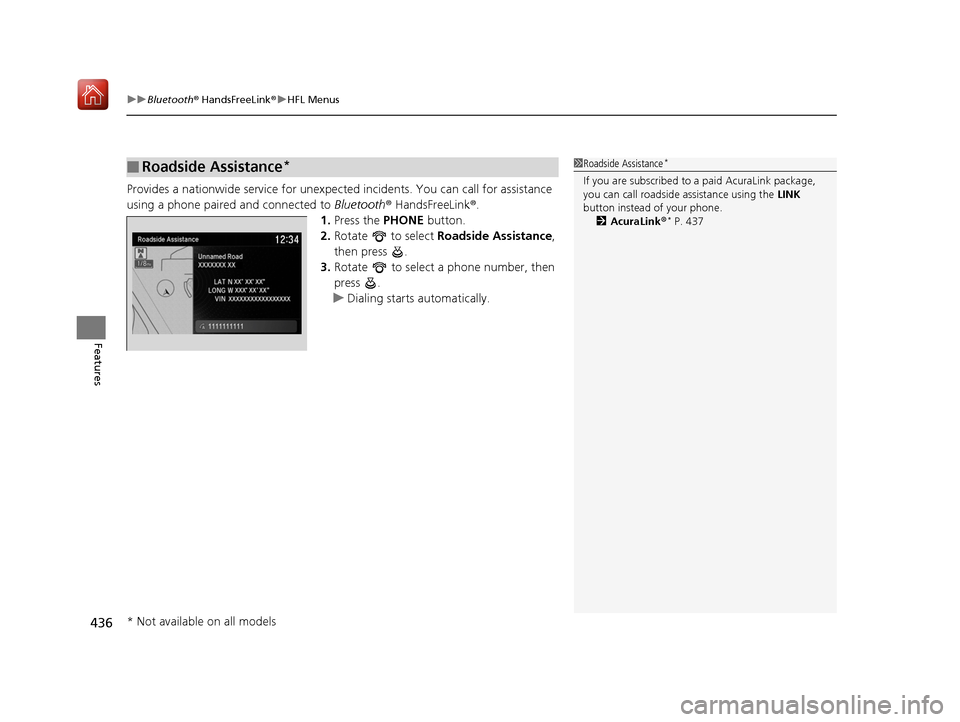
uuBluetooth ® HandsFreeLink ®u HFL Menus
436
Features
Provides a nationwide service for unexpecte d incidents. You can call for assistance
using a phone paired and connected to Bluetooth® HandsFreeLink ®.
1. Press the PHONE button.
2. Rotate to select Roadside Assistance ,
then press .
3. Rotate to select a phone number, then
press .
u Dialing starts automatically.
■Roadside Assistance*1Roadside Assistance*
If you are subscribed to a paid AcuraLink package,
you can call roadside assistance using the LINK
button instead of your phone. 2 AcuraLink ®
* P. 437
* Not available on all models
19 ACURA MDX-31TZ56510.book 436 ページ 2018年12月11日 火曜日 午後4時47分