start stop button Acura MDX 2019 Owner's Manual
[x] Cancel search | Manufacturer: ACURA, Model Year: 2019, Model line: MDX, Model: Acura MDX 2019Pages: 701, PDF Size: 38.75 MB
Page 5 of 701
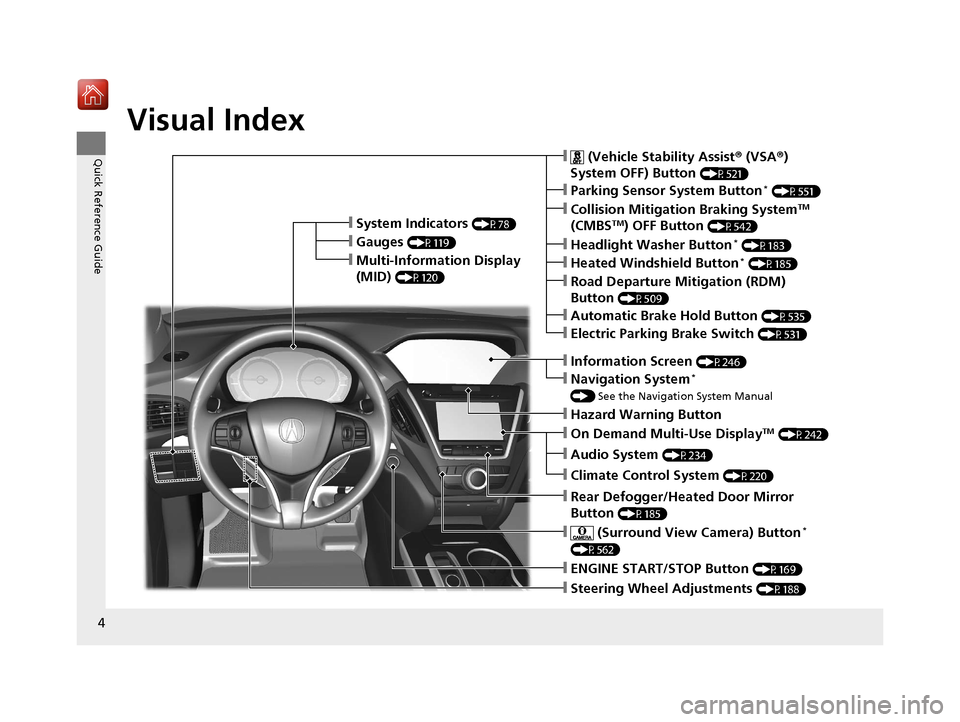
4
Quick Reference Guide
Quick Reference Guide
Visual Index
❙Steering Wheel Adjustments (P188)
❙ENGINE START/STOP Button (P169)
❙Navigation System*
() See the Navigation System Manual
❙Information Screen (P246)
❙Hazard Warning Button
❙On Demand Multi-Use DisplayTM (P242)
❙Audio System (P234)
❙System Indicators (P78)
❙Gauges (P119)
❙Multi-Information Display
(MID)
(P120)
❙Climate Control System (P220)
❙Rear Defogger/Heated Door Mirror
Button
(P185)
❙ (Surround View Camera) Button*
(P562)
❙ (Vehicle Stability Assist ® (VSA ®)
System OFF) Button
(P521)
❙Parking Sensor System Button* (P551)
❙Collision Mitigation Braking SystemTM
(CMBSTM) OFF Button (P542)
❙Headlight Washer Button* (P183)
❙Heated Windshield Button* (P185)
❙Electric Parking Brake Switch (P531)
❙Road Departure Mitigation (RDM)
Button
(P509)
❙Automatic Brake Hold Button (P535)
19 ACURA MDX-31TZ56510.book 4 ページ 2018年12月11日 火曜日 午後4時47分
Page 13 of 701
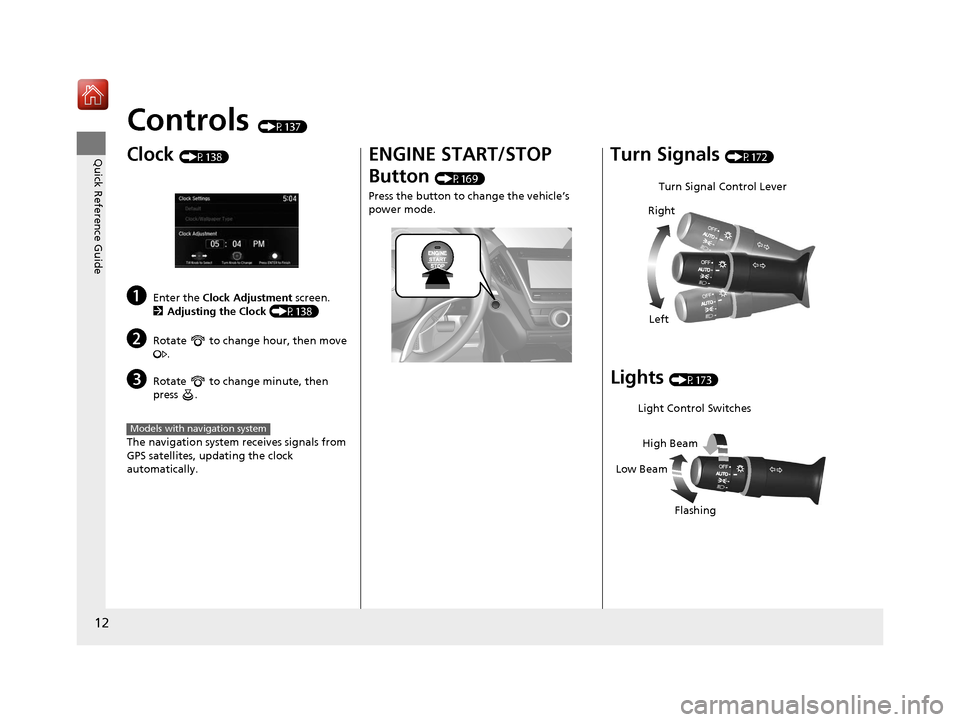
12
Quick Reference Guide
Controls (P137)
Clock (P138)
aEnter the Clock Adjustment screen.
2 Adjusting the Clock (P138)
bRotate to change hour, then move
.
cRotate to change minute, then
press .
The navigation system receives signals from
GPS satellites, updating the clock
automatically.
Models with navigation system
ENGINE START/STOP
Button
(P169)
Press the button to change the vehicle’s
power mode.
Turn Signals (P172)
Lights (P173)
Turn Signal Control Lever
Right
Left
Light Control Switches
Low Beam High Beam
Flashing
19 ACURA MDX-31TZ56510.book 12 ページ 2018年12月11日 火曜日 午後4時47分
Page 25 of 701
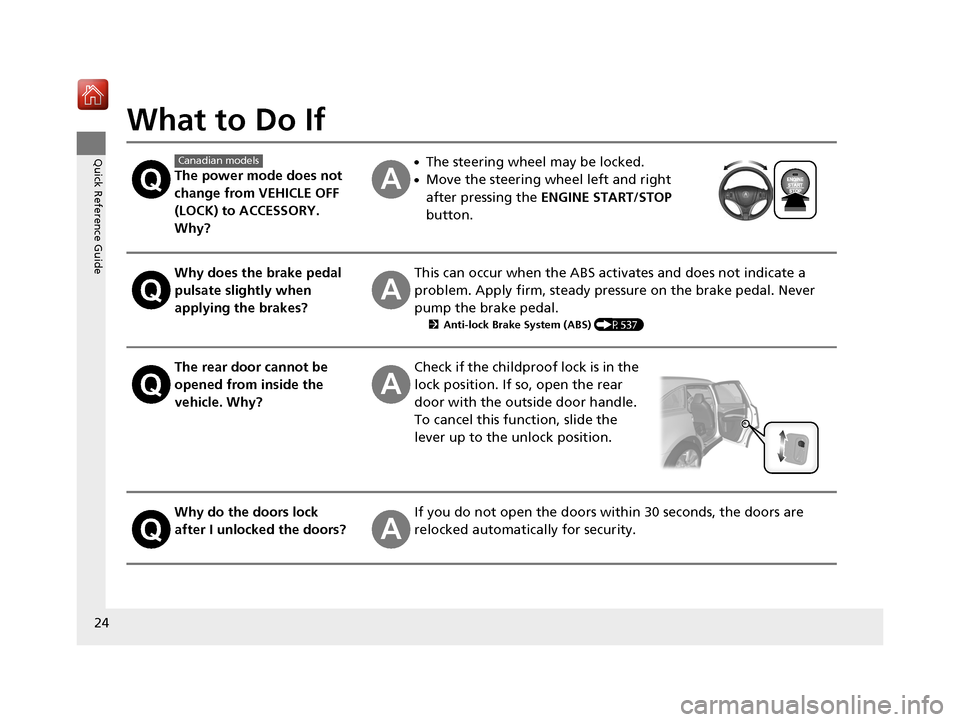
24
Quick Reference Guide
What to Do If
The power mode does not
change from VEHICLE OFF
(LOCK) to ACCESSORY.
Why?
●The steering wheel may be locked.
●Move the steering wheel left and right
after pressing the ENGINE START/STOP
button.
Why does the brake pedal
pulsate slightly when
applying the brakes?This can occur when the ABS activates and does not indicate a
problem. Apply firm, steady pressure on the brake pedal. Never
pump the brake pedal.
2 Anti-lock Brake System (ABS) (P537)
The rear door cannot be
opened from inside the
vehicle. Why?Check if the childproof lock is in the
lock position. If so, open the rear
door with the outside door handle.
To cancel this function, slide the
lever up to the unlock position.
Why do the doors lock
after I unlocked the doors?If you do not open the doors within 30 seconds, the doors are
relocked automatically for security.
Canadian models
19 ACURA MDX-31TZ56510.book 24 ページ 2018年12月11日 火曜日 午後4時47分
Page 89 of 701
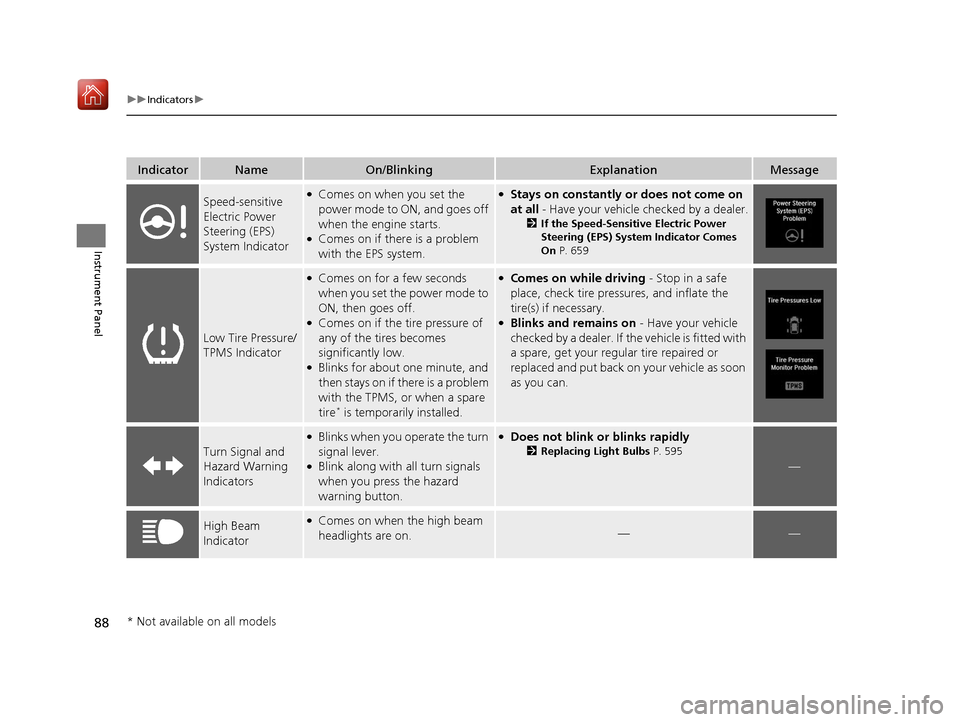
88
uuIndicators u
Instrument Panel
IndicatorNameOn/BlinkingExplanationMessage
Speed-sensitive
Electric Power
Steering (EPS)
System Indicator●Comes on when you set the
power mode to ON, and goes off
when the engine starts.
●Comes on if there is a problem
with the EPS system.
●Stays on constantly or does not come on
at all - Have your vehicle checked by a dealer.
2If the Speed-Sensitive Electric Power
Steering (EPS) System Indicator Comes
On P. 659
Low Tire Pressure/
TPMS Indicator
●Comes on for a few seconds
when you set the power mode to
ON, then goes off.
●Comes on if the tire pressure of
any of the tires becomes
significantly low.
●Blinks for about one minute, and
then stays on if there is a problem
with the TPMS, or when a spare
tire
* is temporarily installed.
●Comes on while driving - Stop in a safe
place, check tire pres sures, and inflate the
tire(s) if necessary.
●Blinks and remains on - Have your vehicle
checked by a dealer. If the vehicle is fitted with
a spare, get your regular tire repaired or
replaced and put back on your vehicle as soon
as you can.
Turn Signal and
Hazard Warning
Indicators
●Blinks when you operate the turn
signal lever.
●Blink along with all turn signals
when you press the hazard
warning button.
●Does not blink or blinks rapidly
2 Replacing Light Bulbs P. 595
—
High Beam
Indicator●Comes on when the high beam
headlights are on.——
* Not available on all models
19 ACURA MDX-31TZ56510.book 88 ページ 2018年12月11日 火曜日 午後4時47分
Page 104 of 701

103
uuIndicators uMulti-Information Display (MID) Warning and Information Messages
Continued
Instrument Panel
MessageConditionExplanation
●Appears if there is a problem with the starter system.●Hold the ENGINE START/STOP button up to 15
seconds to start the engine.
2 Starting the Engine P. 467
Have your vehicle checked by a dealer.
●Appears when you set the power mode to ACCESSORY
or ON.2Starting the Engine P. 467
●Appears when the engine doe s not restart automatically
due to the following reason:
- The hood is open.
- There is a problem in the sy stem that disables Auto
Idle Stop.●Follow the normal procedure to start the engine.
2 Starting the Engine P. 467●Close the hood.
●Appears when the steering wheel is locked.●Move the steering wheel left and right while pressing
the ENGINE START/STOP button.
U.S.
Canada
Canadian models
19 ACURA MDX-31TZ56510.book 103 ページ 2018年12月11日 火曜日 午後4時47分
Page 105 of 701
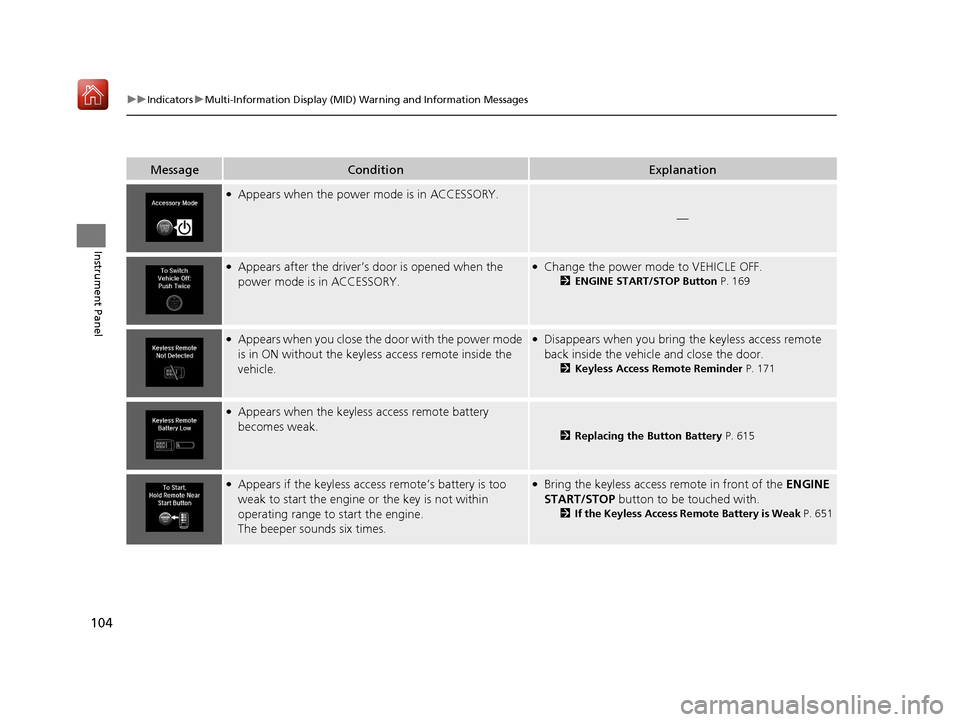
104
uuIndicators uMulti-Information Display (MID) Warning and Information Messages
Instrument Panel
MessageConditionExplanation
●Appears when the power mode is in ACCESSORY.
—
●Appears after the driver’s door is opened when the
power mode is in ACCESSORY.●Change the power mode to VEHICLE OFF.
2 ENGINE START/STOP Button P. 169
●Appears when you close the door with the power mode
is in ON without the keyless access remote inside the
vehicle.●Disappears when you bring the keyless access remote
back inside the vehicle and close the door.
2Keyless Access Remote Reminder P. 171
●Appears when the keyless access remote battery
becomes weak.
2Replacing the Button Battery P. 615
●Appears if the keyless access remote’s battery is too
weak to start the engine or the key is not within
operating range to start the engine.
The beeper sounds six times.●Bring the keyless access remote in front of the ENGINE
START/STOP button to be touched with.
2 If the Keyless Access Remote Battery is Weak P. 651
19 ACURA MDX-31TZ56510.book 104 ページ 2018年12月11日 火曜日 午後4時47分
Page 106 of 701
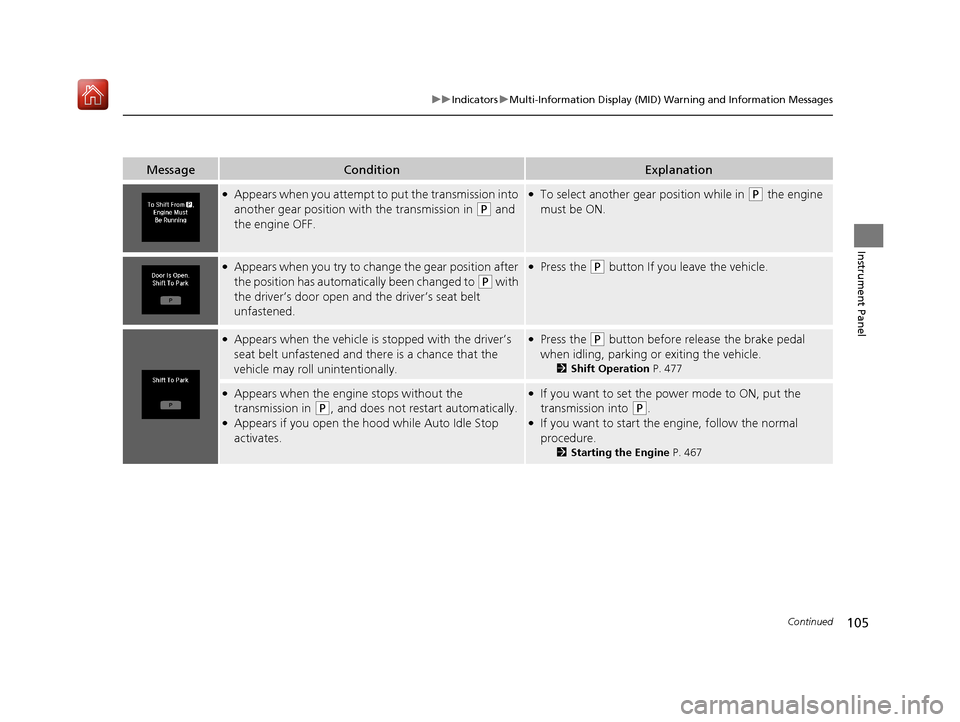
105
uuIndicators uMulti-Information Display (MID) Warning and Information Messages
Continued
Instrument Panel
MessageConditionExplanation
●Appears when you attempt to put the transmission into
another gear position wi th the transmission in
(P and
the engine OFF.
●To select another gear position while in (P the engine
must be ON.
●Appears when you try to change the gear position after
the position has automatically been changed to
(P with
the driver’s door open and the driver’s seat belt
unfastened.
●Press the (P button If you leave the vehicle.
●Appears when the vehicle is stopped with the driver’s
seat belt unfastened and there is a chance that the
vehicle may roll unintentionally.●Press the (P button before release the brake pedal
when idling, parking or exiting the vehicle.
2 Shift Operation P. 477
●Appears when the engine stops without the
transmission in
(P, and does not restart automatically.●Appears if you open the hood while Auto Idle Stop
activates.
●If you want to set the power mode to ON, put the
transmission into
(P.●If you want to start the engine, follow the normal
procedure.
2Starting the Engine P. 467
19 ACURA MDX-31TZ56510.book 105 ページ 2018年12月11日 火曜日 午後4時47分
Page 108 of 701
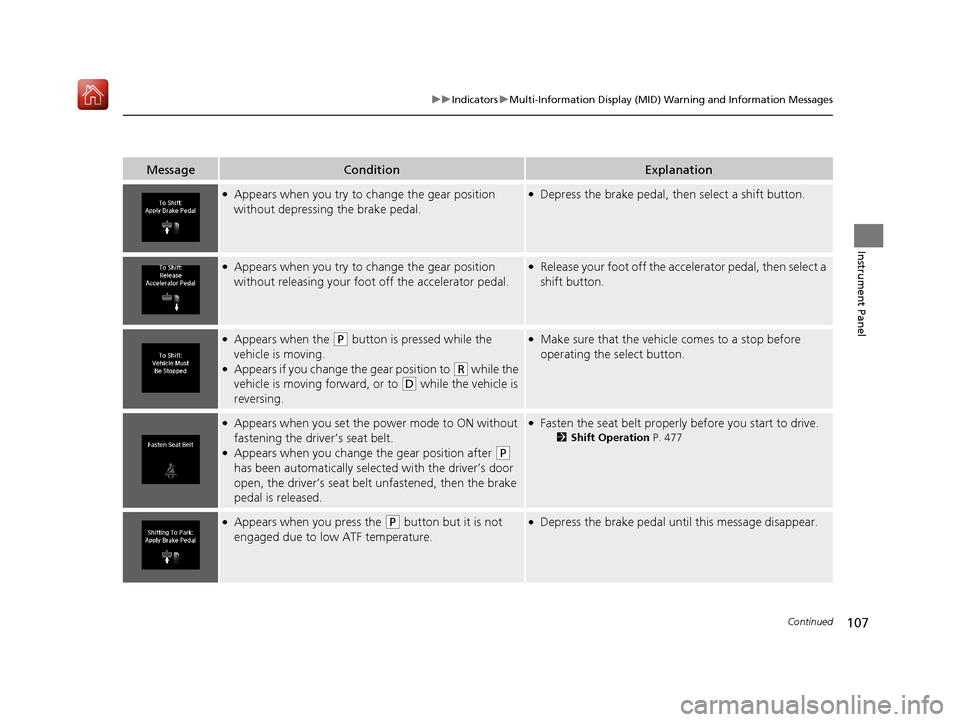
107
uuIndicators uMulti-Information Display (MID) Warning and Information Messages
Continued
Instrument Panel
MessageConditionExplanation
●Appears when you try to change the gear position
without depressing the brake pedal.●Depress the brake pedal, then select a shift button.
●Appears when you try to change the gear position
without releasing your foot off the accelerator pedal.●Release your foot off the acce lerator pedal, then select a
shift button.
●Appears when the (P button is pressed while the
vehicle is moving.
●Appears if you change the gear position to (R while the
vehicle is moving forward, or to
(D while the vehicle is
reversing.
●Make sure that the vehicle comes to a stop before
operating the select button.
●Appears when you set the po wer mode to ON without
fastening the driver’s seat belt.
●Appears when you change the gear position after (P
has been automatically selected with the driver’s door
open, the driver’s seat belt unfastened, then the brake
pedal is released.
●Fasten the seat belt properly before you start to drive.
2 Shift Operation P. 477
●Appears when you press the (P button but it is not
engaged due to low ATF temperature.●Depress the brake pedal until this message disappear.
19 ACURA MDX-31TZ56510.book 107 ページ 2018年12月11日 火曜日 午後4時47分
Page 138 of 701
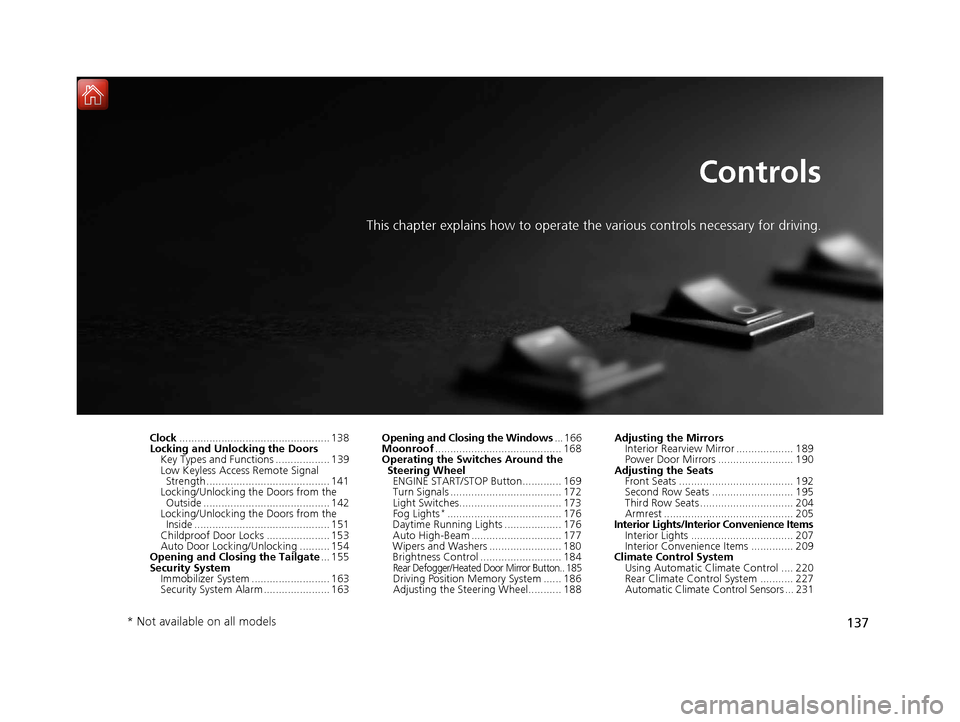
137
Controls
This chapter explains how to operate the various controls necessary for driving.
Clock.................................................. 138
Locking and Unlocking the Doors Key Types and Functions .................. 139
Low Keyless Access Remote Signal Strength ......................................... 141
Locking/Unlocking the Doors from the
Outside .......................................... 142
Locking/Unlocking the Doors from the Inside ............................................. 151
Childproof Door Locks ..................... 153
Auto Door Locking/Unlocking .......... 154
Opening and Closing the Tailgate ... 155
Security System Immobilizer System .......................... 163
Security System Alarm ...................... 163 Opening and Closing the Windows
... 166
Moonroof .......................................... 168
Operating the Switches Around the
Steering Wheel ENGINE START/STOP Button............. 169
Turn Signals ..................................... 172
Light Switches.................................. 173
Fog Lights
*...................................... 176
Daytime Running Lights ................... 176
Auto High-Beam .............................. 177
Wipers and Washers ........................ 180
Brightness Control ........................... 184
Rear Defogger/Heated Door Mirror Button.. 185Driving Position Memory System ...... 186
Adjusting the Steering Wheel........... 188 Adjusting the Mirrors
Interior Rearview Mirror ................... 189
Power Door Mirrors ......................... 190
Adjusting the Seats Front Seats ...................................... 192
Second Row Seats ........................... 195
Third Row Seats ............................... 204
Armrest ........................................... 205
Interior Lights/Interior Convenience Items
Interior Lights .................................. 207
Interior Convenience Items .............. 209
Climate Control System
Using Automatic Climate Control .... 220
Rear Climate Control System ........... 227
Automatic Climate Control Sensors ... 231
* Not available on all models
19 ACURA MDX-31TZ56510.book 137 ページ 2018年12月11日 火曜日 午後4時47分
Page 151 of 701
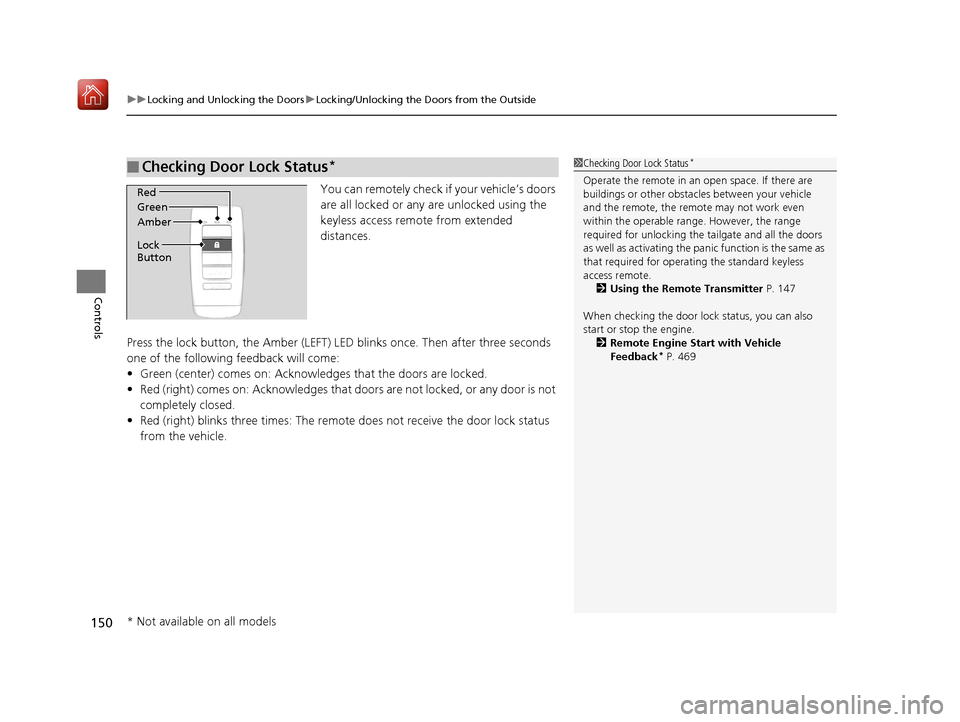
uuLocking and Unlocking the Doors uLocking/Unlocking the Doors from the Outside
150
Controls
You can remotely check if your vehicle’s doors
are all locked or any are unlocked using the
keyless access remote from extended
distances.
Press the lock button, the Amber (LEFT) LE D blinks once. Then after three seconds
one of the following feedback will come:
• Green (center) comes on: Acknowle dges that the doors are locked.
• Red (right) comes on: Acknowledges that doors are not locked, or any door is not
completely closed.
• Red (right) blinks three times: The remote does not receive the door lock status
from the vehicle.
■Checking Door Lock Status*1 Checking Door Lock Status*
Operate the remote in an open space. If there are
buildings or other obstacl es between your vehicle
and the remote, the remote may not work even
within the operable range. However, the range
required for unlocking the tailgate and all the doors
as well as activating the pa nic function is the same as
that required for operating the standard keyless
access remote. 2 Using the Remote Transmitter P. 147
When checking the door lock status, you can also
start or stop the engine. 2 Remote Engine Start with Vehicle
Feedback
* P. 469
Red
Green
Amber
Lock
Button
* Not available on all models
19 ACURA MDX-31TZ56510.book 150 ページ 2018年12月11日 火曜日 午後4時47分