wheel Acura MDX 2020 User Guide
[x] Cancel search | Manufacturer: ACURA, Model Year: 2020, Model line: MDX, Model: Acura MDX 2020Pages: 701, PDF Size: 38.91 MB
Page 45 of 701

44
uuAirbags uTypes of Airbags
Safe Driving
Types of Airbags
Your vehicle is equipped with four types of airbags:
• Front airbags: Airbags in front of the driver’s and front passenger’s seats.
• Driver’s knee airbag: Airbag under the steering column.
• Side airbags: Airbags in the driver’s and front passenger’s seat-backs.
• Side curtain airbags: Airbags above the side windows.
Each is discussed in the following pages.
Front Airbags (SRS)
The front SRS airbags inflate in a moderate-to -severe frontal collision to help protect
the head and chest of the driver and/or front passenger.
SRS (Supplemental Restraint System) indicates that the airbags are designed to
supplement seat belts, not replace them. Seat belts are the occupant’s primary
restraint system.
The front airbags are housed in the center of the steering wheel for the driver, and
in the dashboard for the front pass enger. Both airbags are marked SRS AIRBAG.
■Housing Locations
1Types of Airbags
The airbags can inflate whenever the power mode is
in ON.
After an airbag inflates in a crash, you may see a
small amount of smoke. This is from the combustion
process of the infl ator material and is not harmful.
People with respiratory pr oblems may experience
some temporary discomfort. If this occurs, get out of
the vehicle as soon as it is safe to do so.
1 Front Airbags (SRS)
During a frontal crash severe enough to cause one or
both front airbags to deploy, the airbags can inflate
at different rates, dependi ng on the severity of the
crash, whether or not the se at belts are latched, and/
or other factors. Frontal airbags are designed to
supplement the seat belts to help reduce the
likelihood of head and chest injuries in frontal
crashes.
20 ACURA MDX-31TZ56600.book 44 ページ 2019年4月24日 水曜日 午後5時44分
Page 91 of 701
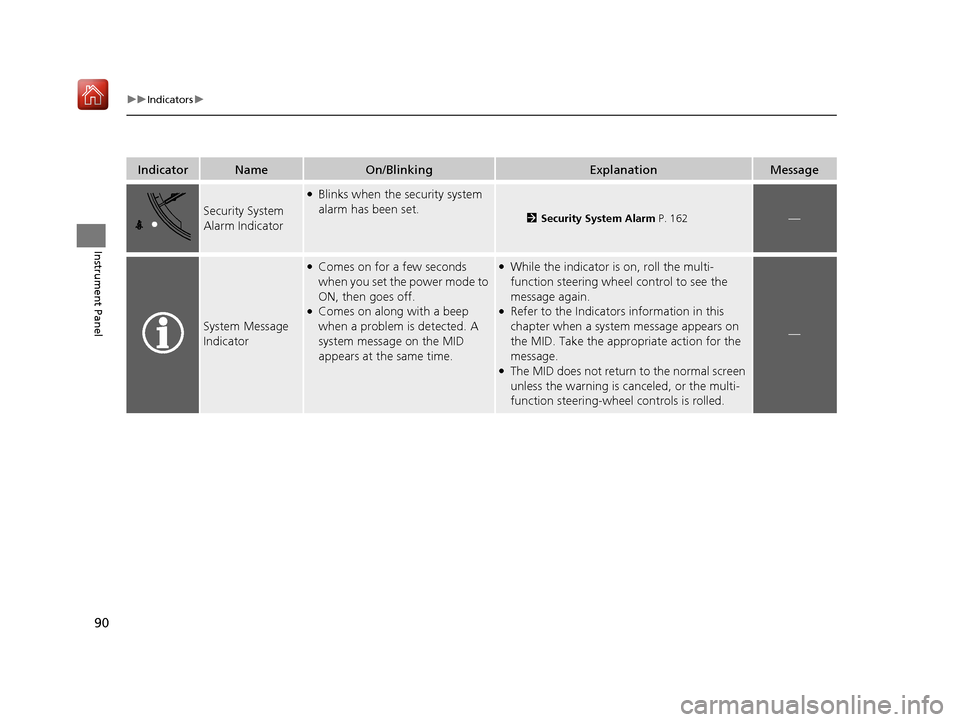
90
uuIndicators u
Instrument Panel
IndicatorNameOn/BlinkingExplanationMessage
Security System
Alarm Indicator
●Blinks when the security system
alarm has been set.
2Security System Alarm P. 162—
System Message
Indicator
●Comes on for a few seconds
when you set the power mode to
ON, then goes off.
●Comes on along with a beep
when a problem is detected. A
system message on the MID
appears at the same time.
●While the indicator is on, roll the multi-
function steering wheel control to see the
message again.
●Refer to the Indicators information in this
chapter when a system message appears on
the MID. Take the appropriate action for the
message.
●The MID does not return to the normal screen
unless the warning is canceled, or the multi-
function steering-wheel controls is rolled.
—
20 ACURA MDX-31TZ56600.book 90 ページ 2019年4月24日 水曜日 午後5時44分
Page 92 of 701
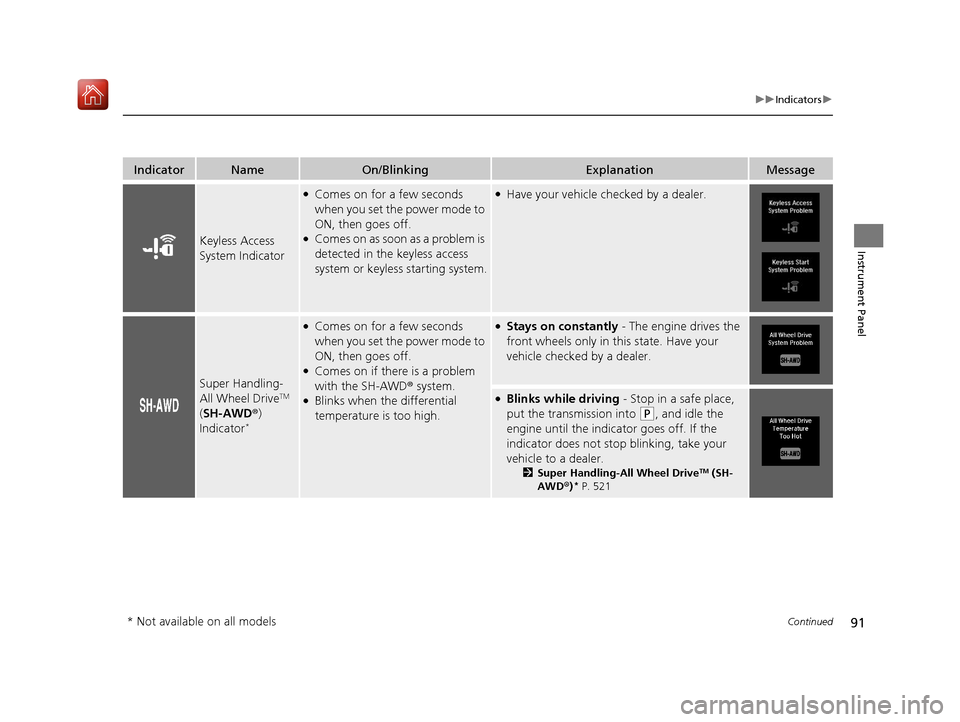
91
uuIndicators u
Continued
Instrument Panel
IndicatorNameOn/BlinkingExplanationMessage
Keyless Access
System Indicator
●Comes on for a few seconds
when you set the power mode to
ON, then goes off.
●Comes on as soon as a problem is
detected in the keyless access
system or keyless starting system.
●Have your vehicle checked by a dealer.
Super Handling-
All Wheel DriveTM
( SH-AWD ®)
Indicator
*
●Comes on for a few seconds
when you set the power mode to
ON, then goes off.
●Comes on if there is a problem
with the SH-AWD ® system.
●Blinks when the differential
temperature is too high.
●Stays on constantly - The engine drives the
front wheels only in this state. Have your
vehicle checked by a dealer.
●Blinks while driving - Stop in a safe place,
put the transmission into
(P, and idle the
engine until the indica tor goes off. If the
indicator does not stop blinking, take your
vehicle to a dealer.
2 Super Handling-All Wheel DriveTM (SH-
AWD® )* P. 521
* Not available on all models
20 ACURA MDX-31TZ56600.book 91 ページ 2019年4月24日 水曜日 午後5時44分
Page 101 of 701
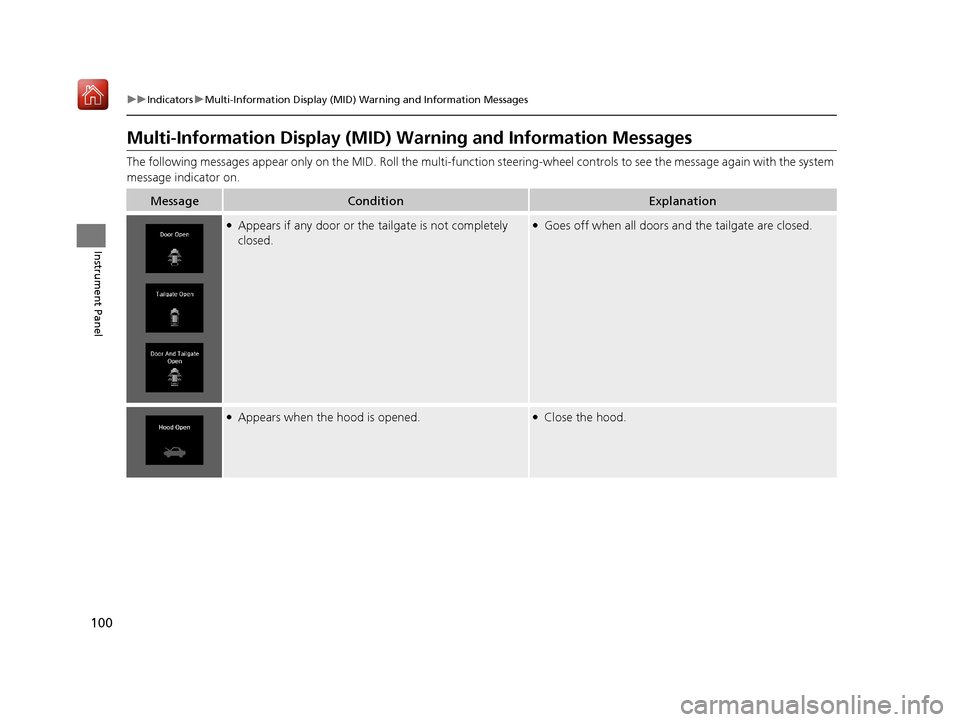
100
uuIndicators uMulti-Information Display (MID) Warning and Information Messages
Instrument Panel
Multi-Information Display (MID) Warning and Information Messages
The following messages appear only on the MID. Roll the multi-function steering-wheel controls to see the message again with the system
message indicator on.
MessageConditionExplanation
●Appears if any door or the tailgate is not completely
closed.●Goes off when all doors an d the tailgate are closed.
●Appears when the hood is opened.●Close the hood.
20 ACURA MDX-31TZ56600.book 100 ページ 2019年4月24日 水曜日 午後5時44分
Page 104 of 701
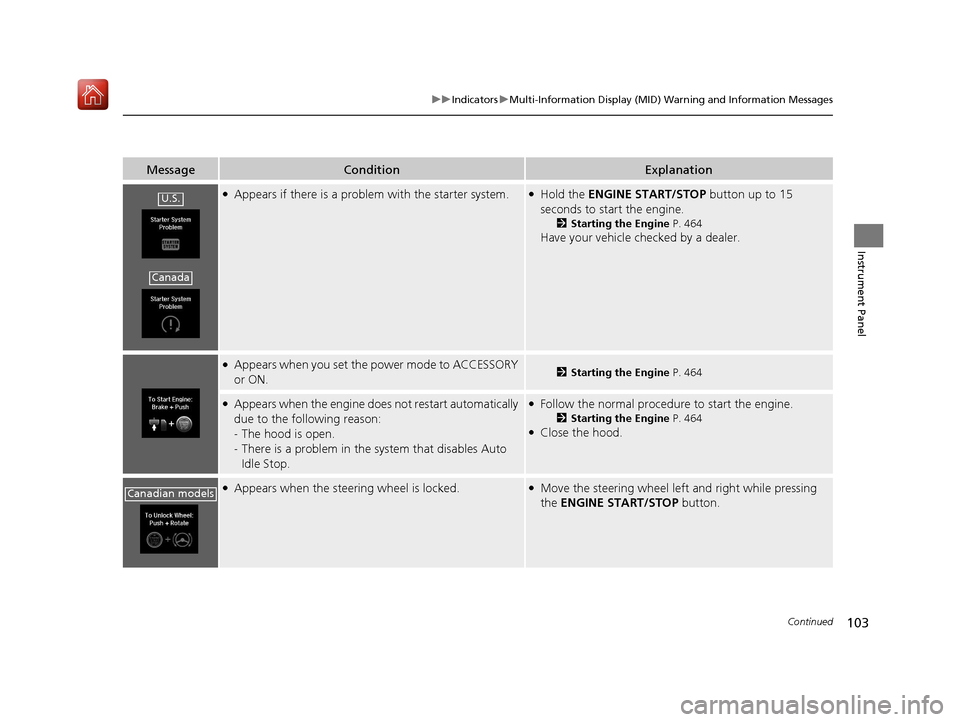
103
uuIndicators uMulti-Information Display (MID) Warning and Information Messages
Continued
Instrument Panel
MessageConditionExplanation
●Appears if there is a problem with the starter system.●Hold the ENGINE START/STOP button up to 15
seconds to start the engine.
2 Starting the Engine P. 464
Have your vehicle checked by a dealer.
●Appears when you set the power mode to ACCESSORY
or ON.2Starting the Engine P. 464
●Appears when the engine does not restart automatically
due to the following reason:
-The hood is open.
- There is a problem in the sy stem that disables Auto
Idle Stop.●Follow the normal procedure to start the engine.
2 Starting the Engine P. 464●Close the hood.
●Appears when the steering wheel is locked.●Move the steering wheel left and right while pressing
the ENGINE START/STOP button.
U.S.
Canada
Canadian models
20 ACURA MDX-31TZ56600.book 103 ページ 2019年4月24日 水曜日 午後5時44分
Page 115 of 701

114
uuIndicators uMulti-Information Display (MID) Warning and Information Messages
Instrument Panel
MessageConditionExplanation
●Appears when the vehicle is driving out of a detected
lane. The steering wheel vibrates rapidly.
●Keep the vehicle within the lane you are driving.
2 Lane Keeping Assist System (LKAS) P. 510
●Appears when the vehicle is driving out of a detected
lane.
-The steering wheel vibrates rapidly when the vehicle is
drifting out of a detected lane.
- The steering wheel vibrates rapidly when the vehicle is
drifting out of a detected lane. The system also steers
the vehicle to help you remain within your driving
lane.
●Keep the vehicle within the lane you are driving.
2 Road Departure Mitigation (RDM) System P. 505●You can change the setting for the road departure
mitigation system. Normal, Wide , and Warning Only
can be selected.
2 Customized Features P. 126, 358
●Blinks when you fail to steer the vehicle. The beeper
sounds simultaneously.●Operate the steering wheel to resume the LKAS.
Lane Keeping Assist System (LKAS)
Road Departure Mitigation (RDM) System
When you selected Warning Only
When you selected Normal or Wide
20 ACURA MDX-31TZ56600.book 114 ページ 2019年4月24日 水曜日 午後5時44分
Page 121 of 701
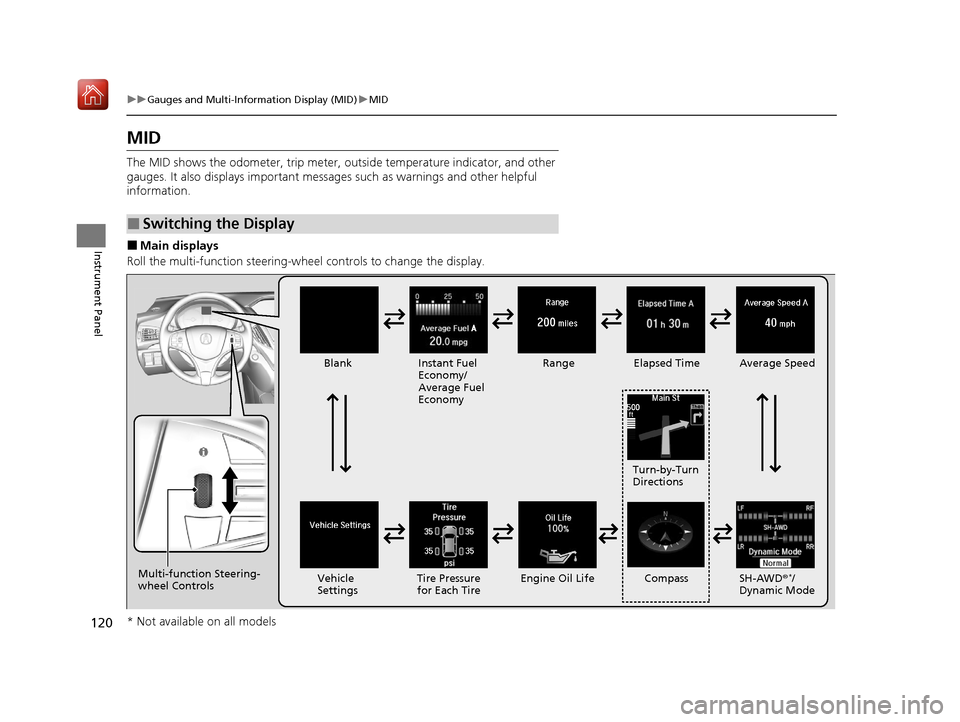
120
uuGauges and Multi-Information Display (MID) uMID
Instrument Panel
MID
The MID shows the odometer, trip meter, ou tside temperature indicator, and other
gauges. It also displays important messages such as warnings and other helpful
information.
■Main displays
Roll the multi-function steering-wheel controls to change the display.
■Switching the Display
BlankInstant Fuel
Economy/
Average Fuel
Economy Range
Elapsed Time Average Speed
SH-AWD®
*/
Dynamic Mode
Vehicle
Settings Tire Pressure
for Each Tire Engine Oil Life Turn-by-Turn
Directions
Multi-function Steering-
wheel Controls Compass
* Not available on all models
20 ACURA MDX-31TZ56600.book 120 ページ 2019年4月24日 水曜日 午後5時44分
Page 125 of 701
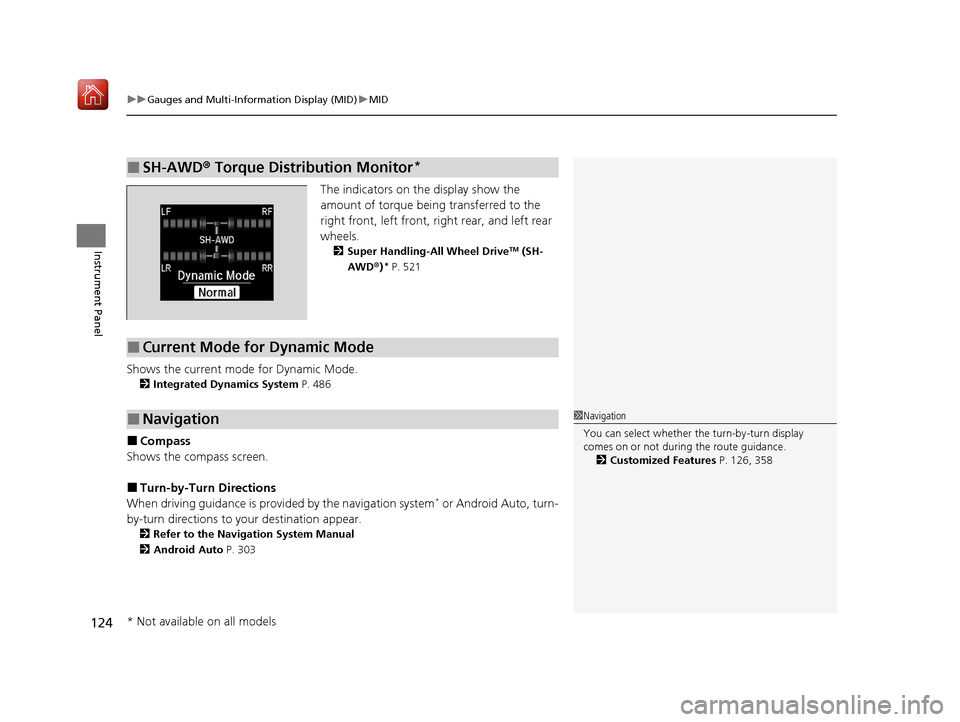
uuGauges and Multi-Information Display (MID) uMID
124
Instrument Panel
The indicators on th e display show the
amount of torque being transferred to the
right front, left front, right rear, and left rear
wheels.
2 Super Handling-All Wheel DriveTM (SH-
AWD® )* P. 521
Shows the current mode for Dynamic Mode.
2Integrated Dynamics System P. 486
■Compass
Shows the compass screen.
■Turn-by-Turn Directions
When driving guidance is provided by the navigation system* or Android Auto, turn-
by-turn directions to your destination appear.
2 Refer to the Navigation System Manual
2 Android Auto P. 303
■SH-AWD® Torque Distribution Monitor*
■Current Mode for Dynamic Mode
■Navigation1 Navigation
You can select whether the turn-by-turn display
comes on or not during the route guidance.
2 Customized Features P. 126, 358
* Not available on all models
20 ACURA MDX-31TZ56600.book 124 ページ 2019年4月24日 水曜日 午後5時44分
Page 127 of 701
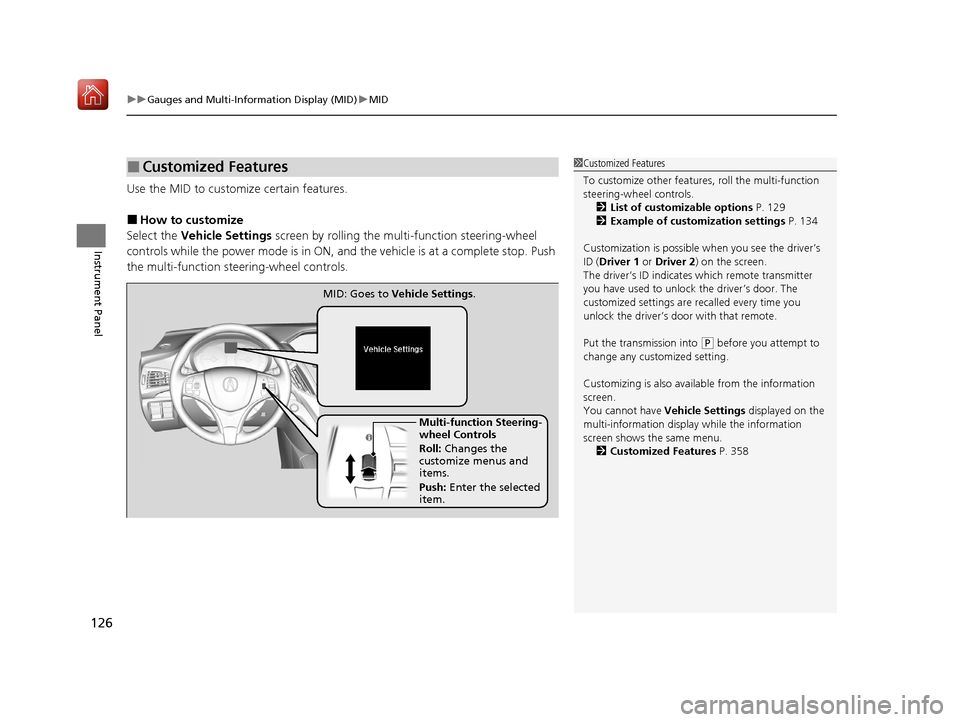
uuGauges and Multi-Information Display (MID) uMID
126
Instrument Panel
Use the MID to customize certain features.
■How to customize
Select the Vehicle Settings screen by rolling the mult i-function steering-wheel
controls while the power mode is in ON, an d the vehicle is at a complete stop. Push
the multi-function steering-wheel controls.
■Customized Features1 Customized Features
To customize other features , roll the multi-function
steering-wheel controls.
2 List of customizable options P. 129
2 Example of customization settings P. 134
Customization is possible when you see the driver’s
ID ( Driver 1 or Driver 2) on the screen.
The driver’s ID indicates which remote transmitter
you have used to unlock the driver’s door. The
customized settings are recalled every time you
unlock the driver’s door with that remote.
Put the transmission into
( P before you attempt to
change any customized setting.
Customizing is also available from the information
screen.
You cannot have Vehicle Settings displayed on the
multi-information display while the information
screen shows the same menu. 2 Customized Features P. 358
Multi-function Steering-
wheel Controls
Roll: Changes the
customize menus and
items.
Push: Enter the selected
item.
MID: Goes to
Vehicle Settings .
20 ACURA MDX-31TZ56600.book 126 ページ 2019年4月24日 水曜日 午後5時44分
Page 128 of 701
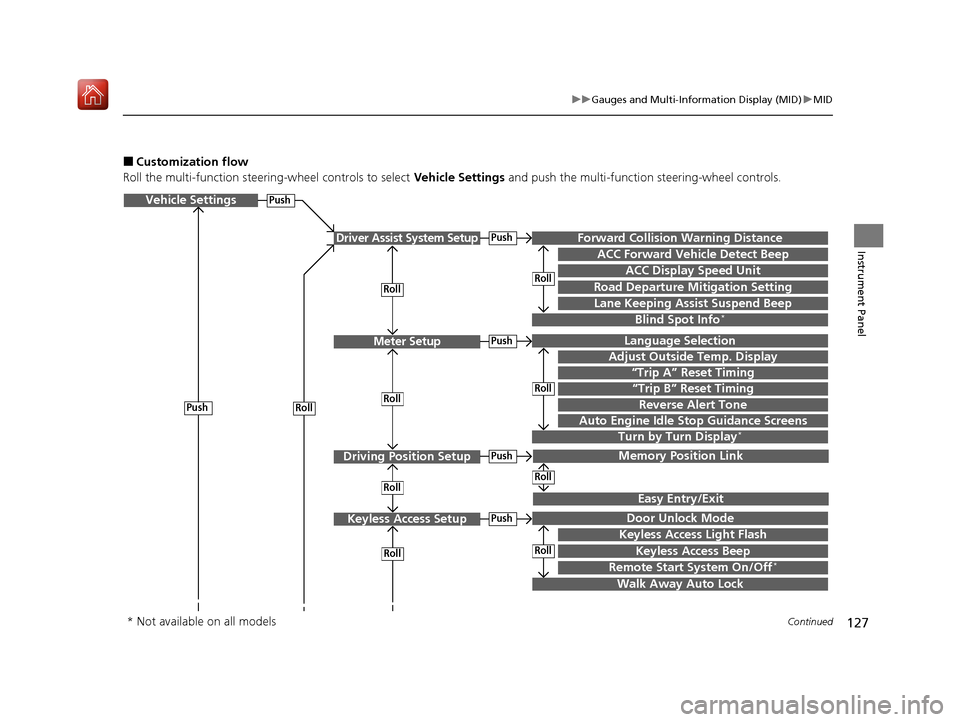
127
uuGauges and Multi-Info rmation Display (MID)uMID
Continued
Instrument Panel
■Customization flow
Roll the multi-function steering-wheel controls to select Vehicle Settings and push the multi-functi on steering-wheel controls.
Vehicle Settings
“Trip A” Reset Timing
Language Selection
Adjust Outside Temp. Display
Memory Position Link
Door Unlock Mode
Driver Assist System Setup
Meter Setup
Driving Position Setup
Keyless Access Setup
“Trip B” Reset Timing
Forward Collision Warning Distance
ACC Forward Vehicle Detect Beep
ACC Display Speed Unit
Roll
Push
Roll
Lane Keeping Assist Suspend Beep
Blind Spot Info*
Easy Entry/Exit
Roll
Roll
Walk Away Auto Lock
RollPush
Roll
Roll
Roll
Roll
Turn by Turn Display*Auto Engine Idle Stop Guidance Screens
Road Departure Mitigation Setting
Push
Push
Push
Push
Reverse Alert Tone
Remote Start System On/Off*Keyless Access Beep
Keyless Access Light Flash
* Not available on all models
20 ACURA MDX-31TZ56600.book 127 ページ 2019年4月24日 水曜日 午後5時44分