Dynamic mode Acura MDX 2020 Owner's Manual
[x] Cancel search | Manufacturer: ACURA, Model Year: 2020, Model line: MDX, Model: Acura MDX 2020Pages: 701, PDF Size: 38.91 MB
Page 7 of 701
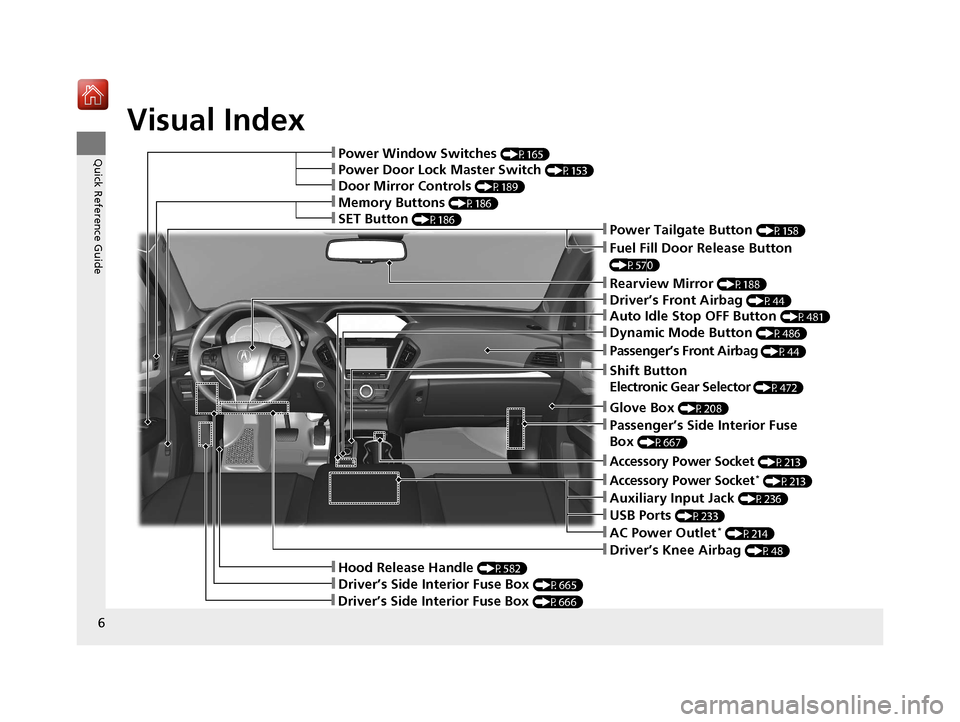
Visual Index
6
Quick Reference Guide❚Power Window Switches (P165)
❚Hood Release Handle (P582)
❚Driver’s Side Interior Fuse Box (P665)
❚Driver’s Knee Airbag (P48)
❚Memory Buttons (P186)
❚SET Button (P186)
❚Shift Button
Electronic Gear Selector
(P472)
❚Rearview Mirror (P188)
❚Driver’s Front Airbag (P44)
❚Accessory Power Socket (P213)
❚Passenger’s Side Interior Fuse
Box
(P667)
❚Glove Box (P208)
❚Door Mirror Controls (P189)
❚Power Door Lock Master Switch (P153)
❚Driver’s Side Interior Fuse Box (P666)
❚Passenger’s Front Airbag (P44)
❚Power Tailgate Button (P158)
❚Fuel Fill Door Release Button
(P570)
❚Auto Idle Stop OFF Button (P481)
❚Dynamic Mode Button (P486)
❚USB Ports (P233)
❚Accessory Power Socket* (P213)
❚Auxiliary Input Jack (P236)
❚AC Power Outlet* (P214)
20 ACURA MDX-31TZ56600.book 6 ページ 2019年4月24日 水曜日 午後5時44分
Page 109 of 701
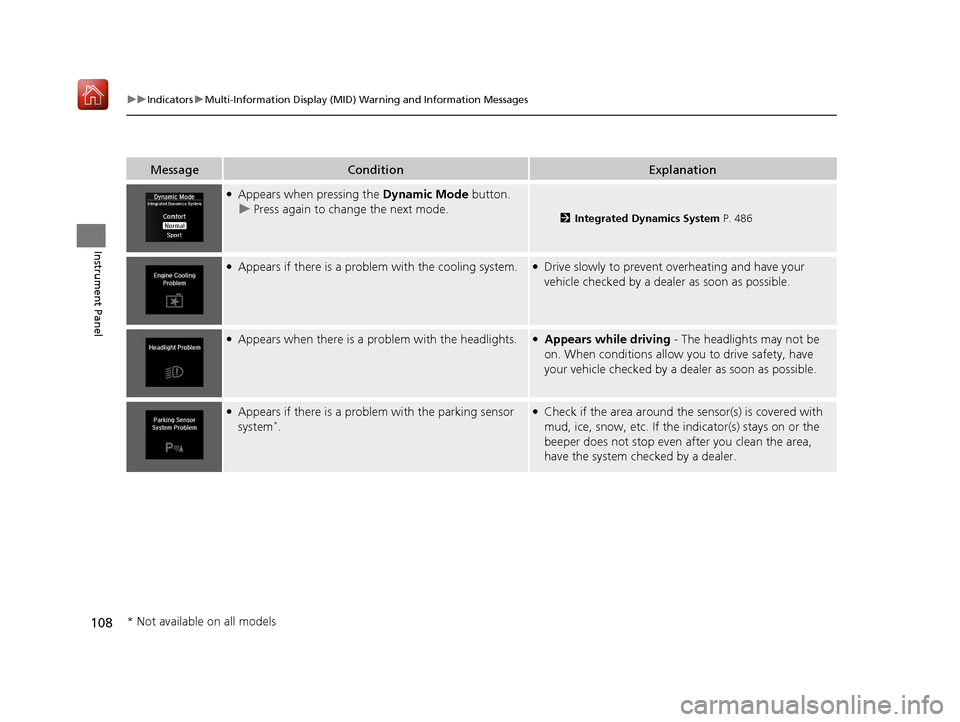
108
uuIndicators uMulti-Information Display (MID) Warning and Information Messages
Instrument Panel
MessageConditionExplanation
●Appears when pressing the Dynamic Mode button.
u Press again to change the next mode.
2 Integrated Dynamics System P. 486
●Appears if there is a problem with the cooling system.●Drive slowly to prevent overheating and have your
vehicle checked by a dealer as soon as possible.
●Appears when there is a problem with the headlights.●Appears while driving - The headlights may not be
on. When conditions allow you to drive safety, have
your vehicle checked by a d ealer as soon as possible.
●Appears if there is a problem with the parking sensor
system*.
●Check if the area around the sensor(s) is covered with
mud, ice, snow, etc. If the indicator(s) stays on or the
beeper does not stop even after you clean the area,
have the system checked by a dealer.
* Not available on all models
20 ACURA MDX-31TZ56600.book 108 ページ 2019年4月24日 水曜日 午後5時44分
Page 121 of 701
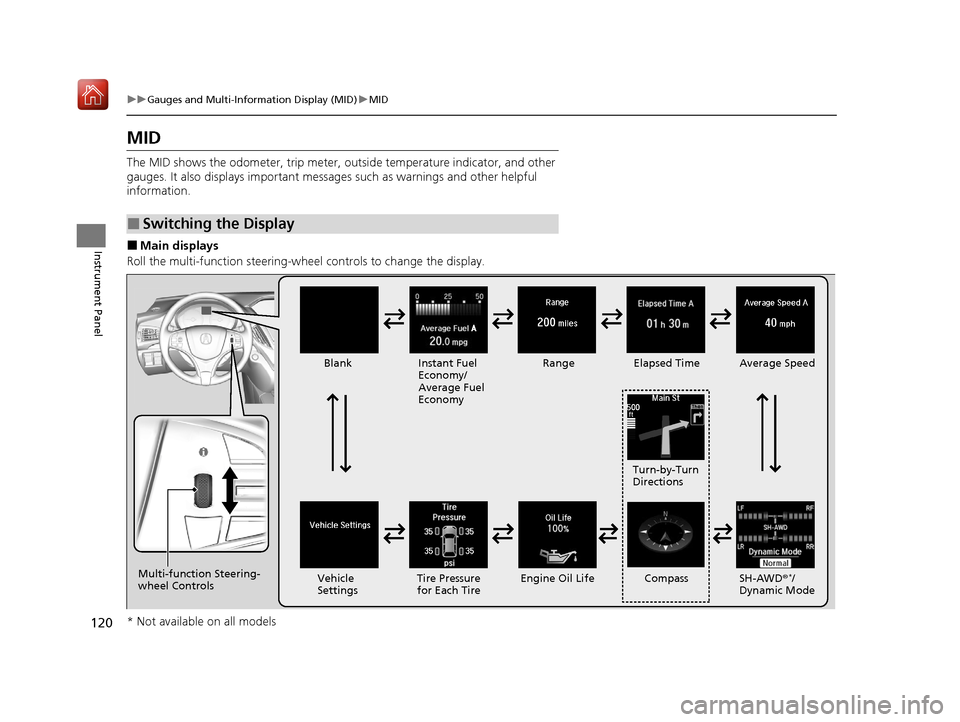
120
uuGauges and Multi-Information Display (MID) uMID
Instrument Panel
MID
The MID shows the odometer, trip meter, ou tside temperature indicator, and other
gauges. It also displays important messages such as warnings and other helpful
information.
■Main displays
Roll the multi-function steering-wheel controls to change the display.
■Switching the Display
BlankInstant Fuel
Economy/
Average Fuel
Economy Range
Elapsed Time Average Speed
SH-AWD®
*/
Dynamic Mode
Vehicle
Settings Tire Pressure
for Each Tire Engine Oil Life Turn-by-Turn
Directions
Multi-function Steering-
wheel Controls Compass
* Not available on all models
20 ACURA MDX-31TZ56600.book 120 ページ 2019年4月24日 水曜日 午後5時44分
Page 125 of 701
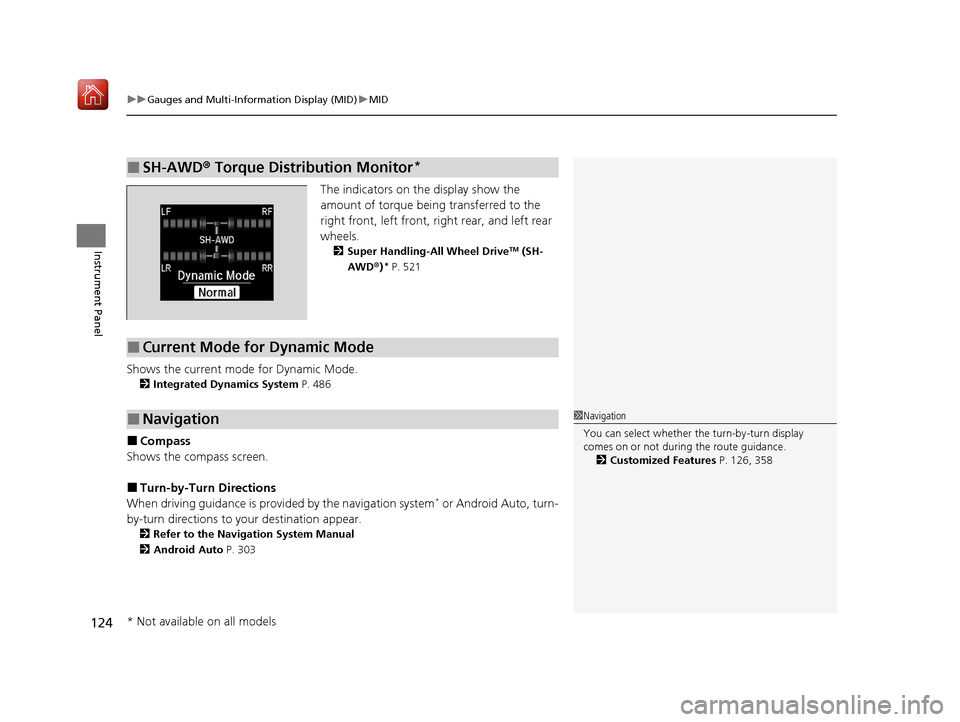
uuGauges and Multi-Information Display (MID) uMID
124
Instrument Panel
The indicators on th e display show the
amount of torque being transferred to the
right front, left front, right rear, and left rear
wheels.
2 Super Handling-All Wheel DriveTM (SH-
AWD® )* P. 521
Shows the current mode for Dynamic Mode.
2Integrated Dynamics System P. 486
■Compass
Shows the compass screen.
■Turn-by-Turn Directions
When driving guidance is provided by the navigation system* or Android Auto, turn-
by-turn directions to your destination appear.
2 Refer to the Navigation System Manual
2 Android Auto P. 303
■SH-AWD® Torque Distribution Monitor*
■Current Mode for Dynamic Mode
■Navigation1 Navigation
You can select whether the turn-by-turn display
comes on or not during the route guidance.
2 Customized Features P. 126, 358
* Not available on all models
20 ACURA MDX-31TZ56600.book 124 ページ 2019年4月24日 水曜日 午後5時44分
Page 129 of 701
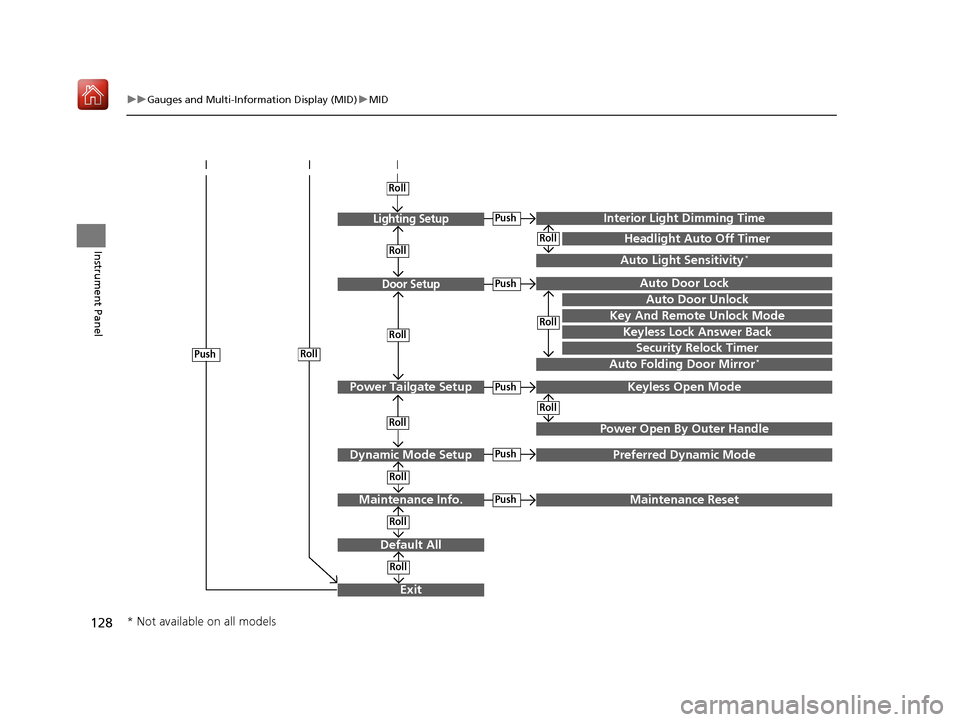
128
uuGauges and Multi-Information Display (MID) uMID
Instrument Panel
Exit
Door Setup
Dynamic Mode Setup
Default All
Lighting Setup
Key And Remote Unlock Mode
Auto Door Lock
Auto Door Unlock
Keyless Lock Answer Back
Auto Folding Door Mirror*
Interior Ligh t Dimming Time
Headlight Auto Off Timer
Auto Light Sensitivity*
Roll
Push
Push
Roll
Roll
Roll
Roll
Roll
Roll
Power Tailgate SetupPush
Power Open By Outer Handle
Keyless Open Mode
Push
Maintenance Info.
Roll
PushPreferred Dynamic Mode
Roll
Roll
Roll
PushMaintenance Reset
Security Relock Timer
* Not available on all models
20 ACURA MDX-31TZ56600.book 128 ページ 2019年4月24日 水曜日 午後5時44分
Page 134 of 701
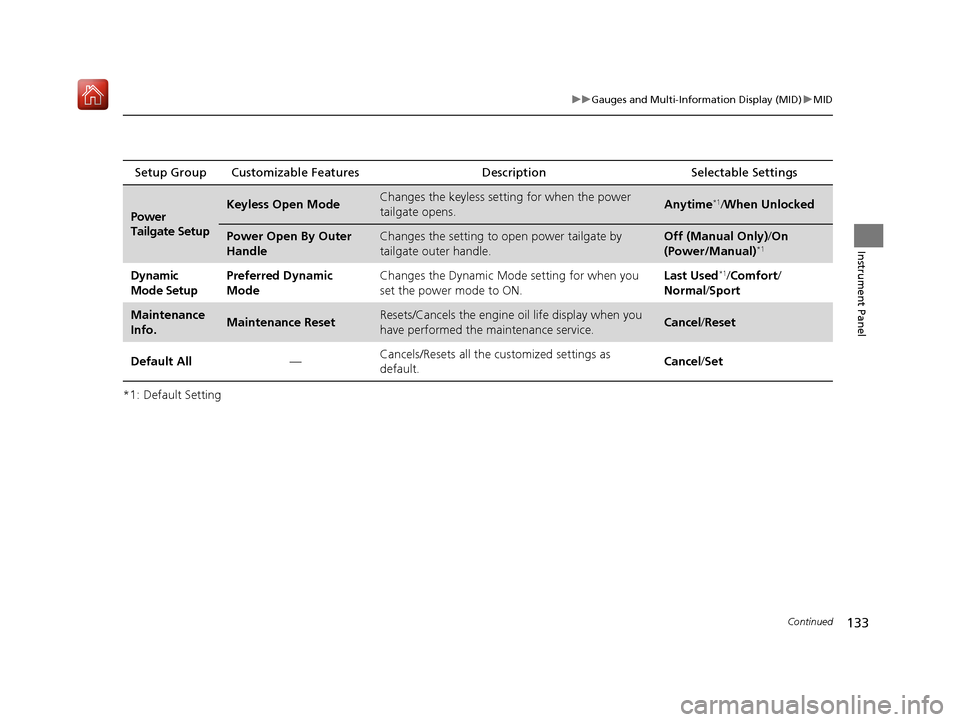
133
uuGauges and Multi-Info rmation Display (MID)uMID
Continued
Instrument Panel
*1: Default SettingSetup Group Customizable Features
Description Selectable Settings
Power
Tailgate SetupKeyless Open ModeChanges the keyless setting for when the power
tailgate opens.Anytime*1/When Unlocked
Power Open By Outer
HandleChanges the setting to open power tailgate by
tailgate outer handle.Off (Manual Only) /On
(Power/Manual)*1
Dynamic
Mode SetupPreferred Dynamic
ModeChanges the Dynamic Mode setting for when you
set the power mode to ON.Last Used*1/ Comfort /
Normal /Sport
Maintenance
Info.Maintenance ResetResets/Cancels the engine oil life display when you
have performed the maintenance service. Cancel /Reset
Default All —Cancels/Resets all the
customized settings as
default. Cancel
/Set
20 ACURA MDX-31TZ56600.book 133 ページ 2019年4月24日 水曜日 午後5時44分
Page 350 of 701

Continued349
uuRear Entertainment System (RES)*uRear Control Panel Operation
Features
Set the DVD default settings so that you do not have to select the settings each time
you play a DVD. 1.Press the MENU button (in DVD mode).
2. Select Initial Settings . Press the ENTER
button.
3. Select an item. Press the ENTER button.
4. Select an option. Press the ENTER button.
The following items are available:
• Language Settings : Selects a menu language of the DVD (top) menu.
2Selecting the DVD menu language P. 350
•Dynamic Range: Sets whether to control the ra nge of the loud and low sounds.
On : Adjusts the dynamic range to easily hear the low sound.
Off (factory default): Disables the feature.
• Angle Mark : Sets whether to disp lay the angle symbol.
On : Displays the angle symbol when playing the multiple angle scenes.
Off (factory default): Disables the feature.
■DVD Initial Settings
Models with RES
1DVD Initial Settings
Each item can be selected when DVD playback is
stopped.
20 ACURA MDX-31TZ56600.book 349 ページ 2019年4月24日 水曜日 午後5時44分
Page 355 of 701
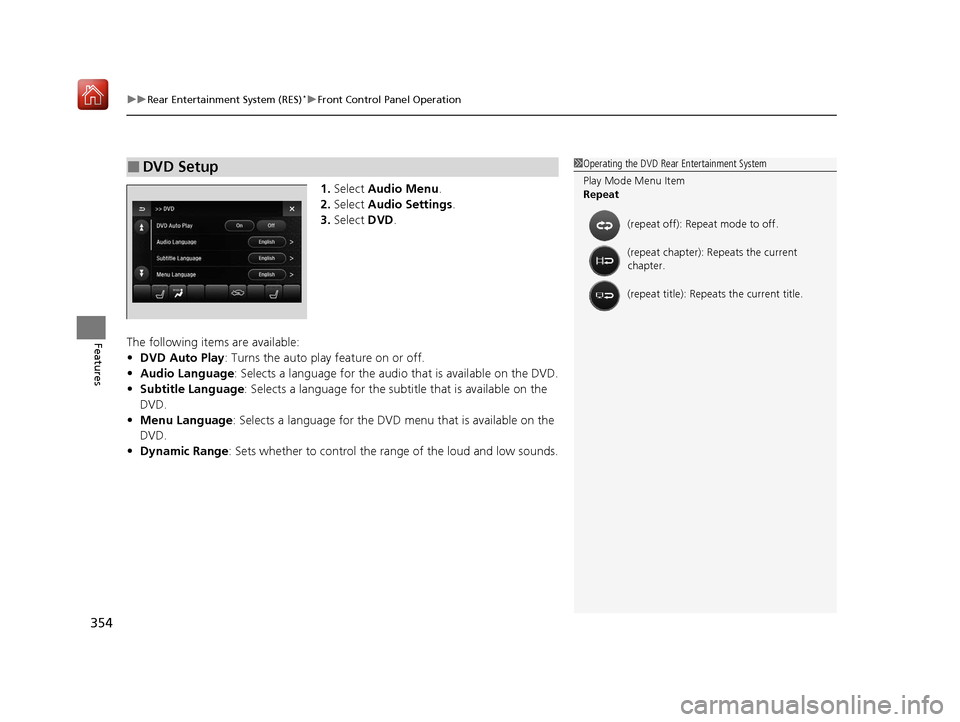
uuRear Entertainment System (RES)*uFront Control Panel Operation
354
Features
1. Select Audio Menu .
2. Select Audio Settings .
3. Select DVD.
The following items are available:
• DVD Auto Play : Turns the auto play feature on or off.
• Audio Language : Selects a language for the audio that is available on the DVD.
• Subtitle Language : Selects a language for the subtitle that is available on the
DVD.
• Menu Language : Selects a language for the DVD me nu that is available on the
DVD.
• Dynamic Range: Sets whether to control the range of the loud and low sounds.
■DVD Setup1Operating the DVD Rear Entertainment System
Play Mode Menu Item
Repeat
(repeat off): Repe at mode to off.
(repeat chapter): Repeats the current
chapter.
(repeat title): Repeats the current title.
20 ACURA MDX-31TZ56600.book 354 ページ 2019年4月24日 水曜日 午後5時44分
Page 361 of 701

360
uuCustomized Features u
Features
Camera
SettingsFixed Guideline
Dynamic Guideline
Fixed Guideline
Dynamic Guideline
Camera
Settings*1Default
*1 : Models without cross traffic monitor
*2 : Models with cross traffic monitor and multi-view rear camera
*3 : Models with surround view camera system
Default Camera
Settings*2
Surround View
Camera
Auto Show Camera after Reverse
Default Camera Mode in Forward
Default Camera
Settings*3
Default Camera Mode in Reverse
Show Camera When Decelerating
Clear Parking Guidance Automatically
Fixed Guideline
Dynamic Guideline
Cross Traffic Monitor
Cross Traffic MonitorCross Traffic Monitor
Cross Traffic Monitor
20 ACURA MDX-31TZ56600.book 360 ページ 2019年4月24日 水曜日 午後5時44分
Page 363 of 701
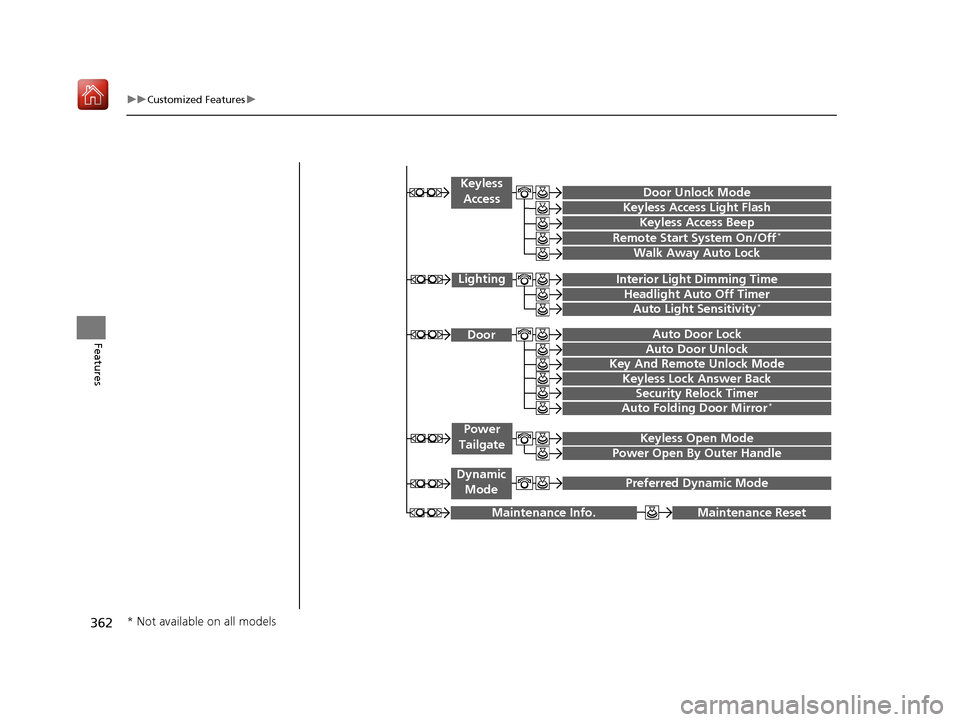
362
uuCustomized Features u
Features
Maintenance ResetMaintenance Info.
Preferred Dynamic ModeDynamic
Mode
Key And Remote Unlock Mode
Keyless Lock Answer Back
Security Relock Timer
Auto Door Lock
Auto Door Unlock Door
Auto Folding Door Mirror*
Door Unlock Mode
Keyless Access Beep
Interior Light Dimming Time
Headlight Auto Off Timer
Auto Light Sensitivity*
Remote Start System On/Off*
Walk Away Auto Lock
Lighting
Keyless
Access
Keyless Access Light Flash
Keyless Open Mode
Power Open By Outer Handle
Power
Tailgate
* Not available on all models
20 ACURA MDX-31TZ56600.book 362 ページ 2019年4月24日 水曜日 午後5時44分