Tail light Acura MDX 2020 Owner's Manual
[x] Cancel search | Manufacturer: ACURA, Model Year: 2020, Model line: MDX, Model: Acura MDX 2020Pages: 701, PDF Size: 38.91 MB
Page 4 of 701
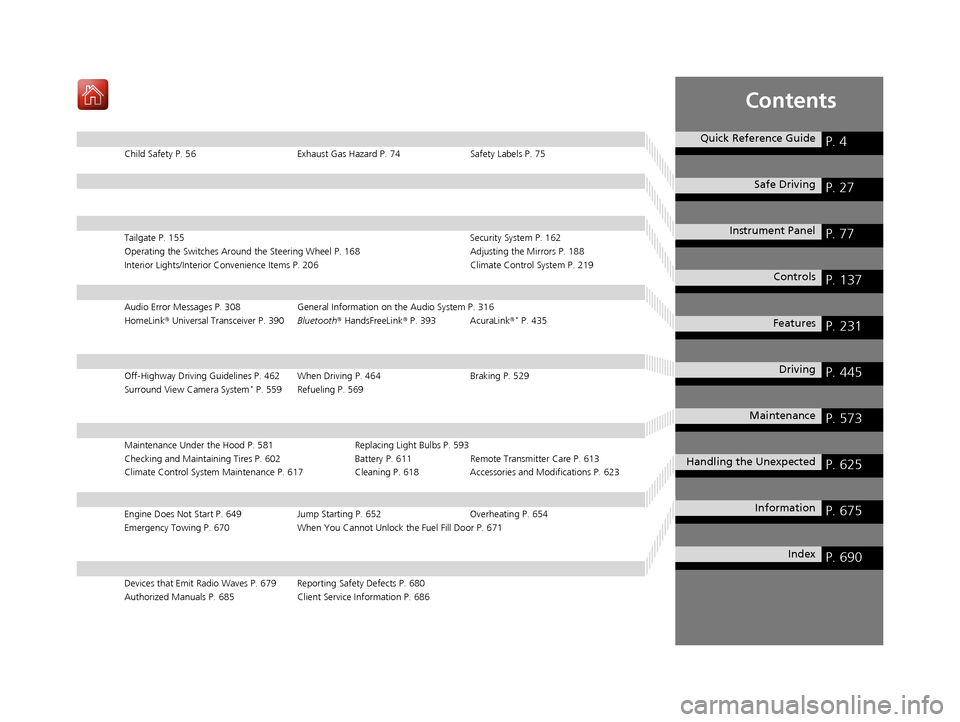
Contents
Child Safety P. 56Exhaust Gas Hazard P. 74Safety Labels P. 75
Tailgate P. 155 Security System P. 162
Operating the Switches Around the Steering Wheel P. 168 Adjusting the Mirrors P. 188
Interior Lights/Interior Convenience It ems P. 206 Climate Control System P. 219
Audio Error Messages P. 308General Information on the Audio System P. 316
HomeLink ® Universal Transceiver P. 390 Bluetooth® HandsFreeLink ® P. 393 AcuraLink ®* P. 435
Off-Highway Driving Guidelines P. 462 When Driving P. 464 Braking P. 529
Surround View Camera System* P. 559 Refueling P. 569
Maintenance Under the Hood P. 581 Replacing Light Bulbs P. 593
Checking and Maintaining Tires P. 602 Battery P. 611 Remote Transmitter Care P. 613
Climate Control System Maintenance P. 617 Cleaning P. 618Accessories and Modifications P. 623
Engine Does Not Start P. 649 Jump Starting P. 652Overheating P. 654
Emergency Towing P. 670 When You Cannot Unlock the Fuel Fill Door P. 671
Devices that Emit Radio Waves P. 679 Reporting Safety Defects P. 680
Authorized Manuals P. 685 Client Service Information P. 686
Quick Reference GuideP. 4
Safe DrivingP. 27
Instrument PanelP. 77
ControlsP. 137
FeaturesP. 231
DrivingP. 445
MaintenanceP. 573
Handling the UnexpectedP. 625
InformationP. 675
IndexP. 690
20 ACURA MDX-31TZ56600.book 3 ページ 2019年4月24日 水曜日 午後5時44分
Page 9 of 701
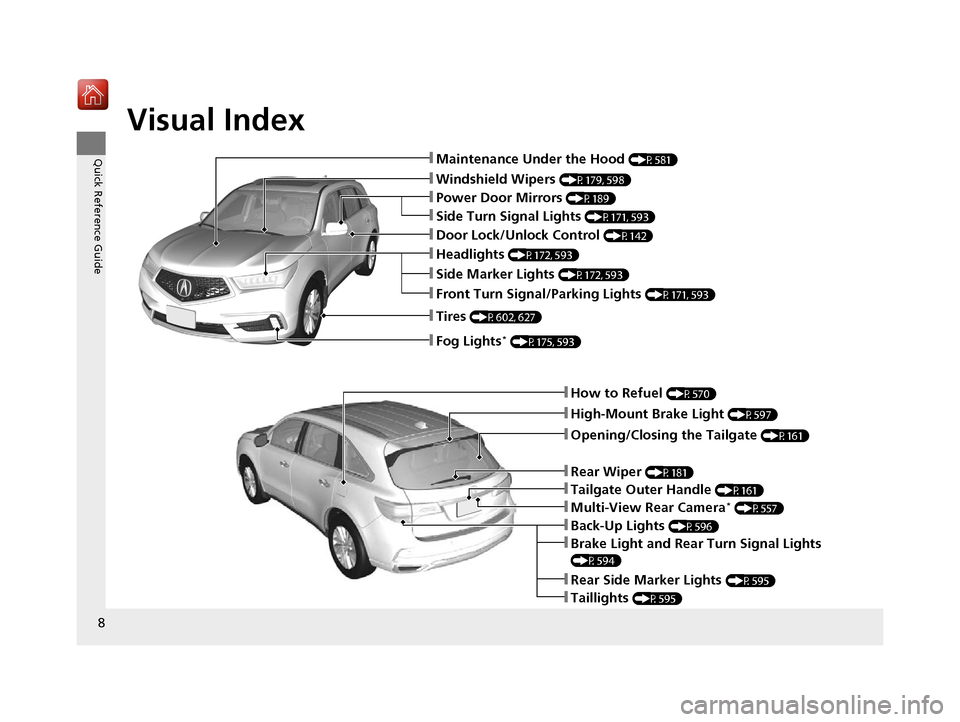
Visual Index
8
Quick Reference Guide
❚How to Refuel (P570)
❚High-Mount Brake Light (P597)
❚Opening/Closing the Tailgate (P161)
❚Back-Up Lights (P596)
❚Multi-View Rear Camera* (P557)
❚Tailgate Outer Handle (P161)
❚Rear Side Marker Lights (P595)
❚Taillights (P595)
❚Brake Light and Rear Turn Signal Lights
(P594)
❚Rear Wiper (P181)
❚Maintenance Under the Hood (P581)
❚Windshield Wipers (P179, 598)
❚Tires (P602, 627)
❚Power Door Mirrors (P189)
❚Headlights (P172, 593)
❚Side Marker Lights (P172, 593)
❚Front Turn Signal/Parking Lights (P171, 593)
❚Fog Lights* (P175, 593)
❚Door Lock/Unlock Control (P142)
❚Side Turn Signal Lights (P171, 593)
20 ACURA MDX-31TZ56600.book 8 ページ 2019年4月24日 水曜日 午後5時44分
Page 26 of 701
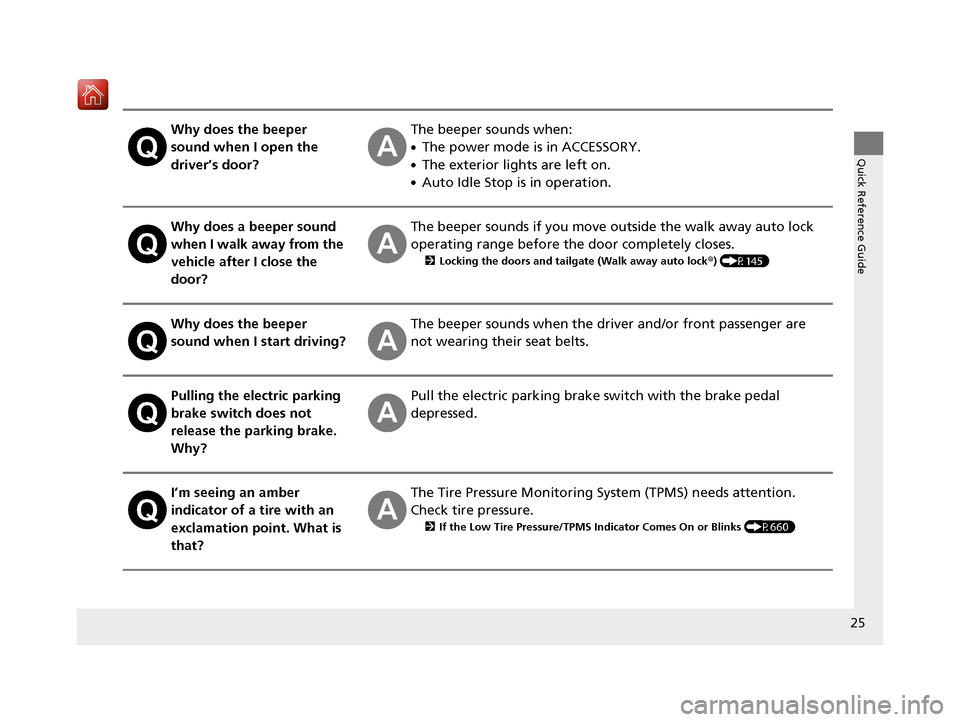
25
Quick Reference Guide
Why does the beeper
sound when I open the
driver’s door?The beeper sounds when:
●The power mode is in ACCESSORY.
●The exterior lights are left on.
●Auto Idle Stop is in operation.
Why does a beeper sound
when I walk away from the
vehicle after I close the
door?The beeper sounds if you move outside the walk away auto lock
operating range before the door completely closes.
2Locking the doors and tailgate (Walk away auto lock ®) (P145)
Why does the beeper
sound when I start driving?The beeper sounds when the driver and/or front passenger are
not wearing their seat belts.
Pulling the electric parking
brake switch does not
release the parking brake.
Why?Pull the electric parking brake switch with the brake pedal
depressed.
I’m seeing an amber
indicator of a tire with an
exclamation point. What is
that?The Tire Pressure Monitoring Sy stem (TPMS) needs attention.
Check tire pressure.
2 If the Low Tire Pressure/TPMS Indicator Comes On or Blinks (P660)
20 ACURA MDX-31TZ56600.book 25 ページ 2019年4月24日 水曜日 午後5時44分
Page 129 of 701
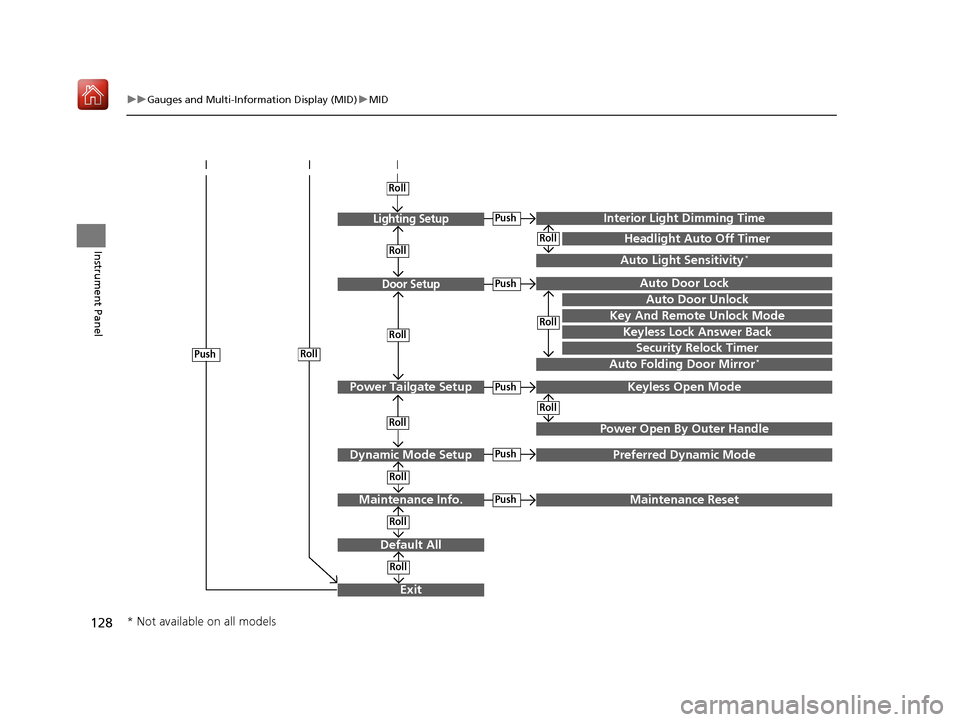
128
uuGauges and Multi-Information Display (MID) uMID
Instrument Panel
Exit
Door Setup
Dynamic Mode Setup
Default All
Lighting Setup
Key And Remote Unlock Mode
Auto Door Lock
Auto Door Unlock
Keyless Lock Answer Back
Auto Folding Door Mirror*
Interior Ligh t Dimming Time
Headlight Auto Off Timer
Auto Light Sensitivity*
Roll
Push
Push
Roll
Roll
Roll
Roll
Roll
Roll
Power Tailgate SetupPush
Power Open By Outer Handle
Keyless Open Mode
Push
Maintenance Info.
Roll
PushPreferred Dynamic Mode
Roll
Roll
Roll
PushMaintenance Reset
Security Relock Timer
* Not available on all models
20 ACURA MDX-31TZ56600.book 128 ページ 2019年4月24日 水曜日 午後5時44分
Page 132 of 701
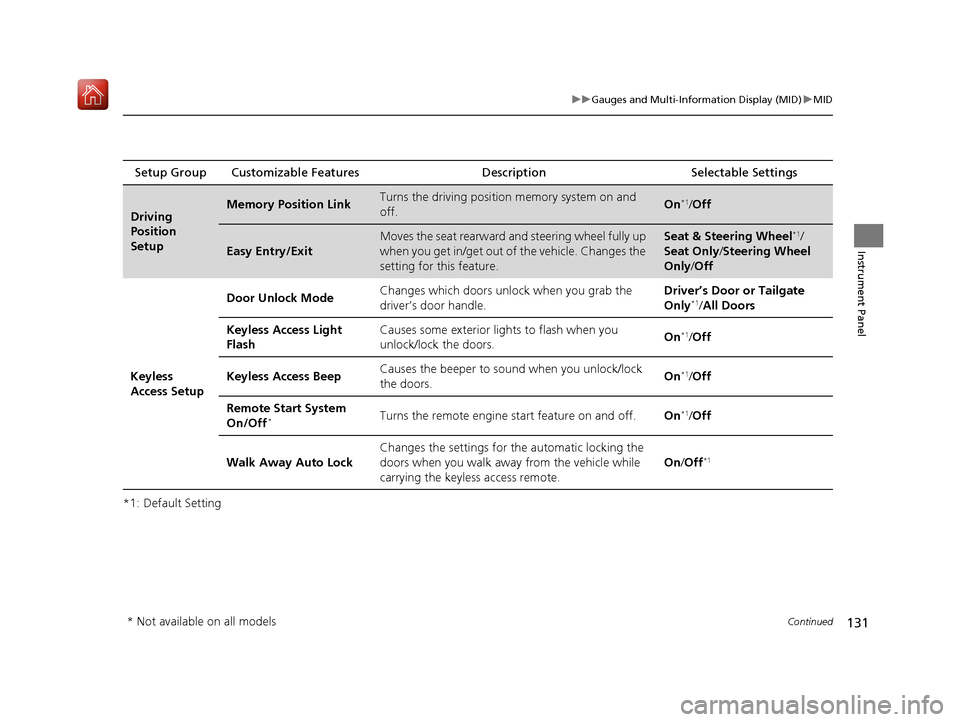
131
uuGauges and Multi-Info rmation Display (MID)uMID
Continued
Instrument Panel
*1: Default SettingSetup Group Customizable Features
Description Selectable Settings
Driving
Position
SetupMemory Position LinkTurns the driving position memory system on and
off.On*1/ Off
Easy Entry/Exit
Moves the seat rearward and steering wheel fully up
when you get in/get out of the vehicle. Changes the
setting for this feature.Seat & Steering Wheel*1/
Seat Only/ Steering Wheel
Only /Off
Keyless
Access Setup Door Unlock Mode
Changes which doors unlock when you grab the
driver’s door handle. Driver’s Door or Tailgate
Only
*1/
All Doors
Keyless Access Light
Flash Causes some exterior li
ghts to flash when you
unlock/lock the doors. On
*1/
Off
Keyless Access Beep Causes the beeper to sound when you unlock/lock
the doors.
On
*1/
Off
Remote Start System
On/Off
*Turns the remote engine start feature on and off. On*1/Off
Walk Away Auto Lock Changes the settings for th
e automatic locking the
doors when you walk away from the vehicle while
carrying the keyless access remote. On
/Off
*1
* Not available on all models
20 ACURA MDX-31TZ56600.book 131 ページ 2019年4月24日 水曜日 午後5時44分
Page 138 of 701
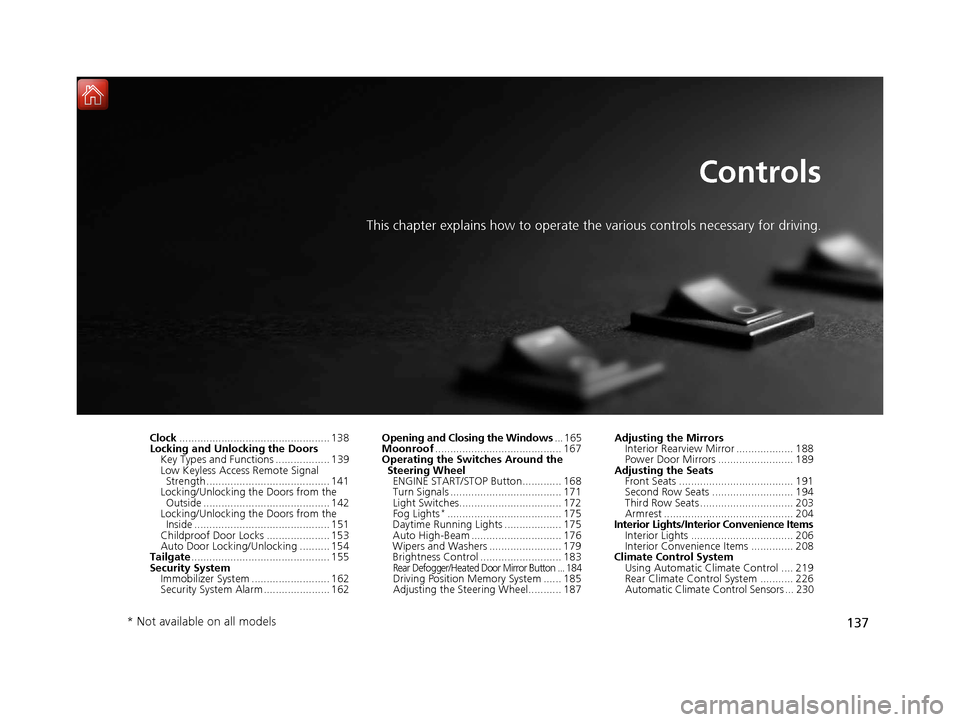
137
Controls
This chapter explains how to operate the various controls necessary for driving.
Clock.................................................. 138
Locking and Unlocking the Doors Key Types and Functions .................. 139
Low Keyless Access Remote Signal Strength ......................................... 141
Locking/Unlocking the Doors from the
Outside .......................................... 142
Locking/Unlocking the Doors from the Inside ............................................. 151
Childproof Door Locks ..................... 153
Auto Door Locking/Unlocking .......... 154
Tailgate .............................................. 155
Security System Immobilizer System .......................... 162
Security System Alarm ...................... 162 Opening and Closing the Windows
... 165
Moonroof .......................................... 167
Operating the Switches Around the
Steering Wheel ENGINE START/STOP Button............. 168
Turn Signals ..................................... 171
Light Switches.................................. 172
Fog Lights
*...................................... 175
Daytime Running Lights ................... 175
Auto High-Beam .............................. 176
Wipers and Washers ........................ 179
Brightness Control ........................... 183
Rear Defogger/Heated Door Mirror Button ... 184Driving Position Memory System ...... 185
Adjusting the Steering Wheel........... 187 Adjusting the Mirrors
Interior Rearview Mirror ................... 188
Power Door Mirrors ......................... 189
Adjusting the Seats Front Seats ...................................... 191
Second Row Seats ........................... 194
Third Row Seats ............................... 203
Armrest ........................................... 204
Interior Lights/Interior Convenience Items
Interior Lights .................................. 206
Interior Convenience Items .............. 208
Climate Control System
Using Automatic Climate Control .... 219
Rear Climate Control System ........... 226
Automatic Climate Control Sensors ... 230
* Not available on all models
20 ACURA MDX-31TZ56600.book 137 ページ 2019年4月24日 水曜日 午後5時44分
Page 140 of 701
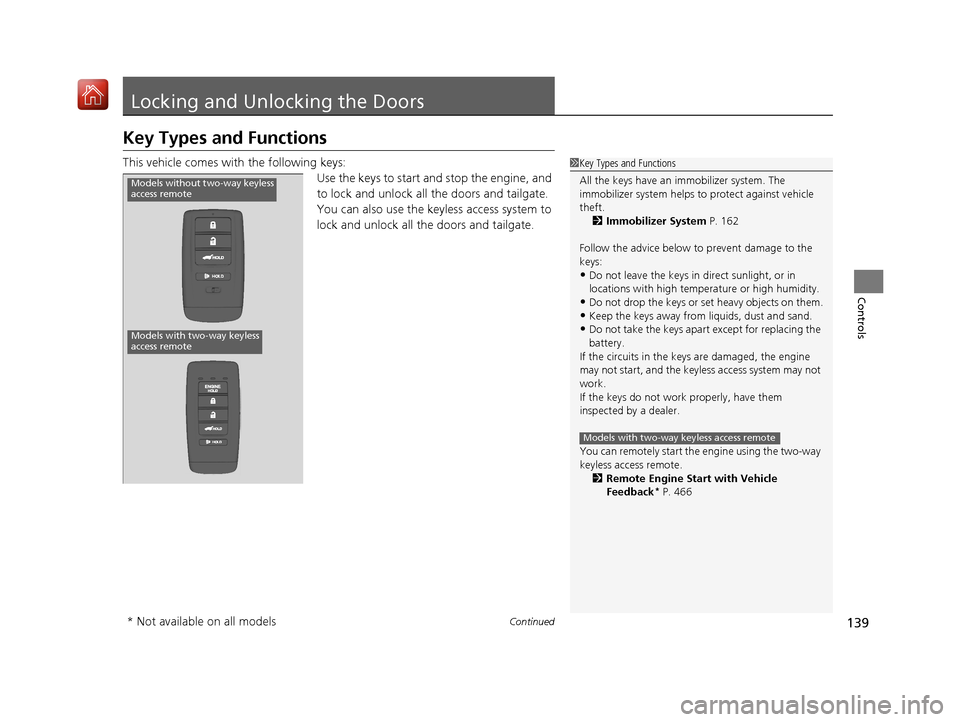
139Continued
Controls
Locking and Unlocking the Doors
Key Types and Functions
This vehicle comes with the following keys:
Use the keys to start and stop the engine, and
to lock and unlock all the doors and tailgate.
You can also use the keyless access system to
lock and unlock all the doors and tailgate.1Key Types and Functions
All the keys have an immobilizer system. The
immobilizer system helps to protect against vehicle
theft. 2 Immobilizer System P. 162
Follow the advice below to prevent damage to the
keys:
•Do not leave the keys in direct sunlight, or in
locations with high temperature or high humidity.
•Do not drop the keys or set heavy objects on them.•Keep the keys away from liquids, dust and sand.
•Do not take the keys apart except for replacing the
battery.
If the circuits in the keys are damaged, the engine
may not start, and the keyless access system may not
work.
If the keys do not work properly, have them
inspected by a dealer.
You can remotely start the engine using the two-way
keyless access remote. 2 Remote Engine Start with Vehicle
Feedback
* P. 466
Models with two-way keyless access remote
Models with two-way keyless
access remote
Models without two-way keyless
access remote
* Not available on all models
20 ACURA MDX-31TZ56600.book 139 ページ 2019年4月24日 水曜日 午後5時44分
Page 143 of 701

142
uuLocking and Unlocking the Doors uLocking/Unlocking the Doors from the Outside
Controls
Locking/Unlocking the Doors from the Outside
When you carry the keyless access remote,
you can lock/unlock the doors and the
tailgate.
You can lock/unlock the doors and tailgate
within a radius of about 32 inches (80 cm) of
the outside door handle or tailgate outer
handle.
■Using the Keyless Access System1Locking/Unlocking the Doors from the Outside
If the interior light switch is in the door activated
position, the interior light comes on when you unlock
the doors and tailgate.
No doors opened: The li ght fades out after 30
seconds.
Doors and tailgate relo cked: The light goes off
immediately. 2 Interior Lights P. 206
1Using the Keyless Access System
If you do not open a door or the tailgate within 30
seconds of unlocking the vehicle with the keyless
access system, the doors and tailgate will
automatically relock.
You can lock or unlock doors using the keyless access
system only when the power mode is in VEHICLE OFF.
Models without rear door touch sensor
Models with rear door touch sensor
20 ACURA MDX-31TZ56600.book 142 ページ 2019年4月24日 水曜日 午後5時44分
Page 144 of 701

Continued143
uuLocking and Unlocking the Doors uLocking/Unlocking the Doors from the Outside
Controls
■Locking the doors and tailgate
Press the door lock button on the front or
rear
* doors, or on the tailgate.
u Some exterior lights flash; the beeper
sounds; all the doors and tailgate lock;
and the security system sets.
1Using the Keyless Access System
•Do not leave the keyless access remote in the
vehicle when you get out . Carry it with you.
•Even if you are not carrying the keyless access
remote, you can lock/unl ock the doors and tailgate
while someone else with th e remote is within range.
•The door may be unlocked if the door handle is
covered with water in heavy rain or in a car wash if
the keyless access remote is within range.
•If you grip a door handle wearing gloves, the door
sensor may be slow to respond or may not respond
by unlocking the doors.
•After locking the door, yo u have up to two seconds
during which you can pull the door handle to
confirm whether the door is locked. If you need to
unlock the door immediately after locking it, wait
at least two seconds befo re gripping the handle,
otherwise the door will not unlock.
•The door might not open if you pull it immediately
after gripping the door handle. Grip the handle
again and confirm that th e door is unlocked before
pulling the handle.
•Even within the 32 inches (80 cm) radius, you may
not be able to lock/unl ock the doors with the
keyless access remote if it is above or below the
outside handle.
•The keyless access remote may not operate if it is
too close to the door and door glass.
The light flash, beep and door unlock mode settings
can be customized using th e information screen or
multi-information display (MID). 2 Customized Features P. 126, 358
Door Lock Button
Lock Button
* Not available on all models
20 ACURA MDX-31TZ56600.book 143 ページ 2019年4月24日 水曜日 午後5時44分
Page 145 of 701

uuLocking and Unlocking the Doors uLocking/Unlocking the Doors from the Outside
144
Controls
■Unlocking the doors and tailgate
Grab the driver’s door handle: u The driver’s door unlocks.
u Some exterior lights flash twice and the
beeper sounds twice.
Grab the front passenger’s door or rear
* door
handle: u All doors and the tailgate unlock.
u Some exterior lights flash twice and the
beeper sounds twice.
Press and hold the tailgate outer handle: u The tailgate unlocks and opens.
u Some exterior lights flash twice and the
beeper sounds twice.
2 Opening/Closing the Tailgate P. 161
1Using the Keyless Access System
When you go into the keyless access system working
range with all the doors lo cked, the LED puddle lights
come on for 30 seconds.
The lights do not come on if you have previously
stayed within the range for more than two minutes,
or the doors have been locked for a few days.
The feature activates again after you drive the
vehicle, then lock the doors.
You can also unlock and open with the power
tailgate. 2 Opening/Closing the Tailgate P. 161
Models with puddle lights
Tailgate Outer
Handle
* Not available on all models
20 ACURA MDX-31TZ56600.book 144 ページ 2019年4月24日 水曜日 午後5時44分