park assist Acura MDX 2020 Owner's Manual
[x] Cancel search | Manufacturer: ACURA, Model Year: 2020, Model line: MDX, Model: Acura MDX 2020Pages: 701, PDF Size: 38.91 MB
Page 5 of 701
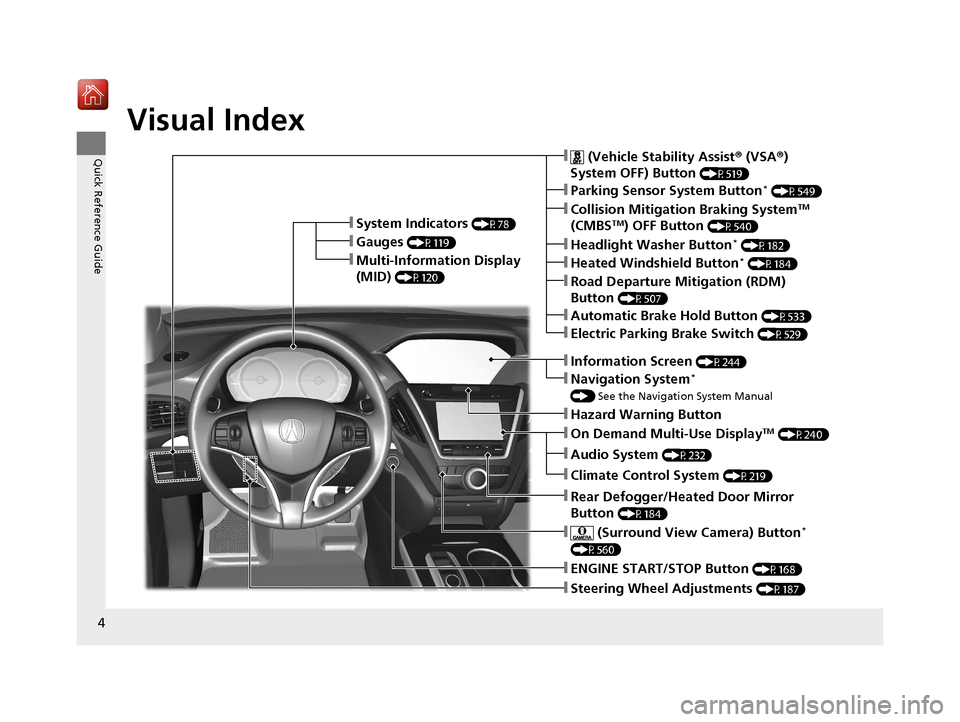
4
Quick Reference Guide
Quick Reference Guide
Visual Index
❚Steering Wheel Adjustments (P187)
❚ENGINE START/STOP Button (P168)
❚Navigation System*
() See the Navigation System Manual
❚Information Screen (P244)
❚Hazard Warning Button
❚On Demand Multi-Use DisplayTM (P240)
❚Audio System (P232)
❚System Indicators (P78)
❚Gauges (P119)
❚Multi-Information Display
(MID)
(P120)
❚Climate Control System (P219)
❚Rear Defogger/Heated Door Mirror
Button
(P184)
❚ (Surround View Camera) Button*
(P560)
❚ (Vehicle Stability Assist ® (VSA ®)
System OFF) Button
(P519)
❚Parking Sensor System Button* (P549)
❚Collision Mitigation Braking SystemTM
(CMBSTM) OFF Button (P540)
❚Headlight Washer Button* (P182)
❚Heated Windshield Button* (P184)
❚Electric Parking Brake Switch (P529)
❚Road Departure Mitigation (RDM)
Button
(P507)
❚Automatic Brake Hold Button (P533)
20 ACURA MDX-31TZ56600.book 4 ページ 2019年4月24日 水曜日 午後5時44分
Page 12 of 701
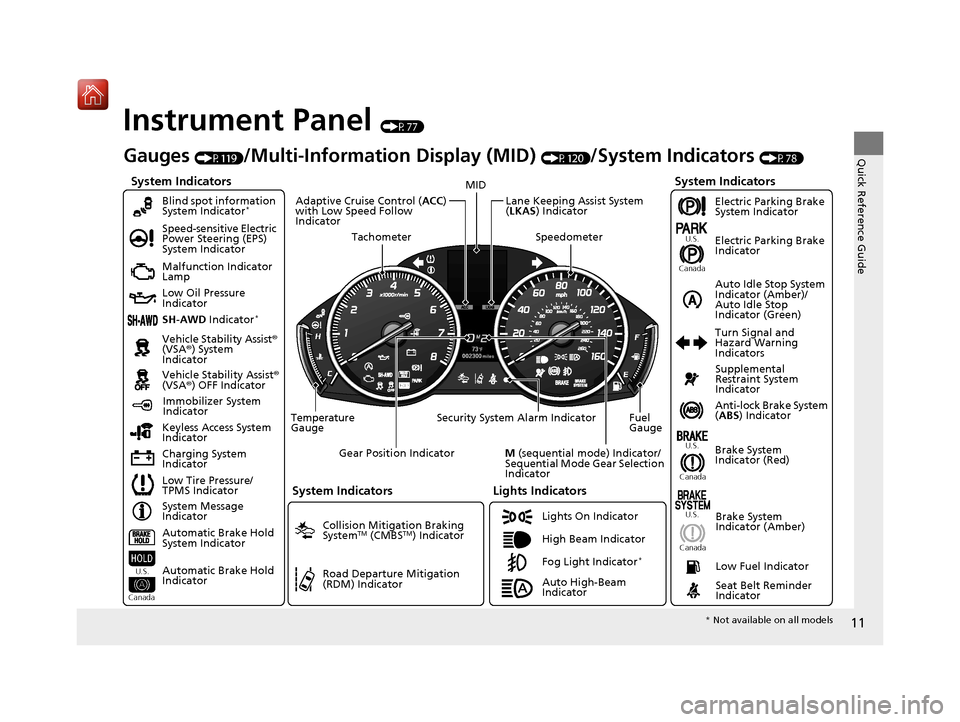
11
Quick Reference Guide
Instrument Panel (P77)
System Indicators
Malfunction Indicator
Lamp
Low Oil Pressure
Indicator
Charging System
IndicatorAnti-lock Brake System
(
ABS ) Indicator
Vehicle Stability Assist
®
(VSA® ) System
Indicator
Vehicle Stability Assist ®
(VSA® ) OFF Indicator
Speed-sensitive Electric
Power Steering (EPS)
System Indicator
Lights Indicators
Lights On Indicator
High Beam Indicator
Immobilizer System
Indicator
Seat Belt Reminder
Indicator
System Indicators
System Message
Indicator Brake System
Indicator (Red)Supplemental
Restraint System
Indicator
Low Fuel Indicator
Gauges (P119)/Multi-Information Display (MID) (P120)/System Indicators (P78)
Low Tire Pressure/
TPMS Indicator Turn Signal and
Hazard Warning
Indicators
Keyless Access System
Indicator
Temperature
Gauge Security System Alarm Indicator Fuel
Gauge
Tachometer
MID
Speedometer
Gear Position Indicator
M (sequential mode) Indicator/
Sequential Mode Gear Selection
Indicator
Brake System
Indicator (Amber)
SH-AWD Indicator*
Blind spot information
System Indicator*
System Indicators
Collision Mitigation Braking
SystemTM (CMBSTM) Indicator
Road Departure Mitigation
(RDM) Indicator
Lane Keeping Assist System
(LKAS ) Indicator
Adaptive Cruise Control (
ACC)
with Low Speed Follow
Indicator
U.S.
Canada U.S.
Canada
Fog Light Indicator*
Auto Idle Stop System
Indicator (Amber)/
Auto Idle Stop
Indicator (Green)
Automatic Brake Hold
System Indicator
Automatic Brake Hold
Indicator
U.S.
Canada
Electric Parking Brake
System Indicator
Electric Parking Brake
Indicator
U.S.
Canada
Auto High-Beam
Indicator
* Not available on all models
20 ACURA MDX-31TZ56600.book 11 ページ 2019年4月24日 水曜日 午後5時44分
Page 179 of 701

uuOperating the Switches Around the Steering Wheel uAuto High-Beam
178
Controls
You can turn the auto high-beam system off. If you want to turn the system off or
on, set the power mode to ON, then carry out the following procedures while the
vehicle is stationary.
To turn the system off:
With the light switch is in AUTO, pull the lever
toward you and hold it for at least 40 seconds.
After the auto high-beam indicator light blinks
twice, release the lever.
To turn the system on:
With the light switch is in AUTO, pull the lever
toward you and hold it for at least 30 seconds.
After the auto high-beam indicator light blinks
once, release the lever.
■How to Turn Off the Auto High-Beam1 How to Use the Auto High-Beam
If the Some Driver Assist Systems Cannot
Operate: Camera Temperature Too High message
appears:
•Use the climate control system to cool down the
interior and, if necessary, also use defroster mode
with the airflow directed toward the camera.
•Start driving the vehicle to lower the windshield
temperature, which cool s down the area around
the camera.
If the Some Driver Assist Systems Cannot
Operate: Clean Front Windshield message
appears:
•Park your vehicle in a sa fe place, and clean the
windshield. If the message does not disappear after
you have cleaned the winds hield and driven for a
while, have your vehicle checked by a dealer.
1 How to Turn Off the Auto High-Beam
If you turn the au to high-beam system off, the system
does not operate until you turn the system on.
Park in a safe place before turning the system off or
on.
AUTO Position
20 ACURA MDX-31TZ56600.book 178 ページ 2019年4月24日 水曜日 午後5時44分
Page 437 of 701

uuAcuraLink ®*u
436
Features
■Manual operator connection
If you need to talk to the AcuraLink operator
in an emergency situation, you can manually
connect to them by pressing the ASSIST
button with the power mode in ACCESSORY
or ON.
1. Open the cover attached to the ceiling
console.
2. Press the ASSIST button.
u You are connected to the AcuraLink
operator.1Manual operator connection
Do not press the button while driving. When you
need to contact the operato r, park the vehicle in a
safe place.
If the unit fails to connect to the operator, it
automatically cancels the action after three minutes.
In an emergency, the cover can be broken through to
press the ASSIST button.
ASSIST Button
20 ACURA MDX-31TZ56600.book 436 ページ 2019年4月24日 水曜日 午後5時44分
Page 446 of 701
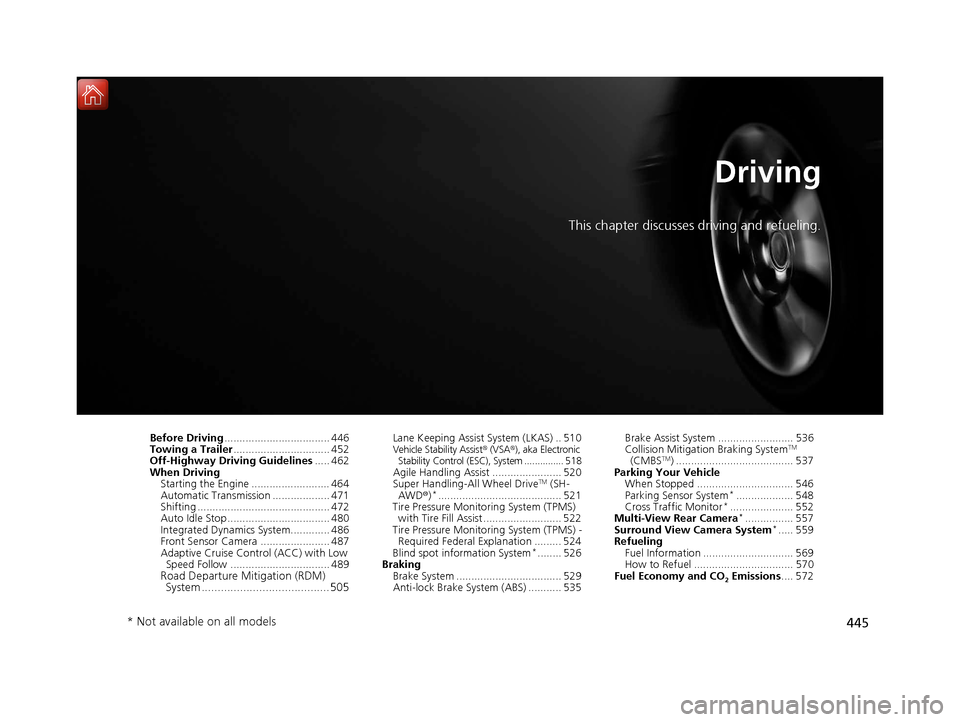
445
Driving
This chapter discusses driving and refueling.
Before Driving................................... 446
Towing a Trailer ................................ 452
Off-Highway Driving Guidelines ..... 462
When Driving Starting the Engine .......................... 464
Automatic Transmission ................... 471
Shifting ............................................ 472
Auto Idle Stop .................................. 480
Integrated Dynamics System............. 486
Front Sensor Camera ....................... 487
Adaptive Cruise Control (ACC) with Low
Speed Follow ................................. 489
Road Departure Mi tigation (RDM)
System ........................................ 505
Lane Keeping Assist System (LKAS) .. 510Vehicle Stability Assist® (VSA®), aka Electronic
Stability Control (ESC), System ............... 518
Agile Handling Assist ....................... 520
Super Handling-All Wheel DriveTM (SH-
AWD® )*......................................... 521
Tire Pressure Monitoring System (TPMS) with Tire Fill Assist .......................... 522
Tire Pressure Monitoring System (TPMS) - Required Federal Explanation ......... 524
Blind spot information System
*........ 526
Braking Brake System ................................... 529
Anti-lock Brake System (ABS) ........... 535 Brake Assist System ......................... 536
Collision Mitigation Braking System
TM
(CMBSTM) ....................................... 537
Parking Your Vehicle When Stopped ................................ 546
Parking Sensor System
*................... 548
Cross Traffic Monitor*..................... 552
Multi-View Rear Camera*................ 557
Surround View Camera System*..... 559
Refueling Fuel Information .............................. 569
How to Refuel ................................. 570
Fuel Economy and CO
2 Emissions .... 572
* Not available on all models
20 ACURA MDX-31TZ56600.book 445 ページ 2019年4月24日 水曜日 午後5時44分
Page 470 of 701
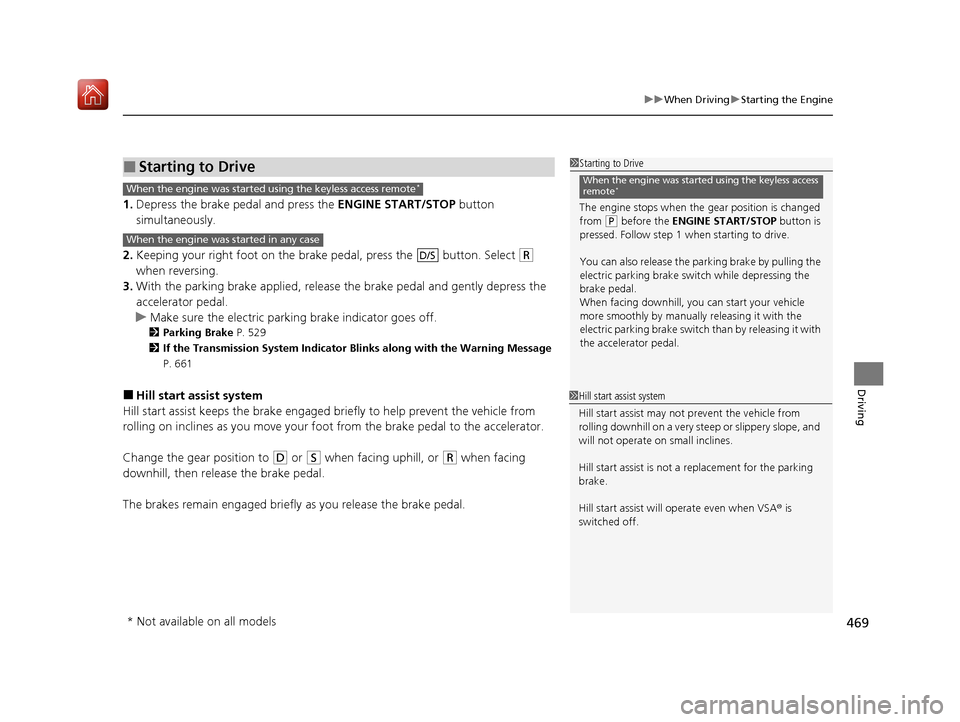
469
uuWhen Driving uStarting the Engine
Driving
1. Depress the brake pedal and press the ENGINE START/STOP button
simultaneously.
2. Keeping your right foot on the br ake pedal, press the button. Select
(R
when reversing.
3. With the parking brake applied, release the brake pedal and gently depress the
accelerator pedal.
u Make sure the electric parkin g brake indicator goes off.
2Parking Brake P. 529
2 If the Transmission System Indicator Blinks along with the Warning Message
P. 661
■Hill start assist system
Hill start assist keeps the brake engaged br iefly to help prevent the vehicle from
rolling on inclines as you move your foot from the brake pedal to the accelerator.
Change the gear position to
(D or (S when facing uphill, or (R when facing
downhill, then release the brake pedal.
The brakes remain engaged briefly as you release the brake pedal.
■Starting to Drive1 Starting to Drive
The engine stops when the gear position is changed
from
( P before the ENGINE START/STOP button is
pressed. Follow step 1 when starting to drive.
You can also release the parking brake by pulling the
electric parking brake sw itch while depressing the
brake pedal.
When facing downhill, you can start your vehicle
more smoothly by manually releasing it with the
electric parking brake switch than by releasing it with
the accelerator pedal.
When the engine was started using the keyless access
remote*When the engine was started using the keyless access remote*
When the engine was started in any case
D/S
1 Hill start assist system
Hill start assist may not prevent the vehicle from
rolling downhill on a very steep or slippe ry slope, and
will not operate on small inclines.
Hill start assist is not a replacement for the parking
brake.
Hill start assist will operate even when VSA ® is
switched off.
* Not available on all models
20 ACURA MDX-31TZ56600.book 469 ページ 2019年4月24日 水曜日 午後5時44分
Page 489 of 701

uuWhen Driving uFront Sensor Camera
488
Driving
1Front Sensor Camera
If the Some Driver Assist Systems Cannot
Operate: Camera Temperature Too High message
appears:
•Use the climate control system to cool down the
interior and, if necessary, also use defroster mode
with the airflow directed towards the camera.
•Start driving the vehicle to lower the windshield
temperature, which cool s down the area around
the camera.
If the Some Driver Assist Systems Cannot
Operate: Clean Front Windshield message
appears:
•Park your vehicle in a sa fe place, and clean the
windshield. If the message does not disappear after
you have cleaned the winds hield and driven for a
while, have your vehicle checked by a dealer.
20 ACURA MDX-31TZ56600.book 488 ページ 2019年4月24日 水曜日 午後5時44分
Page 491 of 701
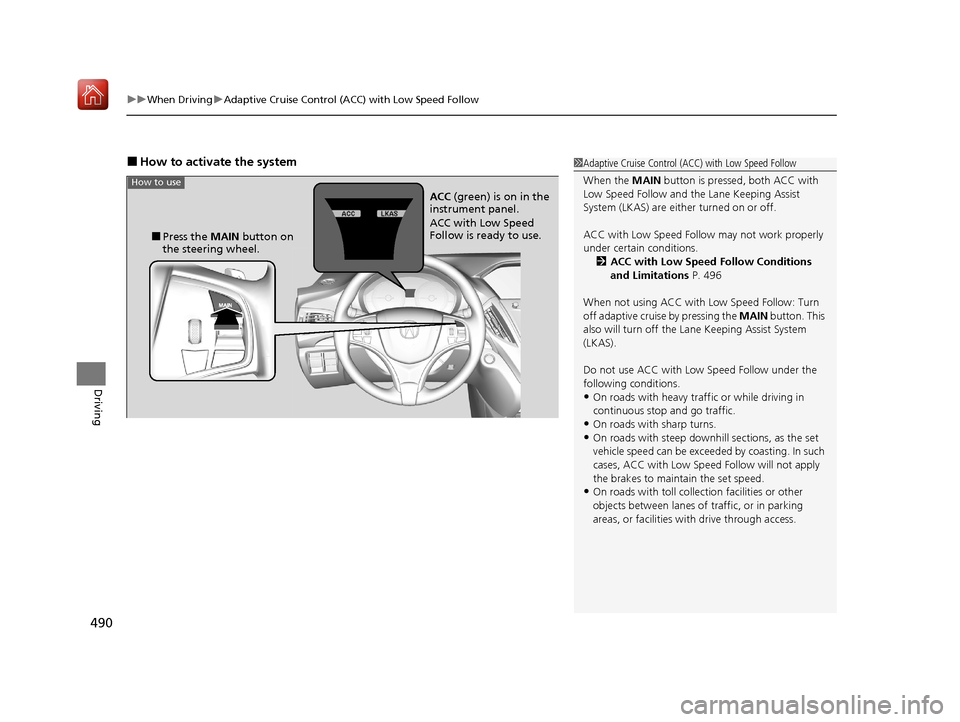
uuWhen Driving uAdaptive Cruise Control (ACC) with Low Speed Follow
490
Driving
■How to activate the system1Adaptive Cruise Control (ACC) with Low Speed Follow
When the MAIN button is pressed, both ACC with
Low Speed Follow and the Lane Keeping Assist
System (LKAS) are either turned on or off.
ACC with Low Speed Follow may not work properly
under certain conditions.
2 ACC with Low Speed Follow Conditions
and Limitations P. 496
When not using ACC with Low Speed Follow: Turn
off adaptive cruise by pressing the MAIN button. This
also will turn off the Lane Keeping Assist System
(LKAS).
Do not use ACC with Low Speed Follow under the
following conditions.
•On roads with heavy traf fic or while driving in
continuous stop and go traffic.
•On roads with sharp turns.
•On roads with steep downhill sections, as the set
vehicle speed can be exceeded by coasting. In such
cases, ACC with Low Speed Follow will not apply
the brakes to maintain the set speed.
•On roads with toll collection facilities or other
objects between lanes of traffic, or in parking
areas, or faci lities with driv e through access.
■Press the MAIN button on
the steering wheel. ACC
(green) is on in the
instrument panel.
ACC with Low Speed
Follow is ready to use.
How to use
20 ACURA MDX-31TZ56600.book 490 ページ 2019年4月24日 水曜日 午後5時44分
Page 503 of 701
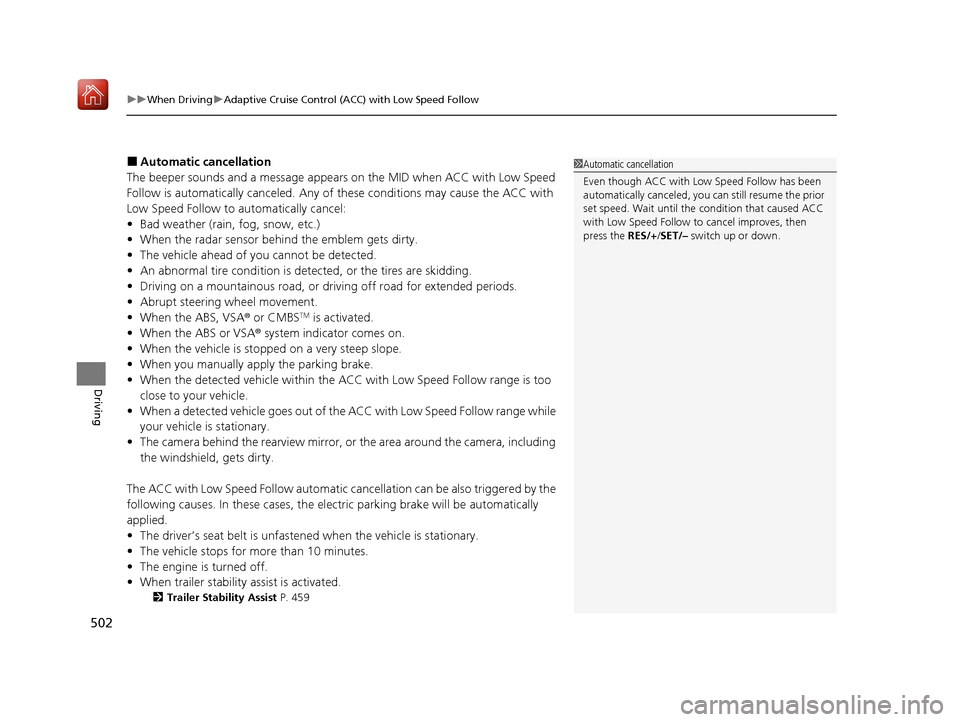
uuWhen Driving uAdaptive Cruise Control (ACC) with Low Speed Follow
502
Driving
■Automatic cancellation
The beeper sounds and a message appear s on the MID when ACC with Low Speed
Follow is automatically canceled. Any of these conditions may cause the ACC with
Low Speed Follow to automatically cancel:
• Bad weather (rain, fog, snow, etc.)
• When the radar sensor behind the emblem gets dirty.
• The vehicle ahead of you cannot be detected.
• An abnormal tire condition is detected, or the tires are skidding.
• Driving on a mountainous road, or driving off road for extended periods.
• Abrupt steering wheel movement.
• When the ABS, VSA ® or CMBS
TM is activated.
• When the ABS or VSA ® system indicator comes on.
• When the vehicle is stopped on a very steep slope.
• When you manually apply the parking brake.
• When the detected vehicle within the ACC with Low Speed Follow range is too
close to your vehicle.
• When a detected vehicle goe s out of the ACC with Low Speed Follow range while
your vehicle is stationary.
• The camera behind the rearview mirror, or the area around the camera, including
the windshield, gets dirty.
The ACC with Low Speed Follow automatic ca ncellation can be also triggered by the
following causes. In these cases, the el ectric parking brake will be automatically
applied.
• The driver’s seat belt is unfasten ed when the vehicle is stationary.
• The vehicle stops for mo re than 10 minutes.
• The engine is turned off.
• When trailer stability assist is activated.
2 Trailer Stability Assist P. 459
1Automatic cancellation
Even though ACC with Low Speed Follow has been
automatically canceled, you can still resume the prior
set speed. Wait until the condition that caused ACC
with Low Speed Follow to cancel improves, then
press the RES/+/SET/– switch up or down.
20 ACURA MDX-31TZ56600.book 502 ページ 2019年4月24日 水曜日 午後5時44分
Page 527 of 701

526
uuWhen Driving uBlind spot information System*
Driving
Blind spot information System*
Is designed to detect vehicl es in specified alert zones adjacent to your vehicle,
particularly in harder to see areas commonly known as “blind spots.”
When the system detects vehi cles approaching from behind in adjacent lanes, the
appropriate indicator comes on for a few se conds, providing assistance when you
change lanes.
■How the system works
1 Blind spot information System*
Important Safety Reminder
Like all assistance systems, blind spot information
system has limitations. Over reliance on blind spot
information system may result in a collision.
The blind spot information system alert indicator may
not come on under the following conditions:
•A vehicle does not stay in the alert zone for more
than two seconds.
•A vehicle is parked in a side lane.•The speed difference betw een your vehicle and the
vehicle you are passing is greater than 6 mph (10
km/h).
•An object not detected by the radar sensors
approaches or passes your vehicle.
•A vehicle running in the adjacent lane is a
motorcycle or other small vehicle.
3WARNING
Failure to visually confirm that it is safe to
change lanes before doing so may result in
a crash and serious injury or death.
Do not rely only on the blind spot
information system wh en changing lanes.
Always look in your mi rrors, to either side
of your vehicle, and behind you for other
vehicles before changing lanes.
Alert zone range
A: Approx. 1.6 ft. (0.5 m)
B: Approx. 10 ft. (3 m)
C: Approx. 10 ft. (3 m) Radar Sensors:
underneath the
rear bumper
corners
Alert Zone
A
B
C
●The transmission is in (D
or
( S.●Your vehicle speed is
between 20 mph (32 km/h)
and 100 mph (160 km/h)
* Not available on all models
20 ACURA MDX-31TZ56600.book 526 ページ 2019年4月24日 水曜日 午後5時44分