warning light ACURA MDX 2022 User Guide
[x] Cancel search | Manufacturer: ACURA, Model Year: 2022, Model line: MDX, Model: ACURA MDX 2022Pages: 712, PDF Size: 22.65 MB
Page 557 of 712

uuBraking uBrake System
556
Driving
Keeps the brake applied after releasing the br ake pedal until the accelerator pedal is
pressed. You can use this system while th e vehicle is temporarily stopped, like at
traffic lights and in heavy traffic.
■Automatic Brake Hold1 Automatic Brake Hold
3WARNING
Activating the automatic brake hold system
on steep hills or slippery roads may still
allow the vehicle to move if you remove
your foot from the brake pedal.
If a vehicle unexpectedly moves, it may
cause a crash resulting in serious injury or
death.
Never activate the automatic brake hold
system or rely on it to keep a vehicle from
moving when stopped on a steep hill or
slippery roads.
3WARNING
Using the automatic brake hold system to
park the vehicle may result in the vehicle
unexpectedly moving.
If a vehicle moves unexpectedly, it may
cause a crash, resulting in serious injury or
death.
Never leave the vehicle when braking is
temporarily kept by automatic brake hold
and always park the vehicle by putting the
transmission in
( P and applying the parking
brake.
■Turning on the system
Fasten your seat belt
properly, then start the
engine. Press the
automatic brake hold
button.
●The automatic brake
hold system indicator
comes on. The system
is turned on.
■Activating the system
Depress the brake pedal
to come to a complete
stop. The transmission
must not be in
( P or (R.●The automatic brake
hold system indicator
changes to the
automatic brake hold
indicator. Braking is
kept for up to 10
minutes.
●Release the brake
pedal after the
automatic brake hold
indicator comes on.
■Canceling the system
Depress the accelerator
pedal while the
transmission is in a other
than
( P or (N. The
system is canceled and
the vehicle starts to
move.
●The automatic brake
hold indicator
changes to the
automatic brake hold
system indicator. The
system continues to
be on. Accelerator
Pedal
Brake
Pedal
Automatic
Brake Hold
Button
Comes On Changes to Changes to
U.S.Canada
22 ACURA MDX-31TYA6000_02.book 556 ページ 2020年11月5日 木曜日 午前11時39分
Page 640 of 712

639Continued
Handling the Unexpected
If a Tire Goes Flat
Changing a Flat Tire
If a tire goes flat while driving, grasp the steering wheel firmly, and brake gradually
to reduce speed. Then, stop in a safe plac e. Replace the flat tire with a compact
spare tire. Go to a dealer as soon as possib le to have the full-size tire repaired or
replaced.
1. Park the vehicle on firm, level, non-slip pery surface and apply the parking brake.
2. Put the transmission into
(P.
3. Turn on the hazard warning lights an d set the power mode to VEHICLE OFF
(LOCK).
Models with a compact spare tire
1 Changing a Flat Tire
Follow compact spare precautions:
Periodically check the tire pressure of the compact
spare. It should be set to the specified pressure.
Specified Pressure: 60 psi (420 kPa, 4.2 kgf/cm
2)
When driving with the compact spare tire, keep the
vehicle speed under 50 mph (80 km/h). Replace with
a full-size tire as soon as possible.
The compact spare tire and wheel in your vehicle are
specifically for this model. Do not use them with
another vehicle. Do not us e another type of compact
spare tire or wheel with your vehicle.
Do not mount tire chains on a compact spare tire.
If a chain-mounted front tire goes flat, remove one of
the full-size rear tires and replace it with the compact
spare tire. Remove the flat front tire and replace it
with the full-size tire that was removed from the rear.
Mount the tire chains on the front tire.
Do not use a puncture-repairing agent other than the
one provided in the kit that came with your vehicle (if
equipped). If a different agent is used, you may
permanently damage the tire pressure sensor.
22 ACURA MDX-31TYA6000_02.book 639 ページ 2020年11月5日 木曜日 午前11時39分
Page 648 of 712

647
uuIf a Tire Goes Flat uTemporarily Repairing a Flat Tire
Continued
Handling the Unexpected
Temporarily Repairing a Flat Tire
If the tire has a large cut or is otherwise severely damaged, you will need to have the
vehicle towed. If the tire only has a small puncture, from a nail for instance, you can
use the temporary tire repair kit so that you can drive to the nearest service station
for a more permanent repair.
If a tire goes flat while driving, grasp the steering wheel firmly, and brake gradually
to reduce speed. Then stop in a safe place.
1. Park the vehicle on a firm, level, and n on-slippery surface and apply the parking
brake.
2. Put the transmission into
(P.
3. Turn on the hazard warning lights an d set the power mode to VEHICLE OFF
(LOCK).
Models with temporary tire repair kit
1 Temporarily Repairing a Flat Tire
The kit should not be used in the following situations.
Instead, contact a dealer or roadside assistance to
have the vehicle towed.
•The tire sealant has expired.
•More than one tire is punctured.•The puncture or cut is larger than 3/16 inch (4.8 mm).
•The tire side wall is damaged or the puncture is
outside the contact area.
•Damage has been caused by driving with the tire
extremely under inflated.
•The tire bead is no longer seated.
•The rim is damaged.
Do not remove a nail or screw that punctured the
tire. If you remove it from the tire, you may not be
able to repair the puncture using the kit.
NOTICE
Do not use a puncture-repairing agent other than the
one provided in the kit that came with your vehicle. If
a different agent is used, you may permanently
damage the tire pressure sensor.
When the puncture is:Kit Use
Smaller than 3/16 inch
(4.8 mm)Yes
Larger than 3/16 inch (4.8 mm)No
Contact
Area
22 ACURA MDX-31TYA6000_02.book 647 ページ 2020年11月5日 木曜日 午前11時39分
Page 667 of 712

666
Handling the Unexpected
If the Battery Is Dead
Turn off the power to electric devices, such as audio and lights. Turn off the engine,
then open the hood. 1.Open the cover on the positive + terminal.
2. Connect the first jump er cable to your
vehicle’s battery + terminal.
3. Connect the other end of the first jumper
cable to the booster battery + terminal.
u Use a 12-volt booster battery only.
u When using an automotive battery
charger to boost your 12-volt battery,
select a lower charging voltage than 15-
volt. Check the charger manual for the
proper setting.
4. Connect the second jumper cable to the
booster battery - terminal.
■Jump Starting Procedure1If the Battery Is Dead
Securely attach the jumper cables clips so that they
do not come off when the e ngine vibrates. Also be
careful not to tangle the ju mper cables or allow the
cable ends to touch each other while attaching or
detaching the jumper cables.
Battery performance degrades in cold conditions and
may prevent the engi ne from starting.
3WARNING
A battery can explode if you do not follow
the correct procedure, seriously injuring
anyone nearby.
Keep all sparks, open flames, and smoking
materials away from the battery.
Booster Battery
22 ACURA MDX-31TYA6000_02.book 666 ページ 2020年11月5日 木曜日 午前11時39分
Page 669 of 712

668
Handling the Unexpected
Overheating
How to Handle Overheating
Overheating symptoms are as follows:
•The temperature gauge is at the mark or the engine suddenly loses power.
• The Engine temperature too hot. Do not drive. Allow engine to cool.
message appears on the driv er information interface.
• Steam or spray comes out of the engine compartment.
■First thing to do
1. Immediately park the vehicle in a safe place.
2. Turn off all accessories and turn on the hazard warning lights.
u No steam or spray present: Keep the engine running and open the hood.
u Steam or spray is present: Turn off the engine and wait until it subsides.
Then open the hood.
1 How to Handle Overheating
NOTICE
Continuing to drive with the temperature gauge at
the mark may damage the engine.
Continuing to drive with the Engine temperature
too hot. Do not drive. Allow engine to cool.
message on the driver information interface may
damage the engine.
3WARNING
Steam and spray from an overheated
engine can seri ously scald you.
Do not open the hood if steam is coming
out.
H
H
22 ACURA MDX-31TYA6000_02.book 668 ページ 2020年11月5日 木曜日 午前11時39分
Page 671 of 712

670
Handling the Unexpected
Indicator, Coming On/Blinking
If the Low Oil Pressure Warning Appears
■Reasons for the warning to appear
Appears when the engine oil pressure is low.
■What to do as soon as the warning
appears
1. Immediately park the vehicle on level
ground in a safe place.
2. If necessary, turn the hazard warning lights
on.
■What to do after parking the vehicle
1. Stop the engine and let it sit for
approximately three minutes.
2. Open the hood and check the oil level.
u Add oil as necessary.
2 Oil Check P. 600
3.Start the engine and check the low oil
pressure warning.
u The warning disappears: Start driving
again.
u The warning does not disappear within
10 seconds: Immediately stop the engine
and contact a dealer for repairs.
1If the Low Oil Pressure Warning Appears
NOTICE
Running the engine with low oil pressure can cause
serious mechanical damage almost immediately.
22 ACURA MDX-31TYA6000_02.book 670 ページ 2020年11月5日 木曜日 午前11時39分
Page 677 of 712
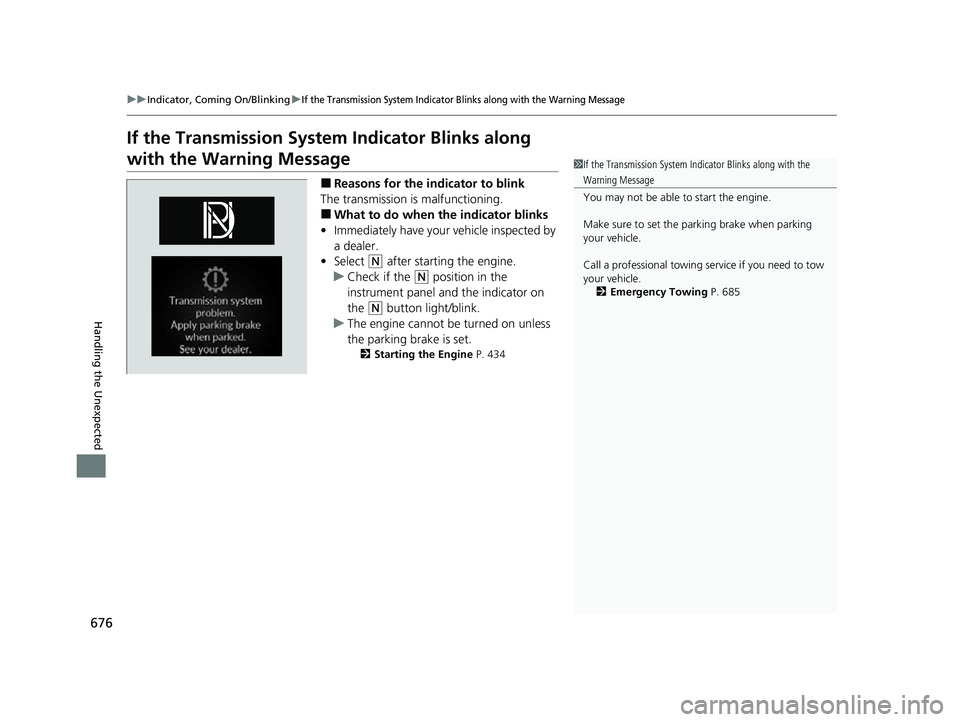
676
uuIndicator, Coming On/Blinking uIf the Transmission System Indicator Blinks along with the Warning Message
Handling the Unexpected
If the Transmission System Indicator Blinks along
with the Warning Message
■Reasons for the indicator to blink
The transmission is malfunctioning.
■What to do when the indicator blinks
• Immediately have your vehicle inspected by
a dealer.
• Select
(N after starting the engine.
u Check if the
(N position in the
instrument panel and the indicator on
the
(N button light/blink.
u The engine cannot be turned on unless
the parking brake is set.
2 Starting the Engine P. 434
1If the Transmission System In dicator Blinks along with the
Warning Message
You may not be able to start the engine.
Make sure to set the pa rking brake when parking
your vehicle.
Call a professional towing service if you need to tow
your vehicle. 2 Emergency Towing P. 685
22 ACURA MDX-31TYA6000_02.book 676 ページ 2020年11月5日 木曜日 午前11時39分
Page 689 of 712

688
Handling the Unexpected
Refueling
Refueling From a Portable Fuel Container
If you have run out of fuel and need to refuel your vehicle from a portable fuel
container, use the funnel pr ovided with your vehicle.
1.Turn off the engine.
2. Press on the edge of the fuel fill door to
make it pop up slightly.
u The fuel fill door opens.
3. Take the funnel out of the cargo area.
2 Types of Tools P. 638
4.Place the end of the funnel on the lower
part of filler opening, then insert it slowly
and fully.
u Make sure that the end of the funnel
goes down along with the filler pipe.
5. Fill the tank with fuel from the portable fuel
container.
u Pour fuel carefully so you do not spill any.
6. Remove the funnel from the filler neck.
u Wipe up any fuel from the funnel before
storing it.
7. Shut the fuel fill door by hand.
1Refueling From a Portable Fuel Container
NOTICE
Do not insert the nozzle of a portable fuel container
or any funnel other than the one provided with your
vehicle. Doing so can damage the fuel system.
Do not try to pry open or push open the sealed fuel
tank with foreign objects. This can damage the fuel
system and its seal.
Make sure the fuel in the portable fuel container is
gasoline before you refuel.
3WARNING
Gasoline is highly flammable and explosive.
You can be burned or seriously injured
when handling fuel.
• Stop the engine, and keep heat, sparks,
and flame away.
• Handle fuel only outdoors.
• Wipe up spills immediately.
Funnel
22 ACURA MDX-31TYA6000_02.book 688 ページ 2020年11月5日 木曜日 午前11時39分
Page 705 of 712

704
Index
D
Daytime Running Lights........................... 173
Dead Battery ............................................. 666
Defaulting All the Settings ...................... 372
Defrosting the Windshield and
Windows .................................................. 231
Detachable Anchor ..................................... 42
Devices that Emit Radio Waves ................ 693
Dimming Headlights ............................................... 170
Rearview Mirror ....................................... 187
Dipstick (Engine Oil) ................................. 600
Directional Signals (Turn Signal) .............. 169
Door Mirrors ............................................. 188
Door Outer Handle Ambient Lights ........ 135
Doors ......................................................... 130
Auto Door Locking .................................. 146
Auto Door Unlocking ............................... 146
Door Open Message .................................. 36
Keys ........................................................ 130
Locking/Unlocking the Doors from the Inside ..................................................... 143
Locking/Unlocking the Doors from the Outside .................................................. 133
DOT Tire Quality Grading ........................ 618
Driver Information Interface (Left Side Area) ........................................ 108
(Right Side Area) ...................................... 108
Switching the Display............................... 109 Driving
...................................................... 415
Automatic Transmission .......................... 441
Braking ................................................... 551
Off-Highway Driving Guidelines............... 432
Shifting Gear ........................................... 442
Starting the Engine.................................. 434
Driving Position Memory System ............ 183
Dust and Pollen Filter ............................... 628
Dynamic Mode Switch ............................. 451
E
Electric Parking Brake
Switch ..................................................... 551
Electric Power Steering (EPS) System Indicator............................................ 94, 674
Electronic Stability Control (ESC) ............. 463
Emergency ................................................ 685
Emissions Testing (Readiness Codes) ....... 695
Engine ....................................................... 692
Coolant ................................................... 604
If the Battery Is Dead ............................... 666
Remote Engine Start................................ 436
Starting ................................................... 434
Engine Compartment Cover .................... 598
Engine Coolant ......................................... 604
Adding to the Radiator ............................ 605
Adding to the Reserve Tank..................... 604
Overheating ............................................ 668
Temperature Gauge ................................ 105 Engine Oil
Adding ................................................... 601
Checking ................................................ 600
Displaying Oil Life ................................... 589
Low Oil Pressure Warning ....................... 670
ENGINE START/STOP Button .................... 166
EPS (Electric Power Steering) System ...... 674
Exhaust Gas Hazard (Carbon Monoxide) .. 80
Exterior Care (Cleaning) .......................... 631
Exterior Mirrors ........................................ 188F
Features.................................................... 237
Filters Dust and Pollen....................................... 628
Oil .......................................................... 602
Flat Tire ............................................. 639, 647
Floor Mats ................................................ 630
Fluids Automatic Transmission .......................... 606
Brake ...................................................... 607
Engine Coolant ....................................... 604
Windshield Washer ................................. 607
FM/AM Radio ........................................... 277
Fog Lights ................................................. 173
Indicator ................................................... 97
Folding Down the Second Row Seat ...... 196
Folding Down the Third Row Seat .......... 199
Foot Brake ................................................ 555
Front Airbags (SRS) .................................... 48
22 ACURA MDX-31TYA6000_02.book 704 ページ 2020年11月5日 木曜日 午前11時39分
Page 706 of 712

705
Index
Front Seats................................................ 190
Adjusting ................................................ 190
Front Sensor Camera ............................... 547
Fuel ..................................................... 23, 581
Fuel Economy and CO
2 Emissions ............ 584
Gauge .................................................... 104
Instant Fuel Economy .............................. 111
Low Fuel Indicator (Amber) ....................... 93
Recommendation.................................... 581
Refueling ................................................ 581
Fuel Economy and CO
2 Emissions ............ 584
Fuel Fill Door ............................................ 582
Unable to Unlock .................................... 686
Fuses ......................................................... 677
Inspecting and Changing ........................ 683
Locations ................ 677, 679, 680, 681, 682
G
Gasoline (Fuel) Economy................................................. 584
Gauge .................................................... 104
Information............................................. 581
Instant Fuel Economy .............................. 111
Low Fuel Indicator (Amber) ....................... 93
Refueling ................................................ 581
Gauge Settings ......................................... 113
Gauges ...................................................... 104
Gear Position Indicator ...................... 89, 444
Glass (care) ............................................... 632
Glove Box ................................................. 211 G-meter
..................................................... 115
H
Handling of the Jack ................................ 661
Handling the Unexpected ........................ 637
HandsFreeLink ® (HFL) ............................... 376
Automatic Import of Phone Contacts and
Call History ............................................ 387
Automatic Transferring ............................ 386
Displaying Messages ................................ 399
Favorite Contacts ..................................... 388
HFL Buttons ............................................. 376
HFL Menus .............................................. 380
HFL Status Display ................................... 378
In Case of Emergency .............................. 409
Limitations for Manua l Operation ............ 379
Making a Call .......................................... 389
Options During a Call .............................. 393
Phone Setup ............................................ 382
Receiving a Call ....................................... 392
Receiving a Text Message ........................ 397
Ring Tone ................................................ 386
Selecting a Phone .................................... 398
To Set Up a Text Message Options ........... 396
Hazard Warning Button ............................... 6
HD Radio
TM................................................ 280
Head Restraints ................................. 202, 206
Headlights ................................................. 170
Aiming .................................................... 608
Auto High-Beam ...................................... 174 Automatic Operation............................... 171
Dimming ......................................... 170, 173
Operating................................................ 170
Head-Up Display ....................................... 122
Heated Door Mirrors ................................ 180
Heated Steering Wheel ............................ 226
Heated Windshield ................................... 180
Heater (Steering Wheel) .......................... 226
Heaters (Seat) ................................... 227, 228
HFL (HandsFreeLink ®)............................... 376
High Beam Indicator .................................. 97
High Temperature Indicator (Red)............ 93
Hill Start Assist System ............................. 439
HomeLink ® Universal Transceiver ............ 373
Honda App License Agreement .............. 325
I
Identification Numbers
Engine and Transmission ......................... 692
Vehicle Identification ............................... 692
If the Battery Is Dead ............................... 666
Illumination Control ................................. 181
Button..................................................... 181
Immobilizer System .................................. 157
Indicator.................................................... 98
Indicators .................................................... 84
Adaptive Cruise Control (ACC) with Low Speed Follow (Amber) ........................................ 99
Adaptive Cruise Control (ACC) with Low Speed
Follow (White/Green)............................. 100
22 ACURA MDX-31TYA6000_02.book 705 ページ 2020年11月5日 木曜日 午前11時39分