ECO mode ACURA MDX 2022 Repair Manual
[x] Cancel search | Manufacturer: ACURA, Model Year: 2022, Model line: MDX, Model: ACURA MDX 2022Pages: 712, PDF Size: 22.65 MB
Page 302 of 712

Continued301
uuAudio System Basic Operation uPlaying Bluetooth ® Audio
Features
1. Make sure that your phone is paired and
connected to the system.
2 Phone Setup P. 382
2.Select the Bluetooth® Audio mode.
If the phone is not recognized, another HFL-
compatible phone, which is not compatible
for Bluetooth ® Audio, may already be
connected.
■To pause or resume a file
Select the play/pause icon.
■To Play Bluetooth® Audio Files1To Play Bluetooth ® Audio Files
Only one phone can be used with HFL at a time.
When there are more than two paired phones in the
vehicle, the first paired phone the system finds is
automatically connected.
Different devices can be co nnected respectively to
Bluetooth ® hands-free phone and Bluetooth® Audio
functions.
If more than one phone is paired to the HFL system,
there may be a delay before the system begins to play.
In some cases, the name of the artist, album, or track
may not appear correctly.
Some functions may not be available on some devices.
If a phone is currently conne cted via Apple CarPlay or
Android Auto, Bluetooth® Audio from that phone
will be unavailable. Howe ver, you can have a second
previously paired phone stream Bluetooth® Audio by
selecting from the Bluetooth® device list.
2 Phone Setup P. 382
To play the audio files, y ou may need to operate your
phone. If so, follow the phone maker’s operating
instructions.
Switching to another mode pauses the music playing
from your phone.
You can change the connected phone by selecting
MENU and Change Device.
2 Phone Setup P. 382
22 ACURA MDX-31TYA6000_02.book 301 ページ 2020年11月5日 木曜日 午前11時39分
Page 368 of 712

367
uuCustomized Features u
Continued
Features
*1:Default SettingSetup Group Customizable Features
Description Selectable Settings
VehicleMeter SetupSpeed Limit Information Select whether the speed limit
information source is camera located
behind the rearview mirror or the
navigation system. You can also speed
limit information turn off. Traffic Sign
Recognition
*1/
Navigation /OFF
Speed Limit Information Selects whether the speed limit
information to come on.
ON
*1/
OFF
Models with navigation system
Models without navigation system
22 ACURA MDX-31TYA6000_02.book 367 ページ 2020年11月5日 木曜日 午前11時39分
Page 378 of 712
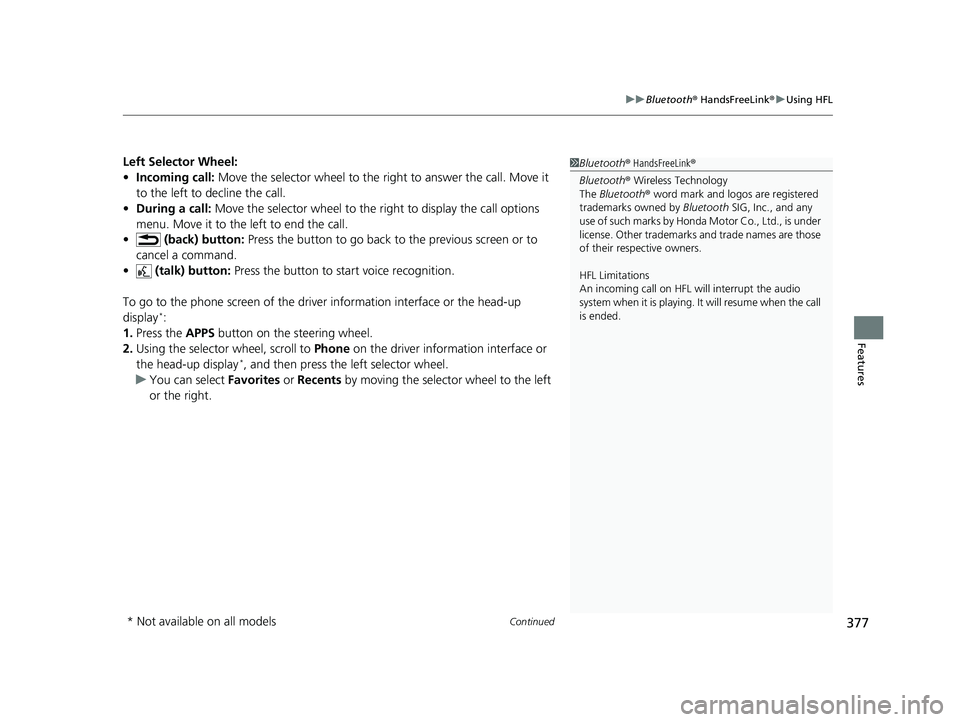
Continued377
uuBluetooth ® HandsFreeLink ®u Using HFL
Features
Left Selector Wheel:
• Incoming call: Move the selector wheel to the right to answer the call. Move it
to the left to decline the call.
• During a call: Move the selector wheel to the ri ght to display the call options
menu. Move it to the left to end the call.
• (back) button: Press the button to go back to the previous screen or to
cancel a command.
• (talk) button: Press the button to start voice recognition.
To go to the phone screen of the driver information interface or the head-up
display
*:
1. Press the APPS button on the steering wheel.
2. Using the selector wheel, scroll to Phone on the driver information interface or
the head-up display
*, and then press the left selector wheel.
u You can select Favorites or Recents by moving the selector wheel to the left
or the right.
1 Bluetooth ® HandsFreeLink ®
Bluetooth ® Wireless Technology
The Bluetooth ® word mark and logos are registered
trademarks owned by Bluetooth SIG, Inc., and any
use of such marks by Honda Motor Co., Ltd., is under
license. Other trademarks and trade names are those
of their respective owners.
HFL Limitations
An incoming call on HFL will interrupt the audio
system when it is playing. It will resume when the call
is ended.
* Not available on all models
22 ACURA MDX-31TYA6000_02.book 377 ページ 2020年11月5日 木曜日 午前11時39分
Page 384 of 712
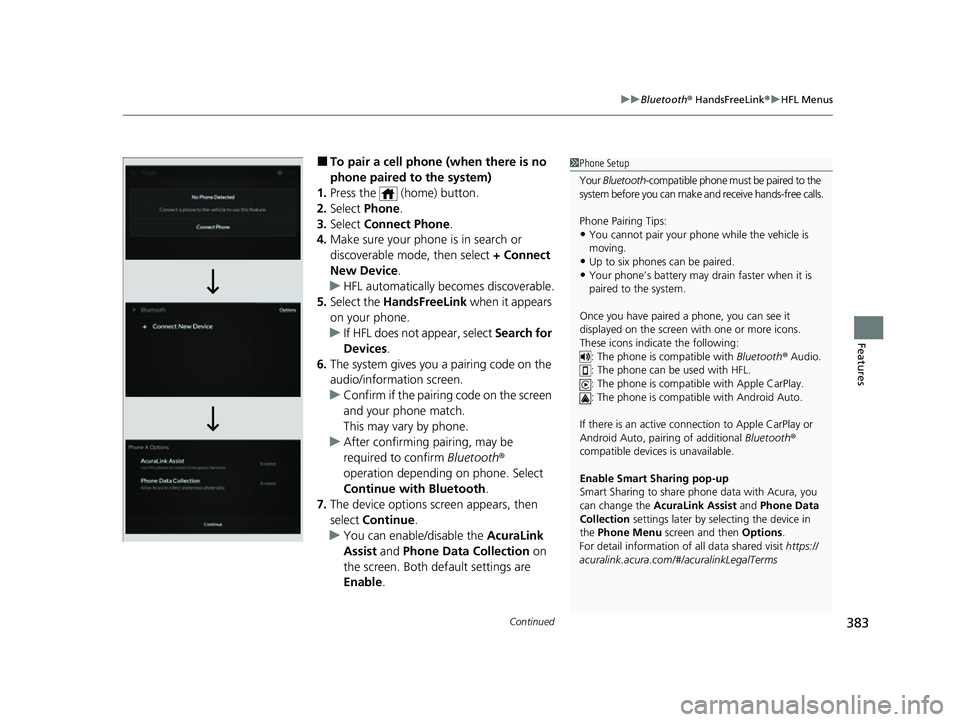
Continued383
uuBluetooth ® HandsFreeLink ®u HFL Menus
Features
■To pair a cell phone (when there is no
phone paired to the system)
1. Press the (home) button.
2. Select Phone.
3. Select Connect Phone .
4. Make sure your phone is in search or
discoverable mode, then select + Connect
New Device .
u HFL automatically becomes discoverable.
5. Select the HandsFreeLink when it appears
on your phone.
u If HFL does not appear, select Search for
Devices.
6. The system gives you a pairing code on the
audio/information screen.
u Confirm if the pairing code on the screen
and your phone match.
This may vary by phone.
u After confirming pairing, may be
required to confirm Bluetooth ®
operation depending on phone. Select
Continue with Bluetooth .
7. The device options sc reen appears, then
select Continue .
u You can enable/disable the AcuraLink
Assist and Phone Data Collection on
the screen. Both default settings are
Enable .1Phone Setup
Your Bluetooth -compatible phone must be paired to the
system before you can make and receive hands-free calls.
Phone Pairing Tips:
•You cannot pair your phone while the vehicle is
moving.
•Up to six phones can be paired.•Your phone’s battery may dr ain faster when it is
paired to the system.
Once you have paired a phone, you can see it
displayed on the screen with one or more icons.
These icons indicate the following: : The phone is compatible with Bluetooth ® Audio.
: The phone can be used with HFL.
: The phone is compatible with Apple CarPlay.
: The phone is compatible with Android Auto.
If there is an active connection to Appl e CarPlay or
Android Auto, pairing of additional Bluetooth®
compatible devices is unavailable.
Enable Smart Sharing pop-up
Smart Sharing to share phone data with Acura, you
can change the AcuraLink Assist and Phone Data
Collection settings later by selecting the device in
the Phone Menu screen and then Options .
For detail information of all data shared visit https://
acuralink.acura.com/#/acuralinkLegalTerms
22 ACURA MDX-31TYA6000_02.book 383 ページ 2020年11月5日 木曜日 午前11時39分
Page 413 of 712

uuAcuraLink ®u
412
Features
Your subscribed telematics service provider can check your vehicle’s condition. For
maximum functionality download AcuraLink app in your smartphone and connect it
with the vehicle.
■Automatic Collision Notifications
A live agent will reach out and check on you and request that help be sent in the
event of a crash.
■Send Destination
Search for destinations on your phone and in stantly beam turn-by-turn directions to
your navigation system
*. Requires In-vehicle Navigation System*.
■Stolen Vehicle Locator
Helps authorities track and recover your vehicle in case of theft.
■Remote Start & Stop
Arrive at your vehicle with the engine warmed up and the interior set to a
comfortable temperature.
■Remote Lock & Unlock
Lock and unlock your vehicle with your smartphone.
■Find My Car
Find your parked vehicle and flash/sound your horns remotely using your
smartphone.
■Connection Features1 Connection Features
The contact information of your provider, your user
ID and PIN will be given when you subscribe to
AcuraLink. If you forget any of the above, contact a
Acura dealer, or go to owners.acura.com (U.S.) or
www.acura.ca/owners/acuralink (Canada).
You can also activate the remote door lock/unlock
and vehicle finder features from the Internet or using
your smartphone app. As k a dealer, or visit
owners.acura.com (U.S.) or www.acura.ca/owners/
acuralink (Canada) for details.
1Find My Car
The lights will stop flas hing and horn will stop
sounding under the following:
•When conditions 30 seconds have elapsed.
•You unlock the doors using the remote transmitter.
•You unlock the doors using the keyless access
system.
•You unlock the doors using the built-in key.
•The power mode is set to ACCESSORY or ON.
* Not available on all models
22 ACURA MDX-31TYA6000_02.book 412 ページ 2020年11月5日 木曜日 午前11時39分
Page 415 of 712

414
Features
CabinTalk®*
Your audio system allows your, or the front passenger’s voice to be broadcast to the
second and third row seat’s passengers using the rear speakers.
1.Display the All Apps screen.
2. Select CabinTalk .
u Select to mute your voice.
■How to use
1CabinTalk ®*
You can adjust the speaker volume by turning the
volume knob.
* Not available on all models
22 ACURA MDX-31TYA6000_02.book 414 ページ 2020年11月5日 木曜日 午前11時39分
Page 416 of 712

415
Driving
This chapter discusses driving and refueling.
Before Driving................................... 416
Towing a Trailer ................................ 422
Off-Highway Driving Guidelines ..... 432
When Driving Starting the Engine .......................... 434
Precautions While Driving................. 440
Automatic Transmission ................... 441
Shifting ............................................ 442
Acura Integrated Dynamics System... 450
Auto Idle Stop .................................. 457
Vehicle Stability Assist
TM (VSA ®), aka Electronic
Stability Control (ESC), System .............463
Agile Handling Assist ....................... 465
Super Handling-All Wheel DriveTM (SH-AWD®)*..... 466
Tire Pressure Monitoring System (TPMS) with Tire Fill Assist .......................... 467
Tire Pressure Monitoring System (TPMS) - Required Federal Explanation ......... 469
Blind spot information System.......... 471
AcuraWatch
TM................................... 474
Collision Mitigati on Braking SystemTM
(CMBSTM) ....................................... 479
Low Speed Braking Control*............ 490
Adaptive Cruise Control (ACC) with Low Speed Follow ................................. 496
Lane Keeping Assist System (LKAS) .. 514
Traffic Jam Assist.......................... 523Road Departure Mitigation System ..............535 Traffic Sign Recognition System ....... 541
Front Sensor Camera ....................... 547
Radar Sensor ................................... 549
Sonar Sensors
*................................ 550
Braking Brake System ................................... 551
Anti-lock Brake System (ABS) ........... 558
Brake Assist System ......................... 559
Parking Your Vehicle ........................ 560
Multi-View Rear Camera
*................ 571
Surround View Camera System*..... 573
Refueling Fuel Information .............................. 581
How to Refuel ................................. 582
Fuel Economy and CO
2 Emissions .... 584
* Not available on all models
22 ACURA MDX-31TYA6000_02.book 415 ページ 2020年11月5日 木曜日 午前11時39分
Page 423 of 712

422
Driving
Towing a Trailer
Towing Preparation
Your vehicle can tow a trailer if you carefully observe the load limits, use the proper
equipment, and follow the towing guidelin es. Check the load limits before driving.
■Total trailer weight
Do not exceed the maximum allowable
weight of the trailer, cargo, and everything in
or on it shown in the table.
Towing loads in excess of this can seriously
affect vehicle handling and performance and
can damage the engine and drivetrain.
Each weight limit is calculated based on the following conditions:
• Occupants fill seats from the front of the vehicle to the back
• Each occupant weights 150 lbs (68 kg)
• Each occupant has 17.6 lbs (8 kg) of cargo in the cargo area
Any additional weight, cargo or accessori es reduce the maximum trailer weight and
maximum tongue load.
■Towing Load Limits1 Towing Load Limits
Check if all loads are within limits at a public scale.
If a public scale is not available, add the estimated
weight of your cargo load to the weight of your
trailer (as quoted by the manufacturer), and then
measure the tongue load with an appropriate scale or
tongue gauge or estima te it based on cargo
distribution.
Refer to the trailer owner’s manual for additional
information.
Break-in Period
Avoid towing a trailer duri ng your vehicle’s first 600
miles (1,000 km).
Never exceed the gross weight ratings.
Gross weight information 2 Vehicle Specifications P. 690
3WARNING
Exceeding any load limit or improperly
loading your vehicle and trailer can cause a
crash in which you can be seriously hurt or
killed.
Check the loading of your vehicle and
trailer carefully before starting to drive.
Total Load
Number of
occupantsAWD models with ATF coolerAWD models
without ATF cooler2WD models
25,000 lbs (2,268 kg)3,500 lbs (1,588 kg)3,500 lbs (1,588 kg)
34,750 lbs (2,155 kg)3,250 lbs (1,474 kg)3,250 lbs (1,474 kg)
44,500 lbs (2,041 kg)3,000 lbs (1,361 kg)3,000 lbs (1,361 kg)
54,250 lbs (1,928 kg)2,750 lbs (1,247 kg)2,750 lbs (1,247 kg)
62,800 lbs (1,270 kg)2,000 lbs (907 kg)2,500 lbs (1,134 kg)
7Towing not recommended
22 ACURA MDX-31TYA6000_02.book 422 ページ 2020年11月5日 木曜日 午前11時39分
Page 424 of 712

423
uuTowing a Trailer uTowing Preparation
Continued
Driving
■Tongue load
The weight of the tongue with a fully loaded
trailer on the hitch should be approximately:
Boat trailers: 5 – 15% of the total trailer
weight
Other trailers: 10 – 15% of total trailer weight
To n gue LoadTongue Load
Number of
occupantsAWD models with or without ATF cooler2WD models
2500 lbs (227 kg)350 lbs (159 kg)
3450 lbs (204 kg)325 lbs (147 kg)
4350 lbs (159 kg)300 lbs (136 kg)
5250 lbs (113 kg)220 lbs (100 kg)
6140 lbs (64 kg)100 lbs (45 kg)
7Towing not recommended
22 ACURA MDX-31TYA6000_02.book 423 ページ 2020年11月5日 木曜日 午前11時39分
Page 431 of 712

430
uuTowing a Trailer uDriving Safely with a Trailer
Driving
Driving Safely with a Trailer
• Have the trailer properly serviced and keep it in good condition.
• Make sure that all the weights and load in the vehicle and trailer are within limits.
2Towing Load Limits P. 422
•When towing more than 3,500 lbs (1,590 kg), use of gasoline with a pump
octane number of 91 or higher is recommended.
u Towing performance can be affected by high altitude, high temperature, or
steep uphill.
• Securely attach the hitch, safety chains, and other necessary parts to the trailer.
• Securely store all the items in and on the trailer so that they do not shift while
driving.
• Check if the lights and brakes on the trailer are working properly.
• Check the pressures of the trailer tires.
• Turn off the Auto Idle Stop syst em using the Auto Idle Stop OFF button. The
trailer weight can affect your vehicle’s br ake effectiveness if Auto Idle Stop is
activated on a hill while towing a trailer.
• Turn off the rear parking sensor system.
2 Turning off All Rear Sensors P. 565
•Turn off the Low Speed Braking Control syst em. It may activate if it detects the
towed object as an obstacle.
2 System On and Off P. 493
•Drive slower than normal.
• Obey posted speed limits for vehicles with trailers.
• Use the
(D position when towing a trailer on level roads.
■Things You Need To Know Before Towing a Trailer
■Towing Speeds and Gears
1Driving Safely with a Trailer
Operating speed when towing a trailer must not
exceed 62 mph (100 km/h).
Parking
In addition to the normal precautions, place wheel
chocks at each of the trailer’s tires.
Remember to unhitch the tra iler before changing a
flat tire. Ask the trailer sales or rental agency where
and how to store the trailer’s spare tire.
Models with Low Speed Braking Control
1 Towing Speeds and Gears
When towing a fixed-sided trailer (e.g., camper), do
not exceed 55 mph (88 km/h).
At higher speeds, the trai ler may sway or affect
vehicle handling.
22 ACURA MDX-31TYA6000_02.book 430 ページ 2020年11月5日 木曜日 午前11時39分