turn signal ACURA MDX 2022 Owners Manual
[x] Cancel search | Manufacturer: ACURA, Model Year: 2022, Model line: MDX, Model: ACURA MDX 2022Pages: 712, PDF Size: 22.65 MB
Page 8 of 712
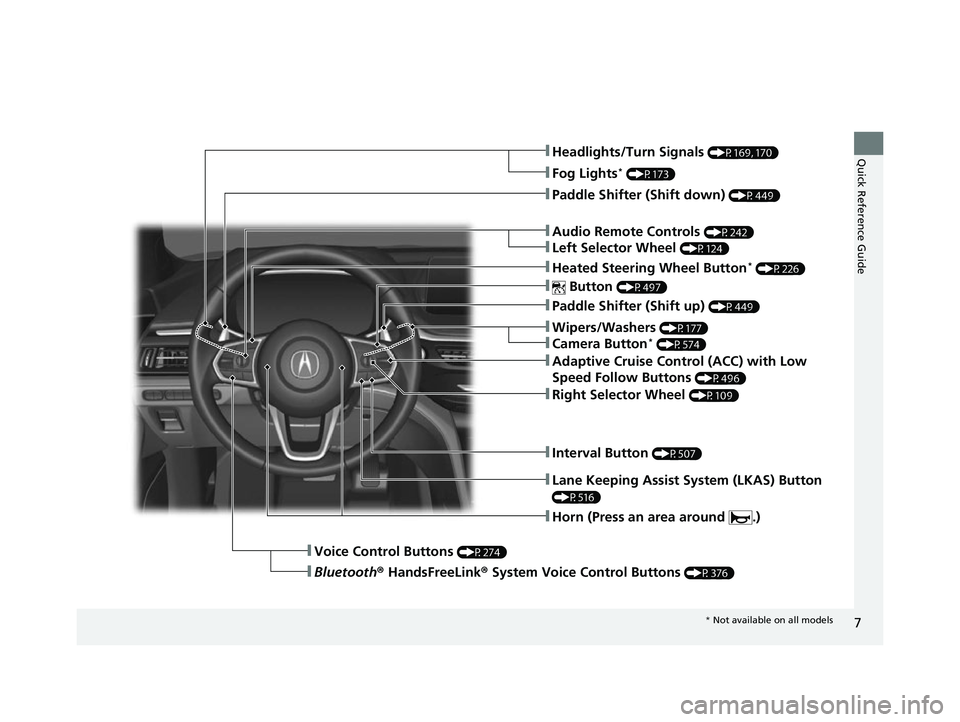
7
Quick Reference Guide
‚ùöPaddle Shifter (Shift down) (P449)
‚ùöPaddle Shifter (Shift up) (P449)
‚ùöVoice Control Buttons (P274)
❚Bluetooth® HandsFreeLink ® System Voice Control Buttons (P376)
‚ùöHeated Steering Wheel Button* (P226)
‚ùöHeadlights/Turn Signals (P169, 170)
‚ùöFog Lights* (P173)
‚ùö Button (P497)
‚ùöAdaptive Cruise Control (ACC) with Low
Speed Follow Buttons
(P496)
‚ùöRight Selector Wheel (P109)
‚ùöLane Keeping Assist System (LKAS) Button
(P516)
‚ùöHorn (Press an area around .)
‚ùöInterval Button (P507)
‚ùöWipers/Washers (P177)
‚ùöCamera Button* (P574)
‚ùöAudio Remote Controls (P242)
‚ùöLeft Selector Wheel (P124)
* Not available on all models
22 ACURA MDX-31TYA6000_02.book 7 ページ 2020年11月5日 木曜日 午前11時39分
Page 11 of 712
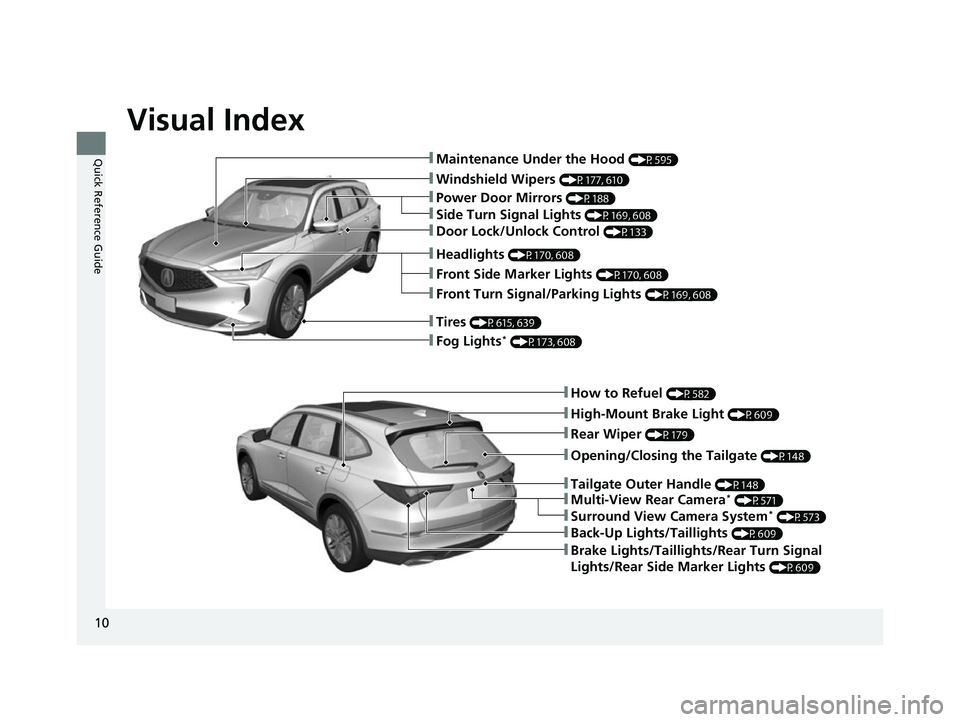
Visual Index
10
Quick Reference Guide
‚ùöHow to Refuel (P582)
‚ùöHigh-Mount Brake Light (P609)
‚ùöBack-Up Lights/Taillights (P609)
‚ùöMaintenance Under the Hood (P595)
‚ùöWindshield Wipers (P177, 610)
‚ùöTires (P615, 639)
‚ùöPower Door Mirrors (P188)
‚ùöHeadlights (P170, 608)
‚ùöFront Side Marker Lights (P170, 608)
‚ùöFront Turn Signal/Parking Lights (P169, 608)
‚ùöFog Lights* (P173, 608)
‚ùöSide Turn Signal Lights (P169, 608)
‚ùöDoor Lock/Unlock Control (P133)
‚ùöRear Wiper (P179)
‚ùöOpening/Closing the Tailgate (P148)
‚ùöBrake Lights/Taillights/Rear Turn Signal
Lights/Rear Side Marker Lights
(P609)
‚ùöMulti-View Rear Camera* (P571)
‚ùöTailgate Outer Handle (P148)
‚ùöSurround View Camera System* (P573)
22 ACURA MDX-31TYA6000_02.book 10 ページ 2020年11月5日 木曜日 午前11時39分
Page 15 of 712
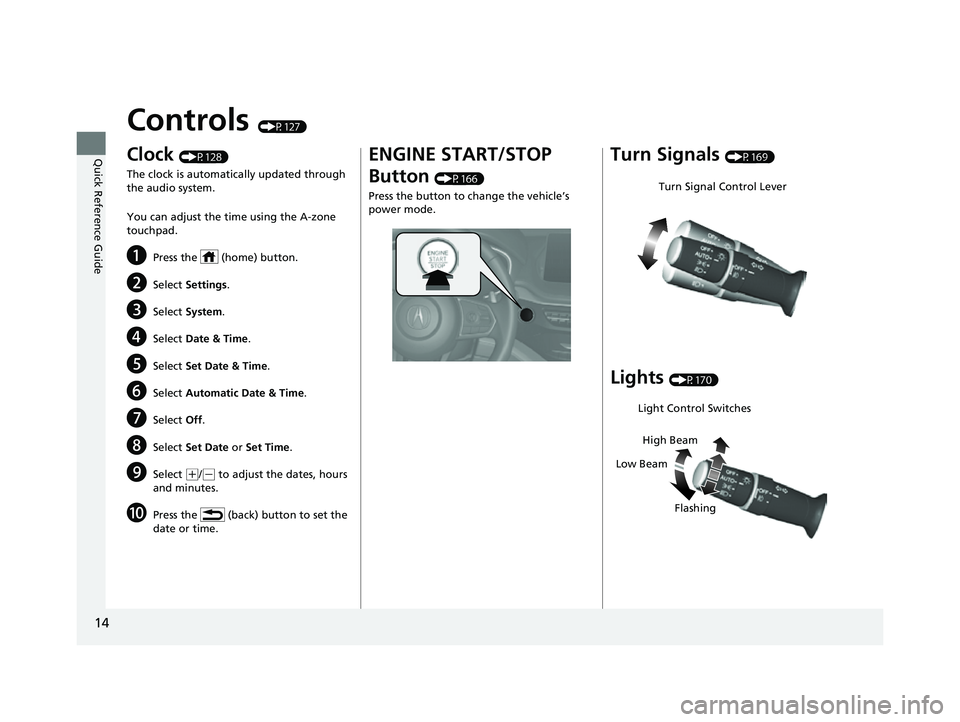
14
Quick Reference Guide
Controls (P127)
Clock (P128)
The clock is automatically updated through
the audio system.
You can adjust the time using the A-zone
touchpad.
aPress the (home) button.
bSelect Settings .
cSelect System .
dSelect Date & Time .
eSelect Set Date & Time .
fSelect Automatic Date & Time .
gSelect Off.
hSelect Set Date or Set Time .
iSelect (+/(- to adjust the dates, hours
and minutes.
jPress the (back) button to set the
date or time.
ENGINE START/STOP
Button
(P166)
Press the button to change the vehicle’s
power mode.
Turn Signals (P169)
Lights (P170)
Turn Signal Control Lever
Light Control Switches
Low Beam High Beam
Flashing
22 ACURA MDX-31TYA6000_02.book 14 ページ 2020年11月5日 木曜日 午前11時39分
Page 47 of 712
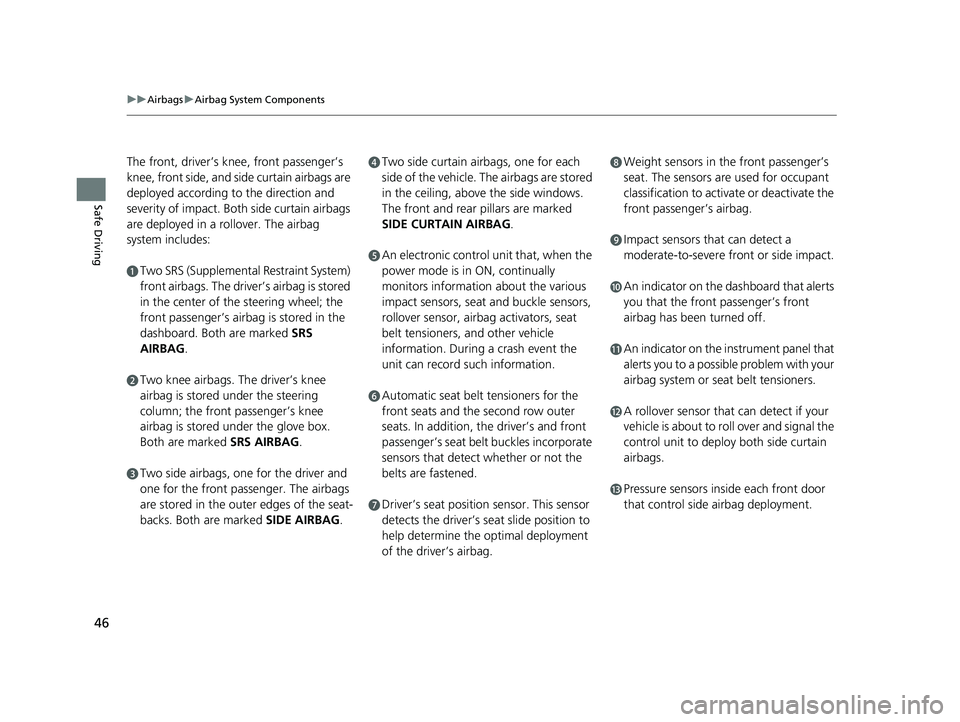
46
uuAirbags uAirbag System Components
Safe Driving
The front, driver’s knee, front passenger’s
knee, front side, and si de curtain airbags are
deployed according to the direction and
severity of impact. Both side curtain airbags
are deployed in a ro llover. The airbag
system includes:
aTwo SRS (Supplemental Restraint System)
front airbags. The driver’s airbag is stored
in the center of the steering wheel; the
front passenger’s airbag is stored in the
dashboard. Both are marked SRS
AIRBAG.
bTwo knee airbags. Th e driver’s knee
airbag is stored under the steering
column; the front passenger’s knee
airbag is stored under the glove box.
Both are marked SRS AIRBAG.
cTwo side airbags, one for the driver and
one for the front passenger. The airbags
are stored in the outer edges of the seat-
backs. Both are marked SIDE AIRBAG .
dTwo side curtain airbags, one for each
side of the vehicle. The airbags are stored
in the ceiling, above the side windows.
The front and rear pillars are marked
SIDE CURTAIN AIRBAG.
eAn electronic control unit that, when the
power mode is in ON, continually
monitors information about the various
impact sensors, seat and buckle sensors,
rollover sensor, airbag activators, seat
belt tensioners, and other vehicle
information. During a crash event the
unit can record such information.
fAutomatic seat belt tensioners for the
front seats and the second row outer
seats. In addition, the driver’s and front
passenger’s seat belt buckles incorporate
sensors that detect whether or not the
belts are fastened.
gDriver’s seat position sensor. This sensor
detects the driver’s seat slide position to
help determine the optimal deployment
of the driver’s airbag.
hWeight sensors in the front passenger’s
seat. The sensors are used for occupant
classification to activa te or deactivate the
front passenger’s airbag.
iImpact sensors that can detect a
moderate-to-severe front or side impact.
jAn indicator on the dashboard that alerts
you that the front passenger’s front
airbag has been turned off.
kAn indicator on the instrument panel that
alerts you to a possib le problem with your
airbag system or seat belt tensioners.
lA rollover sensor that can detect if your
vehicle is about to roll over and signal the
control unit to deploy both side curtain
airbags.
mPressure sensors inside each front door
that control side airbag deployment.
22 ACURA MDX-31TYA6000_02.book 46 ページ 2020年11月5日 木曜日 午前11時39分
Page 86 of 712
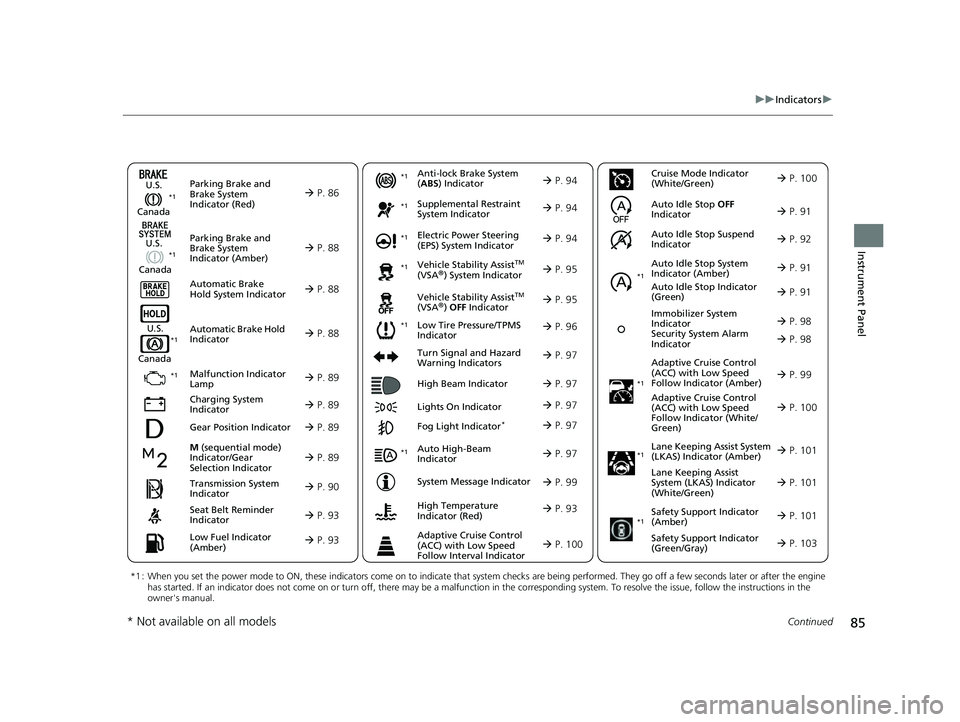
85
uuIndicators u
Continued
Instrument Panel
M (sequential mode)
Indicator/Gear
Selection IndicatorÔÉÝ P. 89
Parking Brake and
Brake System
Indicator (Red)
Parking Brake and
Brake System
Indicator (Amber)
U.S.
Canada
U.S.
Canada Automatic Brake
Hold System Indicator
Automatic Brake Hold
Indicator
U.S.
Canada
*1 : When you set the power mode to ON, these indicators come on to indicate that system checks are being perf ormed. They go off a few seconds later or after the engine
has started. If an indicator does not come on or turn off, th ere may be a malfunction in the corresponding system. To resolve the issue, follow the instructions in the
owner's manual.
ÔÉÝ P. 86*1
Malfunction Indicator
Lamp
Charging System
Indicator
Anti-lock Brake System
(ABS ) Indicator
Seat Belt Reminder
Indicator
Low Fuel Indicator
(Amber)
Vehicle Stability AssistTM
(VSA®) System Indicator
Vehicle Stability Assist
TM
(VSA®) OFF Indicator
Supplemental Restraint
System Indicator
Auto High-Beam
Indicator
Low Tire Pressure/TPMS
Indicator Electric Power Steering
(EPS) System Indicator
Turn Signal and Hazard
Warning Indicators
Lights On Indicator High Beam Indicator
Fog Light Indicator*
System Message Indicator Adaptive Cruise Control
(ACC) with Low Speed
Follow Indicator (Amber)
Lane Keeping Assist System
(LKAS) Indicator (Amber)
Safety Support Indicator
(Green/Gray)
ÔÉÝ
P. 88
ÔÉÝ P. 88
ÔÉÝ P. 88
ÔÉÝ P. 89
ÔÉÝ P. 89*1 *1
ÔÉÝ
P. 96
*1
Gear Position IndicatorÔÉÝ P. 89
Transmission System
IndicatorÔÉÝ P. 90
Auto Idle Stop System
Indicator (Amber)
ÔÉÝ P. 91
ÔÉÝ P. 93
ÔÉÝ P. 93 ÔÉÝ
P. 94
ÔÉÝ P. 94
ÔÉÝ P. 97
ÔÉÝ
P. 95
*1
*1
ÔÉÝ P. 95
*1ÔÉÝ P. 94
ÔÉÝ P. 97 ÔÉÝ
P. 99
*1
ÔÉÝ P. 97
ÔÉÝ P. 97
ÔÉÝ P. 97
Immobilizer System
Indicator
Security System Alarm
IndicatorÔÉÝ P. 98
ÔÉÝ P. 99 ÔÉÝ
P. 101
ÔÉÝ P. 103
*1
Adaptive Cruise Control
(ACC) with Low Speed
Follow Indicator (White/
Green)ÔÉÝ P. 100
*1
Lane Keeping Assist
System (LKAS) Indicator
(White/Green)ÔÉÝ P. 101
*1
*1
Safety Support Indicator
(Amber)ÔÉÝ P. 101
*1
Cruise Mode Indicator
(White/Green)ÔÉÝ P. 100
Auto Idle Stop OFF
IndicatorÔÉÝ P. 91
Auto Idle Stop Suspend
IndicatorÔÉÝ P. 92
*1
Auto Idle Stop Indicator
(Green)
ÔÉÝ P. 91
High Temperature
Indicator (Red)ÔÉÝ P. 93
Adaptive Cruise Control
(ACC) with Low Speed
Follow Interval IndicatorÔÉÝ P. 100
ÔÉÝ P. 98
* Not available on all models
22 ACURA MDX-31TYA6000_02.book 85 ページ 2020年11月5日 木曜日 午前11時39分
Page 98 of 712
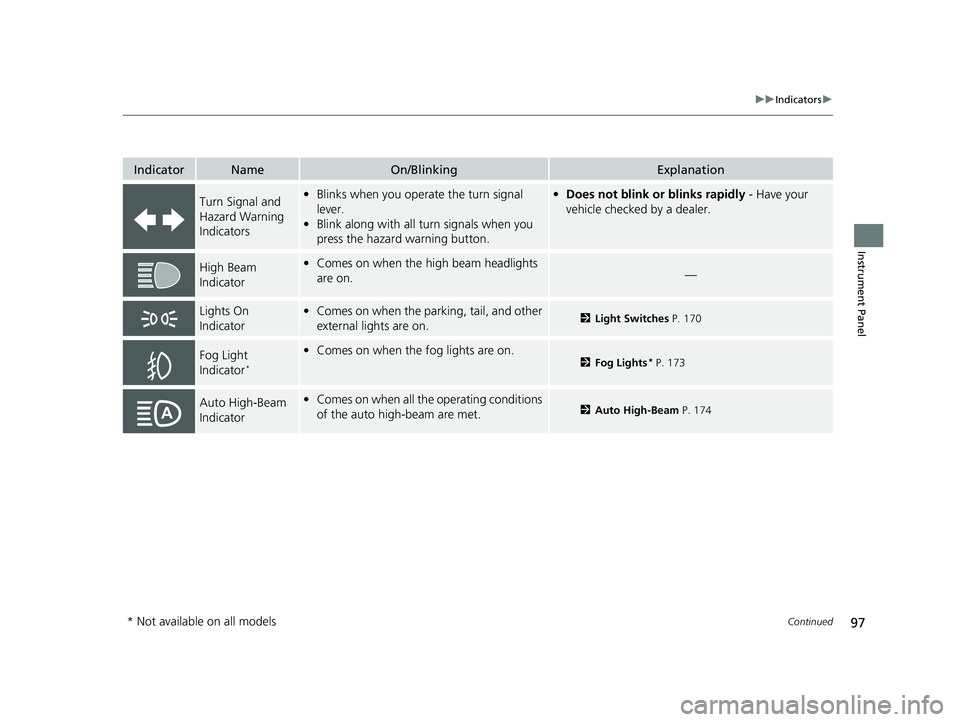
97
uuIndicators u
Continued
Instrument Panel
IndicatorNameOn/BlinkingExplanation
Turn Signal and
Hazard Warning
Indicators•Blinks when you operate the turn signal
lever.
• Blink along with all turn signals when you
press the hazard warning button.•Does not blink or blinks rapidly - Have your
vehicle checked by a dealer.
High Beam
Indicator• Comes on when the high beam headlights
are on.—
Lights On
Indicator•Comes on when the parking, tail, and other
external lights are on.2 Light Switches P. 170
Fog Light
Indicator*
•Comes on when the fog lights are on.2 Fog Lights* P. 173
Auto High-Beam
Indicator•Comes on when all the operating conditions
of the auto high-beam are met.2 Auto High-Beam P. 174
* Not available on all models
22 ACURA MDX-31TYA6000_02.book 97 ページ 2020年11月5日 木曜日 午前11時39分
Page 128 of 712
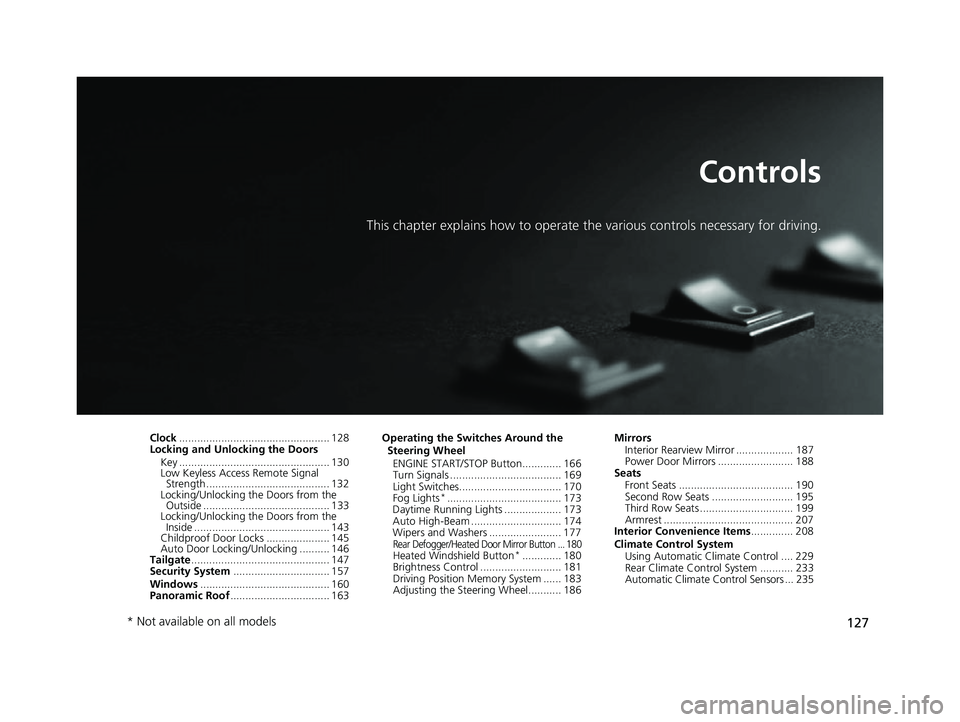
127
Controls
This chapter explains how to operate the various controls necessary for driving.
Clock.................................................. 128
Locking and Unlocking the Doors
Key .................................................. 130
Low Keyless Access Remote Signal Strength ......................................... 132
Locking/Unlocking the Doors from the Outside .......................................... 133
Locking/Unlocking the Doors from the
Inside ............................................. 143
Childproof Door Locks ..................... 145
Auto Door Locking/Unlocking .......... 146
Tailgate .............................................. 147
Security System ................................ 157
Windows ........................................... 160
Panoramic Roof ................................. 163 Operating the Switches Around the
Steering Wheel ENGINE START/STOP Button............. 166
Turn Signals ..................................... 169
Light Switches.................................. 170
Fog Lights
*...................................... 173
Daytime Running Lights ................... 173
Auto High-Beam .............................. 174
Wipers and Washers ........................ 177
Rear Defogger/Heated Door Mirror Button ... 180Heated Windshield Button*............. 180
Brightness Control ........................... 181
Driving Position Memory System ...... 183
Adjusting the Steering Wheel........... 186 Mirrors
Interior Rearview Mirror ................... 187
Power Door Mirrors ......................... 188
Seats
Front Seats ...................................... 190
Second Row Seats ........................... 195
Third Row Seats ............................... 199
Armrest ........................................... 207
Interior Convenience Items .............. 208
Climate Control System Using Automatic Climate Control .... 229
Rear Climate Control System ........... 233
Automatic Climate Control Sensors ... 235
* Not available on all models
22 ACURA MDX-31TYA6000_02.book 127 ページ 2020年11月5日 木曜日 午前11時39分
Page 170 of 712

169
uuOperating the Switches Around the Steering Wheel uTurn Signals
Controls
Turn Signals
The turn signals can be used when the power
mode is in ON.
‚ñÝ(A): Turn signal
Push the lever up or down based on the
direction you want to turn, and the turn signal
will blink.
‚ñÝ(B): One-touc h turn signal
When you lightly push the lever up or down
and release it, the turn signal will blink 3
times.
u If you lightly push the lever in the
opposite direction while it is blinking, the
blinking will stop.
1Turn Signals
The turn signal indicator on the instrument panel will
blink when the external turn signal blinks. 2 Indicators P. 84
(A)
(B) (B)
(A)
22 ACURA MDX-31TYA6000_02.book 169 ページ 2020年11月5日 木曜日 午前11時39分
Page 278 of 712
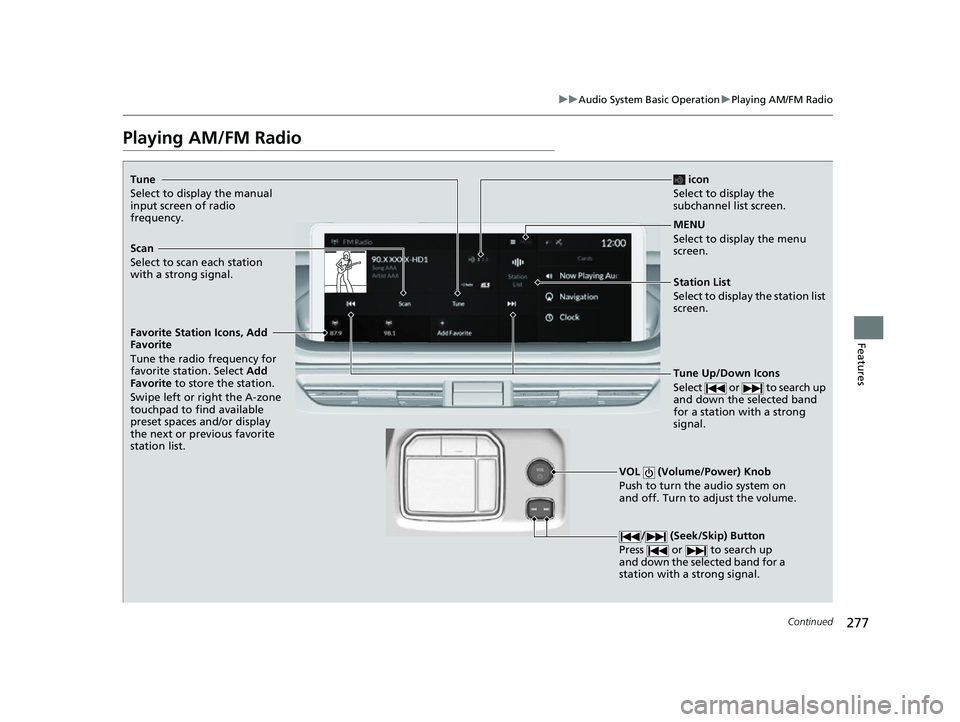
277
uuAudio System Basic Operation uPlaying AM/FM Radio
Continued
Features
Playing AM/FM Radio
Tune
Select to display the manual
input screen of radio
frequency.
MENU
Select to display the menu
screen.
Station List
Select to display the station list
screen.
Tune Up/Down Icons
Select or to search up
and down the selected band
for a station with a strong
signal.
VOL (Volume/Power) Knob
Push to turn the audio system on
and off. Turn to adjust the volume.
/ (Seek/Skip) Button
Press or to search up
and down the selected band for a
station with a strong signal.
Scan
Select to scan each station
with a strong signal. icon
Select to display the
subchannel list screen.
Favorite Station Icons, Add
Favorite
Tune the radio frequency for
favorite station. Select Add
Favorite to store the station.
Swipe left or right the A-zone
touchpad to find available
preset spaces and/or display
the next or previous favorite
station list.
22 ACURA MDX-31TYA6000_02.book 277 ページ 2020年11月5日 木曜日 午前11時39分
Page 280 of 712
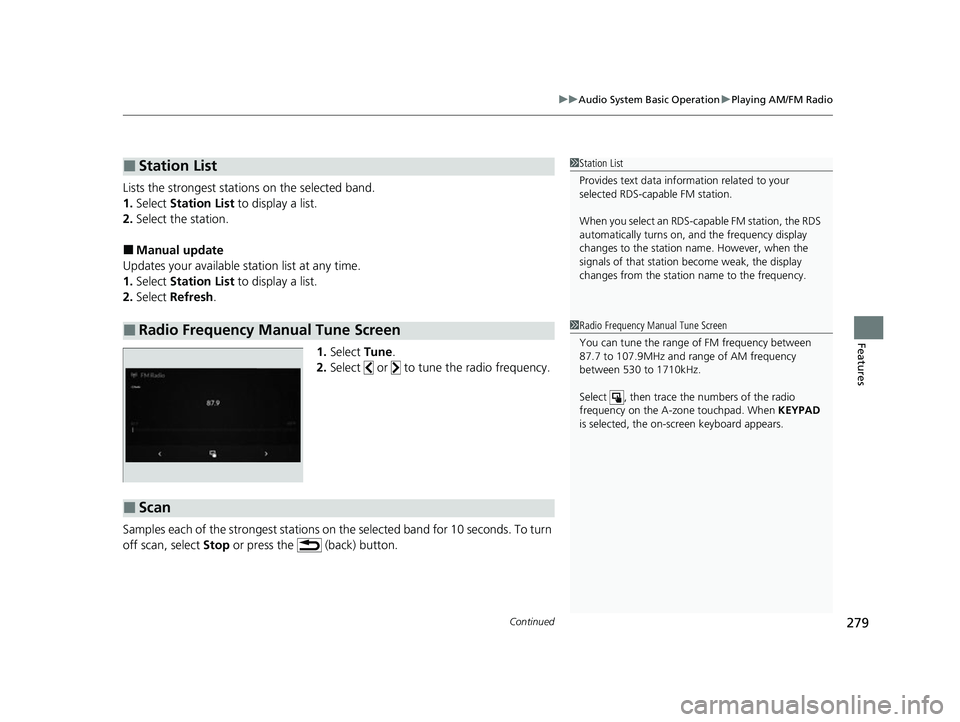
Continued279
uuAudio System Basic Operation uPlaying AM/FM Radio
Features
Lists the strongest stations on the selected band.
1. Select Station List to display a list.
2. Select the station.
‚ñÝManual update
Updates your available st ation list at any time.
1. Select Station List to display a list.
2. Select Refresh .
1.Select Tune.
2. Select or to tune the radio frequency.
Samples each of the strongest stations on th e selected band for 10 seconds. To turn
off scan, select Stop or press the (back) button.
‚ñÝStation List
‚ñÝRadio Frequency Manual Tune Screen
1Station List
Provides text data information related to your
selected RDS-capable FM station.
When you select an RDS-capable FM station, the RDS
automatically turns on, and the frequency display
changes to the station name. However, when the
signals of that station become weak, the display
changes from the statio n name to the frequency.
1Radio Frequency Manual Tune Screen
You can tune the range of FM frequency between
87.7 to 107.9MHz and range of AM frequency
between 530 to 1710kHz.
Select , then trace the numbers of the radio
frequency on the A-zone touchpad. When KEYPAD
is selected, the on-screen keyboard appears.
‚ñÝScan
22 ACURA MDX-31TYA6000_02.book 279 ページ 2020年11月5日 木曜日 午前11時39分