Acura MDX Hybrid 2017 Owner's Manual
Manufacturer: ACURA, Model Year: 2017, Model line: MDX Hybrid, Model: Acura MDX Hybrid 2017Pages: 453, PDF Size: 23.77 MB
Page 381 of 453
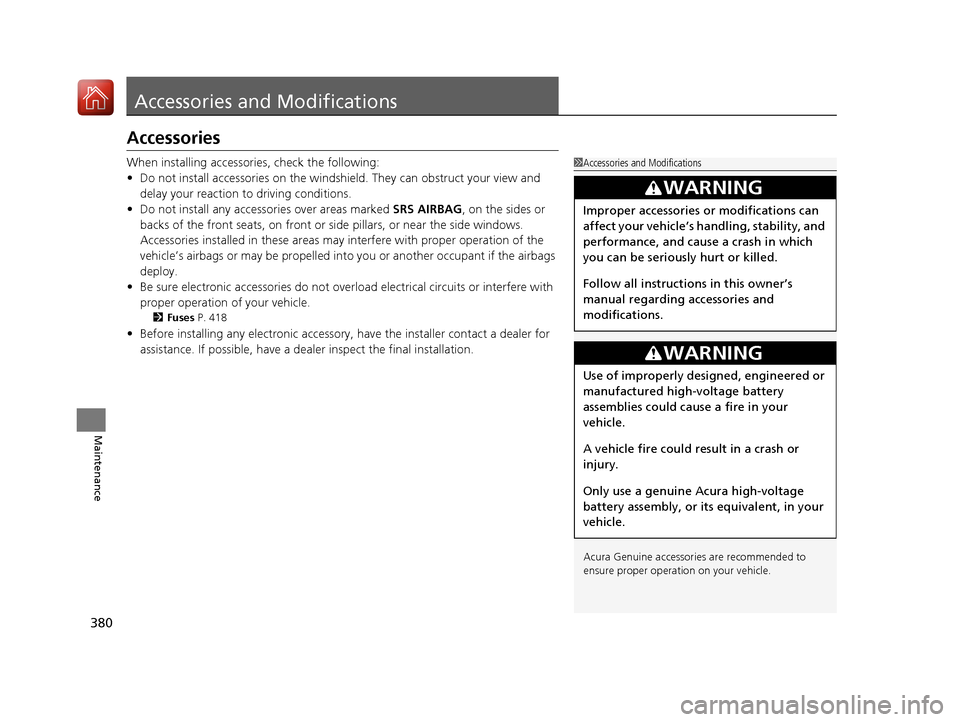
380
Maintenance
Accessories and Modifications
Accessories
When installing accessories, check the following:
• Do not install accessories on the windshie ld. They can obstruct your view and
delay your reaction to driving conditions.
• Do not install any access ories over areas marked SRS AIRBAG, on the sides or
backs of the front seats, on front or side pillars, or near the side windows.
Accessories installed in these areas may interfere with proper operation of the
vehicle’s airbags or may be propelled into you or another occupant if the airbags
deploy.
• Be sure electronic accessories do not over load electrical circuits or interfere with
proper operation of your vehicle.
2 Fuses P. 418
•Before installing any electronic accessory, have the inst aller contact a dealer for
assistance. If possible, have a d ealer inspect the final installation.
1Accessories and Modifications
Acura Genuine accessori es are recommended to
ensure proper operati on on your vehicle.
3WARNING
Improper accessories or modifications can
affect your vehicle’s handling, stability, and
performance, and cause a crash in which
you can be seriously hurt or killed.
Follow all instruction s in this owner’s
manual regarding accessories and
modifications.
3WARNING
Use of improperly designed, engineered or
manufactured high-voltage battery
assemblies could cause a fire in your
vehicle.
A vehicle fire could result in a crash or
injury.
Only use a genuine Acura high-voltage
battery assembly, or its equivalent, in your
vehicle.
17 ACURA MDX E-AWD-31TRX6000.book 380 ページ 2017年1月20日 金曜日 午後2時 53分
Page 382 of 453

381
uuAccessories and Modifications uModifications
Maintenance
Modifications
Do not modify your vehicle in a manner that may affect its handling, stability, or
reliability, or install non-genuine Acura pa rts or accessories that may have a similar
effect.
The on-board diagnostic port (OBD-II/J2534 connector) installed on this vehicle only
is intended to be used with automobile system diagnostic devices. Use of any other
type of device may adversely affect the vehi cle’s electronic systems or allow them to
be compromised, and could result in a sy stem malfunction, drained battery or other
unexpected problem.
Even minor modifications to vehicle systems can affect overall vehicle performance.
Always make sure all equipment is properly installed and maintained, and do not
make any modification to your vehicle or its systems that might cause your vehicle
to no longer meet federal, state, pr ovince, territory, and local regulations.
Do not modify or attempt to repair your vehicle’s high-voltage hybrid power system
or otherwise modify vehicle electrical syst ems. Disassembling or modifying electrical
equipment can result in a crash or a fire.
If you ever need to replace your vehicle’s high-voltage battery assembly outside of
warranty coverage, we highly recommend that you only use a genuine Acura high-
voltage battery assembly. Genuine Acura high-voltage battery assemblies are
designed to work with your vehicle's hybrid power system and have been designed,
engineered and manufactured to avoid overcharging situations. Non-genuine high-
voltage battery assemblies may not have b een similarly designed, engineered and
manufactured, and installation of such assemb lies could result in overcharging, fires,
loss of power, or other conditions that may increase the likelihood of a crash or
injury.
17 ACURA MDX E-AWD-31TRX6000.book 381 ページ 2017年1月20日 金曜日 午後2時 53分
Page 383 of 453

382
17 ACURA MDX E-AWD-31TRX6000.book 382 ページ 2017年1月20日 金曜日 午後2時53分
Page 384 of 453
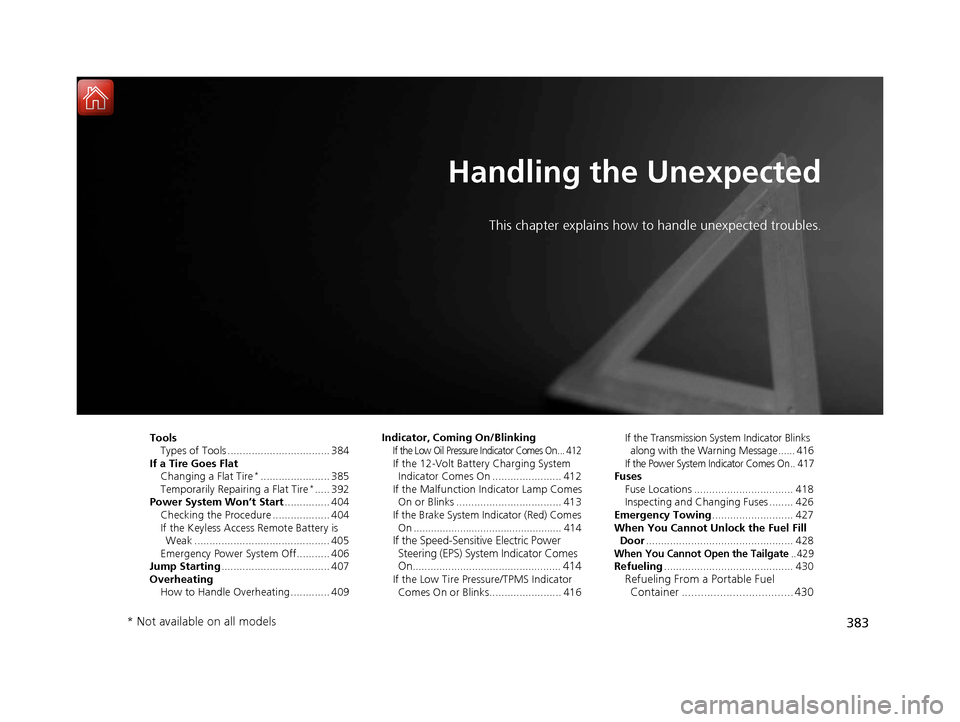
383
Handling the Unexpected
This chapter explains how to handle unexpected troubles.
ToolsTypes of Tools .................................. 384
If a Tire Goes Flat
Changing a Flat Tire
*....................... 385
Temporarily Repair ing a Flat Tire*..... 392
Power System Won’t Start ............... 404
Checking the Procedure ................... 404
If the Keyless Access Remote Battery is Weak ............................................. 405
Emergency Power System Off........... 406
Jump Starting .................................... 407
Overheating
How to Handle Overheating ............. 409 Indicator, Coming On/Blinking
If the Low Oil Pressure Indicator Comes On ... 412If the 12-Volt Battery Charging System
Indicator Comes On ....................... 412
If the Malfunction Indicator Lamp Comes On or Blinks ................................... 413
If the Brake System Indicator (Red) Comes On ................................................... 414
If the Speed-Sensitive Electric Power Steering (EPS) System Indicator Comes
On.................................................. 414
If the Low Tire Pressure/TPMS Indicator
Comes On or Blinks........................ 416 If the Transmission System Indicator Blinks
along with the Warning Message ...... 416
If the Power System Indicator Comes On .. 417Fuses Fuse Locations ................................. 418
Inspecting and Changing Fuses ........ 426
Emergency Towing ........................... 427
When You Cannot Unlock the Fuel Fill Door ................................................. 428
When You Cannot Open the Tailgate.. 429Refueling ........................................... 430Refueling From a Portable Fuel
Container ................................... 430
* Not available on all models
17 ACURA MDX E-AWD-31TRX6000.book 383 ページ 2017年1月20日 金曜日 午後2時 53分
Page 385 of 453

384
Handling the Unexpected
Tools
Types of Tools
1Types of Tools
The tools are stored in the cargo area.
Wheel Nut Wrench/Jack Handle
Jack
Jack Handle Bar
Models with a compact spare tire
Towing Hook Funnel
Funnel
Tool Case
17 ACURA MDX E-AWD-31TRX6000.book 384 ページ 2017年1月20日 金曜日 午後2時
53分
Page 386 of 453

385Continued
Handling the Unexpected
If a Tire Goes Flat
Changing a Flat Tire*
If a tire goes flat while driving, grasp the steering wheel firmly, and brake gradually
to reduce speed. Then, stop in a safe plac e. Replace the flat tire with a compact
spare tire. Go to a dealer as soon as possib le to have the full-size tire repaired or
replaced.
1. Park the vehicle on a firm, level, non- slippery surface, and apply the parking
brake.
2. Change the gear position to
(P.
3. Turn on the hazard warning lights an d set the power mode to VEHICLE OFF.
1Changing a Flat Tire*
Follow compact spare precautions:
Periodically check the tire pressure of the compact
spare. It should be set to the specified pressure.
Specified Pressure: 60 psi (420 kPa, 4.2 kgf/cm
2)
When driving with the compact spare tire, keep the
vehicle speed under 50 mph (80 km/h). Replace with
a full-size tire as soon as possible.
The compact spare tire and wheel in your vehicle are
specifically for this model. Do not use them with
another vehicle. Do not us e another type of compact
spare tire or wheel with your vehicle.
Do not mount tire chains on a compact spare tire.
If a chain-mounted front tire goes flat, remove one of
the full-size rear tires and replace it with the compact
spare tire. Remove the flat front tire and replace it
with the full-size tire that was removed from the rear.
Mount the tire chains on the front tire.
Do not use a puncture-repairing agent other than the
one provided in the kit that came with your vehicle (if
equipped). If a different agent is used, you may
permanently damage the tire pressure sensor.
* Not available on all models
17 ACURA MDX E-AWD-31TRX6000.book 385 ページ 2017年1月20日 金曜日 午後2時 53分
Page 387 of 453

uuIf a Tire Goes Flat uChanging a Flat Tire*
386
Handling the Unexpected
1. Push the rear edge of the handle on the
floor lid and open the lid.
2. Take out the cargo floor box.
3. Take the jack, wheel nut wrench, and jack
handle bar out of the tool case.
■Getting Ready to Replace the Flat Tire1Changing a Flat Tire*
NOTICE
Do not use the jack if it doesn’t work properly. Call
your dealer or a prof essional towing service.
The wheel nut wrench supplied with your vehicle is
specially adapted to fit th e holder shaft. Do not use
any other tool.
The subwoofer is located on the rear right side. Do
not store anything in th is area. Doing so may
compromise vehicle audio performance.
Handle
Cargo Floor Box
Tool Case
* Not available on all models
17 ACURA MDX E-AWD-31TRX6000.book 386 ページ 2017年1月20日 金曜日 午後2時 53分
Page 388 of 453

387
uuIf a Tire Goes Flat uChanging a Flat Tire*
Continued
Handling the Unexpected
4. Remove the cover on the cargo area lining
to access the shaft for the spare tire hoist.
5. Put the wheel nut wrench with the jack
handle bar on the hoist shaft.
Turn the wrench to the left to lower the
spare tire to the ground.
6. Keep turning the wh eel nut wrench to
create slack in the cable.
7. Remove the bracket from the spare tire.Cover
Jack Handle Bar
Wheel Nut Wrench
Bracket
17 ACURA MDX E-AWD-31TRX6000.book 387 ページ 2017年1月20日 金曜日 午後2時 53分
Page 389 of 453

388
uuIf a Tire Goes Flat uChanging a Flat Tire*
Handling the Unexpected
8. Place a wheel block or rock in front and
rear of the wheel diagonal to the flat tire.
9. Place the compact spare tire (wheel side
up) under the vehicle body, near the tire
that needs to be replaced.
10. Loosen each wheel nut about one turn
using the wheel nut wrench.
Wheel
Blocks
The tire to be replaced.
17 ACURA MDX E-AWD-31TRX6000.book 388 ページ 2017年1月20日 金曜日 午後2時 53分
Page 390 of 453

Continued389
uuIf a Tire Goes Flat uChanging a Flat Tire*
Handling the Unexpected
1. Place the jack under the jacking point
closest to the tire to be changed.
2. Turn the end bracket (as shown in the
image) clockwise until the top of the jack
contacts the jacking point.
u Make sure that the jacking point tab is
resting in the jack notch.
3. Raise the vehicle, using the jack handle bar
and the jack handle, until the tire is off the
ground.
■How to Set Up the Jack1How to Set Up the Jack
Do not use the jack with people or luggage in the
vehicle.
Use the jack provided in your vehicle.
Other jacks may not support the weight (“load”) or
their shape may not match.
The following instructions must be followed to use
the jack safely:
•Do not use while the power system is on.
•Use only where the ground is firm and level.
•Use only at the jacking points.•Do not get in the vehicl e while using the jack.
•Do not put anything on top of or underneath the
jack.
3WARNING
The vehicle can easily roll off the jack,
seriously injuring anyone underneath.
Follow the directions for changing a tire
exactly, and never get under the vehicle
when it is supported only by the jack.
Jacking Points
Jack Handle Bar
Wheel Nut Wrench as Jack Handle
17 ACURA MDX E-AWD-31TRX6000.book 389 ページ 2017年1月20日 金曜日 午後2時 53分