ECO mode Acura MDX Hybrid 2017 Repair Manual
[x] Cancel search | Manufacturer: ACURA, Model Year: 2017, Model line: MDX Hybrid, Model: Acura MDX Hybrid 2017Pages: 453, PDF Size: 23.77 MB
Page 196 of 453
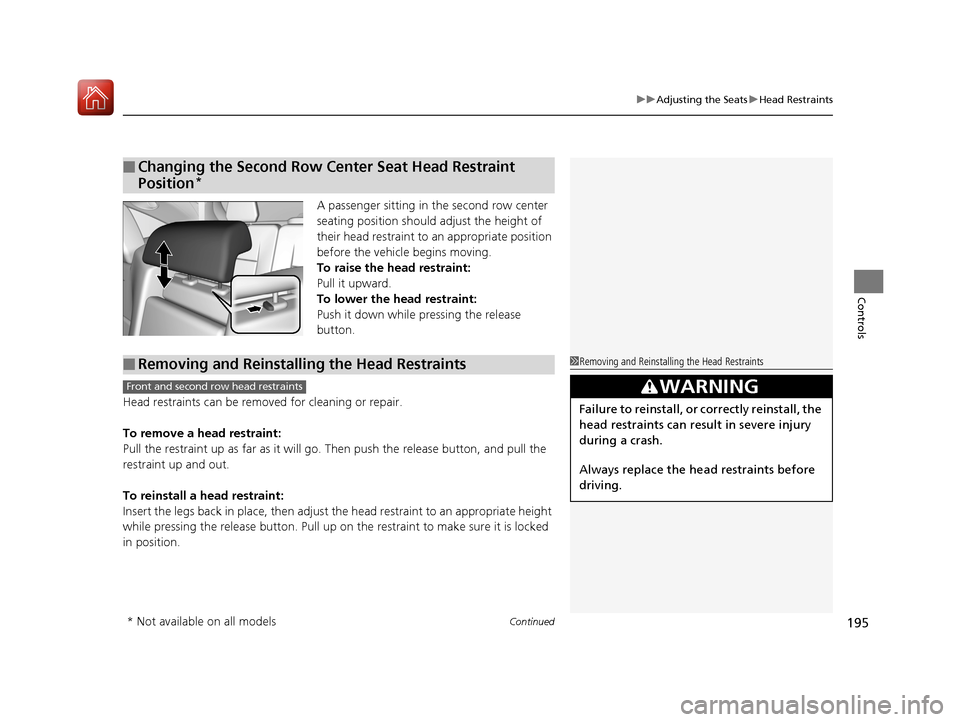
Continued195
uuAdjusting the Seats uHead Restraints
Controls
A passenger sitting in the second row center
seating position should adjust the height of
their head restraint to an appropriate position
before the vehicle begins moving.
To raise the head restraint:
Pull it upward.
To lower the head restraint:
Push it down while pressing the release
button.
Head restraints can be removed for cleaning or repair.
To remove a head restraint:
Pull the restraint up as far as it will go. Then push the release button, and pull the
restraint up and out.
To reinstall a head restraint:
Insert the legs back in place, then adjust the head restraint to an appropriate height
while pressing the release button. Pull up on the restraint to make sure it is locked
in position.
■Changing the Second Row Center Seat Head Restraint
Position
*
■Removing and Reinstalling the Head Restraints1 Removing and Reinstalling the Head Restraints
3WARNING
Failure to reinstall, or correctly reinstall, the
head restraints can result in severe injury
during a crash.
Always replace the he ad restraints before
driving.
Front and second row head restraints
* Not available on all models
17 ACURA MDX E-AWD-31TRX6000.book 195 ページ 2017年1月20日 金曜日 午後2時 53分
Page 202 of 453

201Continued
Controls
Interior Lights/Interior Convenience Items
Interior Lights
■ON
The interior lights come on regardless of
whether the tailgate and doors are open or
closed.
■Door activated
The interior lights come on in the following
situations:
• When the tailgate or any of the doors are
opened.
• You unlock the driver’s door.
• When the power mode is set to VEHICLE
OFF (LOCK).
■OFF
The interior lights remain off regardless of
whether the tailgate or any doors are open or
closed.
■Interior Light Switches1 Interior Light Switches
In the door activated position, the interior lights fade
out and go off about 30 se conds after the doors are
closed.
The lights go off after 30 seconds in the following
situations:
•When you unlock the driver’s door but do not open
it.
•When you set the power mode to VEHICLE OFF
(LOCK) but do not open a door.
You can change the interi or lights dimming time.
2 Customized Features P. 125
2 Refer to the Navigation System Manual
The interior lights go off i mmediately in the following
situations:
•When you lock the driver’s door.•When you close the driver’s door in ACCESSORY
mode.
•When you set the power mode to ON.
If you leave any of the tailgate or doors open in
VEHICLE OFF (LOCK) mode, th e interior lights go off
after about 15 minutes.
Door Activated Position
Off
On
17 ACURA MDX E-AWD-31TRX6000.book 201 ページ 2017年1月20日 金曜日 午後2時 53分
Page 203 of 453

uuInterior Lights/Interior Convenience Items uInterior Lights
202
Controls
■Front
The map lights can be turned on and off by
pressing the (map light) button.
■Second and third row
The map lights can be turned on and off by
pressing the (map light) button when the
front interior light switch is in the door
activated position.
■ON
The light comes on when you open the
tailgate, and goes off when closed.
■OFF
The light stays off with or without opening the
tailgate.
■Map Lights1 Interior Light Switches
When the interior light switch is in ON, if you close
the tailgate and all doors in VEHICLE OFF (LOCK)
mode, the interior light s go off after about 30
minutes.
However, when the 12-volt battery is weaken, the
interior lights go off afte r about 30 minutes if any
door is open.
1 Map Lights
When the interior light swit ch is in the door activated
position and any door is open, the map light will not
go off when you press the button.
Front
Second and third row
■Cargo Area Lights
Off On
17 ACURA MDX E-AWD-31TRX6000.book 202 ページ 2017年1月20日 金曜日 午後2時
53分
Page 208 of 453

207
uuInterior Lights/Interior Convenience Items uInterior Convenience Items
Continued
Controls
■Second row seat beverage holders
Fold the armrest down to use the rear seat
beverage holders.
Are located in the console between the
second row seats.
■Third row seat beverage holders
Models with bench seat
Models with captain seat
17 ACURA MDX E-AWD-31TRX6000.book 207 ページ 2017年1月20日 金曜日 午後2時 53分
Page 214 of 453

213
uuInterior Lights/Interior Convenience Items uInterior Convenience Items
Controls
The power mode must be in ON to use the
seat heaters.
Press the seat heater button:
Once - The HI setting (three indicators on)
Twice - The MID setting (two indicators on)
Three times - The LO setting (one indicator on)
Four times - The OFF setting (no indicators on)
Pull the tab and roll up the sunshade all the
way. Use the hooks to hang it.
■Second Row Outer Seat Heaters*1Second Row Outer Seat Heaters*
Do not use the seat heaters even in LO when the
power system is off. Unde r such conditions, the 12-
volt battery may be weakened, making the power
system difficult to start.
3WARNING
Heat induced burns are possible when
using seat heaters.
Persons with a diminished ability to sense
temperature (e.g., persons with diabetes,
lower-limb nerve damage, or paralysis) or
with sensitive skin should not use seat
heaters.
■Integrated Sunshades*1 Integrated Sunshades*
Use the sunshades only when the windows are fully
closed. Using the shade while a window is open can
unhook and blow off the sh ade, hitting and hurting
anyone sitting near the window.Tab
Hook
* Not available on all models
17 ACURA MDX E-AWD-31TRX6000.book 213 ページ 2017年1月20日 金曜日 午後2時 53分
Page 219 of 453

uuClimate Control System uUsing Automatic Climate Control
218
Controls
■SYNC on and off
1.Select SYNC.
2. Select ON for synchronized mode.
u When in synchronized mode, the front
passenger’s side temperature and the
rear passenger compartment become
the same as the driver’s side settings.
3. Adjust the temperature or change the
mode from the driver’s side.
■Changing the fan speed
1.Select .
2. Change the fan speed with one of the
following:
The fan speed level indicators: Select your
desired speed level. The smaller indicator is
for a slower speed, an d the larger for a
faster speed.
(+/(-: To go up or down one level at a
time.
Front Fan AUTO : The system automatically
selects the fan speed most suitable to the
ambient environment.
1 SYNC on and off
When you press the button, the system
synchronizes the driver's and front passenger's
temperature settings.
When the system is not in SYNC mode, the driver's
side temperature, the front passenger’s side
temperature and the rear passenger compartment (if
it is on) can be set separately.
You can also turn off SYNC mode by changing the
front passenger’s side temperature or rear
passenger’s temperature.
1 Changing the fan speed
While the climate control system is in auto, Front
Fan AUTO is highlighted.
Fan Speed Level Indicators
17 ACURA MDX E-AWD-31TRX6000.book 218 ページ 2017年1月20日 金曜日 午後2時 53分
Page 230 of 453

229
Driving
This chapter discusses driving and refueling.
Before Driving................................... 230
Towing a Trailer ................................ 236
Off-Highway Driving Guidelines ..... 237
When Driving Turning on the Power ...................... 239
Dual Clutch Transmission ................. 246
Shifting ............................................ 247
Acoustic Vehicle Al erting System ...... 255
Integrated Dynamics System............. 256
Front Sensor Camera ....................... 257
Adaptive Cruise Control (ACC) with Low
Speed Follow (LSF) ............................. 259
Road Departure Mitigation (RDM) System ... 274Lane Keeping Assist System (LKAS)... 279
Vehicle Stability Assist (VSA ®), aka Electronic
Stability Control (ESC), System ............. 287
Agile Handling Assist ....................... 289
SPORT HYBRID Super Handling-All Wheel
Drive
TM (SPORT HYBRID SH-AWD ®) .. 290
Blind spot information (BSI) System .. 291
Tire Pressure Monitoring System (TPMS) with Tire Fill Assist .......................... 294
Tire Pressure Monitoring System (TPMS) - Required Federal Explanation ........... 296
High Voltage Battery ........................ 298
Braking Brake System ................................... 299
Anti-lock Brake System (ABS) ........... 305 Brake Assist System ......................... 306
Collision Mitigation Braking System
TM
(CMBSTM) ....................................... 307
Parking Your Vehicle When Stopped ................................ 316
Parking Sensor System
*................... 318
Cross Traffic Monitor ....................... 322
Multi-View Rear Camera .................. 326
Refueling Fuel Information .............................. 327
How to Refuel ................................. 328
Fuel Economy and CO
2 Emissions .... 330
* Not available on all models
17 ACURA MDX E-AWD-31TRX6000.book 229 ページ 2017年1月20日 金曜日 午後2時 53分
Page 243 of 453
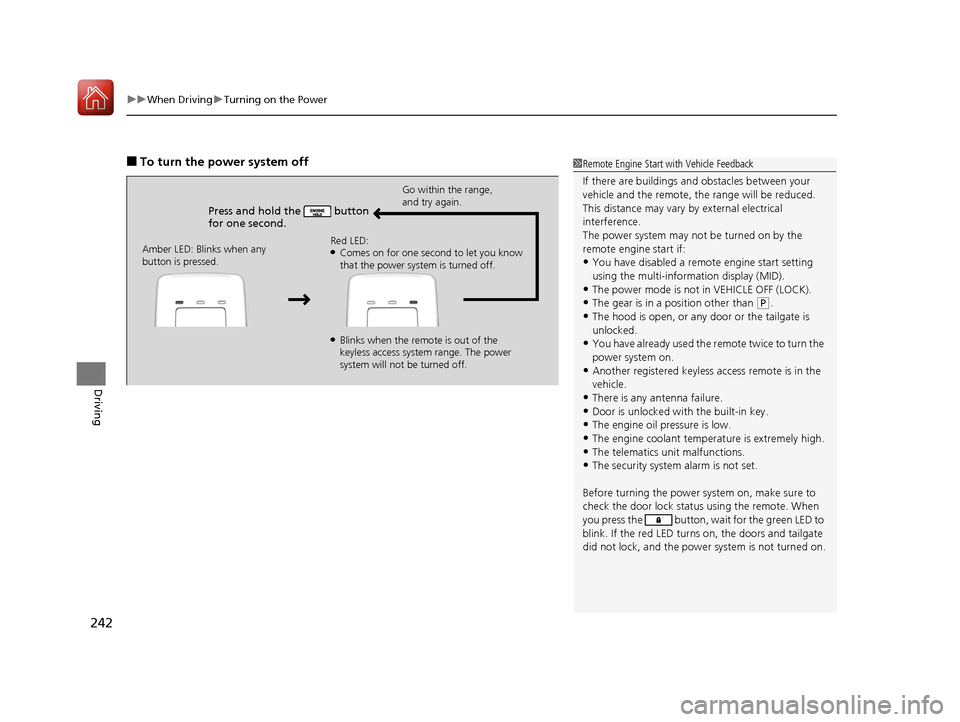
uuWhen Driving uTurning on the Power
242
Driving
■To turn the power system off
Press and hold the button
for one second.
Go within the range,
and try again.
Amber LED: Blinks when any
button is pressed. Red LED:
●Comes on for one second to let you know
that the power system is turned off.
●Blinks when the remote is out of the
keyless access system range. The power
system will not be turned off.
1
Remote Engine Start with Vehicle Feedback
If there are buildings an d obstacles between your
vehicle and the remote, th e range will be reduced.
This distance may vary by external electrical
interference.
The power system may not be turned on by the
remote engine start if:
•You have disabled a remo te engine start setting
using the multi-information display (MID).
•The power mode is not in VEHICLE OFF (LOCK).
•The gear is in a position other than ( P.
•The hood is open, or any door or the tailgate is
unlocked.
•You have already used the remote twice to turn the
power system on.
•Another registered keyless access remote is in the
vehicle.
•There is any antenna failure.
•Door is unlocked with the built-in key.•The engine oil pressure is low.
•The engine coolant temper ature is extremely high.
•The telematics unit malfunctions.•The security system alarm is not set.
Before turning the power sy stem on, make sure to
check the door lock status using the remote. When
you press the button, wa it for the green LED to
blink. If the red LED turns on, the doors and tailgate
did not lock, and the power system is not turned on.
17 ACURA MDX E-AWD-31TRX6000.book 242 ページ 2017年1月20日 金曜日 午後2時 53分
Page 244 of 453
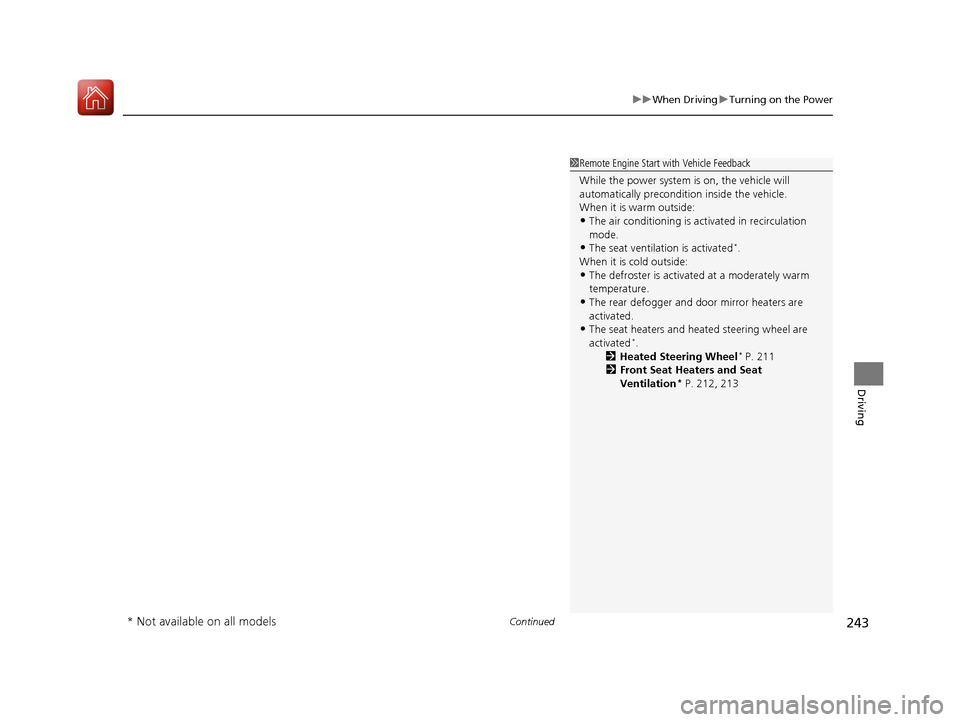
Continued243
uuWhen Driving uTurning on the Power
Driving
1Remote Engine Start with Vehicle Feedback
While the power system is on, the vehicle will
automatically preconditi on inside the vehicle.
When it is warm outside:
•The air conditioning is acti vated in recirculation
mode.
•The seat ventilation is activated*.
When it is cold outside:
•The defroster is activated at a moderately warm
temperature.
•The rear defogger and door mirror heaters are
activated.
•The seat heaters and heated steering wheel are
activated*.
2 Heated Steering Wheel* P. 211
2 Front Seat Heaters and Seat
Ventilation
* P. 212, 213
* Not available on all models
17 ACURA MDX E-AWD-31TRX6000.book 243 ページ 2017年1月20日 金曜日 午後2時 53分
Page 246 of 453

245
uuWhen Driving uPrecautions While Driving
Driving
Precautions While Driving
Utility vehicles have a significantly higher rollover rate than other types of vehicles.
To prevent rollovers or loss of control:
• Take corners at slower speeds than yo u would with a passenger vehicle.
• Avoid sharp turns and abrupt maneuvers whenever possible.
• Do not modify your vehicle in any way th at you would raise the center of gravity.
• Do not carry heavy cargo on the roof.
Never carry more than 165 lbs (75 kg) of ca rgo on the roof rack (Acura accessory).
Avoid driving in deep water and on flooded roads. This can damage the engine,
driveline, or cause electrical component failure.
If there is a strong impact with something under the vehicle, stop in a safe location.
Check the underside of the vehicle for damage or any fluid leaks.
■Driving Guidelines for Your Utility Vehicle
■In Rain
■Other Precautions
1 Precautions While Driving
NOTICE
Do not select a shift button while pressing the
accelerator pedal. You could damage the
transmission.
NOTICE
If you repeatedly turn the steering wheel at an
extremely low speed, or hold the steering wheel in
the full left or right position for a while, the electric
power steering (EPS) system heats up. The system
goes into a protective mode, and limits its
performance. The steering wheel becomes harder
and harder to operate. Once the system cools down,
the EPS system is restored. Repeated operation under
these conditions can eventually damage the system.
If the power mode is set to ACCESSORY while
driving, the power system will shut down and all
steering and brake power a ssist functions will stop,
making it difficult to control the vehicle.
Do not press the
( N button, as you will lose
regenerative braking (and ac celeration) performance.
During the first 600 miles (1,000 km) of operation,
avoid sudden acceleration or full throttle operation so
as not to damage the engine or powertrain.
Avoid hard braking for the first 200 miles (300 km).
You should also follow this when the brake pads are
replaced.
17 ACURA MDX E-AWD-31TRX6000.book 245 ページ 2017年1月20日 金曜日 午後2時 53分