navigation system Acura MDX Hybrid 2017 Owner's Manual
[x] Cancel search | Manufacturer: ACURA, Model Year: 2017, Model line: MDX Hybrid, Model: Acura MDX Hybrid 2017Pages: 453, PDF Size: 23.77 MB
Page 5 of 453
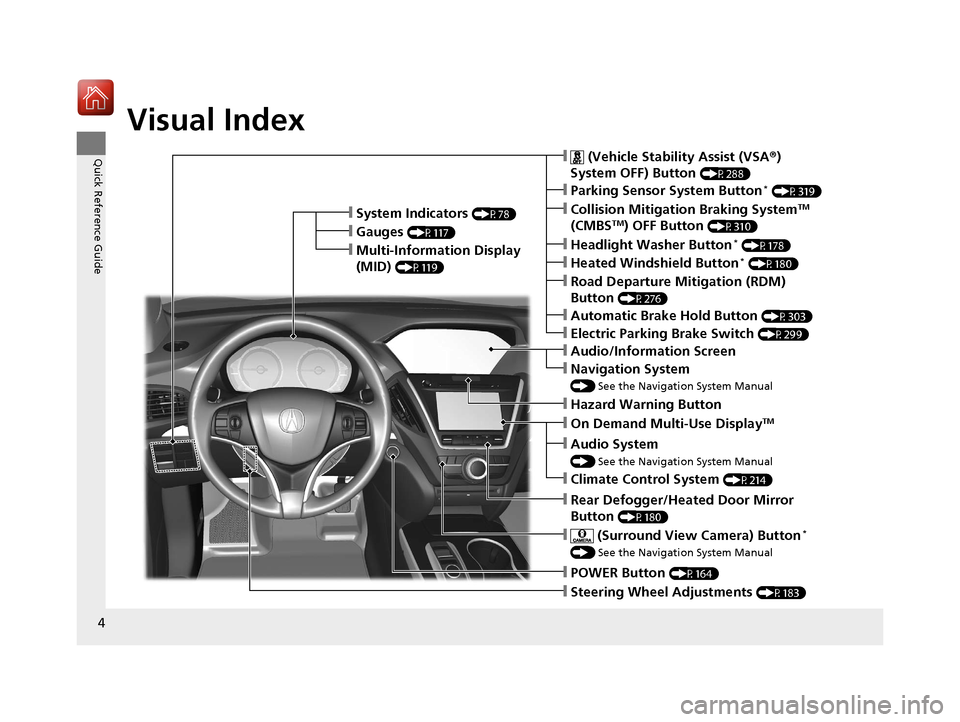
4
Quick Reference Guide
Quick Reference Guide
Visual Index
❙Steering Wheel Adjustments (P183)
❙POWER Button (P164)
❙Navigation System
() See the Navigation System Manual
❙Audio/Information Screen
❙Hazard Warning Button
❙On Demand Multi-Use DisplayTM
❙Audio System
() See the Navigation System Manual
❙System Indicators (P78)
❙Gauges (P117)
❙Multi-Information Display
(MID)
(P119)
❙Climate Control System (P214)
❙Rear Defogger/Heated Door Mirror
Button
(P180)
❙ (Surround View Camera) Button*
() See the Navigation System Manual
❙ (Vehicle Stability Assist (VSA ®)
System OFF) Button
(P288)
❙Parking Sensor System Button* (P319)
❙Collision Mitigation Braking SystemTM
(CMBSTM) OFF Button (P310)
❙Headlight Washer Button* (P178)
❙Heated Windshield Button* (P180)
❙Electric Parking Brake Switch (P299)
❙Road Departure Mitigation (RDM)
Button
(P276)
❙Automatic Brake Hold Button (P303)
17 ACURA MDX E-AWD-31TRX6000.book 4 ページ 2017年1月20日 金曜日 午後2時53分
Page 6 of 453
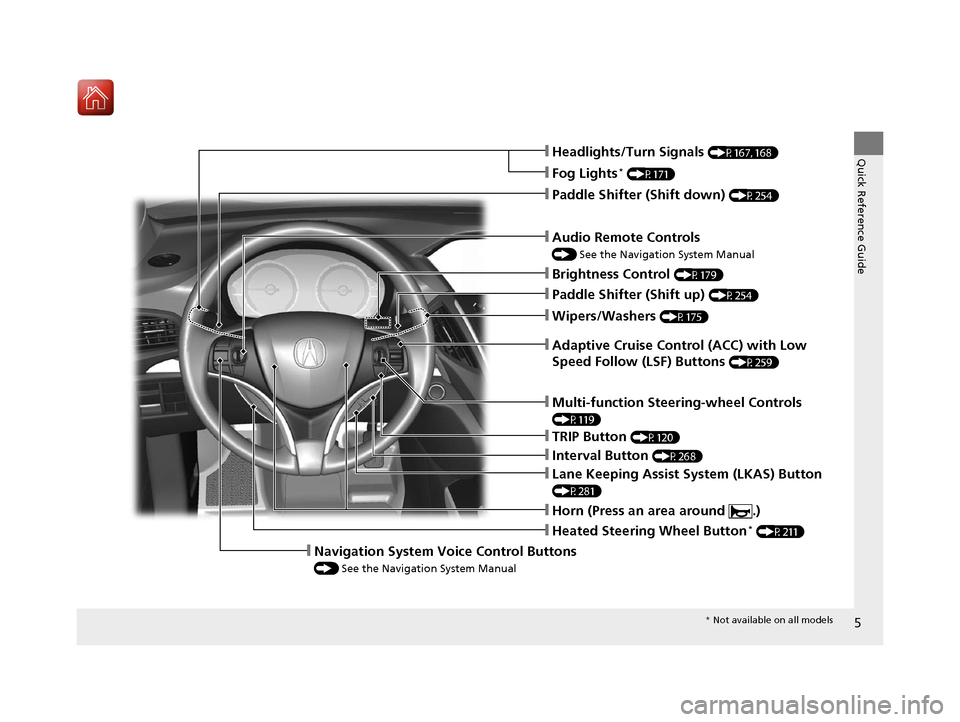
5
Quick Reference Guide
❙Wipers/Washers (P175)
❙Audio Remote Controls
() See the Navigation System Manual
❙Paddle Shifter (Shift down) (P254)
❙Paddle Shifte r (Shift up) (P254)
❙Horn (Press an area around .)
❙Navigation System Voice Control Buttons
() See the Navigation System Manual
❙Brightness Control (P179)
❙Adaptive Cruise Control (ACC) with Low
Speed Follow (LSF) Buttons
(P259)
❙TRIP Button (P120)
❙Interval Button (P268)
❙Lane Keeping Assist System (LKAS) Button
(P281)
❙Multi-function Steering-wheel Controls
(P119)
❙Heated Steering Wheel Button* (P211)
❙Headlights/Turn Signals (P167, 168)
❙Fog Lights* (P171)
* Not available on all models
17 ACURA MDX E-AWD-31TRX6000.book 5 ページ 2017年1月20日 金曜日 午後2時53分
Page 7 of 453
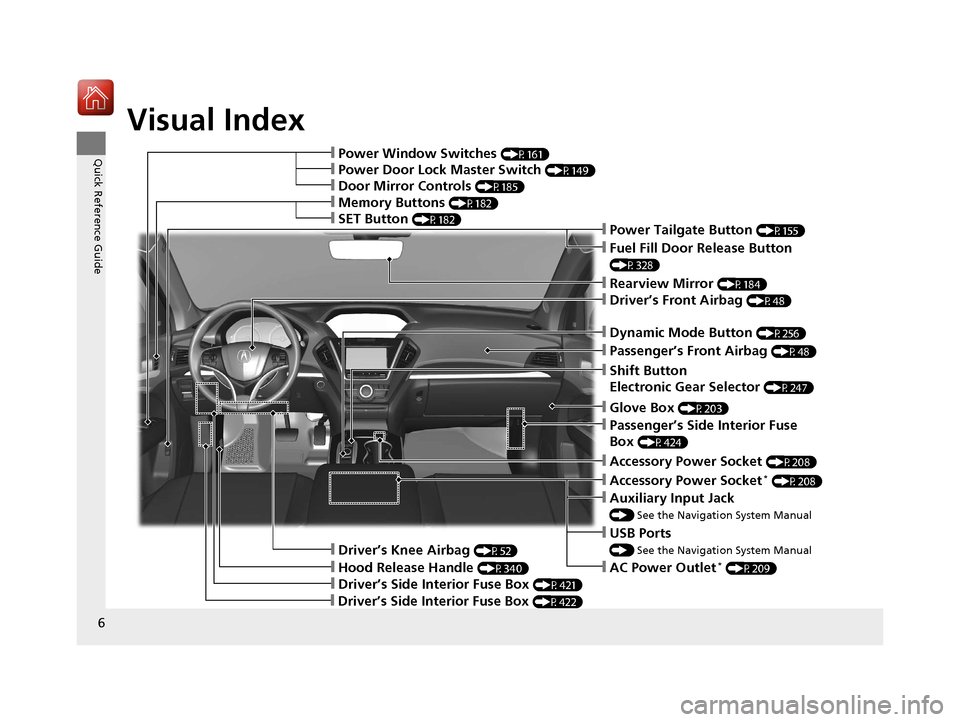
Visual Index
6
Quick Reference Guide❙Power Window Switches (P161)
❙Hood Release Handle (P340)
❙Driver’s Side Interior Fuse Box (P421)
❙Driver’s Knee Airbag (P52)
❙Memory Buttons (P182)
❙SET Button (P182)
❙Shift Button
Electronic Gear Selector
(P247)
❙Rearview Mirror (P184)
❙Driver’s Front Airbag (P48)
❙Accessory Power Socket (P208)
❙Passenger’s Side Interior Fuse
Box
(P424)
❙Glove Box (P203)
❙Door Mirror Controls (P185)
❙Power Door Lock Master Switch (P149)
❙Driver’s Side Interior Fuse Box (P422)
❙Passenger’s Front Airbag (P48)
❙Power Tailgate Button (P155)
❙Fuel Fill Door Release Button
(P328)
❙Dynamic Mode Button (P256)
❙USB Ports
() See the Navigation System Manual
❙Auxiliary Input Jack
() See the Navigation System Manual
❙Accessory Power Socket* (P208)
❙AC Power Outlet* (P209)
17 ACURA MDX E-AWD-31TRX6000.book 6 ページ 2017年1月20日 金曜日 午後2時53分
Page 8 of 453
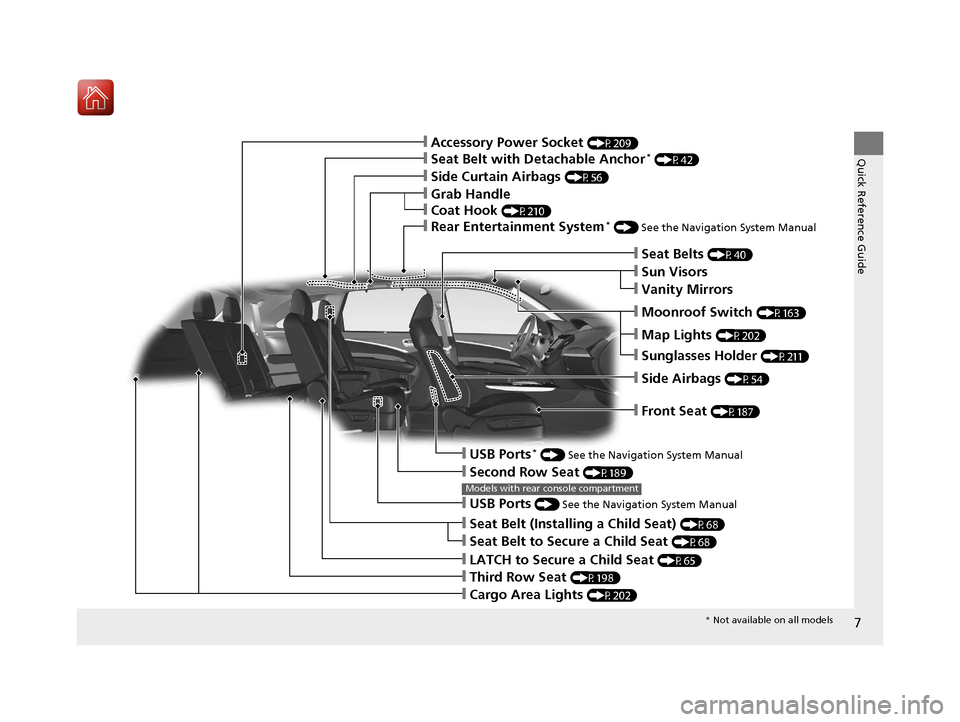
7
Quick Reference Guide
❙Side Curtain Airbags (P56)
❙Grab Handle
❙Seat Belt with Detachable Anchor* (P42)
❙Accessory Power Socket (P209)
❙Side Airbags (P54)
❙Front Seat (P187)
❙Sun Visors
❙Vanity Mirrors
❙Coat Hook (P210)
❙Seat Belts (P40)
❙Rear Entertainment System* () See the Navigation System Manual
❙LATCH to Secure a Child Seat (P65)
❙Seat Belt (Installing a Child Seat) (P68)
❙Third Row Seat (P198)
❙Second Row Seat (P189)
❙USB Ports* () See the Navigation System Manual
❙Seat Belt to Secure a Child Seat (P68)
❙USB Ports () See the Navigation System Manual
Models with rear console compartment
❙Map Lights (P202)
❙Moonroof Switch (P163)
❙Sunglasses Holder (P211)
❙Cargo Area Lights (P202)
* Not available on all models
17 ACURA MDX E-AWD-31TRX6000.book 7 ページ 2017年1月20日 金曜日 午後2時53分
Page 18 of 453
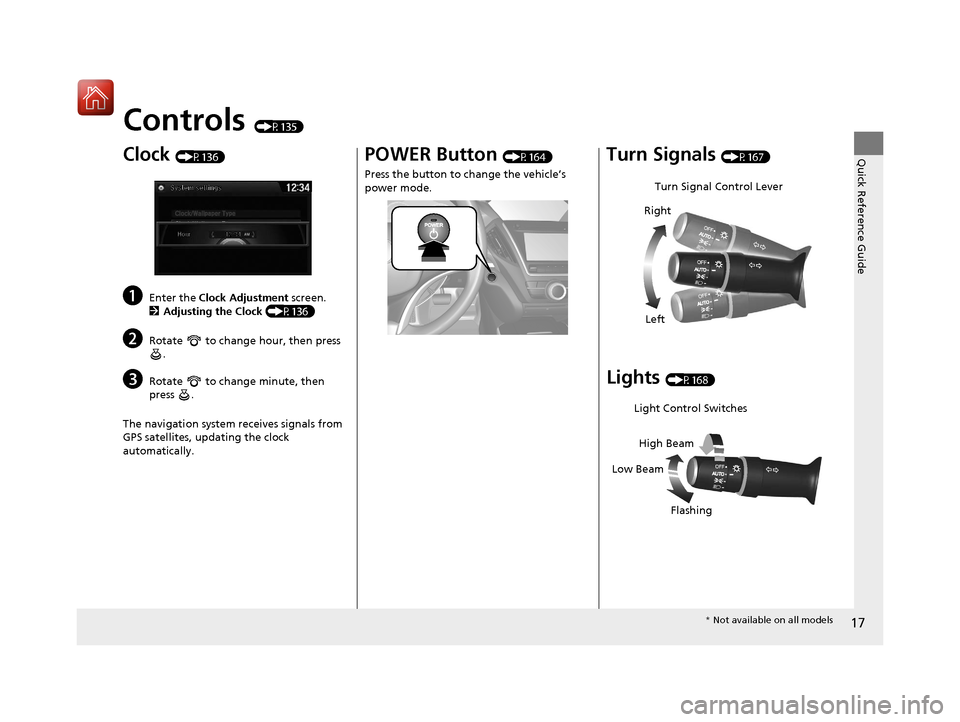
17
Quick Reference Guide
Controls (P135)
Clock (P136)
aEnter the Clock Adjustment screen.
2 Adjusting the Clock (P136)
bRotate to change hour, then press
.
cRotate to change minute, then
press .
The navigation system receives signals from
GPS satellites, updating the clock
automatically.
POWER Button (P164)
Press the button to ch ange the vehicle’s
power mode.Turn Signals (P167)
Lights (P168)
Turn Signal Control Lever
Right
Left
Light Control Switches
Low Beam High Beam
Flashing
* Not available on all models
17 ACURA MDX E-AWD-31TRX6000.book 17 ページ 2017年1月20日 金曜日 午後2時5 3分
Page 21 of 453
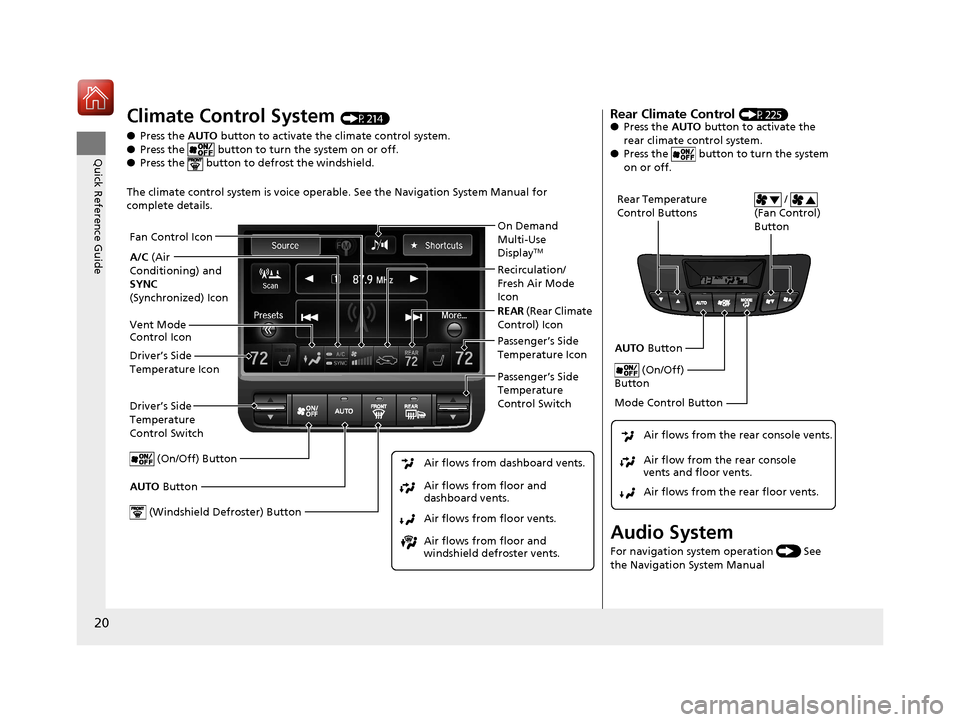
20
Quick Reference Guide
Climate Control System (P214)
● Press the AUTO button to activate the climate control system.
● Press the button to turn the system on or off.
● Press the button to de frost the windshield.
The climate control system is voice operable. See the Navigation System Manual for
complete details.
Driver’s Side
Temperature
Control Switch
Air flows from floor and
windshield defroster vents. Air flows from floor vents. Air flows from floor and
dashboard vents. Air flows from dashboard vents.
AUTO Button Passenger’s Side
Temperature
Control Switch
(On/Off) Button
Driver’s Side
Temperature Icon Passenger’s Side
Temperature Icon On Demand
Multi-Use
Display
TM
(Windshield Defroster) Button
A/C
(Air
Conditioning) and
SYNC
(Synchronized) Icon Recirculation/
Fresh Air Mode
Icon
Fan Control Icon
REAR
(Rear Climate
Control) Icon
Vent Mode
Control Icon
Rear Climate Control (P225)
● Press the AUTO button to activate the
rear climate control system.
● Press the button to turn the system
on or off.
Audio System
For navigation system operation () See
the Navigation System Manual
Rear Temperature
Control Buttons /
(Fan Control)
Button
AUTO Button
(On/Off)
Button
Mode Control Button
Air flows from the rear floor vents. Air flow from the rear console
vents and floor vents. Air flows from the rear console vents.
17 ACURA MDX E-AWD-31TRX6000.book 20 ページ 2017年1月20日 金曜日 午後2時5 3分
Page 124 of 453

Continued123
uuGauges and Multi-Info rmation Display (MID)uMID
Instrument Panel
The indicators on the display show the
amount of torque being transferred to the
right front, left front, right rear, and left rear
wheels.
2 SPORT HYBRID Super Handling-All Wheel
DriveTM (SPORT HYBRID SH-AWD® ) P. 290
Shows the current mode for Dynamic Mode.
2 Integrated Dynamics System P. 256
Shows you turn-by-turn driving directions to your destination linked with the
navigation system.
2 Refer to the navigation system
■SH-AWD ® Torque Distribution Monitor
■Current Mode for Dynamic Mode
■Turn-by-Turn Directions1 Turn-by-Turn Directions
The multi-information disp lay shows a compass when
the route guidance is not used.
You can select whether the turn-by-turn display
comes on or not during the route guidance.
2 Customized Features P. 125
2 Refer to the navigation system
17 ACURA MDX E-AWD-31TRX6000.book 123 ページ 2017年1月20日 金曜日 午後2時 53分
Page 137 of 453

136
Controls
Clock
Adjusting the Clock
The clock is automatically updated through the navigation system, so the time does
not need to be adjusted.
You can adjust the time manually in the audio/information screen, with the power
mode in ON.
■Using the Settings menu on th e audio/information screen
1. Press the SETTINGS button.
2. Rotate to select System Settings, then
press .
u Repeat the procedure to select Clock
Adjustment .
3. Rotate to change hour, then press .
4. Rotate to change minute, then press
.
■Adjusting the Time
1Clock
These indications are used to show how to operate
the interface dial.
Rotate to select.
Press to enter.
You can customize the clock display to show the 12
hour clock or 24 hour clock. 2 Refer to the Navigation System Manual
You can turn the clock display in the audio/
information screen on and off. 2 Refer to the Navigation System Manual
17 ACURA MDX E-AWD-31TRX6000.book 136 ページ 2017年1月20日 金曜日 午後2時 53分
Page 142 of 453

Continued141
uuLocking and Unlocking the Doors uLocking/Unlocking the Doors from the Outside
Controls
■Locking the doors and tailgate (Walk
away auto lock)
When you walk away from the vehicle while
carrying the keyless access remote, the doors
will automatically lock.
The auto lock function activates when all
doors and tailgate are closed, and the keyless
access remote is within about 8 feet (2.5 m)
radius of the outside door handle.
Exit vehicle while carrying keyless access
remote and close door(s).
1. While within about 8 feet (2.5 m) radius of
the vehicle.
u The beeper sounds; the auto lock
function will be activated.
2. Carry the keyless access remote beyond
about 5 feet (1.5 m) from the vehicle and
remain outside this range for 2 or more
seconds.
u Some exterior lights flash; the beeper
sounds; all doors and tailgate will then
lock.1Locking the doors and tailgate (Walk away auto lock)
The auto lock function is set to OFF as the factory
default setting. The auto lo ck function can be set to
ON using the audio/information screen or MID.
Turning ON auto lock function using the audio/
information screen or MID, shall only activate the
function in remote transmitter that was used to
unlock the driver’s door. 2 Customized Features P. 125
2 Refer to the Navigation System Manual
After the auto lock function has been activated,
when you stay within the locking/unlocking
operation range, the indica tor on the keyless access
remote will continue to flash until the doors are
locked.
When you stay beside the vehicle within the
operation range, the doors wi ll automatically lock
approximately 30 seconds after the auto lock
function activating beeper sounds.
When you open a door after the auto lock function
activating beeper sounds, the auto lock function will
be delayed until all doors and tailgate are closed.
When all doors and tailgate have been closed and the
keyless access remote is insi de the vehicle, or if the
keyless access remote is not detected within about 8
feet (2.5 m) of the vehicle, auto lock function will not
be activated.
The activation range of
the auto lock function is
about 8 feet (2.5 m)
17 ACURA MDX E-AWD-31TRX6000.book 141 ページ 2017年1月20日 金曜日 午後2時 53分
Page 144 of 453

Continued143
uuLocking and Unlocking the Doors uLocking/Unlocking the Doors from the Outside
Controls
■Unlocking the doors and tailgate
Grab the driver’s door handle: u The driver’s door unlocks.
u Some exterior lights flash twice and the
beeper sounds twice.
Grab the front passenger’s door or rear door
handle:
u All doors and the tailgate unlock.
u Some exterior lights flash twice and the
beeper sounds twice.
Press and hold the ta ilgate outer handle:
u The tailgate unlocks and opens.
u Some exterior lights flash twice and the
beeper sounds twice.
2 Using the Tailgate Outer Handle P. 152
1Using the Keyless Access System
The light flash, beep and door unlock mode settings
can be customized using the audio/information
screen or multi-information display (MID).
2 Customized Features P. 125
2 Refer to the Navigation System Manual
When you go into the keyless access system working
range with all the doors locked, the LED puddle lights
come on for 30 seconds.
The lights do not come on if you have previously
stayed within the range for more than two minutes,
or the doors have been locked for a few days.
The feature activates again after you drive the
vehicle, then lock the doors.
You can also unlock and open with the power
tailgate.
2 Using the Tailgate Outer Handle P. 152
Tailgate Outer
Handle
17 ACURA MDX E-AWD-31TRX6000.book 143 ページ 2017年1月20日 金曜日 午後2時 53分