manual transmission Acura MDX HYBRID 2018 Owner's Manual
[x] Cancel search | Manufacturer: ACURA, Model Year: 2018, Model line: MDX HYBRID, Model: Acura MDX HYBRID 2018Pages: 685, PDF Size: 41.38 MB
Page 25 of 685
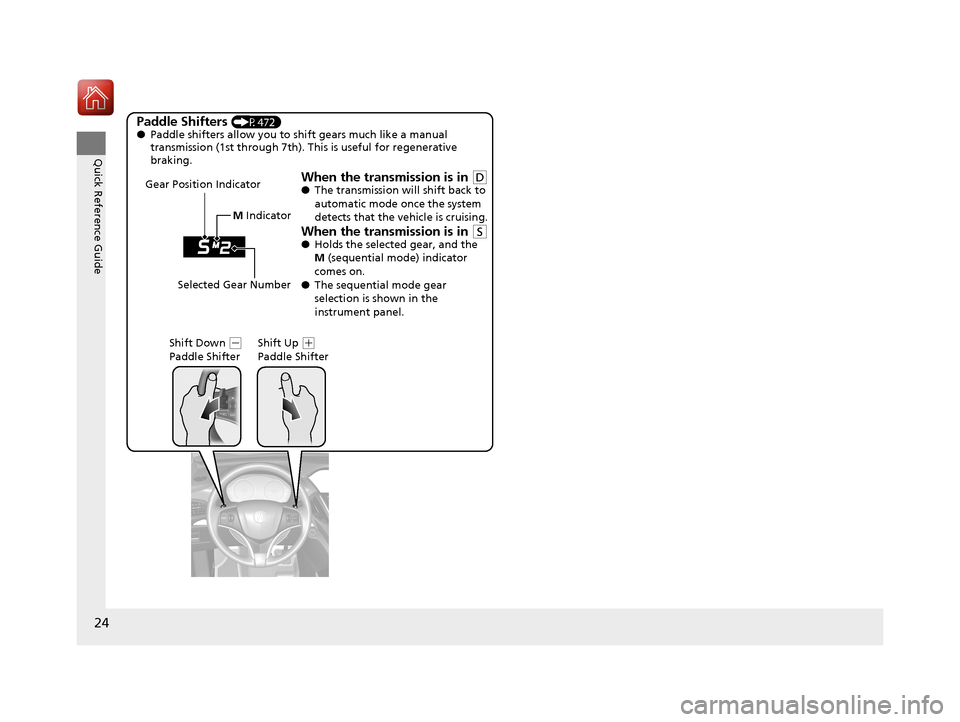
24
Quick Reference Guide
Paddle Shifters (P472)
● Paddle shifters allow you to shift gears much like a manual
transmission (1st through 7th). This is useful for regenerative
braking.
When the transmission is in (D● The transmission will shift back to
automatic mode once the system
detects that the vehicle is cruising.
When the transmission is in (S●Holds the selected gear, and the
M (sequential mode) indicator
comes on.
● The sequential mode gear
selection is shown in the
instrument panel.
Gear Position Indicator
Shift Down
(-
Paddle Shifter Shift Up (
+
Paddle Shifter
Selected Gear Number M
Indicator
18 ACURA MDX E-AWD-31TRX6100.book 24 ページ 2018年3月27日 火曜日 午後8時6分
Page 32 of 685
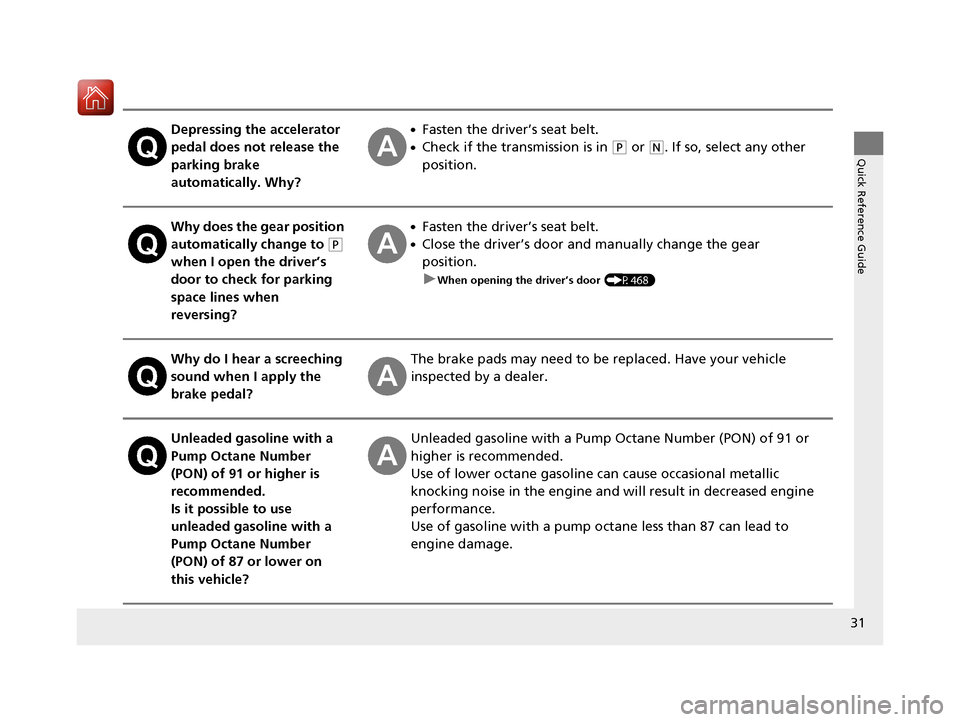
31
Quick Reference Guide
Depressing the accelerator
pedal does not release the
parking brake
automatically. Why?●Fasten the driver’s seat belt.
●Check if the transmission is in (P or (N. If so, select any other
position.
Why does the gear position
automatically change to
(P
when I open the driver’s
door to check for parking
space lines when
reversing?
●Fasten the driver’s seat belt.
●Close the driver’s door and manually change the gear
position. u
When opening the driver’s door (P468)
Why do I hear a screeching
sound when I apply the
brake pedal?The brake pads may need to be replaced. Have your vehicle
inspected by a dealer.
Unleaded gasoline with a
Pump Octane Number
(PON) of 91 or higher is
recommended.
Is it possible to use
unleaded gasoline with a
Pump Octane Number
(PON) of 87 or lower on
this vehicle?Unleaded gasoline with a Pump Octane Number (PON) of 91 or
higher is recommended.
Use of lower octane gasoline can cause occasional metallic
knocking noise in the engine and will result in decreased engine
performance.
Use of gasoline with a pump octane less than 87 can lead to
engine damage.
18 ACURA MDX E-AWD-31TRX6100.book 31 ページ 2018年3月27日 火曜日 午後8時6分
Page 177 of 685
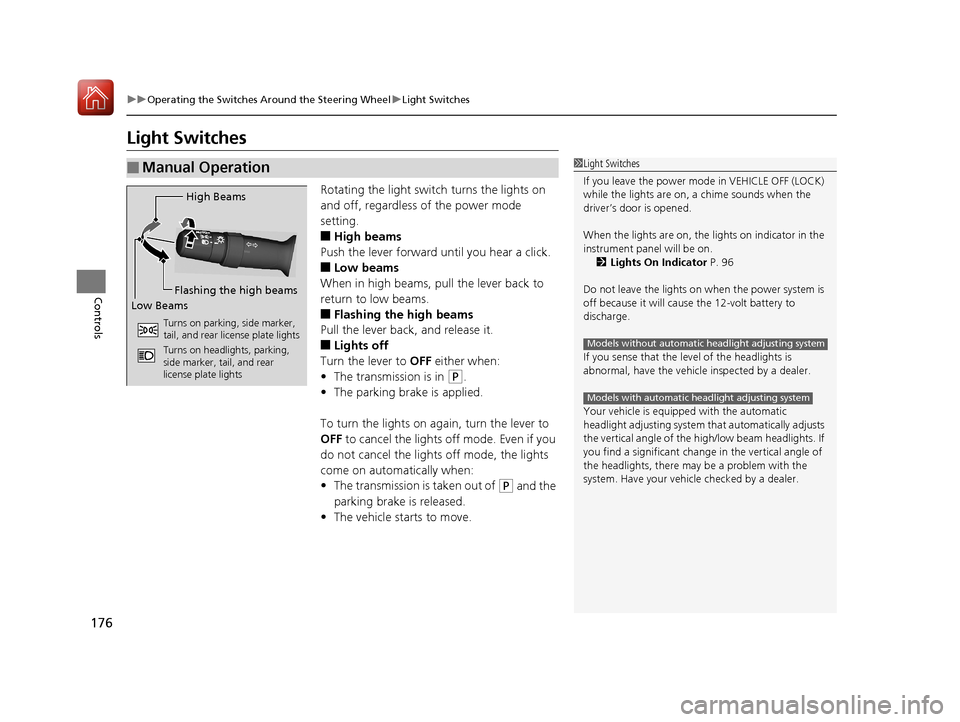
176
uuOperating the Switches Around the Steering Wheel uLight Switches
Controls
Light Switches
Rotating the light switch turns the lights on
and off, regardless of the power mode
setting.
■High beams
Push the lever forward until you hear a click.
■Low beams
When in high beams, pull the lever back to
return to low beams.
■Flashing the high beams
Pull the lever back, and release it.
■Lights off
Turn the lever to OFF either when:
• The transmission is in
(P.
• The parking brake is applied.
To turn the lights on again, turn the lever to
OFF to cancel the lights off mode. Even if you
do not cancel the lights off mode, the lights
come on automatically when:
• The transmission is taken out of
(P and the
parking brake is released.
• The vehicle starts to move.
■Manual Operation1Light Switches
If you leave the power mode in VEHICLE OFF (LOCK)
while the lights are on, a chime sounds when the
driver’s door is opened.
When the lights are on, the lights on indicator in the
instrument pane l will be on.
2 Lights On Indicator P. 96
Do not leave the lights on when the power system is
off because it will caus e the 12-volt battery to
discharge.
If you sense that the le vel of the headlights is
abnormal, have the vehicl e inspected by a dealer.
Your vehicle is equipped with the automatic
headlight adjusting system that automatically adjusts
the vertical angle of the high/low beam headlights. If
you find a significant change in the vertical angle of
the headlights, there may be a problem with the
system. Have your vehicle checked by a dealer.
Models without automatic headlight adjusting system
Models with automatic headlight adjusting system
High Beams
Flashing the high beams
Low Beams
Turns on parking, side marker,
tail, and rear license plate lights
Turns on headlights, parking,
side marker, tail, and rear
license plate lights
18 ACURA MDX E-AWD-31TRX6100.book 176 ページ 2018年3月27日 火曜日 午後8時6分
Page 376 of 685
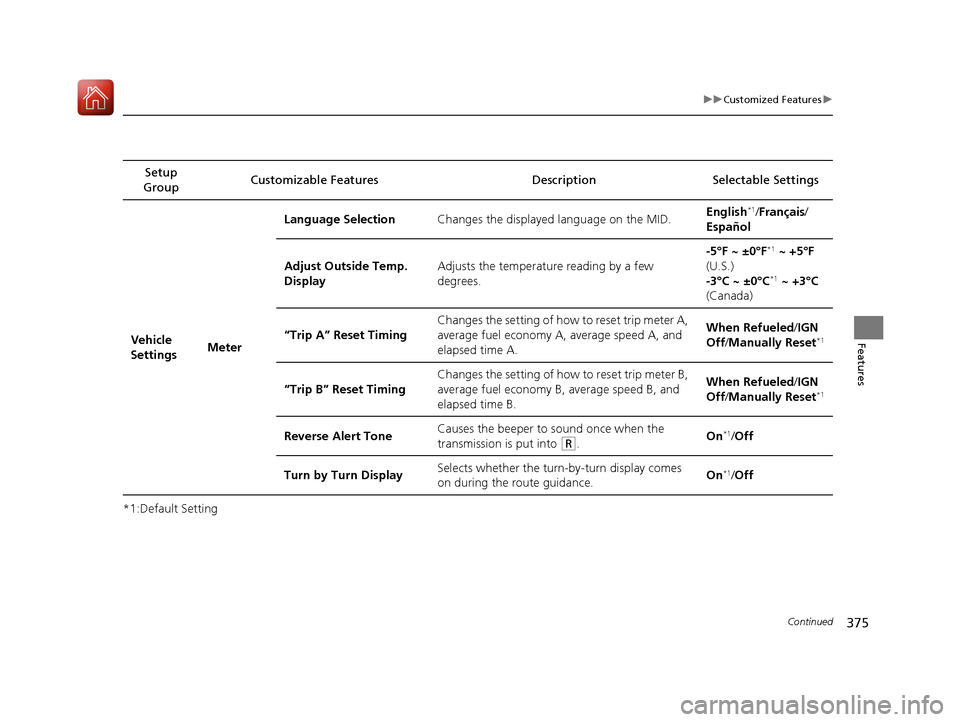
375
uuCustomized Features u
Continued
Features
*1:Default SettingSetup
Group Customizable Features Desc
ription Selectable Settings
Vehicle
Settings MeterLanguage Selection
Changes the displayed language on the MID. English
*1/
Français /
Español
Adjust Outside Temp.
Display Adjusts the temperature reading by a few
degrees. -5°F ~ ±0°F
*1
~ +5°F
(U.S.)
-3°C ~ ±0°C
*1 ~ +3°C
(Canada)
“Trip A” Reset Timing Changes the setting of how to reset trip meter A,
average fuel economy A,
average speed A, and
elapsed time A. When Refueled
/IGN
Off /Manually Reset
*1
“Trip B” Reset Timing Changes the setting of how
to reset trip meter B,
average fuel economy B, average speed B, and
elapsed time B. When Refueled
/IGN
Off /Manually Reset*1
Reverse Alert Tone Causes the beeper to
sound once when the
transmission is put into (R. On*1/
Off
Turn by Turn Display Selects whether the turn
-by-turn display comes
on during the route guidance. On
*1/
Off
18 ACURA MDX E-AWD-31TRX6100.book 375 ページ 2018年3月27日 火曜日 午後8時6分
Page 439 of 685

438
Features
AcuraLink®
Is a subscription-based service that provid es convenient features such as voice
communication in case of emergency, online security, one-on-one operator
assistance, and the transmission of important messages regarding your vehicle’s
status.
For information on traffic rerouting and traffi c information updates, provided by the
AcuraLink server, see the Na vigation System Manual.
■Automatic collision notification
If your vehicle’s airbags deploy or if the unit
detects that the vehicle is severely impacted,
your vehicle will automatically attempt to
connect to the AcuraLink operator. Once
connected, information about your vehicle, its
positioning, and its condition will be sent to
the operator; you also can speak to the
operator when connected.
■In Case of Emergency
1AcuraLink ®
AcuraLink also provides services you can operate
from the Internet or your smartphone.
To subscribe to AcuraLink, or to get more
information about all of its features, contact an Acura
dealer, or visit owners.acura.com (U.S.) or
www.acura.ca/owners/acuralink (Canada).
Canadian models
1In Case of Emergency
Your vehicle may not be able to connect to the operator
if the battery level is low, the line is disconnected, or you
do not have adequate cellular coverage.
You cannot use emergency services when:
•You travel outside the AcuraLink service coverage
areas.
•There is a problem with the connecting devices,
such as the ASSIST button, microphone, speakers,
or the unit itself.
•You are not subscribed to the service or your
subscription is no longer valid.
You cannot operate othe r navigation or phone
related functions using the screens while talking to
the operator.
Only the operator can terminate the connection to
your vehicle.
1 Automatic collision notification
If the unit fails to connect to the operator, it
repeatedly tries until it succeeds.
Information screen
On Demand Multi-Use DisplayTM
When connected to the AcuraLink
operator:
18 ACURA MDX E-AWD-31TRX6100.book 438 ページ 2018年3月27日 火曜日 午後8時6分
Page 463 of 685
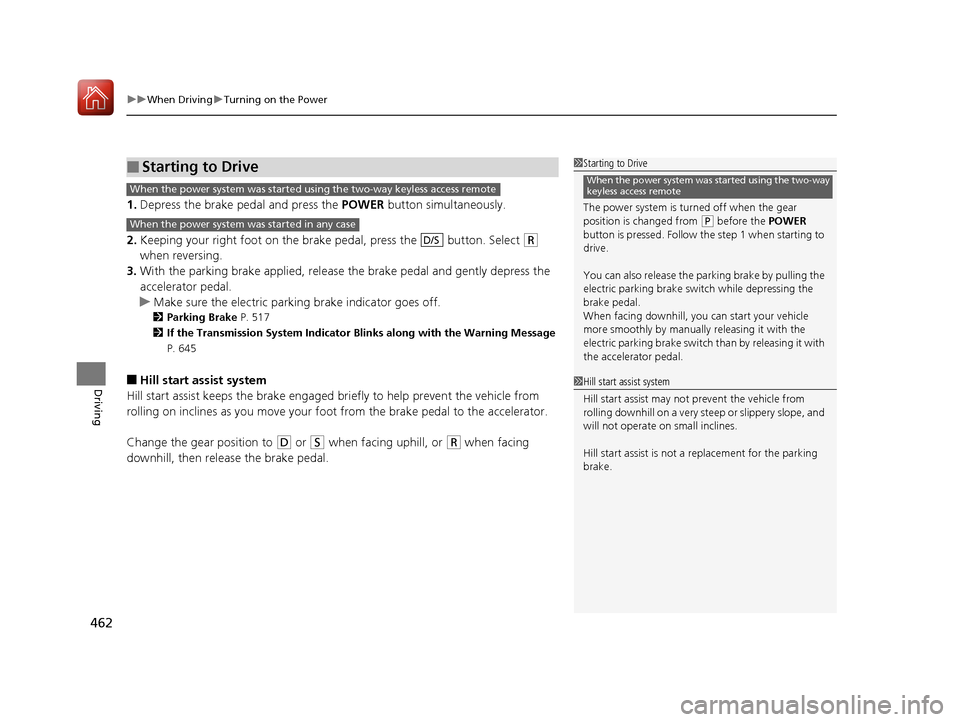
uuWhen Driving uTurning on the Power
462
Driving
1. Depress the brake pedal and press the POWER button simultaneously.
2. Keeping your right foot on the br ake pedal, press the button. Select
(R
when reversing.
3. With the parking brake applied, release the brake pedal and gently depress the
accelerator pedal.
u Make sure the electric parking brake indicator goes off.
2 Parking Brake P. 517
2 If the Transmission System Indicator Blinks along with the Warning Message
P. 645
■Hill start assist system
Hill start assist keeps the brake engaged br iefly to help prevent the vehicle from
rolling on inclines as you move your fo ot from the brake pedal to the accelerator.
Change the gear position to
(D or (S when facing uphill, or (R when facing
downhill, then release the brake pedal.
■Starting to Drive1 Starting to Drive
The power system is turned off when the gear
position is ch anged from
(P before the POWER
button is pressed. Follow th e step 1 when starting to
drive.
You can also release the parking brake by pulling the
electric parking brake sw itch while depressing the
brake pedal.
When facing downhill, you can start your vehicle
more smoothly by manually releasing it with the
electric parking brake switch than by releasing it with
the accelerator pedal.
When the power system was started using the two-way
keyless access remoteWhen the power system was started using the two-way keyless access remote
When the power system was started in any case
D/S
1 Hill start assist system
Hill start assist may not prevent the vehicle from
rolling downhill on a very st eep or slippery slope, and
will not operate on small inclines.
Hill start assist is not a replacement for the parking
brake.
18 ACURA MDX E-AWD-31TRX6100.book 462 ページ 2018年3月27日 火曜日 午後8時6分
Page 469 of 685

uuWhen Driving uShifting
468
Driving
■When opening the driver’s door
If you open the driver’s door under the following conditions, the gear position
automatically changes to
(P.
• The vehicle is in stationary with the pow er mode in ON, or moving at 1 mph (2
km/h) or slower.
• The transmission is in other than
(P.
• You have unfastened the driver side seat belt.
u If you manually change the gear position from
(P with the brake pedal
depressed, the gear position will automatically return to
(P once you release
the brake pedal.
■When turning off the power mode
If you turn the power system off while the vehicle is stationary, and the transmission
is in other than
(P, the gear position auto matically changes to (P.
1When opening the driver’s door
While the system is designed to automatically change
the gear position to
(P under the described
conditions, in the interest of safety you should always
select
( P before opening the driver’s door.
Make sure to park the vehicle in a safe place.
2 When Stopped P. 534
If you want to drive the ve hicle after the gear position
has automatically changed to
( P under the described
conditions, close the door, fasten the seat belt,
depress the brake pedal, then change the gear
position.
If you leave the vehicle, turn off the power system
and lock the doors.
18 ACURA MDX E-AWD-31TRX6100.book 468 ページ 2018年3月27日 火曜日 午後8時6分
Page 470 of 685
![Acura MDX HYBRID 2018 Owners Manual Continued469
uuWhen Driving uShifting
Driving
■If you want to keep the transmission in (N position [car wash mode]
With the READY indicator on:
1. Press and hold the brake pedal.
2. Select
(N, the Acura MDX HYBRID 2018 Owners Manual Continued469
uuWhen Driving uShifting
Driving
■If you want to keep the transmission in (N position [car wash mode]
With the READY indicator on:
1. Press and hold the brake pedal.
2. Select
(N, the](/img/32/9755/w960_9755-469.png)
Continued469
uuWhen Driving uShifting
Driving
■If you want to keep the transmission in (N position [car wash mode]
With the READY indicator on:
1. Press and hold the brake pedal.
2. Select
(N, then release the button to display (N (Neutral) hold mode on the MID.
3. Press and hold
(N again for two seconds.
u This puts the vehicle in car wash mode which must be used when your vehicle
is pulled through a conveyor type automatic car wash where you or an
attendant do not remain in the vehicle.
If the POWER button is pressed after car wash
mode has been activated, the power mode
will change to ACCESSORY and a message
will be displayed on the MID. u The gear position remains in
(N with the
power mode in ACCESSORY for 15
minutes, then, it automatically changes
to
(P and the power mode changes to
OFF.
u Manually changing to
(P cancels
ACCESSORY mode. The
(P indicator
comes on and the power mode changes
to OFF. You must always shift to
(P
when car wash mode is no longer
needed.
1 If you want to keep the transmission in (N position [car wash
mode]
The transmission may not stay in
(N position while
the following indicators ar e on or when the message
below appears:
•Malfunction indicator lamp
•Transmission system indicator
•POWER SYSTEM indicator•12-Volt battery chargi ng system indicator
•The Charging System Problem message on the
MID.
18 ACURA MDX E-AWD-31TRX6100.book 469 ページ 2018年3月27日 火曜日 午後8時6分
Page 520 of 685
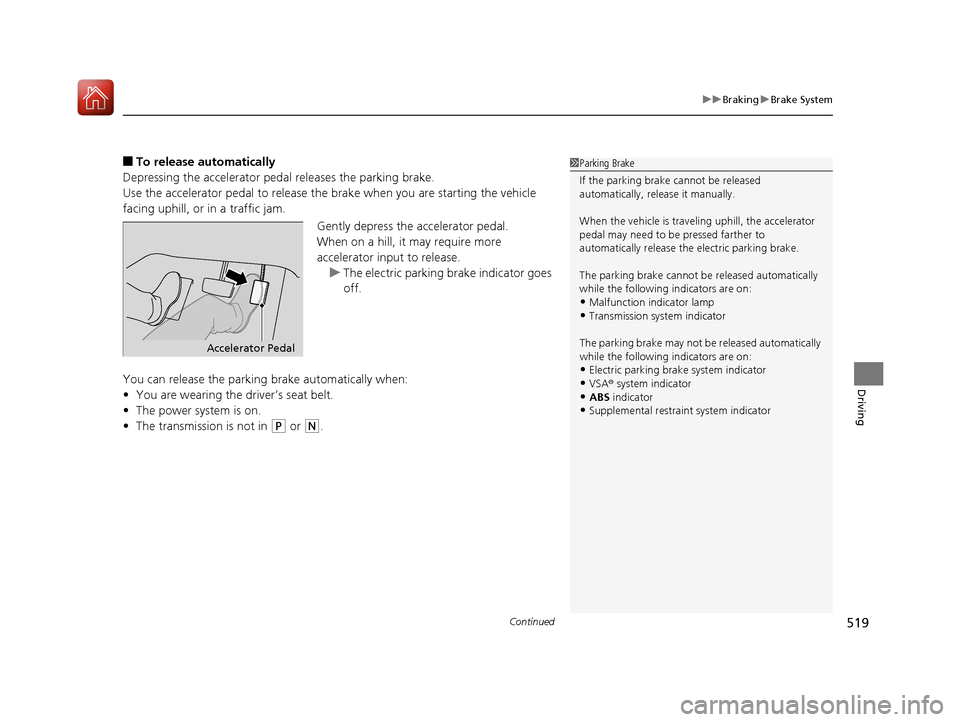
Continued519
uuBraking uBrake System
Driving
■To release automatically
Depressing the accelerator pedal releases the parking brake.
Use the accelerator pedal to release the brake when you are starting the vehicle
facing uphill, or in a traffic jam.
Gently depress the accelerator pedal.
When on a hill, it may require more
accelerator input to release.u The electric parking brake indicator goes
off.
You can release the parking brake automatically when:
• You are wearing the driver’s seat belt.
• The power system is on.
• The transmission is not in
(P or (N.
1Parking Brake
If the parking brake cannot be released
automatically, release it manually.
When the vehicle is travel ing uphill, the accelerator
pedal may need to be pressed farther to
automatically release the electric parking brake.
The parking brake cannot be released automatically
while the following indicators are on:
•Malfunction indicator lamp•Transmission system indicator
The parking brake may not be released automatically
while the following indicators are on:
•Electric parking brak e system indicator
•VSA® system indicator•ABS indicator
•Supplemental restraint system indicator
Accelerator Pedal
18 ACURA MDX E-AWD-31TRX6100.book 519 ページ 2018年3月27日 火曜日 午後8時6分
Page 662 of 685

661
Information
This chapter includes your vehicle’s specifications, locations of identification numbers, and other
information required by regulation.
Specifications .................................... 662
Identification Numbers Vehicle Identification Number (VIN), Engine Number, Motor Number, and
Transmission Number ..................... 664
Devices that Emit Radio Waves ....... 665
Reporting Safety Defects ................. 666Emissions Testing
Testing of Readiness Codes.............. 667
Warranty Coverages ........................ 668
Authorized Manuals ......................... 670
Client Service Information ............... 671
18 ACURA MDX E-AWD-31TRX6100.book 661 ページ 2018年3月27日 火曜日 午後8時6分