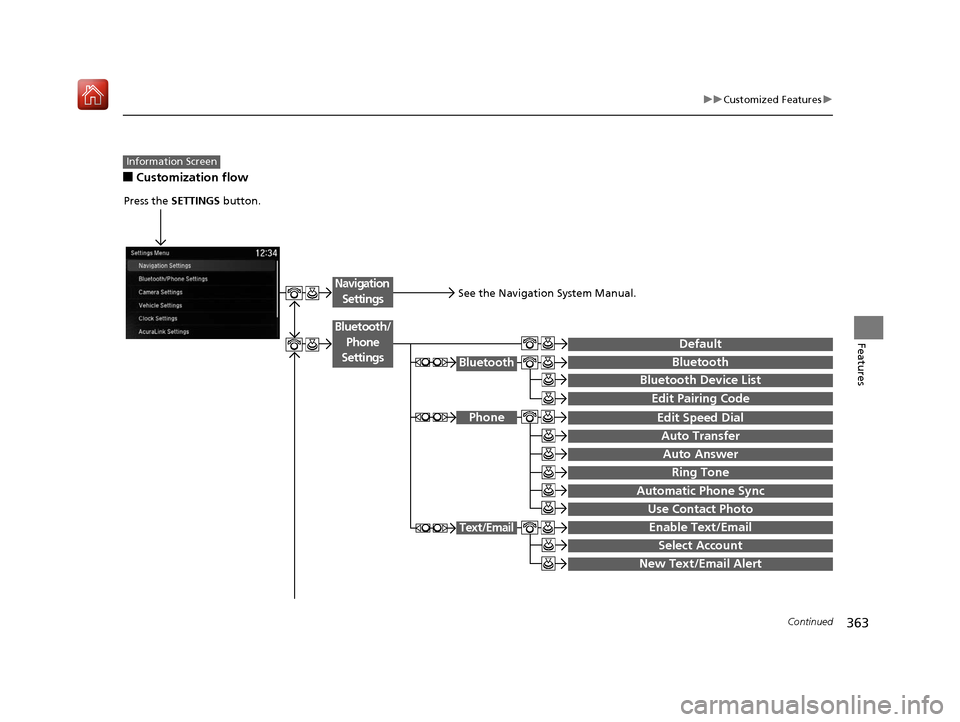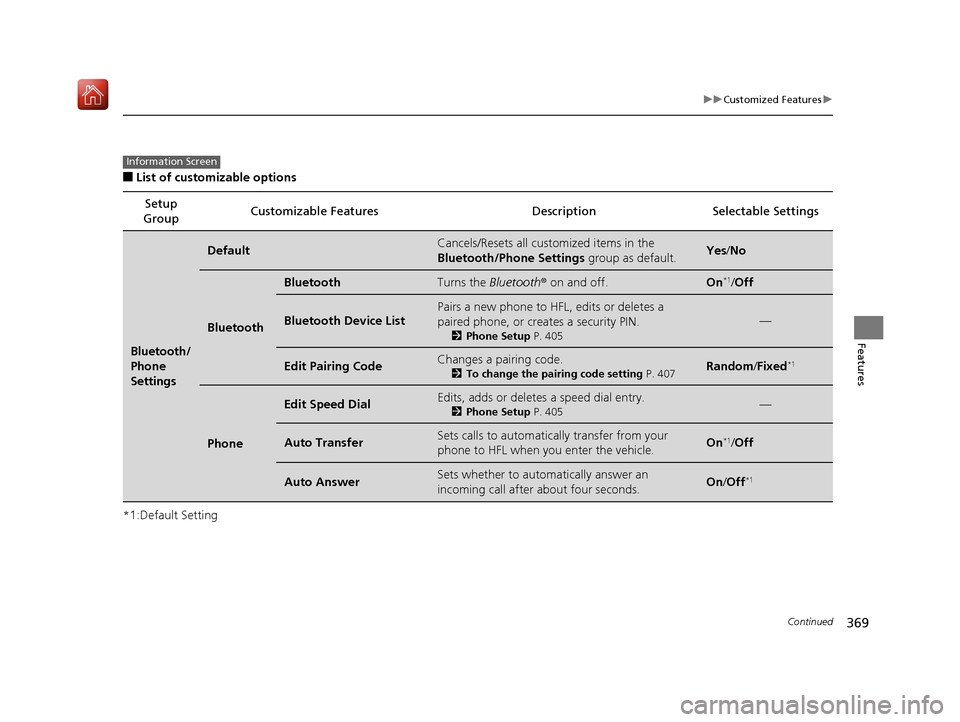Acura MDX HYBRID 2019 Owner's Manual
MDX HYBRID 2019
Acura
Acura
https://www.carmanualsonline.info/img/32/9754/w960_9754-0.png
Acura MDX HYBRID 2019 Owner's Manual
Trending: change wheel, park assist, octane, tailgate, weight, seat adjustment, oil dipstick
Page 361 of 685
360
uuRear Entertainment System (RES)*uFront Control Panel Operation
Features
1. Select Audio Menu .
2. Select RES Settings.
The following items are available:
• Rear Control: Sets whether to use the rear co ntrol panel to control the RES.
When setting is set to On, operates the RES using the rear control panel.
• Rear Speaker : Sets the front audio source to play through the rear speakers,
even when the RES is on. The RES source can only be heard through the wireless
headphones. When setting is set to On, outputs the sound of the front source to
the rear speakers.
• Single/Dual Screen Mode : Selects a source to continue playing when you
switch from dual mode to singl e mode on the overhead screen.
■Rear System Setup
19 ACURA MDX E-AWD-31TRX6200.book 360 ページ 2018年6月22日 金曜日 午後7時42分
Page 362 of 685

361
uuRear Entertainment System (RES)*uPlayable Discs
Features
Playable Discs
The discs that come with these labels can be played in your vehicle’s rear
entertainment system.
Also look for the region code of 1 or ALL on the package or jacket on the disc.
DVD-ROMs are not playable in this unit.1 Playable Discs
This product incorporates copyright protection
technology that is protected by U.S. patents and
other intellectual property rights.
Use of this copyright prot ection technology must be
authorized by Rovi Corporation, and is intended for
home and other limited vi ewing uses only unless
otherwise authorized by Rovi Corporation. Reverse
engineering and disasse mbly are prohibited.
For DTS patents, see http://patents.dts.com .
Manufactured under licens e from DTS Licensing
Limited. DTS, the Symbol, & DTS and the Symbol
together are registered trademarks, and DTS Digital
Surround and Neural Surro und are trademarks of
DTS, Inc. © DTS, Inc. All Rights Reserved.
Manufactured under license from Dolby Laboratories.
Dolby, Pro Logic, MLP Lossless and the double-D
symbol are trademarks of Dolby Laboratories.
The disc packages or jackets should have one of these marks.
Also includes:
19 ACURA MDX E-AWD-31TRX6200.book 361 ページ 2018年6月22日 金曜日 午後7時42分
Page 363 of 685
362
Features
Customized Features
Use the information screen and On Demand Multi-Use DisplayTM to customize
certain features.
■How to customize
Select your desired setting item by pressing the SETTINGS button, then rotating
while the power mode is ON and the ve hicle is at a complete stop. Press .
1Customized Features
When you customize settings, make sure that the
vehicle is at a complete stop and transmission is put
into
(P.
To customize other features, rotate , move , , or , and press .
2 List of customizable options P. 369
Information Screen
1How to customize
The following settings can be customized on the On
Demand Multi-Use Display
TM.
•Edit Source Order
•Sound Settings•Edit/Delete HDD Music
•Audio Settings
•Screen Settings•RES Settings*
2 How to customize P. 385
Information Screen
Information Screen
SETTINGS Button
* Not available on all models
19 ACURA MDX E-AWD-31TRX6200.book 362 ページ 2018年6月22日 金曜日 午後7時42分
Page 364 of 685
363
uuCustomized Features u
Continued
Features
■Customization flow
Information Screen
Press the SETTINGS button.
BluetoothBluetooth
Bluetooth Device List
Edit Speed Dial
Auto Transfer
Auto Answer
Ring Tone
Automatic Phone Sync
Use Contact Photo
Enable Text/Email
Select Account
New Text/Email Alert
Text/Email
Default
Edit Pairing Code
Phone
Bluetooth/
Phone
Settings
See the Navigation System Manual.
Navigation Settings
19 ACURA MDX E-AWD-31TRX6200.book 363 ページ 2018年6月22日 金曜日 午後7時42分
Page 365 of 685
364
uuCustomized Features u
Features
Camera
SettingsFixed Guideline
Dynamic Guideline
*1 : Models with multi-view rear camera
*2 : Models with surround view camera system
Default Camera
Settings*1
Surround View
Camera
Auto Show Camera after Reverse
Default Camera Mode in Forward
Default Camera
Settings*2
Default Camera Mode in Reverse
Show Camera When Decelerating
Clear Parking Guidance Automatically
Fixed Guideline
Dynamic Guideline
Cross Traffic Monitor
Cross Traffic MonitorCross Traffic Monitor
Cross Traffic Monitor
19 ACURA MDX E-AWD-31TRX6200.book 364 ページ 2018年6月22日 金曜日 午後7時42分
Page 366 of 685
365
uuCustomized Features u
Continued
Features
“Trip A” Reset Timing
“Trip B” Reset Timing
Language Selection
Adjust Outside Temp. Display
Forward Collision Warning Distance
ACC Forward Vehicle Detect Beep
Turn by Turn Display
Default
Meter
Driver
Assist
Lane Keeping Assist Suspend Beep
Blind Spot Info
Driving
Position
Road Departure Mi tigation Setting
ACC Display Speed Unit
Memory Position Link Easy Entry/Exit
Reverse Alert Tone
Vehicle
Settings
19 ACURA MDX E-AWD-31TRX6200.book 365 ページ 2018年6月22日 金曜日 午後7時42分
Page 367 of 685
366
uuCustomized Features u
Features
Maintenance ResetMaintenance Info.
Preferred Dynamic ModeDynamic
Mode
Key And Remote Unlock Mode
Keyless Lock Answer Back
Security Relock Timer
Auto Door Lock
Auto Door Unlock Door
Auto Folding Door Mirror
Door Unlock Mode
Keyless Access Beep
Interior Light Dimming Time
Headlight Auto Off Timer
Auto Light Sensitivity*
Remote Start System On/Off
Walk Away Auto Lock
Lighting
Keyless
Access
Keyless Access Light Flash
Keyless Open Mode
Power Open By Outer Handle
Power
Tailgate
* Not available on all models
19 ACURA MDX E-AWD-31TRX6200.book 366 ページ 2018年6月22日 金曜日 午後7時42分
Page 368 of 685
367
uuCustomized Features u
Continued
Features
Auto Time Zone
Clock/Wallpaper Type
Clock Adjustment
Clock
Settings
Clock Format
Default
Auto Daylight
Clock Reset
AcuraLink Msg Notice
Delete AcuraLink Messages
AcuraLink Settings
AcuraLink Subscription Status
Default
19 ACURA MDX E-AWD-31TRX6200.book 367 ページ 2018年6月22日 金曜日 午後7時42分
Page 369 of 685
368
uuCustomized Features u
Features
Voice Prompt
Brightness
Contrast
Black Level
Default
Display
System
Settings
Voice Reco.
Sync Display Brightness
System Device Information
Header Clock Display
Language
Operation Restriction Tips*
Others
Default
Apple CarPlay Device List
Android Auto Device List
Smartphone
Settings
Smartphone Volume
Factory Data Reset
Units
Song By Voice
Song By Voice Phonetic Modification
Phonebook Phonetic Modification
Guidance Volume
FeedbackGuidance Volume
Verbal Reminder
* Not available on all models
19 ACURA MDX E-AWD-31TRX6200.book 368 ページ 2018年6月22日 金曜日 午後7時42分
Page 370 of 685
369
uuCustomized Features u
Continued
Features
■List of customizable options
*1:Default Setting Setup
Group Customizable Features Desc
ription Selectable Settings
Bluetooth/
Phone
Settings
DefaultCancels/Resets all customized items in the
Bluetooth/Phone Settings group as default.Yes/No
Bluetooth
BluetoothTurns the Bluetooth® on and off.On*1/Off
Bluetooth Device List
Pairs a new phone to HF L, edits or deletes a
paired phone, or creates a security PIN.
2 Phone Setup P. 405
—
Edit Pairing CodeChanges a pairing code.
2To change the pairing code setting P. 407Random/Fixed*1
Phone
Edit Speed DialEdits, adds or deletes a speed dial entry.
2 Phone Setup P. 405—
Auto TransferSets calls to automatically transfer from your
phone to HFL when you enter the vehicle.On*1/Off
Auto AnswerSets whether to automatically answer an
incoming call after about four seconds.On /Off*1
Information Screen
19 ACURA MDX E-AWD-31TRX6200.book 369 ページ 2018年6月22日 金曜日 午後7時42分
Trending: refrigerant type, apple carplay, Twin motor, ABS, oil filter, fog light bulb, technical data