Power system Acura MDX HYBRID 2020 Owner's Manual
[x] Cancel search | Manufacturer: ACURA, Model Year: 2020, Model line: MDX HYBRID, Model: Acura MDX HYBRID 2020Pages: 685, PDF Size: 36.56 MB
Page 614 of 685
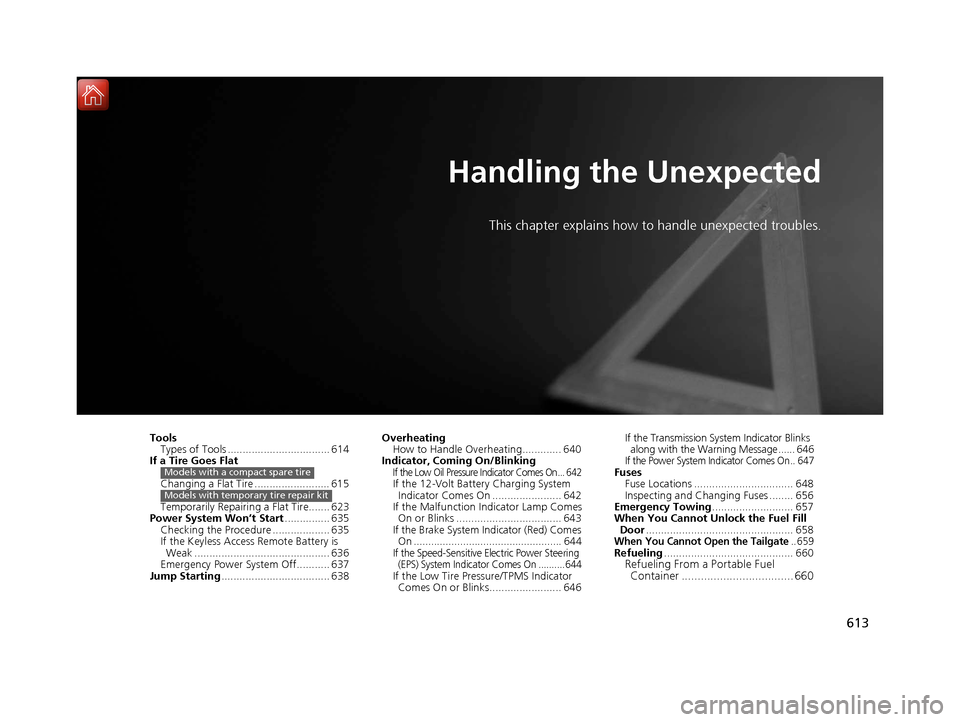
613
Handling the Unexpected
This chapter explains how to handle unexpected troubles.
ToolsTypes of Tools .................................. 614
If a Tire Goes Flat
Changing a Flat Tire ......................... 615
Temporarily Repairi ng a Flat Tire....... 623
Power System Won’t Start ............... 635
Checking the Procedure ................... 635
If the Keyless Access Remote Battery is Weak ............................................. 636
Emergency Power System Off........... 637
Jump Starting .................................... 638
Models with a compact spare tire
Models with temporary tire repair kit
Overheating
How to Handle Overheating............. 640
Indicator, Coming On/Blinking
If the Low Oil Pressure Indicator Comes On ... 642If the 12-Volt Battery Charging System Indicator Comes On ....................... 642
If the Malfunction Indicator Lamp Comes On or Blinks ................................... 643
If the Brake System Indicator (Red) Comes On ................................................... 644
If the Speed-Sensitive Electric Power Steering (EPS) System Indicator Comes On ..........644
If the Low Tire Pressure/TPMS Indicator Comes On or Blinks........................ 646 If the Transmission System Indicator Blinks
along with the Warning Message ...... 646
If the Power System Indicator Comes On .. 647Fuses Fuse Locations ................................. 648
Inspecting and Changing Fuses ........ 656
Emergency Towing ........................... 657
When You Cannot Unlock the Fuel Fill
Door ................................................. 658
When You Cannot Open the Tailgate.. 659Refueling ........................................... 660Refueling From a Portable Fuel
Container ................................... 660
20 ACURA MDX E-AWD-31TRX6302.book 613 ページ 2020年2月11日 火曜日 午後1時 45分
Page 620 of 685

Continued619
uuIf a Tire Goes Flat uChanging a Flat Tire
Handling the Unexpected
1. Place the jack under the jacking point
closest to the tire to be changed.
2. Turn the end bracket cl ockwise as shown in
the image until the top of the jack contacts
the jacking point.
u Make sure that the jacking point tab is
resting in the jack notch.
3. Raise the vehicle, using the jack handle bar
and the jack handle, until the tire is off the
ground.
■How to Set Up the Jack1How to Set Up the Jack
Do not use the jack with people or luggage in the
vehicle.
Use the jack provided in your vehicle.
Other jacks may not support the weight (“load”) or
may not fit the jacking point.
The following instructions must be followed to use
the jack safely:
•Do not use while the power system is on.
•Use only where the ground is firm and level.•Use only at the jacking points.
•Do not get in the vehicl e while using the jack.
•Do not put anything on top of or underneath the
jack.
3WARNING
The vehicle can easily roll off the jack,
seriously injuring anyone underneath.
Follow the directions for changing a tire
exactly, and no person should place any
portion of their body under a vehicle that is
supported by a jack.
Jacking Points
Jack Handle Bar
Wheel Nut Wrench as Jack Handle
20 ACURA MDX E-AWD-31TRX6302.book 619 ページ 2020年2月11日 火曜日 午後1時 45分
Page 628 of 685

Continued627
uuIf a Tire Goes Flat uTemporarily Repairing a Flat Tire
Handling the Unexpected
4. Plug in the compressor to the accessory
power socket.
u Be careful not to pinch the cord in a
door or window.
u Do not plug any other electric devices
into other accessory power sockets.
2 Accessory Power Sockets P. 216
5.Turn the power system on.
u Keep the power system on while
injecting sealant and air.
2 Carbon Monoxide Gas P. 80
6.Turn the selector knob to REPAIR.
1Injecting Sealant and Air
NOTICE
Do not operate the temporary tire repair kit compressor
for more than 15 minu tes. The compressor can
overheat and become permanently damaged.
There are three accessory power sockets:
•In the console compartment•In the front of the center pocket•In the left side panel in the cargo area 2 Accessory Power Sockets P. 216
Until the sealant injection is complete, the pressure
shown on the pressure gauge will appear higher than
actual. After the sealant injection is complete the
pressure will drop and then begin to rise again as the
tire is inflated with air. This is normal. To accurately
measure the air pressure usin g the gauge, turn the air
compressor off only after the sealant injection is
complete.
3WARNING
Running the engine with the vehicle in an
enclosed or even partly enclosed area can
cause a rapid build-up of toxic carbon
monoxide.
Breathing this colorless, odorless gas can
cause unconsciousness and even death.
Only run the engine to power the air
compressor with th e vehicle outdoors.
REPAIR
20 ACURA MDX E-AWD-31TRX6302.book 627 ページ 2020年2月11日 火曜日 午後1時 45分
Page 634 of 685

Continued633
uuIf a Tire Goes Flat uTemporarily Repairing a Flat Tire
Handling the Unexpected
7. Plug in the kit to the accessory power
socket.
u Be careful not to pinch the cord in a
door or window.
u Do not plug any other electronic
devices into other accessory power
sockets.
2 Accessory Power Sockets P. 216
8.Turn the power system on.
u Keep the power system on while
injecting air.
2 Carbon Monoxide Gas P. 80
9.Turn the selector knob to AIR.
10. Press the inflator switch to turn on the kit.
u The compressor starts to inject air into
the tire.
11. Inflate the tire to the specified air pressure.
1Inflating an Under-inflated Tire
3WARNING
Running the engine with the vehicle in an
enclosed or even partly enclosed area can
cause a rapid build-up of toxic carbon
monoxide.
Breathing this colorless, odorless gas can
cause unconsciousness and even death.
Only run the engine to power the air
compressor with th e vehicle outdoors.
AIR
ON
20 ACURA MDX E-AWD-31TRX6302.book 633 ページ 2020年2月11日 火曜日 午後1時 45分
Page 636 of 685

635
Handling the Unexpected
Power System Won’t Start
Checking the Procedure
When the READY indicator does not come on and the Ready To Drive message
does not appear on the multi-information display, check the following items and
take appropriate action.
ChecklistConditionWhat to Do
Check if the related
indicator or multi-
information display
messages come on.The Temperature Is Too Cold For Vehicle To Operate
message appears.2 Multi-Information Display (MID) Warning
and Information Messages P. 105
The To Start, Hold Remote Near Start Button message
appears.
u Make sure the keyless access remote is in its operating range.
2POWER Button Operating Range P. 171
2If the Keyless Access Remote Battery is
Weak P. 636
The POWER SYSTEM indicator comes on.Have your vehicle checked by a dealer.
The transmission system indicator blinks and Transmission
Problem Apply Parking Brake When Parked message
appears.2 If the Transmission System Indicator Blinks
along with the Warning Message P. 646
Check the brightness
of the interior lights. The interior lights are dim or do not come on at
all. Have the 12-volt battery checked by a dealer.
The interior lights come on normally. Check a ll fuses, or have your vehicle checked by
a dealer.
2 Inspecting and Changing Fuses P. 656
Check the gear
position.The transmission is not in (P.Change the gear position to (P.
Check the
immobilizer system
indicator. When the immobilizer system in
dicator is blinking, the power
system cannot be turned on.
2 Immobilizer System Indicator P. 96
1Checking the Procedure
If you must start the vehi cle immediately, use an
assisting vehicle or booster battery to jump start it.
2 Jump Starting P. 638
20 ACURA MDX E-AWD-31TRX6302.book 635 ページ 2020年2月11日 火曜日 午後1時 45分
Page 637 of 685
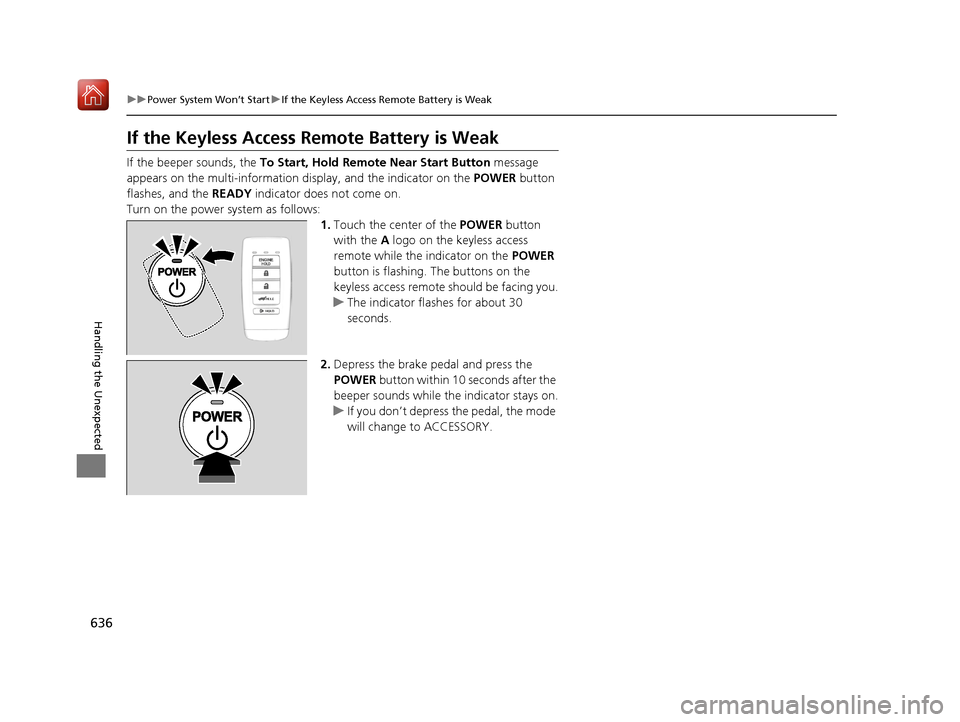
636
uuPower System Won’t Start uIf the Keyless Access Remote Battery is Weak
Handling the Unexpected
If the Keyless Access Re mote Battery is Weak
If the beeper sounds, the To Start, Hold Remote Near Start Button message
appears on the multi-information di splay, and the indicator on the POWER button
flashes, and the READY indicator does not come on.
Turn on the power system as follows: 1.Touch the center of the POWER button
with the A logo on the keyless access
remote while the indicator on the POWER
button is flashing. The buttons on the
keyless access remote should be facing you.
u The indicator flashes for about 30
seconds.
2. Depress the brake pedal and press the
POWER button within 10 seconds after the
beeper sounds while the indicator stays on.
u If you don’t depress the pedal, the mode
will change to ACCESSORY.
20 ACURA MDX E-AWD-31TRX6302.book 636 ページ 2020年2月11日 火曜日 午後1時 45分
Page 638 of 685

637
uuPower System Won’t Start uEmergency Power System Off
Handling the Unexpected
Emergency Power System Off
The POWER button may be used to turn the power system off due to an emergency
situation even while driving. If you must tu rn the power system off, do either of the
following operations:
• Press and hold the POWER button about for two seconds.
• Firmly press the POWER button three times.
The steering wheel will not lock. However, because turning off the power system
disables the power assist the power syst em provides to the steering and braking
systems, it will require significantly more physical effort and time to steer and slow
the vehicle. Use both feet on the brake pe dal to slow down the vehicle and stop
immediately in a safe place.
The transmission automa tically changes to
(P after the vehicle comes to a complete
stop. Then, the power mode changes to VEHICLE OFF.
1 Emergency Power System Off
Do not press the POWER button while driving unless
it is absolutely necessary for the power system to be
turned off.
If you press the POWER button while driving, the
beeper sounds.
20 ACURA MDX E-AWD-31TRX6302.book 637 ページ 2020年2月11日 火曜日 午後1時 45分
Page 639 of 685

638
Handling the Unexpected
Jump Starting
Turn off the power to electric devices, such as audio and lights. Turn off the power
system, then open the hood.1.Pull up on the engine cover, remove it from
the pins.
u Start on the passenger side and lift up on
the outermost edge of the cover.
u Move towards the driver side while
applying uniform upward pressure.
2. Connect the first jump er cable to your
vehicle’s 12-volt battery + terminal.
3. Connect the other end of the first jumper
cable to the booster battery + terminal.
u Use a 12-volt booster battery only.
u When using an automotive battery
charger to boost your 12-volt battery,
select a lower charging voltage than 15
volt. Check the charger manual for the
proper setting.
4. Connect the second jumper cable to the
booster battery - terminal.
■Jump Starting Procedure1Jump Starting
Securely attach the jumper cables clips so that they
do not come off when the e ngine vibrates. Also be
careful not to tangle the ju mper cables or allow the
cable ends to touch each other while attaching or
detaching the jumper cables.
12-volt Battery performa nce degrades in cold
conditions and may prevent the engine from starting.
3WARNING
A 12-volt battery can explode if you do not
follow the correct procedure, seriously
injuring anyone nearby.
Keep all sparks, open flames, and smoking
materials away from the 12-volt battery.
Engine
CoverPin
Booster Battery
20 ACURA MDX E-AWD-31TRX6302.book 638 ページ 2020年2月11日 火曜日 午後1時 45分
Page 641 of 685

640
Handling the Unexpected
Overheating
How to Handle Overheating
Overheating symptoms are as follows:
•The high temperature indicator comes on or the engine suddenly loses power.
• The Stop Driving When Safe. Engine Temperature Too Hot message appears
on the multi-information display (MID).
• Steam or spray comes out of the engine compartment.
■First thing to do
1. Immediately park the vehicle in a safe place.
2. Turn off all accessories and turn on the hazard warning lights.
u No steam or spray present: Keep the power system on and open the hood.
u Steam or spray is present: Turn off the power system and wait until it
subsides. Then open the hood.
1 How to Handle Overheating
NOTICE
Continuing to drive with the high temperature
indicator on may da mage the engine.
Continuing to drive with the Stop Driving When
Safe. Engine Temperature Too Hot message on
the multi-information display may damage the
engine.
3WARNING
Steam and spray from an overheated
engine can seri ously scald you.
Do not open the hood if steam is coming
out.
20 ACURA MDX E-AWD-31TRX6302.book 640 ページ 2020年2月11日 火曜日 午後1時 45分
Page 642 of 685
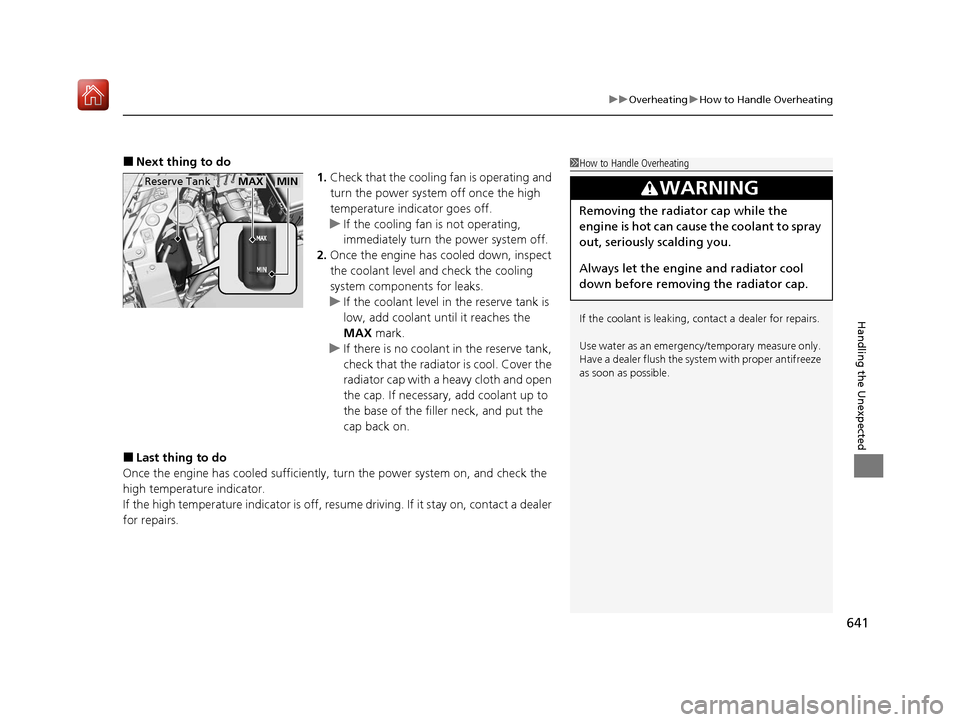
641
uuOverheating uHow to Handle Overheating
Handling the Unexpected
■Next thing to do
1.Check that the cooling fan is operating and
turn the power system off once the high
temperature indicator goes off.
u If the cooling fan is not operating,
immediately turn the power system off.
2. Once the engine has cooled down, inspect
the coolant level and check the cooling
system components for leaks.
u If the coolant level in the reserve tank is
low, add coolant until it reaches the
MAX mark.
u If there is no coolant in the reserve tank,
check that the radiator is cool. Cover the
radiator cap with a heavy cloth and open
the cap. If necessary, add coolant up to
the base of the filler neck, and put the
cap back on.
■Last thing to do
Once the engine has cooled sufficiently, turn the power system on, and check the
high temperature indicator.
If the high temperature indicator is off, resu me driving. If it stay on, contact a dealer
for repairs.
1 How to Handle Overheating
If the coolant is leaking, contact a dealer for repairs.
Use water as an emergency/temporary measure only.
Have a dealer flush the system with proper antifreeze
as soon as possible.
3WARNING
Removing the radiator cap while the
engine is hot can cause the coolant to spray
out, seriously scalding you.
Always let the engine and radiator cool
down before removing the radiator cap.
Reserve TankMAXMIN
20 ACURA MDX E-AWD-31TRX6302.book 641 ページ 2020年2月11日 火曜日 午後1時 45分