charging Acura MDX HYBRID 2020 User Guide
[x] Cancel search | Manufacturer: ACURA, Model Year: 2020, Model line: MDX HYBRID, Model: Acura MDX HYBRID 2020Pages: 685, PDF Size: 36.56 MB
Page 333 of 685
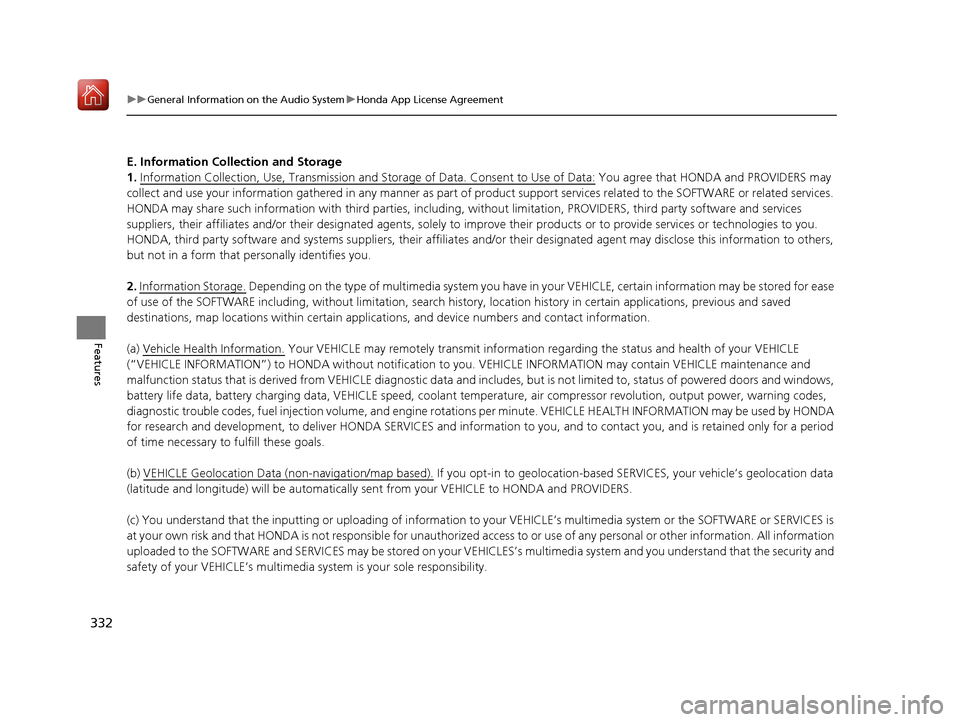
332
uuGeneral Information on the Audio System uHonda App License Agreement
Features
E. Information Collection and Storage
1. Information Collection , Use, Transmission and Storage of Data. Consent to Use of Data:
You agree that HONDA and PROVIDERS may
collect and use your information gathered in any manner as part of product support services related to the SOFTWARE or related services.
HONDA may share such information with third parties, including, without limitation, PROV IDERS, third party software and service s
suppliers, their affiliates and/or their design ated agents, solely to improve their products or to provide services or technologies to you.
HONDA, third party software and systems supp liers, their affiliates and/or their designated agent may disclose this information to others,
but not in a form that pe rsonally identifies you.
2. Information Storage.
Depending on the type of multimedia system you have in your VEHICLE, certain information may be stored for ease
of use of the SOFTWARE including, without limitation, search hi story, location history in certain applications, previous and saved
destinations, map locations within certain applications, and device numbers and contact information.
(a) Vehicle Health Information.
Your VEHICLE may remotely trans mit information regarding the status and health of your VEHICLE
(“VEHICLE INFORMATION”) to HONDA without notification to you. VEHICLE INFORMATION may contain VEHICLE maintenance and
malfunction status that is derived from VEHICLE diagnostic data and includes, but is not limited to, status of powered doors and windows,
battery life data, battery charging data, VEHICLE speed, coolant temperat ure, air compressor revolution, output power, warning codes,
diagnostic trouble codes, fuel injection volu me, and engine rotations per minute. VEHICL E HEALTH INFORMATION may be used by HON DA
for research and development, to deliver HO NDA SERVICES and information to you, and to contact you, and is retained only for a period
of time necessary to fulfill these goals.
(b) VEHICLE Geolocation Data (non-navigation/map based).
If you opt-in to geolocation-based SERVICES, your vehicle’s geolocation data
(latitude and longitude) will be automatically sent from your VEHICLE to HONDA and PROVIDERS.
(c) You understand that the inputting or uploading of information to your VEHICLE’s multimedia system or the SOFTWARE or SERVICES is
at your own risk and that HONDA is not resp onsible for unauthorized access to or use of any personal or other information. All information
uploaded to the SOFTWARE and SERVICES may be stored on your VEHI CLES’s multimedia system and you understand that the security and
safety of your VEHICLE’s multimedia system is your sole responsibility.
20 ACURA MDX E-AWD-31TRX6302.book 332 ページ 2020年2月11日 火曜日 午後1時 45分
Page 470 of 685
![Acura MDX HYBRID 2020 User Guide Continued469
uuWhen Driving uShifting
Driving
■If you want to keep the transmission in (N position [car wash mode]
With the READY indicator on:
1. Press and hold the brake pedal.
2. Select
(N, the Acura MDX HYBRID 2020 User Guide Continued469
uuWhen Driving uShifting
Driving
■If you want to keep the transmission in (N position [car wash mode]
With the READY indicator on:
1. Press and hold the brake pedal.
2. Select
(N, the](/img/32/9753/w960_9753-469.png)
Continued469
uuWhen Driving uShifting
Driving
■If you want to keep the transmission in (N position [car wash mode]
With the READY indicator on:
1. Press and hold the brake pedal.
2. Select
(N, then release the button to display (N (Neutral) hold mode on the MID.
3. Press and hold
(N again for two seconds.
u This puts the vehicle in car wash mode which must be used when your vehicle
is pulled through a conveyor type automatic car wash where you or an
attendant do not remain in the vehicle.
If the POWER button is pressed after car wash
mode has been activated, the power mode
will change to ACCESSORY and a message
will be displayed on the MID. u The gear position remains in
(N with the
power mode in ACCESSORY for 15
minutes, then, it automatically changes
to
(P and the power mode changes to
OFF.
u Manually changing to
(P cancels
ACCESSORY mode. The
(P indicator
comes on and the power mode changes
to OFF. You must always shift to
(P
when car wash mode is no longer
needed.
1 If you want to keep the transmission in (N position [car wash
mode]
The transmission may not stay in
(N position while
the following indicators ar e on or when the message
below appears:
•Malfunction indicator lamp
•Transmission system indicator
•POWER SYSTEM indicator•12-Volt battery chargi ng system indicator
•The Charging System Problem message on the
MID.
20 ACURA MDX E-AWD-31TRX6302.book 469 ページ 2020年2月11日 火曜日 午後1時 45分
Page 601 of 685
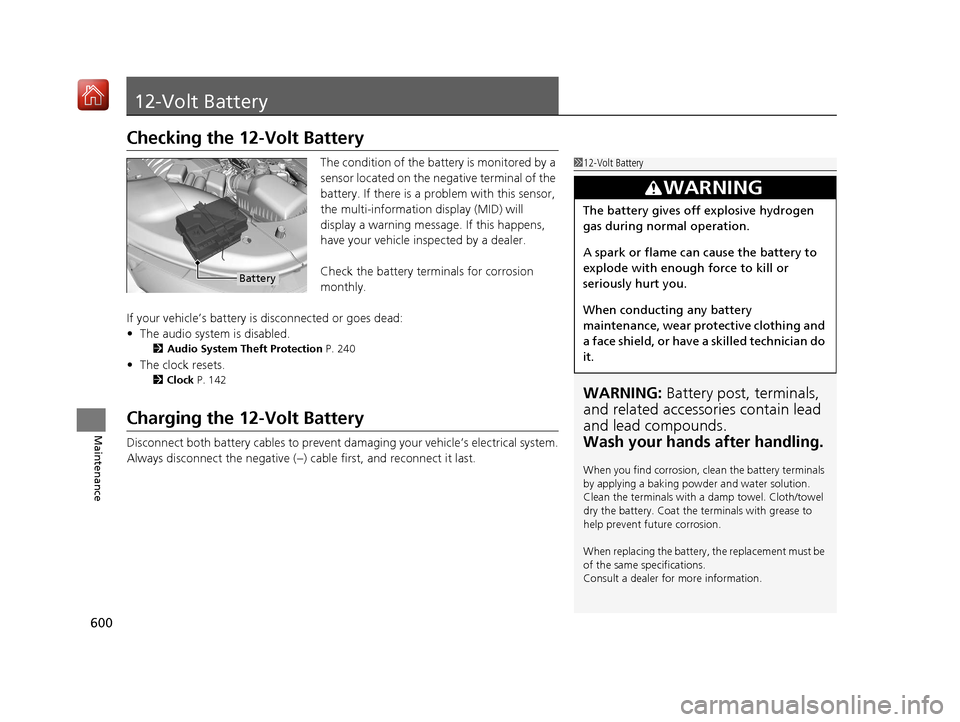
600
Maintenance
12-Volt Battery
Checking the 12-Volt Battery
The condition of the battery is monitored by a
sensor located on the negative terminal of the
battery. If there is a problem with this sensor,
the multi-information display (MID) will
display a warning message. If this happens,
have your vehicle inspected by a dealer.
Check the battery terminals for corrosion
monthly.
If your vehicle’s battery is disconnected or goes dead:
• The audio system is disabled.
2 Audio System Theft Protection P. 240
•The clock resets.
2 Clock P. 142
Charging the 12-Volt Battery
Disconnect both battery cables to prevent damaging your vehicle’s electrical system.
Always disconnect the negative (−) cable first, and reconnect it last.
1 12-Volt Battery
WARNING: Battery post, terminals,
and related accessories contain lead
and lead compounds.
Wash your hands after handling.
When you find corrosion, cl ean the battery terminals
by applying a baking powder and water solution.
Clean the terminals with a damp towel. Cloth/towel
dry the battery. Coat the terminals with grease to
help prevent future corrosion.
When replacing the battery, the replacement must be
of the same specifications.
Consult a dealer for more information.
3WARNING
The battery gives off explosive hydrogen
gas during normal operation.
A spark or flame can cause the battery to
explode with enough force to kill or
seriously hurt you.
When conducting any battery
maintenance, wear prot ective clothing and
a face shield, or have a skilled technician do
it.
Battery
20 ACURA MDX E-AWD-31TRX6302.book 600 ページ 2020年2月11日 火曜日 午後1時 45分
Page 613 of 685

612
uuAccessories and Modifications uModifications
Maintenance
Modifications
Do not modify your vehicle in a manner that may affect its handling, stability, or
reliability, or install non-genuine Acura parts or accessories that may have a similar
effect.
Even minor modifications to vehicle systems can affect overall vehicle performance.
Always make sure all equipment is prop erly installed and maintained, and do not
make any modification to your vehicle or its systems that might cause your vehicle
to no longer meet federal, state, prov ince, territory, and local regulations.
The on-board diagnostic port (OBD-II/SAE J1962 connector) installed on this vehicle
is intended to be used with automobile system diagnostic devices or with other
devices that Acura has appr oved. Use of any other type of device may adversely
affect the vehicle’s electronic systems or allow them to be compromised, possibly
resulting in a system malfunction, drained battery, or other unexpected problems.
Do not modify or attempt to repair your vehicle’s high-voltage hybrid power system
or otherwise modify vehicle electrical systems. Disassembling or modifying electrical
equipment can result in a crash or a fire.
If you ever need to replace your vehicle’s high-voltage battery assembly outside of
warranty coverage, we highly recommend that you only use a genuine Acura high-
voltage battery assembly. Genuine Acur a high-voltage battery assemblies are
designed to work with your vehicle's hybrid power system and have been designed,
engineered and manufactured to avoid overcharging situations. Non-genuine high-
voltage battery assemblies may not have be en similarly designed, engineered and
manufactured, and installation of such assemblies could result in overcharging, fires,
loss of power, or other conditions that may increase the likelihood of a crash or
injury.
20 ACURA MDX E-AWD-31TRX6302.book 612 ページ 2020年2月11日 火曜日 午後1時 45分
Page 614 of 685
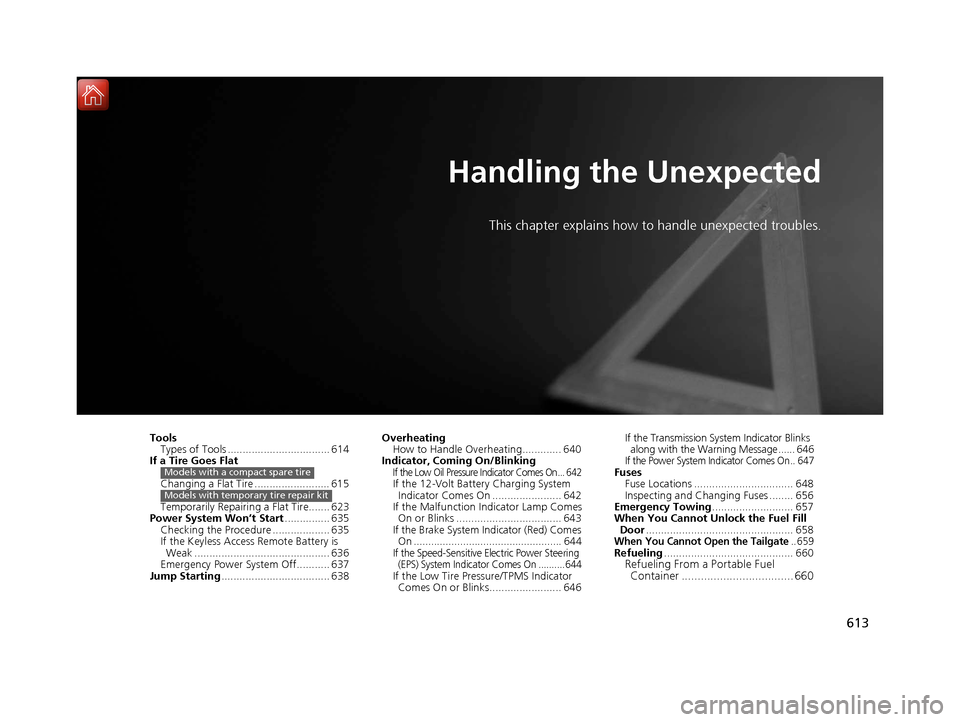
613
Handling the Unexpected
This chapter explains how to handle unexpected troubles.
ToolsTypes of Tools .................................. 614
If a Tire Goes Flat
Changing a Flat Tire ......................... 615
Temporarily Repairi ng a Flat Tire....... 623
Power System Won’t Start ............... 635
Checking the Procedure ................... 635
If the Keyless Access Remote Battery is Weak ............................................. 636
Emergency Power System Off........... 637
Jump Starting .................................... 638
Models with a compact spare tire
Models with temporary tire repair kit
Overheating
How to Handle Overheating............. 640
Indicator, Coming On/Blinking
If the Low Oil Pressure Indicator Comes On ... 642If the 12-Volt Battery Charging System Indicator Comes On ....................... 642
If the Malfunction Indicator Lamp Comes On or Blinks ................................... 643
If the Brake System Indicator (Red) Comes On ................................................... 644
If the Speed-Sensitive Electric Power Steering (EPS) System Indicator Comes On ..........644
If the Low Tire Pressure/TPMS Indicator Comes On or Blinks........................ 646 If the Transmission System Indicator Blinks
along with the Warning Message ...... 646
If the Power System Indicator Comes On .. 647Fuses Fuse Locations ................................. 648
Inspecting and Changing Fuses ........ 656
Emergency Towing ........................... 657
When You Cannot Unlock the Fuel Fill
Door ................................................. 658
When You Cannot Open the Tailgate.. 659Refueling ........................................... 660Refueling From a Portable Fuel
Container ................................... 660
20 ACURA MDX E-AWD-31TRX6302.book 613 ページ 2020年2月11日 火曜日 午後1時 45分
Page 639 of 685

638
Handling the Unexpected
Jump Starting
Turn off the power to electric devices, such as audio and lights. Turn off the power
system, then open the hood.1.Pull up on the engine cover, remove it from
the pins.
u Start on the passenger side and lift up on
the outermost edge of the cover.
u Move towards the driver side while
applying uniform upward pressure.
2. Connect the first jump er cable to your
vehicle’s 12-volt battery + terminal.
3. Connect the other end of the first jumper
cable to the booster battery + terminal.
u Use a 12-volt booster battery only.
u When using an automotive battery
charger to boost your 12-volt battery,
select a lower charging voltage than 15
volt. Check the charger manual for the
proper setting.
4. Connect the second jumper cable to the
booster battery - terminal.
■Jump Starting Procedure1Jump Starting
Securely attach the jumper cables clips so that they
do not come off when the e ngine vibrates. Also be
careful not to tangle the ju mper cables or allow the
cable ends to touch each other while attaching or
detaching the jumper cables.
12-volt Battery performa nce degrades in cold
conditions and may prevent the engine from starting.
3WARNING
A 12-volt battery can explode if you do not
follow the correct procedure, seriously
injuring anyone nearby.
Keep all sparks, open flames, and smoking
materials away from the 12-volt battery.
Engine
CoverPin
Booster Battery
20 ACURA MDX E-AWD-31TRX6302.book 638 ページ 2020年2月11日 火曜日 午後1時 45分
Page 643 of 685
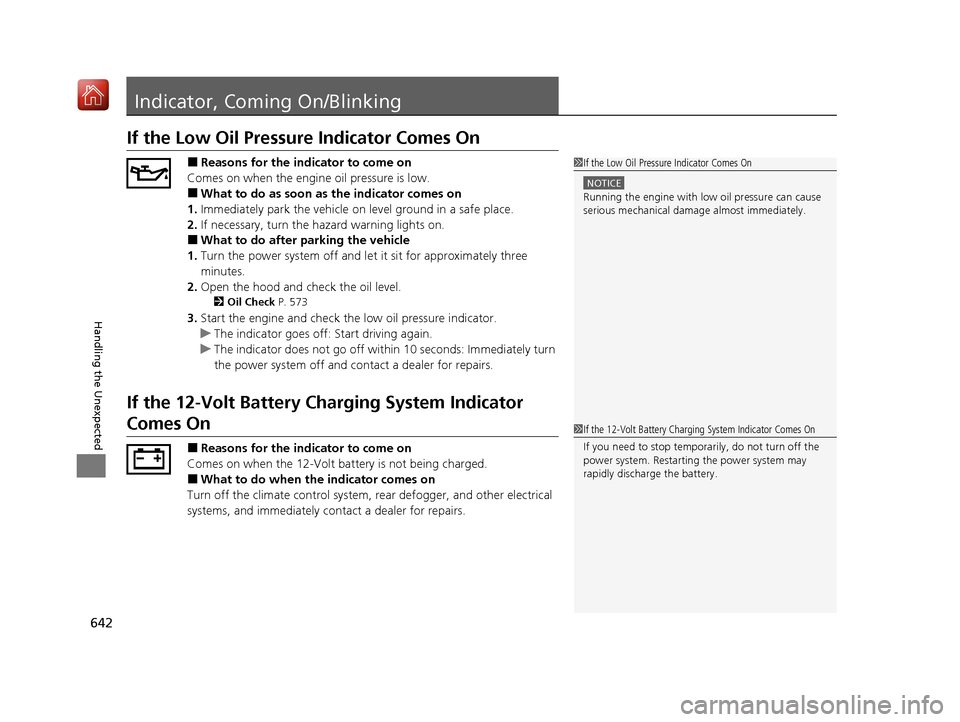
642
Handling the Unexpected
Indicator, Coming On/Blinking
If the Low Oil Pressure Indicator Comes On
■Reasons for the indicator to come on
Comes on when the engine oil pressure is low.
■What to do as soon as the indicator comes on
1. Immediately park the vehicle on level ground in a safe place.
2. If necessary, turn the ha zard warning lights on.
■What to do after parking the vehicle
1. Turn the power system off and let it sit for approximately three
minutes.
2. Open the hood and check the oil level.
2 Oil Check P. 573
3.Start the engine and check th e low oil pressure indicator.
u The indicator goes off: Start driving again.
u The indicator does not go off with in 10 seconds: Immediately turn
the power system off and contact a dealer for repairs.
If the 12-Volt Battery Charging System Indicator
Comes On
■Reasons for the indicator to come on
Comes on when the 12-Volt battery is not being charged.
■What to do when the indicator comes on
Turn off the climate con trol system, rear defogger, and other electrical
systems, and immediately contact a dealer for repairs.
1 If the Low Oil Pressure Indicator Comes On
NOTICE
Running the engine with low oil pressure can cause
serious mechanical damage almost immediatelyM
1If the 12-Volt Battery Chargi ng System Indicator Comes On
If you need to stop temporarily, do not turn off the
power system. Restarting the power system may
rapidly discharge the battery.
20 ACURA MDX E-AWD-31TRX6302.book 642 ページ 2020年2月11日 火曜日 午後1時 45分
Page 677 of 685

676
Index
B
Back-Up Light............................................ 585
Battery ....................................................... 600
12-Volt .................................................... 600
12-Volt Battery Charging System
Indicator .......................................... 88, 642
High Voltage ........................................... 517
Jump Starting .......................................... 638
Maintenance (Checking the 12-Volt Battery) ..................................... 600
Maintenance (Replacing).......................... 601
Battery Types .............................................. 12
Belts (Seat) .................................................. 39
Beverage Holders ...................................... 214
Blind spot information System ................ 510
Indicator .................................................. 104
Bluetooth ® Audio ..................................... 303
Bluetooth ® HandsFreeLink ®................... 397
Booster Seats (For Children) ....................... 79
Brake System ............................................. 518
Anti-lock Brake System (ABS) ................... 524
Automatic Brake Hold.............................. 522
Brake Assist System ................................. 525
Fluid ........................................................ 581
Foot Brake ............................................... 521
Indicator ...................................... 84, 85, 644
Parking Brake .......................................... 518
Brake System (Amber)
Indicator .................................................... 85
Brake System (Red) Indicator ............................................ 84, 644 Brightness Control
(Instrument Panel).... 186
Bulb Replacement .................................... 582
Back-Up Light.......................................... 585
Brake Light and Rear Turn Signal Light .... 583
Fog Lights ............................................... 582
Front Turn Signal/Parking, Daytime Running and Front Side Marker Lights ... 582
Headlights ............................................... 582
High-Mount Brake Light .......................... 586
Puddle Lights........................................... 586
Rear License Plate Lights .......................... 586
Side Turn Signal/Emergency Indicator Lights .................................................... 582
Taillights.................................................. 585
Taillights/Rear Side Maker Lights.............. 584
Bulb Specifications ................................... 662
C
CAMERA Button....................................... 548
Car Wash Mode ........................................ 469
Carbon Monoxide Gas ............................... 80
Carrying Cargo ................................. 449, 451
CD Player ................................................... 275
Center Pocket ........................................... 213
Certification Label .................................... 664
Changing Bulbs ........................................ 582
Charging System Indicator ................. 88, 642
Child Safety ................................................. 62
Childproof Door Locks............................. 156 Child Seat
................................................... 62
Booster Seats ............................................ 79
Child Seat for Infants ................................ 64
Child Seat for Small Children .................... 65
Installing a Child Seat with a Lap/Shoulder
Seat Belt ................................................. 72
Larger Children ......................................... 78
Rear-facing Child Seat............................... 64
Selecting a Child Seat ............................... 66
Childproof Door Locks ............................. 156
Cleaning the Exterior ............................... 607
Cleaning the Interior ............................... 605
Client Service Information ....................... 671
Climate Control System ........................... 222
Changing the Mode................................ 225
Defrosting the Windshield and Windows .............................................. 228
Dust and Pollen Filter .............................. 604
Rear Climate Control System................... 229
Sensors ................................................... 233
Synchronized Mode ................................ 226
Using Automatic Climate Control............ 222
Clock ......................................................... 142
CMBS
TM (Collision Mitigation Braking
SystemTM) ................................................ 526
Coat Hook ................................................ 218
Collision Mitigation Braking System
TM
(CMBSTM) ................................................. 526
Compact Spare Tire .......................... 615, 663
Console Compartment ............................. 212
Controls .................................................... 141
20 ACURA MDX E-AWD-31TRX6302.book 676 ページ 2020年2月11日 火曜日 午後1時 45分
Page 680 of 685

679
Index
HFL (HandsFreeLink®) .............................. 397
High Beam Indicator .................................. 95
High Voltage Battery ............................... 517
Hill Start Assist System ............................. 462
HomeLink ® Universal Transceiver ........... 394
Honda App License Agreement .............. 326
Hybrid Vehicle SPORT HYBRID Super Handling-All Wheel
Drive
TM (SPORT HYBRID SH-AWD ®)............ 9
I
Identification Numbers ............................ 664
Engine, Motor, and Transmission ............ 664
Vehicle Identification............................... 664
Illumination Control ................................ 186
Button .................................................... 186
Immobilizer System .................................. 165
Indicator ................................................... 96
Indicators .................................................... 84
12-Volt Battery Charging System ...... 88, 642
Adaptive Cruise Control (ACC) with Low Speed Follow ......................... 100, 478
Anti-lock Brake System (ABS) .................... 93
Auto High-Beam ....................................... 93
Automatic Brake Hold ....................... 87, 522
Automatic Brake Hold System ........... 87, 522
Blind spot information System................. 104
Brake System (Amber) ............................... 85
Brake System (Red) ........................... 84, 644 Collision Mitigation Braking System
TM
(CMBSTM) ....................................... 102, 103
Electric Parking Brake ................................ 86
Electric Parking Brake System ............. 86, 645
Fog Lights .................................................. 96
Gear Position ............................................. 89
High Beam ................................................ 95
High Temperature ..................................... 92
Immobilizer System .................................... 96
Keyless Access System ............................... 97
Lane Keeping Assist System (LKAS) .... 98, 500
Lights On ................................................... 96
Low Fuel .................................................... 91
Low Oil Pressure ................................ 88, 642
Low Temperature ...................................... 92
Low Tire Pressure/TPMS ..................... 95, 646
M (sequential mode) Indicator/Sequential Mode Gear Selection ............................... 89
Malfunction Indicator Lamp ............... 88, 643
POWER SYSTEM Indicator .................. 91, 647
READY ...................................................... 92
Road Departure Mitigation (RDM) .............. 99
Seat Belt Reminder .............................. 40, 91
Security System Alarm ............................... 97
Speed-sensitive Electric Power Steering
(EPS) System .................................... 95, 644
SPORT+ mode ........................................... 92
Supplemental Restraint System ............ 59, 93
System Message ........................................ 97
Transmission System .......................... 90, 646
Turn Signal ................................................ 95 Vehicle Stability Assist
TM (VSA
®)
System ............................................ 94, 506
VSA ® OFF .......................................... 94, 507
Information .............................................. 661
Information Screen .................................. 248
Instrument Panel ........................................ 83
Brightness Control................................... 186
Integrated Dynamics System ................... 474
Dynamic Mode button ............................ 474
Interface Dial ............................................ 243
Interior Lights ........................................... 209
Interior Rearview Mirror .......................... 191
iPhone ............................................... 298, 325
iPod ................................................... 291, 325
J
Jack (Wheel Nut Wrench) ........................ 619
Jump Starting ........................................... 638
K
Key Number Tag ....................................... 144
Keyless Access System .............................. 145
Keyless Lockout Prevention ..................... 152
Keys ........................................................... 143
Lockout Prevention.................................. 152
Number Tag ............................................ 144
Rear Door Won’t Open............................ 156
Remote Transmitter ................................. 150
Types and Functions ................................ 143
20 ACURA MDX E-AWD-31TRX6302.book 679 ページ 2020年2月11日 火曜日 午後1時 45分