Power Acura MDX HYBRID 2020 Owner's Manual
[x] Cancel search | Manufacturer: ACURA, Model Year: 2020, Model line: MDX HYBRID, Model: Acura MDX HYBRID 2020Pages: 685, PDF Size: 36.56 MB
Page 644 of 685

643
uuIndicator, Coming On/Blinking uIf the Malfunction Indicator Lamp Comes On or Blinks
Handling the Unexpected
If the Malfunction Indica tor Lamp Comes On or
Blinks
■Reasons for the indicator la mp to come on or blink
• Comes on when there is a problem with the engine emissions control
system.
• Blinks when engine misfiring is detected.
■What to do when the indicator lamp comes on
Avoid high speeds and immediately get your vehicle inspected at a
dealer.
■What to do when the indicator lamp blinks
Park the vehicle in a safe place with no flammable items and wait at least
10 minutes or more with the engine stopped until it cools.
1 If the Malfunction Indicato r Lamp Comes On or Blinks
NOTICE
If you drive with the malf unction indicator lamp on,
the emissions control system and the engine could be
damaged.
If the malfunction indicator lamp blinks again when
restarting the power system, drive to the nearest
dealer at 31 mph (50 km/h) or less. Have your vehicle
inspected.
20 ACURA MDX E-AWD-31TRX6302.book 643 ページ 2020年2月11日 火曜日 午後1時 45分
Page 645 of 685

644
uuIndicator, Coming On/Blinking uIf the Brake System Indicator (Red) Comes On
Handling the Unexpected
If the Brake System Indicator (Red) Comes On
■Reasons for the indicator to come on
• The brake fluid is low.
• There is a malfunction in the brake system.
■What to do when the indicator comes on while driving
Depress the brake pedal lightly to check pedal pressure.
• If normal, check the brake fluid level the next time you stop.
• If abnormal, take immediate action . If necessary, downshift the
transmission to slow the vehicle using regenerative braking.
If the Speed-Sensitive Electric Power Steering (EPS)
System Indicator Comes On
■Reasons for the indicator to come on
• Comes on when there is a problem with the EPS system.
• If you depress the accelerator pedal repeatedly to increase the engine
speed while the engine is idling, the indicator comes on, and
sometimes the steering wheel becomes harder to operate.
■What to do when the indicator comes on
Stop the vehicle in a safe place and restart the power system.
If the indicator comes on and stays on, immediately have your vehicle
inspected by a dealer.
1 If the Brake System Indicator (Red) Comes On
Have your vehicle re paired immediately.
It is dangerous to drive with low brake fluid. If there
is no resistance from the brake pedal, stop
immediately in a safe plac e. If necessary downshift
the gears.
If the brake system indicator and ABS indicator come
on simultaneously, the elec tronic brake distribution
system is not working. Th is can result in vehicle
instability under sudden braking.
Have your vehicle inspecte d by a dealer immediately.
If both red and amber brake system indicators come
on, stop the vehicle in a safe place and have it
inspected by a dealer immediately.U.S.
Canada
20 ACURA MDX E-AWD-31TRX6302.book 644 ページ 2020年2月11日 火曜日 午後1時 45分
Page 647 of 685

646
uuIndicator, Coming On/Blinking uIf the Low Tire Pressure/TPMS Indicator Comes On or Blinks
Handling the Unexpected
If the Low Tire Pressure/TPMS Indicator Comes On or
Blinks
■Reasons for the indicator to come on or blink
A tire pressure is significantly low. If there is a problem with the TPMS
with Tire Fill Assist or the compact spare tire
* is installed, the indicator
blinks for about one mi nute, and then stays on.
■What to do when the indicator comes on
Drive carefully and avoid abrupt cornering and hard braking.
Stop your vehicle in a safe place. Ch eck the tire pressure and adjust the
pressure to the specified level. The sp ecified tire pressure is on a label on
the driver side doorjamb.
If the compact spare tire
* causes the indicator to come on, change the
tire to a full-size tire.
■What to do when the indicator blinks
Have the tire inspected by a dealer as soon as possible. If the compact
spare tire
* causes the indicator to first b link, and then stays on, change
the tire to a full-size tire. The indi cator goes off after driving for a few
miles (kilometers).
If the Transmission System Indicator Blinks along
with the Warning Message
■Reasons for the in dicator to blink
The transmission is malfunctioning.
■What to do when the indicator blinks
• Immediately have your vehi cle inspected by a dealer.
1If the Low Tire Pressure/TPMS Indicator Comes On or Blinks
NOTICE
Driving on an extremely unde rinflated tire can cause
it to overheat. An overheated tire can fail. Always
inflate your tires to the prescribed levelM
TPMS with Tire Fill Assist provides visual and audible
assistance during tire pre ssure adjustment. With the
power mode in ON, while y ou adjust tire pressure up
or down, the system alerts you as follows:
Below recommended pressure: The beeper
sounds and exterior lights flash once every five
seconds.
At recommended pressure: The beeper sounds
and the exterior lights flash rapidly for five seconds.
Above recommended pressure: The beeper
sounds and lights flash tw ice every two seconds.
1If the Transmission System In dicator Blinks along with the
Warning Message
You may not be able to turn on the power system.
Make sure to set the parking brake when parking
your vehicle.
Call a professional towing service if you need to tow
your vehicle. 2 Emergency Towing P. 657
* Not available on all models
20 ACURA MDX E-AWD-31TRX6302.book 646 ページ 2020年2月11日 火曜日 午後1時 45分
Page 648 of 685

647
uuIndicator, Comi ng On/BlinkinguIf the Power System Indicator Comes On
Handling the Unexpected
If the Power System Indicator Comes On
■Reasons for the indicator to come on
Comes on when there is a prob lem with the hybrid system.
■What to do when the indicator comes on
Avoid high speeds and immediately have your vehicle inspected by a
dealer.
20 ACURA MDX E-AWD-31TRX6302.book 647 ページ 2020年2月11日 火曜日 午後1時 45分
Page 649 of 685

648
Handling the Unexpected
Fuses
Fuse Locations
If any electrical devices are not working, set
the power mode to VEHICLE OFF and check
to see if any applic able fuse is blown.
Fuse locations are shown on the fuse box
cover. Locate the fuse in question by the
fuse number and box cover number.
Located near the brake fluid reservoir. Push
the tabs to open the box.
■Engine Compartment Fuse
Box Type A
Tab
■Circuit protected and fuse rating
Circuit ProtectedAmps
1−−
2−−
3ACG FR15 A
4 Washer 15 A
5IG1 OP(7.5 A)
6 ECU FR 7.5 A
7VBSOL(10 A)
8FI Sub 15A
9DBW15 A
10 FI Main 15 A
11IG Coil15 A
12 DRL R 10 A
13DRL L10 A
14 Injector 20 A
15Radio20 A
16 Back Up 10 A
17MG Clutch(7.5 A)
18 FR Fog*(7.5 A)
19−−
20 H/L HI R 7.5 A
21−−
22 Small LT 10 A
23−−
24 H/L HI L 7.5 A
25SBW15 A
26 H/L LO R 10 A
27H/L LO L10 A
28 Oil LVL 7.5 A
29Main Fan30 A
30 Sub Fan 30 A
31Wiper Main30 A
Circuit ProtectedAmps
* Not available on all models
20 ACURA MDX E-AWD-31TRX6302.book 648 ページ 2020年2月11日 火曜日 午後1時 45分
Page 657 of 685
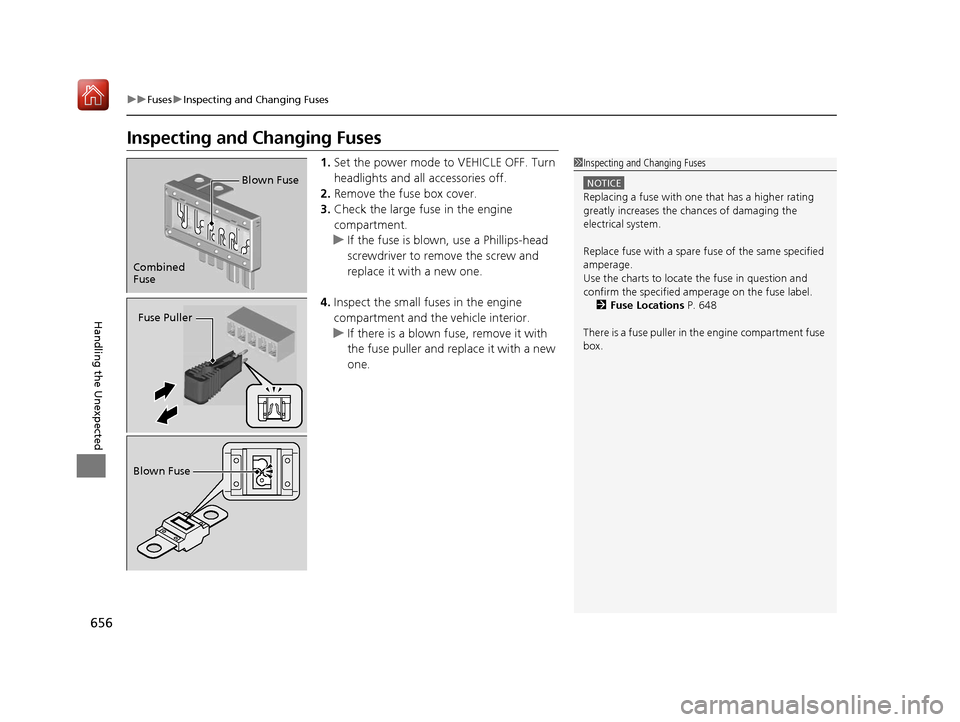
656
uuFuses uInspecting and Changing Fuses
Handling the Unexpected
Inspecting and Changing Fuses
1. Set the power mode to VEHICLE OFF. Turn
headlights and all accessories off.
2. Remove the fuse box cover.
3. Check the large fuse in the engine
compartment.
u If the fuse is blown, use a Phillips-head
screwdriver to remo ve the screw and
replace it with a new one.
4. Inspect the small fuses in the engine
compartment and the vehicle interior.
u If there is a blown fuse, remove it with
the fuse puller and replace it with a new
one.1Inspecting and Changing Fuses
NOTICE
Replacing a fuse with on e that has a higher rating
greatly increases the chances of damaging the
electrical system.
Replace fuse with a spare fuse of the same specified
amperageM
Use the charts to locate the fuse in question and
confirm the specified amperage on the fuse labelM 2 Fuse Locations P. 648
There is a fuse puller in the engine compartment fuse
box.
Combined
Fuse Blown Fuse
Fuse Puller
Blown Fuse
20 ACURA MDX E-AWD-31TRX6302.book 656 ページ 2020年2月11日 火曜日 午後1時
45分
Page 661 of 685

660
Handling the Unexpected
Refueling
Refueling From a Portable Fuel Container
If you have run out of fuel and need to refuel your vehicle from a portable fuel
container, use the funnel pr ovided with your vehicle.
1.Turn off the power system.
2. Press the fuel fill door release button.
u The fuel fill door opens.
3. Take the funnel out of its clip in the cargo
area.
2 Types of Tools P. 614
4.Place the end of the funnel on the lower
part of filler opening, then insert it slowly
and fully.
u Make sure that the end of the funnel
goes down along with the filler pipe.
5. Fill the tank with fuel from the portable fuel
container.
u Pour fuel carefully so you do not spill any.
6. Remove the funnel from the filler neck.
u Wipe up any fuel from the funnel before
storing it.
7. Shut the fuel fill door by hand.
1Refueling From a Portable Fuel Container
NOTICE
Do not insert the nozzle of a portable fuel container
or any funnel other than the one provided with your
vehicle. Doing so can damage the fuel systemM
Do not try to pry open or push open the sealed fuel
tank with foreign objects. This can damage the fuel
system and its seal.
Make sure the fuel in the portable fuel container is
gasoline before you refuelM
3WARNING
Gasoline is highly flammable and explosive.
You can be burned or seriously injured
when handling fuel.
• Turn the power syste m off, and keep
heat, sparks, and flame away.
• Handle fuel only outdoors.
• Wipe up spills immediately.
Funnel
20 ACURA MDX E-AWD-31TRX6302.book 660 ページ 2020年2月11日 火曜日 午後1時 45分
Page 668 of 685
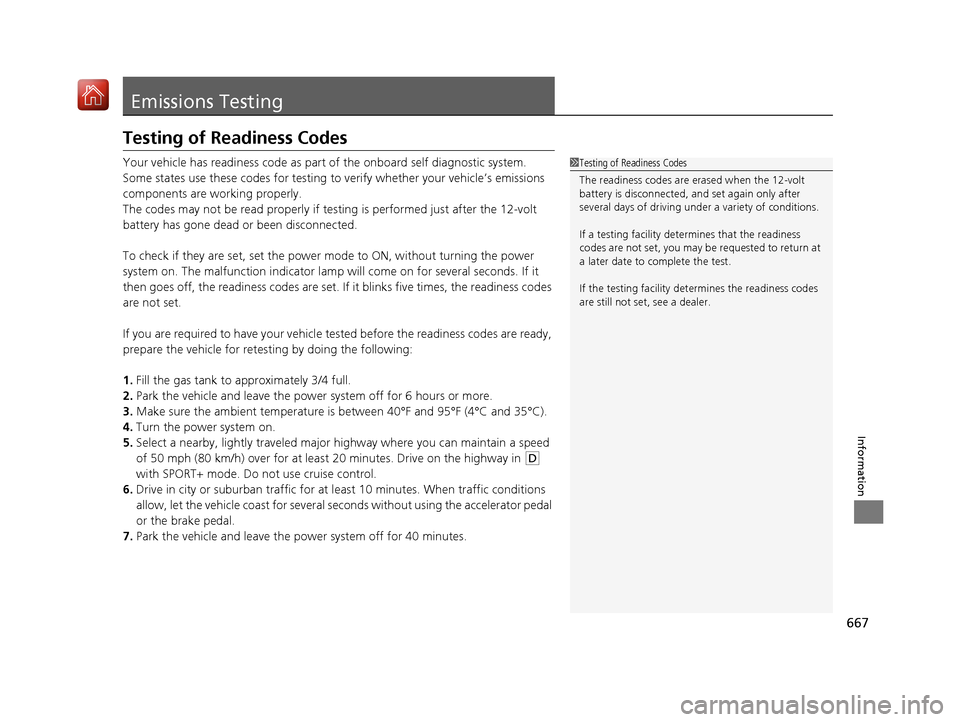
667
Information
Emissions Testing
Testing of Readiness Codes
Your vehicle has readiness code as part of the onboard self diagnostic system.
Some states use these codes for testing to verify whether your vehicle’s emissions
components are working properly.
The codes may not be read properly if te sting is performed just after the 12-volt
battery has gone dead or been disconnected.
To check if they are set, set the powe r mode to ON, without turning the power
system on. The malfunction indicator lamp will come on for several seconds. If it
then goes off, the readiness co des are set. If it blinks five times, the readiness codes
are not set.
If you are required to have your vehicle te sted before the readiness codes are ready,
prepare the vehicle for retest ing by doing the following:
1. Fill the gas tank to approximately 3/4 full.
2. Park the vehicle and leave the power system off for 6 hours or more.
3. Make sure the ambient temperature is between 40°F and 95°F (4°C and 35°C).
4. Turn the power system on.
5. Select a nearby, lightly traveled major hi ghway where you can maintain a speed
of 50 mph (80 km/h) over for at least 20 minutes. Drive on the highway in
(D
with SPORT+ mode. Do not use cruise control.
6. Drive in city or suburban traffic for at l east 10 minutes. When traffic conditions
allow, let the vehicle coast for several se conds without using the accelerator pedal
or the brake pedal.
7. Park the vehicle and leave the po wer system off for 40 minutes.
1Testing of Readiness Codes
The readiness codes are erased when the 12-volt
battery is disconnected, and set again only after
several days of driving unde r a variety of conditions.
If a testing facility determines that the readiness
codes are not set, you may be requested to return at
a later date to complete the test.
If the testing facility determines the readiness codes
are still not set, see a dealer.
20 ACURA MDX E-AWD-31TRX6302.book 667 ページ 2020年2月11日 火曜日 午後1時 45分
Page 673 of 685

672
uuClient Service Information u
Information
Music recognition technology and related
data are provided by Gracenote ®.
Gracenote is the industry standard in music
recognition technology and related content
delivery.
For more information, visit
www.gracenote.com.
When music is recorded to the HDD from a
CD, information such as the recording artist
and track name are retrieved from the
Gracenote Database and displayed (when
available).
Gracenote may not contain information for
all albums.
Gracenote is an internet-based music
recognition service that allows artist, album,
and track information from CDs to display
on the HDD.
Gracenote users are allowed 4 free updates
a year. More information about Gracenote,
its features, and downloads are available at
■Gracenote Music Recognition
Service (CDDB)www.acura.com (in U.S.) or www.acura.ca
(in Canada).
CD and music-related data from Gracenote,
Inc., copyright © 2000 to present
Gracenote. Gracenote Software, copyright
© 2000 to present Gracenote.
One or more patents owned by Gracenote
apply to this product and service. See the
Gracenote website for a non-exhaustive list
of applicable Gracenote patents.
Gracenote, CDDB, MusicID, MediaVOCS,
the Gracenote logo and logotype, and the
“Powered by Gracenote” logo are either
registered trademarks or trademarks of
Gracenote in the United States and/or other
countries.
This application or de vice contains software
from Gracenote, Inc. of Emeryville,
California (“Gracen ote”). The software
from Gracenote (the “Gracenote
Software”) enables th is application to
perform disc and/or file identification and
obtain music- related information, including
name, artist, track, and title information
(“Gracenote Data”) from online servers or
■Gracenote ® END USER LICENSE
AGREEMENT
embedded databases (collectively,
“Gracenote Servers”) and to perform other
functions. You may use Gracenote Data
only by means of th e intended End-User
functions or this application or device.
You agree that you will use Gracenote Data,
the Gracenote Software, and Gracenote
Servers for your own personal non-
commercial use only.
You agree not to assign, copy, transfer, or
transmit the Gracenote Software or any
Gracenote Data to any third party.
YOU AGREE NOT TO USE OR EXPLOIT
GRACENOTE DATA, THE GRACENOTE
SOFTWARE, OR GRACENOTE SERVERS,
EXCEPT AS EXPRESSLY PERMITTED HEREIN.
You agree that your non-exclusive license to
use the Gracenote Data, the Gracenote
Software, and Gracenote Servers will
terminate if you violate these restrictions. If
your license terminates, you agree to cease
any and all use of the Gracenote Data, the
Gracenote Software, and Gracenote
Servers.
20 ACURA MDX E-AWD-31TRX6302.book 672 ページ 2020年2月11日 火曜日 午後1時 45分
Page 676 of 685
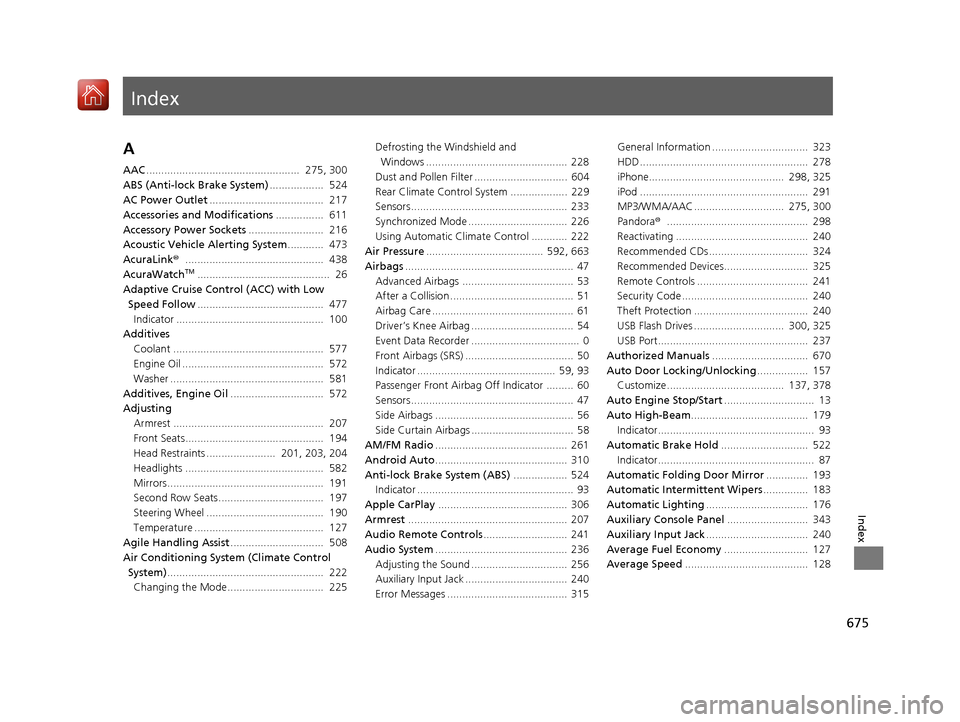
Index
675
Index
Index
A
AAC................................................... 275, 300
ABS (Anti-lock Brake System) .................. 524
AC Power Outlet ...................................... 217
Accessories and Modifications ................ 611
Accessory Power Sockets ......................... 216
Acoustic Vehicle Alerting System ............ 473
AcuraLink® .............................................. 438
AcuraWatch
TM............................................ 26
Adaptive Cruise Control (ACC) with Low Speed Follow .......................................... 477
Indicator ................................................. 100
Additives Coolant .................................................. 577
Engine Oil ............................................... 572
Washer ................................................... 581
Additives, Engine Oil ............................... 572
Adjusting Armrest .................................................. 207
Front Seats.............................................. 194
Head Restraints ....................... 201, 203, 204
Headlights .............................................. 582
Mirrors.................................................... 191
Second Row Seats................................... 197
Steering Wheel ....................................... 190
Temperature ........................................... 127
Agile Handling Assist ............................... 508
Air Conditioning System (Climate Control
System) .................................................... 222
Changing the Mode................................ 225 Defrosting the Windshield and
Windows ............................................... 228
Dust and Pollen Filter ............................... 604
Rear Climate Control System ................... 229
Sensors .................................................... 233
Synchronized Mode ................................. 226
Using Automatic Climate Control ............ 222
Air Pressure ....................................... 592, 663
Airbags ........................................................ 47
Advanced Airbags ..................................... 53
After a Collision ......................................... 51
Airbag Care ............................................... 61
Driver’s Knee Airbag .................................. 54
Event Data Recorder .................................... 0
Front Airbags (SRS) .................................... 50
Indicator .............................................. 59, 93
Passenger Front Airbag Off Indicator ......... 60
Sensors ...................................................... 47
Side Airbags .............................................. 56
Side Curtain Airbags .................................. 58
AM/FM Radio ............................................ 261
Android Auto ............................................ 310
Anti-lock Brake System (ABS) .................. 524
Indicator .................................................... 93
Apple CarPlay ........................................... 306
Armrest ..................................................... 207
Audio Remote Controls ............................ 241
Audio System ............................................ 236
Adjusting the Sound ................................ 256
Auxiliary Input Jack .................................. 240
Error Messages ........................................ 315 General Information ................................ 323
HDD ........................................................ 278
iPhone............................................. 298, 325
iPod ........................................................ 291
MP3/WMA/AAC .............................. 275, 300
Pandora
®............................................... 298
Reactivating ............................................ 240
Recommended CDs ................................. 324
Recommended Devices............................ 325
Remote Controls ..................................... 241
Security Code .......................................... 240
Theft Protection ...................................... 240
USB Flash Drives .............................. 300, 325
USB Port.................................................. 237
Authorized Manuals ................................ 670
Auto Door Locking/Unlocking ................. 157
Customize ....................................... 137, 378
Auto Engine Stop/Start .............................. 13
Auto High-Beam ....................................... 179
Indicator.................................................... 93
Automatic Brake Hold ............................. 522
Indicator.................................................... 87
Automatic Folding Door Mirror .............. 193
Automatic Intermittent Wipers ............... 183
Automatic Lighting .................................. 176
Auxiliary Console Panel ........................... 343
Auxiliary Input Jack .................................. 240
Average Fuel Economy ............................ 127
Average Speed ......................................... 128
20 ACURA MDX E-AWD-31TRX6302.book 675 ページ 2020年2月11日 火曜日 午後1時 45分