stop start Acura MDX HYBRID 2020 Owner's Guide
[x] Cancel search | Manufacturer: ACURA, Model Year: 2020, Model line: MDX HYBRID, Model: Acura MDX HYBRID 2020Pages: 685, PDF Size: 36.56 MB
Page 638 of 685

637
uuPower System Won’t Start uEmergency Power System Off
Handling the Unexpected
Emergency Power System Off
The POWER button may be used to turn the power system off due to an emergency
situation even while driving. If you must tu rn the power system off, do either of the
following operations:
• Press and hold the POWER button about for two seconds.
• Firmly press the POWER button three times.
The steering wheel will not lock. However, because turning off the power system
disables the power assist the power syst em provides to the steering and braking
systems, it will require significantly more physical effort and time to steer and slow
the vehicle. Use both feet on the brake pe dal to slow down the vehicle and stop
immediately in a safe place.
The transmission automa tically changes to
(P after the vehicle comes to a complete
stop. Then, the power mode changes to VEHICLE OFF.
1 Emergency Power System Off
Do not press the POWER button while driving unless
it is absolutely necessary for the power system to be
turned off.
If you press the POWER button while driving, the
beeper sounds.
20 ACURA MDX E-AWD-31TRX6302.book 637 ページ 2020年2月11日 火曜日 午後1時 45分
Page 643 of 685
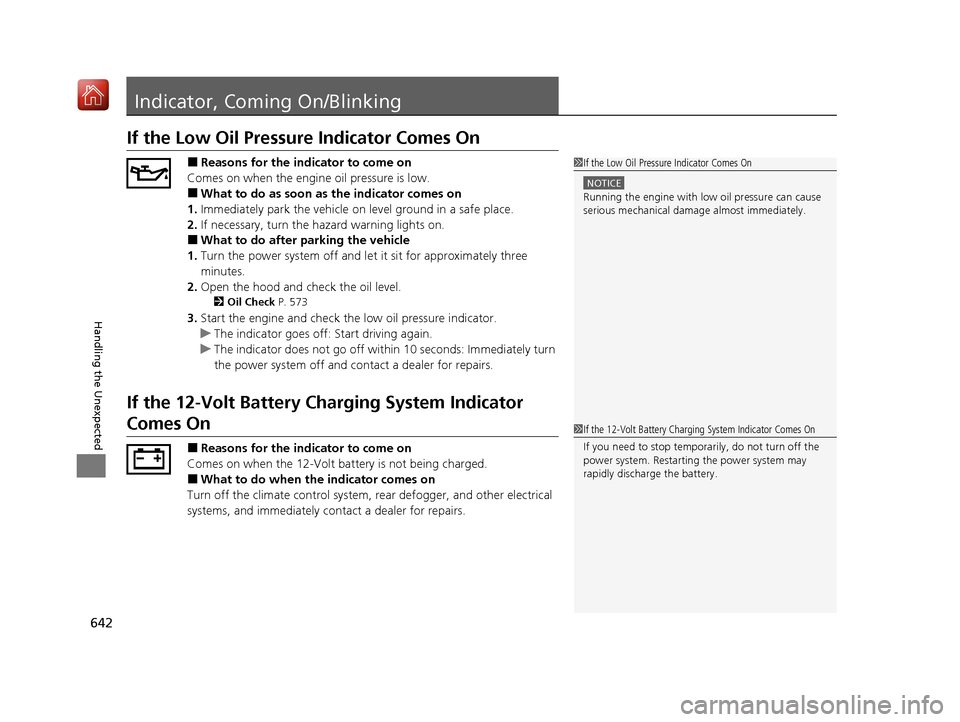
642
Handling the Unexpected
Indicator, Coming On/Blinking
If the Low Oil Pressure Indicator Comes On
■Reasons for the indicator to come on
Comes on when the engine oil pressure is low.
■What to do as soon as the indicator comes on
1. Immediately park the vehicle on level ground in a safe place.
2. If necessary, turn the ha zard warning lights on.
■What to do after parking the vehicle
1. Turn the power system off and let it sit for approximately three
minutes.
2. Open the hood and check the oil level.
2 Oil Check P. 573
3.Start the engine and check th e low oil pressure indicator.
u The indicator goes off: Start driving again.
u The indicator does not go off with in 10 seconds: Immediately turn
the power system off and contact a dealer for repairs.
If the 12-Volt Battery Charging System Indicator
Comes On
■Reasons for the indicator to come on
Comes on when the 12-Volt battery is not being charged.
■What to do when the indicator comes on
Turn off the climate con trol system, rear defogger, and other electrical
systems, and immediately contact a dealer for repairs.
1 If the Low Oil Pressure Indicator Comes On
NOTICE
Running the engine with low oil pressure can cause
serious mechanical damage almost immediatelyM
1If the 12-Volt Battery Chargi ng System Indicator Comes On
If you need to stop temporarily, do not turn off the
power system. Restarting the power system may
rapidly discharge the battery.
20 ACURA MDX E-AWD-31TRX6302.book 642 ページ 2020年2月11日 火曜日 午後1時 45分
Page 644 of 685

643
uuIndicator, Coming On/Blinking uIf the Malfunction Indicator Lamp Comes On or Blinks
Handling the Unexpected
If the Malfunction Indica tor Lamp Comes On or
Blinks
■Reasons for the indicator la mp to come on or blink
• Comes on when there is a problem with the engine emissions control
system.
• Blinks when engine misfiring is detected.
■What to do when the indicator lamp comes on
Avoid high speeds and immediately get your vehicle inspected at a
dealer.
■What to do when the indicator lamp blinks
Park the vehicle in a safe place with no flammable items and wait at least
10 minutes or more with the engine stopped until it cools.
1 If the Malfunction Indicato r Lamp Comes On or Blinks
NOTICE
If you drive with the malf unction indicator lamp on,
the emissions control system and the engine could be
damaged.
If the malfunction indicator lamp blinks again when
restarting the power system, drive to the nearest
dealer at 31 mph (50 km/h) or less. Have your vehicle
inspected.
20 ACURA MDX E-AWD-31TRX6302.book 643 ページ 2020年2月11日 火曜日 午後1時 45分
Page 645 of 685

644
uuIndicator, Coming On/Blinking uIf the Brake System Indicator (Red) Comes On
Handling the Unexpected
If the Brake System Indicator (Red) Comes On
■Reasons for the indicator to come on
• The brake fluid is low.
• There is a malfunction in the brake system.
■What to do when the indicator comes on while driving
Depress the brake pedal lightly to check pedal pressure.
• If normal, check the brake fluid level the next time you stop.
• If abnormal, take immediate action . If necessary, downshift the
transmission to slow the vehicle using regenerative braking.
If the Speed-Sensitive Electric Power Steering (EPS)
System Indicator Comes On
■Reasons for the indicator to come on
• Comes on when there is a problem with the EPS system.
• If you depress the accelerator pedal repeatedly to increase the engine
speed while the engine is idling, the indicator comes on, and
sometimes the steering wheel becomes harder to operate.
■What to do when the indicator comes on
Stop the vehicle in a safe place and restart the power system.
If the indicator comes on and stays on, immediately have your vehicle
inspected by a dealer.
1 If the Brake System Indicator (Red) Comes On
Have your vehicle re paired immediately.
It is dangerous to drive with low brake fluid. If there
is no resistance from the brake pedal, stop
immediately in a safe plac e. If necessary downshift
the gears.
If the brake system indicator and ABS indicator come
on simultaneously, the elec tronic brake distribution
system is not working. Th is can result in vehicle
instability under sudden braking.
Have your vehicle inspecte d by a dealer immediately.
If both red and amber brake system indicators come
on, stop the vehicle in a safe place and have it
inspected by a dealer immediately.U.S.
Canada
20 ACURA MDX E-AWD-31TRX6302.book 644 ページ 2020年2月11日 火曜日 午後1時 45分
Page 676 of 685
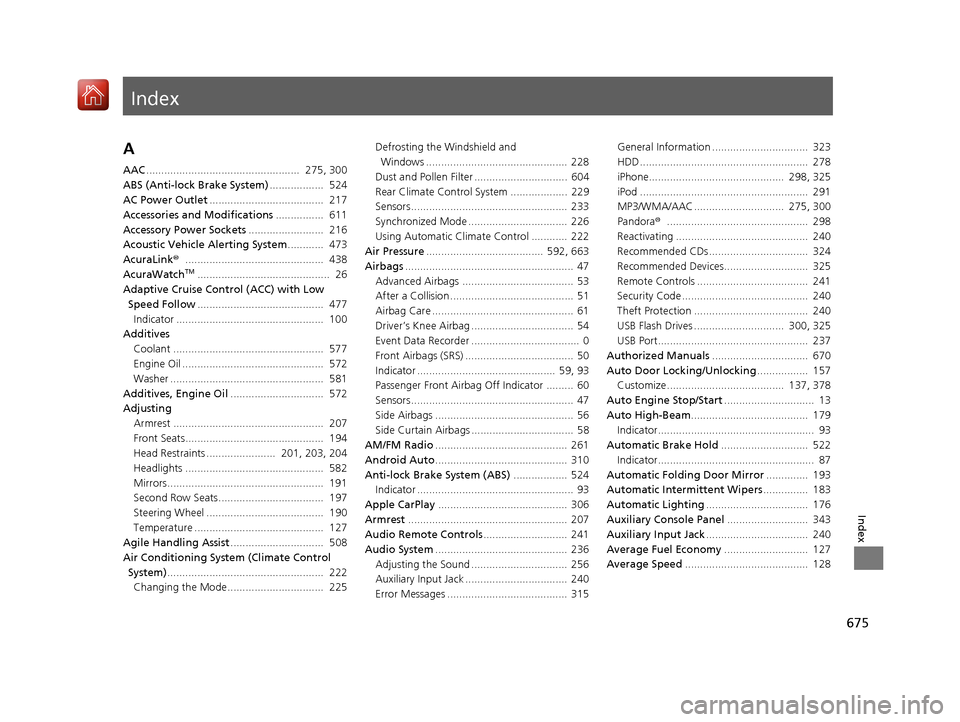
Index
675
Index
Index
A
AAC................................................... 275, 300
ABS (Anti-lock Brake System) .................. 524
AC Power Outlet ...................................... 217
Accessories and Modifications ................ 611
Accessory Power Sockets ......................... 216
Acoustic Vehicle Alerting System ............ 473
AcuraLink® .............................................. 438
AcuraWatch
TM............................................ 26
Adaptive Cruise Control (ACC) with Low Speed Follow .......................................... 477
Indicator ................................................. 100
Additives Coolant .................................................. 577
Engine Oil ............................................... 572
Washer ................................................... 581
Additives, Engine Oil ............................... 572
Adjusting Armrest .................................................. 207
Front Seats.............................................. 194
Head Restraints ....................... 201, 203, 204
Headlights .............................................. 582
Mirrors.................................................... 191
Second Row Seats................................... 197
Steering Wheel ....................................... 190
Temperature ........................................... 127
Agile Handling Assist ............................... 508
Air Conditioning System (Climate Control
System) .................................................... 222
Changing the Mode................................ 225 Defrosting the Windshield and
Windows ............................................... 228
Dust and Pollen Filter ............................... 604
Rear Climate Control System ................... 229
Sensors .................................................... 233
Synchronized Mode ................................. 226
Using Automatic Climate Control ............ 222
Air Pressure ....................................... 592, 663
Airbags ........................................................ 47
Advanced Airbags ..................................... 53
After a Collision ......................................... 51
Airbag Care ............................................... 61
Driver’s Knee Airbag .................................. 54
Event Data Recorder .................................... 0
Front Airbags (SRS) .................................... 50
Indicator .............................................. 59, 93
Passenger Front Airbag Off Indicator ......... 60
Sensors ...................................................... 47
Side Airbags .............................................. 56
Side Curtain Airbags .................................. 58
AM/FM Radio ............................................ 261
Android Auto ............................................ 310
Anti-lock Brake System (ABS) .................. 524
Indicator .................................................... 93
Apple CarPlay ........................................... 306
Armrest ..................................................... 207
Audio Remote Controls ............................ 241
Audio System ............................................ 236
Adjusting the Sound ................................ 256
Auxiliary Input Jack .................................. 240
Error Messages ........................................ 315 General Information ................................ 323
HDD ........................................................ 278
iPhone............................................. 298, 325
iPod ........................................................ 291
MP3/WMA/AAC .............................. 275, 300
Pandora
®............................................... 298
Reactivating ............................................ 240
Recommended CDs ................................. 324
Recommended Devices............................ 325
Remote Controls ..................................... 241
Security Code .......................................... 240
Theft Protection ...................................... 240
USB Flash Drives .............................. 300, 325
USB Port.................................................. 237
Authorized Manuals ................................ 670
Auto Door Locking/Unlocking ................. 157
Customize ....................................... 137, 378
Auto Engine Stop/Start .............................. 13
Auto High-Beam ....................................... 179
Indicator.................................................... 93
Automatic Brake Hold ............................. 522
Indicator.................................................... 87
Automatic Folding Door Mirror .............. 193
Automatic Intermittent Wipers ............... 183
Automatic Lighting .................................. 176
Auxiliary Console Panel ........................... 343
Auxiliary Input Jack .................................. 240
Average Fuel Economy ............................ 127
Average Speed ......................................... 128
20 ACURA MDX E-AWD-31TRX6302.book 675 ページ 2020年2月11日 火曜日 午後1時 45分