homelink Acura MDX HYBRID 2020 Owner's Manual
[x] Cancel search | Manufacturer: ACURA, Model Year: 2020, Model line: MDX HYBRID, Model: Acura MDX HYBRID 2020Pages: 685, PDF Size: 36.56 MB
Page 4 of 685
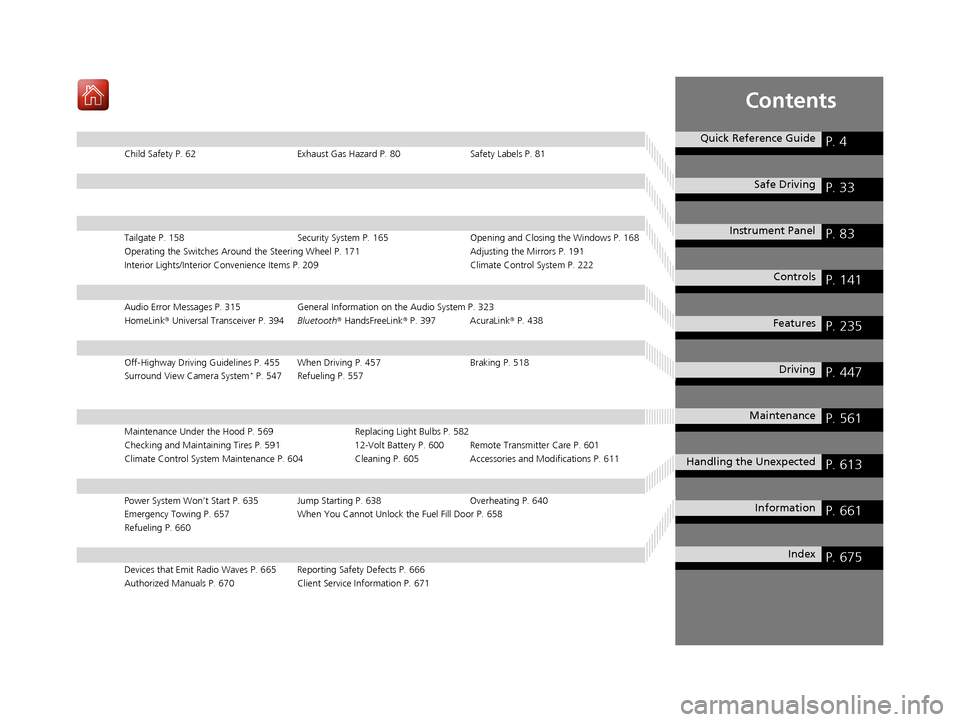
Contents
Child Safety P. 62Exhaust Gas Hazard P. 80Safety Labels P. 81
Tailgate P. 158 Security System P. 165Opening and Closing the Windows P. 168
Operating the Switches Around the Steering Wheel P. 171 Adjusting the Mirrors P. 191
Interior Lights/Interior Convenience It ems P. 209 Climate Control System P. 222
Audio Error Messages P. 315General Information on the Audio System P. 323
HomeLink ® Universal Transceiver P. 394 Bluetooth® HandsFreeLink ® P. 397 AcuraLink ® P. 438
Off-Highway Driving Guidelines P. 455 When Driving P. 457 Braking P. 518
Surround View Camera System* P. 547 Refueling P. 557
Maintenance Under the Hood P. 569 Replacing Light Bulbs P. 582
Checking and Maintaining Tires P. 591 12-Volt Battery P. 600 Remote Transmitter Care P. 601
Climate Control System Maintenance P. 604 Cleaning P. 605Accessories and Modifications P. 611
Power System Won’t Start P. 635 Jump Starting P. 638 Overheating P. 640
Emergency Towing P. 657 When You Cannot Unlock the Fuel Fill Door P. 658
Refueling P. 660
Devices that Emit Radio Waves P. 665 Reporting Safety Defects P. 666
Authorized Manuals P. 670 Client Service Information P. 671
Quick Reference GuideP. 4
Safe DrivingP. 33
Instrument PanelP. 83
ControlsP. 141
FeaturesP. 235
DrivingP. 447
MaintenanceP. 561
Handling the UnexpectedP. 613
InformationP. 661
IndexP. 675
20 ACURA MDX E-AWD-31TRX6302.book 3 ページ 2020年2月11日 火曜日 午後1時45分
Page 236 of 685

235
Features
This chapter describes how to operate technology features.
Audio SystemAbout Your Audio System ................ 236
USB Ports ......................................... 237
Auxiliary Input Jack .......................... 240
Audio System Theft Protection ......... 240
Audio Remote Controls .................... 241
Audio System Basic Operation ........ 243
On Demand Multi-Use Display
TM....... 244
Information Screen .......................... 248
Adjusting the Sound ........................ 256
Display Setup ................................... 257
Voice Control Operation .................. 258 Playing AM/FM Radio ....................... 261
Playing SiriusXM
® Radio ................... 264
Playing a CD .................................... 275
Playing Hard Disk Drive (HDD) Audio ... 278
Playing an iPod ................................ 291
Song By Voice
TM (SBV) ...................... 294
Playing Pandora ®*1........................... 298
Playing a USB Flash Drive ................. 300
Playing Bluetooth ® Audio................. 303
Siri Eyes Free .................................... 305
Apple CarPlay .................................. 306
Android Auto................................... 310 Audio Error Messages
...................... 315
General Information on the Audio System ............................................. 323
Rear Entertainment System (RES)
*.. 342
Customized Features ........................ 362
HomeLink ® Universal Transceiver ... 394
Bluetooth ® HandsFreeLink®
Using HFL ........................................ 397
HFL Menus ...................................... 400
AcuraLink® ........................................ 438
*1: Available only on U.S. models.
* Not available on all models
20 ACURA MDX E-AWD-31TRX6302.book 235 ページ 2020年2月11日 火曜日 午後1時 45分
Page 395 of 685

394
Features
HomeLink® Universal Transceiver
The HomeLink ® Universal Transceiver can be pr ogrammed to operate up to three
remote controlled devices around your home, such as garage doors, lighting, or
home security systems.
Refer to the safety information that came wi th your garage door opener to test that
the safety features are functioning properly. If you do not have the safety
information, contact the manufacturer.
Before programming HomeLink, make sure that people and objects are out of the
way of the garage or gate to prevent potential injury or damage.
When programming a garage door opener, park just outside the garage door’s
path.
■Important Safety Precautions
1 HomeLink ® Universal Transceiver
Before programming HomeLi nk to operate a garage
door opener, confirm that the opener has an external
entrapment protection system, such as an “electronic
eye,” or other safety and reverse stop features. If it
does not, HomeLink may not be able to operate it.
20 ACURA MDX E-AWD-31TRX6302.book 394 ページ 2020年2月11日 火曜日 午後1時 45分
Page 396 of 685

395
uuHomeLink ® Universal Transceiver uTraining HomeLink
Continued
Features
Training HomeLink
If it is necessary to er ase a previously entered
learned code:
• Press and hold the two outside buttons for
about 20 seconds, until the red indicator
blinks. Release the bu ttons, and proceed to
step 1.
• If you are training the second or third
button, go directly to step 1.
The instructions on the next page should work for most gate or garage openers, but
may not work for all. For detailed instructions about your specific remote opener,
visit http://www.homelink.com or call (800) 355-3515.
Red Indicator
20 ACURA MDX E-AWD-31TRX6302.book 395 ページ 2020年2月11日 火曜日 午後1時 45分
Page 397 of 685

uuHomeLink ® Universal Transceiver uTraining HomeLink
396
Features
■Training a Button1Training HomeLink
Retraining a Button
If you want to retrain a programmed button for a
new device, you do not ha ve to erase all button
memory. You can replace the existing memory code
using this procedure:
1. Press and hold the desired HomeLink button
until the HomeLink indi cator begins to blink.
2.
Quickly release the Home Link button and follow
steps 1 - 3 under “Training a Button.” You do not
need to press and rele ase the HomeLink button
again in step 2.
Indicator remains on
for about 25 secs.
Standard transmitter
Indicator remains on for
about 25 secs.
Rolling code transmitter
Erasing Codes
To erase all the codes, press and hold the two outside
buttons until the HomeLink i ndicator begins to blink
(about 10 to 20 secs). You should erase all codes
before selling the vehicle.
If you have any problems, see the device’s
instructions, visit www.homelink.com , or call
HomeLink at (800) 355-3515.
HomeLink® is a registered tra demark of Gentex
Corporation.4.
3.
2.
5.A.
B.
1. Position the remote transmitter you wish to link 1 to 3 inches (3 - 8 cm) from the
HomeLink button you want to program.
Press and release the desi red HomeLink button. Hold the button on the remote
transmitter. Does the HomeLink indicato r (LED) change from slowly blinking to
constantly on or rapidly blinking? The pr ocess should take less than 60 seconds.
Press and hold the
programmed HomeLink
button for about a sec.
Does the device (garage
door opener) work? Press and release the Ho
meLink button. Press
and release the button on the remote every 2
secs.
Does the HomeLink indicator (LED) change from
slowly blinking to constantly on or rapidly
blinking ? The process should take less than 60
seconds.
Training
Complete Press and hold the HomeLink button again.
Press and hold the HomeLink
button again.
The remote-controlled device
should operate.
Training Complete The remote has a ro
lling code. Press the
“learn” button on the remote-controlled
device (e.g. garage door opener).
Within 30 secs, press and hold the
programmed HomeLink button for 2 secs.
HomeLink indicator rapidly blinks.HomeLink LED is
constantly on.
YESNO
YES
YESNONO
20 ACURA MDX E-AWD-31TRX6302.book 396 ページ 2020年2月11日 火曜日 午後1時 45分
Page 680 of 685

679
Index
HFL (HandsFreeLink®) .............................. 397
High Beam Indicator .................................. 95
High Voltage Battery ............................... 517
Hill Start Assist System ............................. 462
HomeLink ® Universal Transceiver ........... 394
Honda App License Agreement .............. 326
Hybrid Vehicle SPORT HYBRID Super Handling-All Wheel
Drive
TM (SPORT HYBRID SH-AWD ®)............ 9
I
Identification Numbers ............................ 664
Engine, Motor, and Transmission ............ 664
Vehicle Identification............................... 664
Illumination Control ................................ 186
Button .................................................... 186
Immobilizer System .................................. 165
Indicator ................................................... 96
Indicators .................................................... 84
12-Volt Battery Charging System ...... 88, 642
Adaptive Cruise Control (ACC) with Low Speed Follow ......................... 100, 478
Anti-lock Brake System (ABS) .................... 93
Auto High-Beam ....................................... 93
Automatic Brake Hold ....................... 87, 522
Automatic Brake Hold System ........... 87, 522
Blind spot information System................. 104
Brake System (Amber) ............................... 85
Brake System (Red) ........................... 84, 644 Collision Mitigation Braking System
TM
(CMBSTM) ....................................... 102, 103
Electric Parking Brake ................................ 86
Electric Parking Brake System ............. 86, 645
Fog Lights .................................................. 96
Gear Position ............................................. 89
High Beam ................................................ 95
High Temperature ..................................... 92
Immobilizer System .................................... 96
Keyless Access System ............................... 97
Lane Keeping Assist System (LKAS) .... 98, 500
Lights On ................................................... 96
Low Fuel .................................................... 91
Low Oil Pressure ................................ 88, 642
Low Temperature ...................................... 92
Low Tire Pressure/TPMS ..................... 95, 646
M (sequential mode) Indicator/Sequential Mode Gear Selection ............................... 89
Malfunction Indicator Lamp ............... 88, 643
POWER SYSTEM Indicator .................. 91, 647
READY ...................................................... 92
Road Departure Mitigation (RDM) .............. 99
Seat Belt Reminder .............................. 40, 91
Security System Alarm ............................... 97
Speed-sensitive Electric Power Steering
(EPS) System .................................... 95, 644
SPORT+ mode ........................................... 92
Supplemental Restraint System ............ 59, 93
System Message ........................................ 97
Transmission System .......................... 90, 646
Turn Signal ................................................ 95 Vehicle Stability Assist
TM (VSA
®)
System ............................................ 94, 506
VSA ® OFF .......................................... 94, 507
Information .............................................. 661
Information Screen .................................. 248
Instrument Panel ........................................ 83
Brightness Control................................... 186
Integrated Dynamics System ................... 474
Dynamic Mode button ............................ 474
Interface Dial ............................................ 243
Interior Lights ........................................... 209
Interior Rearview Mirror .......................... 191
iPhone ............................................... 298, 325
iPod ................................................... 291, 325
J
Jack (Wheel Nut Wrench) ........................ 619
Jump Starting ........................................... 638
K
Key Number Tag ....................................... 144
Keyless Access System .............................. 145
Keyless Lockout Prevention ..................... 152
Keys ........................................................... 143
Lockout Prevention.................................. 152
Number Tag ............................................ 144
Rear Door Won’t Open............................ 156
Remote Transmitter ................................. 150
Types and Functions ................................ 143
20 ACURA MDX E-AWD-31TRX6302.book 679 ページ 2020年2月11日 火曜日 午後1時 45分