change time Acura NSX 2017 Owner's Guide
[x] Cancel search | Manufacturer: ACURA, Model Year: 2017, Model line: NSX, Model: Acura NSX 2017Pages: 116, PDF Size: 7.19 MB
Page 42 of 116
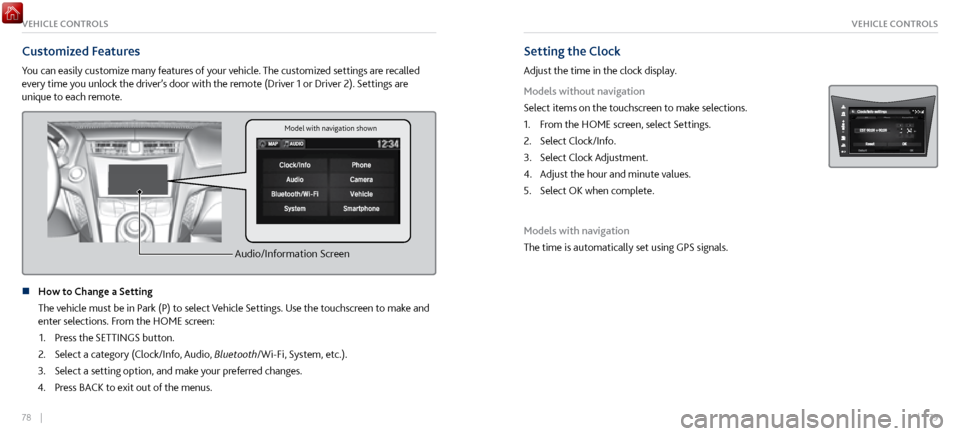
78 || 79
VEHICLE CONTROLSVEHICLE CONTROLS
Customized Features
You can easily customize many features of your vehicle. The customized settings are recalled
every time you unlock the driver’s door with the remote (Driver 1 or Driver 2). Settings are
unique to each remote.
Audio/Information Screen
n How to Change a Setting
The vehicle must be in P
ark (P) to select Vehicle Settings. Use the touchscreen to make and
enter selections. From the HOME screen:
1.
Press the SETTINGS button.
2.
Select a category (Clock/Info, Audio,
Bluetooth/Wi-Fi, System, etc.).
3.
Select a setting option, and make y
our preferred changes.
4.
Press BACK to
exit out of the menus.
Setting the Clock
Adjust the time in the clock display.
Models without navigation
Select items on the touchscreen to make selections.
1.
From the HOME scr
een, select Settings.
2.
Select Clock/Info.
3.
Select Clock Adjustment.
4.
Adjust the hour and minute values.
5.
Select OK when complete.
Models with navigation
The time is automatically set using GPS signals.
Model with navigation shown
Page 49 of 116
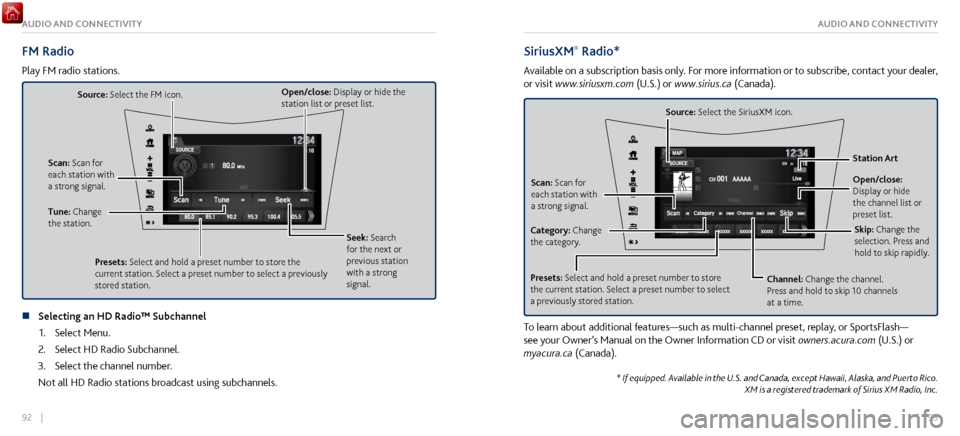
92 || 93
AUDIO AND CONNECTIVITYAUDIO AND CONNECTIVITY
FM Radio
Play FM radio stations.
Source: Select the FM icon.
Tune: Change
the station. Seek: Search
for the next or
previous station
with a strong
signal.
Open/close: Display or hide the
station list or preset list.
Scan: Scan for
each station with
a strong signal.
Presets: Select and hold a preset number to store the
current station. Select a preset number to select a previously
stored station.
n Selecting an HD Radio™ Subchannel1.
Select Menu.
2.
Select HD Radio Subchannel.
3.
Select the channel number.
Not all HD Radio stations broadcast using subchannels.
SiriusXM® Radio*
Available on a subscription basis only. For more information or to subscribe, contact your dealer,
or visit www.siriusxm.com (U.S.) or www.sirius.ca (Canada).
Open/close:
Display or hide
the channel list or
preset list. Station Art
Source: Select the SiriusXM icon.
Category: Change
the category. Channel: Change the channel.
Press and hold to skip 10 channels
at a time.
Scan: Scan for
each station with
a strong signal.
Presets: Select and hold a preset number to store
the current station. Select a preset number to select
a previously stored station. Skip: Change the
selection. Press and
hold to skip rapidly.
To learn about additional features—such as multi-channel preset, replay, or SportsFlash—
see your Owner’s Manual on the Owner Information CD or visit
owners.acura.com (U.S.) or
myacura.ca (Canada).
* If equipped. Available in the U.S. and Canada, except Hawaii, Alaska, and Puerto Rico. XM is a registered trademark of Sirius XM Radio, Inc.
Page 75 of 116

144 || 145
DRIVINGDRIVING
n Activating and Setting the Vehicle Speed
Press the CRUISE
button.
Accelerate to the desired speed (above 25 mph). Press the
SET/– part of the switch and take your foot off the pedal.
RES/+ /SET/� Switch
Press down and release
n Adjusting the Vehicle Speed
Press the RES/+
section of the switch to increase speed or the
SET/– section to decrease speed.
Each time you press the switch, the vehicle speed changes by
about 1 mph (1.6 km/h). If you keep the switch pressed, the
vehicle speed increases or decreases until you release it.
To increase speed
To decrease speed
n Canceling Cruise Control
Press either the CANCEL or CRUISE buttons, or press the
brake pedal.
After cruise control has been canceled, you can still resume
the prior set speed by pressing the RES/+ part of the switch
while driving at a speed of at least 25 mph (40 km/h).
Press the CRUISE button to turn the system off.
ButtonCANCEL
CRUISE
Button
Vehicle Stability Assist® (VSA®)
Also known as Electronic Stability Control (ESC), VSA helps stabilize the vehicle during cornering
if the vehicle turns more or less than what was intended. It assists in maintaining traction on
slippery surfaces by regulating engine output and selectively applying the brakes.
n
Turning VSA On or Off
VSA is turned on
every time you turn on the vehicle, even if you previously turned it off. If
you turn VSA off, your vehicle has normal braking and cornering ability, but not VSA traction
and stability enhancement.
To turn VSA on or off, press and hold the VSA OFF button
until you hear a beep. The VSA OFF indicator appears when
the system is off.
Turning VSA off also turns off traction control. That may make
it easier to free your vehicle if it is stuck in mud or snow.
VSA® OFF Indicator
Page 81 of 116
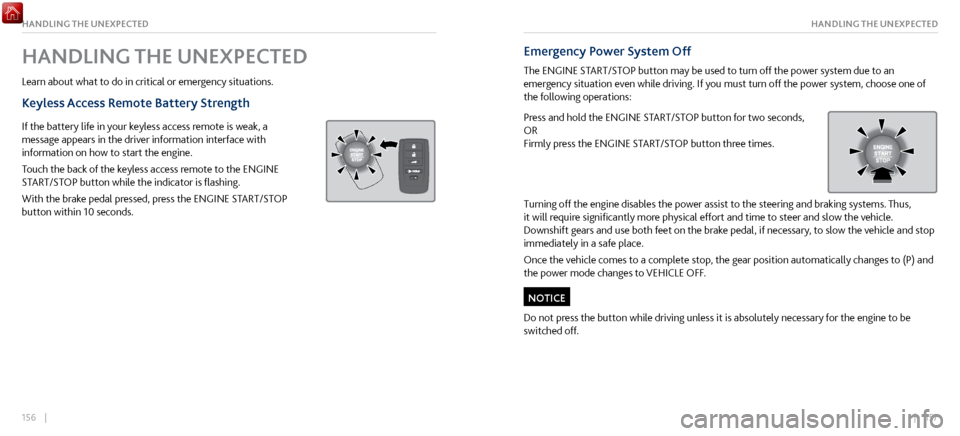
156 || 157
HANDLING THE UNEXPECTEDHANDLING THE UNEXPECTED
HANDLING THE UNEXPECTED
Learn about what to do in critical or emergency situations.
Keyless Access Remote Battery Strength
If the battery life in your keyless access remote is weak, a
message appears in the driver information interface with
information on how to start the engine.
Touch the back of the keyless access remote to the ENGINE
START/STOP button while the indicator is flashing.
With the brake pedal pressed, press the ENGINE START/STOP
button within 10 seconds.
Emergency Power System Off
The ENGINE START/STOP button may be used to turn off the power system due to an
emergency situation even while driving. If you must turn off the power system, choose one of
the following operations:
Press and hold the ENGINE START/STOP button for two seconds,
OR
Firmly press the ENGINE START/STOP button three times.
Turning off the engine disables the power assist to the steering and braking systems. Thus,
it will require significantly more physical effort and time to steer and slow the vehicle.
Downshift gears and use both feet on the brake pedal, if necessary, to slow the vehicle and stop
immediately in a safe place.
Once the vehicle comes to a complete stop, the gear position automatically changes to (P) and
the power mode changes to VEHICLE OFF.
Do not press the button while driving unless it is absolutely necessary for the engine to be
switched off.
NOTICE
Page 91 of 116

176 || 177
MAINTENANCEMAINTENANCE
Improperly maintaining this vehicle or failing to correct a problem before driving
can cause a crash in which you can be seriously hurt or killed.
Always follow the inspection and maintenance recommendations according to
the schedules in this guide.
WARNING
Failure to properly follow maintenance instructions and precautions can cause
you to be seriously hurt or killed.
Always follow the procedures and precautions in this guide.
WARNING
Maintenance Minder™
When maintenance is due, the system message indicator comes on and the Maintenance
Minder appears on the multi-information display every time you turn the vehicle on. Press the
Info (p/q) buttons on the steering wheel to change displays.
See page 179 to check the indicated maintenance service(s).
Maintenance Service Items
Remaining Engine Oil Life
Righ t Selector Whee l
Page 103 of 116

200 || 201
MAINTENANCEMAINTENANCE
n Tire and Wheel Replacement
Replace y
our tires with radials of the same size, load range, speed rating, and maximum
cold tire pressure rating (as shown on the tire’s sidewall). Using tires of a different size or
construction can cause certain vehicle systems to work incorrectly. It is best to replace all
four tires at the same time. If that isn’t possible, replace the front or rear tires in pairs.
If you change or replace a wheel, make sure that the wheel’s specifications match those of
the original wheels. Only use TPMS-specified wheels approved for your vehicle.
Installing improper tires on your vehicle can affect handling and stability.
This can cause a crash in which you can be seriously hurt or killed.
Always use the size and type of tires recommended in the owner’s manual.
WARNING
n Tire Service Life
The life of y
our tires is dependent on many factors, including driving habits, road conditions,
vehicle loading, inflation pressure, maintenance history, speed, and environmental
conditions (even when the tires are not in use).
In addition to regular inspections and inflation pressure maintenance, it is recommended
that you have annual inspections performed once the tires reach five years old. All tires,
including the spare, should be removed from service after 10 years from the date of
manufacture, regardless of their condition or state of wear. n
Winter Tires
If driving on snowy
or frozen roads, mount all season tires marked “M+S”, snow tires, or
tire chains; reduce speed; and maintain sufficient distance between vehicles when driving.
For winter tires, select the size and load ranges that are the same as the original tires, and
mount them to all four wheels.
n
Tire Chains
Tire chains can be used onl
y in conjunction with winter tires. Install tire chains on the rear
tires only.
For 295/30R20 (97V) winter tires: Auto-trac 232405
For 305/30R20 (103W) XL winter tires: K-Summit K-44
Mount chains as tightly as you can, and make sure that they do not touch the brake lines or
suspension.
Using the wrong chains, or not properly installing chains, can damage the brake
lines and cause a crash in which you can be seriously injured or killed.
Follow all instructions in this guide regarding the selection and use of tire chains.
WARNING
Traction devices that are the wrong size or improperly installed can damage your vehicle’s
brake lines, suspension, body, and wheels. Stop driving if they are hitting any part of the
vehicle.
NOTICE
Page 106 of 116

206 || 207
MAINTENANCEMAINTENANCE
Testing of Readiness Codes
Your vehicle has readiness codes as part of the onboard self-diagnostic system. Some states use these
codes for testing to verify your vehicle’s emissions components are working properly. The codes may
not be read if you go through the testing just after the battery has gone dead or been disconnected.
To check if they are set, turn the vehicle on without starting the engine. The malfunction indicator
lamp will come on for several seconds. If it goes off, the readiness codes are set. If it blinks five times,
the readiness codes are not set.
If you are required to have your vehicle tested before the readiness codes are set, prepare the vehicle
for retesting by doing the following:
1.
Fill the gas tank to appro
ximately 3/4 full.
2.
Park the v
ehicle and leave the power system off for 6 hours or more.
3.
Make sure the ambient
temperature is between 40°F and 95°F (4°C and 35°C).
4.
Turn the power system on without
touching the accerator pedal, and let it idle for 20 seconds.
5.
Still in Park (P), increase the engine speed
to 2.000 rpm and hold it for about three minutes.
6.
Let the engine idle for 20 seconds without
touching the accelerator.
7.
Select a nearby, lightly
traveled major highway where you can maintain a speed of 50 mph (80
km/h) for at least 20 minutes. Drive on the highway with the vehicle in D and in SPORT mode. Do
not use cruise control.
8.
Drive in city or suburban traffic
for at least 10 minutes. When traffic conditions allow, let the
vehicle coast for several seconds without using the accelerator pedal or the brake pedal.
9.
Park the v
ehicle and leave the power system off for 40 minutes.
The readiness codes are erased when the battery is disconnected, and set again only after several
days of driving under a variety of conditions.
If a testing facility determines that the readiness codes are not set, you may be requested to return at
a later date to complete the test, or see your authorized Acura NSX dealer.
Long-Term Storage
If you need to park your vehicle for an extended period (more than one month), there are
several things you should do to prepare it for storage. This helps reduce possible deterioration of
vehicle components and overall condition, which allows you to get the vehicle back on the road
with minimal delay. These are:
•
If possible, store your NSX in a garage
or enclosed area.
•
Fill the fuel tank completely
.
•
Change the engine oil and filter
.
•
Wash and dry the exterior completel
y.
•
Clean the interior. Make sur
e the carpeting, floor mats, etc., are completely dry.
•
Put the transmission in (P). Release
the parking brake.
•
Leave one window
open slightly (if the vehicle is being stored indoors).
•
Connect the 12-volt battery
to an accessory battery charger. For more information on how
to maintain your 12-volt battery, consult an authorized Acura NSX dealer.
•
If the vehicle is
to be stored for a longer period of time, it should be supported on jack
stands to raise the tires off the ground to prevent tire flat spotting. Consult an authorized
Acura NSX dealer for information about the correct jack stands.
•
Support the front wiper
blade arms with a folded towel or rag so they do not touch the
windshield.
•
Cover
the vehicle with a breathable cover, one made from a porous material such as cotton.
Nonporous materials (such as plastic sheeting) may trap moisture, which can damage the
paint.
Page 108 of 116

210 || 211
CLIENT INFORMATIONSPECIFICATIONS
n Fluids
Brake Fluid
Dual Clutch Transmission Fluid
Twin Motor Unit Flui d
Specified
SpecifiedAcura Heavy Duty Brake Fluid DOT 4
Capacity ChangeAcura Automatic Transmission Fluid
ATF DW-1 2.75 US qt (2.6ℓ)
Specified
Capacity Change Acura Gear Oil GO-Type 2.0
4.86 US qt (4.6 ℓ)
Specified
Capacity Chang eAcura Automatic Transmission Fluid
ATF DW-1
2.56 US qt (2.42ℓ)
Clutch
Transmissio n
Engine Oil
Engine Coolant
Inverter Coolant
Recommended
Capacity Change
filter including
8.3 US qt (7.9 ℓ )
Specified Ultimate Full Synthetic Motor Oil,
Type3, 0W-40
Chang e7 .7 US qt (7.3 ℓ)
Ratio
Capacity
Specifie d
Ratio
Acura Long Life Antifreeze/Coolant Type250/50 with distilled water 4.1 US gal (15.5 ℓ)
(change including the remaining
0.34 US gal (1.29 ℓ ) in the
reserve tank and heater )
Capacity
Acura Long Life Antifreeze/Coolant Type250/50 with distilled water
0.50 US gal (1.90 ℓ)
(change including the remaining
0.12 US gal (0.46 ℓ) in the reserve tank)
Washer FluidTank Capacity 2.6 US qt (2.5 ℓ)
Brake Fluid
Dual Clutch Transmission Fluid
Twin Motor Unit Flui dSpecified
Specified Acura Heavy Duty Brake Fluid DOT 4
Capacity Change Acura Automatic Transmission Fluid
ATF DW-1
2.75 US qt (2.6ℓ)
Specified
Capacity Change Acura Gear Oil GO-Type 2.0
4.86 US qt (4.6 ℓ)
Specified
Capacity Chang
e
Acura Automatic Transmission Fluid
ATF DW-1
2.56 US qt (2.42ℓ)
Clutch
Transmissio n
Engine Oil
Engine Coolan t
Inverter C oolant
Recommended
Capacity Change
filter including
8.3 US qt (7.9 ℓ )
Specifie d Ultimate Full Synthetic Motor Oil,
Type3, 0W-40
Chang e7 .7 US qt (7.3 ℓ)
Ratio
Capacity
Specifie d
Ratio Acura Long Life Antifreeze/Coolant Type
2
50/50 with distilled water 4.1 US gal (15.5 ℓ)
(change including the remaining
0.34 US gal (1.29 ℓ ) in the
reserve tank and heater )
Capacity Acura Long Life Antifreeze/Coolant Type
2
50/50 with distilled water 0.50 US gal (1.90 ℓ)
(change including the remaining
0.12 US gal (0.46 ℓ) in the reserve tank)
Washer FluidTank Capacity 2.6 US qt (2.5 ℓ)
n Tires
Regular Size
Front
245/35ZR19 (93Y
)
Rear
305/30ZR20 (103Y )
Pressure Front
32 (220 [2.2])
psi (kPa [kgf/c m
2])Rear
32 (220 [2.2])
Wheel Size Front
19 X 8 1/2J
Rear
20 X 11J
Re
gula r
CLIENT INFORMATION
Learn about information specific to you as an Acura client and how to get help.
Frequently Asked Questions/Troubleshooting
Below are some frequently asked questions and troubleshooting items that you may have about
the vehicle.
Q:
How do I set the
vehicle clock?
A:
For vehicles
without navigation, see page 79. For vehicles with navigation, the time is
automatically set using GPS signals.
Q:
Why doesn’
t the vehicle start when I press the ENGINE START/STOP button?
A:
The brake pedal must be pressed to start
the engine.
Q:
What is the AUT
O setting on my headlight lever?
A:
When in the AUTO
position, the vehicle’s exterior lights will automatically turn on or off
depending on the ambient lighting.
Q:
Only the driv
er’s door unlocks when I shift to Park (P). Can both doors unlock?
A:
On the HOME Screen,
select Settings, then Vehicle, then Keyless Access Setup, then Door
Unlock Mode. Select “All Doors.”
Q:
After m
y battery was disconnected or went dead, the audio system is asking for a code.
Where do I find this?
A:
In most cases, you do not need
to enter a code. Turn on the vehicle and the audio system,
and press and hold the power button until the system reactivates.
Page 111 of 116

216 || 217
CLIENT INFORMATIONCLIENT INFORMATION
Disclosures
n Devices That Emit Radio Waves
The following products and systems
on your vehicle emit radio waves when in operation:
AcuraLink
Audio system
Bluetooth Audio
Bluetooth
HandsFreeLink
HomeLink Universal Transceiver
Immobilizer system Remote transmitter
Remote engine starter
Keyless Access System
Tire Pressure Monitoring System
Charging cable
Interactive remote control
Each of the above complies with the appropriate requirements or the required standards of
FCC (Federal Communications Commission) and Industry Canada, described below:
As required by the FCC:
This device complies with Part 15 of the FCC rules. Operation is subject to the following two
conditions: (1) This device may not cause harmful interference, and (2) this device must accept
any interference received, including interference that may cause undesired operation.
Changes or modifications not expressly approved by the party responsible for compliance
could void the user’s authority to operate the equipment.
As required by Industry Canada:
This device complies with Industry Canada licence-exempt RSS standard(s). Operation is
subject to the following two conditions: (1) this device may not cause interference, and (2)
this device must accept any interference, including interference that may cause undesired
operation of the device. n
California Perchlorate C
ontamination Prevention Act
The airbags, seat belt tensioners, and CR-type batteries in this vehicle may contain
perchlorate materials—special handling may apply. See www.dtsc.ca.gov/hazardouswaste/
perchlorate/ for more information.
n
California Proposition 65 Warning
W
ARNING: This product contains or emits chemicals known to the state of California to
cause cancer and birth defects or other reproductive harm.
n
Event Data Recorders
This
vehicle is equipped with an event data recorder (EDR). The main purpose of an EDR
is to record, in certain crash or near crash-like situations, such as an air bag deployment
or hitting a road obstacle, data that will assist in understanding how a vehicle’s systems
performed. The EDR is designed to record data related to vehicle dynamics and safety
systems for a short period of time, typically 30 seconds or less. The EDR in this vehicle
is designed to record such data as:
How various systems in your vehicle were operating;
Whether or not the driver and passenger safety belts were buckled/fastened;
How far (if at all) the driver was depressing the accelerator and/or brake pedal; and,
How fast the vehicle was traveling.
These data can help provide a better understanding of the circumstances in which crashes
and injuries occur.
NOTE: EDR data are recorded by your vehicle only if a non-trivial crash situation occurs;
no data are recorded by the EDR under normal driving conditions and no personal data
(e.g., name, gender, age, and crash location) are recorded. However, other parties, such as