climate control Acura NSX 2017 Owner's Guide
[x] Cancel search | Manufacturer: ACURA, Model Year: 2017, Model line: NSX, Model: Acura NSX 2017Pages: 116, PDF Size: 7.19 MB
Page 2 of 116
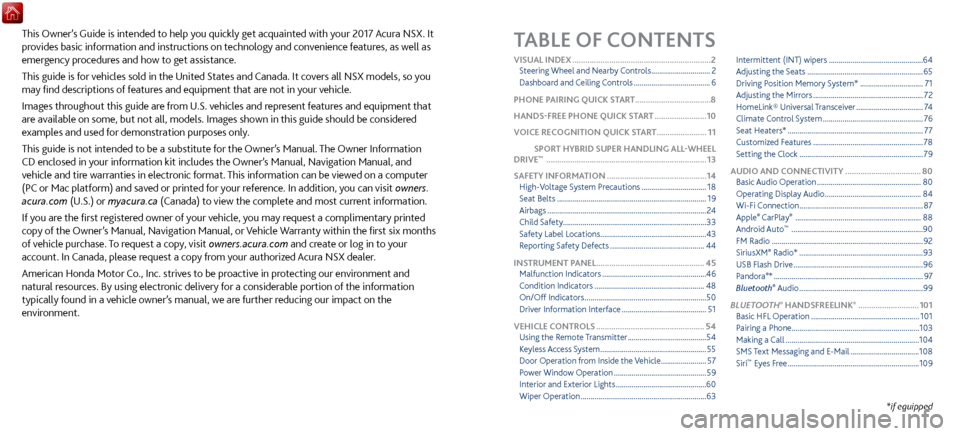
TABLE OF CONTENTS
*if equipped
This Owner’s Guide is intended to help you quickly get acquainted with your 2017 Acura NSX. It
provides basic information and instructions on technology and convenience features, as well as
emergency procedures and how to get assistance.
This guide is for vehicles sold in the United States and Canada. It covers all NSX models, so you
may find descriptions of features and equipment that are not in your vehicle.
Images throughout this guide are from U.S. vehicles and represent features and equipment that
are available on some, but not all, models. Images shown in this guide should be considered
examples and used for demonstration purposes only.
This guide is not intended to be a substitute for the Owner’s Manual. The Owner Information
CD enclosed in your information kit includes the Owner’s Manual, Navigation Manual, and
vehicle and tire warranties in electronic format. This information can be viewed on a computer
(PC
or Mac platform) and saved or printed for
your reference. In addition, you can visit owners.
acura.com (U.S.) or myacura.ca (Canada) to view the complete and most current information.
If you are the first registered owner of your vehicle, you may request a complimentary printed
copy of the Owner’s Manual, Navigation Manual, or Vehicle Warranty within the first six months
of vehicle purchase. To request a copy, visit owners.acura.com and create or log in to your
account. In Canada, please request a copy from your authorized Acura NSX dealer.
American Honda Motor Co., Inc. strives to be proactive in protecting our environment and
natural resources. By using electronic delivery for a considerable portion of the information
typically found in a vehicle owner’s manual, we are further reducing our impact on the
environment.
VISUAL INDEX ................................................................ 2
Steering Wheel and Nearby C ontrols ..............................2
Dashboard and C
eiling Controls
....................................... 6
PHONE PAIRING QUICK
START...................................8
HANDS-FREE PHONE QUICK START
........................ 10
VOICE RECOGNITION QUICK ST
ART
.......................11
SPORT HYBRID SUPER HANDLING ALL
-WHEEL
DRIVE
™ ........................................................................\
.. 13
SAFETY INFORMATION
.............................................. 14
High-Voltage S
ystem Precautions
................................. 18
Seat Belts ........................................................................\
.... 19
Airbags ........................................................................\
......... 24
Child Safety ........................................................................\
.33
Safety Label Locations
......................................................43
Reporting Safety Defects ................................................ 44
INSTRUMENT PANEL..................................................
45
Malfunction Indicators
..................................................... 46
Condition Indicators ........................................................ 48
On/Off Indicators .............................................................. 50
Driver Information Interface ........................................... 51
VEHICLE CONTROLS
.................................................. 54
Using the R
emote Transmitter
........................................ 54
Keyless Access
System
...................................................... 55
Door Operation from
Inside the Vehicle
.......................57
Power Window Operation ............................................... 59
Interior and Exterior Lights .............................................. 60
Wiper Operation ................................................................ 63Intermittent (INT) wipers
................................................
64
Adjusting the Seats ........................................................... 65
Driving Position Memory S
ystem*
................................
71
Adjusting the Mirr
ors
........................................................
72
HomeLink® Universal T
ransceiver
..................................
74
Climate Control
System
...................................................
76
Seat Heaters* ..................................................................... 77
Customized Featur
es
........................................................
78
Setting the Clock ............................................................... 79
AUDIO AND CONNECTIVITY
................................... 80
Basic Audio Operation ..................................................... 80
Operating Display Audio ................................................. 84
Wi-Fi Connection ............................................................... 87
Apple® CarPlay® ................................................................ 88
Android Auto™ ................................................................... 90
FM Radio ........................................................................\
.....92
SiriusXM
® Radio* ............................................................... 93
USB Flash Drive .................................................................. 96
Pandora®* ........................................................................\
.... 97
Bluetooth® Audio ............................................................... 99
BLUETOOTH
® HANDSFREELINK® ............................ 101
Basic HFL Operation ....................................................... 101
Pairing a Phone.................................................................
103
Making a Call
.................................................................... 104
SMS Text Messaging and E-Mail ................................... 108
Siri™ Eyes Free ................................................................... 109
Page 4 of 116
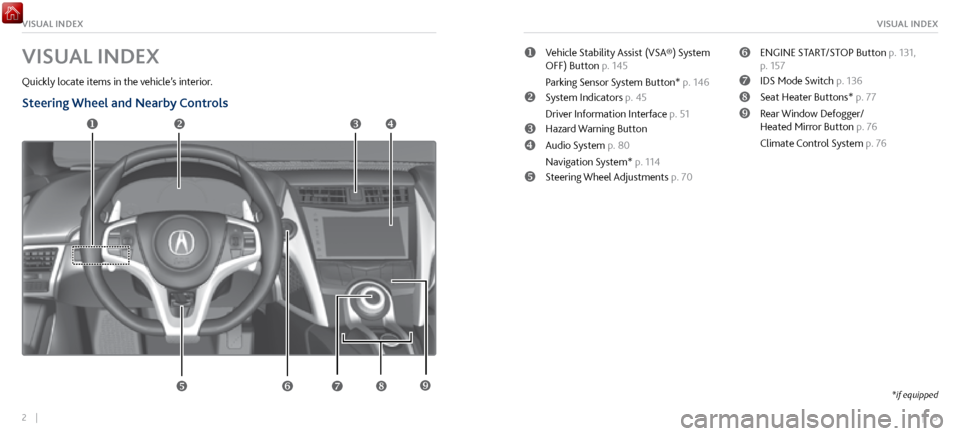
2 || 3
VISUAL INDEXVISUAL INDEX
VISUAL INDEX
Quickly locate items in the vehicle’s interior.
Steering Wheel and Nearby Controls
uVehicle Stability Assist (VSA®) System
OFF) Button p. 145
Parking Sensor System Button* p. 146
vSystem Indicators p. 45
Driver Information Interface p. 51
wHazard Warning Button
xAudio System p. 80
Navigation System* p. 114
ySteering Wheel Adjustments p. 70
zENGINE START/STOP Button p. 131,
p. 157
{IDS Mode Switch p. 136
|Seat Heater Buttons* p. 77
}Rear Window Defogger/
Heated Mirror Button p. 76
Climate Control System p. 76uv w x
y z { |
*if equipped}
Page 8 of 116

10 || 11
QUICK STARTQUICK START
VOICE RECOGNITION QUICK START
Depending on how your vehicle is equipped, you can use voice recognition to place phone calls,
adjust the audio and climate-control systems, work with the available navigation system and
more.
Use these tips for better voice recognition.
Hang-up/Back Button
Talk Button Microphone
Pick-up Button
Volume up
Volume down
Left Selector Wheel
• Push the Talk button before giving a command
•
The microphone is near the rear
-view mirror
•
Recognition works best in a quiet en
vironment with windows closed
•
Speak in a clear, natural voice,
while seated normally and looking ahead
HANDS-FREE PHONE QUICK START
Once a phone has been paired and its phonebook imported (see page 105), use audio-unit
controls, steering-wheel controls or voice recognition to operate the HandsFreeLink (HFL)
phone system.
Follow these steps to learn how to place a call.
shown without navigation
See page 104 for expanded instructions.
1. Select Phone (on the HOME screen)
2.
Select MENU
3.
Select Phonebook
4.
Select a name
Select Search to sear
ch by letter
Use the keyboard
to enter a name 5. Select a number
The system will then dial
There are other
ways to dial, including
by voice
Page 9 of 116
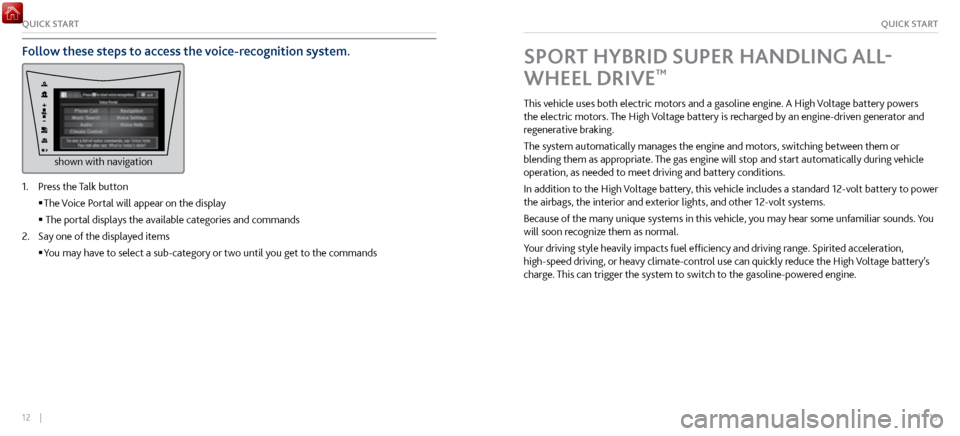
12 || 13
QUICK STARTQUICK START
Follow these steps to access the voice-recognition system.
shown with navigation
1. Press the Talk button
The Voice P
ortal will appear on the display
The portal displays the available categories and commands
2.
Say one of the displayed items
You may have to select a sub-category
or two until you get to the commands
SPORT HYBRID SUPER HANDLING ALL-
WHEEL DRIVE
™
This vehicle uses both electric motors and a gasoline engine. A High Voltage battery powers
the electric motors. The High Voltage battery is recharged by an engine-driven generator and
regenerative braking.
The system automatically manages the engine and motors, switching between them or
blending them as appropriate. The gas engine will stop and start automatically during vehicle
operation, as needed to meet driving and battery conditions.
In addition to the High Voltage battery, this vehicle includes a standard 12-volt battery to power
the airbags, the interior and exterior lights, and other 12-volt systems.
Because of the many unique systems in this vehicle, you may hear some unfamiliar sounds. You
will soon recognize them as normal.
Your driving style heavily impacts fuel efficiency and driving range. Spirited acceleration,
high-speed driving, or heavy climate-control use can quickly reduce the High Voltage battery’s
charge. This can trigger the system to switch to the gasoline-powered engine.
Page 11 of 116

16 || 17
SAFETYSAFETY
Carbon monoxide gas is toxic. Breathing it can cause unconsciousness and even
kill you.
Avoid any enclosed areas or activities that expose you to carbon monoxide.
WARNING
An enclosed area such as a garage can quickly fill up with carbon monoxide gas. Do not run
the engine with the garage door closed. Even when the garage door is open, drive out of the
garage immediately after starting the engine.
n
Carbon Monoxide Gas
The engine exhaust fr
om this vehicle contains carbon monoxide, a colorless, odorless, and
highly toxic gas. As long as you properly maintain your vehicle and follow the instructions
set forth below, you will not accumulate dangerous levels of carbon monoxide gas in the
vehicle interior.
Have the exhaust system inspected for leaks whenever:
• The exhaust system is making an unusual noise.
•
The exhaust system may have been damaged.
•
The vehicle is raised for an
oil change.
When you operate a vehicle with the hatch open, airflow can pull exhaust gas into the
interior and create a hazardous condition. If you must drive with the hatch open, open all
the windows and set the climate control system as shown below.
•
Select the fresh air mode.
•
Select the mode.
•
Set the fan speed to high.
•
Set the temperature contr
ol to a comfortable setting.
Adjust the climate control system in
the same manner if you sit in your parked vehicle with
the engine running.
Page 41 of 116

76 || 77
VEHICLE CONTROLSVEHICLE CONTROLS
Climate Control System
The automatic climate control system can maintain your preferred interior temperature by
selecting the proper mix of heated or cooled air and fan speed.
There is a system to cool the High Voltage battery. When that system is active, you may notice
reduced cooling capability in the cabin.
Seat Heaters*
Quickly warm the seats when the vehicle is on.
n
Front Seat Heaters
Press the button for the desired setting. An indicator in the
switch appears for the selected setting.
Press once: high setting (three indicators)
Press twice: middle setting (two indicators)
Press three times: low setting (one indicator)
Press four times: off setting (no indicators)
The high setting cycles on and off. For continuous heat,
choose middle or low settings.
Heat-induced burns are possible when using seat heaters.
Persons with a diminished ability to sense temperature (e.g., persons with
diabetes, lower-limb nerve damage, or paralysis) or with sensitive skin should
not use the seat heaters.
WARNING
*if equipped
AUTO button:
Press, then use
the temperature
control dial to set
your preferred
temperature.
ON/OFF
button Windshield
defroster button
SYNC button:
Set the passenger’s temperature to the
same as the driver’s. Rear window
defogger/heated
mirror button
Recirculation button:
Choose recirculation or
fresh air.
Dashboard
vents Dashboard
and floor
vents Floor vent
s Floor and MID vents
defroster
vent s
Page 68 of 116

130 || 131
DRIVINGDRIVING
Starting to Drive
The keyless access system allows simple push-button start.
n
Before Starting the Engine
Check
that the parking brake is applied (pull up on the switch
and look for the indicator light), then depress the brake pedal.
Keep your foot firmly on the brake pedal when starting the
engine.
The engine will be harder to start in cold weather and in
thinner air found at altitudes above 8,000 feet (2,400
m). When starting the engine in cold weather, turn off all
electrical accessories such as the lights, climate control
system, and rear defogger in order to reduce battery drain.
The vehicle will not start if the High Voltage battery
temperature drops below -4F (-20C). Plan your driving and
storage appropriately if you expect this to happen.
Brake pedal
n Changing the Power Mode
Accessory
or On mode: Press the ENGINE START/STOP
button once without pressing the accelerator pedal for
Accessory mode. Press it again for On mode.
Starting the power system: Make sure the parking brake
is applied. Then, press the brake pedal while you press
the ENGINE START/STOP button once. Do not press the
accelerator.
•
When IDS is in QUIET mode: Whether the engine starts
depends on the
engine temperature and the charge in the
High Voltage batteries.
•
When IDS is in SPORT mode: The engine
will start.
Turning the power system off: Select Park (P), then press
the ENGINE START/STOP button.
Page 105 of 116

204 || 205
MAINTENANCEMAINTENANCE
DOT Tire Quality Grading
The tires on your vehicle meet all U.S. Federal Safety Requirements. All tires are also graded for
treadwear, traction, and temperature performance according to Department of Transportation
(DOT) standards. The following explains these gradings.
n
Uniform Tire Quality Grading
Quality grades can be found
where applicable on the tire sidewall between tread shoulder
and maximum section width.
For example:
Treadwear 200
Traction AA
Temperature A
All passenger car tires must conform to Federal Safety Requirements in addition to these
grades.
n
Treadwear
The tr
eadwear grade is a comparative rating based on the wear rate of the tire when tested
under controlled conditions on a specified government test course. For example, a tire
graded 150 would wear one and one-half (1 1/2) times as well on the government course as
a tire graded 100. The relative performance of tires depends upon the actual conditions of
their use, however, and may depart significantly from the norm due to variations in driving
habits, service practices, and differences in road characteristics and climate. n
Traction
The traction grades,
from highest to lowest, are AA, A, B, and C. Those grades represent the
tire’s ability to stop on wet pavement as measured under controlled conditions on specified
government test surfaces of asphalt and concrete. A tire marked C may have poor traction
performance.
WARNING: The traction grade assigned to this tire is based on straight-ahead braking
traction tests, and does not include acceleration, cornering, hydroplaning, or peak traction
characteristics.
n
Temperature
The
temperature grades are A (the highest), B, and C, representing the tire’s resistance to the
generation of heat and its ability to dissipate heat when tested under controlled conditions
on a specified indoor laboratory test wheel. Sustained high temperature can cause the
material of the tire to degenerate and reduce tire life, and excessive temperature can lead to
sudden tire failure. The grade C corresponds to a level of performance which all passenger
car tires must meet under the Federal Motor Vehicle Safety Standard No. 109. Grades B and
A represent higher levels of performance on the laboratory test wheel than the minimum
required by law.
WARNING: The temperature grade for this tire is established for a tire that is properly
inflated and not overloaded. Excessive speed, underinflation, or excessive loading, either
separately or in combination, can cause heat buildup and possible tire failure.
Page 112 of 116

218 || 219
VOICE COMMAND INDEXCLIENT INFORMATION
law enforcement, could combine the EDR data with the type of personally identifying data
routinely acquired during a crash investigation.
To read data recorded by an EDR, special equipment is required, and access to the vehicle
or the EDR is needed. In addition to the vehicle manufacturer, other parties such as law
enforcement that have the special equipment can read the information if they have access
to the vehicle or the EDR.
The data belong to the vehicle owner and may not be accessed by anyone else except as
legally required or with the permission of the vehicle owner.
n
Service Diagnostic Recorders
This v
ehicle is equipped with service-related devices that record information about
powertrain performance. The data can be used to verify emissions law requirements and/
or help technicians diagnose and solve service problems. It may also be combined with data
from other sources for research purposes, but it remains confidential.VOICE COMMAND INDEX
Learn about all available voice commands to help you operate the vehicle.
Press the TALK button before saying a command.
n
Voice Portal C
ommands
When you press the Talk button, the Voice Portal screen appears. Say one of the options, and
follow the system prompts.
n
Navigation Voice Commands*
The system accepts
these commands on most screens. You only need to press the Talk
button once for navigation commands. Phone call
Music search
Audio
Climate control
Navigation* Voice setting
Voice help
What is today’s date?
What time is it?
View map
Find place
Find category
Find intersection
Recently found Go home
Find address
Find city
Find saved places
*models with navigation
Page 113 of 116

220 || 221
VOICE COMMAND INDEXVOICE COMMAND INDEX
n Climate Control Voice Commands*
The system accepts these commands on most screens.
Climate control on**
Climate control off**
Air conditioner on**
Air conditioner off**
Defrost on**
Defrost off** Fan speed # (#: 1 to 7)
Temperature # degrees (#: 57 to 87°F)
Temperature max heat
Temperature max cool
n
Phone Voice Commands
The system accepts
these commands on most screens.
Call by number
Call by name Call (number)
Call (name)
*models with navigation
**These commands toggle the function on and off, so the command may not match your intended action.
n Audio Voice Commands*
The system accepts these commands on most scr
eens. Audio volume levels cannot be
controlled using voice commands.
FM Radio Commands
Audio on**
Audio off**
Radio FM
Radio tune to # FM
(#: frequency, e.g., 95.5)
Radio FM preset # (#: 1 to 12)
SiriusXM Radio Commands
Radio SXM
SXM channel # (#: 0 to 255)
SXM channel (channel name)
Radio SXM preset # (#: 1 to 12)
Pandora Commands (U.S. only)
Pandora
Pandora play USB Commands
USB
USB play
USB play track # (#: 1 to 30)
iPod Commands
iPod
iPod play
iPod play track # (#: 1-30)
Bluetooth Audio Commands
Bluetooth audio play
(may not work on all phones)
*models with navigation
**These commands toggle the function on and off, so the command may not match your intended action.