remote control Acura NSX 2017 Owner's Guide
[x] Cancel search | Manufacturer: ACURA, Model Year: 2017, Model line: NSX, Model: Acura NSX 2017Pages: 116, PDF Size: 7.19 MB
Page 3 of 116
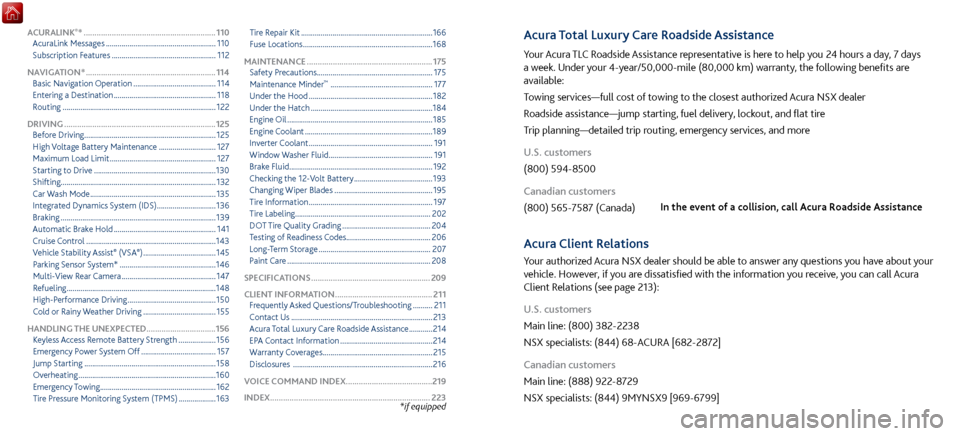
*if equipped
Acura Total Luxury Care Roadside Assistance
Your Acura TLC Roadside Assistance representative is here to help you 24 hours a day, 7 days
a week. Under your 4-year/50,000-mile (80,000 km) warranty, the following benefits are
available:
Towing services—full cost of towing to the closest authorized Acura NSX dealer
Roadside assistance—jump starting, fuel delivery, lockout, and flat tire
Trip planning—detailed trip routing, emergency services, and more
U.S. customers
(800) 594-8500
Canadian customers
(800) 565-7587 (Canada)
Acura Client Relations
Your authorized Acura NSX dealer should be able to answer any questions you have about your
vehicle. However, if you are dissatisfied with the information you receive, you can call Acura
Client Relations (see page 213):
U.S. customers
Main line: (800) 382-2238
NSX specialists: (844) 68-ACURA [682-2872]
Canadian customers
Main line: (888) 922-8729
NSX specialists: (844) 9MYNSX9 [969-6799]
ACURALINK®* .............................................................110
AcuraLink Messages ........................................................ 110
Subscription Features ..................................................... 112
NAVIGATION*
............................................................ 114
Basic Navigation Operation .......................................... 114
Entering a Destination .................................................... 118
Routing ........................................................................\
...... 122
DRIVING
...................................................................... 125
Before Driving ................................................................... 125
High Voltage Battery Maintenance ............................. 127
Maximum Load Limit ...................................................... 127
Starting to Drive .............................................................. 130
Shifting........................................................................\
....... 132
Car Wash Mode
................................................................ 135
Integrated Dynamics System (IDS) .............................. 136
Braking ........................................................................\
....... 139
Automatic Brake Hold .................................................... 141
Cruise Control .................................................................. 143
Vehicle Stability Assist® (VSA®) ..................................... 145
Parking Sensor System* ................................................. 146
Multi-View Rear Camera ................................................ 147
Refueling ........................................................................\
....148
High-Performance Driving ............................................. 150
Cold or Rainy Weather Driving ..................................... 155
HANDLING THE UNEXPECTED ................................156
Keyless Access Remote Battery Strength
................... 156
Emergency Power System Off ...................................... 157
Jump Starting ................................................................... 158
Overheating ...................................................................... 160
Emergency Towing ........................................................... 162
Tire Pressure Monitoring System (TPMS)
................... 163Tire Repair Kit
...................................................................
166
Fuse Locations .................................................................. 168
MAINTENANCE
.......................................................... 175
Safety Precautions........................................................... 175
Maintenance Minder
™ .................................................... 177
Under the Hood ............................................................... 182
Under the Hatch ..............................................................184
Engine Oil ........................................................................\
.. 185
Engine Coolant ................................................................. 189
Inverter Coolant ............................................................... 191
Window Washer Fluid ..................................................... 191
Brake Fluid ........................................................................\
. 192
Checking the 12-Volt Battery ........................................ 193
Changing Wiper Blades .................................................. 195
Tire Information ............................................................... 197
Tire Labeling..................................................................... 202
DOT Tire Quality Grading
............................................. 204
Testing of Readiness Codes ........................................... 206
Long-Term Storage
......................................................... 207
Paint Care ........................................................................\
. 208
SPECIFICATIONS
....................................................... 209
CLIENT INFORMATION
............................................. 211
Frequently Asked Questions/Troubleshooting .......... 211
Contact Us ........................................................................\
213
Acura Total Luxury Care Roadside Assistance ............ 214
EPA Contact Information ............................................... 214
Warranty Coverages ........................................................ 215
Disclosures ....................................................................... 216
VOICE COMMAND INDEX ........................................219
INDEX........................................................................\
.. 223 In the event of a collision, call Acura Roadside Assistance
Page 5 of 116

4 || 5
VISUAL INDEXVISUAL INDEX
Steering Wheel and Nearby Controls (continued)uLights/turn signals p. 60, p. 62
vPaddle Shifters p. 133
wBrightness Control p. 61
Km/Mile Change Button
xWipers/Washers p. 63
yRight Selector Wheel
zTRIP Button p. 53
{Horn (Press an area around )
|Voice Control Buttons /
Bluetooth HandsFreeLink System p. 101
}Audio Remote Controls p. 82u
v
w
x
y
z
{
}
|
Page 30 of 116

54 || 55
VEHICLE CONTROLSVEHICLE CONTROLS
VEHICLE CONTROLS
Learn about the various controls necessary for operating and driving the vehicle.
Using the Remote Transmitter
Lock or unlock the doors and hatch.
LED
Lock button: Press to lock the
doors and hatch. Press again
for audible verification.
Unlock button: Press to
unlock the driver’s door. Press
again to unlock the passenger’s
door.
Leaving the keyless access remote in the vehicle can result in theft or accidental movement of
the vehicle. Always take the key with you whenever you leave the vehicle unattended.
NOTICE
Keyless Access System
When you carry the remote transmitter (for example, in a pocket or purse) and it is outside the
vehicle and within range (about 32 inches or 80 cm), you can lock or unlock the doors and hatch
without handling the transmitter.
n
Unlocking/Locking the Doors
To unlock:
The door handle will pop out if both doors are
closed. If the handle fails to pop out, push on its front side.
To lock: Press the door lock button on either door handle
when the vehicle is off. If the remote transmitter is inside the
vehicle, the doors will not lock.
n Auto Pop-Out Main Switch
To disable the auto
pop-out function: Use the switch in the
glove compartment.
Main Switc h
ON
OFF
Page 31 of 116

56 || 57
VEHICLE CONTROLSVEHICLE CONTROLS
n Unlocking the Hatch
To unlock:
Press the hatch release button on the vehicle, or
on the keyless remote.Door Operation from Inside the Vehicle
Use several methods to lock or unlock the doors.
n
Using the Lock Tab
To unlock: Pull
the lock tab rearward. When you unlock
either door using the lock tab, the specific door (driver’s or
passenger’s) unlocks.
To lock: Push the lock tab forward. When you lock the door
using the lock tab on the driver’s door, both doors lock at the
same time. When you lock the door using the lock tab on the
passenger’s door, only that door locks.
To Unlock
Lock Tab
To Lock
n Using the Master Door Lock Switch
To unlock: Press the unlock side of the switch to unlock both
doors.
To lock: Press the lock side of the switch to lock both doors.
Inner Handle
Page 38 of 116
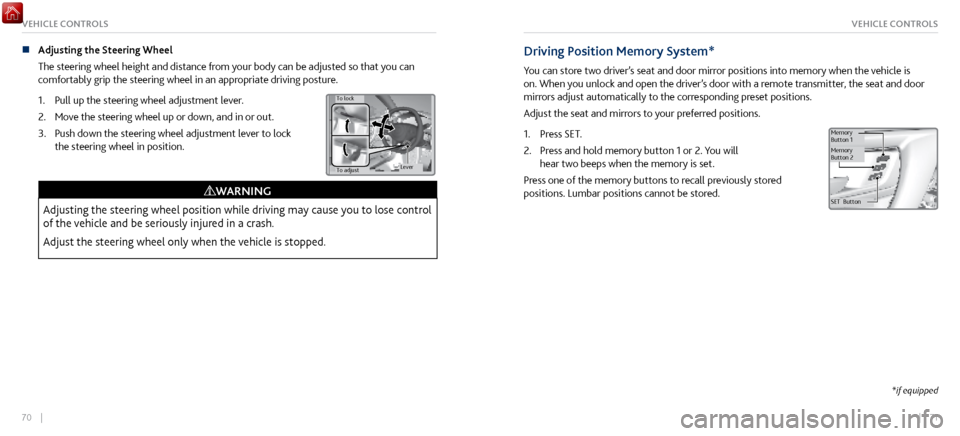
70 || 71
VEHICLE CONTROLSVEHICLE CONTROLS
n Adjusting the Steering Wheel
The steering wheel height and distance
from your body can be adjusted so that you can
comfortably grip the steering wheel in an appropriate driving posture.
1.
Pull up the steering wheel adjustment lever
.
2.
Move the steering
wheel up or down, and in or out.
3.
Push down the steering wheel adjustment lev
er to lock
the steering wheel in position.
To adjust
To lock
Lever
Adjusting the steering wheel position while driving may cause you to lose control
of the vehicle and be seriously injured in a crash.
Adjust the steering wheel only when the vehicle is stopped.
WARNING
Driving Position Memory System*
You can store two driver’s seat and door mirror positions into memory when the vehicle is
on. When you unlock and open the driver’s door with a remote transmitter, the seat and door
mirrors adjust automatically to the corresponding preset positions.
Adjust the seat and mirrors to your preferred positions.
1.
Press SET.
2.
Press and hold memory button 1 or 2. Y
ou will
hear two beeps when the memory is set.
Press one of the memory buttons to recall previously stored
positions. Lumbar positions cannot be stored.
SET Button
Memory
Button
1
Memory
Button 2
*if equipped
Page 40 of 116

74 || 75
VEHICLE CONTROLSVEHICLE CONTROLS
HomeLink® Universal Transceiver
Program your vehicle to operate up to three remote-controlled devices around your home—
such as garage doors, lighting, or home security systems—using the buttons on the ceiling.
Red Indicator
n Training a Button
Park near the system
you want to program, and follow the instructions in the flowchart.
To retrain a button or erase codes, see the Owner’s Manual on the Owner Information CD
or visit owners.acura.com (U.S.) or www.myacura.ca (Canada). If you need help, call (800)
355-3515 or visit www.homelink.com.
Press and hold the button on the r emote
and the HomeLink button at the same
time. Then, while continuing to hold the
HomeLink button, press and r elease the
button on the remote every 2 seconds.
Does the LED blink at a f ast er ra te within 20 seconds ?
Press and hold the
HomeLink button
again. Training
complete
YES
NO
HomeLink indicator
�ashes for 2 seconds,
then r emains on. HomeLink LED
r
emains on.YES
NO
YES
NO
Position the remote transmitter
1–3 inches (3–8 cm) from the
HomeLink button you want to program.1
Press and hold the desired HomeLink
button and the button on the remote
transmitter.
Does the HomeLink indicator (LED) blink at a f aster
rate after about 10 seconds ?
2
a
The remote has a rolling code. Press
the “learn” button on the remote-
controlled device (e.g., garage door
opener).
Press the programmed HomeLink
button again; the remote-controlled
device should operate. Within 30 seconds, press and hold the
programmed HomeLink button for 2
seconds.a
Press and hold the programmed
HomeLink button for about a second.
Does the devic e (garage door opener) work ?
3
b
4
5
HomeLink® is a registered trademark of Gentex Corporation.
Page 42 of 116
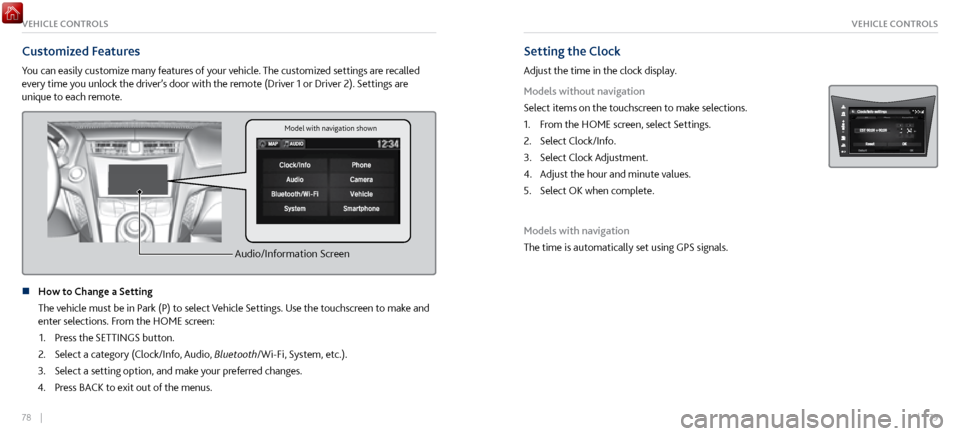
78 || 79
VEHICLE CONTROLSVEHICLE CONTROLS
Customized Features
You can easily customize many features of your vehicle. The customized settings are recalled
every time you unlock the driver’s door with the remote (Driver 1 or Driver 2). Settings are
unique to each remote.
Audio/Information Screen
n How to Change a Setting
The vehicle must be in P
ark (P) to select Vehicle Settings. Use the touchscreen to make and
enter selections. From the HOME screen:
1.
Press the SETTINGS button.
2.
Select a category (Clock/Info, Audio,
Bluetooth/Wi-Fi, System, etc.).
3.
Select a setting option, and make y
our preferred changes.
4.
Press BACK to
exit out of the menus.
Setting the Clock
Adjust the time in the clock display.
Models without navigation
Select items on the touchscreen to make selections.
1.
From the HOME scr
een, select Settings.
2.
Select Clock/Info.
3.
Select Clock Adjustment.
4.
Adjust the hour and minute values.
5.
Select OK when complete.
Models with navigation
The time is automatically set using GPS signals.
Model with navigation shown
Page 52 of 116
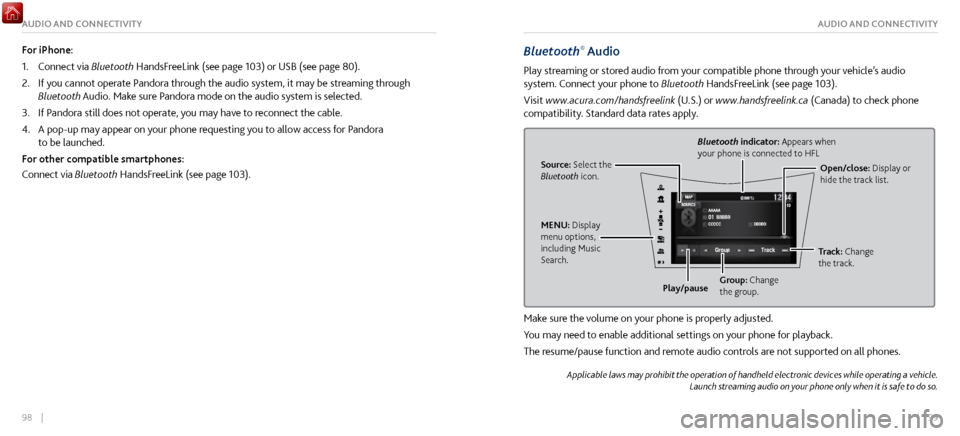
98 || 99
AUDIO AND CONNECTIVITYAUDIO AND CONNECTIVITY
Bluetooth® Audio
Play streaming or stored audio from your compatible phone through your vehicle’s audio
system. Connect your phone to Bluetooth HandsFreeLink (see page 103).
Visit www.acura.com/handsfreelink (U.S.) or www.handsfreelink.ca (Canada) to check phone
compatibility. Standard data rates apply.
Source: Select the
Bluetooth icon. Open/close: Display or
hide the track list.
Bluetooth indicator: Appears when
your phone is connected to HFL
MENU: Display
menu options,
including Music
Search. Track: Change
the track.
Play/pause Group: Change
the group.
Make sure the volume on your phone is properly adjusted.
You may need to enable additional settings on your phone for playback.
The resume/pause function and remote audio controls are not supported on all phones.
Applicable laws may prohibit the operation of handheld electronic devices while operating a vehicle.
Launch streaming audio on your phone only when it is safe to do so.
For iPhone:
1.
Connect via Bluetooth
HandsFreeLink (see page 103) or USB (see page 80).
2.
If you cannot operate P
andora through the audio system, it may be streaming through
Bluetooth Audio. Make sure Pandora mode on the audio system is selected.
3.
If Pandora still does not operate,
you may have to reconnect the cable.
4.
A pop-up may appear on your phone r
equesting you to allow access for Pandora
to be launched.
For other compatible smartphones:
Connect via Bluetooth HandsFreeLink (see page 103).
Page 111 of 116

216 || 217
CLIENT INFORMATIONCLIENT INFORMATION
Disclosures
n Devices That Emit Radio Waves
The following products and systems
on your vehicle emit radio waves when in operation:
AcuraLink
Audio system
Bluetooth Audio
Bluetooth
HandsFreeLink
HomeLink Universal Transceiver
Immobilizer system Remote transmitter
Remote engine starter
Keyless Access System
Tire Pressure Monitoring System
Charging cable
Interactive remote control
Each of the above complies with the appropriate requirements or the required standards of
FCC (Federal Communications Commission) and Industry Canada, described below:
As required by the FCC:
This device complies with Part 15 of the FCC rules. Operation is subject to the following two
conditions: (1) This device may not cause harmful interference, and (2) this device must accept
any interference received, including interference that may cause undesired operation.
Changes or modifications not expressly approved by the party responsible for compliance
could void the user’s authority to operate the equipment.
As required by Industry Canada:
This device complies with Industry Canada licence-exempt RSS standard(s). Operation is
subject to the following two conditions: (1) this device may not cause interference, and (2)
this device must accept any interference, including interference that may cause undesired
operation of the device. n
California Perchlorate C
ontamination Prevention Act
The airbags, seat belt tensioners, and CR-type batteries in this vehicle may contain
perchlorate materials—special handling may apply. See www.dtsc.ca.gov/hazardouswaste/
perchlorate/ for more information.
n
California Proposition 65 Warning
W
ARNING: This product contains or emits chemicals known to the state of California to
cause cancer and birth defects or other reproductive harm.
n
Event Data Recorders
This
vehicle is equipped with an event data recorder (EDR). The main purpose of an EDR
is to record, in certain crash or near crash-like situations, such as an air bag deployment
or hitting a road obstacle, data that will assist in understanding how a vehicle’s systems
performed. The EDR is designed to record data related to vehicle dynamics and safety
systems for a short period of time, typically 30 seconds or less. The EDR in this vehicle
is designed to record such data as:
How various systems in your vehicle were operating;
Whether or not the driver and passenger safety belts were buckled/fastened;
How far (if at all) the driver was depressing the accelerator and/or brake pedal; and,
How fast the vehicle was traveling.
These data can help provide a better understanding of the circumstances in which crashes
and injuries occur.
NOTE: EDR data are recorded by your vehicle only if a non-trivial crash situation occurs;
no data are recorded by the EDR under normal driving conditions and no personal data
(e.g., name, gender, age, and crash location) are recorded. However, other parties, such as
Page 116 of 116
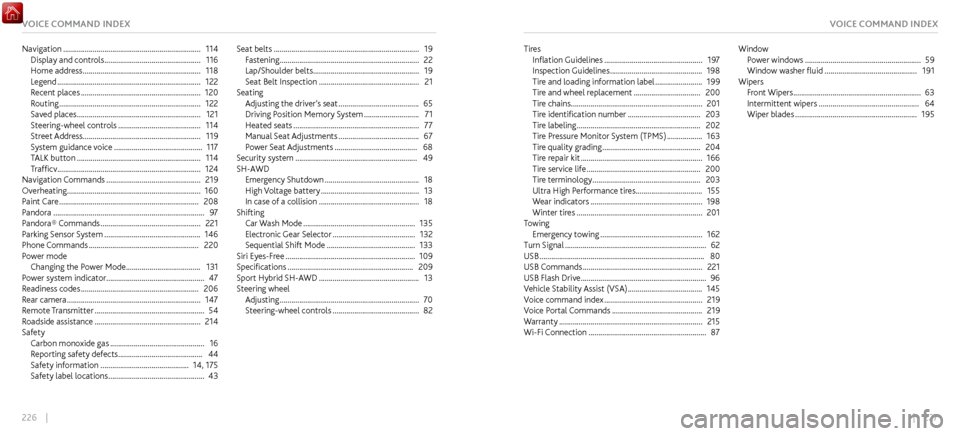
226 || 227
VOICE COMMAND INDEXVOICE COMMAND INDEX
Navigation ...................................................................... 114
Display and controls ................................................. 116
Home address ............................................................ 118
Legend ........................................................................\
. 122
Recent places ............................................................. 120
Routing ........................................................................\
122
Saved places ............................................................... 121
Steering-wheel controls .......................................... 114
Street Addr
ess
............................................................ 119
System guidance v
oice
............................................. 117
TALK button ............................................................... 114
Trafficv ........................................................................\
. 124
Navigation Commands ................................................ 219
Overheating .................................................................... 160
Paint Care ....................................................................... 208
Pandora ........................................................................\
..... 97
Pandora® Commands ................................................... 221
Parking Sensor System ................................................. 146
Phone Commands ........................................................ 220
Power mode Changing the P
ower Mode
...................................... 131
Power system indicator..................................................
47
Readiness codes
............................................................ 206
Rear camera .................................................................... 147
Remote Transmitter ........................................................ 54
Roadside assistance ...................................................... 214
Safety Carbon monoxide gas
................................................ 16
Reporting safety defects ........................................... 44
Safety information ............................................. 14, 175
Safety label locations ................................................. 43Seat belts
........................................................................\
..
19
Fastening ....................................................................... 22
Lap/Shoulder belts ...................................................... 19
Seat Belt Inspection ................................................... 21
Seating Adjusting the driver
’s seat
......................................... 65
Driving Position Memory System ............................ 71
Heated seats ................................................................ 77
Manual Seat Adjustments ......................................... 67
Power Seat Adjustments .......................................... 68
Security system .............................................................. 49
SH-AWD Emergency Shutdown
................................................ 18
High Voltage battery .................................................. 13
In case of a collision ................................................... 18
Shifting Car Wash Mode
......................................................... 135
Electronic Gear Selector .......................................... 132
Sequential Shift Mode ............................................. 133
Siri Eyes-Fr
ee
.................................................................. 109
Specifications ................................................................ 209
Sport Hybrid SH-AWD ................................................... 13
Steering wheel Adjusting
....................................................................... 70
Steering-wheel controls ............................................ 82 Tires
Inflation Guidelines
.................................................. 197
Inspection Guidelines ............................................... 198
Tire and loading information label ........................ 199
Tire and wheel r
eplacement
.................................. 200
Tire chains................................................................\
... 201
Tire identification number
..................................... 203
Tire labeling ............................................................... 202
Tire Pressur
e Monitor System (TPMS)
.................. 163
Tire quality grading .................................................. 204
Tire repair kit .............................................................. 166
Tire service life .......................................................... 200
Tire terminology ....................................................... 203
Ultra High Performance tir
es.................................. 155
Wear indicators
......................................................... 198
Winter tires ................................................................ 201
Towing Emergency towing
.................................................... 162
Turn Signal ........................................................................\
62
USB ........................................................................\
............ 80
USB Commands ............................................................. 221
USB Flash Drive ................................................................ 96
Vehicle Stability Assist
(VSA)
...................................... 145
Voice command index .................................................. 219
Voice P
ortal Commands
.............................................. 219
Warranty ........................................................................\
. 215
Wi-Fi Connection ............................................................ 87Window
Power windows
........................................................... 59
Window washer fluid ............................................... 191
Wipers Front Wipers
................................................................. 63
Intermittent wipers ................................................... 64
Wiper blades .............................................................. 195