reset Acura NSX 2017 Owner's Guide
[x] Cancel search | Manufacturer: ACURA, Model Year: 2017, Model line: NSX, Model: Acura NSX 2017Pages: 116, PDF Size: 7.19 MB
Page 27 of 116
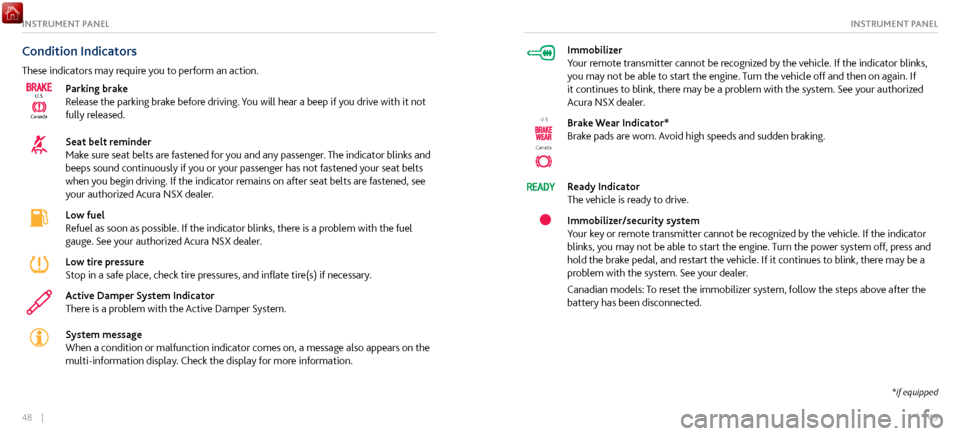
48 || 49
INSTRUMENT PANELINSTRUMENT PANEL
Condition Indicators
These indicators may require you to perform an action.
CanadaU.S.
Parking brake
Release the parking brake before driving. You will hear a beep if you drive with it not
fully released.
Seat belt reminder
Make sure seat belts are fastened for you and any passenger. The indicator blinks and
beeps sound continuously if you or your passenger has not fastened your seat belts
when you begin driving. If the indicator remains on after seat belts are fastened, see
your authorized Acura NSX dealer.
Low fuel
Refuel as soon as possible. If the indicator blinks, there is a problem with the fuel
gauge. See your authorized Acura NSX dealer.
Low tire pressure
Stop in a safe place, check tire pressures, and inflate tire(s) if necessary.
Active Damper System Indicator
There is a problem with the Active Damper System.
System message
When a condition or malfunction indicator comes on, a message also appears on the
multi-information display. Check the display for more information.
Immobilizer
Your remote transmitter cannot be recognized by the vehicle. If the indicator blinks,
you may not be able to start the engine. Turn the vehicle off and then on again. If
it continues to blink, there may be a problem with the system. See your authorized
Acura NSX dealer.
Canada
U.S.Brake Wear Indicator*
Brake pads are worn. Avoid high speeds and sudden braking.
Ready Indicator
The vehicle is ready to drive.
Immobilizer/security system
Your key or remote transmitter cannot be recognized by the vehicle. If the indicator
blinks, you may not be able to start the engine. Turn the power system off, press and
hold the brake pedal, and restart the vehicle. If it continues to blink, there may be a
problem with the system. See your dealer.
Canadian models: To reset the immobilizer system, follow the steps above after the
battery has been disconnected.
*if equipped
Page 38 of 116
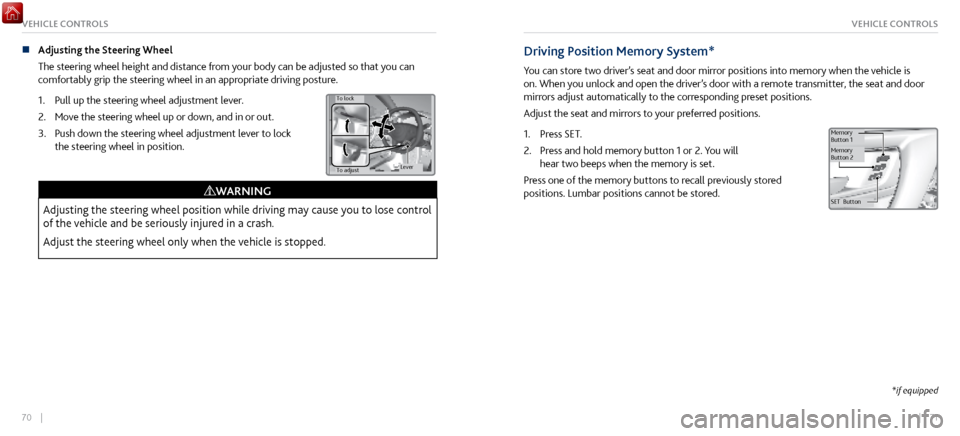
70 || 71
VEHICLE CONTROLSVEHICLE CONTROLS
n Adjusting the Steering Wheel
The steering wheel height and distance
from your body can be adjusted so that you can
comfortably grip the steering wheel in an appropriate driving posture.
1.
Pull up the steering wheel adjustment lever
.
2.
Move the steering
wheel up or down, and in or out.
3.
Push down the steering wheel adjustment lev
er to lock
the steering wheel in position.
To adjust
To lock
Lever
Adjusting the steering wheel position while driving may cause you to lose control
of the vehicle and be seriously injured in a crash.
Adjust the steering wheel only when the vehicle is stopped.
WARNING
Driving Position Memory System*
You can store two driver’s seat and door mirror positions into memory when the vehicle is
on. When you unlock and open the driver’s door with a remote transmitter, the seat and door
mirrors adjust automatically to the corresponding preset positions.
Adjust the seat and mirrors to your preferred positions.
1.
Press SET.
2.
Press and hold memory button 1 or 2. Y
ou will
hear two beeps when the memory is set.
Press one of the memory buttons to recall previously stored
positions. Lumbar positions cannot be stored.
SET Button
Memory
Button
1
Memory
Button 2
*if equipped
Page 44 of 116
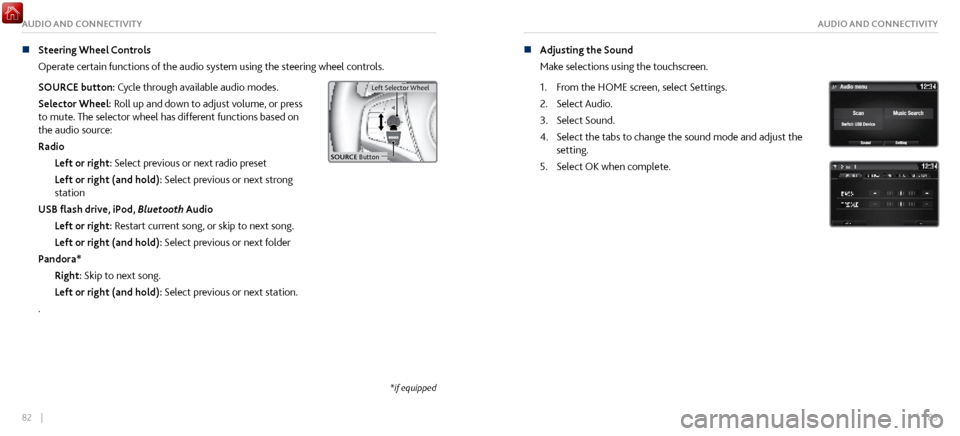
82 || 83
AUDIO AND CONNECTIVITYAUDIO AND CONNECTIVITY
n Steering Wheel Controls
Operate certain
functions of the audio system using the steering wheel controls.
SOURCE button: Cycle through available audio modes.
Selector Wheel: Roll up and down to adjust volume, or press
to mute. The selector wheel has different functions based on
the audio source:
Radio Left or right: Select previous or next radio preset
Left or right (and hold): Select previous or next strong
station
USB flash drive, iPod, Bluetooth Audio
Left or right: Restart current song, or skip to next song.
Left or right (and hold): Select previous or next folder
Pandora* Right: Skip to next song.
Left or right (and hold): Select previous or next station.
.
Left Selector Wheel
SOURCE Butto n
Left Selector Wheel
n Adjusting the Sound
Make selections
using the touchscreen.
1.
From the HOME scr
een, select Settings.
2.
Select Audio.
3.
Select Sound.
4.
Select the tabs to change the sound mode
and adjust the
setting.
5.
Select OK when complete.
*if equipped
Page 49 of 116
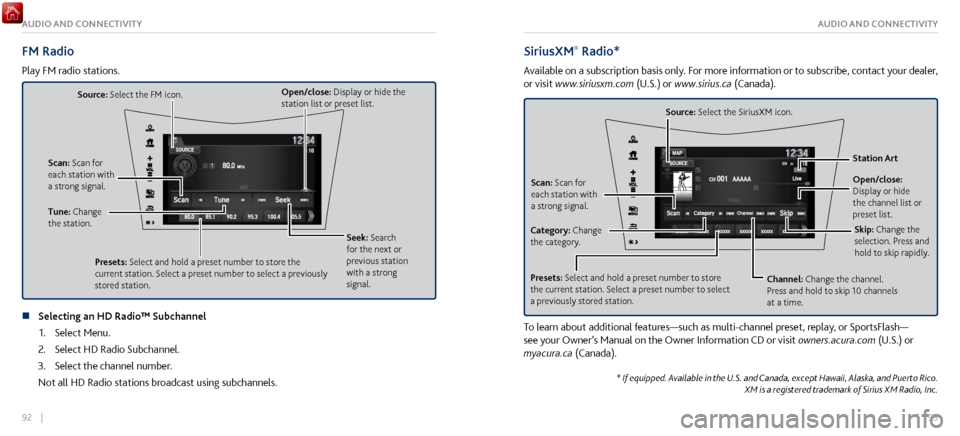
92 || 93
AUDIO AND CONNECTIVITYAUDIO AND CONNECTIVITY
FM Radio
Play FM radio stations.
Source: Select the FM icon.
Tune: Change
the station. Seek: Search
for the next or
previous station
with a strong
signal.
Open/close: Display or hide the
station list or preset list.
Scan: Scan for
each station with
a strong signal.
Presets: Select and hold a preset number to store the
current station. Select a preset number to select a previously
stored station.
n Selecting an HD Radio™ Subchannel1.
Select Menu.
2.
Select HD Radio Subchannel.
3.
Select the channel number.
Not all HD Radio stations broadcast using subchannels.
SiriusXM® Radio*
Available on a subscription basis only. For more information or to subscribe, contact your dealer,
or visit www.siriusxm.com (U.S.) or www.sirius.ca (Canada).
Open/close:
Display or hide
the channel list or
preset list. Station Art
Source: Select the SiriusXM icon.
Category: Change
the category. Channel: Change the channel.
Press and hold to skip 10 channels
at a time.
Scan: Scan for
each station with
a strong signal.
Presets: Select and hold a preset number to store
the current station. Select a preset number to select
a previously stored station. Skip: Change the
selection. Press and
hold to skip rapidly.
To learn about additional features—such as multi-channel preset, replay, or SportsFlash—
see your Owner’s Manual on the Owner Information CD or visit
owners.acura.com (U.S.) or
myacura.ca (Canada).
* If equipped. Available in the U.S. and Canada, except Hawaii, Alaska, and Puerto Rico. XM is a registered trademark of Sirius XM Radio, Inc.
Page 92 of 116
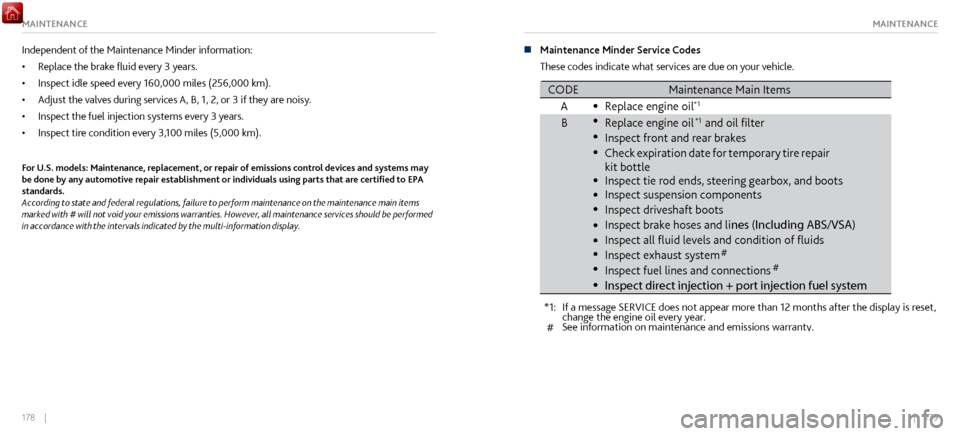
178 || 179
MAINTENANCEMAINTENANCE
Independent of the Maintenance Minder information:
•
Replace the brake
fluid every 3 years.
•
Inspect idle speed every 160,000 miles (256,000 km).
•
Adjust the val
ves during services A, B, 1, 2, or 3 if they are noisy.
•
Inspect the fuel injection systems every 3
years.
•
Inspect tire condition every 3,
100 miles (5,000 km).
For U.S. models: Maintenance, replacement, or repair of emissions control devices and systems may
be done by any automotive repair establishment or individuals using parts that are certified to EPA
standards.
According to state and federal regulations, failure to perform maintenance on the maintenance main items
marked with # will not void your emissions warranties. However, all maintenance services should be performed
in accordance with the intervals indicated by the multi-information display.
n Maintenance Minder Service Codes
These codes indicate what services are due on your vehicle.
*1: If a message SERVICE does not appear more than 12 months after the displ\
ay is reset,
CODE
change the engine oil every year.
See information on maintenance and emissions warranty.
A Maintenance Main Items
B
Inspect exhaust system#
Inspect fuel lines and connections#
Inspect direct injection + port injection fuel system
Replace engine oi
l*1
Replace engine oil*1 and oil �lter
Inspect front and rear brakes
Check expiration date for temporary tire repair
kit bottle
Inspect tie rod ends, steering gearbox, and boots
Inspect suspension components
Inspect driveshaft boots
Inspect brake hoses and li nes (Including ABS/VSA)
Inspect all �uid levels and condition of �uids
#
Page 97 of 116
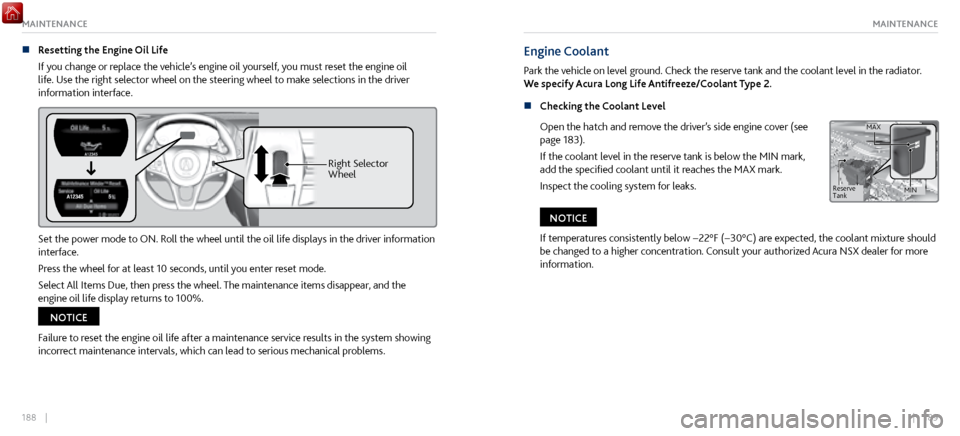
188 || 189
MAINTENANCEMAINTENANCE
n Resetting the Engine Oil Life
If you change or
replace the vehicle’s engine oil yourself, you must reset the engine oil
life. Use the right selector wheel on the steering wheel to make selections in the driver
information interface.
Whee lRight Selector
Set the power mode to ON. Roll the wheel until the oil life displays in the driver information
interface.
Press the wheel for at least 10 seconds, until you enter reset mode.
Select All Items Due, then press the wheel. The maintenance items disappear, and the
engine oil life display returns to 100%.
Failure to reset the engine oil life after a maintenance service results in the system showing
incorrect maintenance intervals, which can lead to serious mechanical problems.
NOTICE
Engine Coolant
Park the vehicle on level ground. Check the reserve tank and the coolant level in the radiator.
We specify Acura Long Life Antifreeze/Coolant Type 2.
n
Checking the Coolant Lev
el
Open the hatch and remove the driver’s side engine cover (see
page 183).
If the coolant level in the reserve tank is below the MIN mark,
add the specified coolant until it reaches the MAX mark.
Inspect the cooling system for leaks.
Reserve Tank MAXMIN
If temperatures consistently below −22°F (−30°C) are expected, the coolant mixture should
be changed to a higher concentration. Consult your authorized Acura NSX dealer for more
information.
NOTICE
Page 113 of 116

220 || 221
VOICE COMMAND INDEXVOICE COMMAND INDEX
n Climate Control Voice Commands*
The system accepts these commands on most screens.
Climate control on**
Climate control off**
Air conditioner on**
Air conditioner off**
Defrost on**
Defrost off** Fan speed # (#: 1 to 7)
Temperature # degrees (#: 57 to 87°F)
Temperature max heat
Temperature max cool
n
Phone Voice Commands
The system accepts
these commands on most screens.
Call by number
Call by name Call (number)
Call (name)
*models with navigation
**These commands toggle the function on and off, so the command may not match your intended action.
n Audio Voice Commands*
The system accepts these commands on most scr
eens. Audio volume levels cannot be
controlled using voice commands.
FM Radio Commands
Audio on**
Audio off**
Radio FM
Radio tune to # FM
(#: frequency, e.g., 95.5)
Radio FM preset # (#: 1 to 12)
SiriusXM Radio Commands
Radio SXM
SXM channel # (#: 0 to 255)
SXM channel (channel name)
Radio SXM preset # (#: 1 to 12)
Pandora Commands (U.S. only)
Pandora
Pandora play USB Commands
USB
USB play
USB play track # (#: 1 to 30)
iPod Commands
iPod
iPod play
iPod play track # (#: 1-30)
Bluetooth Audio Commands
Bluetooth audio play
(may not work on all phones)
*models with navigation
**These commands toggle the function on and off, so the command may not match your intended action.
Page 115 of 116

224 || 225
VOICE COMMAND INDEXVOICE COMMAND INDEX
Cruise control ................................................................. 143
Adjusting the Vehicle Speed ................................... 144
Canceling Cruise Control ......................................... 144
Setting the Vehicle Speed ....................................... 144
Customized features ....................................................... 78
Devices That Emit Radio W
aves
................................. 216
Display Audio .................................................................. 84
Apps or Widgets .......................................................... 85
Changing Icon Order .................................................. 85
Wi-Fi Connection ........................................................ 87
Doors Auto Pop-Out Main S
witch
...................................... 55
Door Operation ........................................................... 57
Inner Handle ................................................................ 58
Lock tab ........................................................................\
. 57
Master door-lock switch ............................................ 57
Unlocking/Locking the Doors ................................... 55
Unlocking the Hatch .................................................. 56
Driver Information Interface ......................................... 51
Driving Changing the Power Mode
...................................... 131
Cold Weather
Driving
............................................... 155
Electronic Gear Selector .......................................... 132
Emergency Shutdown ................................................ 18
Exterior Checks .......................................................... 125
High-Performance Driving ...................................... 150
Integrated Dynamics System (IDS) ....................... 136
Interior Checks ........................................................... 126
Launch Control .......................................................... 137
Rear camera ............................................................... 147
Refueling ..................................................................... 148
Sequential Shift Mode ............................................. 133Emergency engine stop
................................................
157
Exterior lights .................................................................. 60
Floor mats ........................................................................\
. 69
FM Radio Commands ................................................... 221
Frequentl
y-asked questions
........................................ 211
Fuses Changing
..................................................................... 1 74
Location ...................................................................... 168
HandsFr
eeLink
................................................................ 101
Call history ................................................................. 107
Dialing ........................................................................\
104
E-mail ........................................................................\
. 108
Pairing a phone ..................................................... 8, 103
Phonebook ................................................................. 105
Siri Eyes-Fr
ee
.............................................................. 109
SMS text messaging ................................................ 108
Speed dial .......................................................... 106, 107
TALK button ............................................................... 102
Voice recognition ......................................................... 11
HandsFreeLink contr
ols
................................................ 101
Hatch Main Switch
.................................................................. 58
Opening the Hatch ..................................................... 58
Unlocking the Hatch .................................................. 56
High-Performance Driving...........................................
150
High-Voltage System Precautions
............................... 18
HomeLink ........................................................................\
.. 74
In Case of a C
ollision
....................................................... 18
Instrument Panel ............................................................. 45
Brightness Control ...................................................... 61
Driver Information Interface..................................... 51Instrument panel indicators
..................................
45, 48
Anti-Lock Brake S ystem ............................................ 46
Automatic brake hold ................................................ 50
Brake system ......................................................... 46, 47
Brake Wear .................................................................. 49
Charging system ........................................................ 46
check engine light ...................................................... 46
CRUISE ........................................................................\
.. 50
Electric Power Steering .............................................. 47
Exterior lights ............................................................... 50
High beams .................................................................. 50
Immobilizer ................................................................. 49
Immobilizer/security system ................................... 49
Keyless Access S
ystem
............................................... 47
Low fuel ........................................................................\
48
Low oil pressur
e
.......................................................... 46
Low tire pr
essure
........................................................ 48
Parking brake...............................................................
48
Power system............................................................... 47
Ready
........................................................................\
.... 49
Seat belt reminder ..................................................... 48
Supplemental Restraint S
ystem
.............................. 47
System message ......................................................... 48
Turn signals/hazards on ............................................. 50
Vehicle Stability Assist ............................................... 47
VSA ........................................................................\
........ 50
Integrated Dynamics System (IDS) ........................... 136
Interior lights .................................................................... 61
iPod® Commands .......................................................... 221
Jump starting .................................................................. 158
Keyless Access
System
................................................... 55Lights
Exterior lights
.............................................................. 60
Interior lights ............................................................... 61
Map Lights .................................................................... 62
Load Limit ....................................................................... 127
Long-Term Storage ....................................................... 207
Maintenance Battery........................................................................\
. 193
Brak
e fluid
................................................................... 192
Engine coolant ........................................................... 189
Engine oil .................................................. 185, 186, 187
High Voltage Battery ................................................ 127
Inverter Coolant ........................................................ 191
Maintenance Minder ................................................ 177
Opening the hatch .................................................... 183
Opening the hood ..................................................... 181
Removing
the Engine Compartment Cover
......... 183
Resetting the Engine
Oil Life
.................................. 188
Service codes ............................................................. 179
Window washer fluid ............................................... 191
Wiper blades .............................................................. 195
Mirrors ........................................................................\
....... 72
Automatic Dimming Rearview Mirror .................... 72
Door mirrors................................................................. 72
R
everse tilt-down mirrors
......................................... 73
Music search .................................................................. 222