warning light Acura NSX 2017 Owner's Guide
[x] Cancel search | Manufacturer: ACURA, Model Year: 2017, Model line: NSX, Model: Acura NSX 2017Pages: 116, PDF Size: 7.19 MB
Page 32 of 116

58 || 59
VEHICLE CONTROLSVEHICLE CONTROLS
n Using the Front Door Inner Handle
To unlock: Pull
the inner handle. The door unlocks and opens
in one motion.
To lock: Press the lock side of the switch to lock both doors.
Inner Handle
Both doors unlock when opening the driver’s door from the inside.
Do not pull an inner handle while the vehicle is moving.
n
Opening the Hatch
To unlock:
Press the hatch release button on the driver’s door.
Hatch Release Button
n Hatch Main Switch
To disable all hatch r elease methods: Use the hatch main
switch in the glove compartment.
Main Switch
ON
OFF
Power Window Operation
The power windows can be opened and closed when the vehicle is on by using the switches on
the doors. The switches on the driver’s side can be used to open and close boith windows.
n
Automatic Operation
To open: Push the
switch down firmly.
To close: Pull the switch up firmly.
The window opens or closes completely. To stop the window
at any time, push or pull the switch again briefly.
ON
OF F
Lock ButtonPower Window
Indicator
Driver’s
Window
Switch Passenger’s
Window Switch
n Manual Operation
To open: Push the switch
down lightly.
To close: Pull the switch up lightly.
Release the switch when the windows reach the desired position.
n
Power Window Lock
Push in the power
window lock button so only the driver’s window can be operated.
Closing a power window on someone’s hands or fingers can cause serious injury.
Make sure your passengers are away from the windows before closing them.
WARNING
Page 60 of 116

114 || 115
NAVIGATIONNAVIGATION
NAVIGATION*
Learn how to enter a destination and operate the navigation system.
Basic Navigation Operation
A real-time navigation system uses GPS and a map database to show your current location and
help guide you to a desired destination. You can operate the system using voice commands or
the system controls.
To reduce the potential for driver distraction, certain manual functions may be inoperable or
grayed out while the vehicle is moving. Voice commands are always available.
n
Steering Wheel Controls
Use
the steering wheel controls to give voice commands.
Talk button: Press to give navigation commands.
Back button: Press to cancel a command or operation.
Back
button
Ta lk
button
*if equipped
n Talk Button Tips
For a full list
of navigation voice commands, see page 219.
When using the Talk button, wait for a beep before saying a command.
To bypass the system prompts, simply press the Talk button again to say your command.
When the Talk button is pressed, all available voice commands are highlighted in yellow
(except for voice command screen for navigation).
Speak in a clear, natural voice.
Reduce all background noise.
Adjust the dashboard and side vents away from the microphone in the ceiling.
Close the windows.
Using the navigation system while driving can take your attention away from the
road, causing a crash in which you could be seriously injured or killed.
Only operate system controls when the conditions permit you to safely do so.
WARNING
Page 67 of 116

128 || 129
DRIVINGDRIVING
Load Limits Example
Example1 Max Load 507 lbs
(230 kg) 100 lbs
Passenger Weight
150 lbs x 1 + 257 lbs = 407 lbs (68 kg x 1 + 117 kg = 185 kg) (45 kg) Max Cargo Weight
Example2 Max Load (230 kg)507 lbs
100 lbs
(45 kg)
Pass
enger Weight
150 lbs x 2 + 107 lbs = 407 lbs (68 kg x 2 + 49 kg = 185 kg) Max Cargo Weight
Overloading or improper loading can affect handling and stability and cause a crash
in which you can be hurt or killed.
Follow all load limits and other loading guidelines in this guide.
WARNING
The headlight aim on your vehicle was set by the factory and does not need to be adjusted.
However, if you regularly carry heavy items in the cargo area, have the aiming readjusted at
your authorized Acura NSX dealer or by a qualified technician.
5.
Determine the combined weight of luggage and car
go being loaded on the vehicle. That
weight may not safely exceed the available cargo and luggage load capacity calculated in
step 4.
6.
If your vehicle
will be towing a trailer, load from your trailer will be transferred to your
vehicle. Consult the Owner’s Manual to determine how this reduces the available cargo and
luggage load capacity of your vehicle.
In addition, the total weight of the vehicle, all occupants, accessories, cargo, and
trailer tongue load must not exceed the Gross Vehicle Weight Rating (GVWR) or the
Gross Axle Weight Rating (GAWR). Both are on a label on the driver’s doorjamb.
Label Example
Your vehicle is not designed to tow a trailer. Attempting to do so can void your warranties.
Page 72 of 116
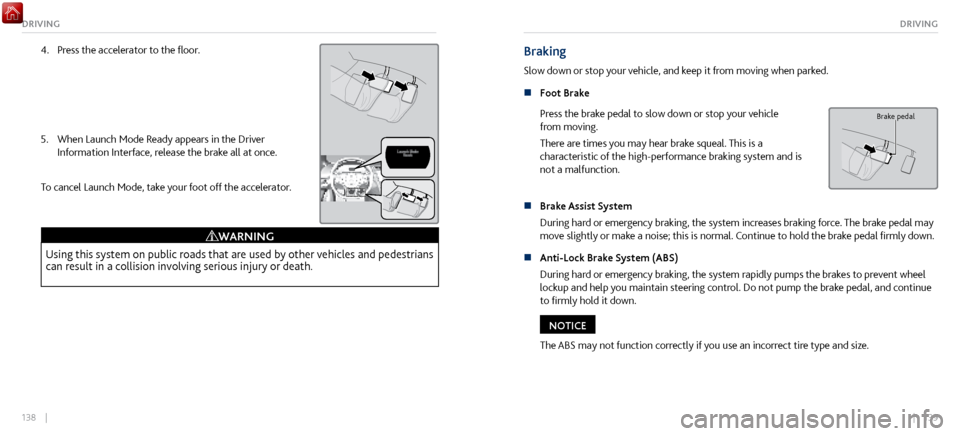
138 || 139
DRIVINGDRIVING
4. Press the accelerator to the floor.
5.
When Launch Mode Ready appears in the Driver
Information Interface, r
elease the brake all at once.
To cancel Launch Mode, take your foot off the accelerator.
Using this system on public roads that are used by other vehicles and pedestrians
can result in a collision involving serious injury or death.
WARNING
Braking
Slow down or stop your vehicle, and keep it from moving when parked.
n
Foot Brake
Press the
brake pedal to slow down or stop your vehicle
from moving.
There are times you may hear brake squeal. This is a
characteristic of the high-performance braking system and is
not a malfunction.
Brake pedal
n Brake Assist System
During hard or emer
gency braking, the system increases braking force. The brake pedal may
move slightly or make a noise; this is normal. Continue to hold the brake pedal firmly down.
n
Anti-Lock Brake System (ABS)
During har
d or emergency braking, the system rapidly pumps the brakes to prevent wheel
lockup and help you maintain steering control. Do not pump the brake pedal, and continue
to firmly hold it down.
The ABS may not function correctly if you use an incorrect tire type and size.
NOTICE
Page 82 of 116

158 || 159
HANDLING THE UNEXPECTEDHANDLING THE UNEXPECTED
Jump Starting
Turn off the power to electric devices, such as audio and lights. Turn off the power system, then
open the hood.
1.
Remove
the maintenance cover (see page 183), then slide
the terminal cover on your 12-volt battery’s (+) terminal
2.
Connect the first jumper
cable to your vehicle’s 12-volt
battery (+) terminal.
3.
Connect the other end of the first
jumper cable to the
booster battery (+) terminal. Use a 12-volt booster battery
only.
4.
Connect the second jumper cable to
the booster battery (-)
terminal.
5.
Connect the other end of the second
jumper cable to the
front frame (as shown). Do not connect this jumper cable to
any other part.
Booster Battery
Terminal Cover
A battery can explode if you do not follow the correct procedure, seriously injuring
anyone nearby.
Keep all sparks, open flames, and smoking materials away from the battery.
WARNING
n After the Engine Starts
Once your
vehicle’s engine has started, remove the jumper cables in the following order:
1.
Disconnect the jumper cable from
your vehicle’s ground.
2.
Disconnect the other end of the jumper cable
from the assisting vehicle’s (-) terminal.
3.
Disconnect the jumper cable from
the assisting vehicle’s (+) terminal.
4.
Disconnect the other end of the jumper cable
from your vehicle’s (+) terminal.
Have your vehicle inspected by a nearby service station or an authorized Acura NSX
dealer.
If your vehicle is connected to another vehicle, start the assisting vehicle’s engine and increase
its rpm slightly.
Attempt to start your vehicle’s engine. If it turns over slowly, make sure the jumper cables have
good metal-to-metal contact.
WARNING: Battery posts, terminals, and related accessories contain lead and lead compounds.
Wash your hands after handling.
Page 83 of 116

160 || 161
HANDLING THE UNEXPECTEDHANDLING THE UNEXPECTED
Overheating
If the temperature gauge needle is at the H mark, the engine suddenly loses power, or steam or
spray comes out from under the hatch, your engine is overheating.
Immediately park the vehicle in a safe place. Turn off all accessories and turn on the hazard
warning lights. Change the gear position to (P).
If no steam or spray is present: Keep the power system on and open the hatch.
If steam or spray is present: Turn off the power system and wait until it subsides. Then, open
the hatch.
Check that the cooling fan is operating and turn the power system off once the temperature
gauge needle comes down. If the cooling fan is not operating, immediately turn the power
system off.
Once the engine has cooled down, inspect the coolant level and
check the cooling system components for leaks. If the coolant
level in the reserve tank is low, or no coolant is in the tank, check
that the radiator is cool. Cover the reserve tank cap with a heavy
cloth and open the cap. Add coolant until it reaches the MAX
mark, and put the cap back on.
Reserve TankMAXMIN
Once the engine has cooled sufficiently, turn the power system on and check the temperature
gauge. If the temperature needle has gone down, resume driving. If it has not gone down,
contact an authorized Acura NSX dealer for repairs.
Steam and spray from an overheated engine can seriously scald you.
Do not open the hatch if steam is coming out.
WARNING
Removing the radiator cap while the engine is hot can cause the coolant to spray
out, seriously scalding you.
Always let the engine and radiator cool down before removing the radiator cap.
WARNING
Continuing to drive with the temperature gauge needle at the H mark may damage the engine.
NOTICE
Page 86 of 116

166 || 167
HANDLING THE UNEXPECTEDHANDLING THE UNEXPECTED
Tire Repair Kit
If a tire has a small puncture, you can use the tire repair kit to temporarily repair it. The puncture
must be smaller than 3/16-inch (4 mm) and not in the tire sidewall. Go to a authorized Acura
NSX dealer to have the full-size tire permanently repaired or replaced.
n
Before Repairing
the Tire
•
Park the v
ehicle on a firm, level, and non-slippery surface.
•
Make sure the
vehicle is in Park (P), and apply the parking brake.
•
Turn on the hazard warning
lights, and turn the power system off. n
Getting Ready to R
epair the Tire
1. Open the hatch.
2.
Loosen the tool box tie-downs and
remove the tool box
lid.
3.
Take the kit out of the tool
box.
4.
Place the kit face up on
flat ground near the punctured
tire and away from traffic. Do not place the kit on its side.
Follow the instructions in the kit to repair the tire.Lid Tie Down
Tire Repair Kit
Do not use an unapproved puncture-repairing agent other than the one provided in the kit
that came with your vehicle. If a different agent is used, you may permanently damage the
tire pressure sensor.
NOTICE