stop start Acura NSX 2017 Owner's Guide
[x] Cancel search | Manufacturer: ACURA, Model Year: 2017, Model line: NSX, Model: Acura NSX 2017Pages: 473, PDF Size: 16.01 MB
Page 348 of 473

Continued347
uuBraking uBrake System
Driving
Keeps the brake applied after releasing the brake pedal until the accelerator pedal is
pressed. You can use this system while the vehicle is temporarily stopped, such as
when you stop at a traffic light.
■Automatic Brake Hold1 Automatic Brake Hold
3WARNING
Activating the automatic brake hold system
on steep hills or slippery roads may still
allow the vehicle to move if you remove
your foot from the brake pedal.
If a vehicle unexpectedly moves, it may
cause a crash resulting in serious injury or
death.
Never activate the automatic brake hold
system or rely on it to keep a vehicle from
moving when stopped on a steep hill or
slippery roads.
3WARNING
Using the automatic brake hold system to
park the vehicle may re sult in the vehicle
unexpectedly moving.
If a vehicle moves unexpectedly, it may
cause a crash, resulting in serious injury or
death.
Never leave the vehicle when braking is
temporarily kept by automatic brake hold
and always park the vehicle by putting the
transmission in
( P and applying the parking
brake.
■Turning on the system
Fasten your seat belt
properly, then start the
power system. Press the
automatic brake hold
button.
●The automatic brake
hold system indicator
comes on. The system
is turned on.
■Activating the system
Depress the brake pedal
to come to a complete
stop. The transmission
must be in or
( N.●The automatic brake
hold indicator comes
on. Braking is kept for
up to 10 minutes.
●Release the brake
pedal after the
automatic brake hold
indicator comes on.
D/M
■Canceling the system
Depress the accelerator
pedal while the
transmission is in
or
( R. The system is
canceled and the vehicle
starts to move.
●The automatic brake
hold indicator goes
off. The system
continues to be on.
D/M
Accelerator PedalBrake PedalAutomatic Brake
Hold Button
Goes
OffOn On
On
On
On
U.S.
Canada
17 NSX-31T6N6000.book 347 ページ 2016年4月22日 金曜日 午後3時44分
Page 352 of 473
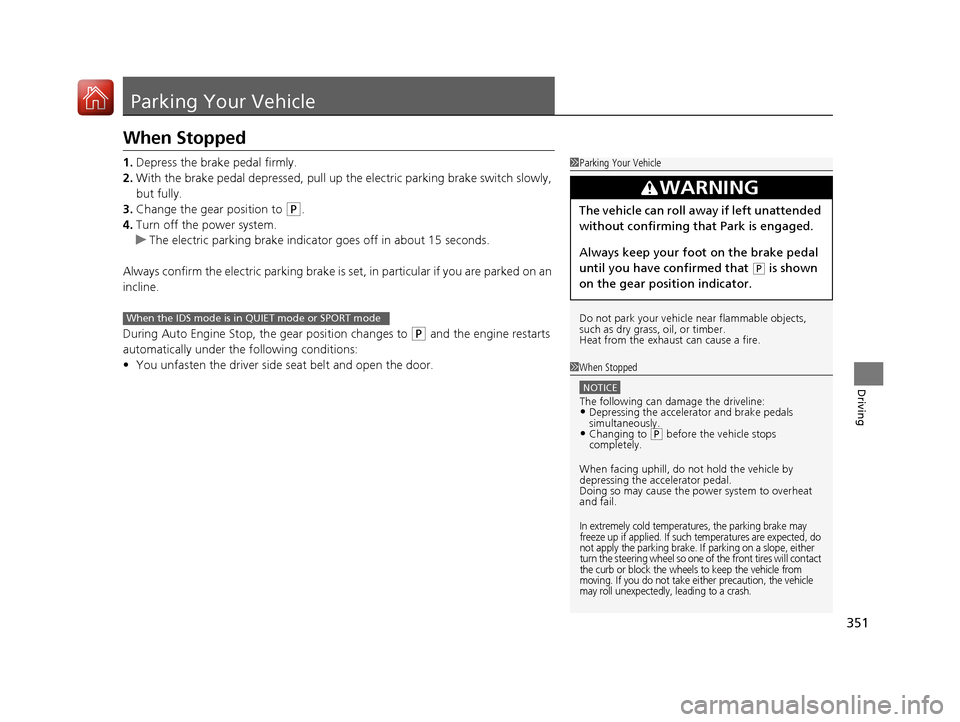
351
Driving
Parking Your Vehicle
When Stopped
1.Depress the brake pedal firmly.
2. With the brake pedal depressed, pull up th e electric parking brake switch slowly,
but fully.
3. Change the gear position to
(P.
4. Turn off the power system.
u The electric parking brake indicato r goes off in about 15 seconds.
Always confirm the electric parking brake is set, in particular if you are parked on an
incline.
During Auto Engine Stop, th e gear position changes to
(P and the engine restarts
automatically under the following conditions:
• You unfasten the driver side seat belt and open the door.
1Parking Your Vehicle
Do not park your vehicle near flammable objects,
such as dry grass, oil, or timber.
Heat from the exhaust can cause a fire.
3WARNING
The vehicle can roll aw ay if left unattended
without confirming that Park is engaged.
Always keep your foot on the brake pedal
until you have confirmed that
( P is shown
on the gear position indicator.
1 When Stopped
NOTICE
The following can damage the driveline:•Depressing the accelera tor and brake pedals
simultaneously.
•Changing to ( P before the vehicle stops
completely.
When facing uphill, do not hold the vehicle by
depressing the accelerator pedal.
Doing so may cause the power system to overheat
and fail.
In extremely cold temperatures, the parking brake may
freeze up if applied. If such temperatures are expected, do
not apply the parking brake. If parking on a slope, either
turn the steering wheel so one of the front tires will contact
the curb or block the wheels to keep the vehicle from
moving. If you do not take either precaution, the vehicle
may roll unexpectedly, leading to a crash.
When the IDS mode is in QUIET mode or SPORT mode
17 NSX-31T6N6000.book 351 ページ 2016年4月22日 金曜日 午後3時44分
Page 416 of 473

415
uuStorage uVehicle Storage
Maintenance
• To maintain the High Voltage battery, driv e your vehicle for more than 30 minutes
at least once every three months.
If road conditions are not suitable or de sirable for driving, the following alternate
procedure can be used to maintain the vehi cle's High Voltage battery if local idling
by-laws permit:
1. Remove the vehicle from the garage or enclosed area to prevent carbon
monoxide accumulation.
2 Carbon Monoxide Gas P. 67
2.Depress the brake pedal and press the ENGINE START/STOP button as you
normally would to start the vehicle.
3. Allow the vehicle to run for 30 minutes. Time spent at idle stop still counts as part
of this 30-minute run.
17 NSX-31T6N6000.book 415 ページ 2016年4月22日 金曜日 午後3時44分
Page 432 of 473

431
Handling the Unexpected
Power System Won’t Start
Checking the Procedure
When the READY indicator does not come on and the Ready To Drive message
does not appear on the driver information interface, check the following items and
take appropriate action.
ChecklistConditionWhat to Do
Check if the related
indicator or driver
information interface
messages come on.The Temperature Is Too Cold For Vehicle To Operate
message appears.2 Driver Information Interface Warning and
Information Messages P. 83
The To Start, Hold Remote Near Start Button message
appears.
u Make sure the keyless access remote is in its operating range.
2ENGINE START/STOP Button Operating Range P. 127
2If the Keyless Access Remote Battery is
Weak P. 432
The POWER SYSTEM indicator comes on.Have your vehicle checked by an authorized
Acura NSX dealer.
The transmission system indicator blinks and Transmission
Problem Apply Parking Brake When Parked message
appears.The power system can be activated as a
temporary measure.
2 If the Transmission System Indicator Blinks
along with the Warning Message P. 442
Check the brightness
of the interior lights. The interior lights are dim or do not come on at
all. Have the 12-volt battery checked by an
authorized Acura NSX dealer.
The interior lights come on normally. Check all fuses, or have your vehicle checked by
an authorized Acura NSX dealer.
2 Inspecting and Changing Fuses P. 447
Check the gear
position.The transmission is not in (P.Change the gear position to (P.
Check the
immobilizer system
indicator. When the immobilizer system in
dicator is blinking, the power
system cannot be turned on.
2 Immobilizer System Indicator P. 81
1Checking the Procedure
If you must start the vehi cle immediately, use an
assisting vehicle to jump start it.
2 Jump Starting P. 434
17 NSX-31T6N6000.book 431 ページ 2016年4月22日 金曜日 午後3時44分
Page 433 of 473

432
uuPower System Won’t Start uIf the Keyless Access Remote Battery is Weak
Handling the Unexpected
If the Keyless Access Re mote Battery is Weak
If the beeper sounds, the ENGINE START/STOP button flashes, and the READY
indicator does not come on.
The To Start, Hold Remote Near Start Button message appears on the driver
information interface.
Turn on the power system as follows. 1.Touch the center of the ENGINE START/
STOP button with the A logo on the keyless
access remote while the ENGINE START/
STOP button is flashing. The buttons on
the keyless access remo te should be facing
you.
u The ENGINE START/STOP button
flashes for about 30 seconds.
2. Depress the brake pedal and press the
ENGINE START/STOP button within 10
seconds after the beeper sounds and the
ENGINE START/STOP button changes
from flashing to on.
u If you don’t depress the pedal, the mode
will change to ACCESSORY.
17 NSX-31T6N6000.book 432 ページ 2016年4月22日 金曜日 午後3時44分
Page 434 of 473

433
uuPower System Won’t Start uEmergency Power System Off
Handling the Unexpected
Emergency Power System Off
The ENGINE START/STOP button may be used to turn the power system off due to
an emergency situation even while driving. If you must turn the power system off,
do either of the following operations:
• Press and hold the ENGINE START/STOP button for about two seconds.
• Firmly press the ENGINE START/STOP button three times.
The steering wheel will not lock. However, because turning off the engine disables
the power assist the engine provides to the steering and braking systems, it will
require significantly more physical effort an d time to steer and slow the vehicle. Use
both feet on the brake pedal to slow down the vehicle and stop immediately in a
safe place.
The gear position auto matically changes to
(P after the vehicle comes to a complete
stop. Then, the power mode changes to VEHICLE OFF.
1 Emergency Power System Off
Do not press the button while driving unless it is
absolutely necessary for the power system to be
turned off.
17 NSX-31T6N6000.book 433 ページ 2016年4月22日 金曜日 午後3時44分
Page 439 of 473

438
Handling the Unexpected
Indicator, Coming On/Blinking
If the 12-Volt Battery Charging System Indicator
Comes On
■Reasons for the indicator to come on
Comes on when the 12-volt battery is not being charged.
■What to do when the indicator comes on
Turn off the climate con trol system, rear defogger, and other electrical
systems, and immediately contact an authorized Acura NSX dealer for
repairs.
If the Malfunction Indicator Lamp Comes On or
Blinks
■Reasons for the indicator la mp to come on or blink
• Comes on when there is a problem with the engine emissions control
system.
• Blinks when engine misfiring is detected.
■What to do when the indicator lamp comes on
Avoid high speeds and immediately get your vehicle inspected at an
authorized Acura NSX dealer.
■What to do when the indicator lamp blinks
Park the vehicle in a safe place with no flammable items and wait at least
10 minutes or more with the engine stopped until it cools.
1 If the 12-Volt Battery Chargi ng System Indicator Comes On
If you need to stop temporarily, do not turn off the
power system. Restarting the power system may
rapidly discharg e the battery.
1If the Malfunction Indicato r Lamp Comes On or Blinks
NOTICE
If you drive with the malf unction indicator lamp on,
the emissions control system and the engine could be
damaged.
If the malfunction indicator lamp blinks again when
restarting the engine, drive to the nearest authorized
Acura NSX dealer at 31 mph (50 km/h) or less. Have
your vehicle inspected.
17 NSX-31T6N6000.book 438 ページ 2016年4月22日 金曜日 午後3時44分
Page 466 of 473

Index
465
Index
Index
Numbers
12-Volt Battery Charging System Indicator ................................................... 75
A
AAC........................................................... 208
ABS (Anti-lock Brake System) .................. 349
Accessories and Modifications ................ 412
Accessory Power Socket ........................... 154
Active Damper System Indicator ............... 74
AcuraLink ................................................. 292
Adding the Coolant ................................. 383
Additives Coolant .......................................... 382, 384
Engine Oil ............................................... 376
Washer ................................................... 386
Additives, Engine Oil ............................... 376
Adjusting Mirrors.................................................... 141
Seats....................................................... 144
Steering Wheel ....................................... 140
Temperature ........................................... 100
Agile Handling Assist System .................. 337
Air Conditioning System (Climate Control System) .................................................... 156
Changing the Mode................................ 157
Defrosting the Windshield and Windows .............................................. 158
Dust and Pollen Filters ............................. 405
Recirculation/Fresh Air Mode................... 157 Sensors .................................................... 160
Synchronized Mode ................................. 159
Using Automatic Climate Control ............ 156
Air Pressure ....................................... 394, 455
Airbags ........................................................ 43
Advanced Airbags ..................................... 49
Airbag Care ............................................... 57
Driver’s Knee Airbag .................................. 50
Event Data Recorder .................................... 0
Front Airbags (SRS) .................................... 46
Indicator .............................................. 55, 78
Passenger Airbag Off Indicator .................. 56
Sensors ...................................................... 43
Side Airbags .............................................. 52
Side Curtain Airbags .................................. 54
Android Auto ............................................ 219
Anti-lock Brake System (ABS) .................. 349
Indicator .................................................... 78
Apple CarPlay ........................................... 216
Audio Remote Controls ............................ 165
Audio System ............................................ 162
Adjusting the Sound ................................ 181
Changing the Home Screen Icon Layout ................................................... 170
Closing Apps ........................................... 180
Error Messages ........................................ 223
General Information ................................ 226
Home Screen ........................................... 173
iPod ......................................................... 199
Limitations for Manua l Operation ............ 183
MP3/WMA/AAC ...................................... 208 Reactivating ............................................ 164
Recommended Devices............................ 227
Remote Controls ..................................... 165
Security Code .......................................... 164
Selecting an Audio Source ....................... 183
Status Area ............................................. 179
Theft Protection ...................................... 164
USB Flash Drives ...................................... 227
USB Ports ................................................ 163
Wallpaper Setup...................................... 171
Audio/Information Screen ....................... 167
Authorized Manuals ................................ 463
Auto Door Locking/Unlocking ................. 118
Auto Engine Stop/Start .............................. 13
Automatic Brake Hold ............................. 347
Indicator............................................ 72, 347
Automatic Brake Hold System
Indicator............................................ 72, 347
Automatic Operation (automatic lighting
control) .................................................... 132
Average Fuel Economy ............................ 101
Average Speed ......................................... 101
B
Battery
12-Volt.................................................... 403
12-Volt Battery Charging System
Indicator .......................................... 75, 438
Charging (AGM Battery) .......................... 403
High Voltage ........................................... 343
17 NSX-31T6N6000.book 465 ページ 2016年4月22日 金曜日 午後3時44分